Explore the Spiceworks Help Desk Demo: Features & Insights


Intro
The demand for efficient help desk solutions continues to grow in a world where businesses rely heavily on technology. Spiceworks Help Desk stands out with a demo that showcases its capabilities. This article aims to provide a detailed exploration of the Spiceworks Help Desk demo. By focusing on its features and capabilities, as well as performance and reliability, this guide aims to assist IT professionals and businesses understand how it can improve support management.
Features and Capabilities
Overview of Key Features
Spiceworks Help Desk offers a variety of functions intended for seamless support ticket management. Some of the prominently featured tools include:
- Ticketing System: Handle support requests efficiently.
- User Management: Create profiles for users and technicians for better collaboration.
- Knowledge Base: Share resources to address common issues quickly.
- Reporting and Analytics: Generate reports that highlight support metrics.
These features cater to diverse business needs. The ticketing system alone enhances accountability and reduces response time, promoting faster resolutions.
User Interface and Experience
User experience is key in the effectiveness of this help desk software. Spiceworks emphasizes a clean, user-friendly interface. It provides easy navigation, which minimizes the learning curve for new users. The dashboard layout allows users to see all active tickets at a glance, making prioritization straightforward.
- Intuitive Design: Designed for ease of use, it requires minimal training.
- Customizability: Users can adjust settings according to their teams’ needs.
- Multi-Device Support: Access is available from desktops and mobile devices, allowing flexibility in managing requests.
"A user-friendly interface is essential for effective help desk operations, leading to increased productivity and satisfaction among users."
Performance and Reliability
Speed and Efficiency
Performance is critical for help desk software, and Spiceworks delivers commendable speed. The response time for opening and resolving tickets is optimized to keep operations flowing smoothly. Users report that the system handles a significant number of concurrent requests without lag, which is crucial during peak periods of support demand.
Downtime and Support
Reliability in any software is measured by its downtime and support services. Spiceworks boasts a robust uptime record, complemented by knowledgeable customer support. Their support team is responsive, offering assistance through multiple channels:
- Live Chat
- Email Tickets
- Community Forums (found at reddit.com)
This combination ensures that users can rely on the platform to manage their help desk needs effectively without significant interruptions.
In summary, the features and performance of Spiceworks Help Desk provide a solid foundation for efficient support. With a focus on improving user experience and maintaining reliability, it stands as a competent solution designed to meet the demands of IT professionals and businesses alike.
Preamble to Spiceworks Help Desk
Help desk solutions have become crucial in the modern workplace. Businesses of all sizes need effective systems to manage customer and internal support requests. Spiceworks Help Desk addresses these needs with a robust platform designed to streamline support operations.
Overview of Spiceworks
Spiceworks started as a community for IT professionals. It has grown into a comprehensive platform that offers a variety of tools. Among its most popular offerings is the Spiceworks Help Desk. This tool provides a straightforward solution for handling support tickets, enhancing communication between IT staff and users.
Spiceworks Help Desk is free, making it accessible to small businesses and startups. Its design reflects a deep understanding of user needs. The tool integrates features like ticket management, a knowledge base, and reporting functions. These features work together to improve response times and overall efficiency in support management.
Importance of Help Desk Solutions
Effective help desk solutions are significant in today's tech-driven world. They provide a structured way to address request issues and customer problems. Without a solid help desk system, companies may struggle with response times, user satisfaction, and overall productivity.
When an organization implements a help desk, it creates a central point of contact for all support-related inquiries. This system reduces confusion and provides clear communication channels. It enables issues to be prioritized and resolved systematically.
Setting Up the Demo
Setting up the demo of the Spiceworks Help Desk is a critical first step for any user. It allows individuals and teams to experience the software’s capabilities without commitment. By effectively navigating this process, users can appreciate its value, especially when considering integration into existing workflows. Furthermore, a successful setup leads to increased efficiency in support management and lays a strong foundation for utilizing the platform effectively.
Creating an Account
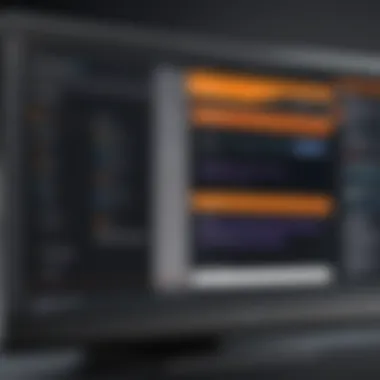

Creating an account on Spiceworks Help Desk is straightforward and essential for gaining access to the demo features. Users must visit the official Spiceworks website and follow the registration prompts. This involves providing basic information such as an email address and choosing a password.
The registration process typically includes the following steps:
- Visit Spiceworks Help Desk website.
- Click on the registration button to begin.
- Fill out the required fields, including name, email, and password.
- Confirm the email address through the link sent to the provided email.
Once an account is created, users can log in to access the demo. This step grants them a hands-on approach, allowing for exploration of various features to understand how they would interact with their specific needs.
Navigating the Dashboard
After logging in, users encounter the dashboard, which serves as the nerve center of the Spiceworks Help Desk. A well-organized dashboard is crucial as it impacts user experience and efficiency. It presents various tools and features at a glance, allowing users to manage support tickets, view statistics, and access the knowledge base.
The dashboard includes elements like:
- Ticket Overview: A summary of open, pending, and closed tickets.
- User Information: Quick access to user profiles and interaction history.
- Analytics Graphs: Visual reports showcasing ticket resolution times and workload distribution.
Understanding how to navigate this dashboard effectively paves the way for better management of help desk operations. It is where users will spend significant time managing requests, troubleshooting issues, and communicating with team members. A comprehensive grasp of this interface can lead to optimized workflows, ultimately benefiting the organization as a whole.
Key Features of Spiceworks Help Desk
Understanding the key features of Spiceworks Help Desk is crucial for grasping its utility and effectiveness in streamlining support processes. Each feature not only enhances the user experience but also contributes to improving overall efficiency in managing IT support tasks. Let's delve deeper into the specific elements that that make this help desk solution appealing to IT professionals and businesses alike.
Ticket Management System
The ticket management system is at the core of any help desk operation. In Spiceworks, it allows users to create, track, and manage support tickets in a centralized manner. This system ensures that no request goes unaddressed, reducing the risk of oversight. Each ticket can be assigned to specific team members, categorized by priority, and tagged with relevant keywords. This organization facilitates quicker resolutions and improves response times. The ability to customize ticket fields based on an organization's needs further enhances this tool's adaptability.
User-Friendly Interface
A user-friendly interface is essential for any software aimed at helping users manage tasks efficiently. Spiceworks excels in this area by providing a clean, intuitive layout. Users can easily navigate through various sections, reducing the time spent searching for information. The straightforward design decreases the learning curve for new users, allowing them to become proficient quickly. This aspect sets Spiceworks apart, particularly for those who may not have extensive training in IT help desks.
Reporting and Analytics
Reporting and analytics features allow organizations to gather insights into their support operations. Spiceworks provides customizable reports that can help track ticket resolution times, user satisfaction, and workload distribution amongst team members. This information is invaluable for identifying trends and areas needing improvement. By analyzing this data, businesses can make informed decisions about resource allocation and process enhancements, ensuring better service delivery in the future.
Knowledge Base Functionality
A robust knowledge base is a vital component for any help desk solution. Spiceworks enables users to create and maintain a centralized repository of articles, FAQs, and troubleshooting guides. This feature empowers both support staff and end-users to find solutions independently, which can significantly reduce the number of incoming tickets. Having easy access to documentation fosters a culture of self-service, allowing IT teams to focus on more complex issues rather than repetitive queries.
"The effectiveness of a help desk solution is often measured by how well it enables users to resolve issues efficiently and effectively."
In summary, the key features of Spiceworks Help Desk not only address the immediate needs of IT support teams, but they also provide long-term benefits that can enhance productivity and streamline operations. Taking advantage of these capabilities makes Spiceworks a compelling choice for professionals seeking a reliable help desk solution.
Integrations with Other Tools
Integrations with other tools are crucial for maximizing the functionality of the Spiceworks Help Desk. Businesses rely on various software applications to manage different aspects of their operations. Therefore, the ability to seamlessly integrate these systems with the help desk solution can enhance effectiveness. This section will reflect on two main areas: Third-Party Application Support and API Functionality.
Third-Party Application Support
Spiceworks Help Desk offers extensive support for third-party applications. This capability allows users to connect their existing tools, providing a more unified experience. Tools such as Slack, Microsoft Teams, and even common task management software integrate smoothly with Spiceworks. The advantages of these integrations are numerous. For one, they streamline communication between teams. Relevant notifications can be sent directly to chat applications, ensuring that no support ticket goes unnoticed.
Furthermore, integrating applications can automate certain processes. For instance, when a ticket is updated in Spiceworks, a notification can be automatically posted in Slack. This reduces manual work and increases efficiency. It's important to also consider the variety of integrations available. From customer relationship management (CRM) systems to project management tools, users can tailor their environment to better suit their workflow needs.
Additionally, integration capabilities can improve data centralization. Having all data points in one place allows for better analytics and reporting. By connecting Spiceworks Help Desk to other services, companies can gather comprehensive insights into support trends and operational issues.
API Functionality
The API functionality provided by Spiceworks Help Desk is another essential aspect that warrants attention. An Application Programming Interface (API) allows developers to interact with the help desk system programmatically. Through the API, businesses can customize their integration based on specific needs. This is particularly beneficial for companies that have unique processes or specialized software requirements.
By using the API, developers can automate tasks that would otherwise consume considerable resources. For example, ticket creation can be automatically triggered from another system without requiring manual entry in Spiceworks. Additionally, the API allows for the extraction of data for reporting and analysis.
Having a solid API means that your help desk can evolve along with your business. For instance, if your company scales or changes its operational focus, the API can adapt to these shifts. Hence, it serves as a key enabler for future growth and flexibility.


"A well-designed API opens the door to endless possibilities for integration and automation."
User Experience and Reviews
User experience and reviews are crucial for several reasons when assessing the Spiceworks Help Desk demo. First, understanding how users interact with the system can provide insight into its usability and functionality. Engaging with user feedback also reveals the strengths and weaknesses of the platform. This helps potential users to gauge whether Spiceworks meets their specific needs. Positive experiences can enhance loyalty, while negative reviews may deter usage. Therefore, a comprehensive evaluation of user opinions and experiences is essential for informed decision-making regarding the help desk solutions.
Positive Aspects
The feedback from users of the Spiceworks Help Desk is largely positive, highlighting several key strengths:
- Intuitive Interface: Many users appreciate the straightforward design of the interface. Navigating the platform is uncomplicated, which is beneficial for both tech-savvy and non-technical individuals.
- Responsive Support: Users often commend the community support features available within Spiceworks. The ability to ask questions and receive prompt replies from users familiar with the software is noteworthy.
- Customization Options: Another positive aspect is the flexibility it offers. Users can adjust settings and configure the help desk to suit their organizational needs, enhancing their overall experience.
- Free Version Availability: One of the most appealing factors is that Spiceworks provides a free version. This allows businesses to try the software without significant financial commitment, making it a valuable option for small to mid-sized organizations.
Areas for Improvement
Despite its strong points, feedback also emphasizes areas that could be enhanced:
- Limited Advanced Features: Some users note that while the basic functionalities are robust, there might be limited advanced features compared to competitors. This can affect larger organizations that require more complex support systems.
- Performance Issues: A few users reported experiencing lag during high traffic periods. This could impact the efficiency of support, particularly in busy environments.
- User Documentation: Although community support is commendable, some users find the official documentation lacking in depth. More comprehensive guides and tutorials could facilitate better onboarding for new users.
- Integration Limitations: Users have mixed feelings about integration options with other software. While Spiceworks does support various applications, some users would like to see broader compatibility with popular tools used in the industry.
"User feedback is a vital component in shaping the evolution of any software platform. Listening to users can lead to innovations that significantly enhance their experience."
By focusing on both positive aspects and areas where improvements are necessary, the Spiceworks Help Desk can adapt over time to better meet user needs and expectations. This ongoing feedback loop not only improves the usability of the tool but also ensures that it stays relevant in a fast-paced technology landscape.
Security Considerations
In the digital age, the protection of sensitive data is paramount for any organization, especially those using help desk software like Spiceworks. The security considerations of such tools cannot be overlooked as they play a critical role in safeguarding personal and organizational information. This section explores two significant aspects of security: data protection measures and compliance standards. Each aspect contributes to a robust defense against threats while ensuring trust among users and clients.
Data Protection Measures
Implementing effective data protection measures is essential in minimizing security vulnerabilities. Spiceworks Help Desk employs various strategies to ensure that confidential information remains secure.
- Encryption: This is a key method for protecting data both in transit and at rest. By using encryption protocols, Spiceworks ensures that sensitive information is encoded, making it unreadable to unauthorized users.
- Access Controls: Limiting access to critical information is vital. Spiceworks allows administrators to set user permissions to control who can view and modify data. This helps in preventing unauthorized actions and maintaining data integrity.
- Regular Backups: Data loss can occur due to multiple reasons, including system failures and cyberattacks. Having regular backup procedures in place ensures that data can be restored quickly and mitigates potential downtime.
These measures are central to protecting user data from breaches and misuse, reinforcing the overall security framework of the Spiceworks Help Desk.
Compliance Standards
Compliance with recognized standards is critical for any software solution handling sensitive data. Spiceworks has been built with attention to various compliance requirements that ensure the software aligns with industry best practices.
- GDPR: The General Data Protection Regulation (GDPR) is an essential regulation affecting companies operating in Europe. Spiceworks helps organizations adhere to GDPR through features that support data handling practices that protect user consent and rights.
- HIPAA: For organizations in healthcare, compliance with the Health Insurance Portability and Accountability Act (HIPAA) is crucial. Spiceworks has functions that support HIPAA compliance by emphasizing data privacy and security.
- ISO Standards: Adhering to ISO standards guarantees that the software meets internationally recognized safety and quality benchmarks. Spiceworks aims to align itself with such standards, providing an additional layer of confidence for users.
In summary, prioritizing security considerations is not just about protecting data, but also about ensuring compliance with laws and regulations that govern data handling. This is crucial for gaining trust and promoting seamless IT operations.
"For organizations adopting help desk solutions, neglecting security is not an option. It's an integral aspect that significantly influences user confidence and organizational credibility."
Use Cases in Different Industries
Understanding the use cases for Spiceworks Help Desk across various industries illuminates how versatile this tool can be. By exploring its applications, we can see how different sectors leverage the software to meet unique demands. This is crucial for organizations seeking tailored solutions in their operational landscapes. Whether in IT, education, or healthcare, each industry implements help desk software with specific goals in mind.
IT Sector Applications
In the IT sector, Spiceworks Help Desk provides critical support for managing technical issues efficiently. The ticket management system ensures that requests from employees or customers are tracked from initiation to resolution. This is especially important in environments that require rapid response to technical problems.
Some key aspects include:
- Streamlined Issue Tracking: IT teams benefit from a structured approach to monitor support tickets, enabling them to allocate resources effectively.
- Collaboration Tools: Team members can collaborate within tickets, fostering clear communication regarding problem-solving steps.
- Knowledge Base Integration: IT departments can build and maintain a knowledge base that helps reduce the volume of incoming tickets and empowers users to solve minor issues independently.
This sector also emphasizes the integration capabilities of Spiceworks with other management tools and platforms to enhance overall productivity.
Education Sector Implementations


In the education sector, Spiceworks Help Desk plays a pivotal role in supporting administrative and technical staff. Schools and universities face numerous challenges, from maintaining hardware and software infrastructure to providing student support.
Here are several advantages:
- Support for Students and Faculty: Educational institutions can offer a centralized help desk for tech support, enabling both students and faculty to submit tickets for assistance. This is essential for maintaining the educational environment.
- Resource Management: The software allows tracking of technology resources, ensuring equipment is properly managed and maintained.
- Customizable Features: Educational departments can tailor help desk features to suit their unique needs, whether that involves setting priorities for tickets or creating specific workflows.
These attributes contribute to an environment where both learning and administrative functions can proceed without unnecessary technical interruptions.
Healthcare and Other Industries
In the healthcare industry, where time and accuracy are critical, Spiceworks Help Desk becomes an indispensable asset for managing IT support and infrastructural needs. Healthcare facilities must address both patient care and IT issues simultaneously.
Key benefits include:
- Compliance and Security: The help desk assists in managing compliance with health regulations. Support teams can resolve IT-related issues that impact the confidentiality and security of patient data.
- Rapid Response Mechanisms: The ability to quickly log and manage support requests helps maintain the integrity of healthcare operations. This is especially important during technical failures that can affect patient care.
- Integration with Medical Software: Spiceworks can integrate with various health management platforms to ensure seamless operation, vital for critical healthcare services.
Outside of these sectors, other industries may also find utility in this tool, leveraging its capabilities to address common support challenges effectively.
"Help desk solutions like Spiceworks are not just tools; they are essential for maintaining productivity across various sectors."
In summary, the adoption and implementation of Spiceworks Help Desk solutions in different industries demonstrate their adaptability and efficacy in addressing unique industry needs. Each sector gains considerable advantages, notably through improved problem resolution, resource management, and operational efficiency.
Cost Implications
Understanding the cost implications of the Spiceworks Help Desk is essential for businesses looking to implement effective support solutions. These implications can significantly impact the overall budget and resource allocation of an organization. Evaluating the costs involved helps professionals assess not just the financial commitment but also the potential ROI associated with this software.
Free vs. Paid Features
Spiceworks offers a distinction between free and paid features, which is a crucial factor for businesses to consider before adopting this tool. This freemium model means that users can access basic features without any upfront cost, which is a considerable advantage for small businesses or those starting with limited budgets.
The free version generally provides essential functionalities such as ticket management and basic reporting. However, businesses seeking more advanced features including enhanced analytics, priority support, and additional integrations will need to look at the paid options. The pricing structure may vary based on features included, so it is vital to examine what level of service meets an organization's specific needs.
Benefits of Free Features:
- Cost-Effective Start: Users can test the tool at no cost, allowing for initial assessment.
- Basic Support Functionality: Provides foundational capabilities to manage support requests.
Considerations for Paid Features:
- Advanced Capabilities: Access to comprehensive features such as automated workflows.
- Support Enhancements: Increased customer service and faster responses through paid tiers.
Return on Investment Analysis
When investing in a help desk solution like Spiceworks, analyzing the potential return on investment is crucial. This analysis should focus on various factors, including time saved, improved customer satisfaction, and enhanced productivity.
An effective help desk tool can streamline operations and reduce time spent on support tasks, which translates to cost savings. By minimizing downtime, companies can maintain operational efficiency. Additionally, better ticket resolution processes improve user experience, leading to higher retention rates and potentially increased revenue.
To perform a thorough ROI analysis, consider the following metrics:
- Time Efficiency Gains: Measure reductions in average ticket resolution time.
- Increased Customer Satisfaction: Analyze feedback and satisfaction scores pre- and post-implementation.
- Cost-Effectiveness of Staffing: Estimate any decreases in support team size or overtime costs due to automation.
"Investing in the right tools, such as Spiceworks, can result in considerable savings, making it not just a software purchase but a strategic decision for business optimization."
Culmination
In summarizing the key elements of the Spiceworks Help Desk demo, it is vital to understand the multifaceted benefits of this tool. Help desk solutions are essential for businesses aiming to enhance efficiency and improve user satisfaction. The Spiceworks Help Desk not only provides a streamlined approach to managing support requests but also integrates easily with existing workflows. This adaptability makes it a valuable asset in various industries, from IT to healthcare.
Summarizing Key Takeaways
- User-Centric Design: The interface is designed for ease of use, ensuring that even non-technical staff can navigate the system effectively.
- Comprehensive Ticket Management: Users can efficiently track support requests, assign tickets to team members, and monitor resolution times.
- Robust Reporting and Analytics: The built-in analytics tools help in tracking performance and understanding user needs, driving continuous improvement.
- Flexibility in Integration: The ability to connect with various third-party applications enhances functionality, making it adaptable to specific business needs.
Spiceworks Help Desk offers a free tier, making it accessible for small businesses to start managing their support processes without significant upfront investment.
Final Thoughts on Spiceworks Help Desk
The Spiceworks Help Desk stands out as a practical solution for organizations looking to simplify their support operations. Its user-friendly interface, combined with powerful features, positions it as a strong contender in the help desk software market. The ongoing support from the community and frequent updates ensure that the platform evolves with user requirements. As businesses navigate the complexities of customer support, Spiceworks provides a framework that balances functionality with accessibility, making it an advisable choice for many professionals in the IT field and beyond.
Businesses looking for a solution to enhance their support management process should consider the Spiceworks Help Desk demo an essential starting point.







