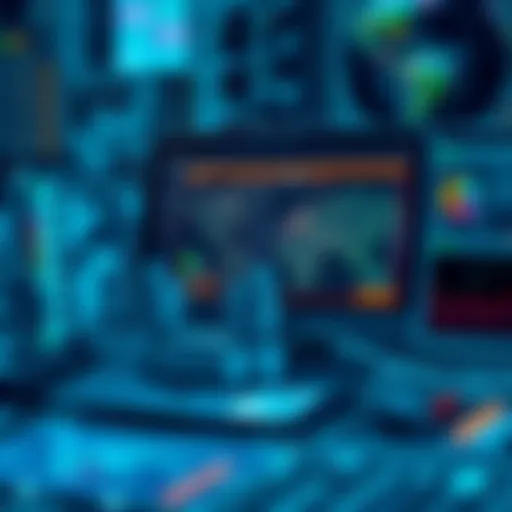Exploring Smartsheet Document Management Features


Intro
In the world of project management and document handling, efficiency can make or break a team’s productivity. With businesses ramping up their digital transformations, tools like Smartsheet emerge as essential players in this arena. But what exactly does Smartsheet bring to the table when it comes to document management? This article will navigate through the rich features and unique capabilities that make Smartsheet stand out.
We will explore how it fosters collaboration, integrates with other systems, and addresses some common pain points users might experience. Whether you’re a seasoned IT professional, a budding software developer, or a student interested in document management solutions, this guide aims to provide a detailed understanding of Smartsheet's role in enhancing workplace efficiency.
So, roll up your sleeves as we dive deep into the features that make Smartsheet not just an option, but a compelling choice for teams aiming to streamline their document workflows.
Prelims to Smartsheet Document Management
Navigating the labyrinth of document management can be quite the headache. In today’s fast-paced work environment, the efficiency of managing documents is more critical than ever. Smartsheet steps into this scene as a versatile platform that not only streamlines processes but also enhances collaboration among teams. This article takes a holistic look at how Smartsheet revolutionizes document management, highlighting its myriad features, benefits, and the aspects that may warrant caution.
What is Smartsheet?
At its core, Smartsheet is a cloud-based platform designed to facilitate project management and collaboration. While some might glance over it as just another project management tool, a closer examination reveals a robust framework that combines the simplicity of a spreadsheet with advanced project management functionalities. Users can create sheets, lists, and cards that resemble traditional spreadsheets, but they are powered by cloud technology, allowing real-time updates and collaboration. This is a game changer for multiple teams aiming to stay in sync, regardless of geographical distances.
One of the standout features is its adaptability. You can manage tasks, track progress, or oversee larger projects almost effortlessly. Plus, the ability to integrate with other applications—be it Google Drive, Slack, or Salesforce—makes Smartsheet a kind of Swiss Army knife for document management in various workflows. Users can not just access and share documents, but can also enhance project transparency and accountability, boosting overall productivity.
The Importance of Document Management
Understanding the significance of document management tools like Smartsheet is vital in today's workspace. Document management isn’t merely about storing files; it’s about how effectively these documents facilitate communication and collaboration among team members, clients, and stakeholders. With the sheer volume of documents generated daily, having a system that can not only handle but optimize document workflows can make or break a team's efficiency.
Here are some key reasons why document management is critical:
- Collaboration and Access: Smooth collaboration hinges on how easily team members can access documents. Quick access means quicker decisions and faster project execution.
- Version Control: Nothing is worse than losing track of who edited a document when. Effective tools ensure everyone is working off the latest version, drastically reducing errors and misunderstandings.
- Security Compliance: In many industries, adhering to regulations regarding document handling is not optional. Good document management systems include security protocols and compliance checks to protect sensitive information.
- Time Efficiency: A streamlined process for finding and managing documents saves time and allows teams to focus on their core responsibilities.
"The right document management solution transforms chaos into clarity, streamlining workflows that lead to tangible results."
Core Features of Smartsheet
In the realm of document management, it's crucial to grasp the core features that set a platform apart. Smartsheet is no exception, offering functionalities that not only streamline operations but also foster collaboration. By delving into its core features, one gains insight into how they contribute to overall efficiency. Here, we focus on three primary elements: collaboration tools, file storage and sharing, and task automation. Understanding these aspects helps professionals navigate the complexities of project management, while drawing closer to successful outcomes.
Collaboration Tools
Collaboration is the lifeline of any successful team. Smartsheet shines in this area with tools that facilitate seamless communication and teamwork. For instance, real-time updates ensure that everyone is on the same page, reducing the chances of miscommunication. Members can leave comments directly within specific rows of a sheet, making feedback precise and location-based. This feature ensures that relevant discussions occur in context without having to sift through long email threads or disparate chat tools.
"Effective collaboration leads to increased productivity and innovation in the workplace."
Moreover, users can assign tasks to team members easily. Let’s say you're handling a marketing campaign; you can tag individuals responsible for graphics, copy, or analytics. This makes accountability clear and helps with tracking progress. The ability to share dashboards and reports simplifies management oversight, as users can see project updates without needing to dive deeply into the data. This user-centric design of Smartsheet promotes a collaborative environment that’s both engaging and efficient, especially beneficial for software developers and IT professionals.
File Storage and Sharing
When it comes to handling documents, adequate storage and streamlined sharing can mean the difference between chaos and clarity. Smartsheet allows users to store documents right alongside their project data. This convenience ensures that files are easily accessible to all team members involved in a project. Imagine initiating a project on website development; having relevant wireframes, design documents, and source files all in one spot saves time and minimizes the headache of locating essential resources.
The sharing functionality is particularly noteworthy. Users can selectively share files with colleagues or stakeholders while maintaining control over who can view or edit documents. Permissions can be customized, allowing project managers to safeguard sensitive information while still fostering an open communication environment. This control is essential in many IT projects where confidentiality is paramount, allowing teams to collaborate efficiently without compromising security.
Task Automation
With an increasing demand for efficiency in the workplace, task automation emerges as a vital feature. Smartsheet empowers users to automate repetitive tasks, which can significantly reduce time spent on mundane processes. For instance, automating status updates can ensure that team members receive notifications without manual intervention. Consider a scenario where project deadlines are approaching; automated reminders can help keep everyone accountable without added stress.
Using features like triggers and workflows, users can tailor processes to fit their unique needs. When a particular task is completed, an automatic action can be initiated, like updating project status or notifying a group. This level of automation accelerates project timelines and allows team members to focus on more critical aspects of their work. In industries where time is money, the automation tools within Smartsheet can be a game-changer.
Integrating Smartsheet with Other Applications
Integrating Smartsheet with other applications is not just an added bonus; it can be a game changer in managing documentation and workflows more efficiently. The digital workplace is full of different tools and software, each with its own strengths. Smartsheet, with its flexible platform, can be a bridge connecting various applications, allowing for a centralized hub for collaboration. This integration serves many purposes, from streamlining processes to minimizing errors due to data redundancy. As businesses expand their toolsets, an effective integration framework becomes critical to maintaining productivity and organization.
Common Integrations
1. Google Workspace: Many teams rely on Google Docs, Sheets, and Drive for document management and storage. Smartsheet's integration allows users to link live documents, share files, and even co-edit—streamlining workflows significantly.
2. Microsoft Teams: In a world where remote work is the norm, tools like Microsoft Teams can enhance collaborative efforts. Integrating Smartsheet with Teams lets users pull data directly from sheets, enabling smoother discussions without switching between multiple applications.


3. Slack: Keeping communication open is key to productivity. The Smartsheet integration with Slack provides notifications and updates that keep everyone in the loop. Users can transition from chat to task management easily, helping reduce the number of platforms needed for daily operations.
4. Salesforce: For businesses intent on aligning their sales and project management teams, integrating Smartsheet with Salesforce provides a direct link to customer data. This connection aids in tracking projects directly related to client interactions, ensuring that teams stay informed about each phase of engagement.
APIs and Developer Tools
For tech-savvy users or development teams, Smartsheet offers a rich set of APIs and tools to customize integration further. The Smartsheet API enables developers to connect Smartsheet with virtually any other application, creating a tailored user experience that fits unique business needs. By leveraging the APIs, teams can:
- Automate data entry across systems,
- Generate reports dynamically,
- Sync real-time updates to their chosen platforms,
Integrating via the API might sound daunting, yet the documentation they provide makes it easy for developers of varying skill levels. For example, it’s possible to create a simple script that pushes updates from Smartsheet to a project management tool whenever a document is revised, thus maintaining a single source of truth.
Integration Challenges
Despite the flexibility offered, challenges are part and parcel of integration. Here are a few key considerations:
- Data Synchronization: Keeping data in sync across multiple platforms can be tricky. If a change is made in Smartsheet but not mirrored elsewhere, confusion can arise, affecting productivity.
- User Adoption: Not everyone may be tech-savvy. Training sessions can help, but if team members find it hard to adopt the new system, the benefits of integration could fall flat.
- API Limitations: While many integrations are possible, API limitations can also pose problems. Depending on the scale and complexity of an integration, companies might find certain features are unsupported, leading to frustration or the need for workarounds.
Successfully integrating Smartsheet into a broader tech ecosystem is about more than just the technology—it's about people and processes. Navigating these challenges is essential for maintaining effective workflows.
User Experience with Smartsheet
User experience plays a crucial role in determining how effectively teams can navigate document management systems like Smartsheet. Good user experience, often abbreviated as UX, hinges on several critical elements that ensure teams can operate without unnecessary friction. The design, intuitiveness, and overall functionality can significantly influence productivity. When users engage with Smartsheet, the idea is to facilitate, not hinder, their workflow. An understanding of the user experience can help shed light on the suitability of Smartsheet for various tasks and industries, making it an essential aspect of this discussion.
On one hand, casual users may not require the same level of sophistication as seasoned professionals. However, their feedback is invaluable. Casual users tend to operate with a more instinctual approach—they might not delve deeply into the features but rather skim the surface to complete their tasks. On the other hand, professionals often seek out advanced functionalities. Their more polished requirements can highlight the strengths and limitations of the platform, providing a wider perspective on user experience.
Feedback from Casual Users
A common narrative among casual users of Smartsheet is a sense of accessibility. Users who view themselves as less tech-savvy often appreciate platforms that don’t come with a steep learning curve. Many casual users indicate that the simple drag-and-drop interface is a major plus. With features such as easy file uploads and intuitive navigation, these users find themselves more productive without feeling overwhelmed.
Some feedback includes:
- Ease of Use: Most casual users find landing pages quite inviting and easy to comprehend.
- Visual Appeal: Attractive dashboard layouts win the hearts of those less inclined towards tech. Bright colors and organized formats can make a mundane task more pleasant.
- Basic Features Sufficiency: For many, the basic functions available are enough for their needs. Tasks such as collaborating on simple documents and tracking assignments fit into their workflow seamlessly.
However, some casual users express frustration too. They might mention:
- Limited Customization: A few have pointed out that while they appreciate simplicity, the lack of personalization options can feel restrictive.
- Technical Outages: It’s not uncommon for casual users to encounter hiccups in performance during peak times, which can lead to disruptive experiences.
Professional Perspectives
When it comes to professionals using Smartsheet, the perspectives shift. These users dive deeper into what the platform can do. They often utilize features that allow for more profound document management strategies—think automation tools or integrations with existing software.
Professional users stress the following points:
- Advanced Functionalities: They delve into automation, noticing significant time savings. Custom workflows, conditional formatting, and dashboard analytics are just a few features they leverage daily.
- Integration with Other Tools: SMEs employing Smartsheet often integrate it with project management suites and CRM systems, streamlining their workflows tremendously. This connectivity enhances their ability to manage cross-departmental projects efficiently.
- Reporting and Analytics: The capability to extract meaningful reports without heavy lifting is typically a highlight. Professionals appreciate the data visualization tools that Smartsheet provides, which makes complex data easier to digest.
But professional users are not without their concerns. Some points they raise include:
- User Interface Complexity: Although adept in technology, some professionals feel that the user interface can feel cluttered, especially when utilizing many features simultaneously.
- Pricing Tiers: They might also express dissatisfaction regarding the pricing structure, particularly if they feel unable to access premium features that are essential for maximizing productivity.
"User experience is not just about aesthetics; it’s about facilitating productivity and achieving desired outcomes seamlessly."
In sum, the experience with Smartsheet is markedly different based on the user's proficiency and needs. While casual users often lean towards ease and simplicity, professionals seek depth and versatility, showcasing the broad landscape of user experiences that can be navigated within this platform.
The Impact of Smartsheet on Team Productivity
Understanding the impact of Smartsheet on team productivity is essential for anyone considering adopting this tool. In today’s fast-paced work environment, where time is often of the essence, leveraging efficient document management practices can be a game changer. Smartsheet’s collaborative framework fosters seamless communication among team members, paving the way for faster decision-making and project progress.
By providing a structured approach to project management, Smartsheet reduces the chaos often associated with scattered documents and unclear responsibilities. It acts as a centralized hub where all information resides, which allows teams to stay organized and focused.
Case Studies


To truly grasp how Smartsheet boosts productivity, let’s examine some real-world scenarios.
- Marketing Team Overhaul: A marketing firm struggled with coordinating campaigns across multiple departments. After implementing Smartsheet, they found that their workflows became more transparent. Team members could see progress in real-time, leading to quicker feedback loops and faster campaign launches. A reduction in back-and-forth emails kept distractions at bay—resulting in an overall productivity boost of approximately 25%.
- Construction Project Management: In the construction industry, delays often stem from communication breakdowns. A construction manager used Smartsheet to inventory equipment and coordinate schedules with subcontractors. This allowed for proper allocation of resources without overbooking, leading to a significant decrease in project delays by around 30%.
- Software Development Iterations: A software development team adopted Smartsheet for tracking sprint cycles. This tool assisted with backlog management, enabling developers to prioritize tasks better and keep stakeholders informed. The result was a noticeable improvement in delivery times, enabling them to meet deadlines 40% more reliably than before.
These examples illustrate that the integration of Smartsheet can yield tangible benefits, enhancing clarity and accountability within teams.
Quantifying Efficiency Improvements
The ability to quantify efficiency improvements can be a powerful motivator for teams considering adopting new tools like Smartsheet.
- Time Savings: Teams have reported roughly 50% time savings in project updates due to automated reminders and notifications. This allows team members to focus on their core tasks instead of administrative follow-ups.
- Reduced Meeting Frequency: Incorporating Smartsheet often leads to a reduction in the number of status meetings. Teams moving from a traditional status update model to a shared digital workspace have found they can cut weekly meetings from five to two, providing more time for actual work.
- Improved Accuracy: Error rates also tend to decrease. A company that switched to Smartsheet for budget tracking observed a reduction in miscalculations by over 70%. Fewer mistakes translate into cost savings and better resource management, which are critical in maintaining a competitive edge.
Overall, organizations leveraging Smartsheet have seen a marked improvement in productivity, often translating to a significant return on investment.
In summary, the impact of Smartsheet on team productivity can’t be understated. With real-world case studies illustrating its efficacy and quantifiable improvements in efficiency, it’s clear that harnessing this tool can lead to enhanced performance for various teams.
Assessing Security and Compliance
Understanding security and compliance within Smartsheet document management is not just a checkbox on a long list of features; it's the backbone that determines how reliable and safe the platform is for professionals who handle sensitive information. In a world where data breaches can lead to significant financial and reputational damage, organizations must scrutinize their tools meticulously. This section aims to provide clarity on Smartsheet's approach to managing security and compliance, focusing on the mechanisms it employs to protect user data while adhering to industry regulations.
Data Protection Measures
When considering data protection measures, Smartsheet implements several layers of security designed to safeguard information against unauthorized access. One of the key elements is encryption. Smartsheet employs data encryption both at rest and in transit. This means that not only is your data scrambled when you are sending it across the web, but it's also stored safely, making it harder for potential hackers to make sense of it even if they gain access to the storage.
Additionally, user authentication plays a critical role. Smartsheet supports various methods to verify user identities, including multi-factor authentication (MFA). By requiring more than just a password, organizations can add an extra barrier against intruders, effectively reducing the risk of unauthorized access significantly.
Smartsheet also offers robust privacy controls that allow users to manage their own permissions. This means individuals can dictate who can view or edit documents, fostering an environment of controlled access rather than broad permissions that can lead to vulnerabilities.
"A robust security posture is as critical as the capabilities of a tool; it's about building trust with users that their data is safe."
Compliance with Industry Standards
Compliance is as crucial as security, mainly because it helps organizations adhere to regulatory requirements. Smartsheet strives to align its practices with globally recognized standards, such as ISO 27001, which lays out a framework for establishing, implementing, and maintaining an information security management system (ISMS).
Additionally, Smartsheet is fully committed to complying with GDPR for users in the European Union. This shows the platform's dedication to protecting personal data and privacy rights, meaning that companies operating in or with the EU can rely on Smartsheet as a compliant partner.
Furthermore, it's worth mentioning how Smartsheet provides users with resources and documentation to help them understand their responsibilities regarding compliance. By offering guidance, the platform ensures that organizations are not left in the dark when navigating these complex regulations, making compliance less of a burden and more of a partnership.
Potential Limitations of Smartsheet
When delving into the world of document management solutions, it's essential to not only highlight the benefits but also shed light on potential limitations. Understanding these shortcomings is crucial for organizations and individuals considering Smartsheet, as it aids in informed decision-making. Being aware of what to watch out for can save both time and resources in the long run.
User Interface Concerns
One of the primary issues that users often raise is the user interface of Smartsheet. While it offers a robust set of features, the layout can feel overwhelming, especially for newcomers.
- Complex Navigation: As users dive into different functionalities, the navigation can become convoluted. Some elements of the UI don't seem to flow intuitively, leading to frustration. A steep learning curve can impact productivity, particularly among those who might not be as tech-savvy.
- Missing Customization: Another point of contention lies in the lack of extensive customization options. Users sometimes wish to tailor their dashboard or workspace more specifically to their preferences or workflows. The inability to rearrange certain elements or choose color schemes that suit personal styles can detract from the overall user experience.
Many users have expressed that they had to spend extra time getting accustomed to the layout, which could have been mitigated with a more user-friendly approach. Therefore, taking time to learn this interface is almost a rite of passage for new users. Hence, organizations must consider whether their teams are ready to invest this time before making a switch to Smartsheet.
Pricing Structure
The pricing structure of Smartsheet can raise eyebrows and create hurdles for some organizations. Though Smartsheet provides a comprehensive suite of tools, the cost can become quite significant, especially for larger teams.
- Tiered Plan Confusion: Smartsheet offers several plans, which might seem appealing at first. However, deciding which tier best aligns with your needs isn’t always a straightforward process. The distinctions between the plans can become a point of contention, and some users might feel overwhelmed while weighing their options.
- Overall Cost Impact: The situational pricing can also affect budgeting. Smaller businesses or organizations with tight budgets may find certain features locked behind plans that bear a hefty monthly fee. If you need advanced features or additional users, those costs can escalate quickly. One must assess whether the cost is justified by the value gained.
It’s not about what Smartsheet can do; it’s about what your team is able to harness from it.
Comparative Analysis with Other Document Management Solutions
In the sprawling landscape of document management solutions, a thorough comparative analysis typically shines a light on options available to users. Smartsheet, with its rich features, distinguishes itself not only in functionalities but also in usability. Understanding how it stacks against other solutions is pivotal for organizations. By delving into these comparisons, one can comprehend the strengths and weaknesses inherent to Smartsheet and its contemporaries, ensuring informed decisions that drive productivity and efficiency.


Pros and Cons of Smartsheet vs Competitors
When assessing Smartsheet in relation to competitors like Asana, Monday.com, and Airtable, it’s worthwhile to weigh up the pros and cons.
Pros of Smartsheet:
- Collaboration Focused: Smartsheet offers robust collaboration features enabling teams to share documents and communicate seamlessly. Unlike some competitors, it provides real-time updates, keeping everyone on the same page.
- Customizability: Users can tailor their workflows to suit specific project needs, adjusting templates, and dashboards as necessary. This adaptability differentiates Smartsheet from options with rigid structures.
- Integration Capabilities: Smartsheet integrates well with various tools, including Google Drive and Microsoft Office 365, enhancing workflow without forcing users to learn new systems.
- User-friendly Interface: Many users note Smartsheet’s intuitive design, helping newcomers get on board without a steep learning curve.
Cons of Smartsheet:
- Pricing Concerns: While Smartsheet provides value, some users express concerns about its pricing models compared to budget-friendly options. For organizations watching every penny, this could be a sticking point.
- Limited Features in Lower Tiers: Users often find that the lower-tier plans lack essential features, pushing many to opt for more expensive plans sooner than expected. This stands in contrast to competitors offering a more balanced feature set across tiers.
- Steep Learning for Advanced Features: While basic functionalities are easy to grasp, some assessments indicate that mastering advanced features may require additional effort and training.
Market Positioning
In the competitive sphere of document management applications, Smartsheet's positioning merits scrutiny. Historically, it has carved out a niche catering predominantly to medium-sized to large enterprises, but it doesn’t ignore small teams.
- Target Audience: Smartsheet appeals to professionals across fields like project management, IT, and marketing. Unlike some platforms that skimp on depth for simplicity, Smartsheet prioritizes a balance of both, leveraging functionality to suit comprehensive project scenarios.
- Competitive Edge: Smartsheet’s ability to synthesize tasks, timelines, and documents within a single interface is impressive. Its direct competitors often require multiple integrations or tools, which can become cumbersome. According to various user discussions on Reddit and feedback from forums, many appreciate Smartsheet's all-in-one offering.
- Brand Recognition: Smartsheet has gained traction within corporate circles, evident in its increasing customer base. Many professionals argue that as organizations scale, the value of integrated solutions becomes evident—helping Smartsheet's standing grow further. This reputation serves as a double-edged sword; while it positions Smartsheet favorably, it also raises user expectations.
"In a world where efficiency is king, choosing the right document management tool can mean the difference between chaos and structured success."
By engaging in a detailed analysis, decision-makers can more easily pinpoint where Smartsheet stands against the backdrop of other document collaboration solutions. The goal is not just to discern which tool wins but to find the best fit for specific needs and workflows.
Future Developments in Smartsheet Document Management
Keeping pace with tech trends is crucial for any platform aiming to stay relevant, and Smartsheet is no different. As organizations shift towards more integrated and efficient ways of managing documents, Smartsheet has been quietly setting the stage for exciting developments. This section dives into what users can expect, emphasizing the benefits these new features could bring to document management, and why they make a significant case for maintaining an eye on Smartsheet as a leading solution.
Expected Features on the Horizon
As the saying goes, "the early bird gets the worm," and in the realm of software, being ahead of the curve means anticipating user needs before they even articulate them. Smartsheet's roadmap indicates that users should brace for a slew of innovative features in the coming months. Here are a few that seem to be on the horizon:
- Enhanced AI Capabilities: With machine learning making strides every day, Smartsheet is likely to harness AI for smarter document organization and retrieval. Imagine a feature that predicts what documents you need based on past behavior—actual time-saver!
- Improved Mobile Experience: Given that many professionals are juggling work on the go, a more refined mobile interface could streamline workflows. Expect to see better file management options and faster access to documents.
- Advanced Integration Options: As teams continue to utilize an increasing number of tools, seamless integration with third-party applications will be vital. Future updates may include easier options for syncing with popular software like Microsoft Teams or Google Workspace.
In addition to these expected features, one thing to keep in mind is the ongoing commitment to feedback. Listening to user experiences can drive quality improvements that might not even be on the radar yet.
Impact of Technological Advancements
The landscape of document management is being reshaped by rapid technological advancements everywhere. This transformation is not merely a trend but a necessity for organizations to function effectively. Smartsheet appears to be acknowledging this, constantly evolving to take advantage of current technologies. Their ability to integrate cloud computing, AI, and automation is particularly noteworthy.
- Cloud Computing: Enhancing data accessibility and sharing capabilities, cloud technology plays a pivotal role in how Smartsheet users collaborate. These updates pave the way for greater flexibility and scalability, allowing teams from various locations to work simultaneously without hiccups.
- Artificial Intelligence: Automating mundane tasks means less time spent on paperwork and more time on strategic initiatives. Recent advancements in AI can help Smartsheet enhance its document management functions, making it not just a storage solution but a proactive tool for teams.
- Automation Tools: With the integration of automation, organizations can set triggers for document workflows, eliminating bottlenecks in processes. Think about sending reminders or updating files—all these can be handled automatically.
"The future belongs to those who prepare for it today." - Malcolm X
Epilogue
The conclusion serves as the final curtain in our exploration of Smartsheet's document management features. This isn't just a wrap-up; it's an essential summarization of how the various elements fit together to enhance usability and productivity for teams and individuals alike.
Summarizing Smartsheet’s Contribution to Document Management
Smartsheet has made significant inroads in the realm of document management. Its ability to integrate collaborative tools with effective file sharing and task automation has been a game changer. By providing a unified platform, it enables teams to work in harmony, ensuring everyone is on the same page.
Think about the flexibility it offers: whether you’re managing a marketing campaign, tracking project timelines, or coordinating event logistics, Smartsheet’s functionality is tailored to meet diverse needs. The ease of access to files and the seamless integration with other applications streamlines workflows remarkably. This versatility is not just beneficial; it’s vital in today’s fast-paced work environment where efficiency is paramount.
- Benefits include:
- Enhanced collaboration capabilities.
- Intuitive interface for easier navigation.
- Real-time updates that keep everyone informed.
As teams are often scattered across different locations, the significance of such a tool cannot be overstated. Using Smartsheet ensures that important documents are not lost in email chains or disorganized folders. Instead, everything is neatly tucked away in one location, fostering better version control and accountability.
Final Thoughts
In summation, Smartsheet aligns itself perfectly with the evolving landscape of document management. As organizations continue to embrace remote work and digital collaboration, tools like Smartsheet become indispensable.
While the platform offers impressive features, it is equally crucial to acknowledge potential hurdles, such as user interface challenges or pricing concerns. Buyers need to weigh these factors, ensuring the benefits justify the costs involved to adopt such a comprehensive solution.
Ultimately, Smartsheet stands out for its capability to enhance team productivity and improve overall document workflows. Its ongoing developments promise to elevate its standing in the market further, ensuring it remains relevant in a landscape characterized by rapid technological advancements.
"Good document management is not merely about storing files; it’s about creating an environment where information flows freely and effectively among teams."
As we look ahead, it’s evident that Smartsheet is not just a tool—it's a pivotal player in the future of project management and collaboration.