Small PDF E-Signing Solutions for Document Management
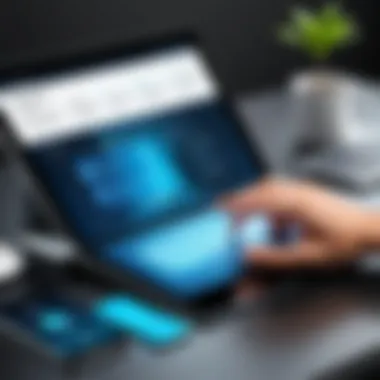

Intro
In today’s fast-paced digital landscape, the need for efficient and secure document management is more critical than ever. This shift has led many businesses and individual users to adopt e-signing solutions as an integral part of their workflows. As various industries embrace this trend, small PDF e-signing solutions have emerged as a popular choice for their ease of use, accessibility, and reliability.
These tools not only offer a way to sign documents digitally but also contribute to streamlining overall processes. You don’t need to be a tech whiz to understand their importance—just think about how often you need documents signed. Whether it's a contract, a form, or an agreement, having a robust e-signing solution can save you time and hassle.
In this exploration, we’ll take a closer look at the features, capabilities, performance, and reliability of some of the most effective small PDF e-signing tools on the market today. The objective is to provide you with a thorough understanding that can help you select the right solution to suit your needs.
Features and Capabilities
The strength of any e-signing solution lies in its features. Users often look for tools that not only allow them to sign documents but also offer additional functionalities that enhance the overall user experience.
Overview of Key Features
Many small PDF e-signing solutions come equipped with a variety of features designed to facilitate the signing process. Here are some of the key functionalities to look for:
- Multiple Signature Options: Whether it’s a drawing, a typed signature, or uploading an image of your signature, flexibility is essential.
- Document Security: End-to-end encryption ensures that your documents are safe from prying eyes, which is non-negotiable in today’s environment.
- Audit Trails: This feature keeps track of who signed, when they signed, and any changes made, providing a clear record for reference.
- Integration Capabilities: The ability to connect with other software like Google Drive or Dropbox can enhance efficiency.
User Interface and Experience
A tool is only as good as its usability. A clean, intuitive user interface can make a world of difference, especially for those who may not be technologically inclined. Solutions that offer guided workflows typically reduce the learning curve and allow users to get straight to business without unnecessary fuss.
Some platforms prioritize mobile accessibility, allowing users to sign documents on-the-go. This is valuable for those who work remotely or are constantly in transit.
“User experience should never be an afterthought. The easier it is to navigate through the process, the more likely users are to appreciate the solution.”
Performance and Reliability
When you’re in the business of signing documents, performance is paramount. You need a tool that can keep up with your workflow without faltering.
Speed and Efficiency
In a world where time is money, the speed of document processing can’t be overlooked. E-signing solutions should be able to process documents quickly, allowing for instant notifications upon signing, which is particularly crucial in time-sensitive situations. Inputting a signature should require minimal clicks, ensuring users don’t feel bogged down.
Downtime and Support
No one enjoys facing technical difficulties, especially during critical tasks. A reliable e-signing solution should guarantee minimal downtime. Look for tools that offer robust customer support, ideally with multiple channels of communication which can include chat, email, or phone support. Knowing help is just a click away offers peace of mind.
Preamble to Small PDF E-Signing
As we pivot towards an increasingly digital world, the way we handle documents too is evolving. Small PDF e-signing solutions have emerged as pivotal tools in modern workflows. These solutions offer a seamless approach to signing documents electronically, which has become vital for timely and efficient transactions across various sectors. The beauty of these tools lies in their compact nature, often integrating multiple functionalities that streamline the signing process, reduces the need for physical paper, and enhances accessibility.
Defining E-Signing in the Digital Era
In today's tech-savvy landscape, e-signing refers to the practice of signing documents electronically. Unlike traditional signatures, e-signatures leverage technology to authenticate a signatory’s intent to agree to the contents of a document. They can take many forms – from a typed name to a scanned image of one's signature. Essentially, what makes e-signatures stand out is their ability to facilitate quick and efficient agreement while adhering to legal regulations.
Furthermore, the digital era emphasizes speed and convenience, and e-signatures reflect that need. With the advancement of software solutions, businesses and individuals alike can now execute contracts, agreements, and forms with a mere click. This not only saves time but also manually eliminates the need for printing, signing, and scanning documents. As a result, the whole ordeal becomes significantly less cumbersome, transforming the traditional idea of signing documents into a straightforward digital interaction.
Importance of PDF in Document Management
The Portable Document Format, or PDF, has carved a niche for itself as the standard format for electronic document sharing. The significance of PDF cannot be understated when considering document management. Its ability to preserve the original formatting, regardless of the software or hardware used, is invaluable in professional settings. PDF files maintain their layout and integrity, ensuring that what you send is exactly what the recipient will view.
In the realm of e-signing, PDFs provide an added layer of functionality. They allow for not just the inclusion of e-signatures, but also other annotations and highlights. This versatility makes PDFs a preferred choice for contracts and official documents. Moreover, considering that many business communications are often routed through PDFs, having a reliable e-signing solution that works seamlessly with this format simplifies workflow considerably.
"Embracing small PDF e-signing solutions marks a significant shift in how documents are managed and signed, enhancing efficiency and reducing the burden of manual processes in today's fast-paced business environment."
In sum, as we dive deeper into the specifics of e-signing tools tailored for PDF documents, it’s evident that they hold key advantages in terms of functionality and ease of use. Organizations and individuals must recognize the importance of adopting these small PDF e-signing solutions to stay organized in the digital age.
Key Features of Small PDF E-Signing Tools
In the fast-paced world of documents and digital communications, e-signing tools have revolutionized how we transact. Small PDF e-signing solutions stand out for their unique features. These characteristics not only enhance usability but also build trust and efficiency in the document signing process. Knowing these features helps users make informed decisions about which tool best suits their needs, saving precious time and reducing organizational friction.
User-Friendly Interfaces
A standout feature of effective e-signing tools is a user-friendly interface. In an era where every second counts, users favor platforms that are straightforward and intuitive. Small PDF solutions often adopt simplistic layouts that guide users seamlessly through the signing process. This minimizes the learning curve, meaning even those with limited tech experience can navigate with ease.


Consider this: a software developer who has spent hours coding might find navigating an overly complex e-signing tool counterproductive. Instead, they would likely appreciate a clear dashboard that displays actions with a few clicks. This design approach reflects an understanding of user needs, which enhances overall satisfaction.
For example, tools like DocuSign and Adobe Sign exemplify this attribute. Their straightforward workflows reduce the time from signing to completion, transforming a once tedious task into a more enjoyable experience. A user-friendly experience increases adoption rates, creating a smoother integration into existing workflows, which can be critical in sectors requiring rapid turnaround of documents.
Robust Security Measures
Security is paramount in any digital transaction, and e-signing is no exception. Robust security measures protect sensitive information, instilling confidence in users. Small PDF e-signing tools often incorporate features like encryption, secure storage, and multi-factor authentication.
Imagine a financial advisor sending a portfolio contract digitally. They require assurance that only the intended recipient can access it. Security features like end-to-end encryption fortify trust in digital interactions. If breaches occur, they can seriously compromise not just the document signing process but also the entire business relationship. Therefore, a trustworthy e-signing solution ensures that client data remains untouchable, fostering long-term collaboration.
To illustrate this, a tool like PandaDoc uses bank-level security protocols, making it a preferred choice among professionals in finance and law. Understanding the weight that security carries, especially in high-stakes industries, can aid in selecting an appropriate tool that aligns with business standards.
Integration with Other Software
One cannot understate the importance of integration capabilities in e-signing tools. Many professionals rely on multiple applications to manage their tasks, and having e-signing solutions that can effortlessly meld with existing systems is a significant advantage. Small PDF tools can readily integrate with project management software, customer relationship management platforms, and cloud storage services.
For instance, when using a project management tool like Trello, having an e-signing function embedded allows for quicker approvals on project milestones without jumping between platforms. This seamless flow of information can reduce stress, enabling teams to focus on their core tasks rather than getting bogged down by paperwork.
Moreover, tools like HelloSign and SignNow provide APIs which developers can use for more customized setups, merging their existing software with powerful e-signing capabilities. This fosters innovation and streamlines document workflows, crucial for IT professionals who need efficient solutions to facilitate their projects.
Ultimately, understanding the principles around user interfaces, security protocols, and integrations is indispensable for anyone immersed in selecting e-signing tools. The right choice can turn a cumbersome process into an integral part of a fluid, modern workflow.
It’s crucial to choose tools that not only meet functional requirements but also resonate with user experience and business security standards.
By focusing on these attributes, users entering the realm of e-signing can find solutions that genuinely align with their needs.
The Benefits of Using Small PDF E-Signing Solutions
In the rapidly evolving landscape of document management, the importance of small PDF e-signing solutions cannot be overstated. They play a crucial role not only in streamlining workflows but also in providing an array of benefits that cater specifically to the needs of various users. Whether you're a seasoned professional in IT or a student grappling with remote learning, understanding the advantages of these tools can significantly enhance your document handling efficiency.
Enhanced Efficiency and Speed
One of the standout benefits of utilizing small PDF e-signing solutions lies in their ability to boost efficiency and speed in document processing. In contrast to traditional signing methods, which involved printing, signing, and then scanning documents back into digital format, e-signing expedites every step of this chain. With just a few clicks, users can sign off on documents and send them to relevant parties without the fuss of paperwork. This not only saves precious time but also minimizes the risk of delays often caused by physical signatures.
- Instantaneous Actions: E-signing allows for almost immediate signing. For instance, a manager can review and sign off a contract while on the go, simply using their smartphone or tablet.
- Reduced Turnaround Time: Imagine a scenario where a team is waiting for approval on a project proposal. By using an e-signing tool, the proposal can be sent out and signed in mere minutes, vastly reducing waits that can stretch for days.
- Streamlined Workflow: Integration with existing document management systems further simplifies processes, making it seamless for businesses to upload, sign, and track documents within one platform.
Cost-Effectiveness for Businesses
In an era where every penny counts, businesses are keen to identify opportunities for cost savings, and small PDF e-signing solutions provide just that. Cost-effective measures ripple through various facets of operations:
- Reduced Printing Costs: By going digital, companies can drastically cut down on paper and ink usage. The days of reams of paper being utilized for signatures are fading, translating into noticeable savings in office supplies.
- Lower Shipping Expenses: In a traditional setting where documents must be physically mailed for signatures, businesses incur shipping costs that can quickly add up. E-signing eliminates this overhead entirely.
- Increased Productivity: Cost savings also arise from improved efficiency, as employees spend less time processing documents and more time focused on value-adding tasks.
Convenience for Remote Work
The shift towards remote work has highlighted the necessity for tools that facilitate flexibility and adaptability when it comes to document management. Small PDF e-signing solutions fit this bill perfectly.
- Accessibility Anywhere: Employees can sign documents from any location at any time. Whether they are working from a coffee shop or home, the ability to execute documents promptly is crucial.
- Collaboration Made Easy: When working in remote teams, sharing documents for signatures becomes a breeze. Team members can send and receive documents in real-time without the hassle of physical exchanges.
- User-Friendly Interfaces: Most e-signing tools are designed with the end-user in mind. This means a smooth user experience that requires little-to-no training, making it simpler for everyone involved.
The pivot to a digital workspace not only fosters greater convenience but also reinforces the need for robust frameworks that support continuous operations in any environment.
In summary, embracing small PDF e-signing solutions brings to light the undeniable benefits of enhanced efficiency and speed, cost-effectiveness, and unparalleled convenience in today's working world. These tools are not merely luxuries or conveniences; they represent a fundamental shift towards a more agile, effective way of handling important documents.
Common Challenges in E-Signing Implementation
In the midst of embracing digital transformation, businesses are increasingly reliant on e-signing solutions to facilitate smooth workflows. However, the path to effective e-signing is not without its bumps. Understanding the common challenges in e-signing implementation is essential for professionals and organizations aiming to maximize their document management processes. This section shines a light on crucial hurdles like legal compliance, user adoption, and technical reliability.
Legal Compliance and Standards
Navigating the complex landscape of legal compliance is the first significant hurdle in e-signing. Various laws and regulations govern electronic signatures, which can add confusion when selecting a solution that meets all requirements. Different countries have diverse legislative frameworks, such as the ESIGN Act and UETA in the United States, and the eIDAS Regulation in the European Union. Each framework outlines conditions under which e-signatures hold legal validity.
It’s important for organizations to meticulously assess whether their chosen e-signing tool adheres to these regulations. Failure to comply can lead to a signature being deemed invalid, bringing headaches and financial losses. Thus, investing time in understanding legal standards is not just a recommendation – it’s a mandate.
An example can be found in financial services, where strict regulations necessitate extra layers of identity verification. Organizations must ensure that e-signing tools provide mechanisms for user authentication, such as two-factor authentication or digital certificates, to comply with these laws.
User Adoption Barriers


Even the best e-signing solutions fall flat without user acceptance. The resistance to change among employees can significantly impede the implementation process. Factors contributing to this reluctance often include unfamiliarity with new tools, anxiety about technical capabilities, or simply an aversion to altering established workflows. Consequently, it’s critical to address the cultural and psychological aspects of technology adoption.
Training sessions and clear communication can bridge the gap. When users feel competent and supported, they are more likely to embrace e-signing technology. Information sessions that provide a hands-on approach can turn skeptics into advocates. Also, gathering feedback during this transition fosters a sense of involvement, helping to smoothen the adjustment curves.
For example, a small marketing firm moving from traditional signing methods to digital ones engaged its team in workshops to familiarize them with their new software. This proactive step resulted not only in higher acceptance rates but also in quicker transitions during document approvals.
Technical Issues and Reliability
Technical issues can also pose significant problems in e-signing systems. The reliability of the tools in question can dictate whether an organization experiences a seamless signing process or encumbers it with complications. Common technical pitfalls include software bugs, poor integration with existing workflows, and downtime due to server issues.
To combat these challenges, organizations should conduct comprehensive assessments before full-scale implementation. This includes evaluating the infrastructure required for the software to work effectively.
Regular maintenance and updates are vital for ensuring robustness in e-signing systems. No one wants a crucial document stuck in limbo due to a glitch.
For instance, a healthcare organization that relies on timely signatures for patient consent forms could face delays if their e-signing tool experiences frequent outages. Calculating potential disruptions ahead of time ensures they can implement backup measures, maintaining workflow efficiency.
"When technology is at play, it’s not just about functionality—trust in reliability is key for smooth operations."
Tackling these challenges head-on will not only facilitate smoother e-signing integration but also enrich the overall experience for users and stakeholders alike. As the digital landscape continues to evolve, attention to these common pitfalls can help organizations better navigate the opportunities e-signing solutions present.
A Comparative Analysis of Popular Small PDF E-Signing Solutions
When it comes to e-signing, the scene is a bustling one. With a multitude of small PDF e-signing solutions available in the market today, discerning which tool suits one's needs the best can be quite the challenge. This section offers a thorough breakdown of popular options, emphasizing how understanding the landscape of these solutions can profoundly affect decision-making for both individuals and businesses.
Overview of Leading Tools
Several tools stand out in the realm of PDF e-signing. Each comes with its unique strengths, catering to different user preferences and organizational requirements. Some notable names worth considering are:
- DocuSign: Renowned for its robust features and ease of use. It boasts a user-friendly interface, making it accessible even for those who aren’t tech-savvy.
- Adobe Sign: Part of the Adobe Document Cloud, this solution focuses on seamless integration with other Adobe products, allowing for a streamlined document management experience.
- HelloSign: Praised for its simplicity, HelloSign is a great choice for small businesses and individual users who need a straightforward e-signing solution.
- SignNow: Known for its competitive pricing and feature-rich platform, SignNow serves larger organizations looking for advanced capabilities without breaking the bank.
Fans of online reviews often share their experiences on platforms like Reddit, discussing the pros and cons of each tool which provides valuable insight beyond the marketing gloss.
Feature-by-Feature Comparison
To effectively choose from the pack, digging into the features is vital. Here's a closer look at some critical aspects:
- User Interface: A visually appealing and intuitive interface can make or break the user experience. Tools like DocuSign and HelloSign consistently receive top marks for usability.
- Integration Capabilities: Many users rely on different software for their workflows. Adobe Sign excels here by seamlessly integrating with programs like Microsoft Office and Salesforce.
- Security: With sensitive info at stake, security features are paramount. Look for tools that provide encryption, audit trails, and compliance with regulations such as GDPR or eIDAS.
- Mobile Compatibility: In the age of smartphones, a solution should work as well on mobile as on desktop. Solutions like SignNow offer strong mobile applications.
It's often best to compile these details into a chart or table for a clear visual reference, presenting crucial features side by side.
User Feedback and Experiences
Taking what the users say into account is invaluable. Feedback paints a picture of practical use that marketing can’t always convey. Users often turn to forums or review sites to share their experiences.
- DocuSign is frequently lauded for its extensive support options, but some users mention that it can be costly for smaller teams.
- Adobe Sign, while powerful, is sometimes critiqued for its learning curve, especially for new users unfamiliar with Adobe's ecosystem.
- HelloSign garners praise for its straightforwardness and efficiency but occasionally faces comments about the lack of advanced features compared to its competitors.
- SignNow is often recognized for its affordability but can fall short on customer service according to some user reviews.
Ultimately, combining feature comparisons with user feedback can lead to a well-rounded perspective that guides potential users on their choice of e-signing solutions.
"The best e-signing solution depends on your particular needs and context. Therefore, conducting a thorough analysis is essential to make an informed decision."
From all angles, it becomes evident that choosing the right e-signing tool is not just a matter of picking the most popular name. Instead, it involves an intricate dance of understanding user needs, feature sets, and real-life feedback. No one-size-fits-all; the right choice emerges only after careful consideration of relevant factors.
Best Practices for Effective E-Signing
In the rapidly evolving landscape of digital documentation, mastering the art of e-signing is not just about convenience. It's about creating a more streamlined and secure process for all parties involved. Implementing best practices in e-signing can bolster productivity, ensure compliance, and mitigate potential errors. This segment zeros in on three pivotal aspects of effective e-signing, which are establishing document workflows, maintaining security protocols, and regularly updating e-signing tools. Each of these elements plays a crucial role in optimizing efficiency and safeguarding sensitive information.
Establishing Document Workflows
When it comes to e-signing, a well-structured document workflow is like the backbone of a successful operation. Establishing clear workflows not only speeds up the signing process but also minimizes the risk of misunderstandings or misplaced documents. By laying out the steps involved, organizations can clarify who is responsible for what, and when.
- Clarity in Roles: Identify each participant's role—whether they're signers, approvers, or merely reviewers. Clear designations lead to accountability.
- Standardization: Create templates for standard documents. This ensures that all necessary fields are consistently included, reducing the time spent on repetitive tasks.
- Tracking Changes: Use tools that allow real-time tracking of document status. Knowing who is next in line to sign or approve helps keep everyone on the same page.
In short, organized workflows not only enhance speed but also ensure that the e-signing process remains a smooth operation.
Maintaining Security Protocols


Security cannot be an afterthought when implementing e-signing solutions. Not only is sensitive data often at stake, but businesses must also contend with legal compliance. Strong security protocols foster trust and protect against potential breaches. Here’s how organizations can shore up their security:
- Encryption: Ensure that all documents are encrypted both in transit and at rest. This creates an additional layer of safety against potential interception.
- Multi-Factor Authentication: Consider requiring multi-factor authentication as part of the signing process. This adds another layer, ensuring that the person signing is truly who they claim to be.
- Document Integrity Checks: Utilize digital signatures that provide cryptographic verification of the document’s authenticity. This allows parties to trust the integrity of the signed document.
Ultimately, maintaining rigorous security protocols is essential for protecting sensitive information and complying with industry regulations.
Regularly Updating E-Signing Tools
In a world that never stops changing, ensuring that e-signing tools are up-to-date is non-negotiable. Just like how we frequently update our phones and computers, e-signing solutions require the same attention. Updates can improve functionality, enhance security features, and introduce new user-friendly options.
- Stay Informed: Make it a habit to read release notes and updates from your e-signing provider. Understanding what’s new can greatly affect how your team leverages these tools.
- User Training: Offer regular training sessions for users to familiarize them with new features. This not only maximizes the efficiency of the tool but also boosts overall morale.
- Feedback Mechanism: Encourage users to provide feedback on tool performance. Understanding their perspective can highlight areas needing improvement or features they find particularly beneficial.
Staying current with the evolving capabilities of e-signing tools ensures that organizations are not only compliant but also competitive.
Keeping these best practices in mind can make a significant difference in the efficiency and security of your e-signing processes.
Future Trends in E-Signing Technology
The field of electronic signing is not standing still. As organizations and individuals look for smoother, faster, and more secure ways to handle documents, the future trends in e-signing technology will play a pivotal role. Understanding these trends is essential, not only for developers and IT professionals but also for anyone involved in document management. It is about keeping pace with the advancements that can enhance workflows, security, and overall user experience.
Integration with Emerging Technologies
One of the biggest trends shaping e-signing technology is integration with emerging technologies. Think about how artificial intelligence, blockchain, and cloud computing are all becoming part of the e-signing landscape.
- Artificial Intelligence (AI) helps in sorting and managing documents intelligently, possibly predicting what needs signing where.
- Blockchain offers transparency; each signatory's actions can be recorded immutably, giving a verifiable trail.
- Cloud Computing means e-signing solutions can be accessed from anywhere, boosting remote work capabilities.
Integrating these technologies creates robust workflows that streamline operations further. These integrations not only enhance the user experience but also solidify the security of the documents involved.
"Integration of AI and blockchain technologies will radically transform how e-signing solutions operate, ensuring both speed and security in transactions."
Advancements in Security Features
On the topic of security, advancements are crucial as the stakes get higher. E-signing platforms are now incorporating multi-factor authentication (MFA), encrypted communication protocols, and advanced fraud detection mechanisms.
- Multi-factor authentication means that users must provide at least two forms of verification, such as a password and a code sent to their phone.
- Encryption protects sensitive data during transfer, making it nearly impossible for unauthorized individuals to access it.
- Fraud detection mechanisms analyze patterns to catch strange behavior before it breaches any document.
These features not only offer protection but can enhance user trust, urging more people to adopt e-signing solutions. Businesses can promote their commitment to secure practices while avoiding potential vulnerabilities.
Adoption in Various Industries
Last but not least, we see a surge in the adoption of e-signing technology across various sectors. Although initially more prominent in the real estate and financial services industry, sectors like healthcare, government, and education are now catching up.
- Healthcare is using e-signatures for patient consent forms and information release documents, cutting down on paperwork.
- Government agencies are adopting e-signatures for granting permits and licenses, making processes more efficient.
- Education institutions are leveraging these tools for document approvals and enrollment processes, enhancing administrative workflows.
As more industries recognize the value of e-signing, the focus on innovation will undoubtedly drive further advancements and adaptations. The flexibility and efficiency of e-signing technology have the potential to redefine traditional processes, eliminating the cumbersome nature of paperwork.
In summary, the future of e-signing is bright and dynamic, filled with opportunities for improvement in security and effectiveness across different fields. Keeping abreast of these trends is vital for any professional aiming to stay relevant in today's fast-paced digital environment.
Finale: The Role of Small PDF E-Signing in Modern Workflows
The march towards digitization has undeniably transformed how we execute and manage documents. Within this realm, small PDF e-signing solutions have emerged as pivotal agents of change. These tools have streamlined processes that were once marred by cumbersome paperwork and laborious procedures. Their significance in modern workflows cannot be overstated, particularly when we consider efficiency, accessibility, and compliance that these solutions bring to the table.
In this article, we’ve navigated through various aspects of small PDF e-signing. A few prominent elements stand out regarding their role in contemporary practices:
- Speed and Efficiency: The way e-signing expedites document handling can’t be ignored. Instead of waiting days for physical signatures, transactions can be completed in moments, helping businesses respond swiftly to their needs.
- Accessibility: E-signing tools bridge geographical gaps. Whether you're in a boardroom or on the beaches of Bali, signing a document is just a click away. This accessibility caters not just to corporations but also to freelancers and independent professionals.
- Compliance and Security: Navigating through the sea of regulations can be tricky. E-signing solutions usually come equipped with robust security measures. They often include encryption and are designed to comply with global regulations, like the ESIGN Act and UETA in the U.S., ensuring that all signatures are legally binding.
- Cost Savings: By minimizing the need for printed documents and postage, these e-signing tools help organizations conserve resources. This can lead to significant savings, particularly for businesses that manage large volumes of paperwork.
Modern businesses can't afford to be sitting ducks while the world advances. E-signing is no longer just an option; it's becoming a necessity.
Recapping Key Insights
Reflecting on the content explored in this article reveals a clear narrative. Small PDF e-signing solutions not only simplify the signing process but also enhance workflows in numerous ways. In summary:
- User-Friendly Interfaces make e-signing accessible to everyone, regardless of tech ability.
- Security Measures protect sensitive data while complying with legal standards.
- Integration with Software enhances productivity by embedding e-signing within existing workflows.
- Challenges such as user adoption and legal compliance should be managed proactively to realize the full potential of these tools.
These insights taken together underscore the fundamental role e-signing plays in today’s digitized context.
Final Thoughts on E-Signing Solutions
As we draw the curtain on our exploration of small PDF e-signing tools, it’s evident that they are more than just fancy digital signatures. These solutions represent progress, allowing for smooth transitions in workflows amidst the rapid pace of technology. For any professional looking to optimize document processes, diving into e-signing is a step well worth taking. Maintaining an agile approach could very well define the trajectory of business success.
It's essential for organizations to continually assess their document handling practices. If there’s something to take away here, it’s the understanding that as technology evolves, so should our methods of managing essential tasks. Embracing small PDF e-signing solutions can be a game-changer for efficiency, compliance, and overall satisfaction in a profession often bogged down by bureaucracy.







