Exploring the Send Word Now App: Features and Insights
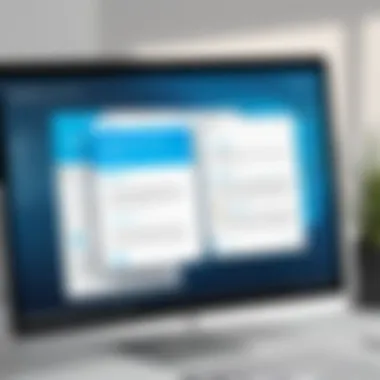

Intro
In today's fast-paced world, streamlined communication systems are critical, especially in emergency situations. The Send Word Now application stands out as an essential tool for enhancing communication strategies across various sectors, including government, education, and private industries. With its robust features and user-centric design, this app facilitates timely dissemination of information, ultimately aiding in crisis management and organizational communication.
This article will explore the various dimensions of the Send Word Now application. We will examine its features and capabilities, assess its performance and reliability, and provide insights into user experiences. By analyzing these aspects, we aim to inform both casual users and IT professionals about the application’s significance and practicality.
Features and Capabilities
Overview of Key Features
The Send Word Now application is designed to support organizations in delivering emergency notifications and updates swiftly. Its key features include:
- Mass Notification System: Instantly contact large groups through voice calls, text messages, and emails.
- Targeted Messaging: Tailor messages to specific groups or individuals based on geography or role.
- Customizable Alerts: Create alerts that match organizational needs, maintaining flexibility in communication.
- Multi-Language Support: Service is available in various languages, ensuring inclusivity.
- Tracking and Reporting: Monitor who received messages and gather data for analyses.
Each feature is designed to enhance the organization's ability to respond promptly and effectively.
User Interface and Experience
The user interface of the Send Word Now application is intuitive and straightforward. Users can navigate through various functionalities with ease, which minimizes the learning curve for new users.
The dashboard provides easy access to message creation, viewing analytics, and managing contacts. This streamlined experience is crucial during emergencies when every second counts. Further, feedback from users indicate that the application supports seamless integration with existing systems, enhancing its overall utility.
Performance and Reliability
Speed and Efficiency
In critical situations, the speed of communication can significantly impact outcomes. The Send Word Now application is engineered for rapid delivery of messages. User tests show that notifications are sent in real time, ensuring that critical information reaches recipients without delay.
Downtime and Support
Reliability is paramount in the landscape of emergency management. The Send Word Now platform maintains a strong uptime record, fortified by comprehensive support services. Users have access to round-the-clock assistance which assures that technical issues do not hinder communication, especially during critical events. With options for both live support and detailed online resources, users can promptly resolve any uncertainties they encounter.
Those who rely on Send Word Now often report satisfaction with its capabilities, citing its effectiveness in real-world emergency scenarios.
Prolusion to Send Word Now
In today's world, efficient communication is vital, especially during emergencies. The Send Word Now app addresses this need by providing a robust platform for alerts and notifications. Understanding this app is essential for organizations aiming to improve their communication strategies. The prevalent concerns about safety and timely information underscore the importance of tools like Send Word Now in various sectors, including corporate, educational, and public safety.
Definition and Overview
Send Word Now is a cloud-based notification system designed to send alerts instantly to a large audience. It integrates various communication channels, such as text messages, emails, and voice calls, to ensure that critical information reaches recipients rapidly. The platform's user-friendly interface allows administrators to craft messages and select delivery channels with ease, making it accessible for organizations of all sizes.
Purpose of the Application
The primary purpose of Send Word Now is to deliver timely and accurate information during emergencies or urgent situations. Organizations use it to inform employees about evacuations, weather alerts, or operational changes. Beyond emergencies, the application serves to strengthen internal communication, enhancing engagement and awareness among staff. Its adaptability makes it suitable for different scenarios, from corporate notifications to alerts in educational settings. This multi-faceted approach emphasizes its role as a vital communication tool.
Key Features of Send Word Now
The key features of the Send Word Now app are essential elements that differentiate it in the landscape of communication tools. These traits enhance the efficacy of emergency notifications and enable organizations to reach their audiences quickly and reliably. Understanding these features is crucial for users, especially in sectors where timely information dissemination can make a significant impact.
Real-Time Alerts
One of the standout features of Send Word Now is its real-time alerts. This capability allows organizations to send urgent notifications instantaneously to their designated contacts. The importance of real-time communication cannot be overstated, particularly in emergencies. Quick alerts can help mitigate situations before they escalate, ensuring safety and informed decision-making.
Users can customize alert settings based on criticality. This means that alerts can reach everyone from team members to external stakeholders, based on the nature of the situation. For instance, during a crisis, sending a high-priority alert to all employees may be necessary while lower priority messages can be routed differently.
Multi-Channel Communication
Send Word Now excels in multi-channel communication. This feature enables notifications to be sent via various methods including SMS, email, voice calls, and app push notifications. In today's diverse communication environment, utilizing multiple channels ensures that messages are received, irrespective of the user's preferred mode of communication.
Organizations can increase the chances of information being seen and understood. This flexibility also addresses different scenarios—such as poor signal strength for some users—ensuring everyone remains informed. The ability to engage users through their selected channels is both a convenience and a necessity.
Geolocation Capabilities


Geolocation capabilities form an integral part of the Send Word Now app. This feature enables users to send targeted alerts based on the location of individuals or groups. For example, if a natural disaster occurs in a specific area, alerts can be directed only to those within the vicinity.
This strategic targeting not only enhances the relevancy of communications but also reduces message fatigue among users. By delivering alerts relevant to a specific audience, organizations can focus their communication efforts and ensure that only the necessary parties are informed. This is particularly important for businesses that operate nationwide or globally, as geographical specificity can significantly enhance operational efficiency.
The integration of geolocation in alert systems highlights the growing need for targeted communication in emergency management and organizational coordination.
In summary, the key features of Send Word Now—real-time alerts, multi-channel communication, and geolocation capabilities—contribute enormously to its effectiveness as a communication tool. Organizations benefit from using these features, ultimately improving their emergency response protocols and communication strategies.
User Interface and Experience
Understanding the user interface (UI) and overall experience (UX) of the Send Word Now application is essential. It greatly influences how users interact with the application and thus its effectiveness. A well-designed interface can enhance communication during critical situations, ensuring that alerts and messages are sent without confusion or delay. An optimal UI contributes to efficiency and can be a deciding factor in whether users adopt the solution for their operational needs.
Design Principles
The design principles of the Send Word Now app are rooted in usability and functionality. One primary principle is simplicity, which focuses on reducing unnecessary elements that could distract from the main purpose. The application prioritizes clarity, allowing users to discern information quickly.
Color contrast is also considered so that alerts are visually distinct. This is crucial during emergencies when immediacy is necessary. Furthermore, the application employs responsive design, which allows it to function efficiently across different devices, whether on desktop or mobile platforms. Such flexibility ensures users can access alerts promptly, regardless of their location or device type, making the app versatile in critical scenarios.
Ease of Navigation
Ease of navigation is another vital aspect that directly impacts user experience. Users should find it intuitive to locate features without extensive training. Send Word Now achieves this by organizing functionalities in a logical manner. Common actions, like sending alerts or messages, are easily accessible from the main dashboard.
Moreover, the app uses familiar iconography, which can help even less tech-savvy users feel comfortable maneuvering within the application. Smooth transitions between different sections prevent confusion and facilitate a seamless workflow. This can be especially beneficial in high-pressure situations, where every second counts.
"A positive user experience in critical applications can significantly affect the response time and overall effectiveness of communication strategies."
In summary, the Send Word Now application's focus on user interface design and ease of navigation aligns with its goal of enhancing communication efficiency. Understanding these aspects helps users maximize the benefits of the application while ensuring that communication remains clear and effective.
Implementation Across Various Sectors
The flexibility of the Send Word Now application allows it to be implemented across diverse sectors, each with unique needs and challenges. This capability is vital in today’s fast-paced environment, where timely communication can significantly affect outcomes. Different sectors can leverage the app’s features to enhance their operational efficiency, improve safety, and maintain clear lines of communication.
Corporate Use Cases
In the corporate world, the importance of instant communication cannot be overstated. Companies often need to inform employees about emergencies, operational updates, or organizational changes swiftly. Send Word Now facilitates this through real-time alerts. Corporations can utilize the app for:
- Crisis Management: Notification of potential threats like workplace hazards or external emergencies.
- Employee Engagement: Sending updates about company events, changes in policy, or other essential announcements.
- Business Continuity Planning: Ensuring all employees are informed during disruptions, allowing for more efficient recovery processes.
Implementing the Send Word Now app can improve response time and ensure employees receive critical information immediately.
Educational Institutions
Schools and universities face unique challenges regarding safety and communication. The Send Word Now app serves as a robust solution for educational institutions to manage incidents effectively. It can be used to:
- Alert Students and Faculty: Quick notifications about emergencies, such as severe weather or security threats.
- Emergency Drills: Streamlining communication during drills to ensure everyone understands their roles and responsibilities.
- Parent Communications: Keeping parents informed about school closures or events happening within the institution.
Adopting this application fosters a safer learning environment by ensuring that communication is clear and timely.
Public Safety Agencies
Public safety agencies, including police, fire departments, and emergency medical services, are critical in maintaining community security. The Send Word Now app is essential for these agencies to disseminate information effectively. Its applications include:
- Emergency Alerts to the Public: Sending out crucial information to the community during incidents, such as evacuations or dangerous weather conditions.
- Coordination Between Agencies: Enhancing communication among first responders during emergencies, which can improve response times and resource allocation.
- Informing Community Initiatives: Keeping the public informed about safety programs and initiatives, promoting community wellbeing.
By integrating these communication tools into their workflows, public safety agencies can operate more effectively, ultimately protecting lives and property.
The effective implementation of the Send Word Now app across various sectors underscores the importance of real-time communication in managing crises and day-to-day operations.
User Feedback and Reviews
User feedback and reviews carry significant weight in assessing any application, especially one as vital as the Send Word Now app. The insights from users provide a practical viewpoint that extends beyond theoretical analyses. Understanding what actual users experience can reveal the app's strengths and weaknesses, helping potential adopters to make informed choices. Moreover, these insights can drive developers toward continual improvement, ensuring the application evolves to meet user needs effectively.
Strengths Identified by Users


Users have pointed out several strengths regarding the Send Word Now app that stand out. Among these, real-time notifications are frequently applauded. Users note that alerts are timely and reliable, ensuring that important information is disseminated swiftly during emergencies. This feature is crucial, as it can lead to quick decision-making in critical situations.
Another frequently highlighted aspect is the app's user-friendly interface. Many users, regardless of their technical background, find it easy to navigate. This accessibility is essential for organizations where not all members might have extensive technical training. Additionally, the ability to customize alerts and integrate multi-channel communication methods is positively reviewed, adding to its functionality. Some users have also commended the app’s geolocation capabilities, which enhance the accuracy of notifications based on specific locations, making them more pertinent to recipients.
Areas for Improvement
Despite the generally favorable feedback, there are areas for improvement identified by users. Some users have expressed that the learning curve can be steep for new users. While the app is designed for ease of use, the plethora of features might overwhelm those unfamiliar with such technology.
Another recurring point is the need for better integration with existing systems. Some organizations use multiple platforms, and a seamless integration with tools like Slack or Microsoft Teams would enhance user experience. Additionally, the mobile version of the app could be optimized further for performance, as some users reported lagging issues in high-traffic situations. Addressing these concerns could significantly elevate the user experience and expand the app's appeal.
"Understanding user feedback is essential for continuous improvement. Every piece of feedback is an opportunity for enhancement."
Comparative Analysis with Other Alert Systems
A comparative analysis of Send Word Now with other alert systems serves as an important tool for users to determine the effectiveness and relevance of the application relative to its peers. In today's rapidly evolving communication landscape, understanding where an application stands in comparison to others can guide decisions for organizations looking for a robust alert system. The factors that deserve attention include features, integration capabilities, user feedback, and overall cost-effectiveness. This section provides crucial insights for both technical and administrative users in various sectors.
Strengths of Send Word Now
Send Word Now carries several strengths that set it apart from its competitors. For one, the platform excels in real-time communication. Users can easily send alerts to thousands of recipients within seconds. This speed is vital during emergencies, where timely information can save lives. Furthermore, the multi-channel capability allows users to reach recipients through multiple channels such as SMS, email, and voice calls. This flexibility caters to diverse user preferences and increases the likelihood that messages will be received promptly.
Another noted strength is the application’s geolocation capabilities. It allows for targeted messaging, enabling organizations to send alerts to specific geographical areas. This feature is particularly useful for public safety agencies that must relay information based on location.
"The ability to customize alerts based on geographic zones adds a layer of precision that many other systems lack."
Additionally, Send Word Now offers extensive reporting tools that allow organizations to track the effectiveness of their communications. Users can analyze the deliverability of alerts and adjust strategies accordingly. This data-driven approach allows for continuous improvement in emergency communication.
Limitations Compared to Competitors
Despite its strengths, Send Word Now does have limitations when lined up against other alert systems. For example, while the application supports multiple communication channels, the ease of integration with third-party platforms can sometimes be lacking. Some users may experience challenges when trying to tie Send Word Now into existing systems like Salesforce or Microsoft Teams, which can hinder overall utility.
Moreover, feedback from users has pointed out that, although the platform is feature-rich, the learning curve can be steep for first-time users. Some competitors provide simpler interfaces that facilitate quicker onboarding and usability. This can pose challenges for organizations that require immediate and effective training for new staff.
Lastly, the cost structure associated with Send Word Now may not be as competitive compared to its rivals. Organizations, especially smaller ones, might find the pricing to be on the higher side for the features offered. This highlights the importance of assessing not just the capabilities of Send Word Now, but also aligning them with budgetary constraints.
Cost and Pricing Structure
Understanding the cost and pricing structure of the Send Word Now app is essential for potential users. This analysis assists organizations and individuals in evaluating whether the app provides sufficient value for its pricing. A concise breakdown of the different tiers offered can aid businesses in selecting the appropriate plan that aligns with their specific needs and budget constraints. Moreover, awareness of pricing is crucial when assessing long-term commitments and the ROI linked to deployment of such technologies.
Pricing Tiers Explained
Send Word Now offers a variety of pricing tiers designed to cater to diverse user needs, from small businesses to large enterprises. Each tier serves as a distinct package providing different features and support levels. Commonly, pricing is based on the number of users or notifications sent.
- Basic Tier: Typically suited for smaller organizations, this tier includes essential features like real-time alerts and basic support services.
- Professional Tier: This version offers more advanced capabilities, such as multi-channel communication and enhanced reporting features. It is often ideal for mid-sized organizations that need a comprehensive alert system but may not require all the features available in higher tiers.
- Enterprise Tier: This is designed for large organizations or institutions, offering full access to all app features, including geolocation capabilities and priority support. Additionally, pricing in this tier may allow for customized solutions that fit the organization’s specific needs.
Understanding these tiers ensures informed decisions. Organizations should evaluate the list of features against their operational requirements to select an appropriate pricing package.
Value for Money Assessment
Evaluating the value for money of the Send Word Now app requires a detailed look at its benefits in relation to cost. Consideration must be given to how effectively the app can enhance communication and increase operational efficiency. The following points can guide prospective users in assessing value:
- Operational Efficiency: The app allows for swift communication during emergencies, which can potentially save lives and resources. The speed and reliability of alerts might justify its cost.
- Scalability: The tiered pricing means that organizations can scale their usage up or down based on necessity. This flexible model allows smaller organizations to start with a basic package and upgrade as their requirements grow.
- User Experience: Positive user feedback often indicates that the app meets user needs effectively. The ability to deliver alerts via multiple channels ensures maximum reach, enhancing its value during critical times.
Overall, careful analysis of pricing tiers and an assessment of their respective returns can guide organizations in making financially sound decisions regarding the adoption of the Send Word Now application.
Technical Specifications
Understanding technical specifications is crucial for any application, especially one that serves as a communication and alert system like Send Word Now. The technical details offer insights into how the app operates, what is needed for its use, and how well it can integrate with other systems. This information helps users and IT professionals make informed decisions regarding deployment in varied environments.
System Requirements
To effectively utilize the Send Word Now application, certain system requirements must be met. These requirements ensure that the application runs smoothly and efficiently. Key components include:
- Operating System Compatibility: The app is compatible with various operating systems, including Windows, macOS, iOS, and Android. Users should ensure their devices are updated to the latest versions to avoid any compatibility issues.
- Internet Connectivity: A stable internet connection is essential for real-time alerts and communications. Network speed may also affect functionality, particularly in high-stakes situations where timely updates are critical.
- Storage Requirements: While the app is designed to be lightweight, adequate storage space is necessary to facilitate updates and store any relevant data without hindrance. Users should regularly check their device's storage capacity.


Adhering to these system requirements eliminates common problems that users might encounter while operating the app, resulting in a more efficient experience.
Integration Capabilities
Integration is a pivotal aspect of modern applications, and Send Word Now is no exception. The ability to integrate with existing systems amplifies its functionality. Key integration capabilities include:
- API Access: Send Word Now provides an API that allows seamless integration with other software and platforms. This feature is essential for organizations that rely on multiple tools for communication and management, enabling a unified approach to alert systems.
- Compatibility with IoT Devices: The app can work in conjunction with various Internet of Things devices. This enhances the potential for real-time alerts based on environmental changes—crucial in emergency management scenarios.
- Export and Import Functionality: Users can easily export data from the app to other software tools, like Microsoft Excel or enterprise resource planning systems. Likewise, data can also be imported, facilitating a smoother workflow.
Integration not only empowers users but also enhances operational efficiency across departments, which is vital for effective communication during emergencies.
Compliance and Security Measures
The significance of compliance and security measures cannot be understated, especially in applications that deal with sensitive data and communication systems. For the Send Word Now app, these dimensions are not just regulatory necessities; they are essential components that build trust and reliability among users. Effective compliance ensures that the application adheres to specific legal standards, protecting both the organization and the end-users.
Within this framework, the Send Word Now app must integrate robust security protocols to safeguard information against unauthorized access and breaches. Data protection is pivotal, particularly given the sensitive nature of alerts and notifications that can impact organizational safety. The verification of user identities and the authority to send messages are critical processes, often governed by intricate policies and industry standards. Through effective compliance and security, the app can enhance its reputation as a trusted communication tool in emergency management.
Data Protection Policies
Data protection policies form a core aspect of security for the Send Word Now app. These policies dictate how personal and organizational data is collected, stored, managed, and shared. It is important that these policies are transparent and user-centric, ensuring compliance with regulations such as the General Data Protection Regulation (GDPR) and the Health Insurance Portability and Accountability Act (HIPAA).
Users must be clearly informed about what data is being collected and how it will be utilized. Additionally, data encryption both in transit and at rest is critical to protecting sensitive information from breaches. This kind of proactive data management not only complies with legal standards but also enhances user confidence in the application.
Regulatory Compliance
Regulatory compliance in the context of the Send Word Now app includes adhering to various laws and industry standards relevant to communication tools. This can involve a complexity of requirements, ranging from local regulations to international standards. For example, aligning with the Federal Information Security Management Act (FISMA) is crucial for any app used in government or public safety environments.
Moreover, it is important to conduct regular audits to ensure the application remains in compliance with evolving regulations. The Send Word Now app must maintain an agile response system to adapt to new laws or changes in existing ones. Such vigilance can prevent costly penalties and safeguard user trust while enhancing organizational credibility in an increasingly regulated digital landscape.
"Compliance is not a one-time task; it’s an ongoing commitment to ensuring the security and efficacy of communication tools in a rapidly changing regulatory environment."
Future Enhancements and Updates
Future enhancements and updates are crucial for any application, including Send Word Now. The landscape of communication tools is constantly changing, with technology evolving at a rapid pace. To maintain user interest and satisfaction, Send Word Now must regularly adapt to meet emerging needs and trends. This section will examine the anticipated features that users can expect in upcoming updates and discuss the user-aware strategies that developers may adopt to enhance overall functionality.
Upcoming Features
The ongoing development of Send Word Now aims to introduce various features that can improve usability and effectiveness. Some expected updates include:
- AI Integration: Utilizing artificial intelligence for predictive analytics, enabling the app to suggest optimal communication strategies based on historical data.
- Enhanced Mobile Functionality: As mobile usage continues to grow, improving the app's responsiveness and speed on various devices is essential. Users may see refinements in user interface design and performance.
- Increased Geolocation Features: More accurate and extensive geolocation services can provide users with better context during emergencies, tailoring alerts based on specific regions or user locations.
- Expanded Multi-Language Support: In a globalized world, enhancing the app's language capabilities will greatly improve accessibility for non-English speakers.
These features show the commitment of Send Word Now to remain relevant and meet the diverse demands of its user base.
User-Aware Development Strategies
User-aware strategies for development center on the preferences and needs of the users. Engagement with end-users during the update process can yield invaluable insights. Here are some strategies that can be implemented:
- Feedback Collection: Regular surveys and feedback mechanisms allow users to express what features are most important, fostering a sense of community and involvement in the app's evolution.
- Beta Testing: By allowing certain users to test new features prior to a full rollout, developers can fine-tune functionality and eliminate any issues, enhancing the final product.
- User Training Sessions: Providing workshops or online tutorials can empower users, ensuring they are well-informed about new features and can utilize them effectively.
Engaging users in the development process cultivates loyalty and enhances overall satisfaction.
The above strategies will not only refine the future updates but also align them more closely with user expectations. Successful implementation of these enhancements will ensure that Send Word Now remains an indispensable tool for effective communication.
Epilogue
The conclusion serves as a crucial section in this article, summarizing the overall insights gathered from the analysis of the Send Word Now application. It encapsulates the key takeaways regarding its functionality, usability, and diverse applications, providing a clear understanding for stakeholders. This final segment is not merely a recap; it synthesizes information to highlight why Send Word Now is significant in emergency communication and organizational contexts.
Summary of Findings
In reviewing Send Word Now, several essential findings emerge:
- Efficiency in Communication: The app is designed to deliver messages swiftly across various channels, enabling real-time communication during emergencies.
- User-Centric Design: Feedback indicates that its interface is generally intuitive, allowing users to navigate easily, which is crucial in stressful situations.
- Cost-Effectiveness: When considering its features in comparison to other systems, the pricing structure offers good value for investments in safety and communication infrastructure.
- Flexible Integration: The ability to integrate with other tools enhances its utility and relevance in different organizational settings.
These points reinforce the app's value as more than just a notification tool; it is a comprehensive system designed for complex communication needs.
Final Recommendations
Based on the comprehensive analysis, several recommendations can be proposed for potential users of the Send Word Now application:
- Evaluate Needs: Organizations should assess their specific communication requirements to ensure that Send Word Now meets those needs effectively.
- Training and Onboarding: It is beneficial to provide training for users to maximize the application's effectiveness. Familiarity with features can lead to faster response times during emergencies.
- Regular Review of Features: Users should stay updated on new features and enhancements introduced by Send Word Now to fully utilize the application's capabilities.
- Integration with Existing Systems: Ensure that Send Word Now is integrated with current communication tools to streamline operations further and avoid fragmentation of alerts.
Following these recommendations can help organizations leverage the full potential of Send Word Now, enhancing their preparedness and response to emergencies.







