A Comprehensive Guide to QuickBooks for Mac Updates


Intro
QuickBooks for Mac is an essential tool for many businesses and freelancers. Keeping this software current is crucial for optimal performance and user experience. Software updates introduce new features, improve security, and fix bugs. This guide provides a comprehensive look at QuickBooks for Mac updates, explaining their importance, how to install them, and what to expect from the latest versions.
Features and Capabilities
Overview of Key Features
QuickBooks for Mac offers a range of features designed to streamline financial management:
- Invoicing: Create and send invoices with ease.
- Expense Tracking: Monitor expenses and categorize them effectively.
- Reporting: Generate detailed financial reports to gain insights into your business.
- Bank Reconciliation: Streamline the reconciliation process with automated features.
These features enhance productivity, particularly for users managing multiple financial responsibilities.
User Interface and Experience
The user interface of QuickBooks for Mac is designed to be intuitive and user-friendly. Navigating the software feels natural, with a clear layout that allows users to access features without confusion. Regular updates often refine the interface, enhance usability, and ensure compatibility with new Mac operating systems. This focus on experience makes QuickBooks accessible to various users, from business professionals to students.
Performance and Reliability
Speed and Efficiency
Performance is critical when handling financial data. QuickBooks for Mac updates often include enhancements aimed at improving speed and efficiency. Users report quicker load times, reduced lag during data entry, and smoother navigation in updated versions.
Downtime and Support
Using outdated software can lead to potential issues, including crashes and downtime. Keeping QuickBooks for Mac updated reduces these risks. Additionally, Intuit regularly provides support for users facing challenges with updates. It's advisable to check for updates periodically. This practice not only minimizes technical problems but also keeps the software aligned with the latest security measures.
"Regular updates enhance security and introduce essential features, making QuickBooks more reliable and functional for users."
Culmination
Updating QuickBooks for Mac is vital for users wishing to maintain an efficient, secure, and effective financial management tool. Awareness of the specific features and benefits of these updates empowers users to leverage software capabilities over time. As we continue to explore QuickBooks updates, we will uncover more about the update process and troubleshoot common issues.
By prioritizing software updates, users can ensure QuickBooks for Mac operates at its peak, catering to needs across diverse user demographics.
Understanding QuickBooks for Mac
Understanding QuickBooks for Mac is essential for anyone working in financial management, accounting, or small business operations. This software offers significant functionality tailored specifically for Mac users, allowing them to navigate their expenses and revenues with efficiency. Knowing how this version adapts to the Mac ecosystem adds value in various contexts, like user experience and integration with other tools, making it easier to handle financial data cleanly.
Overview of QuickBooks
QuickBooks is widely recognized software for accounting and financial management. It serves various business sizes, providing tools for invoicing, payroll, and tax preparation. For Mac users, QuickBooks stands out by offering a version designed to operate seamlessly in the macOS environment. This means users benefit from a familiar interface, tailored shortcuts, and absolute adherence to Apple’s guidelines for software performance.
The key benefits include:
- User-Friendly Interface: Easy navigation is crucial for efficiency. QuickBooks allows Mac users to feel at home and confident as they manage their financial tasks.
- Integration with Apple Services: This version enables connectivity with services like iCloud, enhancing data accessibility and storage options.
- Adaptation to macOS Updates: QuickBooks for Mac ensures that it remains compatible with the latest macOS updates and technologies.
Features Specific to the Mac Version
The Mac version of QuickBooks offers unique features tailored for its operating system. This not only enhances usability but also optimizes performance in areas that may be overlooked by users of other platforms. Here are some notable features:
- Native Mac Support: Designed from the ground up, QuickBooks for Mac integrates deeply with macOS, providing a feel and performance that align with other applications users already rely on.
- Unique Reporting Functions: The Mac version includes specialized reporting tools, allowing for customized financial reports that are visually appealing and straightforward to interpret.
- Multi-User Access: It supports simultaneous usage by multiple users, which is essential for teams working together on financial projects.
QuickBooks’s ability to integrate with other Mac applications further enhances productivity, for example, the potential for exporting data to Microsoft Excel or Google Sheets. This creates a smooth workflow ensuring that users can manipulate their financial data across different applications without hassle.
Importance of Software Updates
In the realm of software, particularly for applications as vital as QuickBooks for Mac, keeping the software updated is not an optional task but a crucially important one. Updates serve multiple purposes that drive both security and usability. Software updates enhance overall functionality, ensuring that the software operates optimally with full efficiency. This section explores the multidimensional benefits of maintaining an up-to-date version of QuickBooks on a Mac system.
Security Enhancements
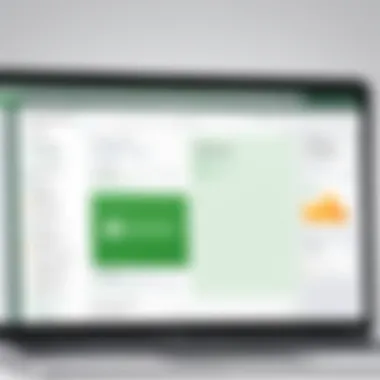

One of the primary reasons for software updates is to improve security. Cyber threats are evolving, making it essential for software to keep pace. QuickBooks regularly releases updates designed to patch vulnerabilities that hackers might exploit. These security enhancements protect sensitive financial data and client information.
- Regular updates provide necessary protection against malware, phishing attacks, and other online threats.
- They often include features like improved encryption methods, which safeguard data transfers.
Consider the potential risks when using outdated software. If a known vulnerability exists, it can lead to severe data breaches or identity theft.
"Ignoring updates can leave your data vulnerable; it is a risk that is not worth taking."
Performance Improvements
Every new release of QuickBooks typically comes with performance enhancements. These updates can lead to significant improvements in speed and responsiveness. The following points illustrate the impact:
- Faster Load Times: Users often experience quicker startup and processing times, allowing them to focus on their work without unnecessary delays.
- Optimized Resource Usage: Updates can streamline the way applications utilize system resources, leading to more efficient operation, especially on devices with limited hardware capabilities.
By keeping QuickBooks updated, users can expect a smoother experience built on refined functionalities that respond swiftly to user commands.
Bug Fixes and Stability
No software is immune to bugs and errors, and QuickBooks is no exception. Updates frequently address known issues that can hinder software performance. This aspect highlights three vital points:
- Reduced Crashes: Each update often fixes stability issues, leading to fewer unexpected crashes or freezes during use.
- Fine-Tuned Features: Bug fixes also include improvements to existing functionalities, which reduces frustration and enhances workflow efficiency.
- User Feedback Integration: Updates sometimes incorporate feedback from users, leading to better features and user experiences based on real needs.
Keeping QuickBooks updated is not merely about having the latest features; it profoundly affects software reliability and overall user satisfaction. Users can manage their financial data with confidence when they utilize an updated version.
QuickBooks for Mac Update Process
The process for updating QuickBooks for Mac holds significant importance for users looking to maintain optimal performance and security. Updates ensure that users benefit from the latest features, security patches, and bug fixes. The importance is particularly evident in a professional environment where time and efficiency are paramount. Keeping QuickBooks updated reduces risks of errors and increases compatibility with other systems. With a clear understanding of the update process, users can ensure their software functions smoothly and effectively.
Manual Update Steps
Updating QuickBooks for Mac manually is a straightforward process that empowers users to take control of their software. To begin:
- Open QuickBooks for Mac.
- Navigate to the Help menu located at the top of your screen.
- Select Check for Updates. This option will direct the software to search for available updates.
- If updates are found, a prompt will appear. Click on Install to start the update process.
- Follow any further on-screen instructions to complete the installation.
Manual updates provide users with the ability to choose what to install and when. This flexibility can be essential for those working in environments where changes need to be tested before implementation.
Automatic Update Configuration
For those preferring a hands-off approach, configuring QuickBooks for Mac to update automatically is an excellent option. This setup ensures that users never miss critical updates, as the software will download and install them in the background. To enable automatic updates:
- Launch QuickBooks for Mac.
- Go to the Preferences option in the QuickBooks menu.
- Select General from the list.
- In the Updates section, check the box labeled Automatically download updates.
- Save changes and exit the preferences.
By utilizing automatic updates, users can focus on their tasks without the need for frequent manual checks. However, it is still advisable to occasionally verify if updates are being installed as expected.
Checking Current Version
To ensure you are running the most recent version of QuickBooks for Mac, checking the current version is crucial. Knowing the version can help determine compatibility with integrations or features. To check your current version:
- Open QuickBooks for Mac.
- Click on the QuickBooks menu in the top left corner.
- Select About QuickBooks.
- The version number will be displayed in the pop-up window.
Keep a record of your version number. It can be helpful when seeking support or troubleshooting issues related to updates.
Staying informed about updates and version numbers enhances the overall usability of QuickBooks, ensuring that users not only enjoy the latest features but also maintain overall software integrity.
Common Issues During Updates
Software updates are essential for maintaining the performance of QuickBooks for Mac. However, many users encounter various issues during the update process. Identifying and addressing these challenges can help ensure a smoother experience. This section discusses common problems encountered during updates. It will highlight the importance of resolving these issues promptly to maintain productivity and software integrity.
Update Fails to Install
An update failing to install can be frustrating. There are various reasons for this dilemma, including poor internet connections or insufficient disk space. Often, these failures can be attributed to incorrect configurations within the QuickBooks application itself. If an update does not install, users should first check their internet connectivity. Then, ensure enough disk space is available for the update files. Restarting QuickBooks and attempting the installation again may also help.


Important: Always backup your company files before attempting to install updates. This precaution can save valuable data if an issue arises.
Compatibility Challenges
Compatibility issues may arise if the current version of QuickBooks is not suited for the macOS version installed on the system. Some QuickBooks updates may require specific macOS versions to function correctly. Users must verify compatibility before downloading updates. QuickBooks regularly publishes system requirements, so keeping an eye on that documentation is wise. Moreover, sometimes third-party applications may conflict with QuickBooks updates. Users should consider reviewing installed applications to identify potential conflicts.
Corrupted Installation Files
Corrupted installation files pose a significant challenge when updating QuickBooks. These issues may stem from interrupted downloads or file storage errors. If a user suspects corrupted files, they should consider reinstalling QuickBooks. Initially, uninstall the current installation and then download a fresh copy from the official website. This process replaces any corrupted components, allowing for a successful update. Checking the integrity of system files may also be beneficial during the troubleshooting process.
Benefits of Keeping QuickBooks Updated
Keeping QuickBooks updated is not just a choice; it’s a necessity for efficient financial management. Regular updates provide multiple advantages, particularly for users of the Mac version. These benefits encompass enhanced user experience, access to new features, and improved customer support, which all contribute to better overall performance and functionality.
Enhanced User Experience
An updated QuickBooks application can significantly enhance user satisfaction. The latest updates usually come with improved user interfaces. Changes can be as minor as enhancement in navigation or as significant as the introduction of new reporting features. These updates are designed with feedback from users in mind.
When the software is continually upgraded, users benefit from fixes to previous bugs and issues. For instance, an updated version may resolve lag issues that could hinder productivity. This makes it easier for professionals to manage their finances effectively. QuickBooks’ development team is diligent in integrating user feedback, which ensures that the user experience keeps evolving.
Access to New Features
New versions of QuickBooks often introduce features that can streamline workflow. For instance, users may find additional integrations with other applications that improve functionality. Access to features such as automated invoicing or advanced reporting can save considerable time.
Moreover, updates frequently include enhancements to existing tools. This focus on improvement allows users to be more efficient and responsive to their business needs. Features that were once lacking might become robust, allowing users to have a more comprehensive view of their financial status.
Improved Customer Support
Regular updates can facilitate better customer support. When users have the latest version of QuickBooks, they are more likely to receive timely assistance. Support teams focus on current versions to address issues and provide guidance. Outdated versions often leave users at a disadvantage, as they might not benefit from the same support that current users receive.
In addition, troubleshooting becomes simpler with updated software. Many user concerns are typically resolved in updates or patches. This means users need not suffer from ongoing issues that could impact their finances. By keeping QuickBooks current, the chances of encountering obsolete problems decrease, allowing for a more stable operational environment.
Keeping your QuickBooks updated is crucial for ensuring enhanced productivity, streamlined operations, and reliable support.
Financial Management with Updated QuickBooks
In today's fast-paced business landscape, effective financial management is crucial. QuickBooks for Mac offers tools that can significantly enhance this process. Keeping QuickBooks updated is not just about having the latest features; it plays a vital role in ensuring that your financial records are accurate and up to date. This section elaborates on three key aspects: tracking income and expenses, generating comprehensive reports, and integrating with other tools. Each of these elements contributes to a holistic financial management strategy.
Tracking Income and Expenses
Accurate tracking of income and expenses is fundamental for any organization. With updated QuickBooks, users benefit from improved tracking capabilities that simplify the entire process. Users can assign categories to each transaction, making it easier to manage financial inflows and outflows.
One notable feature is the ability to create custom categories. This means users can tailor the tracking system to meet their unique business needs. The updated interface also offers a user-friendly experience, allowing for quick data entry without complexity.
An advantage of tracking with QuickBooks is the real-time synchronization with bank accounts. This reduces manual entry errors and ensures you always have the most recent information at your fingertips. Moreover, with detailed insights, businesses can easily identify trends in spending and income. Knowing where the money goes helps in making informed decisions.
Generating Reports
Reports serve as a crucial tool for assessing financial health. With updated QuickBooks, generating various reports is straightforward. Users can create profit and loss statements, balance sheets, and cash flow statements with just a few clicks. This increases efficiency and provides the data necessary for strategic planning.
The enhanced reporting tools enable filtering and customization options. This means users can focus on specific periods, categories, or projects. The convenience of exporting reports to formats like PDF or Excel also allows for easy sharing with stakeholders or team members.
"Timely and accurate reports translate to effective financial decision-making, which is essential for sustainable growth."
The automated report generation feature saves time, allowing professionals to redirect their efforts toward more strategic tasks. With new updates, QuickBooks for Mac also ensures that all reports are compliant with the latest accounting standards.
Integrating with Other Tools
Integration capabilities are another notable advantage of QuickBooks updates. With various plugins and connections available, users can seamlessly link QuickBooks with other software that they already use. This enhances financial management and minimizes the risk of data discrepancies.
For instance, integration with payment platforms like PayPal or Square allows for automatic transaction recording. Similarly, connecting with CRM systems helps track customer invoices and payments efficiently. The updated QuickBooks often includes API support, enabling software developers to create custom integrations as per their requirements.
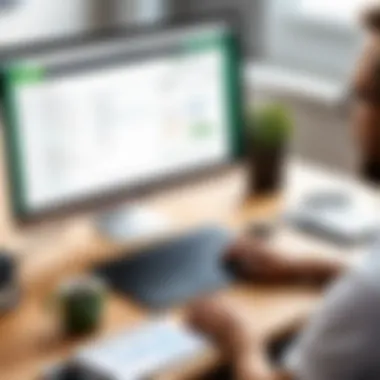

This connectivity provides a centralized platform where all financial data can flow to and from QuickBooks. It simplifies overall management tasks, ultimately leading to better organizational efficiency. Businesses can adapt their systems as they grow, ensuring they remain flexible and responsive to changing needs.
User Experiences and Feedback
User feedback plays a critical role in shaping the evolution of software products, and QuickBooks for Mac is no exception. Understanding user experiences enables developers to make necessary adjustments, enhancing the product to meet the needs of its users. This section explores the importance of gathering user experiences and feedback in relation to QuickBooks updates, focusing on how these elements contribute to continuous improvement, user satisfaction, and software reliability.
Regular updates are designed to solve issues and introduce enhancements. However, without feedback from users, it is challenging to know if these updates effectively resolve existing problems or add value. Considerations such as usability, feature requests, and reported bugs are better addressed when backed by user input. Collecting feedback not only validates the work done on updates but also helps in setting a roadmap for future improvements.
Another benefit of user experiences lies in the creation of a community around software. Engaged users often share tips and tricks, helping one another navigate the challenges of using QuickBooks on Mac. This community can also serve as a sounding board for developers, leading to more informed and relevant updates driven by actual user needs.
Case Studies of Successful Updates
Various case studies showcase how user feedback led to successful updates in QuickBooks for Mac. One notable example involves the redesign of the reporting feature based on feedback from financial professionals. Users expressed that the previous reporting functionality fell short in terms of customization. After receiving these insights, the development team introduced a more flexible reporting tool, granting users the ability to customize reports significantly.
This update led to increased user satisfaction, as many found the new reporting feature streamlined their workflows and improved their overall efficiency. Post-update surveys indicated a notable rise in positive feedback among users who had initially struggled with the reporting capabilities.
Another instance includes the integration of cloud-based features. Users voiced their need for easier access and collaboration over the cloud. The developers responded by providing enhanced cloud integration and connectivity options in subsequent updates. As a result, teams could work more effectively, leading to a greater level of collaboration among users. Users praised these updates, leading to a positive buzz on forums and social media.
Common User Concerns
Despite the advancements made through updates, users often express concerns that merit attention. One common issue is the compatibility of updates with older Mac systems. Users have reported experiences with new updates causing their existing applications to misbehave or crash. This challenge can be quite frustrating, especially for those who rely on QuickBooks for critical financial tasks.
Another concern often raised is the learning curve associated with new features. Updates shifting the user interface or altering workflows can create confusion. Particularly for long-time users, adapting to these changes is not always seamless and may necessitate additional training resources.
Additionally, users frequently worry about data integrity during an update. Issues with corrupted data after updates can undermine confidence in the software and cause severe disruptions to professional operations. Developers should address these concerns rigorously, ensuring that users feel confident about the update process without fear of losing important data.
Addressing these common concerns can strengthen user trust and expand user satisfaction, providing a stable base for future updates.
Future Directions for QuickBooks on Mac
The evolution of software is crucial in any industry, particularly in financial management systems like QuickBooks for Mac. As technology progresses, businesses must adapt to these changes to remain competitive. This section looks at the future directions for QuickBooks on Mac, highlighting trends in software development and anticipated features.
Trends in Software Development
In today’s digital landscape, software development trends constantly emerge and reshape products. For QuickBooks on Mac, critical trends can greatly influence its future. Cloud-based solutions are becoming increasingly popular. Many users favor software that offers flexibility and accessibility. The move towards cloud functionality enhances real-time collaboration and automatic updates. Very often these ensure that users always have the latest tools at their disposal.
Another trend is the integration of artificial intelligence (AI) and machine learning into software applications. This could lead to better financial insights and smart project management tools. Automating repetitive tasks allows users to focus on overall strategy and growth. AI can also improve user experience by offering smarter financial recommendations based on usage patterns.
Additionally, a notable trend is the emphasis on data security and privacy. Frequent updates are necessary to address vulnerabilities and protect sensitive financial information. As laws like GDPR tighten, QuickBooks must stay compliant while ensuring user confidence and trust.
Anticipated Features in Upcoming Releases
Anticipating new features for QuickBooks on Mac is essential for users who want to maximize their experience with the software. Experts suggest that users could soon see the introduction of enhanced reporting capabilities. This would help users to delve deeper into their financial performance with more tailored, graphical reports.
Furthermore, improved integrations with third-party applications are highly sought after. Users want tools that interact seamlessly with other software, such as CRM systems or e-commerce platforms. This integration will likely enhance workflow efficiency.
Mobile compatibility is another aspect that could see significant advancements. As working from various locations becomes more common, having a full-fledged mobile version would allow users to manage their finances from anywhere. This includes accessing files, entering data, and generating reports on-the-go.
Finally, users may see customization options increase with upcoming releases. Personalization ensures the software meets specific business needs, making it more valuable for users.
"Staying ahead of technological advancements is the key for any business software. QuickBooks must continue to innovate to keep pace with user expectations."
Culmination
The conclusion of this article serves a vital role in encapsulating the core themes discussed. It emphasizes the necessity of regular updates for QuickBooks on Mac, which can dramatically influence user experience and software performance.
Summary of Key Points
To summarize the key points presented:
- QuickBooks for Mac provides specific features that cater to the Mac user base, enhancing usability.
- Regular updates improve security, performance, and stability, which are critical for maintaining data integrity and efficiency.
- Understanding the update process, whether manual or automatic, ensures users can swiftly adapt to new releases without major disruptions.
- Addressing common issues like update failures and compatibility problems helps alleviate user frustrations and promotes smoother operating experiences.
- By keeping QuickBooks updated, users gain access to enhanced features, improved customer support, and an overall boost in user experience.
Encouragement for Regular Updates
Users are strongly encouraged to embrace a routine of regular updates. The practice of keeping QuickBooks updated is not merely a recommendation but a necessity. Software updates provide essential enhancements and security patches that protect user data and streamline operations.
In the landscape of financial management software, failing to update can lead to exposure to security vulnerabilities and performance setbacks. Therefore, taking the time to check for updates and applying them ensures a robust and secure experience.
Moreover, engaging in this practice positions users to take full advantage of new features as they become available, thus maximizing the software’s value. Ultimately, a commitment to regular updates fosters not just a functional software environment but also elevates overall user satisfaction.







