PRTG Monitoring for VMware: An In-Depth Analysis


Intro
Monitoring is crucial in any IT environment, particularly in virtualized systems such as VMware. As organizations lean more towards virtualization, maintaining a keen eye on system performance becomes not just desirable, but essential. The PRTG Network Monitor presents a robust solution for monitoring VMware environments. The following sections will dissect the capabilities and features of PRTG, its performance metrics, and strategies for optimal configuration. This exploration will provide IT professionals with insightful perspectives on how to efficiently monitor their VMware infrastructure.
Features and Capabilities
In the realm of monitoring solutions, PRTG Network Monitor stands out. Its seamless integration with VMware enables users to harvest vital performance data effortlessly.
Overview of Key Features
PRTG provides a comprehensive suite of features tailored for VMware administrators. Some notable functionalities include:
- VMware Performance Monitoring: Tracks CPU, memory, disk, and network usage per virtual machine.
- Real-Time Alerts: Facilitates immediate notifications for performance issues, enhancing response times.
- Custom Dashboards: Allows users to create tailored interfaces that align with their specific monitoring needs.
- Automatic Sensor Creation: Simplifies setup by automatically generating sensors for new virtual machines.
These features empower IT teams to gain insights quickly, make informed decisions, and optimize their virtual environments.
User Interface and Experience
PRTG boasts an intuitive interface that streamlines the monitoring process. Users can navigate through various data points effortlessly. The web-based interface supports customization allowing a unique view of the monitored elements. The dashboard's visual layout enables quick assessments of the overall VMware health, fostering more efficient monitoring and management.
Performance and Reliability
Performance and reliability are critical factors in effective monitoring solutions. PRTG excels in both domains, ensuring that VMware environments are consistently evaluated and maintained.
Speed and Efficiency
When it comes to monitoring, speed is paramount. PRTG is designed to operate efficiently, gathering data in real-time with minimal overhead. This speed not only enhances monitoring effectiveness but also contributes to reduced latency in performance assessments. As monitoring needs evolve, PRTG adapts seamlessly, ensuring optimal efficiency.
Downtime and Support
Downtime in virtualized environments can lead to significant operational costs and data loss. PRTG's proactive monitoring approach aims to minimize these risks. With a reliable alerting system, IT professionals are informed about issues before they escalate into critical failures. Furthermore, PRTG offers solid support frameworks. Access to comprehensive documentation and community forums aids users in troubleshooting and optimizing their setups.
"Effective monitoring is the backbone of robust IT operations. PRTG's tools allow for proactive management of VMware infrastructure."
PRTG Network Monitor emerges as an essential tool for organizations looking to refine their monitoring strategies within VMware ecosystems. The features and capabilities it offers lay a strong foundation for understanding system performance intricacies.
Intro to PRTG and VMware
Understanding the integration of PRTG Network Monitor with VMware environments is fundamental for effective IT management. This section sets the stage for our exploration of PRTG’s functionalities, allowing IT professionals to optimize their monitoring strategies. Recognizing how PRTG and VMware interact can greatly enhance the oversight of virtualized systems, ensuring performance, reliability, and resource efficiency.
Understanding PRTG Network Monitor
PRTG Network Monitor is a comprehensive monitoring tool that allows administrators to track performance and availability across various network devices. It supports multiple network protocols such as SNMP, WMI, and NetFlow, providing deep insights into data flows and system health. PRTG’s flexible architecture is well-suited for monitoring VMware, offering specific sensors designed to track virtual machine performance.
Using PRTG helps identify bottlenecks before they affect system performance. Its real-time analytics capabilities offer a continuous surveillance framework that informs decision-making processes. Moreover, the ability to customize sensors means users can focus on metrics that align best with their organizational needs. Effective utilization of PRTG can lead to improved uptime and a proactive monitoring environment.
Overview of VMware Virtualization Technology
VMware creates a powerful virtualization platform that allows multiple virtual machines (VMs) to operate on a single physical server. This technology optimizes resource allocation and enhances operational flexibility. VMware’s hypervisors, such as ESXi, enable the creation and management of VMs, providing a comprehensive environment for businesses.
The significance of virtualization cannot be understated. It allows organizations to reduce hardware costs, increase scalability, and improve disaster recovery capabilities. VMware installations facilitate dynamic environments where resources can be reallocated based on demand. Understanding this technology forms a solid foundation for deploying robust monitoring practices.
The Importance of Monitoring in Virtualized Environments
Monitoring plays a crucial role in managing virtualized environments. In the context of VMware infrastructures, effective monitoring is not just a luxury, it is a necessity. Virtualization introduces complexity due to multiple layers of abstraction. This complexity can lead to performance bottlenecks, resource contention, and even outages if not managed properly. Therefore, comprehending the importance of monitoring provides significant insights into maintaining optimal operational efficiency and reliability.
Monitoring enables administrators to gain real-time visibility into various components of the virtualized ecosystem. It tracks performance metrics such as CPU utilization, memory usage, and network throughput. Understanding these metrics can help in proactive management of resources, preventing performance degradation before it impacts end users. Furthermore, monitoring supports compliance with service level agreements (SLAs) by ensuring that resource commitments are met.
Key considerations for monitoring in these environments include the following:
- Resource Allocation: Effective monitoring assists in optimizing resource allocation. By evaluating resource usage trends, IT teams can better distribute resources according to current demands.
- Incident Response: Quick detection of anomalies is vital. Without monitoring, issues may go unnoticed until they result in failures. Faster detection allows for quicker resolutions, minimizing downtime.
- Capacity Planning: Monitoring provides data that is essential for capacity planning. This data informs decisions regarding when to scale up resources or when to consider migrating to more robust infrastructure.
"The complexity of virtualized environments demands a comprehensive monitoring strategy to ensure that operational standards are consistently met."
Challenges of Monitoring VMware Infrastructure
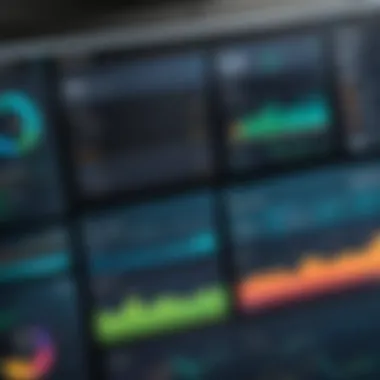

Monitoring VMware infrastructure comes with its own set of unique challenges. The dynamic nature of virtualized environments means that resources can shift rapidly. For example, virtual machines can be spun up or shut down based on demand, complicating the monitoring efforts. This fluidity makes it challenging to maintain consistent visibility into resource usage.
Moreover, the interdependencies between virtual machines add another layer of complexity. Issues in one virtual machine can impact others, creating a cascading effect. Therefore, it's essential to adopt a holistic monitoring approach that comprehensively covers the entire infrastructure.
Additionally, tools must integrate seamlessly with VMware to capture relevant metrics accurately. Compatibility issues or lack of integration can hinder monitoring efforts.
Benefits of Effective Monitoring
Implementing effective monitoring strategies in a VMware environment yields numerous benefits. First, it enhances performance by allowing administrators to detect issues early. Early detection leads to timely interventions, which can significantly reduce the risk of significant outages.
Second, effective monitoring promotes resource optimization. It provides insights into resource usage patterns, which help in making informed decisions regarding resource allocation. This can lead to cost savings by avoiding over-provisioning.
Third, it aids in compliance and reporting. Regular monitoring provides the necessary data for audits, ensuring that organizations remain compliant with various regulatory standards.
In summary, effective monitoring is vital in virtualized environments for performance management, resource optimization, and compliance. Organizations that invest in monitoring capabilities position themselves to proactively manage their VMware infrastructures and mitigate risks.
Key Features of PRTG for VMware Monitoring
Monitoring VMware environments is critical for maintaining optimal performance and ensuring the stability of virtual infrastructure. PRTG Network Monitor stands out as a robust tool tailored for this purpose. There are several key features that make PRTG particularly effective in monitoring VMware systems. Understanding these aspects allows IT professionals to harness the full potential of their virtualized ecosystems.
One notable feature is the sensor types relevant to VMware. PRTG employs a variety of sensors designed to capture specific data points and metrics from virtual machines. These sensors provide visibility into CPU utilization, memory usage, disk read/write operations, and network performance. By utilizing these sensors, administrators can gain insights into the performance of individual VMs and the overall health of the virtual environment.
Sensor Types Relevant to VMware
PRTG offers several sensor types that are particularly useful for monitoring VMware infrastructures. Some of the most relevant include:
- VMware Virtual Machine Sensor: This sensor tracks the performance of individual virtual machines within the VMware host. It records metrics such as CPU load, memory use, and disk performance.
- VMware Host System Sensor: It provides data on the host system's performance, including CPU and memory utilization of the host machines.
- VMware Datastore Sensor: This sensor monitors datastores for available space, IOPS, and throughput, enabling effective resource management.
- VMware Cluster Sensor: It enables the monitoring and analysis of resource allocation and performance across multiple hosts.
These sensors play a vital role in maintaining efficient functioning and ensuring that resources are allocated appropriately within the virtual environment.
Real-Time Performance Monitoring
Real-time performance monitoring is a central feature of PRTG. It allows users to see performance trends as they happen, identifying issues before they escalate into significant problems. PRTG’s interface provides a comprehensive overview, showing graphical representations of critical metrics. This visual data enables quicker recognition of unusual patterns or spikes in resource usage.
Monitoring in real time can help avoid potential downtime by alerting system administrators to issues such as resource saturation or anomalies. Prompt action can be taken when performance metrics are out of acceptable thresholds.
Accurate and real-time data is essential in optimizing resource allocation and ensuring the health of VMware environments.
Alerts and Notifications
PRTG also excels in its alerts and notifications capabilities. Users can configure detailed alerts based on various thresholds and conditions. These alerts can be sent via different channels including email, SMS, or push notifications. By setting up customized alerts, businesses can react swiftly to critical changes in their VMware environment, reducing the risk of extended downtime or performance degradation.
Moreover, alerts can be tailored to specific needs and scenarios, enabling IT administrators to focus on the most pressing issues. Efficient alerts ensure that the right people are notified promptly, facilitating timely intervention and resolution of potential problems.
In summary, the features of PRTG tailored for VMware monitoring provide essential insights and controls needed to maintain virtual environments effectively. Key functionalities such as specialized sensor types, real-time performance monitoring, and customizable alerts bring substantial advantages to IT managers and developers alike. Understanding these key features equips professionals with the tools needed to optimize their VMware infrastructures, leading to enhanced performance and reliability.
Setting Up PRTG for VMware
Setting up PRTG Network Monitor for VMware environments is a critical step that directly influences the effectiveness of your monitoring strategy. This process involves understanding both the software and the environment it will operate in. A well-executed installation ensures that performance metrics are accurately captured and monitored. Proper setup also enables prompt alerts, allowing you to address issues before they escalate into significant problems. The right configuration leads to optimized resource usage and minimal downtime in your virtualized infrastructure.
Installation Prerequisites
Before installing PRTG, you must meet several prerequisites to ensure a smooth deployment. Here are the key considerations you should address:
- VMware Compatibility: Ensure you are using a compatible version of VMware. Certain versions may have specific requirements or limitations.
- System Requirements: Verify that the hardware running PRTG meets the necessary specifications. This includes adequate CPU power, memory, and disk space.
- Network Configuration: Proper networking settings are essential. Check that PRTG can communicate with the VMware environment effectively.
- User Permissions: You need administrative access to install the software and define monitoring settings in VMware.
- Environment Documentation: Gather existing documentation for your VMware environment. This will help you understand the layout and what to monitor.
Step-by-Step Installation Guide
Installing PRTG in a VMware environment requires careful execution of several steps. Here is a streamlined guide:
- Download PRTG: Visit the official website and download the latest version of PRTG.
- Install PRTG Server: Launch the installer package. Follow the on-screen prompts to install the PRTG core server on your designated machine.
- Configure Basic Settings: After installation, open the PRTG web interface. Set up your admin account and configure basic monitoring settings like sensor types and intervals.
- Add VMware Environment: Select the option to add a new device in the PRTG web interface. Enter the necessary information about your VMware infrastructure, such as the IP addresses or hostnames.
- Configure Sensors: Choose the relevant sensors for your VMware monitoring needs. Ensure you select those that match your performance metrics and monitoring strategies.
- Test Connectivity: Before finalizing the setup, test the connectivity between PRTG and VMware to confirm proper communication.
- Finalize Configuration: Save your settings, and the software will begin monitoring based on the configurations you set.
Configuration Best Practices
Optimal configuration of PRTG for VMware enhances the monitoring process. Here are some best practices:
- Regular Updates: Keep the PRTG software updated. New releases often include important security patches and feature improvements.
- Customize Alerts: Tailor the alerting system to reflect the criticality of the systems you are monitoring. This helps prioritize responses to incidents.
- Define User Roles: Implement user roles within PRTG for different team members. Limit permissions according to their responsibilities to maintain security.
- Monitoring Interval Settings: Set appropriate intervals for data collection. High-frequency monitoring can strain resources, while infrequent checks may miss critical events.
- Document Configuration Changes: Maintain a log of any changes you make to the configuration. This documentation aids in troubleshooting down the line.


Following these guidelines not only simplifies the setup of PRTG for VMware environments but also maximizes the effectiveness of your monitoring strategy.
Monitoring VMs with PRTG
Monitoring virtual machines (VMs) within VMware environments using PRTG is a crucial practice for IT professionals. In a landscape where virtualization is prevalent, ensuring that VMs perform optimally is essential. PRTG Network Monitor excells in providing a structured approach to monitor a vast array of metrics, facilitate proactive measures, and improve overall system performance. By integrating PRTG into VMware environments, organizations can benefit from real-time insights, reducing downtime and optimizing resource use.
Monitoring Virtual Machines Performance Metrics
Monitoring performance metrics is fundamental to understanding how VMs operate within a VMware infrastructure. PRTG offers several sensors that track key performance indicators (KPIs) such as CPU utilization, memory usage, disk read/write rates, and network traffic. Each of these metrics provides essential information about VM health and performance.
For instance, if CPU usage consistently hovers near maximum capacity, it may indicate insufficient resources allocated to that VM or a possible inefficiency in applications running on it. Similarly, high memory usage could suggest the need for revisions in resource allocation or indicate an application behavior error.
Using PRTG’s customizable dashboard functionalities, users can present these performance metrics in an easily digestible format. This visual organization of metrics not only aids in identifying issues swiftly but also facilitates detailed analysis over time to inform future infrastructure decisions.
Resource Allocation Monitoring
Effective resource allocation monitoring is a vital element when managing multiple VMs in a VMware ecosystem. PRTG provides tools to observe how resources are distributed and consumed among VMs. Monitoring capabilities include metrics around memory usage, CPU performance, and storage statistics.
By continually monitoring resource usage through PRTG, administrators can pinpoint underutilized or overutilzed resources. This insight allows for better planning when scaling resources up or down, enabling more efficient cost management. Moreover, administrators can adjust resources based on the demand and necessity of applications running within VMs, thus improving the overall efficiency and reducing wasteful spending on unnecessary resources.
Network Monitoring for VMs
Network monitoring is another vital aspect where PRTG plays an indispensable role. In any virtualization environment, VMs communicate with each other and external systems across the network. PRTG’s capabilities to measure network bandwidth usage, latency, and packet loss provide a clear view of VM network performance.
If network traffic becomes congested or excessively slow, it can lead to performance degradation for applications hosted on VMs. PRTG helps in identifying such issues early on—allowing administrators to resolve bottlenecks promptly and maintain optimal network functioning.
Effective network monitoring can significantly enhance the performance of your VMs, ensuring that they operate at peak efficiency and reduce potential downtime.
In summary, monitoring VMs with PRTG provides a vital framework necessary for maintaining high-performance standards within VMware environments. It emphasizes not only the importance of performance metrics but also efficient resource and network management, ensuring that organizations can fully exploit their virtualized infrastructures.
Advanced Monitoring Techniques
In environments where virtualization is prevalent, particularly with VMware, advanced monitoring techniques play a crucial role. Such techniques enable more profound insights and an elevated level of control over the system's health and performance. With PRTG Network Monitor, these advanced methods provide IT professionals the capability analyze performance beyond basic metrics, ensuring optimal operational continuity.
One of the key aspects of employing advanced monitoring techniques is the flexibility they offer in customizing your environment's monitoring processes. Using PRTG, professionals can create specific monitoring solutions that align precisely with organizational needs. This customization can lead to clearer visibility of potential issues before they escalate, thereby minimizing downtime.
Using Custom Sensors
Custom sensors are among the most significant advantages of PRTG in VMware monitoring. They allow users to tailor the monitoring experience to fit unique applications and services within their infrastructure. Unlike standard sensors that monitor predefined metrics, custom sensors can track performance indicators based on individual requirements.
For instance, when dealing with particular applications hosted within a virtual machine, a custom sensor can monitor specific metrics such as transaction rates or user-load scenarios. This leads to more relevant data collection and a more excellent understanding of performance under various loads.
The process of creating custom sensors involves defining the target data points, such as CPU usage or memory consumption, and setting conditions under which alerts should be triggered. Here is a brief outline of the steps for setting up a custom sensor:
- Identify the Metric: Determine what specific performance metric is crucial for your application.
- Configure the Sensor Type: Use the correct sensor template in PRTG to match your requirements.
- Set Thresholds: Define acceptable thresholds for alerts to ensure you are informed before issues impact performance.
- Test and Refine: After implementing, evaluate the sensor’s performance and adjust settings as necessary.
Incorporating custom sensors leads to a more proactive monitoring approach, allowing you to address potential bottlenecks before they cause service disruptions.
Integrating PRTG with Third-Party Tools
Integration is another critical element of advanced monitoring techniques. PRTG offers various integration options to work with third-party tools, facilitating a more cohesive monitoring environment. This can include tools for analytics, reporting, or incident management systems.
By integrating PRTG with platforms like Slack or Microsoft Teams, alerts can be routed directly to communication channels. This ensures that relevant team members are immediately aware of potential issues, allowing for quicker resolution times.
Another valuable integration is with popular ticketing systems such as JIRA or ServiceNow. When a threshold breach occurs, a ticket can automatically be generated. This automation saves time and ensures that all incidents are documented and can be tracked rigorously.
To effectively utilize integration capabilities, consider the following:
- API Utilization: Use PRTG's API to engage with other systems. This helps automate workflows and enhances data visibility.
- Webhook Configuration: By setting up webhooks, you can push real-time alerts to external systems quickly.
- Documentation: Ensure you refer to relevant API documentation for both PRTG and third-party tools to understand how to create effective integrations.
Integrating with third-party tools ultimately enhances the monitoring architecture, enabling smoother operations and better collaboration across teams.
Advanced monitoring techniques redefine how IT professionals approach system management, offering greater visibility, customization, and integrated workflows.
Data Visualization and Reporting
Data visualization and reporting are critical components of effective monitoring within a VMware environment. These elements provide a clear picture of system performance and health over time, enabling IT professionals to make informed decisions swiftly. With the looming complexities of virtualized infrastructures, clear visual representation of data can drastically enhance operational efficiencies. This section will highlight the different aspects of data visualization and reporting, emphasizing their significance in monitoring VMware using PRTG.


Creating Custom Dashboards
Custom dashboards in PRTG Network Monitor offer a tailored approach to monitoring VMware environments. By allowing customization according to user needs, they facilitate a focused monitoring experience. Users can select, arrange, and configure widgets displaying specific performance metrics relevant to their operations. This targeted visibility supports IT teams in identifying issues early and allows for rapid response.
Some key benefits of custom dashboards include:
- Focused Monitoring: Users can focus on the most critical metrics, such as CPU usage, memory allocation, and network traffic.
- Enhanced User Experience: A well-designed dashboard increases user engagement and understanding, thus leading to better monitoring results.
- Real-Time Data: Custom dashboards reflect real-time performance data, enabling proactive management of resources.
In addition to being user-friendly, PRTG’s dashboard customization options allow for:
- Widgets that display historical trends.
- Graphical representations of resource allocation and utilization.
- Alerts for performance thresholds that matter most to the organization.
Creating a custom dashboard in PRTG is straightforward. Users log into PRTG, navigate to the dashboard section, and start customizing by adding sensors and defining widget parameters.
Generating Reports for Analysis
Reports are essential for historical analysis and strategic decision-making. PRTG’s reporting feature enables users to generate comprehensive reports that encapsulate performance data over specified periods. Such reports help in understanding trends and planning future resource allocation effectively.
The benefits of report generation include:
- Historical Insights: Access to historical data helps detect patterns in performance and can inform troubleshooting or strategic planning efforts.
- Regulatory Compliance: Detailed reports assist organizations in demonstrating compliance with industry regulations during audits.
- Communication with Stakeholders: Well-structured reports can provide value in discussions with management or stakeholders regarding resource needs and performance.
PRTG allows customization of reports to target specific areas of the VMware environment. Users can opt for daily, weekly, or monthly reports that include metrics such as:
- CPU performance
- Memory utilization
- Network bandwidth usage
In summary, data visualization and reporting serve as powerful tools in maximizing the effectiveness of monitoring VMware environments with PRTG. Organizations can achieve better operational performance, informed planning, and proactive management through tailored dashboards and insightful reporting.
Troubleshooting Common Issues
Troubleshooting is a critical aspect of any IT environment, particularly when dealing with complex systems like VMware and monitoring tools such as PRTG. The efficacy of monitoring is directly tied to the ability to identify and resolve issues quickly. In virtualized environments, where numerous interconnected components operate simultaneously, minor problems can escalate into major disruptions very quickly. This section will explore how to manage common issues encountered with PRTG, focusing on identifying sensor failures and resolving configuration errors.
Identifying Sensor Failures
Sensor failures in PRTG can hinder monitoring efficiency. These failures can happen due to various reasons such as network issues, misconfigured sensors, or resource shortages on the monitored devices. Recognizing these failures is crucial because they affect the integrity of the monitored data.
A few indicators can help in this process:
- Alerts: PRTG sends alerts when any of its sensors go down. These notifications should be the first point of action.
- Graphs and Historical Data: Analyze the performance graphs. A sudden drop in metrics may indicate a sensor inoperable.
- Log Files: Check the PRTG logs for error messages related to specific sensors. This helps to pinpoint the cause of failure.
By proactively identifying sensor failures, IT professionals can mitigate downtime and enhance the reliability of their monitoring setup.
Resolving Configuration Errors
Configuration errors are another common area requiring troubleshooting. Even a small mistake in the setup of PRTG could result in ineffective monitoring or irrelevant alerts. Such errors can stem from improper installation, incorrect settings, or changes in the infrastructure that are not reflected in PRTG.
To resolve these errors effectively, consider the following steps:
- Review Configuration Settings: Go through each sensor’s configuration. Make sure the parameters align with the intended environment setting.
- Use PRTG's Configuration Checker: This built-in tool assists in identifying issues like malformed settings or inconsistencies in configurations.
- Documentation: Always refer to the official PRTG documentation for guidance on proper configuration practices.
By following systematic processes for identifying and resolving issues, one can maintain an operational PRTG environment. This ensures that monitoring remains effective, ultimately leading to better performance in VMware environments.
Future of Monitoring VMware Environments with PRTG
As virtualized IT infrastructures continue to grow in complexity, the future of monitoring VMware environments becomes paramount. PRTG Network Monitor offers comprehensive solutions tailored to manage these complexities effectively. This section examines several critical aspects, highlighting emerging trends, tools, and the evolving role of artificial intelligence.
Emerging Trends in Virtualization and Monitoring
The landscape of virtualization is dynamic, with new technologies and methodologies reshaping how IT departments approach monitoring. Key trends include:
- Increased Adoption of Hybrid Cloud Solutions: Organizations increasingly blend on-premises VMs with cloud services. PRTG’s capabilities allow monitoring across these environments seamlessly.
- Containerization: Technologies like Kubernetes gain prominence, requiring solutions that stretch beyond traditional virtualization. PRTG supports monitoring of modern architectures, providing necessary insights.
- Focus on Security: With rising cyber threats, ensuring the security of virtualized environments becomes crucial. PRTG aids in monitoring network traffic and system vulnerabilities, helping organizations stay ahead of potential issues.
- Automation and Orchestration: Automation empowers teams to manage systems more efficiently. PRTG can integrate with automation solutions, easing repetitive monitoring tasks and allowing for real-time data analysis.
These trends shape how monitoring tools must evolve. PRTG is well-positioned to adapt to such shifts, offering relevant features that ensure an organization’s IT infrastructure remains visible and controlled.
The Role of Artificial Intelligence in Monitoring
Artificial intelligence is beginning to transform how monitoring tools operate. PRTG is no exception. AI in monitoring provides significant benefits:
- Predictive Analytics: By analyzing historical data, AI can forecast potential issues before they impact performance, allowing proactive management of resources.
- Anomaly Detection: AI algorithms help identify unusual patterns in data, signaling potential problems. PRTG can leverage these insights to alert IT teams promptly, minimizing downtime.
- Enhanced Reporting: AI-driven tools can generate personalized reports that highlight specific areas of concern based on usage patterns.
- Automated Responses: AI facilitates automation in response actions. For example, if a sensor detects that CPU usage is nearing capacity, systems can dynamically allocate resources without human intervention.
The integration of AI into monitoring solutions like PRTG reflects a necessary evolution in managing increasingly complex virtual environments.
As virtualization technology evolves, so will the monitoring strategies employed to manage it. By adopting new paradigms through advanced techniques like artificial intelligence and addressing emerging trends, PRTG Network Monitor stands equipped for the future. This adaptability ensures that organizations can derive maximum performance from their VMware environments, ultimately leading to more efficient operations and improved service delivery.







