Comprehensive Review of PerfectLaw Software Features


Intro
The legal profession is constantly evolving, driven by the demands of technology and the mounting pressure to improve efficiency. As a legal professional, selecting the right software solution can determine the success of a firm's operations. PerfectLaw emerges as a noteworthy contender in this domain. This software has been designed specifically for legal practitioners, aiming to address unique workflow challenges while enhancing productivity.
In this review, we will delve deep into PerfectLaw's features, capabilities, and real-world performance based on user feedback. With insights into pricing structures and a comparison against its competitors, this article aims to provide a comprehensive view of PerfectLaw that empowers prospective users to make informed choices.
Understanding not just the functionality of PerfectLaw, but also how it integrates into existing systems and its potential return on investment will be critical for prospective buyers.
Features and Capabilities
Overview of Key Features
PerfectLaw offers a suite of tools tailored to meet the demands of modern legal practices. Some crucial features include:
- Document Management: Efficient handling of legal documents is essential, and PerfectLaw provides robust capabilities to store and retrieve files swiftly.
- Time and Billing Management: This feature streamlines time tracking and ensures accurate billing, which is vital for maintaining client trust and firm profitability.
- Case Management: Comprehensive tools are available for case tracking, allowing lawyers to manage their caseloads with ease and precision.
- Client Relationship Management (CRM): PerfectLaw incorporates CRM functionalities, helping firms maintain healthy client relations and streamline communication.
These features collectively enhance productivity, allowing legal professionals to focus on their core competencies: practicing law.
User Interface and Experience
The user interface of PerfectLaw is crafted with usability in mind. Legal professionals often require quick access to the resources they need. Thus, the interface is organized in a manner that facilitates rapid navigation through its various features. Users typically commend its intuitive design, which minimizes the learning curve necessary for new users.
However, some users have noted that while the interface is functional, it can sometimes feel overloaded with information, particularly for larger firms with extensive databases. This feedback highlights an area for potential refinement.
Performance and Reliability
Speed and Efficiency
In the legal industry, time is often synonymous with money. PerfectLaw is designed to deliver high performance, with fast load times and responsive functionality. Users generally report that the software meets their needs, even during peak usage times. Its cloud-based infrastructure allows for scalability, enabling firms to expand their use of the software without facing slowdowns.
Downtime and Support
Reliability is crucial in any software, especially in practices dealing with sensitive information. Users have shared experiences regarding PerfectLaw's uptime and support. Generally, the software maintains a high level of availability, but there have been occasional reports of downtime that can disrupt firm operations.
PerfectLaw offers professional support to address any issues that arise, although the timeliness and effectiveness of this support can vary based on the user's specific scenario. This feedback is vital for firms considering the software, as consistent support can mitigate risks associated with downtime.
Overall, PerfectLaw appears to be a solid option for legal professionals seeking a dedicated software solution that enhances productivity while providing critical features tailored to the legal environment.
Preface to PerfectLaw
In today's legal landscape, efficient software solutions are critical for professionals aiming to streamline their operations. PerfectLaw stands out as a notable contender in the field, specifically designed for legal practices. This introduction aims to provide an foundational understanding of what PerfectLaw offers, shedding light on its purpose and relevance.
As legal professionals navigate complex workflows, tools that simplify tasks and enhance productivity become invaluable. PerfectLaw emerges as an answer to these needs, presenting features tailored to the nuances of legal work. By examining its core elements, users can gauge how well it fits into their operational frameworks and its potential impact on their productivity.
Background of PerfectLaw
PerfectLaw was developed with a clear aim: to support law firms through sophisticated practice management features. It leverages technology to enhance client management, billing, and case tracking. Understanding its history helps users appreciate the product's evolution and the needs it addresses today.
The software is built upon years of industry feedback, allowing developers to create an application that effectively meets the challenges faced by legal practitioners. Its ongoing commitment to improvement reflects the dynamic nature of legal work and the software's adaptability to changing demands.
Key Features Overview
PerfectLaw comes packed with several features essential for modern legal practice. Some key components include:
- Case Management: This allows for organized tracking of case details, deadlines, and necessary documents, ensuring that legal teams can operate efficiently.
- Billing and Invoicing: Customizable billing options enhance cash flow and ensure compliance with client requirements.
- Document Management: Centralizes access to legal documents, promoting collaboration and reducing the risk of misplacing critical files.
- Calendar Functionality: Seamless integration with calendars helps manage appointments and deadlines efficiently.


These features not only streamline operations but also improve accuracy in critical processes, ultimately benefiting both law firms and their clients.
"PerfectLaw not only increases operational efficiency but also ensures that critical case details are never overlooked."
In summary, the background and features of PerfectLaw set a notable precedent for its effectiveness in the legal sector. This forms a solid groundwork for the subsequent sections, where deeper insights into user experience, performance, and integrations will be explored.
User Experience and Interface Design
User experience and interface design are crucial components of any software, including PerfectLaw. In the realm of legal practice management tools, these aspects significantly influence user satisfaction, efficiency, and ultimately, productivity. An intuitive interface allows users to navigate through the software effortlessly, reducing the learning curve often associated with new technologies.
Good design equips users with easy accessibility to key functions. This leads to faster task completion without confusion. It also impacts how users perceive the value of the software. If they find it pleasant and straightforward to use, they are more likely to recommend it to others in their field. Moreover, a focus on user experience addresses specific needs of legal professionals, enhancing their engagement and commitment to using the software in their daily tasks.
User Interface Evaluation
The evaluation of PerfectLaw's user interface is vital for understanding how it meets the demands of its target audience. The interface should prioritize clarity and organization. This includes logical grouping of features such as document management, time tracking, and client communications.
An effective user interface often employs a clean design. PerfectLaw generally follows this principle, featuring a minimalist aesthetic. This allows users to remain focused on the task rather than the interface itself. Additionally, the interface must be responsive across various devices, particularly for professionals who may need to access information on the go.
Key elements to consider in evaluating the user interface include:
- Navigation: Users should be able to locate features quickly. Complex menus can hinder performance.
- Visual Hierarchy: Important elements should stand out. This aids users in identifying what they need at a glance.
- Consistent Design Patterns: Similar actions should have consistent designs. This improves predictability.
- Feedback Mechanisms: Users must receive clear indications while operating within the software. This is crucial for error correction.
Overall, the user interface evaluation of PerfectLaw reveals a strong adherence to usability principles, which enhances its attractiveness for professional use.
User Feedback and Insights
User feedback plays a significant role in understanding the actual experience clients have with PerfectLaw. Reviews often highlight areas of strength as well as opportunities for improvement. Gathering qualitative insights from users offers a real-world perspective that can supplement the formal evaluations already discussed.
Certain users express satisfaction with the intuitiveness of the software, mentioning the ease of accessing documents and managing cases. Positive feedback typically centers on valuable features such as:
- Document Automation: Saves time and reduces errors.
- Customizable Dashboards: Users can tailor their experience.
- Client Communication Tools: Facilitates interaction with clients.
However, no software is perfect. Some reviews reflect frustrations regarding the onboarding process, suggesting it might be overwhelming for new users. These insights provide direct avenues for PerfectLaw to enhance its training and support resources.
"The clarity of PerfectLaw’s layout makes it easier for our firm to manage multiple cases simultaneously, although initial training was a bit challenging."
Understanding both user satisfaction and pain points helps PerfectLaw to adapt to the evolving needs of its user base, ensuring continuous improvements and adaptations in line with user expectations.
Performance Analysis
Performance analysis is a crucial aspect when reviewing software like PerfectLaw. It goes beyond surface-level functionality to assess how well the software operates in real-world scenarios. This evaluation highlights aspects such as speed, efficiency, and system demands, which are vital for law firms that rely on this software for daily tasks. Understanding the performance of PerfectLaw can inform potential users about not only its responsiveness but also how well it can fit within the existing technological framework of a firm.
Speed and Efficiency
Speed and efficiency are essential for any software's usability, particularly in high-pressure environments like law practices. These elements directly affect how quickly tasks can be performed and how well the software can adapt to heavy workloads. PerfectLaw is designed to handle large data projects and complex tasks without lagging. Users have noted its ability to execute commands swiftly, which reduces wait times especially during peak operations.
Moreover, efficiency is also measured by the amount of resource consumption involved. Efficient software will run without crashing or slowing down the overall system performance. Many users report that PerfectLaw optimizes resource usage effectively, allowing their systems to run smoothly even when the application is heavily utilized.
Key considerations when evaluating speed and efficiency:
- Response time for user inputs
- Load times for documents and functionalities
- Overall user satisfaction with processing tasks
System Requirements
System requirements are another important aspect of performance analysis. Understanding what hardware and software configurations are needed to run PerfectLaw effectively is essential for any firm considering its implementation. Generally, higher demands in system requirements indicate that the software can support advanced features and multi-user environments.
PerfectLaw's requirements typically align with standard industry needs for productivity software. Potential users should take into account factors such as operating system compatibility, RAM specifications, and hard drive space. If the system lacks sufficient capacity, users may experience slow performance and occasional errors.


Typical system requirements may include:
- Compatible operating systems (like Windows 10 or later)
- Minimum of 8 GB RAM, preferably more
- Ample hard disk space (usually around 500 MB for installation)
Ultimately, understanding the system requirements helps in planning successful software deployment. A mismatch between the software demands and firm hardware can result in a waste of time and resources, which can be detrimental for busy legal practices.
Integrations and Compatibility
Integrations and compatibility are critical aspects of any software solution, especially in the legal domain where workflows involve multiple tools and platforms. Understanding how PerfectLaw interacts with other software and what third-party integration options are available can directly impact user experience and operational efficiency. A seamless functionality across various applications ensures that legal professionals can streamline their processes and minimize disruptions.
Third-Party Integration Options
PerfectLaw offers a range of third-party integration options designed to enhance its core functionalities. These integrations allow users to connect with commonly utilized applications in legal practices, thus enabling better data flow and improved productivity. Examples of potential integrations include:
- Document management systems such as iManage and NetDocuments, which are vital for organizing and storing legal documents.
- Case management tools, which could add another layer of functionality for case tracking and client management.
- Billing software, like QuickBooks or Clio, facilitating an easy transition from time-keeping to invoicing.
By leveraging these integrations, firms can optimize their existing workflows without the need for additional data entry or loss of information.
Software Compatibility Considerations
When considering PerfectLaw as a solution, software compatibility is a paramount factor. The application should ideally function on various operating systems and devices without limitations. PerfectLaw is developed to be interoperable with major systems commonly used by legal firms. However, there are specific considerations:
- Operating System: Ensure that the operating system in use—be it Windows, macOS, or a cloud-based service—meets the requirements for PerfectLaw. Compatibility here can dictate installation success and runtime performance.
- API capabilities: An open API can enable custom integrations, allowing firms to connect internal systems or extract data for analytical purposes.
- Regular Updates: Ensure that PerfectLaw's updates do not disrupt existing integrations. Users should stay informed on upgrade schedules to prepare for potential integration changes.
Understanding these aspects of integrations and compatibility not only informs potential users about the flexibility of PerfectLaw but also assists them in designing a cohesive technology environment that meets their operational demands.
Pricing and Value Proposition
In the landscape of software solutions for legal professionals, understanding the pricing and value proposition becomes essential. This section addresses the financial aspects of choosing PerfectLaw, aiming to provide potential users with a clear picture of what they can expect in terms of costs, alongside the intrinsic benefits. Legal firms need to ensure that their software investment translates into operational efficiency and business growth.
Establishing a rational approach to pricing can influence purchasing decisions significantly. Users must consider various factors such as the features included in the package, ongoing costs for maintenance and training, and any scalability options available. This assessment can lead to a comprehensive understanding of whether PerfectLaw's offerings align with a firm's budget and operational goals.
Pricing Structure Breakdown
Analyzing PerfectLaw’s pricing structure is crucial. The software typically operates on a subscription model with different tiers based on the features offered. Often, users may find a basic tier that includes essential functionalities, while higher tiers provide advanced features like enhanced reporting tools or additional user access.
Users should closely examine:
- Monthly and annual subscription rates: It is essential to determine whether there is a cost advantage to annual commitments.
- Additional fees: Training services, custom integrations, and upgrades may add unanticipated costs.
- Licensing models: Some firms may benefit from perpetual licenses whereas others may find subscriptions more suitable.
By clearly understanding these elements, users can better gauge what level of investment is needed and what value they can derive from it. This clarity helps to prevent dissatisfaction post-purchase and enhances user experience.
Return on Investment Potential
The question of return on investment (ROI) often dictates decision-making in software purchases. Users need to assess how PerfectLaw can contribute to their practice’s efficiency and profitability. When evaluating ROI, consider factors such as
- Time Savings: If PerfectLaw can reduce administrative work or lead to quicker case resolutions, this is a direct financial benefit.
- Client Retention: Improved service delivery can lead to better client satisfaction, which translates into repeat business.
- Scalability: As a firm grows, the ability to leverage PerfectLaw’s more advanced functionalities can lead to future savings and increased revenue.
A thorough analysis of these aspects provides a clearer context for how the investment can yield long-term benefits. Utilizing case studies or testimonials can aid in painting a fuller picture of PerfectLaw's potential in real-world scenarios. By taking all these reflections into account, legal professionals can make informed decisions regarding the value that PerfectLaw may provide in their operational context.
Comparison with Competitors
When evaluating PerfectLaw, it is essential to consider how it stands against its competitors. This comparison is crucial for potential users to understand the unique advantages and limitations of PerfectLaw. Purchasing software for legal practice is a significant decision; thus, outlining differences with other options allows firms to make knowledgeable choices. By diving into the details, users can determine which product aligns more closely with their specific needs.
Moreover, various features, user support, pricing, and overall performance can significantly influence a firm’s decision. Thus, by thoroughly examining PerfectLaw alongside its competitors, such as Competitor A and Competitor B, professionals can effectively identify which solution provides better value, efficiency, and functionality for their operations.
PerfectLaw vs. Competitor A
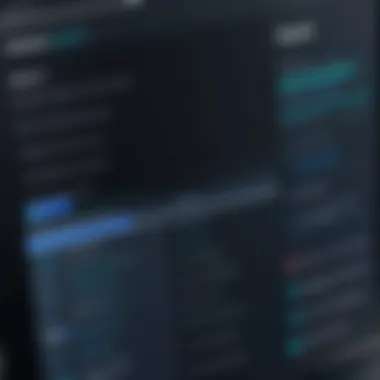

In this comparison, PerfectLaw offers robust features tailored specifically for legal professionals. Competitor A, on the other hand, may appeal to a broader audience but lacks some specialized tools that PerfectLaw excels in. For example, PerfectLaw has advanced case management capabilities that streamline workflow and documentation. Competitor A typically provides standard project management features that do not cater to the specific demands of the legal sector.
Additionally, user support varies between the two. PerfectLaw includes dedicated legal tech support, ensuring users can resolve issues swiftly, whereas Competitor A may have general support that does not prioritize legal needs.
Cost is another significant difference. PerfectLaw tends to have transparent pricing with clear return on investment projections, while Competitor A may have hidden fees that make overall costs less predictable.
Key Takeaways:
- Specialization: PerfectLaw focuses on the legal field with specialized tools.
- Customer Support: Dedicated support can enhance user experience.
- Pricing Transparency: Users can better assess expenses with clear pricing.
PerfectLaw vs. Competitor B
In contrast to Competitor B, PerfectLaw shines with its comprehensive integration capabilities. PerfectLaw seamlessly integrates with various third-party applications, enhancing its functionality. Competitor B, while offering some integrations, may not support the same range of tools that legal professionals use daily.
Furthermore, while both platforms provide a user-friendly interface, PerfectLaw has designed its system with legal workflows in mind. The navigation process can be easier for legal teams, reducing the learning curve involved. On the other hand, Competitor B may appeal to a general audience, impacting how well it meets specific user needs in the legal domain.
When looking at the return on investment, PerfectLaw provides distinct metrics to demonstrate potential gains from using their software. Competitor B tends to have a more generic evaluation process, which may not highlight the legal-specific advantages.
Key Points to Remember:
- Integration Options: PerfectLaw supports vital third-party tools.
- User Interface: Tailored for legal professionals, aiding efficiency.
- ROI Metrics: Clear metrics help firms evaluate potential benefits.
"Choosing the right legal software is pivotal for operational success. The differences between PerfectLaw and its competitors highlight the importance of industry-specific features."
Customer Support and Resources
The relevance of customer support and the available resources cannot be overstated in software solutions like PerfectLaw. When legal professionals invest time and resources into a platform, they seek confidence that help will be readily available when issues arise. Strong customer support enhances user experience by providing timely solutions and assistance. It ensures that users can maximize the use of the software, ultimately influencing the software's effectiveness within law firms.
High-quality support channels and comprehensive training are critical components of a software package. Users who feel supported are more likely to adopt the software fully, increasing overall satisfaction with the product. Furthermore, the presence of robust documentation can serve as an immediate resource, reducing reliance on support channels for common problems. Thus, a thorough evaluation of these areas is vital for prospective users.
Support Channels and Availability
PerfectLaw offers several channels for customer support to cater to the diverse needs of its users. These include:
- Email Support: Users can submit queries via email, which can be particularly useful for non-urgent issues or when detailed explanations are necessary.
- Phone Support: Immediate assistance is available through a dedicated phone line. This option is crucial for urgent technical problems that require quick resolution.
- Live Chat: Real-time support through live chat is also provided, allowing users to quickly connect with support staff. This method can lead to faster problem-solving.
- Online Portal: A user-friendly online portal for support and ticket management can be essential. This portal often allows users to submit requests, check the status of issues, and browse through existing resources.
The availability of these channels during business hours ensures that users can access help when they need it most. Some organizations also appreciate extended hours for support as the nature of legal work may demand flexible timing.
Training and Documentation
Effective training resources and thorough documentation are indispensable for implementing PerfectLaw successfully. These resources equip users with the knowledge to navigate the software efficiently. Key elements include:
- User Manuals: Clear and concise manuals that outline functionalities help users understand the software's capabilities.
- Video Tutorials: Visual guides allow users to see steps in action, which can enhance learning and understanding. Video materials are often preferred for demonstrating complex features.
- Webinars: Regularly scheduled webinars provide interactive training sessions covering various aspects of the software. Users can ask questions and see the software in real-time.
- FAQs and Knowledge Base: A robust knowledge base that addresses common questions can save users time and reduce frustration. It serves as a quick reference for troubleshooting.
The combination of training resources and documentation not only aids in initial onboarding but also contributes to long-term user satisfaction. Users who are well-versed in the software will likely have a more positive experience, leading to greater productivity and efficiency in their work.
Final Thoughts
In concluding any review, it is imperative to distill the essential elements discussed throughout the article into a coherent understanding. The Final Thoughts section serves to encapsulate insights about PerfectLaw, highlighting its strengths and potential shortcomings. This provides context for those evaluating whether the software aligns with their operational needs.
Overall Assessment
Overall, PerfectLaw presents a robust solution tailored for legal professionals. Its features, such as streamlined case management and intuitive interface, reflect a deep consideration for user experience. The performance analysis indicates that it operates with notable speed and efficiency, making it suitable for firms handling complex and demanding workloads. The integration capabilities with other software further enhance its functionality, allowing firms to maintain existing workflows while adopting this new tool. While pricing structures may seem daunting, the potential return on investment justifies the investment for many organizations.
"When evaluating software solutions, it is crucial to weigh both direct capabilities and indirect advantages such as user support and ease of integration."
Recommendations for Potential Users
For potential users contemplating the implementation of PerfectLaw, it is advisable to recognize specific factors:
- Assess Needs: Identify unique needs of your firm. Determine which features are critical for your practice.
- Trial Period: Utilize any trial periods available. Testing the software directly can reveal how well it integrates with your current systems.
- Evaluate Support Resources: Consider the level of customer support offered. Access to effective training and documentation can significantly affect user adoption and utilization.
- Compare Competitors: While PerfectLaw may excel in certain areas, reviewing competitors like Clio or MyCase may provide alternative insights that could sway the decision.
By keeping these recommendations in mind, professionals in the legal field can make informed choices regarding adopting PerfectLaw, ultimately enhancing their operational efficiency.







