Transferring Funds from PayPal to Chime: A Comprehensive Guide


Intro
The integration of digital financial services has revolutionized how individuals manage their money. PayPal and Chime are two prominent platforms that cater to different needs within this space. PayPal primarily functions as a digital wallet that facilitates online transactions, while Chime serves as an online banking solution, offering seamless access to financial resources. Understanding how to transfer funds between these two platforms is crucial for users who want efficiency and flexibility in managing their finances.
This guide caters to users with varying levels of expertise, from casual individuals to tech-savvy professionals. It outlines not only the methods for transferring funds but also highlights alternate approaches for funding a Chime account. Throughout this narrative, we will tackle practical elements, such as compatibility, potential fees, and troubleshooting common obstacles, ensuring that readers are well-informed and equipped to navigate these processes successfully.
Features and Capabilities
Overview of Key Features
Both PayPal and Chime offer unique features designed to enhance user experience and simplify financial transactions. PayPal's distinct advantages include its widespread acceptance among merchants, global reach, and real-time transaction capabilities. Users can easily send or receive money for various purposes such as purchases, personal loans, or business transactions.
Chime, on the other hand, is geared towards providing a user-friendly banking experience. Its features include:
- No monthly maintenance fees: Chime stands out by not charging any fees, found commonly in traditional banks.
- Early direct deposit: Users can access their paychecks up to two days earlier than expected with direct deposit.
- Savings features: Chime offers automatic savings options, allowing users to save without deliberation.
User Interface and Experience
When it comes to user experience, both platforms offer intuitive interfaces. PayPal’s layout allows users to navigate through funds, transactions, and settings effortlessly. Chime's app is similarly user-centric, providing clear visibility of account balances, transaction histories, and savings goals.
Subscribers of both services generally appreciate the mobile applications, which provide access to their accounts on-the-go, making it convenient to manage funds anytime, anywhere. This is particularly important in today’s fast-paced environment.
Performance and Reliability
Speed and Efficiency
The speed of transactions is a critical factor for any financial service. PayPal claims instant transfers for certain transactions, although it can take several hours or even days in some instances due to security checks. Chime also offers rapid fund availability, particularly with direct deposits, ensuring users have timely access to their funds.
Downtime and Support
Both platforms maintain commendable reliability with minimal downtime reported. In the case of issues, PayPal offers a comprehensive help center and community forum for troubleshooting. Chime directly supports its users via in-app chat and email, fostering a community-oriented approach to customer service.
"Understanding the nuances of each platform will empower users to make informed decisions about their financial management strategy."
Understanding PayPal and Chime
In the realm of digital finance, the necessity for seamless transactions has increased. Understanding both PayPal and Chime provides a foundational knowledge that is crucial for users wishing to transfer funds. Each platform serves distinct purposes and offers unique benefits that cater to different financial needs. By exploring their individual features and functionalities, readers can make educated decisions regarding their financial interactions and strategies.
What is PayPal?
PayPal is an online payment system that facilitates the exchange of funds between users. It allows individuals and businesses to send or receive money electronically. Established in 1998, it is one of the oldest and most trusted platforms in the online payment space. Users can link their bank accounts, credit cards, or debit cards to their PayPal accounts. This connection grants quick access to transaction capabilities across numerous merchants and services globally. PayPal also offers buyer protection, enhancing security for online shoppers, which is a significant factor distinguishing it from other payment methods.
What is Chime?
Chime is a neobank that provides modern banking solutions through a mobile app. Launched in 2014, it offers users a user-friendly platform for managing their finances. Chime's core products include a checking account, savings account, and a feature called "Chime SpotMe," which allows users to overdraw their accounts without incurring fees. Unlike traditional banks, Chime does not charge monthly maintenance fees or overdraft fees, making it an appealing option for those looking to avoid typical banking charges. It operates primarily through partnerships with established financial institutions, offering FDIC insured accounts.


Key Features of PayPal
PayPal presents several key features that make it a popular choice:
- International Transactions: Users can send funds across borders easily, with support for multiple currencies.
- Integration with E-Commerce: Many online retailers accept PayPal, providing customers with a quick checkout option.
- Mobile Payments: PayPal offers a mobile app, facilitating transactions directly from mobile devices.
- PayPal Credit: Users can opt for short-term financing options via PayPal Credit, which allows for deferred payments on purchases.
Key Features of Chime
Chime also boasts several distinctive features conducive to modern banking:
- No Hidden Fees: There are no monthly fees, overdraft fees, or minimum balance requirements.
- Early Direct Deposit: Users can receive their paycheck up to two days earlier if they use direct deposit.
- Automatic Savings: Chime has a feature that automatically saves a percentage of users' paycheck, promoting better financial habits.
- Cash Back Rewards: Users can earn cash back on purchases made with their Chime Visa debit card when using select retailers.
Understanding these platforms' functionalities is crucial for any user aiming to navigate the complexities of digital payments efficiently.
Compatibility Between PayPal and Chime
Understanding the compatibility between PayPal and Chime is essential for seamless fund transfers. When using these platforms, users often seek ways to move money without encountering barriers. Compatibility ensures that one can effectively link accounts for smooth transactions, which supports better personal finance management.
Can You Link PayPal to Chime?
Linking PayPal to Chime is indeed possible. However, there are specific steps that need to be followed to successfully connect these two accounts. First, log into your PayPal account and navigate to the wallet section. Here, you can add a bank account. You need to enter your Chime account routing number and account number. These details can be found in the Chime app under your account settings. Once you submit this information, PayPal will typically send two small verification deposits to your Chime account. After confirming the amounts of these deposits in PayPal, your accounts will be linked.
This process allows users to enjoy the convenience of sending funds from PayPal directly to their Chime account. However, it’s crucial to be aware that not all users might find the linking process straightforward depending on their account setups, which may lead to further inquiry into support options provided by both platforms.
Supported Transactions
When utilizing the link between PayPal and Chime, it's important to know what types of transactions are supported. Generally, you can transfer money from your PayPal balance to your Chime account. This is especially useful for individuals who receive payments through PayPal and want to access funds quickly without having to withdraw them as cash.
Supported transactions include:
- Funds Transfer: You can initiate direct transfers from PayPal.
- Payments: Send payments for services or goods directly from your PayPal to Chime.
However, it's crucial to understand that transferring money may incur certain restrictions if the accounts are not fully verified. Therefore, users should ensure that both their PayPal and Chime accounts are set up with the appropriate verification to enable full functionality of supported transactions.
Using the link between PayPal and Chime can simplify managing finances, but be sure to verify both accounts for optimal usage.
How to Transfer Money from PayPal to Chime
Transferring money from PayPal to Chime is an essential process, especially for users who value flexibility in managing their assets. Both platforms cater to diverse payment needs, but understanding the transfer mechanism can make a significant difference in your financial management. Knowing the specific steps and potential pitfalls is crucial. The simplicity and speed of this process can significantly enhance your cash flow and accessibility, allowing you to make transactions with ease.
Step-by-Step Process
Transferring funds from PayPal to Chime is relatively straightforward. Below are the steps to follow:
- Link Your Chime Account: Ensure that your Chime account is linked to PayPal. To do this, log into your PayPal account. Go to the "Wallet" section and select "Link a bank account." You will need to provide your Chime account's routing and account numbers, which can be found in your Chime app.
- Verify the Link: Once you submit your Chime details, PayPal may take some time for verification. This process ensures that both accounts are securely connected. Follow any onscreen prompts to complete the verification.
- Initiate the Transfer: After linking and verifying the accounts, go back to the PayPal homepage. Click on "Send & Request." Choose the option of sending money, enter the amount, and select your Chime account as the funding source.
- Confirm and Complete: Review the transfer details, confirm the amount, and then click on "Send." Keep an eye out for notifications, as PayPal may send you a confirmation email.
- Check Your Chime Account: Funds should appear in your Chime account shortly after the transaction. If you do not see them, refresh or check again later.
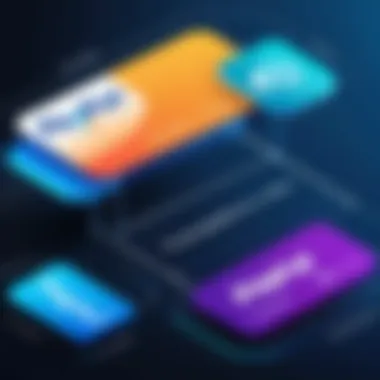

This method ensures a successful transfer while keeping a comprehensive overview of your transactions.
Estimated Transfer Times
Understanding how long transfers take can significantly improve your planning. Here are some key points regarding the timeline:
- Immediate Transfers: If you utilize standard transfers between linked accounts, you might see the funds in your Chime account instantly or within a few minutes.
- Standard Processing: In some cases, it can take up to three business days for funds to appear. This usually occurs when verification steps are involved or during peak processing times.
- PayPal Processing Delays: Occasionally, PayPal may experience internal delays, so monitoring your email for updates on transaction status is advised.
Fees Associated with Transfers
Understanding the fees involved in transferring money between PayPal and Chime is crucial. Fees can impact the total amount the recipient receives. It's important to consider how these costs fit within your broader financial strategy. Both PayPal and Chime have different fee structures that can lead to unexpected charges.
When planning a transfer, examining these charges can help you avoid surprises. Knowing which service incurs fees and how much they will amount to is beneficial for managing your money effectively. The following sections will provide detailed insights into the specific fees associated with PayPal and Chime, helping you make more informed decisions.
PayPal Fees
PayPal has a set fee structure that can vary based on the type of transaction. There are a few key points to note regarding fees when sending money:
- Standard Transfers: When using PayPal to send money to friends or family, there can be no fee if the transaction is funded from a PayPal balance or linked bank account. However, if you use a credit card, a fee of about 2.9% plus a fixed fee based on the currency is typically applied.
- Withdrawal Fees: If you withdraw funds from PayPal to your bank account, there are usually no fees for standard bank transfers. However, if you opt for an instant transfer, there is a fee of 1% of the amount transferred, up to a maximum of $10.
- Currency Conversion Fees: If you're dealing with currency conversions, PayPal charges a fee for this service. This fee can vary and generally adds a percentage to the exchange rate presented.
Understanding these fees beforehand helps you calculate how much you will actually receive in your Chime account after a transfer from PayPal. Knowing the costs associated with using PayPal can guide your decisions on how you wish to send or receive funds.
Chime Fees
Chime operates with a different fee structure and is known for being low-cost. Here are the main points to consider:
- No Monthly Fees: Chime does not charge any monthly maintenance fees, which is beneficial for users trying to avoid unnecessary financial burdens.
- ATM Fees: While Chime itself does not charge ATM fees, using ATMs outside its network may incur fees from the ATM provider. Always check whether the ATM you are using is within Chime's network to avoid fees.
- Overdraft Fees: Chime does offer an overdraft feature, but it is also fee-free. This might not be directly related to transferring from PayPal, but having this feature provides peace of mind in managing your funds if a transfer does not hit as expected.
By being aware of these policies, users can plan transfers from PayPal to Chime with a clearer understanding of any potential costs involved. Financial planning is essential, and recognizing where fees apply helps maintain control over your finances.
"Knowing the fees before making any financial decision is vital to effective money management."
By examining the fee structure of both platforms, users can capitalize on their functionalities while minimizing costs during transfers.
Common Issues When Transferring Funds
When using PayPal to transfer funds to Chime, various challenges may arise. Understanding these common issues can aid in a smoother transaction process. Addressing potential problems early helps users save time and avoid frustration. Moreover, recognizing these challenges contributes to informed decision-making. By being aware of what can go wrong, users can better prepare themselves and potentially prevent these issues altogether.
Transaction Delays
Transaction delays can be a frustrating experience for anyone transferring money. There are several factors that may contribute to delays in processing.
- Bank Processing Times: After initiating a transfer from PayPal, the time taken by the banks involved in the transaction can affect the overall speed. Chime, being a newer financial institution, may have varying transaction speeds.
- Security Reviews: PayPal may flag certain transactions for security checks. This occurs especially if the amount is unusually large or the transaction is deemed suspicious. As such, these reviews can lead to unexpected hold-up.
- Account Verification: If there are pending actions related to account verification on either platform, it may delay the transfer as well. Users should ensure that all account settings and verifications are completed beforehand to minimize delays.
It is beneficial to monitor the transaction status within both PayPal and Chime accounts. Users can usually view updates or notifications regarding the transfer processing.


Failed Transactions
Failed transactions present an even bigger setback than delays. Several reasons may cause a failure, and it is essential to understand them to address any issues effectively.
- Inaccurate Information: Inputs like wrong Chime account numbers can result in transaction failures. Always double-check to confirm that the destination account information is accurate. A misplaced digit can lead to significant inconveniences.
- Insufficient Funds: It's vital to ensure there are enough funds in the PayPal account before initiating a transfer. If the balance is insufficient, the transaction will not proceed. Users should also account for any fees that could reduce the available balance.
- Technical Glitches: Like any digital platform, both PayPal and Chime can experience temporary technical issues. These problems may be on the user side or due to downtime on the service provider's end.
- Policy Restrictions: Each platform has its own set of rules regarding transactions. Sometimes, transfers to certain accounts may be restricted due to legal regulations or compliance checks.
In case of a failed transaction, users can usually find guidance through the help sections of PayPal and Chime. They often provide steps for troubleshooting and confirming the cause of the failure.
"Being informed about common pitfalls in transferring funds can significantly enhance your experience with online transactions."
By keeping these factors in mind, users can navigate the potential challenges more effectively, ensuring that their experience remains largely hassle-free.
Alternative Methods to Fund Chime
When managing money, versatility is key for users of Chime. While transferring funds from PayPal is one option, exploring alternative methods to fund a Chime account is equally important. These methods offer flexibility and cater to different financial needs. Each option has unique benefits and considerations that can enhance how users interact with their finances.
Direct Deposit Options
Direct deposit is a highly efficient way to fund your Chime account. Many employers now offer this feature, allowing funds to be directly transferred into the employee’s Chime account. This method not only ensures quick access to funds but also eliminates the need for physical checks, thus simplifying the process immensely. For those who prioritize speed and security, direct deposit is an ideal choice.
To set up direct deposit, users need to provide their Chime account number and routing number to their employer's payroll department. This information can usually be found in the Chime app under the settings. The efficiency of direct deposit comes from the fact that funds are typically available the same day they are deposited, especially for paydays. However, it is essential to check with your employer about their specific payroll procedures, as these can vary widely.
Using ATMs
Another practical method to fund your Chime account is through ATMs. Chime has a network of fee-free ATMs across the country. Using these machines, users can deposit cash into their Chime accounts directly. This method provides access to physical cash without unnecessary fees, making it a seamless experience.
To deposit at an ATM, users need to locate participating machines within the Chime app. It is simple: insert your debit card, select the deposit option, and follow the prompts to enter the amount you wish to deposit. Once the transaction is complete, an electronic receipt is typically provided. This allows for easy tracking of deposits and enhances transparency in account balances. One consideration to note is that cash deposits may take some time to process and reflect in your account balance.
Third-Party Apps
In today's tech-driven world, many third-party applications offer additional avenues to fund Chime accounts. Services like Venmo, Cash App, or even cryptocurrency platforms provide users with various ways to transfer money. These applications often make it easy to link to a Chime account, allowing users to efficiently move their funds.
For instance, in Venmo, users can transfer money from their Venmo balances to their Chime account. This flexibility helps users manage their finances more effectively by providing options that align with their preferences. However, it is crucial to check the associated transfer fees, as costs can sometimes vary based on the transfer method and service used.
"Exploring various funding methods can empower users to maximize their financial strategy in using Chime."
By understanding these alternative methods, users can determine the best ways to fund their Chime account based on their unique financial habits and needs. Each option provides distinct advantages, ultimately contributing to a more streamlined financial management experience.
End
As we conclude this comprehensive guide, it is essential to reflect on the process of transferring funds from PayPal to Chime. This topic is critical for numerous users seeking efficient financial management. It highlights the simplicity and convenience that digital finance platforms can offer to everyday transactions.
Summarizing the Transfer Process
The transfer process between PayPal and Chime can be summarized in a few key steps. First, ensure that your PayPal account is linked correctly to your Chime account. This setup is vital as it allows for smooth transactions. Once linked, you initiate the transfer by selecting the amount you want to transfer and confirming the transaction. The estimated transfer time can vary; however, Chime typically processes deposits quickly. Being aware of any possible fees that could arise during this transfer enhances user experience.
Final Thoughts on Using PayPal and Chime
Utilizing both PayPal and Chime offers users flexibility for managing their finances. PayPal's vast capabilities in online payments and Chime’s features aimed at improved budgeting present a combined advantage. However, users must remain cognizant of fees and potential delays, which may influence their decision depending on their individual needs. In a world where cashless transactions are becoming the norm, understanding these platforms fully can serve as a significant benefit in financial dealings.
"The key to effective financial management lies in understanding the tools at our disposal. PayPal and Chime are just that."
In essence, by thoroughly grasping how to transfer funds between these platforms, users empower themselves to optimize their financial choices.







