Comprehensive Overview of Software Testing Tools 2021


Intro
In the ever-evolving realm of software development, testing tools stand as pillars that ensure quality and functionality. Their role is becoming increasingly critical. In 2021, a variety of tools emerged, each one with unique features, strengths, and targeted applications. Understanding these tools is not just beneficial; it is essential for anyone working in software development.
The core focus of this article is to delve into the software testing tools that shaped the landscape in 2021. We will explore the different categories, ranging from automated testing to performance and security testing. Each section will highlight the key functionalities and the relevance of these tools in modern software projects. This overview aims to provide both seasoned professionals and newcomers with valuable insights.
Features and Capabilities
Overview of Key Features
Software testing tools in 2021 came equipped with numerous features designed to streamline testing processes. Key functionalities typically include:
- Automation Support: Many tools facilitate automated testing, reducing human error and increasing efficiency.
- Reporting Tools: Comprehensive reporting features allow teams to visualize outcomes and identify defects quickly.
- Integration Capabilities: Compatibility with other development tools is crucial, as it enhances workflow and provides seamless transitions between testing and development phases.
- Customizability: Custom options empower users to tailor tools according to project requirements and specific testing strategies.
User Interface and Experience
The user interface substantially influences the effectiveness of testing tools. In 2021, the focus shifted towards more intuitive designs and user-friendly experiences. A well-designed user interface simplifies navigation and enhances productivity. Key aspects to consider include:
- Ease of Use: Tools should be accessible even for users with limited experience.
- Visual Aids: Features like dashboards and graphs help testers quickly comprehend data.
A positive user experience can optimize the testing process and minimize potential barriers for adoption.
Performance and Reliability
Speed and Efficiency
Performance is a critical factor when evaluating software testing tools. In 2021, tools displayed varying levels of speed and efficiency. Users often prioritize tools that execute tests promptly, as this directly affects release cycles. Efficient tools help reduce the time spent on repetitive testing tasks, allowing developers to focus on more complex aspects.
Downtime and Support
Reliability is another crucial metric. Frequent downtime can disrupt testing workflows. It is essential to assess:
- Support Availability: Responsive customer support can help resolve issues swiftly.
- Community Feedback: Engaging with user communities on forums such as reddit.com can provide insights into tools’ performance and support reliability.
Intro to Software Testing Tools
In software development, testing plays a crucial role in ensuring that applications meet quality standards and serve their intended purpose effectively. The introduction of software testing tools provides developers with the ability to automate various testing processes, improve accuracy, and enhance overall productivity. This section offers a foundational understanding of software testing and underscores its significance in the development life cycle.
Defining Software Testing
Software testing is the process of evaluating and verifying that a software application or system meets specified requirements. This involves executing the software with the intent of finding bugs or errors. Effective software testing helps in identifying issues at an early stage, reducing costs associated with fixing problems post-deployment. Testing is carried out through various methods, including manual testing, where testers execute test cases without automation, and automated testing, which utilizes software tools to perform tests automatically.
Testing aims to ensure that the software behaves as expected under different conditions, which is essential for maintaining user satisfaction and trust.
Importance of Testing in Software Development
The importance of testing in software development cannot be overstated. It serves several key purposes:
- Quality Assurance: Testing ensures that the final product is reliable, user-friendly, and functions correctly. High-quality software minimizes risks and boosts user confidence.
- Cost Efficiency: Identifying bugs in the earlier stages often leads to significant cost savings. Fixes implemented during the design and development phases can be far less expensive than those made after release.
- User Satisfaction: A well-tested product enhances customer satisfaction, making it likely for users to recommend the software. Positive experiences lead to better reviews and increased adoption.
"Testing is a cornerstone of any successful software project. Its effect on the overall quality and performance cannot be ignored."
- Regulatory Compliance: Certain industries require exhaustive testing to comply with regulations. Adhering to compliance through thorough testing can avoid legal issues in the future.
In summary, the introduction of effective software testing tools brings structure and rigor to the testing process, enabling teams to deliver high-quality software solutions efficiently.
Types of Software Testing Tools
The landscape of software testing is diverse and essential for ensuring software quality. Understanding the different types of software testing tools available in 2021 is crucial for professionals in the IT field. Each category addresses certain testing needs and provides specific benefits, enabling developers to choose the right tools for their projects. Whether focusing on automation, performance, or security, each type plays a critical role in developing high-quality software.
Automated Testing Tools
Automated testing tools are designed to execute tests automatically, reducing the need for manual intervention. Their primary advantage is efficiency. Tests can be run faster and more frequently than manual testing, leading to quicker feedback cycles. This is particularly beneficial in agile development environments.
Key features of automated testing tools include:
- Script creation: Many tools allow testing scripts to be created using various programming languages. Selenium, for example, supports languages like Java, Python, and C#.
- Reusability: Tests created can be reused for multiple cycles, saving time in future development phases.
- Integration: Good automated testing tools can integrate seamlessly with continuous integration/continuous deployment (CI/CD) pipelines, enhancing automation in the software development lifecycle.
Popular tools:
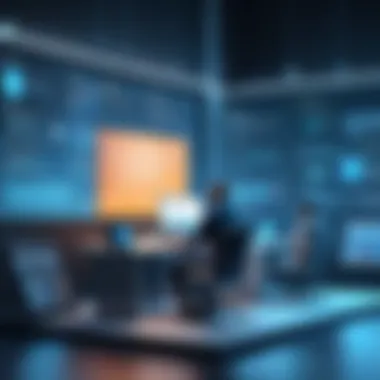

- Selenium
- JUnit
Manual Testing Tools
Manual testing tools are essential for situations where human judgment is required. These tools allow testers to simulate user behavior and report issues that automated scripts may miss. Manual testing remains important for exploratory testing and usability testing.
Benefits of using manual testing tools include:
- Flexibility: Testers can quickly adapt tests based on observed behavior, allowing for more creative problem-solving.
- User experience insight: Manual testing provides valuable feedback on the user experience, crucial for user-focused software.
- Simplicity: Many manual testing tools are straightforward to use, making them accessible for teams without extensive programming expertise.
Common tools:
- TestRail
- QAComplete
Performance Testing Tools
Performance testing tools focus on evaluating the speed, scalability, and stability of a software application under load. This type of testing is necessary to ensure that a system remains responsive during peak usage periods.
Some noteworthy aspects of performance testing tools include:
- Load Testing: Measure how the system behaves under heavy loads, helping identify potential bottlenecks.
- Stress Testing: Evaluate how the system performs under extreme conditions, confirming its robustness.
- Scalability Testing: Determine how the application can scale with increased user demand.
Examples of performance testing tools:
- JMeter
- LoadRunner
Security Testing Tools
Security testing tools are increasingly critical as cyber threats evolve. These tools help identify vulnerabilities within applications, ensuring they are secure against potential attacks.
Key points concerning security testing tools:
- Vulnerability Scanning: Automated tools scan for known vulnerabilities, providing insights into security weaknesses.
- Penetration Testing: Simulating an attack helps determine how secure an application is and what could be improved.
- Compliance Testing: Many tools check for compliance with various regulatory standards, which is crucial for industries like finance and healthcare.
Notable security testing tools:
- OWASP ZAP
- Burp Suite
Understanding these types of software testing tools helps developers and testers make informed choices. Each tool category serves distinct purposes. Selecting the right tools ensures higher software quality and a better end-user experience.
Key Features of Testing Tools
Understanding the key features of testing tools is crucial for any professional involved in software development. These tools play a vital role in enhancing the quality and reliability of software products. Each key feature addresses specific needs and challenges faced in the testing lifecycle. When analyzing testing tools, focusing on integration capabilities, user-friendliness, and reporting and analytics can greatly influence the efficiency of your testing strategy.
Integration Capabilities
Integration capabilities of testing tools facilitate seamless connections with various software development and deployment environments. As software projects often involve multiple tools and technologies, having robust integration options is essential.
- Ecosystem Compatibility: Tools like Selenium and Postman can integrate with other tools such as Jenkins or GitHub, enabling continuous integration and deployment.
- Custom Integrations: Some tools allow users to create custom integrations, which can fit specific workflows or systems, further enhancing operational flexibility.
Integrating testing tools into existing workflows helps streamline processes, reduces duplicate efforts, and saves time. This is increasingly important in DevOps-focused environments where speed and collaboration are critical.
User-Friendliness
User-friendliness is another vital aspect when selecting testing tools. A tool that is easy to learn and use allows teams to focus on testing rather than overcoming usability barriers.
- Intuitive Interfaces: Testing tools should offer intuitive interfaces that help users navigate capabilities without extensive training. For instance, tools with drag-and-drop functionalities simplify the testing process.
- Documentation and Support: Comprehensive documentation and community support enhance user experience. User-friendly tools often have forums, tutorials, and customer support, enabling users to resolve issues quickly.
In a rapidly changing tech landscape, user-friendly tools decrease onboarding time and encourage greater participation from team members with varying levels of technical expertise.
Reporting and Analytics
Effective reporting and analytics capabilities are indispensable for demonstrating the outcomes of testing efforts and identifying areas for improvement.
- Detailed Reports: Quality testing tools generate detailed reports on test outcomes, including pass/fail rates, execution time, and failure reasons. Such insights allow teams to understand the project status better.
- Data Visualization: Tools that visualize data, such as graphs and charts, make it easier to analyze trends over time, identify bottlenecks, and enhance overall strategy.
Good reporting facilitates informed decision-making and strengthens communication among stakeholders. Thus, the role of analytics in software testing tools cannot be overstated.
By ensuring that your testing tools possess strong integration capabilities, user-friendliness, and robust reporting features, you align testing efforts with organizational goals and streamline the software development lifecycle effectively.
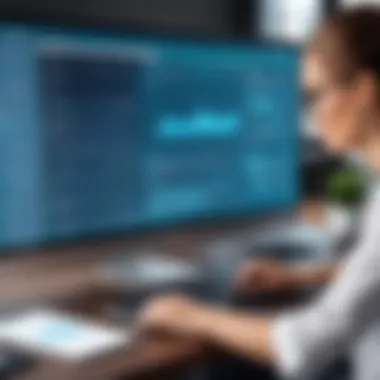

Noteworthy Software Testing Tools of
In the realm of software development, testing tools play a pivotal role. They ensure that applications function properly and efficiently meet user needs. This section highlights some prominent software testing tools of 2021. Understanding these tools is crucial for software developers and IT professionals. Each tool offers unique features that address different testing needs and challenges.
Selenium
Selenium is a leading automated testing tool that enables development teams to write tests in various programming languages. This flexibility is one of its significant advantages. With Selenium, users can automate web applications for testing purposes across different browsers and platforms.
The framework supports test-driven development, ensuring that changes in the code do not introduce new errors. Companies often choose Selenium due to its open-source nature, allowing for customization and community support. It supports various browsers like Chrome, Firefox, and Safari, making it a versatile tool for web application testing.
JUnit
JUnit is a widely-used testing framework for Java applications. It is designed to support the development of test cases for individual components of an application. JUnit promotes best practices in unit testing, making it easier to identify bugs early in the development lifecycle.
This tool is known for its simplicity and effectiveness in running tests. Developers appreciate its integration capabilities with various development environments, such as Eclipse and IntelliJ IDEA. JUnit's annotations and assertions provide a straightforward way to express test logic, helping teams maintain a high level of code quality.
JMeter
JMeter is an open-source performance testing tool. It is primarily used to test the performance and load of web applications. Performance testing is crucial as it helps identify bottlenecks in application performance. JMeter can simulate multiple users, allowing teams to test how systems behave under stress.
One significant benefit of JMeter is its ability to test both static and dynamic resources, including files, web services, and databases. It is user-friendly, with a graphical user interface that facilitates ease of use during setup and execution.
Postman
Postman is a tool tailored for API testing. It simplifies the process of developing and testing APIs by offering a user-friendly interface. Developers can easily create and send requests to their applications, enabling them to verify the API responses quickly.
Postman supports various request types such as GET, POST, PUT, and DELETE. Additionally, it offers features for automated tests and monitoring. Many teams adopt Postman because it integrates well with continuous integration pipelines, making it a crucial tool for modern software development practices.
"Investing time in choosing effective testing tools can significantly enhance software quality and development workflow."
In summary, these tools—Selenium, JUnit, JMeter, and Postman—represent a portion of the dynamic landscape of software testing in 2021. They each provide valuable functionalities that help teams ensure the robustness of their applications. Understanding their features and benefits is essential for individuals engaged in software development.
Evaluating Test Automation Strategies
Evaluating test automation strategies is critical for aligning testing efforts with the broader objectives of software development. In an era where speed and quality are indispensable, the right strategies can lead to substantial improvements in efficiency, accuracy, and overall product quality. Organizations face the continuous pressure to deliver software that meets the demands of users while maintaining robust performance and security.
When assessing test automation, several key elements emerge. To start, cost-effectiveness is paramount. Automated tests can save significant time over the long run, but the initial investment in tools and frameworks can be substantial. It's crucial to analyze the economic implications of different testing approaches and their return on investment.
Another important consideration is scalability. As software systems grow, they often become more complex. A successful automation strategy enables a seamless scale-up of testing efforts, ensuring coverage without sacrificing quality.
The choice between automated and manual testing also plays a pivotal role in effective strategy evaluation. Automated testing excels in scenarios requiring repetitive tasks, large data sets, or critical regression checks. However, manual testing remains essential in areas requiring intuition and human judgment, such as exploratory testing.
In summary, evaluating automation strategies entails a careful analysis of cost, scalability, and the harmony between automated and manual testing. The decisions made here profoundly affect software quality and team productivity.
Choosing Between Automated and Manual Testing
Choosing the right balance between automated and manual testing is central to developing an effective testing strategy. Each method has unique strengths that, when understood properly, can be harnessed to maximize testing efficiency. Automated testing thrives in environments where tests must be repeatable and consistent. Tools like Selenium and JUnit have made it simpler to execute tests quickly and accurately, especially for regression testing.
On the other hand, manual testing offers advantages in flexibility and exploratory capabilities. Manual testers can provide insights that automated scripts may overlook, such as user experience nuances. Understanding the context of the project is essential; some stages of development may be more suited to one method over the other.
Furthermore, consider the team's skill set. If a team lacks expertise in automation tools, trying to enforce automated testing may lead to frustration and subpar results. Ideally, a combination of both testing types should be utilized to ensure comprehensive coverage and maintain high standards.
Setting Up Automation Frameworks
Setting up an effective automation framework is a substantial task that requires careful planning and execution. The framework serves as the backbone of automated testing, providing structure and guidelines that ensure reproducibility and maintainability.
Initially, identify the tools that best satisfy project needs. Factors such as compatibility with existing technologies, support for various testing types, and community support are essential. Once the tools are selected, a structure for organizing test scripts, documentation, and reporting mechanisms must be established. The framework should also incorporate unique standards and best practices that the team can follow.
Proper configuration of the automation environment is also vital. This includes setting up continuous integration and delivery pipelines that integrate smoothly with testing. Automated tests work best when they are run regularly—ideally on every code commit—to provide immediate feedback on any issues.
Lastly, build a culture of knowledge sharing within the team. The success of automation frameworks often relies on the collective experience and insights of the whole team. Establishing regular training sessions and collaborative reviews can greatly enhance effectiveness.
Industry Trends in Software Testing
The realm of software testing has witnessed significant transformations in recent years. Trends can shape the future and direction of testing tools. Understanding these trends is crucial for software developers, IT professionals, and students in the field.
Rise of AI and Machine Learning
Artificial Intelligence (AI) and Machine Learning (ML) are increasingly transforming software testing. These technologies automate repetitive tasks and enhance the accuracy of testing processes. AI-driven testing tools can analyze data and identify patterns that human testers might overlook. Tools like Selenium can be integrated with AI capabilities, making test scenarios smarter.


The incorporation of AI leads to faster testing cycles. Automated tests can be run without human intervention, reducing time and resources. Furthermore, machine learning algorithms can continuously learn from test results, refining the testing process over time. This adaptability ensures that the tests remain relevant despite changes in the software being tested.
"AI has become an indispensable ally in the evolution of software testing, streamlining efficiency and effectiveness."
Shift Towards Continuous Testing
Continuous testing has emerged as a dominant trend in the software development lifecycle. Unlike traditional testing, which often occurs at the end of development, continuous testing integrates testing throughout the development process. This approach allows for immediate feedback on changes, enhancing collaboration between development and testing teams.
The shift towards continuous testing is driven by the demand for quicker delivery cycles. Companies seek rapid deployment of updated software to meet customer expectations. Tools that support continuous testing provide real-time insights, enabling proactive identification of issues. As a result, businesses remain competitive in a fast-paced market.
To implement continuous testing effectively, organizations need to invest in suitable tools and frameworks that support integration. For example, Jenkins combined with JUnit can facilitate automated test execution within a continuous integration pipeline, ensuring thorough test coverage.
The growing importance of continuous testing intersects with the rise of DevOps practices, fostering a culture of collaboration among teams. This trend underlines the necessity for skilled professionals who understand both testing and development processes.
Understanding these trends and their ramifications is vital for those involved in software development and testing. The landscape is evolving, and staying informed ensures that professionals are equipped to adapt appropriately.
Challenges in Software Testing
Understanding the challenges in software testing is critical for any software development project. As software becomes more complex, the hurdles that testing teams face can significantly impact the quality of the final product. Identifying these challenges helps professionals prepare better strategies for effective testing, which ultimately ensures that applications are robust and reliable.
Managing Test Environments
Managing test environments presents a significant challenge. A test environment is essential for mimicking real-life scenarios to validate software. However, maintaining these environments can be time-consuming and expensive. Different tools, technologies, and configurations can lead to discrepancies between testing and production environments, making it difficult to pinpoint issues.
Companies often face difficulties in creating environments that fully replicate the production setup. This can lead to false negatives or positives during testing. Standardizing environments can help, but this often requires additional investments in infrastructure and tools. Moreover, as the application under test evolves, the environments need continual updates to reflect changes in the software.
To tackle these issues, organizations might consider:
- Utilizing containerization technologies like Docker to create consistent environments.
- Implementing Infrastructure as Code (IaC) practices to automate environment setup.
- Frequent collaboration between development and QA teams to keep environments aligned with production.
Handling Increasing Complexity in Software
The rising complexity of software systems has profound implications for testing. Modern applications commonly integrate various frameworks, languages, and external services. This integration leads to challenges in ensuring comprehensive test coverage. It becomes evident that a more intricate testing strategy is essential to identify issues that may occur when these numerous components interact.
Additionally, the introduction of microservices architecture adds layers of complexity to testing. Each service may require its own testing protocols and environments, increasing the overhead required to ensure quality across the entire application. To effectively manage this complexity, teams should:
- Adopt a risk-based testing approach to prioritize critical areas for testing.
- Utilize automated testing as much as possible to enhance coverage and efficiency.
- Regularly review and refine testing strategies based on project progress and feedback.
Important: As complexity increases, organizations cannot rely solely on manual testing. Automation should be a key part of the strategy to keep up with rapid development cycles.
Future Directions for Software Testing Tools
As software development continues to evolve, the future of testing tools holds significant importance. Understanding these future directions can offer insights into how tools will adapt to changing environments and demands. Businesses today look for ways to enhance productivity while maintaining high quality. Future directions in software testing tools emphasize trends that cater to these needs.
Investment in Cloud-Based Testing Solutions
Cloud-based testing solutions are becoming crucial for organizations seeking scalability, flexibility, and cost-efficiency. The prominence of remote work has accelerated this trend, allowing teams to collaborate seamlessly from varied locations. Here are some key elements that highlight the significance of this investment:
- Scalability: Cloud environments can be easily scaled up or down based on project requirements. This means organizations can handle more testing workloads efficiently without heavy investments in infrastructure.
- Cost-Effectiveness: By adopting cloud solutions, companies can save on the costs associated with maintaining physical servers and infrastructure. They only pay for what they use, leading to better budget management.
- Accessibility: Teams can access testing tools and processes whenever needed, increasing productivity. This is especially beneficial for teams adopting Agile methodologies, fostering continuous testing and integration.
- Integration: Many cloud-based solutions offer easy integration with other development and deployment tools, streamlining the overall software development lifecycle.
"Investing in cloud-based testing solutions not only enhances operational efficiency but also aligns with the modern development paradigm where flexibility is a priority."
Growing Importance of DevOps Integration
The integration of testing tools within DevOps practices is gaining momentum. The synergy between development and operations facilitates a more cohesive workflow, paving the way for faster release cycles. Notable considerations regarding this integration include:
- Continuous Testing: DevOps allows for continuous testing using automated tools that can be integrated within the development pipeline, ensuring that issues are identified and resolved quickly.
- Collaboration: Testing teams work closely with developers and operations, promoting clear communication and understanding of project requirements.
- Quality Assurance: By incorporating testing from the start of the development cycle, the overall quality of software improves, reducing the need for extensive testing later in the process.
- Faster Feedback Loops: Quick feedback is essential in agile environments. DevOps integration facilitates immediate testing feedback, allowing teams to make adjustments promptly.
Investing in cloud-based testing and prioritizing DevOps integration positions organizations at the forefront of modern software development practices. This not only optimizes processes but also fosters a culture of quality and responsiveness among teams.
End
The importance of the conclusion in this article is pivotal, as it encapsulates the key insights and reflections drawn from the exploration of software testing tools in 2021. This section serves as the culmination of the detailed discussions, reinforcing the value that effective testing tools add to the software development lifecycle.
Summarizing the Evolution of Testing Tools
The evolution of software testing tools has witnessed significant transformation over the years. Initially, testing was largely manual, relying on human testers to conduct basic functionalities and performance checks. However, with the advent of technology, especially in recent years, we have seen a profound shift towards automation. Tools such as Selenium and JUnit have emerged to facilitate automated testing processes, thereby increasing efficiency. The integration of AI and machine learning is starting to play a crucial role in enhancing the capabilities of these tools, allowing for predictive analytics and improved decision-making.
Moreover, as software systems grow increasingly complex, testing tools are evolving to meet these challenges. Multi-dimensional testing strategies are becoming essential, merging security, performance, and functionality testing. Understanding this evolution helps stakeholders better appreciate where the industry is heading and what tools may be vital for their projects in the future.
Final Thoughts on the Future of Software Testing
As we look towards the future of software testing, several trends are noteworthy. The continued investment in cloud-based testing solutions suggests a preference for flexibility and scalability. Companies are realizing the significant advantages of accessing tools via the cloud, including reduced costs and improved collaboration across teams. Additionally, the growing emphasis on DevOps integration indicates a need for tools that support agile methodologies and continuous testing practices.
The landscape of software testing tools is likely to include more sophisticated AI-driven analytics and reporting capabilities, enhancing both functionality and user experience. These developments will not only improve testing speed and accuracy but also align closely with the overarching goals of modern software development.







