Odoo 14 Document Management System Insights


Intro
In today's fast-paced business environment, effective document management can spell the difference between a smooth operation and endless headaches. Odoo 14 provides a robust Document Management System (DMS) designed specifically to meet the needs of organizations aiming for efficiency and flexibility. As digital workplaces become the norm, navigating through a sea of documents, workflows, and collaborative tasks has become increasingly complex. Here’s where Odoo 14 steps in, delivering a comprehensive solution.
This article delves into the facets of Odoo 14's DMS, giving particular focus on its features, capabilities, and the strategic benefits it bestows on businesses. By integrating this system into the broader Odoo ecosystem, organizations can not only manage their documents but also enhance team collaboration, streamline processes, and ensure compliance with industry regulations.
We will highlight essential points, exploring the user interface, analyzing performance metrics, and discussing real-world applications. Drawing on practical insights, this piece caters to software developers, IT professionals, and students alike. In doing so, it aims to empower readers with knowledge that can contribute actively to organizational success.
Features and Capabilities
Overview of Key Features
Odoo 14 comes packed with features tailored for efficient document management. Here are some of the eye-catching aspects:
- Centralized Storage: Odoo ensures all documents are centralized, making searching and retrieving information a breeze. No more sifting through endless folders!
- Custom Workflows: With the ability to create bespoke workflows, teams can manage how documents move through their respective processes, enhancing tracking and accountability.
- Version Control: Keeping track of document revisions is crucial in any organization. Odoo’s version control allows users to revert to previous versions without hassle, ensuring that important changes aren’t lost.
- Access Control: Sensitive information deserves enhanced security. Odoo allows detailed permissions so that each team member sees only what they need to.
User Interface and Experience
A system is only as good as its interface. Users often prioritize simplicity and efficiency in their tools. Odoo 14 provides a sleek, user-friendly interface that caters to both tech-savvy individuals and those less inclined towards technology. The dashboard presents essential information at a glance, giving users quick insight into pending tasks and document statuses. From uploading files to collaborating with team members, everything is a couple of clicks away, which cements Odoo’s commitment to enhancing the user experience.
"A meaningful user experience can significantly reduce training time and improve employee satisfaction."
Performance and Reliability
Speed and Efficiency
In an era where time is money, Odoo 14's performance is often hailed as a game changer. Users report snappy load times and efficient processing, even when handling large volumes of documents. Whether it is uploading, searching, or sharing files, Odoo minimizes delays, thus keeping business operations in full swing.
Downtime and Support
Reliability is another cornerstone of Odoo 14’s DMS. Users benefit from robust uptime guarantees and fast customer support. Issues rarely linger without resolution, which is crucial for maintaining productivity. Furthermore, documentation and community resources supplement official support, allowing users to troubleshoot and learn independently. This combination creates an ecosystem where organizations can feel confident about their document management capabilities.
Studying the features and performance of Odoo 14's Document Management System reveals it to be a strategic investment for businesses striving for efficiency and effectiveness. The seamless integration within the larger Odoo suite only adds to its appeal, making it a valuable asset in any organization's digital arsenal.
Prelims to Odoo
Understanding Odoo 14 is essential for anyone looking to streamline operations within a business. This integrated suite of applications enables organizations to manage various business processes under one roof, and the Document Management System (DMS) is vital to this integration. Odoo 14 equips users with tools to efficiently handle documents, offering a robust solution for managing files, workflows, and collaborations. The seamless navigation of Odoo's interface allows both familiar and new users to leverage these advantages easily.
Overview of Odoo Software
Odoo, initially known as OpenERP, has grown from a simple project to a comprehensive framework that encompasses various applications tailored for different aspects of business management. This software operates on an open-source framework, allowing developers to modify and extend its capabilities to fit individual business needs. The foundation of Odoo's popularity lies in its modularity; businesses can select the modules that serve their unique requirements—be it Sales, CRM, Inventory, or Document Management.
Key features such as customization, intuitive user interface, and a vast community of users contribute to its widespread acceptance. The software isn't just a trend; it's a fundamental tool that enables small to large enterprises to boost efficiency and save time.
- Customization: Users can adapt Odoo to their needs, integrating functionalities specific to their sectors.
- User-friendly Interface: Odoo has a dashboard that makes navigation a breeze even for newcomers.
- Community Support: A strong community support network that shares resources and helps troubleshoot issues ensures no one is left stranded.
Evolution of Odoo Versions
Odoo has come a long way since its inception in 2005. The software has continually evolved, with each successive version bringing improvements and new features that align with changing business needs and technology. For eye, Odoo 14 represents a significant step in bolstering the capabilities of the DMS, enhancing its synchronization with other modules, and offering improved user experiences.
From version 1 to the latest release, Odoo has embraced innovations like cloud integration, mobile support, and advanced user customization. The transition between these versions thickens the narrative of Odoo as a responsive tool in the dynamically shifting landscape of digital business management. With burgeoning capabilities like enhanced AI-driven sorting and workflow automation, this evolution signifies Odoo's commitment to staying ahead of the curve in Document Management systems.
"Odoo’s adaptability and versatility make it not just a software, but a partner in business growth."
Overall, this journey from a basic ERP software to a fully-fledged business management solution reflects the responsiveness of Odoo to market demands. Understanding this evolution aids users in appreciating the depth and breadth of Odoo’s functionality, particularly when it comes to managing documents effectively.
Understanding Document Management Systems
When you think of a busy office, what comes to mind? Papers piled high, a frantic search for the right document, and the perpetual feeling of being overwhelmed. That's where a Document Management System (DMS) steps in, like a superhero with a cape made of ones and zeros.
Definition and Importance
A Document Management System is essentially a software solution that enables organizations to capture, store, and manage documents electronically. It's not just about having a neat filing system; it's about improving efficiency, enhancing productivity, and ensuring information security. Take a moment to consider how much time and labor is lost rummaging through physical files. With a DMS, that time can be converted into something productive, leading to significant cost savings.
Some key points that underscore the importance of a DMS include:
- Efficiency Boost: Streamlined access to documents allows employees to locate and use information swiftly. Less time spent searching means more time for tasks that matter.
- Enhanced Collaboration: A DMS enables multiple users to view and work on documents simultaneously, which is especially critical in today’s era of remote work.
- Risk Management: By securely managing documents, businesses can limit the chances of data breaches and ensure compliance with regulations.
Key Features of Document Management Systems
So, what makes a Document Management System tick? It’s not just a catchphrase; it’s a compilation of features that work together like a well-oiled machine. Here are some notable elements:
- Document Capture and Indexing: The ability to easily scan and digitize documents ensures that vital information is readily available. Indexing makes retrieval straightforward, simply by searching for keywords or tags.
- Version Control: This feature allows users to track different versions of a document. Imagine correcting a typo on a project proposal, yet within seconds, you can revert to an earlier draft, avoiding errors and miscommunication altogether.
- Access and User Permissions: Not every employee needs access to every document. A good DMS allows administrators to set permissions, ensuring sensitive data stays confidential, while still being accessible to those who need it.
- Collaboration Tools: Whether through comments, annotations, or document sharing, having these features enhances team workflow and keeps everyone informed.
- Search Capabilities: In a world flooded with data, robust search functionality is a must. Being able to search by type, date, or even content helps users find what they need without breaking a sweat.
In summary, understanding the role of Document Management Systems is critical for modern businesses aiming for agility and efficiency. These systems are not merely about storage; they're about harnessing information to propel organizations toward their goals. As we navigate through the nuances of Odoo 14's DMS, keep in mind the significance of these core principles.
Core Features of Odoo Document Management System
The core features of Odoo 14's Document Management System play a pivotal role in enhancing the way organizations handle their documentation. These features, designed with user efficiency and productivity in mind, allow teams to manage documents effectively, ensuring that important information is not only accessible but also well-organized and secure. This section will delve into specific elements of Odoo 14's Document Management System, illuminating its benefits and key considerations that contribute to its overall functionality.
Document Storage and Retrieval
Storing and retrieving documents efficiently is at the heart of any Document Management System. In Odoo 14, this process is streamlined through intuitive organization structures. Users can categorize documents into folders that reflect their workflows or project structures. For instance, you might have folders labeled "Proposals," "Invoices," or "Reports," making it straightforward to find needed documents without sifting through a sea of files.
With Odoo 14, documents can be uploaded in various formats, such as PDFs, images, and Word documents. The system supports drag-and-drop functionality, allowing users to quickly add files without unnecessary clicks. Retrieval is equally efficient; with a simple search, users can find documents based on metadata like creation dates or keywords embedded in the documents themselves. This means precious time is saved, and team members can focus on more pressing tasks instead of searching for paperwork.
Document Sharing Capabilities
Collaboration is a key aspect of modern business, and Odoo 14 recognizes the need for seamless document sharing. Users can easily share documents with colleagues or external stakeholders directly within the platform. This removes the hassle of email communications where files can often get lost in the shuffle.


One significant feature is the ability to set permissions on shared documents, meaning sensitive information can be safeguarded. Team leads can decide who can view, edit, or download specific files, thus maintaining control over important documents. This granularity in sharing ensures that while everyone has access to what they need, confidentiality remains intact.
Version Control Mechanism
Document version control is crucial for businesses that frequently update their files. Odoo 14's version control mechanism automatically keeps track of changes made to documents. Each time a file is updated, the system saves a new version while also retaining previous versions for reference.
This means if a user needs to revert to a prior document version, they can do so with just a few clicks. Such control prevents the loss of critical information and enhances accountability, as users can see who made changes and when, thus maintaining a clear history of document evolution. In legal or compliance-heavy industries, this feature is indispensable as it ensures transparency and adherence to regulatory requirements.
Search Functionality
Finding the right document should not be akin to finding a needle in a haystack, and Odoo 14's search functionality significantly eases this task. With its robust search capabilities, users can look up documents by various criteria, including titles, tags, and keywords. This multifaceted approach to searching means that even if a user isn’t exactly sure where the document is stored, they can still locate it quickly.
Additionally, Odoo 14 allows the implementation of filters based on dates or specific document types, helping to narrow down search results effectively. The search feature is designed to be user-friendly, catering to both tech-savvy individuals and those who may not be as comfortable navigating complex systems.
"The ability to search and retrieve documents rapidly can drastically cut down on administrative tasks, freeing up valuable time for strategic initiatives."
By incorporating these core features, Odoo 14's Document Management System aligns with modern organizational needs, promoting efficiency and collaboration while ensuring security and compliance. Understanding and utilizing these elements can significantly enhance operations for professionals across various industries.
Integration with Other Odoo Modules
The notion of integrating the Document Management System in Odoo 14 with other Odoo modules is not simply an added feature; it is a game changer that streamlines operations across the board. By bridging various aspects of the software, businesses can create a cohesive ecosystem that enhances productivity and reduces redundancy. Understanding this integration is crucial for software developers and IT professionals, as it opens avenues for optimized workflows and holistic management of business processes.
Linking with Project Management
When it comes to project management, the integration of the Document Management System is like peanut butter and jelly; they complement each other beautifully. By linking documents directly with project tasks, teams can access necessary resources swiftly, eliminating the time spent hunting for the right files. This seamless flow means that project updates and documents remain in sync, promoting better communication among team members.
For instance, a project manager can easily attach relevant contracts or design documents directly within project milestones. From insights gathered during a recent software development cycle, it appears that teams often waste up to 30% of their time searching for documents instead of focusing on actual tasks.
- Enhanced accountability: Attach documents to tasks so stakeholders can see what's available.
- Improved collaboration: References are contextualized, allowing team members to see updates in real-time.
By enabling such direct connections, the Document Management System in Odoo 14 can ensure that everyone remains on the same page, literally and figuratively.
Collaboration with Inventory Management
When you're knee-deep in managing products and stock levels, the last thing you want is to be hindered by document management woes. That's where the Document Management System shines in tandem with Inventory Management. When both modules communicate effectively, inventory levels can link up with relevant documents, such as supplier agreements or product specifications.
Imagine this scenario: a warehouse manager points to a decrease in stock for a particular product. With the Odoo integration, they can quickly pull up supplier contracts and quality assurance documentation, allowing for faster decision-making and problem resolution. One major benefit here is the facilitation of audits, reducing the time needed to compile necessary information.
- Instant access to crucial information: No paperwork delays; just relevant data on hand.
- Enhanced forecasting: Analyze stock levels with associated documents for more informed decisions.
Being able to correlate inventory data with documentation can significantly elevate operational efficiency.
Interconnectivity with CRM
Customer Relationship Management is the heartbeat of any successful business, and integrating it with the Document Management System can create a well-oiled machine. With direct access to crucial customer-related documents, such as contracts or proposals, sales teams can respond to inquiries more promptly and effectively.
This synergy allows employees to not only track customer interactions but also pull up necessary documents instantly. No more digging through piles of paperwork or switching applications. From a recent case study, businesses leveraging this integration reported a 25% increase in customer satisfaction owing to quicker response times to client queries and issues.
- Streamlined customer service: With access to documents related to clients, sales teams can resolve issues much quicker.
- Improved data insight: By having access to related documents and CRM data, businesses gain a better understanding of customer needs.
By knitting together these diverse functionalities, Odoo 14 provides businesses with a powerful toolkit to elevate customer relationships and service quality.
User Experience in Odoo
User experience (UX) in Odoo 14 is vital. A well-designed UX can strengthen productivity and satisfaction across all levels of an organization, from software developers to everyday users. Companies increasingly invest in UX, recognizing that a smooth interaction fosters adoption and efficiency. In Odoo 14, the focus on user experience directly affects how users engage with the Document Management System.
User Interface Design
The User Interface (UI) is the first layer of interaction that users encounter. Odoo 14 has made efforts to create a UI that is both intuitive and aesthetically pleasing. For example, the dashboard is arranged in a clean manner, allowing users to access key features without unnecessary clicks. The layout is customizable, meaning users can prioritize what they see based on their role or needs.
Using bright colors for actionable items and clear fonts makes navigation seamless. Icons are standardized, which minimizes confusion when users are switching between different modules. Moreover, it is essential to mention that accessibility features, such as keyboard navigation and screen reader compatibility, have been integrated for inclusivity.
Here are some specific benefits of the UI design in Odoo 14:
- Intuitive Layout: New users can find their way around without extensive training.
- Customization: Users can adjust their dashboard based on personal preferences, enhancing efficiency.
- Visual Appeal: A modern aesthetic helps in maintaining user engagement.
Customization Options for Users
Customization options are another cornerstone of user experience in Odoo 14. The ability to modify elements to fit specific business needs empowers users. For instance, departments can create custom fields in document storage—an essential feature for companies with unique data requirements.
Additionally, templates can be designed to streamline repetitive tasks. For example, a finance department could develop a standardized invoice template that reduces the need for revisions. When employees can tailor their work environment, productivity usually follows suit.
- Custom Fields: Create area-specific fields to capture essential data.
- Templates: Reusable templates speed up document creation.
- User Roles: Different roles can access different functionalities, ensuring focused usability.
Mobile Access and Usability
In today's fast world, mobile access cannot be overlooked. Odoo 14 provides a mobile-friendly version of its Document Management System, ensuring that users are not tied to their desktops. This is particularly significant for teams that operate in the field or for those who often work remotely.
Users can upload documents, share files, and access important information on-the-go, enhancing responsiveness and flexibility. The mobile interface mirrors the desktop experience, allowing for seamless transitions between devices.
Important considerations for mobile usability in Odoo 14 include:
- Responsive Design: The platform automatically adjusts to different screen sizes.
- Simple Navigation: Touch-friendly design elements make it easy to maneuver on mobile devices.
- Offline Capabilities: Some functionalities may work even without a steady internet connection, which can be crucial in remote areas.
"Today, equipping employees with the right tools to navigate their work seamlessly is not just beneficial—it's essential for modern enterprises."
Overall, user experience in Odoo 14 encapsulates a delicate balance between sophisticated features and ease of use. A well-designed user interface, clearly defined customization options, and mobile usability work in tandem to create an engaging environment for users. This commitment to UX not only improves productivity but also helps retain talent, as satisfied users are more likely to stay engaged with the software.
Comparative Analysis with Other Document Management Solutions
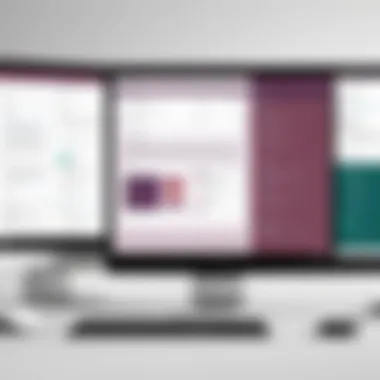

When considering the adoption of a Document Management System (DMS), it is crucial to evaluate how Odoo 14 stacks up against other platforms. This comparative analysis serves as a roadmap for potential users to discern what sets Odoo apart, as well as understanding its strengths and drawbacks compared to both proprietary and open source solutions. Factors such as cost, functionality, user experience, and support options are pivotal in this assessment, as they can significantly influence the suitability of a DMS for any organization.
Comparison with Proprietary Software
Proprietary software, such as Microsoft SharePoint or Adobe Document Cloud, often comes packed with features and tailored support. However, these solutions frequently come at a hefty price tag, not to mention licensing fees that can stretch budgets thin. Odoo 14's DMS offers much the same functionality, like document sharing and collaboration tools, but operates on an open-source model that is generally more cost-effective. Here’s a closer look:
- Cost Efficiency: While proprietary solutions can demand significant investment, Odoo 14 can be deployed without high initial costs, appealing to startups or smaller enterprises.
- Flexibility: Proprietary systems often limit users in terms of customization, whereas Odoo allows for tailored workflows and personalized settings.
- Community Support: Although proprietary software often includes customer support, Odoo benefits from a broad community of developers and users who share tips, tricks, and troubleshooting strategies. This can enhance problem-solving capability outside of formal channels.
"The cost of a solution shouldn't confine your organization’s growth; it should fuel it. Odoo 14 presents a viable path that aligns with long-term sustainability."
Evaluating Open Source Alternatives
Open source alternatives, such as Alfresco or Nextcloud, provide a different angle on document management, often focusing heavily on community-driven tools. When evaluating Odoo against these alternatives, a few key points emerge:
- Ease of Use: Odoo's interface is user-friendly. Its design facilitates smoother transitions for users unused to complex systems, compared to some other open-source platforms that may pose a steep learning curve.
- Integration: Odoo 14 seamlessly integrates with existing modules for various business functions like sales or project management, offering an all-in-one solution. Many open-source options lack this fluid interconnectivity.
- Customizability: While open-source solutions provide freedom to modify software, Odoo's existing features and flexibility create a more straightforward path for customization without requiring extensive technical knowledge.
This comparative analysis showcases how Odoo 14's Document Management System doesn’t just play the same game, but often shifts the rules in favor of efficiency, cost-effectiveness, and user experience. By weighing these considerations, organizations can make informed decisions about which DMS aligns with their operational goals.
Implementing Odoo Document Management System
In the digital age where information flows faster than a river in flood, implementing a robust document management system is crucial for businesses striving for efficiency and collaboration. Odoo 14 provides a comprehensive platform that streamlines the handling of documents across various departments. Proper implementation not only maximizes the benefits of the system but also ensures a smooth transition for all users involved. The significance of this process cannot be overstated—it lays the groundwork for enhanced productivity and solidifies the foundation for organizational communication.
Initial Setup and Configuration
When kickstarting the implementation of Odoo 14's Document Management System, the first step is the initial setup and configuration. This phase acts like laying the bricks for a sturdy building; without a good base, everything else could come crumbling down. Here are some key elements to consider:
- System Requirements: Before getting into the nitty-gritty, ensure your hardware and software meet the specifications outlined by Odoo. Running into compatibility issues later on can be a real headache.
- Installation Process: This involves selecting a deployment method, whether on-premise or cloud-based. For most, cloud installation stands out for its ease and accessibility.
- User Roles and Permissions: Carefully define user roles. Odoo allows you to dictate access levels for various users, which is crucial for security and efficient workflow. Too much access can lead to chaos, while too little might hinder progress.
"Setting up properly from the get-go saves time and fosters a sense of ownership among users."
Once these points are addressed, you're set to configure modules that correlate with your business needs. Each organization has its unique requirements, so tailor the configurations to best serve your document management practices.
Best Practices for Implementation
Successful implementation is often a combination of smart planning and strategic execution. Adopting best practices can make the difference between smooth sailing and tumultuous waters:
- Involve Stakeholders Early: Don’t just drop this on the IT department—engage users from different departments early in the process. Their input can guide the functionality of the system, ensuring that it meets real-world needs.
- Train Users Continuously: Familiarizing your team with the new system must not be a one-off event. Regular training fosters confidence and enhances skills, making employees more proficient with Odoo’s features.
- Iterate Based on Feedback: After the initial rollout, collect user feedback. This observational approach allows for iterative design improvements, leading to a system more closely aligned with users' needs.
Common Challenges and Solutions
Though not without its hurdles, navigating the implementation of Odoo 14's Document Management System can be accomplished with proper foresight. Common challenges include:
- Resistance to Change: Some users may be reluctant to abandon familiar processes. Address this by promoting the positive impacts of the new system through workshops or from management.
- Integration Issues: Sometimes, Odoo needs to play nice with existing systems. Make use of APIs or integration tools to ease these bumps in the road.
- Data Migration Problems: Often, transferring documents into a new system can feel like moving mountains. A well-defined strategy and sufficient backups can mitigate risks of data loss.
Ultimately, being prepared for these common challenges ensures a smoother path to full implementation. By pivoting and adjusting plans based on real-time observations, organizations can harness the full power of Odoo 14's Document Management System.
Security Features in Odoo Document Management
The significance of security in any document management system cannot be overstated. With the increasing reliance on digital platforms for storing and managing sensitive information, Odoo 14 ensures that businesses have robust security measures in place. In understanding the features of Odoo 14 Document Management, it becomes imperative to focus on three critical aspects: user access controls, data encryption standards, and compliance with regulations. Each of these components works in tandem to fortify the document management landscape, providing businesses with a safe haven for their data.
User Access Controls
User access controls are pivotal in maintaining the integrity of the information housed within the Odoo 14 Document Management System. These controls allow for precise regulation of who can access, modify, or share documents.
- Role-based permissions: Odoo 14 deploys a role-based access system, which allows administrators to assign specific roles to users based on their job functions. For instance, an employee in the sales department may have different access to documents compared to someone in finance. This ensures that sensitive information is only available to those who need it for their work.
- Hierarchical access: Beyond basic role assignments, Odoo supports hierarchical access levels. This means that higher management can have oversight on documents that lower-level employees can view or edit, striking a balance between transparency and confidentiality.
- Audit trails: The software also maintains an audit trail, logging activities related to document access. If something goes amiss, administrators can trace back to see who accessed what and when, thereby enhancing accountability.
In short, these access controls not only protect sensitive information but also promote an organizational culture of security consciousness.
Data Encryption Standards
Data encryption is the cornerstone of secure digital communication and storage. Odoo 14 employs sophisticated encryption mechanisms to safeguard information from unauthorized access and breaches. Among the standards and practices it implements are:
- At-rest encryption: Data stored within the Odoo 14 system is encrypted, making it unreadable to anyone who does not have the proper decryption key. This protects sensitive documents from potential breaches – even if a hacker gains physical access to the servers.
- In-transit encryption: To protect data while it's being transmitted, Odoo 14 uses SSL/TLS protocols. This means that all information sent between users and the server is encrypted, so no one can intercept or tamper with it as it travels.
The implementation of these encryption standards reduces the risk of data breaches, providing both security and peace of mind to businesses relying on Odoo's Document Management System.
Compliance with Regulations
In today’s regulatory landscape, compliance with data protection regulations is not just best practice, but a legal requirement for many organizations. Odoo 14 supports compliance with various global standards such as GDPR and HIPAA, which set stringent guidelines regarding data handling. Here’s how Odoo meets these requirements:
- Data protection by design: Odoo incorporates data protection measures in every aspect of its document management process, ensuring that data is not only collected responsibly but also stored, processed, and accessed in compliance with established regulations.
- Regular updates: As regulations evolve, Odoo commits to updating its system features to align with new compliance requirements. This proactive approach helps businesses stay on the right side of the law, avoiding potential fines.
- User rights management: The system allows users to manage their data rights, including access to their own data, thus adhering to laws that empower individuals to control their personal information.
"Security is a journey, not a destination. As threats evolve, so must our protective measures.”
Customization and Extensibility
In today’s business environment, having a flexible software solution is crucial. Customization and Extensibility in Odoo 14’s Document Management System offer organizations the ability to tailor functionalities to their specific needs. This capability boosts efficiency, productivity, and collaboration, significantly enhancing the user's experience. Customization allows businesses to reflect their unique workflows, while extensibility makes it easier to integrate additional features as the company grows.
Being able to adapt software to meet specific business requirements comes with various benefits. First, it can lead to better user adoption since employees spend less time navigating unnecessary features. Second, it helps in creating a more streamlined process, eliminating redundancies and miscommunications. Moreover, when teams find value in the tool due to its tailored features, it can lead to improved overall satisfaction.
Despite these advantages, organizations must keep a few considerations in mind when customizing Odoo 14. Over-customization can introduce complexity, which might counteract the efficiencies originally sought. Carefully planned strategies should be established to determine which features genuinely enhance workflows and which may complicate them.
Adding Custom Fields and Templates
Adding custom fields and templates is a vital aspect of customization in the Odoo 14 Document Management System. Businesses often have specific requirements for documenting and managing their files that standard fields cannot cover. The ability to create tailored fields helps ensure that all important data is not only collected but also easily accessible.
Creating these custom fields follows a straightforward process. Users can navigate to the document type they want to modify and make changes through the settings. Once a new field is added, it can be designed to capture various forms of information, such as dates or document statuses.
Some advantages of using custom fields include:


- Relevance: Only essential data is captured, keeping documentation streamlined.
- Organization: Enhanced categorization improves retrieval times.
- Tracking: Improved tracking capabilities for audits or compliance.
Additionally, custom templates can be built from scratch or modified from existing ones to align with branding guidelines or specific documentation requirements. This ensures that every document adheres to organizational standards while still serving its functional purpose.
Integrating Third-Party Applications
Integration capabilities further amplify the utility of Odoo 14's Document Management System. With numerous third-party applications available, businesses can extend their document management functionalities beyond what Odoo offers out of the box.
Integrating tools like Google Drive or Dropbox allows users to link essential documents directly with their DMS. By doing so, it creates a cohesive ecosystem where documents, regardless of their source, can be managed efficiently. Beyond basic storage tools, integration helps connect functionalities such as project management or customer relationship management.
When considering third-party integrations, organizations should assess:
- Compatibility: Ensure that the third-party application works seamlessly with Odoo 14.
- User Experience: The integration should maintain a straightforward, intuitive interface for end-users.
- Security: Review the security protocols of third-party applications and ensure that they align with company policies.
By strategically leveraging these integrations, companies can create a robust document management environment that readily adapts to their evolving needs. In alignment with Odoo’s flexibility, integrating third-party applications fosters a more versatile and future-proof solution for managing documents.
Real-world Applications and Use Cases
The real-world applications of Odoo 14's Document Management System (DMS) serve as a testament to its versatility and effectiveness. Understanding these applications can give organizations clearer insights on how to leverage Odoo for their specific needs, driving home the importance of seamless document management.
When considering the functionality of Odoo 14, it’s essential to note that organizations across various sectors can benefit significantly from its DMS capabilities. Rather than getting caught up in theoretical approaches, seeing Odoo in action helps emphasize its potential impact. A system capable of handling everything from document storage to workflow automation can streamline operations and enhance team collaboration, which is essential in today’s fast-paced business landscape.
Case Studies from Diverse Industries
To provide concrete examples, let’s take a look at a few case studies highlighting Odoo 14 in action across different industries:
- Manufacturing: A manufacturing firm integrated Odoo's DMS to keep track of production documents such as quality control reports and safety manuals. This led to a reduction in document search times by over 50%. By having all the related documents accessible in a single system, teams can focus more on production instead of searching through disorganized files.
- Healthcare: A small clinic implemented Odoo to manage patient records and billing documentation. The automation of document handling improved patient care. Staff could quickly retrieve patient info, leading to swifter diagnosis and treatment. The result was increased patient satisfaction and fewer administrative errors.
- Education: An educational institution utilized Odoo 14 for handling academic records and administrative paperwork. Teachers and staff reported a faster process for updating student information and generating reports. This resulted in smoother communication among departments, allowing more time to focus on enriching the education experience of students.
These instances highlight how Odoo can adjust to various needs and challenges, confirming that a tailored DMS isn’t just a luxury; it’s a vital tool for efficiency in any work setting.
Impact on Productivity and Efficiency
The efficiency gains one can expect from implementing Odoo 14’s DMS are hard to overlook. Enhanced productivity is frequently tied to how effectively teams manage their workflow, and document management plays a crucial role. Here are some benefits to consider:
- Reduced Time Wasted on Retrieval: When documents are well-organized and easily searchable, employees can access necessary information quickly. This momentum can lead to faster decision-making and less downtime.
- Lowered Duplication of Work: Version control and collaboration features minimize the headaches often caused by multiple team members working on redundant tasks. When everyone knows they are looking at the most current documents, the chances of errors decrease sharply.
- Increased Compliance and Security: The systems in place help ensure that sensitive documents are appropriately managed, reducing the risk of legal troubles or data breaches. Organizations can satisfy regulatory demands more effectively when they have a solid document tracking system in place.
User Support and Community Resources
In the world of software, finding reliable user support and tapping into community resources can feel like striking gold. This becomes even more crucial when discussing Odoo 14's Document Management System. When businesses adopt new software, they usually face a steep learning curve, and having access to strong support networks can make this transition smoother. Beyond just fixing problems, user support can empower users to make the most of the available features. Let's explore how Odoo 14 delivers on this front, highlighting its documentation, community engagement, and the real benefits that come from these resources.
Accessing Documentation and Tutorials
One of the first places users turn to when getting acquainted with a new system like Odoo 14 is the documentation. Odoo provides comprehensive guides and tutorials that cover a range of topics.
- User Manuals: Detailed manuals help users navigate through the software. Whether it’s document storage, retrieval or other features, there’s a guide for it.
- Video Tutorials: Visual learners can benefit from video content, which walks them through various functionalities step-by-step, providing a practical touch to theoretical knowledge.
- FAQs and Troubleshooting: This section addresses common issues that users encounter, often saving valuable time and preventing frustration.
Accessing these tutorials and documentation means that businesses can minimize downtime and adopt the software more efficiently. As users gain confidence in their understanding, they can leverage Odoo’s powerful features more effectively, leading to enhanced productivity.
Engaging with the Odoo Community
An often underestimated asset in the Odoo ecosystem is its community. Engaging with fellow users fosters an environment of shared learning and collaboration.
- Forums and Discussion Groups: Platforms such as reddit.com allow users to ask questions, share experiences, and get insights from others who have faced similar challenges.
- Local Meetups and Conferences: These gatherings offer opportunities for networking and learning directly from Odoo professionals and other users.
- User-Contributed Content: The community actively contributes to tutorials and best practices, which often come from real-world experiences and provide practical solutions to common problems.
Being part of a community can greatly enrich one’s Odoo experience. Users can find innovative ways to utilize the Document Management System that they may not have discovered on their own. The collaborative spirit often leads to solutions that are tailored to specific industry needs, ultimately benefiting the organization as a whole.
In summary, engaging with community resources is not just about problem-solving; it’s about collaborating and learning from each other to maximize the true potential of Odoo 14.
Future Developments in Odoo Document Management
Exploring the future developments of Odoo's Document Management System (DMS) is essential for understanding how businesses can harness evolving technologies to adapt and thrive. A robust document management system is not static; it is a dynamic entity continuously shaped by user needs, technological advancements, and changing regulations. By keeping an eye on the horizon, businesses can be sure that their document management capabilities remain relevant and effective.
Anticipated Feature Enhancements
Odoo 14’s document management system is already impressive, but the anticipated future enhancements can take it up a notch. Here are some expected features:
- Artificial Intelligence (AI) Integration: As AI continues to gain traction, we can expect smarter algorithms for sorting, tagging, and retrieving documents. This would not only save time but also minimize human error.
- Enhanced Search Capabilities: The future might bring natural language processing (NLP) capabilities, allowing users to perform searches in more conversational formats, leading to more intuitive interactions.
- Customizable Dashboard Layouts: Users may find the flexibility to tailor their dashboards based on individual workflows, helping to improve overall efficiency.
- Automated Workflow Management: Automation will continue to be a game-changer, allowing users to automate document approvals, notifications, and other routine tasks, thereby cutting down on time and resources.
One anticipatory enhancement worth noting is the integration of predictive analytics to foresee issues related to document storage and usage, which can help organizations proactively manage their resources effectively.
Trends in Document Management Technologies
As we look ahead, several trends are shaping the landscape of document management technology, particularly in the context of Odoo 14:
- Cloud Adoption: More businesses are migrating to cloud-based solutions due to flexibility and scalability they afford. Odoo’s direction seems to be leaning towards enhanced cloud features, ensuring seamless access to documents from anywhere.
- Collaboration Tools: Increased remote working necessitated by recent global events has prompted a surge in demand for collaboration features. Future updates are likely to seamlessly integrate with tools like Microsoft Teams or Slack.
- Mobile Accessibility: With a growing force of mobile users, future iterations will need to emphasize mobile-friendly features, ensuring users can access, edit, and share documents on-the-go.
- Cybersecurity Measures: The rise in concerns around data breaches means that enhanced security measures will be at the forefront. Expect future enhancements to include advanced encryption methods and more rigorous compliance checks.
In summary, keeping abreast of these anticipated features and trends will provide businesses with a strategic edge. Investing in the ongoing developments of Odoo 14's DMS ensures that companies are well-prepared to navigate the complexities of document management with ease.
"Staying ahead in document management is not just about technology, but about understanding the evolving needs of users and the marketplace."
By aligning Odoo’s Document Management System with these trends, organizations position themselves for success in a rapidly changing world.
Ending
As we wrap up the exploration of Odoo 14's Document Management System, it’s clear that the importance of this topic extends well beyond mere functionality. The various features discussed throughout the article highlight how Odoo transforms document workflows, integrates seamlessly with other modules, and fosters a collaborative environment that is essential for modern businesses.
One of the most notable elements is the integration capabilities of Odoo 14. By connecting the DMS with other tools such as CRM and Project Management, organizations can create a unified ecosystem that streamlines processes and minimizes data silos. This interconnectedness is not just a convenience but a significant factor in driving efficiency and productivity.
Furthermore, the security features inherent in Odoo are worth reconsidering. With user access controls, data encryption, and compliance features, it gives businesses peace of mind, knowing that their sensitive information is well-protected. In an era where data breaches are all too common, security should be a top priority, and Odoo delivers in this aspect.
Another significant benefit highlighted is the customization options available. As businesses evolve, so do their needs. Odoo’s flexibility to adapt to these changes through custom fields and integration with third-party applications provides a robust framework that aligns with varying organizational demands.
Lastly, consider the impact on productivity and efficiency. Efficiency isn't just about speed; it's about the quality of the workflow and the ability of teams to collaborate without friction. With Odoo 14, users can quickly access their documents, track revisions, and work collaboratively within the same system without hopping from one platform to another, thus enhancing overall productivity.
In summary, the conclusion drawn from this exploration is that Odoo 14's Document Management System is not merely a functional tool but a comprehensive solution that addresses critical business needs. By leveraging its features, organizations can significantly enhance their document management processes, security posture, and overall operational efficiency. Ultimately, Odoo 14 empowers businesses to not only meet today's challenges but also set themselves up for future success.







