Top Alternatives to Observium for Network Monitoring


Intro
In the ever-evolving landscape of network monitoring, Observium has made quite the name for itself. Known for its user-friendly interface and straightforward capabilities, it offers a solid foundation for tracking network health. However, it isn’t the only fish in the sea. For both seasoned IT professionals and enthusiastic learners alike, exploring alternatives can uncover potent tools that might better suit complex needs or preferences.
As the saying goes, there’s more than one way to skin a cat. Different network environments can lead to diverse monitoring demands. Some users may find themselves yearning for specific features missing in Observium, while others might seek performance enhancements or better support. This article sets out to explore those alternatives — laying out key features, advantages, and what to ponder when deciding on the right tool for your unique situation.
Whether you’re a software developer, IT technologist, or an intrepid student eager to learn, our journey into the realm of network monitoring solutions starts here, highlighting the essential factors that inform your choices.
Preface to Network Monitoring
In today's digital landscape, network monitoring stands as a cornerstone of operational success for businesses and organizations alike. As networks become increasingly complex, with myriad devices communicating in real-time, having insights into network performance is not just advantageous; it's essential. Monitoring tools offer a way to navigate potential bottlenecks, optimize bandwidth usage, and ensure that systems run smoothly.
One of the primary benefits of network monitoring lies in its ability to prevent downtime. By continuously tracking traffic and performance metrics, IT professionals can identify issues before they escalate into full-blown crises. Whether it's a misbehaving device or a spike in traffic, the earlier these anomalies are spotted, the better the outcome.
Additionally, understanding your network flow allows for better resource allocation. This can save money and improve efficiency. Knowing who’s using bandwidth and when can lead to more strategic planning and adjustments. Think of it like gardening; without regular inspection, weeds might take root, choking the flowers before you even notice.
The Importance of Monitoring Network Traffic
Monitoring network traffic isn't just about spotting problems; it's about grasping the bigger picture of how your network operates. Each packet that traverses your infrastructure tells a story, and capturing that data can provide invaluable insights. For instance, traffic analysis can reveal usage patterns, allowing organizations to adjust resources based on peak demands.
Moreover, regulatory compliance is another critical aspect. Many industries have stringent requirements for data handling and security. Regular monitoring can help organizations stay compliant, avoiding hefty fines and reputational damage. When it comes down to it, you can think of network traffic monitoring as a safeguard against chaos in the digital realm.
Overview of Observium
Observium offers a unique take on network monitoring, known primarily for its user-friendly interface and effective performance tracking. This software shines in environments where ease of use is paramount. It automatically discovers devices on your network and provides detailed graphs and metrics right out of the box.
Users appreciate Observium's focus on performance data, especially for those managing medium to large-scale networks. It operates on a model of continuous network awareness, gathering data on many aspects, everything from network devices to environmental sensors. Essentially, Observium acts like a watchful guardian, ensuring that the network stays in top shape.
However, while Observium covers various bases, it’s not a one-size-fits-all solution. Some organizations may find that they need features or capabilities that Observium lacks. It’s crucial to assess whether this tool aligns with the specific needs of your network environment before committing to it. In the journey of exploring alternatives, understanding what Observium offers will provide clarity on what else might be needed to enhance network management.
"Effective network monitoring allows organizations to not only act swiftly to resolve issues but also to plan smarter for future growth."
Criteria for Evaluating Monitoring Tools
When navigating the landscape of network monitoring tools, having a clear benchmark to assess various options is crucial. This section digs into the criteria essential for evaluating monitoring tools, providing structure as you explore your alternatives to Observium. Understanding these elements empowers IT professionals and developers alike to make informed decisions, ensuring the tools employed meet both current and future needs.
Scalability and Performance
Scalability is the name of the game when it comes to network monitoring tools. As networks grow, so do the demands on monitoring solutions. A tool that can scale alongside your infrastructure ensures that you won’t find yourself in a tight spot down the line.
Imagine starting with a few devices and suddenly needing to oversee hundreds as the business expands. If a monitoring system lacks the ability to seamlessly scale, you might encounter issues like sluggish performance or, worse, a total system failure, which can be a nightmare during peak operational hours. Utilizing a scalable tool like Zabbix or Nagios allows you to easily add nodes without compromising on speed or efficiency.
User Interface and Usability
In the age of information overload, a clean and intuitive user interface is vital. A well-designed user interface minimizes the learning curve and allows users to traverse the tool effortlessly. When it comes to usability, consider factors like navigation ease, customization options, and accessibility of information.
For instance, PRTG Network Monitor is known for its user-friendly dashboard, which presents relevant data effectively. If setting up alerts or drilling down into metrics feels like climbing a steep hill, you may want to rethink your choice. The last thing anyone wants is to waste time figuring out how to use the tools that are meant to simplify their workload.
Integration Capabilities
In today’s interconnected world, the ability of a network monitoring tool to integrate with existing systems is paramount. A monitoring solution should not exist in a vacuum; it needs to communicate with other tools and platforms for a comprehensive overview of operations.
Consider how well the monitoring tool can work alongside popular applications like Slack for notifications or automated ticketing systems like JIRA. If a system can’t integrate smoothly, you might find yourself duplicating efforts or, even worse, missing crucial alerts. Looking into tools that boast robust API support, like Cacti, could enhance your overall operational effectiveness.
Cost Considerations
Let’s not skirt around the issue—cost matters. Different monitoring tools come with varying price tags, and understanding your budget is critical. However, it’s not just about the sticker price; consider long-term value and potential hidden costs.
For example, while some platforms might offer lower upfront costs, they can incur additional fees for features or support. Others, like Zabbix and Nagios, might come at a higher initial investment but offer extensive capabilities that justify their expense in the long run. Evaluating whether the cost aligns with features, performance, and the support provided is crucial. Remember, you often get what you pay for.
Top Alternatives to Observium
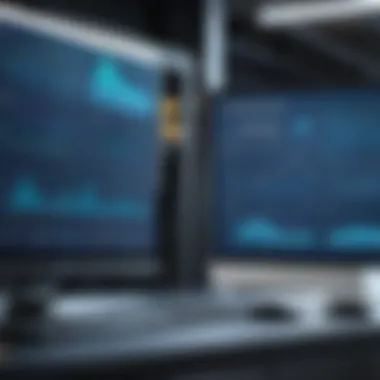

In the landscape of network monitoring tools, finding a suitable alternative to Observium can be daunting. The demand for effective monitoring solutions continues to grow, and as such, understanding the capabilities of various options is crucial. By closely examining the top alternatives to Observium, users can identify which tools fit their specific needs best, whether for personal projects or enterprise-level tasks. Each option brings unique strengths and weaknesses that must be weighed carefully.
When exploring alternatives, it’s important to not only consider the features of the tools but also their costs, user experience, and ability to integrate with existing systems. Whether you're looking to track performance, gather metrics, or gain insights into potential issues, the available options are plentiful. Below, we delve into four noteworthy alternatives: Nagios, Zabbix, PRTG Network Monitor, and Cacti.
Nagios
Nagios is like the old reliable of network monitoring. It has built a reputation for being extremely effective in tracking network services and host resources. One of the most significant advantages is its customizability. Users can tailor Nagios to meet very specific needs, which makes it appealing for larger organizations with complex infrastructures.
- Core Features and Functionalities
Nagios stands out with its ability to offer comprehensive alerts for various system metrics including CPU load, disk usage, and network traffic. The platform can also be expanded with plugins, making it very adaptable. - Limitations and Considerations
However, with such flexibility comes complexity. Configuration can be a headache for new users. Additionally, Nagios may require a steep learning curve, especially for those without a strong technical background. As with any tool, understanding its ins and outs is essential for effective usage.
Zabbix
Zabbix is another heavyweight contender in the monitoring arena. This tool is renowned for its strong performance metrics and capabilities. Its smooth interface provides a good user experience while also delivering reliable insights into network performance.
- Key Advantages of Zabbix
One of its main draws is the ability to monitor virtually unlimited metrics without a hitch. Zabbix can track everything from servers to applications, and offers superb data visualization options. This makes it a great choice for organizations that prioritize analytic depth. - Potential Drawbacks
On the flip side, Zabbix might overwhelm smaller teams. If a user only needs basic monitoring, the level of detail might be superfluous, leading to possible information overload. Balancing needs with functionality is key.
PRTG Network Monitor
Moving on, PRTG Network Monitor offers a different approach to monitoring, focusing on an easy-to-use interface. For many, ease of navigation becomes paramount, especially in fast-paced organizations where time is of the essence.
- Strengths and Unique Offerings
PRTG prides itself on its out-of-the-box configuration. Users can quickly set it up and start monitoring their networks immediately. It supports multiple protocols, allowing for a more versatile monitoring environment. PRTG is well suited for comprehensive network monitoring. - Challenges Users May Face
But don’t let its simplicity fool you. Users sometimes report that it can become resource-heavy, especially in large environments. Moreover, while there is a free version available, it comes with limitations that could push larger setups into a paid subscription.
Cacti
Finally, Cacti is something of a niche option, mainly recognized for its graphing capabilities. Users who appreciate visual data representation may find Cacti particularly appealing.
- Cacti’s Distinct Features
Cacti excels at portraying data from network devices in an easily interpretable format through graphs. It utilizes a polling method, gathering data at regular intervals to create comprehensive visual output for network performance. - Limitations to Consider
Nevertheless, this focus on graphing means that Cacti could lack in certain real-time alert features that others might offer. Additionally, setup and maintenance can be cumbersome for users unfamiliar with its framework.
Deep Dive into Nagios
Nagios stands out as one of the most established names in network monitoring solutions. It has been around long enough to earn both a legion of fans and its fair share of critics. When diving into Nagios within the context of Observium alternatives, it’s crucial to understand its dimensions in terms of functionalities, strengths, and weaknesses. Not just a tool, Nagios symbolizes a methodology to network monitoring, setting a standard that many newer options attempt to emulate or improve upon.
Core Features and Functionalities
At its core, Nagios is all about providing insight into the state of various network components. Here are some of its key features:
- Comprehensive Monitoring: Nagios allows users to monitor both network devices and applications, ensuring any issue—big or small—can be addressed promptly.
- Modular Architecture: This flexibility enables the addition of plugins, which means users can customize and expand their monitoring capabilities. Users can tap into thousands of community-created plugins to fit their specific needs.
- Alerts and Notifications: One of the standout features is its powerful alerting mechanisms. Users receive notifications through a variety of channels, including email, SMS, and even custom scripts, ensuring that immediate action can be taken when necessary.
- Web-Based Interface: Though this has seen criticism over the years, Nagios’ web interface does provide a centralized view of the entire network, making it easier for IT staff to assess system health at a glance.
- Access Control: Users can define roles and permissions, giving team members access only to the data relevant to their tasks. This is essential in large organizations with teams operating differently.
"Nagios doesn’t just identify problems; it creates a culture of vigilance in IT management."
The beauty of Nagios lies in its formidable ability to adapt and integrate with other systems. Plus, it provides a historical log of monitored data, which can be pivotal for troubleshooting persistent issues or system audits.
Limitations and Considerations
While Nagios offers a wealth of features, it is not without its drawbacks. Here are some considerations:
- Steep Learning Curve: New users may find themselves going through a learning curve, particularly if they wish to delve into plugin management or configuration.
- Resource Intensive: Nagios can require a significant amount of system resources, especially in larger network settings. This is a point of concern for organizations with limited infrastructure resources.
- User Interface: Though functional, many users consider the interface outdated and lacking the intuitiveness found in more modern tools available today. It might not provide the user experience that some have come to expect from software in this range.
- Monolithic Structure: Nagios’s reliance on a central server can lead to single points of failure. Planning for redundancy is vital but adds complexity to setup and maintenance.
- Community Driven: While the community support can be a boon, the reliance on community plugins may also lead to issues with quality control and compatibility, which can be a drain on time and resources.
In summary, while Nagios offers a robust suite of tools for network monitoring, its practicality will hinge significantly on the specific needs and capabilities of the organization. Users must weigh up its commendable features against its limitations to determine if it is the right fit. Its long track record means there’s a wealth of knowledge available, making it easier to troubleshoot when issues arise. However, keep in mind that like any tool, it’s not a one-size-fits-all solution.
A Comprehensive Review of Zabbix
In the world of network monitoring, Zabbix emerges as a worthy contender, often regarded as a powerful alternative to Observium. Understanding its intricacies can illuminate various advantages and limitations that come with its use. This section dives into what makes Zabbix a pick for many organizations while also highlighting some points of caution. By presenting a clear overview, we aim to equip IT professionals and developers with the necessary insights to make an informed decision.
Key Advantages of Zabbix
Zabbix packs a punch with a plethora of features that many find beneficial:
- Robust Monitoring Capabilities: The tool monitors everything from servers to applications, providing a comprehensive overview of network health. It supports various protocols, ensuring that it can keep tabs on varied devices and services seamlessly.
- Scalability: Zabbix is designed to grow alongside your infrastructure. It's adept at managing thousands of metrics, making it suitable for both small setups and massive enterprise environments. This scalability could save organizations from the hassle of switching tools as they expand.
- Customizable Dashboards: Users can tailor dashboards to meet their specific needs, offering a visual representation of data that speaks to their priorities. This flexibility can enhance decision-making significantly.
- Versatile Alerting Mechanisms: Zabbix allows for a wide range of alerting systems, helping to ensure that you're informed in real time about any issues. Configuring thresholds and notifications can extend the tool's effectiveness in daily operations.
- Open Source Flexibility: Being open-source, Zabbix permits users to modify the code as per their needs. This aspect is significant for companies with specific requirements, as it provides the freedom to make Zabbix their own.
Furthermore, the active Zabbix community plays a crucial role in fostering continuous improvement and support. Users can tap into forums and discussions for solutions or innovative ways to leverage the tool.


Potential Drawbacks
Despite its myriad advantages, Zabbix does present some challenges that users should be aware of:
- Learning Curve: The depth of Zabbix's features might appear overwhelming to new users. Those who may not have previous experience with network monitoring tools can find initial navigation and configuration confusing.
- Resource Intensive: As Zabbix scales, it can demand substantial system resources. For smaller operations or those with limited hardware, performance might become an issue as metrics and devices proliferate.
- Configuration Complexity: Setting up Zabbix to monitor various types of systems may require considerable time and effort. For some organizations, the setup might deter their enthusiasm for using the tool effectively.
- Support Options: While the open-source model allows for customization, it may lack the immediate support or dedicated service that comes with paid solutions. Businesses may have to rely more on community forums than official support channels.
In summary, Zabbix offers a multitude of advantages that can greatly enhance network monitoring. However, the challenges it presents suggest that it's essential for an organization to consider its specific needs and resources. Engaging with Zabbix could prove fruitful, but it’s best approached with an understanding of what lies ahead.
Examining PRTG Network Monitor
When it comes to network monitoring, scrutinizing various tools not only broadens feedback but also enhances the decision-making process for IT professionals and casual users alike. Within this context, PRTG Network Monitor stands out as a robust alternative to Observium. This section will delve deeply into what makes PRTG noteworthy, highlighting its strengths, unique features, and the challenges users may face when considering its implementation.
Strengths and Unique Offerings
PRTG sets itself apart through several key attributes that appeal to a wide range of users. To start, its user-friendly interface simplifies the process of monitoring various aspects of a network, making it attractive for both seasoned IT veterans and newcomers. Users often appreciate the ability to visualize data with customizable dashboards, where widgets can be arranged to align perfectly with their needs.
Another major strength lies in PRTG’s versatility. The software supports a vast array of sensors—more than 250 different types—which enables the monitoring of everything from bandwidth usage to application performance. This multi-faceted approach ensures users get a comprehensive overview of their network's health.
Moreover, PRTG offers excellent real-time monitoring capabilities. This feature is essential for organizations that require immediate insights into their systems, allowing for prompt responses to any issues that arise. Automated alerting systems keep users informed, ensuring that potential issues are tackled before they escalate.
Additionally, PRTG’s cloud-based options allow flexibility in deployment. Organizations can choose to run the software on-premises or leverage a cloud solution, depending on their specific needs. This adaptability is essential in today’s diverse technological landscape.
“PRTG’s biggest draw is its all-in-one nature; users can monitor, alert, and analyze without juggling multiple tools.”
Challenges Users May Face
While PRTG touts many strengths, it’s important to recognize some potential hurdles. One notable challenge comes from licensing costs. Though PRTG offers a free version, it comes with limitations that may not suffice as networks grow. The full-featured versions can become costly, particularly for larger organizations with extensive monitoring requirements.
Users may also find that sensor management can become complex. As the number of sensors increases, effectively managing them can require substantial effort and know-how. Keeping track of all the data while tuning the settings can be complex for new users or those not particularly tech-savvy.
Another consideration is the learning curve associated with advanced functionalities. While the basic features could be picked up rapidly, harnessing PRTG's full potential may necessitate a more in-depth understanding of its capabilities, which might step into the realm of potential frustration for some.
Lastly, users have pointed out that PRTG can be somewhat resource-intensive. Depending on the size of the network being monitored, administrators may need to ensure that their servers can handle the load without experiencing slowdowns. This is an aspect that smaller enterprises might overlook during initial assessments.
In summing up, PRTG Network Monitor presents a formidable option for those seeking a comprehensive network monitoring tool. Its array of strengths offers compelling advantages, while the challenges are manageable with the right preparation and insight.
Understanding Cacti
Cacti is a powerful network monitoring tool that has carved a niche for itself within the realm of network performance management. While it may not have the widespread recognition of some other tools, its unique capabilities make it worthy of thorough examination. This section sheds light on what Cacti brings to the table and why it’s a valuable option for organizations seeking to monitor their networks efficiently.
Cacti excels particularly in its ability to create detailed data visualizations. As network infrastructures grow increasingly complex, the demand for clarity through effective graphical representation can’t be overstated. Users often find Cacti's charting capabilities essential for tracking the performance of devices over time. Beyond visual appeal, these charts aid in pinpointing potential issues, thereby allowing for timely interventions.
The ease of integration with existing systems is another reason why many IT professionals lean towards Cacti. Organizations often prefer flexibility, and Cacti allows them to customize their monitoring solutions to address specific needs. This ability to tailor and adapt Cacti is particularly relevant in diverse environments where various monitoring criteria may apply.
However, it is not all sunshine and rainbows with Cacti. Just like any tool, it has its strengths and weaknesses that users should consider. But the distinct features it offers tend to shine when aligned with an organization's monitoring goals. Let’s explore those features first.
Comparative Analysis of Observium Alternatives
When it comes to network monitoring, each platform has its unique flavor, and a comparative analysis of alternatives to Observium is crucial for making informed decisions. Understanding the different features and benefits offered by these tools can make or break a network administrator's ability to maintain efficiency and security.
The landscape of network monitoring tools is vast and diverse, ranging from open-source solutions like Nagios and Zabbix to commercially-supported platforms like PRTG Network Monitor. All these alternatives possess distinguishing characteristics that can cater to specific network needs. Evaluating them through a systematic comparison allows users to focus on what matters most—features that enhance network visibility, ease of use, integration capabilities, and, importantly, cost-effectiveness.
Moreover, user feedback and documented experience can reveal hidden insights about how these tools perform under real-world conditions. It's not just about the functionality boasted in a marketing brochure; actual usage patterns tell a different story that should inform your choice. Price isn't always indicative of effectiveness; sometimes the most cost-efficient solution is the one that fits your team's workflow seamlessly.
"A penny saved is a penny earned," as the saying goes, but in this case, it pays to invest in the right tool that fits your unique needs rather than chasing the lowest possible price point.
In summary, the comparative analysis extends beyond mere features and costs. It seeks to weave together various elements to provide a holistic understanding of how each alternative stacks up against Observium. This consideration helps to illuminate pathways towards informed choices that can save time, resources, and ultimately lead to a better-managed network infrastructure.
Feature Comparison Matrix
When evaluating alternatives, a Feature Comparison Matrix serves as a handy tool. It visually represents the capabilities of each network monitoring tool, allowing users to quickly identify strengths and weaknesses. Key factors often included in such matrices are:


- Monitoring Types: Does the solution offer real-time monitoring, historical data analysis, or both?
- Alerting Mechanisms: Are alerts customizable? Can they be sent via various channels like email or SMS?
- User Management: How easy is it to manage user roles and permissions?
- Graphs and Reports: Does it provide graphical representations of data? Can users generate custom reports easily?
This structured approach provides clarity, helping to make sense of complex information. By comparing features side-by-side, users can prioritize what is non-negotiable for their network monitoring needs.
Cost-Benefit Analysis
In the world of technology, getting the biggest bang for your buck is paramount. A thorough Cost-Benefit Analysis is essential for ensuring that your chosen network monitoring solution doesn't just meet your needs but also fits within budgetary constraints.
Here’s what to consider in your analysis:
- Initial Costs: What are the upfront expenses including licenses and setup fees?
- Ongoing Maintenance: Is there a yearly subscription fee? What about additional costs for upgrades or customer support?
- Future Scalability: Will the chosen solution grow with your organization? Many solutions can get costly as you add more devices or features.
- Return on Investment: Assess the time saved and efficiency gained by streamlining your network monitoring processes.
Ultimately, the Cost-Benefit Analysis permits the identification of solutions that not only meet immediate needs but also align with long-term strategic goals. It empowers users to make smarter choices that contribute directly to their operational success.
User Feedback and Opinions
In today’s tech-driven environment, the insights from users carry considerable weight. Users often have a firsthand experience that can shed light on what the software can truly offer. When examining alternatives to Observium, gathering user feedback becomes paramount. This section dives deep into the thoughts and experiences shared by both IT professionals and casual users, revealing a spectrum of opinions that can guide future decisions.
Insights from IT Professionals
IT professionals often rely on data when making choices about software solutions. They bring a critical eye to the table, assessing how tools integrate into existing systems while maximizing uptime and efficiency. Many emphasize the importance of real-time monitoring capabilities. For instance, several professionals highlight:
- Integration with existing tools: They look for tools that can work seamlessly with their current setup, especially with ticketing and incident management systems.
- Alerting mechanisms: A common thread among feedback is that customizable alerts can drastically lessen response time to issues.
- Scalability: As networks grow, professionals stress the necessity for tools like Nagios or Zabbix to scale without compromising performance.
"When the alert system in the monitoring tool fails, it’s like driving blind. You won’t know where the problems are until they become severe," one IT professional noted in a recent thread.
This points to the crux of user sentiment: the functionalities that matter most often align closely with business needs. The feedback from these experts not only illuminates what features are crucial but aids in identifying potential drawbacks as well, thus providing a comprehensive picture that can steer decision-making.
Experiences from Casual Users
Casual users, while not always deeply entrenched in the technicalities, provide a different yet valuable perspective. Their feedback often revolves around usability and accessibility, which can not be downplayed. Some common points of discussion among casual users include:
- Ease of Use: Many express a desire for intuitive interfaces. They often state that a complicated UI can deter them from effectively using the software.
- Value for Money: There’s an emphasis on whether the features justify the price. Several users have pointed out that while some tools present themselves as cost-effective, the hidden costs come from needing additional modules or paid features.
- Customer Support: Casual users often mention their experiences with support teams. A quick response time can impact their satisfaction significantly.
Interestingly, a user once remarked on a forum that learning to navigate a complex tool felt like "trying to solve a Rubik's Cube blindfolded." This indicates that while software sophistication is important, the user experience should never be overlooked.
In summary, distilling user feedback from both IT professionals and casual users provides a well-rounded view of Observium alternatives. This opinion tapestry should serve as a guide for others, revealing not only strengths but also potential pitfalls worth considering. Engaging with these experiences cultivates a deeper understanding, ultimately influencing future choices in network monitoring solutions.
Closure and Recommendations
In wrapping up our exploration of alternatives to Observium, it becomes clear that selecting a network monitoring tool is not just about picking the first shiny option you come across. The nuances of each system bring with them unique features and benefits that can either bolster your network stability or complicate your processes further.
When choosing an alternative, it's crucial to assess how each tool aligns with your specific organizational needs. For instance, some platforms like Nagios are revered for their flexibility and extensive ecosystem of plugins, while others like PRTG are praised for their user-friendly interfaces. Your choice should reflect your team's skill set and the complexity of your network environment.
Here are a few key considerations to help guide your decision:
- Assess Scalability: As your organization grows, the monitoring tool should be able to grow with it. Select options that can handle an increase in devices and monitoring metrics without breaking a sweat.
- Interface Friendliness: If the tool's interface is a labyrinth, getting tasks done will be a pain. Look for alternatives that prioritize usability, allowing your team to monitor seamlessly.
- Integration with Existing Systems: The ability to integrate with your existing IT infrastructure can save countless hours of manual input and streamline processes.
- Cost-Effectiveness: Balance the features you need with your budget. Sometimes, paying a bit more upfront can save on headaches and costs down the line.
Ultimately, the goal is to strike a balance between functionality and ease of use. Don’t shy away from trying out different systems, as most provide trial periods to let you get a feel for their capabilities.
Final Thoughts on Selecting Alternatives
When diving into the sea of network monitoring options, take a breath and don’t rush. Each alternative offers something unique, and it pays to understand not just the surface, but the depth of their functionalities.
Each tool will have its quirks, strengths, and weaknesses. Engage with communities, read user reviews, and participate in forums related to network management. Sites like reddit.com can provide valuable insights from professionals who’ve been there and done that.
At the end of the day, it’s about finding a tool that fits like a glove - something that not only meets your requirements but also integrates well into your working style.
Encouragement for Continuous Monitoring Evolution
The landscape of network monitoring is ever-evolving, much like the technology it aims to support. Adopting a flexible approach to monitoring will keep your systems resilient and responsive.
As new features are developed and refined, staying updated with advancements in monitoring technologies ensures your network remains competitive and secure. Regularly reviewing your choice in monitoring tools can mean the difference between a thriving IT environment and a struggling one.
Encourage your team to stay sharp by attending workshops or webinars related to network management. The more knowledge shared among your group, the better equipped you’ll be to adapt to changes or challenges that come your way.
In summary, a strategic approach to selecting a network monitoring tool combined with a commitment to ongoing education will position you well for success in your efforts. As the saying goes, "A stitch in time saves nine"— proactive measures in monitoring can prevent small issues from snowballing into larger headaches.







