Navigating Group Meeting Platforms: A Comprehensive Guide
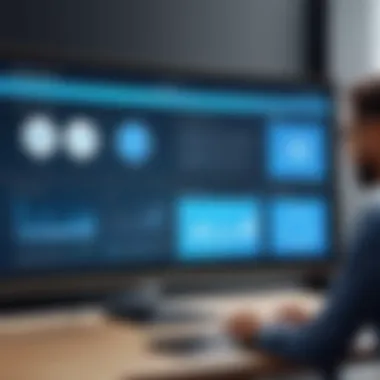

Intro
In today's remote work environment, the reliance on group meeting platforms has become ubiquitous. As teams interact across various geographical locations, the demand for effective communication tools grows. These platforms serve as essential mediums that facilitate not only meetings but also foster collaboration among team members. Understanding their features and how they perform can enhance productivity and streamline processes. This article will explore these platforms in detail, examining what they offer and how they can be leveraged for maximum efficiency.
Features and Capabilities
Overview of Key Features
When evaluating group meeting platforms, certain key features stand out as vital for ensuring a smooth user experience. Among these, video and audio quality are paramount. High-definition video coupled with clear audio can significantly improve the overall interaction quality.
Moreover, features such as screen sharing, chat functions, and file sharing capabilities enhance collaboration during meetings. The ability to integrate with tools like Google Drive or Slack can also streamline workflows. Security features like end-to-end encryption and password protection are increasingly important, especially for organizations that handle sensitive information.
User Interface and Experience
A user-friendly interface can greatly impact how effectively a platform can be utilized. Simplicity in navigation allows users to focus on the meeting content rather than struggling with complex software. A consistent design across devices— desktops, tablets, and smartphones— also ensures that all team members have a reliable experience regardless of the device used.
"A well-designed user interface not only prevents confusion but also enhances user satisfaction."
Performance and Reliability
Speed and Efficiency
The performance of group meeting platforms heavily relies on their speed. A delay in video or audio transmission can disrupt the flow of communication. Hence, it's crucial to assess a platform's ability to maintain speed even during peak usage times. Efficient bandwidth usage ensures that users can conduct meetings without worrying about connectivity issues.
Downtime and Support
Platform reliability is also a critical factor. Frequent downtime can hinder productivity, leading to frustrations among team members. Evaluating the support options available is essential. A responsive customer support system can help resolve issues quickly, minimizing disruption.
Preamble to Group Meeting Platforms
In the era of remote work and digital collaboration, group meeting platforms have become essential tools that facilitate communication and teamwork among diverse groups. The significance of these platforms cannot be overstated, as they serve as virtual meeting rooms that bring people together regardless of their geographical locations. Understanding the nuances of these platforms is crucial for professionals who wish to enhance productivity and collaboration in their teams.
Defining Group Meeting Platforms
Group meeting platforms are digital solutions designed to host virtual gatherings, discussions, and workshops. They enable participants to connect through audio and video tools, allowing for real-time interaction. Some of the most recognized platforms include Zoom, Microsoft Teams, and Google Meet. Each platform offers distinct functionalities, enabling users to engage in seamless communication. They provide tools such as breakout rooms, chat features, and recording capabilities, catering to various meeting needs. This definition encompasses a wide range of applications—from small team huddles to large webinars—highlighting their versatility in modern communication.
Significance in Modern Communication
The rise of remote work has made group meeting platforms indispensable. As organizations start to embrace more flexible working arrangements, these tools facilitate engagement and information sharing. The core significance lies in their ability to overcome geographical barriers. Remote teams can work together as if they are in the same room, promoting collaboration.
Moreover, these platforms often come equipped with additional features that enhance productivity. For instance, options for screen sharing allow team members to present ideas visually, while integrated chat functions enable quick discussions. Over time, these tools have evolved into integral components of daily business operations. They not only ensure that work continues in a distributed environment but also help maintain team culture in virtual settings.
This evolution emphasizes a shift towards a more inclusive and accessible workplace, crucial for the future of collaboration.
Overall, group meeting platforms offer a structured approach to manage interactions, fostering a sense of unity among team members. As we explore this topic further, we will look into specific key features and compare popular platforms to assist users in making informed decisions.
Key Features of Group Meeting Platforms
In today’s fast-paced digital environment, key features of group meeting platforms are crucial for enabling effective communication and collaboration. Understanding these features helps users choose the right platform that aligns with their specific needs. Organizations must consider how these features enhance team interactions, improve productivity, and ultimately facilitate a smoother workflow. Among the most critical elements are video conferencing capabilities, screen sharing tools, and integration with other software.
Video Conferencing Capabilities
Video conferencing is a fundamental feature of any group meeting platform. It allows participants to communicate in real time, bridging geographical gaps. The significance of high-quality video and audio cannot be understated; it fosters a sense of presence that enhances engagement. Key aspects to consider include the platform's ability to support high-definition video, robustness in handling large groups, and functionality like virtual backgrounds.
Users should evaluate options based on bandwidth requirements and performance in various network conditions. For instance, Zoom is popular due to its reliability across different internet speeds. However, it's also essential to be aware of limitations, such as restrictions on meeting duration for non-paying users.
Screen Sharing and Collaboration Tools


Screen sharing is another vital feature for group meeting platforms, enabling users to present information directly from their devices. This capability is not just about displaying content; it is about enhancing collaboration and driving discussions in real-time. Good platforms offer tools that allow participants to draw or annotate on screens, making it easier to convey complex ideas.
Additionally, integrated collaboration tools such as document sharing and task management improve productivity by allowing teams to work together seamlessly. Microsoft Teams excels in this aspect, as it integrates perfectly with Office Suite applications. With these features, users can edit documents live while discussing them, thus streamlining the collaborative process.
Integration with Other Software
Integration with other software is increasingly becoming a non-negotiable feature for many users. Each organization has unique workflows, and the ability of a meeting platform to integrate with existing tools can significantly enhance its value. Common integrations include project management software, calendars, and email systems. For instance, Google Meet seamlessly integrates with Google Workspace, allowing users to schedule meetings directly from Google Calendar.
The importance of integration cannot be overstated, as it reduces redundancy and enhances user experience. Users should look for platforms that provide API access for custom solutions, enabling a tailored approach to their specific needs.
Effective group meeting platforms are essential for modern communication. Their core features define how well they meet the needs of users.
Comparison of Popular Group Meeting Platforms
When selecting a group meeting platform, understanding the differences among options is essential. Each platform offers distinct features, advantages, and drawbacks that can significantly impact user experience. The comparison of popular group meeting platforms guides users in making informed choices, tailored to specific operational needs and preferences. A thorough analysis leads to a better usability and productivity. This section provides insights into three prominent platforms: Zoom, Microsoft Teams, and Google Meet.
Zoom: Accessibility and Usability
User Interface Design
Zoom's user interface is known for its simplicity and effectiveness. Users can easily navigate through its features like video calls, chat options, and meeting scheduling. One key characteristic of this design is the layout that allows users to access functions with minimal clicks. This focus on ease-of-use makes Zoom a popular choice among various user demographics.
However, while the interface is generally easy to use, some users new to technology may still find it challenging at first. The distinct buttons and icons help but can be overwhelming for some. Overall, the user interface enhances the platform's appeal, especially for businesses wanting quick setups.
Limitations and Strengths
Zoom has garnered a strong user base due to its flexibility and range of features. One notable strength is its ability to accommodate large groups without significant performance issues. This is essential in environments needing high-capacity meetings.
Nonetheless, there are limitations. Users have expressed concerns over the platform's security history, which includes incidents of 'Zoom-bombing'. Though measures have been put in place to improve security, this aspect may deter some users. To conclude, knowing strengths and limitations allows users to weigh Zoom's offerings against their requirements.
Microsoft Teams: Integration with Office Suite
Functionality in a Business Environment
Microsoft Teams excels in integrating with the Microsoft Office Suite. This functionality streamlines communication and collaboration among employees who already use programs like Word and Excel. One key appeal of Teams is the ability to share files in real-time while having discussions. This integration ensures that users remain within a single interface, reducing time spent switching between applications.
However, the scope of this integration can limit flexibility. Non-Microsoft users may find the platform less intuitive, which poses challenges for companies relying on various software solutions. Therefore, understanding its functionality is crucial for potential users, especially in a mixed software environment.
Pros and Cons
Microsoft Teams offers many advantages. Among these are persistent chat, seamless file sharing, and excellent collaboration features. The ability to create teams and channels allows for organized discussions, enriching the overall user experience.
Conversely, its complexity may overwhelm some users. Learning how to navigate all features takes time. Furthermore, its dependency on Office products might alienate users who prefer different software solutions. In summary, weighing the pros and cons leads to a better understanding of how Microsoft Teams can serve specific needs.
Google Meet: Security and Privacy Features
Ease of Access through Google Workspace
Google Meet integrates smoothly with Google Workspace, which enhances accessibility for existing users. One notable feature is the ease with which users can schedule and join meetings through Calendar invites, using a couple of clicks. This integration allows users quick access, eliminating unnecessary complexities often found in other platforms.
Yet, potential downsides exist. Users without Google Workspace accounts may need to navigate multiple logins.s This barrier can reduce the efficiency of use for non-Google users. Therefore, accessibility is a strength; however, it is not without its challenges.
Strengths and Limitations
Strengths of Google Meet include robust security measures and high-quality video. Its security protocols provide a trustworthy option for companies concerned about data privacy. Coupled with its user-friendly interface, Meet can cater to users across various sectors.
Nevertheless, limitations might discourage some users. The platform lacks diverse engagement features present in competing platforms, such as breakout rooms. As such, understanding its strengths and weaknesses allows users to determine if it aligns with their operational needs.


Selection Criteria for Group Meeting Platforms
Selecting the right group meeting platform is critical in ensuring effective communication and collaboration within teams. In this section, we dive into the specific criteria that users should consider when evaluating various options. Each criterion plays a vital role in determining how well a platform meets the unique needs of its users. By focusing on these elements, teams can make informed decisions that enhance their remote work experience.
Understanding User Needs and Preferences
The first step in choosing a group meeting platform is understanding user needs and preferences. Each team is different, with unique dynamics and requirements. Factors such as the size of the team, the nature of the meetings, and specific functionalities desired must be taken into account. For instance, teams that often perform brainstorming sessions may prioritize platforms with robust collaboration features like whiteboarding tools, while others may focus more on video quality for presentations.
Here are some considerations:
- User Interface: A platform with an intuitive design can enhance user experience.
- Interactive Features: Ascertain if features like breakout rooms or polls are essential for the group.
- Accessibility: Check how easy it is for team members with different skill levels to use the platform.
Engaging users in the selection process can provide valuable insights. Surveys or discussions can uncover preferences, ensuring that the chosen platform aligns with the team's collective needs.
Evaluating Cost-Effectiveness
Cost is a decisive factor when selecting a group meeting platform. Organizations must assess whether the features offered justify their price. Free options like Google Meet or limited versions of Zoom can be appealing at first, but they often lack key functionalities that come with paid subscriptions.
It is important to evaluate:
- Pricing Structures: Analyze how platforms charge—monthly versus annual subscriptions, number of participants allowed, and available tiers.
- Hidden Costs: Be aware of potential additional fees for features like increased storage or custom branding.
- Return on Investment: Consider how well the platform enhances productivity, ultimately saving time and resources.
Assessing these factors ensures that the selected platform not only fits the budget but also delivers long-term value to the organization.
Assessing Technical Compatibility
Technical compatibility is another critical criterion when choosing a group meeting platform. Teams should evaluate the platform's ability to integrate with existing tools and systems. This includes looking at how well the platform works on various devices and operating systems.
Key aspects to consider include:
- Platform Compatibility: Ensure the platform operates smoothly on diverse devices—desktops, laptops, tablets, and smartphones.
- Integration with Software: Check if the platform can connect with tools already in use, such as calendar applications or project management systems.
- Internet Requirements: Understanding bandwidth requirements can help avoid connectivity issues during important meetings.
Successful integration and compatibility reduce friction and ensure that team members can focus on productive collaboration rather than technical difficulties.
The Role of User Training and Support
In the context of group meeting platforms, the role of user training and support is often underestimated. Effective training programs can significantly enhance the productivity of a team by ensuring that all members are proficient with the tools at their disposal. This leads to better collaboration, fewer technical issues, and more engagement during meetings. With the rapidly evolving features of these platforms, staying updated is crucial.
Importance of User Training Programs
User training programs are essential for several reasons. First, they equip employees with the knowledge they need to utilize the platform effectively. Misutilization can lead to wasted time and frustrations, causing a decrease in productivity. By providing robust training, organizations can tailor their sessions to address specific needs. This ensures everyone understands the features like screen sharing, chat functionalities, and audio settings.
Second, training fosters confidence among users. When team members feel comfortable using the tools, they are more likely to participate actively. This can improve the overall meeting dynamics and contribute positively to team cohesion. Furthermore, effective training programs can also minimize the learning curve for new hires, allowing them to integrate and contribute more swiftly.
Lastly, ongoing training helps users adapt to updates and new features. As the platforms evolve, continuous education keeps everyone informed and proficient. This adaptability is key to maintaining a productive virtual work environment.
Availability of Technical Support
Technical support is another critical element to consider when evaluating group meeting platforms. Robust support mechanisms can make a significant difference in user experience. When technical issues arise, having access to knowledgeable support can resolve problems quickly, ensuring that productivity is not hampered.
Many platforms offer various levels of assistance, from online resources to live chat and phone support. The quality and accessibility of technical support can dictate how users perceive the platform. Effective support reduces downtime and enhances user satisfaction, ensuring that the tools function as intended.
In addition, a strong technical support system offers a safety net for users who may feel overwhelmed by the technology. This includes addressing security concerns, which have grown increasingly important as remote work becomes the norm. Ensuring that help is readily available can greatly influence the comfort level of users and their willingness to engage with the technology fully.
"Training and support are not just add-ons; they are essential components of a successful group meeting platform strategy."
Challenges and Limitations of Group Meeting Platforms


In exploring the landscape of group meeting platforms, it is critical to address the challenges and limitations that affect their adoption and effective use. As these platforms gain prominence in professional settings, understanding their shortcomings is equally important as recognizing their strengths. Technical issues, user fatigue, and security vulnerabilities present real concerns that can undermine productivity and user experiences. These challenges necessitate careful consideration from both developers and end-users, to foster an environment of efficient communication.
Technical Issues and Connectivity
Technical issues can significantly impact user experience when engaging in virtual meetings. Connectivity problems, audio disruptions, and software glitches can occur during high-demand periods or in environments with limited bandwidth. Remote work setups, which often involve varied network infrastructures, can exacerbate this issue.
To mitigate such challenges, users need to ensure they have a reliable internet connection. Independent studies indicate that a minimum download speed of 1 Mbps is required for effective video calls. However, higher bandwidth ensures greater stability. Furthermore, testing the platform of choice prior to crucial meetings can help troubleshoot potential issues.
User Fatigue and Overload
User fatigue is a growing concern stemming from prolonged use of group meeting platforms. The term refers to the exhaustion many people feel after extended periods of virtual meetings, which can lead to decreased productivity and engagement. Research suggests that excessive screen time can impair cognitive function, impacting energy levels and focus.
To combat user fatigue, organizations should adopt strategies such as limiting meeting durations and utilizing asynchronous communication when possible. Regular breaks between back-to-back meetings are also essential for maintaining mental sharpness and reducing stress.
Security Vulnerabilities
Security remains a significant concern in the landscape of group meeting platforms. As the reliance on these tools increases, so does the threat of unauthorized access and data breaches. High-profile incidents of virtual meetings being hacked demonstrate the risks involved, often leading to privacy violations and loss of sensitive information.
Users must prioritize security by familiarizing themselves with the privacy features offered by their chosen platform. Regularly updating software and using strong, unique passwords can help protect meeting links and personal information. Encouraging all participants to use these best practices will further enhance security and create a safer virtual meeting environment.
"Understanding the challenges associated with group meeting platforms is essential for optimizing their use and minimizing disruptions. Key issues like technical connectivity, user fatigue, and security vulnerabilities require attention to ensure effective collaboration."
Future Trends in Group Meeting Platforms
The landscape of group meeting platforms is evolving rapidly. New technologies and user expectations are shaping the future of virtual collaboration. Understanding future trends is crucial for users looking to maximize productivity and efficiency. By adhering to these trends, organizations can leverage platforms effectively, ensuring that they stay aligned with advancements in technology and user preferences.
Artificial Intelligence in Meeting Management
Artificial Intelligence (AI) is playing a transformative role in enhancing meeting management. AI tools can automate scheduling, note-taking, and even analyze meeting data. For instance, platforms like Microsoft Teams are integrating AI to suggest optimal meeting times based on user availability and past preferences. Moreover, AI can assist in transcribing conversations in real-time, facilitating better record-keeping and follow-ups.
Benefits of using AI in meeting management include improved efficiency and reduced administrative burdens. However, organizations must be cautious about data privacy and ensure compliance with regulations.
Virtual Reality and Augmented Reality Applications
Virtual Reality (VR) and Augmented Reality (AR) are set to redefine collaboration. These technologies can create immersive meeting environments, making remote interactions more engaging. For example, platforms like Spatial offer 3D virtual meeting rooms, allowing participants to interact in real-time as if they were physically present. This format can enhance creativity and teamwork, especially in creative industries.
However, the integration of VR and AR requires considerations of hardware accessibility and user comfort. Not all participants may have access to devices needed for these experiences. Thus, while these applications offer exciting opportunities, they also present challenges in terms of equity and accessibility.
Continued Emphasis on User Experience
User experience (UX) continues to be a priority for group meeting platforms. As competition grows, user-centric design becomes essential. Platforms are investing in intuitive interfaces that simplify navigation. Features like customizable layouts, keyboard shortcuts, and accessible help guides are increasingly common.
The trend also encompasses responsive customer support. Establishing channels for feedback enables users to express their needs. Platforms that listen to their user base can adapt and innovate more effectively. A strong emphasis on UX ensures that users can fully leverage the capabilities of their chosen platform, leading to enhanced collaboration.
In summary, the future trends in group meeting platforms highlight the necessity for organizations to adapt and evolve. Embracing AI, exploring VR and AR applications, and focusing on user experience will be vital to staying competitive and ensuring effective communication in remote work environments.
Ending
In any discussion regarding group meeting platforms, the conclusion serves a pivotal role. It not only summarizes the vital points discussed but also reflects on the implications these platforms have on modern communication. As we have seen, selecting the right platform transcends mere preference; it involves understanding specific user needs, technological compatibility, and cost-effectiveness.
Summarizing Key Insights
To encapsulate the key insights from this discussion:
- Diverse Options: Each group meeting platform, whether it be Zoom, Microsoft Teams, or Google Meet, brings unique features and capabilities to the table. Understanding these differences allows users to make educated choices.
- User-Centric Design: Platforms that prioritize user experience often lead to higher productivity and collaboration. Training users on effective utilization is just as significant as the technology itself.
- Navigating Challenges: Issues such as technical difficulties, user fatigue, and security concerns must be addressed to ensure smooth operations. Awareness of these challenges will prepare users and organizations to tackle them head-on.
- Future Innovations: As technology advances, expect group meeting platforms to evolve significantly. Innovations like artificial intelligence and virtual reality will likely transform how users engage during meetings.
Future Directions for Users
Looking ahead, users should consider several factors as they navigate the evolving landscape of group meeting platforms:
- Stay Informed: Regularly updating knowledge on new features and updates across platforms will empower users to take full advantage of their chosen tools.
- Embrace Interactivity: Future iterations of group meeting platforms are likely to incorporate more interactive elements. Users should adapt by exploring innovative collaboration techniques.
- Focus on Security: Cybersecurity should remain a paramount concern. Users must remain vigilant about the security practices of the platforms they choose to ensure data integrity.
- Feedback Loops: Engaging in feedback with platform providers can enhance the experience. Users should voice their needs to contribute to further enhancements.
Ultimately, selecting the right group meeting platform is an ongoing process. The dynamics of team communication will continue to shift, and adaptability will be key for any organization aiming to thrive in this environment.







