Microsoft Sentinel SIEM: A Comprehensive Analysis


Intro
In the realm of cybersecurity, effective management of security information and events is paramount. Microsoft Sentinel SIEM stands out as a solution tailored for the intricacies of modern enterprises. This article delves into its core functionalities, architecture, and the benefits it brings to organizations aiming for robust security postures. Understanding Sentinel SIEM in detail can help decision-makers and IT professionals assess its fit for their unique environments.
Features and Capabilities
Overview of Key Features
Microsoft Sentinel offers numerous features that enhance its utility as a Security Information and Event Management system. Its ability to perform automated threat detection and response is significant. Some primary features include:
- Advanced threat intelligence: Leverages insights from various sources to identify potential threats.
- Integrated machine learning: Helps in predicting and detecting anomalies in real-time.
- Customizable dashboards: Provides a flexible interface that can be tailored according to specific security needs.
- Automated workflows: Streamlines incident response by automating repetitive tasks.
These features make Microsoft Sentinel an appealing solution, providing businesses with the tools necessary to manage their cybersecurity landscape more effectively.
User Interface and Experience
The user interface of Microsoft Sentinel is designed with usability in mind. It employs a clean layout that emphasizes clarity and ease of navigation. Users can quickly access critical information without excessive clicks or searching. Key aspects of the UI include:
- Intuitive navigation: Users can seamlessly transition between various sections, whether examining incidents or configuring settings.
- Customization options: Dashboards can be modified according to user preferences, highlighting the most relevant data at a glance.
- Performance metrics: Displays real-time data, giving users insights into ongoing incidents and overall security posture.
Regular feedback from users indicates that the interface contributes positively to their overall experience.
"Microsoft Sentinel empowers organizations to harness data and insights, paving the way for timely and informed decision-making in cybersecurity."
Performance and Reliability
Speed and Efficiency
Performance in terms of speed and efficiency is vital for any SIEM solution. Microsoft Sentinel excels in processing large volumes of data quickly. Its cloud-native architecture allows for scalability, catering effectively to organizations of various sizes. This performance ensures that security teams can respond to threats in real-time without unnecessary delays.
Downtime and Support
Reliability is crucial for continuous monitoring and response. Microsoft Sentinel benefits from the robust infrastructure of the Microsoft Azure platform. This minimizes downtime, ensuring availability for users. Furthermore, Microsoft's support services provide assistance for any difficulties encountered, fostering user confidence in the solution.
Foreword to Microsoft Sentinel SIEM
In the rapidly evolving landscape of cybersecurity, understanding and adapting to threats is essential. Microsoft Sentinel SIEM (Security Information and Event Management) emerges as a pivotal component in mitigating risks for organizations. This section provides an overview of the significance of Windows Sentinel within the broader context of security frameworks.
Understanding SIEM Solutions
SIEM solutions serve a critical purpose in the cybersecurity ecosystem. They aggregate, analyze, and report on security data from various sources within an organization’s network. This process brings crucial insights into potential security threats and breaches.
The core functionality of a SIEM tool includes:
- Log management: Collecting logs from devices and applications.
- Real-time monitoring: Providing continuous oversight of security events and incidents.
- Data correlation: Analyzing data points to identify unusual patterns.
- Incident response: Facilitating rapid reactions to detected threats.
By leveraging these capabilities, organizations can not only increase their situational awareness but also enhance their overall security posture.
Origins of Microsoft Sentinel
Microsoft Sentinel is a product born from Microsoft's deep expertise in cloud computing and security solutions. Initially branded as Azure Sentinel, this tool harnesses the capabilities of Microsoft Azure’s cloud platform. It effectively combines artificial intelligence and machine learning algorithms to respond to threats with unprecedented speed and accuracy.
Sentinel’s evolution is marked by several key developments:
- Adaptation to modern threats: Recognizing that cyber threats have become more sophisticated, Microsoft developed Sentinel to meet these challenges.
- Integration with Azure services: By leveraging existing ecosystem services, Sentinel enhances data processing and threat intelligence capabilities.
- Focus on user experience: Creating an interface that balances functionality with ease of use has been a guiding principle from its inception.
In summary, Microsoft Sentinel SIEM provides enterprises with a robust tool to handle cybersecurity needs efficiently. Understanding its core functions, origins, and significance allows organizations to make informed decisions regarding their security management strategies.
Core Features of Microsoft Sentinel
The core features of Microsoft Sentinel are fundamental for understanding how this security information and event management (SIEM) solution operates. Recognizing its capabilities allows organizations to leverage them effectively, enhancing their cybersecurity posture. This section discusses three essential aspects of Microsoft Sentinel—Data Collection and Analysis, Automated Response Capabilities, and Threat Intelligence Integration. Each feature provides distinct advantages while also presenting considerations that end-users should evaluate.
Data Collection and Analysis
Microsoft Sentinel excels in data collection and analysis by integrating data from various sources across the network. The ability to ingest logs from cloud services, on-premises tools, and network devices facilitates a comprehensive overview of security events. The platform allows organizations to aggregate data from ElasticSearch, Azure, and other sources, which is vital for understanding security incidents.
Key points include:
- Scalability: The cloud-native architecture enables dynamic scaling as data volumes increase.
- Advanced Analytics: Integrated machine learning algorithms enhance threat detection by analyzing data patterns.
- Multi-Source Integration: Sentinel supports numerous connectors for various services, enabling a holistic view of the network.
The process of data transformation enhances its usability for organizations. By correlating events and providing analytical insights, businesses can make informed security decisions. However, organizations must ensure their data is compliant with relevant regulations while utilizing these functionalities.
Automated Response Capabilities
Automated response capabilities are a noteworthy feature of Microsoft Sentinel. This element allows organizations to react swiftly to detected threats, thereby minimizing potential damage. Automation streamlines incident response by using pre-defined playbooks, which can execute tasks autonomously when specific alerts are triggered.


Important components include:
- Playbooks: Built on Azure Logic Apps, these enable organizations to create custom workflows to automate responses, such as sending alerts to security teams or initiating containment actions.
- Rapid Mitigation: Immediate responses can limit the scope of an attack, reducing risk exposure.
- Integration with Other Tools: Microsoft Sentinel works seamlessly with tools like Microsoft Defender for Endpoint to enhance the overall security posture.
While automation enhances efficiency, organizations must monitor automated actions to prevent unintended consequences from occurring. Continuous evaluation of these playbooks ensures they align with evolving security strategies.
Threat Intelligence Integration
Threat intelligence integration is crucial for staying ahead of potential threats. Microsoft Sentinel not only aggregates data but also integrates real-time threat intelligence feeds. This feature enhances situational awareness and allows organizations to anticipate attacks before they manifest.
Some significant aspects include:
- Tailored Intelligence Feeds: Users can connect intelligence data from providers to refine threat assessments based on emerging threats.
- Cross-Referencing Capabilities: Combining threat intelligence with collected data helps discern which alerts require immediate attention.
- Proactive Measures: By understanding indicators of compromise, organizations can adjust their defenses and be proactive in their approach to cyber threats.
It is important that users regularly update their threat intelligence sources to maintain the effectiveness of these integrations. Timely updates can greatly increase the chances of detecting novel threats before they impact the organization.
"With the right features, Microsoft Sentinel offers not only detection but also the means for effective management of security incidents."
In summary, the core features of Microsoft Sentinel provide a robust framework for comprehensive security management. By effectively utilizing data collection, automation, and threat intelligence, organizations can significantly enhance their cybersecurity strategies.
Architecture Behind Microsoft Sentinel
The architecture of Microsoft Sentinel plays a crucial role in delivering its robust capabilities in security information and event management (SIEM). It embodies a design that prioritizes adaptability, scalability, and performance. The architecture ensures that organizations can effectively monitor, detect, and respond to various security threats in real-time. Understanding this architecture is essential for IT professionals and software developers who must leverage it to maximize the tool's potential.
Cloud-Native Framework
Microsoft Sentinel operates within a cloud-native framework, which is fundamental to its functionality. This approach allows for continuous updates and improvements without the need for manual intervention. The cloud architecture enables Sentinel to utilize vast resources flexibly, making it easier to deploy new features and enhancements.
Key advantages include the reduction of local infrastructure costs and complexity. Organizations can scale their operations up or down according to their needs, facilitating a more efficient allocation of resources. Furthermore, using Azure's security protocols offers robust data protection and compliance, which is essential in today's cyber environment.
Data Ingestion Pipeline
The data ingestion pipeline of Microsoft Sentinel is engineered to accept a multitude of data sources. This flexibility is vital as it allows organizations to centralize their security monitoring efforts. Sentinel supports various data feeds, including logs from networks, servers, and applications, consolidating critical information in one place.
Ingesting data smoothly can prove challenging, especially in large enterprises. However, Sentinel handles these challenges effectively through built-in connectors that facilitate integration with existing systems. Organizations can automate their data collection processes, which reduces manual efforts and minimizes potential errors in data handling.
Scalability and Performance
Scalability is a cornerstone of Microsoft Sentinel's architecture. As business needs evolve or during peak usage scenarios, Sentinel's scalable design allows it to manage increased data loads without sacrificing performance. This capability is particularly important for organizations that experience fluctuating security demands.
By leveraging Azure's groundwork, Sentinel can maintain high performance regardless of scale. Efficient query performance ensures that security professionals can quickly retrieve necessary data to perform their investigations or analyses. Ultimately, effective scalability and performance lead to a more agile security posture, empowering organizations to respond to threats swiftly and effectively.
"The real power of a SIEM solution lies not just in its features, but in the architecture that enables it to evolve and adapt to the changing landscape of cybersecurity."
In summary, the architecture behind Microsoft Sentinel is built to provide a flexible, performance-oriented environment for security monitoring. Understanding cloud-native frameworks, the data ingestion pipeline, and scalability considerations are essential for maximizing the tool’s advantages. These elements create a comprehensive ecosystem for cybersecurity, making Microsoft Sentinel a valuable asset for any organization.
Integration Capabilities
Integration capabilities are a critical factor that enhances the overall efficacy of Microsoft Sentinel SIEM. In the realm of cybersecurity, seamless interoperability with existing systems can greatly influence the ability of organizations to react promptly to threats. Microsoft Sentinel’s capacity to integrate with various tools enables the aggregation of data from diverse sources. This is essential for developing a holistic view of the security landscape.
In addition, robust integration ensures that organizations can leverage their existing technology investments. Many businesses already utilize various security and operational tools. Microsoft Sentinel allows for effective data sharing between these systems. This reduces the need for extensive training on new tools, thus facilitating a smoother transition.
Another significant advantage is the efficiency gained through automation. Integrations often come with predefined connectors and automation workflows, simplifying routine tasks. This not only saves time but also minimizes human error, which is crucial in an environment where timely responses can prevent or mitigate incidents.
Overall, the integration capabilities of Microsoft Sentinel serve both strategic and operational roles in bolstering an organization’s defensive measures against evolving cyber threats.
Collaboration with Existing Tools
Microsoft Sentinel has been designed with an emphasis on collaboration with existing tools. Many organizations have implemented multiple security solutions over the years. These might include firewalls, intrusion detection systems, and antivirus software. Sentinel’s ability to communicate with these existing systems is vital for creating a comprehensive security posture. It aggregates logs, alerts, and events from those systems, providing a unified interface through which teams can analyze data.
The native compatibility with Microsoft products, such as Azure Security Center and Microsoft 365 Defender, enhances this collaboration. These integrations can provide real-time insights and streamline incident response processes.
Furthermore, third-party tool integration is supported via customizable connections. Organizations can tailor these integrations according to their specific needs. This flexibility ensures that companies can maintain their preferred toolsets while enhancing visibility and operational coherence within Microsoft Sentinel.
APIs and Connectors
The efficiency of Microsoft Sentinel hinges significantly on its APIs and connectors. APIs, or Application Programming Interfaces, provide the necessary framework that allows Sentinel to interact with other software applications. This interaction can take the form of data retrieval and command execution across platforms.
Connectors are pre-built integrations that facilitate this data exchange with minimal setup. Microsoft Sentinel includes various out-of-the-box connectors that link to popular systems. These include Splunk, Cisco Umbrella, and many other tools used in cybersecurity.
By utilizing these connectors, security teams can collect and analyze data from different sources without supplementary coding or extensive integration work. This means organizations can begin leveraging Microsoft Sentinel's capabilities more quickly.
Moreover, because APIs are generally standardized, they can support ongoing collaboration and development. Developers can create custom solutions that expand Sentinel’s functionality. This aspect is particularly advantageous for organizations with unique requirements, as it allows for tailored security solutions that fit their specific needs.
User Experience and Interface
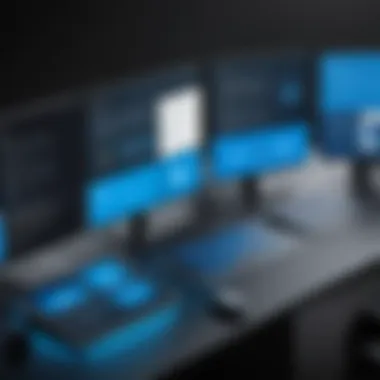

In the realm of Microsoft Sentinel SIEM, the user experience and interface play pivotal roles. For security information and event management, it is crucial that users can navigate complex data without unnecessary friction. An intuitive interface enhances productivity, allowing teams to respond to threats more effectively. The interaction design should minimize cognitive load; users should focus on analytics rather than navigating convoluted systems. Good user experience design is not just about aesthetics; it's about functionality and accessibility as well.
Dashboard Customization
One of the standout features of Microsoft Sentinel is its dashboard customization. Users can tailor the dashboard to prioritize the most relevant information for their specific needs. This is not just a matter of convenience; it directly impacts efficiency in monitoring security events.
When dashboard widgets can be arranged and configured per the user’s workflow, it ensures that critical alerts are not missed. The ability to customize metrics displayed, such as security alerts, system health, or threat intelligence, allows for a more focused approach to monitoring. Custom dashboards can serve different roles within teams, ensuring that each user's view caters to their responsibilities. This adaptive approach fosters a proactive stance in managing security events.
User-Friendly Feature Access
Accessing features in Microsoft Sentinel must be as smooth as possible. The user-friendly feature access includes simple navigation paths and clear labeling of tools, which fosters an environment where users spend less time searching for functions and more time on analysis and response.
Organizations often face time constraints when dealing with incidents. A cluttered interface can hinder performance, making it imperative that tools and functionalities are readily available.
- Intuitive Menu Structure: The layout should facilitate quick access to frequently used tools. A logical hierarchy can aid in this.
- Search Functionality: Having a robust search bar allows users to find features or data points without browsing lengthy menus.
- Guided Workflows: Tooltips and walkthroughs can assist new users in understanding how to operate complex features without feeling overwhelmed.
"A good design is as little design as possible."
— Dieter Rams
Ultimately, Microsoft Sentinel aims to streamline processes to reduce response times during security incidents. With thoughtful design in user experience and feature access, Microsoft Sentinel empowers organizations to maintain high security standards.
Monitoring and Reporting Tools
Monitoring and reporting tools stand as essential components within the Microsoft Sentinel SIEM framework. These capabilities provide organizations with the necessary insights needed to safeguard their digital assets. They facilitate an ongoing assessment of security events and compliance with established protocols, allowing companies to respond promptly to potential threats and maintain regulatory standards.
Real-Time Monitoring
Real-time monitoring is critical in the realm of cybersecurity. Microsoft Sentinel offers users the ability to track security events as they occur, which can be the difference between a thwarted attack and a successful breach. This capability utilizes advanced analytics and machine learning to scrutinize network activity continuously. As incidents arise, alerts are generated, enabling incident response teams to act immediately.
The process involves the collection of vast amounts of data from various sources, including cloud environments, on-premises systems, and user devices. Such comprehensive data aggregation helps in identifying patterns and anomalies that could signify malicious activity.
Moreover, effective real-time monitoring aids in optimizing threat detection. Organizations can set customized alert thresholds based on their risk appetite. This ensures that only significant events prompt alerts, thus reducing alert fatigue among security analysts.
"Immediate awareness of security events enables rapid response, which is crucial in minimizing damage from cyber threats."
Compliance Reporting
Compliance reporting is another vital aspect of monitoring tools within Microsoft Sentinel. Organizations face myriad regulatory requirements, from GDPR to HIPAA. These regulations often mandate stringent reporting capabilities to ensure data protection and regulatory adherence.
Microsoft Sentinel's compliance reporting features streamline this process. The system can generate detailed compliance reports that track adherence to industry standards and state regulations. Users can define specific compliance frameworks within Sentinel and receive automated reports that illustrate their current standing.
Such reporting capabilities not only enhance transparency but also provide valuable documentation needed for audit trails. This feature assists organizations in preparing for compliance audits, thus minimizing the risks of potential penalties.
Key benefits of compliance reporting includes:
- Automated report generation, saving time for IT teams.
- Improved visibility into compliance status across multiple frameworks.
- Facilitated audits with easily accessible report archives.
Cost and Licensing Structure
Understanding the cost and licensing structure of Microsoft Sentinel is critical for organizations considering its implementation. This aspect not only affects budgeting decisions but also impacts the overall return on investment (ROI) for security measures. A well-calibrated insight into costs can help organizations optimize expenditures while maximizing benefits derived from the service.
Understanding Pricing Models
Microsoft Sentinel operates on a usage-based pricing model, which is different from many traditional SIEM solutions that typically require a fixed annual license fee. In the case of Sentinel, costs are primarily driven by data ingested. This model allows organizations of various sizes to scale according to their needs, thereby providing flexibility. For example:
- Data Ingestion Costs: Organizations pay based on the volume of data ingested for analysis and surveillance. The first five GB ingested each month is often included in the pricing. Beyond that, charges apply per GB, making it crucial to monitor this metric in large deployments.
- Retention Costs: Data retention can also incur charges as Microsoft Sentinel retains ingested data for a specified period. Organizations must evaluate their data retention policies to understand potential expenses.
- Additional Features: Some advanced features or integrations may attract additional fees. Understanding these nuances can help avoid unexpected costs down the line. Organizations must be proactive in grasping these cost implications.
Budgeting for Enterprises
Budgeting for Microsoft Sentinel involves several considerations. The first step is to accurately forecast data usage and retention requirements, as these will be pivotal in determining overall expenditure. Here are key aspects to consider:
- Assess Data Needs: Calculate the amount of data that will be ingested regularly. This ensures that organizations do not face surprise charges due to underestimation.
- Evaluate Retention Strategies: Analyze the need for long-term data retention based on compliance and operational requirements. This decision will directly influence costs.
- Integration Costs: If organizations plan to integrate Sentinel with existing tools like Azure Security Center or third-party solutions, factoring in compatibility and connectivity expenses is vital.
- Training and Onboarding Costs: Allocating budget for training staff on efficient use of Microsoft Sentinel can yield a higher ROI, improving overall security posture.
Proper budgeting not only helps in managing operational costs but also enhances the value derived from implementing Microsoft Sentinel. Understanding these financial aspects is essential for strategic decision-making.
Advantages of Using Microsoft Sentinel SIEM
Understanding the advantages is crucial when considering Microsoft Sentinel SIEM. It not only provides essential benefits but also influences security strategies across organizations. The transition from traditional security methods to SIEM solutions like Microsoft Sentinel is integral for maintaining resilience against cybersecurity threats.
Enhanced Threat Detection
One of the primary advantages of Microsoft Sentinel SIEM is its advanced threat detection capabilities. The system employs robust analytics to identify potential threats within the data streams. By analyzing logs and events from various sources, it can detect anomalies that signify malicious activities. This is particularly important in today’s landscape, where threats can be sophisticated and evolve constantly.
Utilizing machine learning algorithms, Microsoft Sentinel can sift through large datasets rapidly. These algorithms learn from historical data, allowing the system to improve its detection accuracy over time. Users benefit from real-time alerts that reduce the time taken to respond to threats. Consequently, organizations can minimize damage from breaches, protecting both their data and reputation.
Streamlined Incident Response


Microsoft Sentinel also excels in streamlining incident response processes. Its orchestration features allow security teams to automate routine tasks, enabling them to focus on more complex issues that require human intervention. Automated workflows can be set up to take predefined actions when an alert is triggered. This reduces the response time significantly, which is critical in mitigating impacts from potential threats.
Additionally, with features like playbooks, teams can outline steps to handle specific incidents effectively. This plays a vital role in ensuring that responses are consistent and aligned with the organization’s policies. Ultimately, a well-structured incident response plan within Microsoft Sentinel not only minimizes risks but also boosts overall organizational efficiency.
"Real-time threat detection and automated incident response can redefine security posture amid growing cyber risks."
The integration of these advantages makes Microsoft Sentinel a compelling selection for organizations aiming to enhance their cybersecurity landscape. By leveraging its capabilities, enterprises can stay ahead of threats while adapting to the rapid changes that characterize the cybersecurity environment.
Challenges and Limitations
Understanding the challenges and limitations of Microsoft Sentinel SIEM is crucial for organizations considering its implementation. While this solution offers a wealth of features and potential benefits, users must navigate certain complexities that can impact overall effectiveness. Ignoring these challenges can lead to suboptimal uses of the tool and may even expose organizations to additional risks. Analyzing these hurdles helps in making informed decisions and paving a smoother path towards enhanced security.
Complexity in Setup
Setting up Microsoft Sentinel SIEM can be a complex task. Organizations often find themselves facing a steep learning curve during initial configuration. This stems from several aspects:
- Integration with Existing Systems: Many businesses operate a range of legacy systems. Integrating Microsoft Sentinel into these environments may require custom configurations and troubleshooting.
- Data Mapping Challenges: Proper data ingestion is essential for effective monitoring. Mapping data correctly from various sources to the Sentinel platform can be time-consuming and error-prone.
- Environment-Specific Needs: Each organization has its own unique security needs based on its infrastructure. Tailoring Sentinel configurations to meet these specific requirements can add to the complexity.
An example of the setup complexity can be seen with connecting data sources such as Microsoft 365 or Azure services. Administrators must navigate specific settings and permission configurations to ensure smooth data integration. Such challenges can lead to delays in deployment and may necessitate robust project management.
Skill Requirements for Effective Use
To leverage the full potential of Microsoft Sentinel, users must possess a certain level of skill and understanding. Organizations might find that existing personnel lack the necessary expertise to operate this advanced tool effectively. Key skill areas include:
- Threat Detection Knowledge: Understanding how to recognize signs of potential threats within the data can be challenging.
- Analytical Skills: Users need to be proficient in analyzing complex data sets to derive valuable insights from the collected information.
- Scripting and Automation: Familiarity with automation through scripts is vital for making the most of Sentinel's capabilities. Users should be comfortable using Azure Logic Apps or Kusto Query Language to create custom queries.
Investing in training for current staff or hiring specialists may be necessary. Both options can come with added costs but are often essential for achieving the intended security benefits of Microsoft Sentinel. As technology continues to evolve, bridging the skill gap will be crucial for maintaining a robust security posture.
In summary, while Microsoft Sentinel SIEM offers powerful features for security management, organizations must carefully consider the associated challenges before fully committing to its implementation.
Future of SIEM with Microsoft Sentinel
The realm of cybersecurity is evolving rapidly, making it crucial to evaluate the future of Security Information and Event Management (SIEM) solutions, particularly with regard to Microsoft Sentinel. Understanding these future trends can provide insight into how organizations can leverage Sentinel for more effective security management. It is essential to explore existing trends in cybersecurity and the evolution of SIEM technologies, as these elements dictate the direction of tools like Microsoft Sentinel.
Trends in Cybersecurity
As we move further into a digital age, several key trends are shaping the cybersecurity landscape. Organizations are battling increasingly sophisticated threats, making the need for advanced tools critical. These trends include:
- Zero Trust Architecture: More enterprises are adopting the concept of zero trust, which emphasizes verification at every level of data access. Microsoft Sentinel aligns well with this paradigm, allowing organizations to enforce robust authentication and authorization measures.
- Increased Use of AI and Machine Learning: Artificial intelligence is becoming integral in identifying patterns and anomalies in data. By integrating AI, Microsoft Sentinel enhances its threat detection capabilities, allowing for quicker responses to potential incidents.
- Focus on Automation: With the exponential increase in cybersecurity threats, automating responses becomes crucial. Automated playbooks in Microsoft Sentinel enable security teams to respond faster to incidents, reducing the likelihood of breaches.
- Remote Work Security Challenges: The shift to remote work has expanded potential attack surfaces. Microsoft Sentinel addresses these challenges with its comprehensive monitoring capabilities, ensuring organizations can oversee their security posture regardless of where employees are located.
These trends indicate that as cybersecurity threats become more complex, the tools available must adapt innovatively. Microsoft Sentinel is designed with this adaptability in mind.
Evolution of SIEM Technologies
The evolution of SIEM technologies has been marked by significant shifts in how organizations tackle security issues. Past SIEM solutions often struggled with scalability and integration challenges. However, Microsoft Sentinel represents a forward-thinking approach to these issues. Key elements of this evolution include:
- Cloud-Native Solutions: The move to cloud-based SIEM solutions has redefined capabilities. Microsoft Sentinel's cloud-native model allows for flexible scaling and reduces the burden of infrastructure management.
- Real-Time Data Processing: Earlier SIEM systems often suffered from latency in data processing, which could delay threat identification. Modern solutions like Microsoft Sentinel are built to handle real-time data, facilitating immediate action during incidents.
- Integration with Evolving Threat Intelligence: As new threats emerge, the ability to integrate up-to-date threat intelligence is vital. Microsoft Sentinel continually updates its threat intelligence feeds, allowing organizations to stay ahead of emerging risks.
- User-Centric Design: The shift from complex interfaces to more user-friendly designs means that teams can navigate and utilize Microsoft Sentinel more effectively. This evolution ensures that all team members, regardless of technical skill, can interact with the platform efficiently.
The future of SIEM with Microsoft Sentinel highlights a dynamic landscape where adaptability, efficiency, and security converge. The integration of cutting-edge technology positions Microsoft Sentinel as a leader in addressing the challenges of tomorrow's cybersecurity threats.
In summary, the future of SIEM with Microsoft Sentinel reflects the ongoing transformation in cybersecurity practices. By understanding the trends and evolution in this field, organizations can better prepare themselves for the challenges and opportunities that lie ahead.
Closure
In this article, the importance of Microsoft Sentinel SIEM has been highlighted through various facets, including its core features and integration capabilities. The conclusion serves to synthesize the collective insights shared throughout the article, emphasizing the key benefits and considerations of this cloud-native security solution.
Microsoft Sentinel offers enhanced visibility into security events, which can lead to improved detection and mitigation of threats. Its scalability enables organizations to adapt to growing data needs without compromising performance. Moreover, the automation of response capabilities bolsters incident management, reducing the overhead typically involved in security operations.
Considering the evolving cybersecurity landscape, businesses must weigh the benefits of implementing Microsoft Sentinel against the challenges that may arise. One of the crucial takeaways from this article is that while the platform is powerful, its complexity during the setup phase can pose a significant hurdle.
Additionally, there are considerations around skill requirements that organizations must address. Proper training for staff is critical in ensuring that the SIEM solution is utilized effectively.
"Microsoft Sentinel serves as a vital tool in the modern cybersecurity toolkit. Its effectiveness lies not just in technology but in its implementation and management."
The overarching theme reinforces that Microsoft Sentinel can contribute significantly to an organization’s security posture. Yet, its successful deployment depends on informed planning, resource allocation, and continuous learning in a fast-changing field.
Final Thoughts on Microsoft Sentinel
As organizations increasingly pivot towards cloud-based environments, Microsoft Sentinel emerges as a frontrunner in the realm of SIEM solutions. The adaptability and advanced features support the intricate needs of modern enterprises while facilitating compliance and security workflows.
Sentinel's architecture allows seamless integration with a wide array of data sources, ensuring comprehensive threat monitoring. This is particularly vital considering that many businesses grapple with disparate systems that can complicate their security strategies. Moreover, the ability to leverage machine learning models enhances detection capabilities, resulting in quicker response times to potential threats.
However, potential users should remain aware that simply implementing Microsoft Sentinel does not guarantee security. The strategies employed for monitoring and incident response must evolve in tandem with the capabilities of the tool. This comprehensive approach ensures that organizations find lasting value in their investment.
Recommendations for Potential Users
For organizations considering Microsoft Sentinel, the following recommendations can enhance successful deployment and utilization:
- Conduct a Needs Assessment: Understand the specific security requirements of your organization. Tailored solutions can lead to more effective monitoring and response.
- Invest in Training: Ensure that your team has adequate training on the platform. This investment can significantly improve the effectiveness of Microsoft Sentinel.
- Start Small: If unsure, begin with a phased implementation. Gradually integrate more components of Sentinel as familiarity and expertise grow within your team.
- Leverage Community Resources: Engage with forums such as Reddit or other online communities. The experiences and insights shared can be invaluable.
- Monitor Trends: Stay updated on evolving cybersecurity practices. Continuous improvement in processes is key to making the most of Microsoft Sentinel.
Ultimately, taking a strategic and informed approach will aid organizations in fully leveraging what Microsoft Sentinel SIEM has to offer.







