Microsoft Access vs Airtable: An In-Depth Comparison


Intro
The landscape of database management tools continues to evolve, with different platforms catering to a vast array of user needs. Two prominent players in this domain are Microsoft Access and Airtable. This initial section will outline the core aspects to be explored in this comparison: features, user experience, performance, and overall reliability. Both tools offer unique strengths; thus, understanding their differences becomes vital for making an informed decision.
Microsoft Access is known for its robust capabilities in data management, commonly employed in environments requiring comprehensive functionality like relational database management. It has established itself as a staple among professionals in IT-related fields. Conversely, Airtable combines the traditional database concept with a spreadsheet-like interface, appealing particularly to those in need of a more user-friendly experience.
This article aims to delve into their features and capabilities, allowing individuals to assess which tool aligns best with their specific requirements.
Intro to Microsoft Access and Airtable
In the evolving landscape of data management solutions, understanding the different tools available is crucial for effective decision making. This section introduces Microsoft Access and Airtable, two prominent platforms that serve distinct purposes within the realm of databases. Each tool comes with unique features, user experiences, and functionalities, making them suitable for various applications across different industries. The goal here is to provide an overview that highlights the strengths of each platform and aids users in making an informed choice.
Overview of Microsoft Access
Microsoft Access is a desktop relational database management system (RDBMS) that integrates with the Microsoft Office suite. Launched in 1992, it is designed for users with varying levels of technical expertise. The platform enables users to create, manage, and manipulate data through a user-friendly graphical interface. Access is known for its ability to handle large sets of structured data and offers robust reporting capabilities. This makes it an appealing option for businesses that require detailed data analysis and reporting.
Key features of Microsoft Access include:
- Forms and Reports: Users can create custom forms for data entry and generate detailed reports for analysis.
- Query Builder: It allows users to query the database using SQL or a graphical interface, making it easier to extract needed information.
- Integration with Microsoft products: Access works seamlessly with other Microsoft tools, enhancing productivity and collaboration.
- Security features: Built-in security options help protect sensitive data, making it a reliable choice for organizations dealing with confidential information.
Access is primarily tailored for desktop application users and small to medium-sized organizations that do not require extensive cloud capabilities.
Overview of Airtable
Airtable is a cloud-based platform that combines the functionalities of a spreadsheet with the capabilities of a database. Created in 2012, Airtable differentiates itself by providing a flexible interface that allows users to create visually appealing and effective organizing systems. It caters to teams that need to collaborate online in real-time, and its intuitive design makes it accessible to users with minimal database experience.
Main features of Airtable include:
- Customizable Templates: Users can choose from various templates or create their own, customizing fields and views to fit their specific project needs.
- Rich Field Types: Airtable supports diverse data types, including attachments, checkboxes, and links between tables, enhancing data organization.
- Collaboration Tools: It facilitates real-time collaboration among team members, allowing multiple users to edit and comment simultaneously.
- Integrations: Airtable supports integration with numerous third-party applications, boosting its functionality and encouraging efficient workflows.
This cloud-native solution is ideal for teams and businesses seeking an adaptable, collaborative environment focused on real-time data management.
Core Functionalities
Core functionalities in database management systems like Microsoft Access and Airtable serve as the backbone of their operational efficiencies. Understanding the core functionalities of these tools is crucial, as it defines how users can manipulate, store, and retrieve data effectively. For software developers, IT professionals, and students, identifying the right functionalities can be the difference between a successful project and a frustrating experience. Core functionalities include database management capabilities, data organization methods, and application integration features, among others.
Database Management in Microsoft Access
Microsoft Access operates as a desktop relational database management system. It uses a structured approach that enables users to store large amounts of data in various formats. Key features include:
- Tables and Queries: Access allows creation of tables for data storage, along with queries for data retrieval. Queries can be customized to meet specific needs, whether for generating reports or filtering data.
- Forms and Reports: Users can design forms for easy data entry and develop reports for data presentation. This makes it easier to manage and understand complex datasets.
- Macro Support: Microsoft Access offers macros, which automate repetitive tasks without extensive programming knowledge. This feature is essential for speeding up workflows.
The interface is designed for end-users with a certain level of technical ability. Familiarity with Microsoft products streamlines the learning curve. However, the limitations around cloud access and multi-user options can hinder scalability in collaborative environments. Thus, potential users must weigh these factors carefully when considering Access for their projects.
Data Organization in Airtable
Airtable presents a more flexible approach to data organization compared to traditional systems. Its unique interface combines the ease of a spreadsheet with the capabilities of a database. Here are some notable elements:
- Customizable Views: Users can create various perspectives such as grids, calendars, and Kanban boards to visualize data differently. This aspect aids in understanding trends and relationships within the data efficiently.
- Field Types: Airtable supports numerous field types, including attachments, links to other records, and checkboxes. This variety allows users to tailor their databases according to the specific requirements of their projects.
- Collaboration Tools: With real-time updates, team members can work simultaneously within the database. This enhances productivity and fosters communication among users.
The user-friendly design of Airtable makes it approachable for non-technical users. However, its flexibility may come with a downside—some advanced database functionalities found in Microsoft Access may be limited. Organizations must identify whether Airtable's data organization aligns with their particular needs.
Consideration of core functionalities is vital when choosing between Microsoft Access and Airtable, as each platform offers distinct advantages and limitations relevant to users' capabilities and requirements.
User Interface Comparison
The user interface (UI) of software plays a crucial role in how effectively users can interact with databases. For Microsoft Access and Airtable, UI impacts user efficiency, satisfaction, and overall experience. In this comparison, we will evaluate design, customization, and the learning curve associated with both platforms. Understanding these facets is imperative for users aiming to maximize their productivity.
Design and Usability of Microsoft Access
Microsoft Access features a familiar interface for those accustomed to Microsoft products. The design comprises a ribbon-style toolbar, organizing functions into categories such as Create, External Data, and Database Tools. This layout can enhance usability for users already familiar with applications like Excel or Word. However, the sheer volume of options can feel overwhelming for beginners.
Access’s forms and reports are highly structured, offering robust tools for data entry and presentation. Yet, this rigidity can limit fluidity in design. Users aiming to create uniquely styled forms might find themselves restricted by the set templates. Additionally, while Access provides powerful querying capabilities through SQL, the interface for these operations could be perceived as cluttered to new users. It demands a clear understanding of databases, affecting user experience.
Customization Options in Airtable
Airtable stands out with its visually appealing and flexible interface. Users can navigate through a grid view, which resembles a spreadsheet, making it approachable for a broad audience. The design emphasizes customization, allowing users to switch between views such as Kanban, Calendar, or Gallery. This flexibility is beneficial for various project types, from content calendars to inventory management.
Customization extends beyond views. Users can adjust field types easily—whether they need text, numbers, checkboxes, or attachments. This adaptability enables individuals and teams to mold the workspace according to specific requirements, enhancing both productivity and satisfaction. The drag-and-drop functionality further simplifies the user experience, minimizing the need for extensive training or acclimatization.
Learning Curve for New Users
The learning curve for Microsoft Access can be steep, particularly for individuals with limited database knowledge. Users may face challenges understanding the relational database concepts integral to Access. Navigating queries, form design, and report generation requires a degree of familiarity that can be daunting. For new users, ample time might be needed to acclimate to this environment.


In contrast, Airtable offers a gentler learning curve. Its design caters to both novice users and experienced database managers. The intuitive layout and rich documentation serve as valuable resources. Assistance is readily available through community forums, enhancing the overall support experience. With its user-friendly approach, Airtable empowers users to start working on projects quickly, which is essential in fast-paced business settings.
"The efficacy of a database solution largely depends on how intuitively users can operate it and adapt it to their needs."
In summary, user interface comparison between Microsoft Access and Airtable reveals critical differences in design philosophy and usability. Microsoft Access is powerful but can be complex, while Airtable emphasizes flexibility and simplicity. Each platform serves distinct user bases, thus choosing the right one will depend on specific needs and experiences.
Pricing Models
Understanding the pricing models of both Microsoft Access and Airtable is essential when choosing the right database tool. Pricing influences not only the initial investment but also ongoing costs that may arise with usage. Considerations around pricing models often include usage limits, scalability, and available features per tier. A thoughtful analysis of these elements will inform users about the projected long-term value of each platform and help in making an informed choice based on budget constraints and organizational needs.
Cost Analysis of Microsoft Access
Microsoft Access operates primarily on a licensing model that allows users to purchase the software either as a standalone product or as part of the Microsoft 365 suite. A significant advantage of this model is that it provides a familiar interface for users invested in Microsoft products. However, the upfront cost can be substantial for smaller organizations. The pricing for Microsoft Access varies, commonly starting at around $139.99 for the perpetual license, which can be a barrier for some users.
The ongoing costs are minimal compared to subscription models since users typically pay once for the software. However, when utilizing Microsoft Access with Microsoft 365, users must consider the subscription fees accordingly. These costs allow for added features like cloud storage and collaboration tools across the suite, which may be attractive for many businesses.
It is essential for potential buyers to assess not only the initial purchase price but also how often they will need to update or upgrade the software as their database demands grow over time. Thus, they need to balance the advantages of a perpetual license with the active support and updates offered in a subscription model.
Airtable Pricing Tiers
Airtable adopts a subscription-based pricing model which provides several tiers designed for various user needs. It typically offers a free version that allows users to experience the platform. However, to access essential features such as increased storage, advanced functionalities, and collaborative tools, users often need to consider paid tiers, which range from Notion's Plus at approximately $10 per user per month to Pro at around $20 per user per month.
A key benefit of Airtable's pricing model is adaptability. As a cloud-based platform, it can be scaled easily according to the team size and project complexities. The tiered model also allows users to only pay for the features they need. This may represent substantial savings for smaller teams or startups, while larger organizations can explore more robust packages that fit their extensive project requirements.
In addition to these tiers, Airtable may provide discounts for annual subscriptions, which can be a strategic option for users looking to optimize their spending.
"Understanding the pricing structures is crucial for maximizing value from the platform chosen."
In summary, both Microsoft Access and Airtable present distinct pricing models that cater to different user bases. Individual needs, budget constraints, and anticipated growth should guide prospective users in their decision-making processes.
Data Capacity and Performance
The topic of data capacity and performance is crucial when comparing Microsoft Access and Airtable. Organizations often deal with large sets of data that need to be stored, managed, and analyzed effectively. Understanding how each platform handles data capacity and performance can inform users about the potential limitations or advantages inherent in each system.
In modern data management, data capacity refers to the maximum amount of data a system can handle efficiently. This directly impacts the performance of applications, especially in dynamic environments where data is continuously updated and accessed. Users must consider not only the amount of data they currently hold but also future growth as their needs evolve.
Scalability of Microsoft Access
Microsoft Access is designed primarily for small to medium-sized databases. Its scalability has boundaries that are mainly due to its storage limitations. The maximum file size for an Access database is 2 gigabytes, including all objects such as tables, forms, and reports. While this might be sufficient for some applications, users dealing with larger databases will find this restrictive. If extensive data transactions or complex queries are needed regularly, performance can degrade.
However, Access does offer a solid foundation for relational databases. Users can create complex queries and manage relationships well. For organizations that outgrow Access, there are options to migrate data to larger systems like Microsoft SQL Server. This migration can allow for enhanced scalability without losing the initial development benefits of Access.
Performance Limitations of Airtable
Airtable provides a different approach to data management. It is user-friendly and suitable for collaborative projects, but it has its own performance limitations. Each Airtable base can contain up to 1,200 fields and 50,000 records per base in the free plan. These limits can pose challenges for users with larger datasets.
Airtable relies on its cloud-based architecture, which may lead to latency when interacting with large datasets or numerous users accessing the same data. Additionally, Airtable’s reliance on formulas and linked records can cause performance slowdowns when this complexity grows. Users need to keep in mind these potential limitations when designing their systems.
In summary, both platforms have defining characteristics that influence their capacity and performance. For those with smaller data sets requiring easy access and collaboration, Airtable shines. For more structured data management with the potential for migration to larger systems, Microsoft Access is a worthy candidate. Each has unique strengths and weaknesses, which can guide users toward choosing the right tool for their specific needs.
Integration Capabilities
In today’s digital landscape, integration capabilities are crucial for organizations seeking to streamline operations and improve workflows. Both Microsoft Access and Airtable offer unique integration features that enable businesses to connect various tools and applications, thus enhancing their overall productivity. Understanding these capabilities helps users identify which platform best suits their operational needs. This section delves into the integration functionalities of each software, discussing key elements and benefits while considering the implications for users.
Third-party Integrations with Microsoft Access
Microsoft Access, as part of the Microsoft ecosystem, offers solid integration capabilities, especially with Microsoft products. Users can seamlessly connect Access with Excel, Outlook, and SharePoint to facilitate data sharing and reporting. This interaction allows for efficient data-driven decision-making. Many organizations leverage Access's ability to import and export data from various formats, including Excel spreadsheets and CSV files, making it versatile for different business needs.
In addition to the built-in integrations, third-party connectors like Zapier and Integromat can extend Access’s functionality. These connectors enable users to automate workflows between Access and numerous other applications. However, it is important to note that while Access does provide flexibility through these integrations, the process to set them up may not be as intuitive, requiring some technical know-how to achieve desired results.
Airtable's Integration Ecosystem
Airtable's integration ecosystem stands out due to its modern approach and user-friendly design. The platform supports various native integrations with applications such as Slack, Google Drive, and Dropbox, allowing users to create streamlined workflows effortlessly. Airtable's API is robust, enabling developers to customize integrations or create their own in-house tools. This flexibility is particularly appealing to tech-savvy users who seek tailored solutions.
Furthermore, Airtable integrates with automation tools like Zapier and Integromat, facilitating the connection of Airtable with over a thousand other applications. Users can automate tasks and workflows without extensive programming knowledge, which is a significant advantage for those who prioritize efficiency. Importantly, Airtable's focus on integrations not only enhances productivity but also fosters collaboration across teams.
"Integration capabilities can dictate the overall utility of a software, impacting everything from data management to team collaboration in modern business environments."
In summary, the integration capabilities of both Microsoft Access and Airtable cater to different user needs. While Access offers strong integrations primarily within the Microsoft ecosystem, Airtable excels with its extensive and user-friendly integration options. Each platform has its strengths, which contribute to their respective appeal in different business contexts.
Collaboration Features
Collaboration features are essential in today’s digital workspace. They determine how well teams can work together, share information, and manage projects. When choosing a database platform like Microsoft Access or Airtable, understanding the collaboration capabilities is crucial. Both tools cater to different collaboration needs. This section explores their strengths and weaknesses in facilitating teamwork and real-time communication.
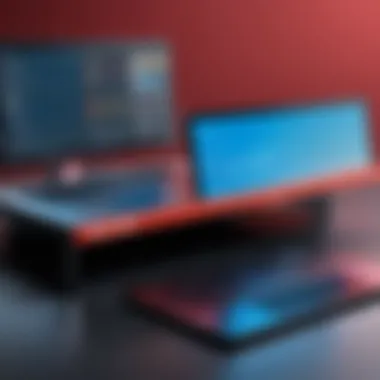

Multi-user Collaboration in Microsoft Access
Microsoft Access provides multi-user capabilities, allowing several users to access and work on the same database concurrently. However, this feature comes with limitations. Access uses a shared file model, which means that a database file must be stored in a shared location, such as a network drive. This setup can lead to several issues, including data corruption when multiple users try to alter the same record at the same time.
Some benefits of Microsoft Access include the ability to set permissions on different users. This control is important for sensitive data. Users can be granted read or write access based on their roles. Yet, the management of users can be cumbersome for larger teams. Moreover, to use Access effectively in a multi-user environment, it often requires a more technical understanding of databases, making it less suitable for users with limited IT knowledge.
Airtable's Real-time Collaboration Tools
Airtable stands out when it comes to real-time collaboration. Its cloud-based structure allows multiple users to work on the same table simultaneously without the risk of overwriting each other's changes. This real-time updating function is a significant advantage for teams working on shared projects, as updates are reflected instantly, which minimizes the risk of conflicts among users.
Airtable provides a user-friendly interface that encourages collaboration. Users can leave comments on specific rows, attach files, or create links to other records within the table. This functionality makes it easy for teams to communicate effectively within the platform. Furthermore, Airtable allows for various permission settings, giving administrators the ability to customize access levels for different team members.
"Real-time collaboration is not just a feature; it’s a necessity in today’s fast-paced work environment."
In summary, Airtable’s collaboration tools offer superior flexibility and usability compared to Microsoft Access. The cloud-based approach, combined with its user-friendly features, positions Airtable as a robust solution for teams seeking to enhance their collaborative efforts.
Data Security and Privacy
Data security and privacy play a critical role in any database management system. As organizations increasingly rely on digital solutions for their data management needs, the importance of protecting sensitive information cannot be overstated. This is especially true for platforms like Microsoft Access and Airtable, which are used widely across various sectors, including finance, healthcare, and education. Understanding both platforms’ approaches to data security and privacy can significantly impact user trust and operational integrity.
Security Protocols in Microsoft Access
Microsoft Access employs several robust security protocols designed to protect data from unauthorized access. One key feature is the ability to set up user-level permissions. This allows database administrators to define who can see or modify specific data within an Access database, which is essential for organizations dealing with sensitive information.
Another critical component is the database password feature. Users can create strong passwords to restrict access to the database file. Moreover, Microsoft Access supports encryption technology to safeguard data at rest, ensuring that even if someone gains access to the files, the information remains unreadable without the appropriate decryption keys.
Importantly, Microsoft Access integrates well with other Microsoft products, especially in environments using Microsoft 365, which enhances overall security. With features like multi-factor authentication and data loss prevention policies, users are provided with layers of security that are crucial in today's cyber environment.
Airtable's Approach to Data Privacy
Airtable takes a proactive stance towards data privacy. The platform adheres to strict compliance standards, including GDPR and CCPA, demonstrating its commitment to protecting user data. This compliance assures users that their personal information is handled properly and ethically.
One notable aspect of Airtable's privacy approach is its transparent data policies. Users are informed about how their data is stored and used, which builds trust. Airtable utilizes encryption protocols for data in transit and at rest, similar to Microsoft Access, safeguarding information from potential breaches.
Additionally, Airtable provides controls that allow users to manage who has access to their workspaces. By allowing granular permission settings, users can control team member access, ensuring that only the right individuals interact with sensitive data. Regular security audits and updates also contribute to maintaining a high degree of data safety.
"Data security and privacy are not just options; they are essential foundations for trust in any database system."
Industry Use Cases
Understanding the industry use cases for Microsoft Access and Airtable is crucial for users aiming to select the right database management tool. This analysis highlights how both platforms serve various sectors, allowing organizations to leverage their strengths efficiently. Specific elements to consider include scalability, collaboration needs, and compliance with sector regulations. Each platform has distinct benefits that align better with some industries than others. By examining these use cases, users can make more informed decisions based on the unique requirements of their projects or organizations.
Best Use Cases for Microsoft Access
Microsoft Access is often favored in environments where structured data management is essential. It works well in small to medium-sized businesses that require robust data handling capabilities without extensive treasury. Some ideal scenarios for its use include:
- Data Entry and Management: Easy to set up forms for data entry make it suitable for businesses needing frequent data updates.
- Reporting: Compiling detailed reports from databases is simplified due to its built-in reporting tools.
- Education: Great for academic institutions to manage student information or research data, providing a platform for customizable databases.
- Project Management: Useful in tracking project-related data, providing a centralized view of tasks and resources without excessive overhead.
Microsoft Access is advantageous for organizations needing fast deployment of database solutions without requiring extensive programming knowledge. Also, it allows for straightforward maintenance, which is a vital consideration for many organizations.
Ideal Scenarios for Airtable Implementation
Airtable shines in dynamic environments that demand high levels of collaboration and flexibility in data handling. Its usability makes it a good fit for creative teams and project-oriented businesses. Typical use cases include:
- Marketing Projects: Teams can manage content calendars, campaign planning, and performance tracking in a visually intuitive manner.
- Event Planning: Its collaborative features allow teams to work together on event details, vendor contacts, and schedules from any location.
- Product Development: Airtable can maintain tracks of product specs, development timelines, and team responsibilities effectively.
- Customer Relationship Management (CRM): Unique implementations of Airtable allow businesses to tailor solutions around their CRM needs, focusing on interaction histories and lead management.
Airtable's strength lies in its ability to adapt quickly to changing project requirements. This flexibility, along with real-time collaboration, are critical benefits for teams that rely on agile methodologies.
"Selecting the right tool depends greatly on the specific workflows and requirements of a business. Understanding how each option serves various industries can guide your decision-making process effectively."
In summary, industry use cases provide insights that shape the decision-making process for choosing between Microsoft Access and Airtable. Both tools have unique features catering to different business needs, thus understanding these nuances is essential for any serious user.
Support and Resources
In the world of database management systems, the role of support and resources can not be underestimated. For both Microsoft Access and Airtable users, having access to reliable support can greatly influence their experience. Users often face challenges ranging from setup issues to in-depth functionality queries. Therefore, understanding the available support systems becomes essential for making an informed decision about which platform better suits their needs.
For Microsoft Access users, the support options are notably diverse, offering multiple channels for problem-solving. Airtable, on the other hand, boasts an enviable community and a suite of online resources that can help users find their way amidst the platform’s features. Exploring these facets provides insight into how well each tool can cater to its users.
Support Options for Microsoft Access Users
Microsoft Access comes with comprehensive support for its users. Key resources include:
- Official Microsoft Support: Access has a dedicated support page where users can submit queries, browse detailed documentation, and find troubleshooting guides. This is crucial for users looking for quick resolutions.
- Forums and Community Help: Various online forums and communities discuss Access-related queries. Websites like Reddit have specific threads dedicated to Microsoft Access, offering peer-to-peer support.
- Tutorials and Online Courses: Many websites provide step-by-step tutorials and courses about Access. This helps new users to quickly get accustomed with the platform and its functionalities.


Additionally, the extensive documentation from Microsoft, available at en.wikipedia.org, covers everything from basic commands to complex functions. This can be an invaluable reference for users who prefer self-learning.
Airtable Help Resources and Community
Airtable capitalizes on its vibrant community and extensive resource library. Users can benefit from:
- Airtable Help Center: The help center features guides and articles on every aspect of the software, making it easier for users to find solutions and learn the platform intuitively.
- Community Forum: Airtable has an active community forum where users can ask questions and share best practices. This interaction creates a supportive environment for new users navigating the platform.
- Video Tutorials and Webinars: Airtable offers video tutorials and conducts regular webinars, which serve as excellent resources for visual learners. This helps users to understand the practical applications of Airtable features.
The availability of resources and effective support can significantly affect user satisfaction. For software developers and IT professionals, knowing how to access these resources can save time and enhance productivity.
In summary, both Microsoft Access and Airtable provide substantial support and resources for their users. Access's extensive official documentation and Airtable’s community-based approach combine to create environments where users can thrive. Choosing a platform that offers robust support features can lead to a smoother and more productive experience.
User Feedback and Reviews
In the landscape of database management tools, the value of user feedback and reviews cannot be overstated. They serve as a reflection of real-world applications and insights that help prospective users gauge the effectiveness of Microsoft Access and Airtable. Evaluating what users say about these platforms reveals their strengths and weaknesses, offering a more nuanced understanding than traditional marketing content.
User reviews highlight specific elements such as ease of use, reliability, and the efficiency of functionalities. Often, these reviews bring to light issues that may not be featured in product descriptions or promotional materials. By analyzing user feedback, professionals in IT-related fields, software developers, and students can make more informed choices aligned with their specific needs.
Moreover, user reviews often provide case studies or examples of how a platform performs in real scenarios. This contextual information can influence decisions, ensuring that users select a tool that meets their unique requirements, enhancing both productivity and user satisfaction.
Common Complaints regarding Microsoft Access
Despite its many features, Microsoft Access has received several complaints from users. Some common issues include:
- Complexity for New Users: Many new users find Microsoft Access challenging to navigate due to its sophisticated interface and features. Relevant functionalities can be somewhat obscured, leading to frustration.
- Limited Collaboration Tools: Users often report that Microsoft Access lacks robust collaboration features. The inability to facilitate real-time collaboration means that teams may struggle to work concurrently on data.
- Performance Issues: Some users have experienced performance bottlenecks, especially when managing large datasets. These issues can hinder productivity and lead to inefficiencies.
- Integration Challenges: While Microsoft Access can integrate with other Microsoft products, it may struggle with non-Microsoft applications. Users often express concerns regarding seamless data interchange.
These complaints are crucial for potential users to consider. By understanding others' experiences, they can anticipate possible challenges and weigh them against the benefits.
Airtable User Satisfaction Insights
Airtable generally scores highly in user satisfaction based on collected feedback. Some notable points include:
- Ease of Use: Users frequently praise Airtable for its user-friendly interface. Its design is intuitive, making it accessible for individuals with varying technical backgrounds. The learning curve is comparatively mild, which can save time for teams in initial setup and ongoing use.
- Collaboration Features: Airtable shines in its collaboration capabilities. Users appreciate the ability to work simultaneously. Changes are reflected instantaneously across all platforms, which is vital for teams that need to stay in sync.
- Customization Options: Users highlight Airtable’s flexibility with customizable views. Whether it’s grid, calendar, or gallery views, users can tailor their workspace to match their workflow, which enhances overall efficiency.
- Integration with Third-party Apps: The ability to connect easily with a plethora of third-party applications adds to Airtable’s appeal. Users regularly commend how it facilitates data sharing and connectivity with tools they already use in their operations.
These insights from user reviews encapsulate the strengths of Airtable. They provide potential users with measurable advantages worth considering.
"User feedback serves as a crucial compass in navigating the complexities of database solutions. Understanding what real users experience can make all the difference in tool selection."
In summary, the feedback is vital for discerning pros and cons that directly influence user decisions. User experiences are invaluable diagnostic tools for evaluating what works and what does not in Microsoft Access and Airtable.
Future Developments
Future developments play a vital role in any software comparison, particularly when looking at tools like Microsoft Access and Airtable. As technology advances, both platforms will introduce new features and improvements that can potentially change their utility and relevance in various industries. Understanding these anticipated changes is crucial for users in making long-term decisions about their database solutions. Users need to consider how these updates will enhance functionality, improve integration capabilities, and adapt to the evolving needs of businesses.
Upcoming Features in Microsoft Access
Microsoft Access, a longstanding favorite among professionals, is constantly evolving. Upcoming features are designed to leverage cloud capabilities, improve performance, and enhance user experience. Notable anticipated improvements include:
- Improvement of Cloud Syncing: Users can expect better synchronization capabilities with online data sources, promoting real-time collaboration.
- Enhanced Security Features: With growing data privacy concerns, Microsoft is likely to implement more robust security options to protect sensitive information.
- Integration with Microsoft Power Platform: Deepening integration with Power BI and Power Automate may allow users to visualize data more effectively and automate workflow processes.
These features suggest a clear direction towards making Microsoft Access more versatile and user-friendly. Users should keep an eye on announcements from Microsoft for the latest updates to ensure that they are fully informed.
Airtable's Roadmap for Enhancements
Airtable is gaining popularity due to its user-centric design and flexibility. Its roadmap promises several enhancements that could further expand its capabilities. Key planned features include:
- Expanded Template Library: New templates will aid various industries, making it easier for users to set up their bases without starting from scratch.
- Advanced Automation Options: Expect more sophisticated automation tools that allow users to streamline repetitive tasks, contributing significantly to productivity.
- AI Integration for Improved Insights: With artificial intelligence making waves in data handling, Airtable plans to incorporate AI-driven insights that assist in better decision-making and forecasting.
Understanding Airtable's roadmap indicates its commitment to continuous improvement and adaptability to user needs. By keeping abreast of these developments, users can optimize their use of Airtable and ensure they utilize all the features available.
Continuous innovation is critical for any organization striving to enhance its database systems. Users must stay updated with the latest features to ensure their chosen platform remains efficient and effective.
Ends
The Conclusions section plays a crucial role in summarizing the main points discussed throughout the article about Microsoft Access and Airtable. It serves as a decisive point for readers, guiding them to understand the core differences and unique offerings of each platform. By synthesizing the information, this section helps crystallize the insights shared earlier in the analysis, ensuring that users can make informed choices based on their specific needs and contexts.
Summary of Key Differences between Microsoft Access and Airtable
When examining Microsoft Access against Airtable, the differences become quite pronounced in several areas:
- Usage Environment: Microsoft Access is often preferred in environments where local installation and desktop access are standard, while Airtable thrives in cloud-based, collaborative settings.
- User Interface: Airtable has a more modern and intuitive user interface compared to Microsoft Access, which may appeal to users who prioritize ease of use. Access users may find the interface somewhat dated but robust for traditional database management tasks.
- Data Structure: In Microsoft Access, the relational database model is a strong suit, allowing complex queries and data relations. Airtable, however, provides more flexibility in organizing data in a spreadsheet-like layout, making it easier for users who do not require elaborate database functions.
- Pricing: Microsoft Access typically requires a one-time purchase as part of the Microsoft Office suite, whereas Airtable has subscription-based pricing tiers that can accommodate various budgets depending on features needed.
"Choosing between Microsoft Access and Airtable ultimately depends on the specific requirements of the user, including their familiarity with database systems and collaborative needs."
Final Recommendations for Users
For users evaluating whether to adopt Microsoft Access or Airtable, several considerations should be kept in mind:
- If you need a robust, traditional database capable of handling complex data relationships and queries, Microsoft Access is likely a suitable option.
- For teams that prioritize collaboration and a more visual way to manage data, Airtable's user-friendly interface could be the better choice.
- Consider the scale of your projects. For small to medium-scale tasks, Airtable might provide the right flexibility and ease of use. Conversely, large-scale data projects may leverage the power of Microsoft Access.
- Examine the budget available. Airtable's tiered subscriptions may provide cost-effective solutions depending on user needs, while Microsoft Access requires upfront investment.







