Maximizing Security with Netsparker Integrations
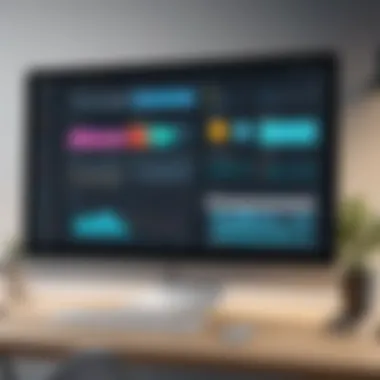

Intro
Netsparker is a renowned web application security scanner. It provides users with tools to identify vulnerabilities in their web applications. Integrations play a critical role in enhancing its functionality and usability. This guide delves into the various integrations Netsparker offers. It examines how these integrations can streamline security testing processes and improve overall web application security.
By understanding these capabilities, users can make more informed choices about how to optimize their testing workflows. The significance of these integrations, particularly for software developers, IT professionals, and students, cannot be understated.
Features and Capabilities
Netsparker's capabilities are shaped by features that make it a powerful tool for security testing. This section explores some of those key features and explains their relevance.
Overview of Key Features
- Automated Scanning: Netsparker allows for automated scans of web applications. This feature saves time and reduces manual effort, ensuring comprehensive coverage.
- Vulnerability Detection: The scanner can detect a wide range of vulnerabilities, including SQL injection and cross-site scripting (XSS). This enhances the application’s security posture.
- Reporting Tools: Netsparker provides robust reporting capabilities. Users can easily generate detailed reports to help in remediation efforts.
User Interface and Experience
The user interface of Netsparker is designed with user experience in mind. It offers an intuitive layout that caters to both novice and experienced users. Key aspects of the user interface include:
- Dashboard Overview: A centralized dashboard presents scanning results clearly. Users can quickly identify vulnerabilities and prioritize remediation tasks.
- Ease of Use: The simplicity of navigation helps users to configure settings without extensive training, allowing for efficiency.
Netsparker’s blend of advanced features and user-friendly design contributes significantly to its functionality.
Performance and Reliability
Performance is crucial for any technology, particularly in security tools. This section assesses the performance metrics that users can expect from Netsparker.
Speed and Efficiency
Netsparker excels in speed. Automated scanning runs efficiently, allowing users to gather results quickly. This speed enables teams to respond to vulnerabilities before they can be exploited. Furthermore, regular updates ensure the scanning engine is optimized for the latest vulnerabilities.
Downtime and Support
Downtime is a critical factor in any software being utilized in operations. Netsparker boasts a solid reputation for reliability. The support team is active and responsive, offering help when needed. Users can expect prompt responses to inquiries, reducing the downtime associated with troubleshooting and technical issues.
Netsparker's integrations enhance its core capabilities, making it a versatile choice for organizations seeking to bolster their web application security practices.
Prelude to Netsparker
Understanding Netsparker is pivotal for anyone looking to reinforce their web application security strategy. As a leading web application security scanner, Netsparker automates the detection of vulnerabilities in applications, providing essential tools for both security professionals and developers. The rise of cyber threats necessitates the implementation of sophisticated solutions such as Netsparker. Not only does it save time during the testing process, but it also ensures that vulnerabilities are identified before they can be exploited.
What is Netsparker?
Netsparker is a powerful tool designed to identify security flaws in web applications. It offers both a cloud-based and an on-premises solution, making it adaptable to various organizational needs. One of the standout features of Netsparker is its automated scanning capability, which allows users to speed up the vulnerability assessment process significantly. This tool employs advanced scanning techniques that can uncover a wide range of security issues, including SQL injection, cross-site scripting, and remote file inclusion.
Netsparker is built to be user-friendly, catering to both novices and experienced professionals. Its intuitive interface provides easy navigation, making it straightforward for users to initiate scans and interpret results. Furthermore, the software includes comprehensive reporting features that make it simple to address any vulnerabilities found during scans.
Key Features of Netsparker
Netsparker incorporates several essential features that enhance its functionality:
- Automated Scanning: This reduces the manual effort involved in vulnerability detection, enabling organizations to focus on remediation.
- Comprehensive Reporting: After each scan, Netsparker generates detailed reports that outline any discovered vulnerabilities, their severity, and recommendations for fixing them.
- Integrations: The ability to integrate seamlessly with various tools like JIRA, GitLab, and other CI/CD platforms allows companies to incorporate security testing into their existing workflows.
- False Positive Elimination: One of the significant benefits of Netsparker is that it minimizes false positives in its findings. This capability increases confidence in the results, allowing teams to prioritize their response efforts effectively.
- Continuous Monitoring: The tool can perform regular scans, ensuring that newly introduced vulnerabilities are identified before they become serious threats.
Understanding Integrations in Netsparker
Integrations in Netsparker play a crucial role in enhancing the capabilities and usability of the platform. Understanding these integrations helps users optimize their security testing processes. By connecting Netsparker with various tools and platforms, organizations can automate workflows, manage vulnerabilities, and ensure a comprehensive approach to web application security.
The Importance of Integration
Integrating Netsparker with other tools offers numerous benefits that can significantly impact the security management lifecycle. First, it allows for seamless data sharing across platforms. When teams can synchronize their efforts, they minimize the chances of missing vulnerabilities. Moreover, integration promotes efficiency as it reduces the duplication of tasks. Teams can focus more on problem-solving rather than managing disparate systems.
Another key aspect is improved visibility into security postures. Using tools like JIRA or GitLab alongside Netsparker provides a clearer picture of vulnerabilities and their resolution status. Such visibility not only aids in management but also fosters accountability among team members.
Furthermore, integration often enhances reporting capabilities. Through the combination of Netsparker with collaboration and issue tracking tools, a more coherent flow of information is maintained. This leads to better-informed decision-making at all levels of an organization.
Types of Integrations Available
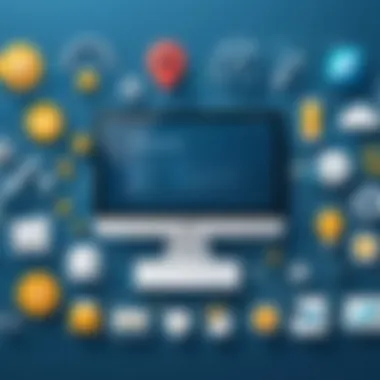

Netsparker offers a versatile range of integrations designed to meet diverse user needs. Some common types include:
- Continuous Integration/Continuous Deployment (CI/CD) Tools: Integration with tools like Jenkins or GitHub Actions helps automate security checks during the software development lifecycle.
- Collaboration Tools: Netsparker integrates with platforms like Slack and Microsoft Teams for prompt communication about vulnerabilities.
- Issue Tracking Software: Linking with JIRA or Trello allows development teams to manage vulnerabilities as tickets, streamlining the resolution process.
- Development Environments: Netsparker supports popular IDEs like Visual Studio and IntelliJ, making it easier to incorporate security testing into development workflows.
Through these integrations, Netsparker not only ensures security but also transforms the security culture within organizations. By emphasizing preventive measures rather than reactive solutions, teams can manage vulnerabilities proactively.
Integrating Netsparker with / Pipelines
Integrating Netsparker with CI/CD pipelines is an essential aspect of modern software development. Continuous Integration and Continuous Deployment (CI/CD) streamline the development process, ensuring that code changes are automatically tested and deployed. This integration allows for the seamless incorporation of security testing within the development lifecycle. As organizations strive for rapid deployment while maintaining security, the ability to include Netsparker effectively can significantly enhance the security posture of web applications.
Overview of /
Continuous Integration and Continuous Deployment are methodologies that encourage frequent code changes, which provide quicker feedback and allow teams to identify issues earlier. In CI, developers frequently merge code changes into a central repository, where automated builds and tests run. Continuous Deployment takes it a step further by automatically deploying all code changes that pass automated tests to production. This process not only enhances collaboration among development teams but also accelerates the delivery of high-quality software.
Benefits of / Integration
Integrating Netsparker into CI/CD pipelines has multiple benefits:
- Early Detection of Vulnerabilities: By running Netsparker against your code changes in the CI/CD pipeline, vulnerabilities can be identified and addressed promptly, reducing the risk of insecure code making it to production.
- Automation of Security Checks: Automating security testing helps maintain a consistent and thorough security verification process. With Netsparker integrated, security testing becomes part of the development workflow effortlessly.
- Faster Deployment Cycles: With continuous security assessments, teams can deploy their applications faster. Security does not become an afterthought; it is embedded in every stage of the deployment process.
- Improved Collaboration: Developers, security teams, and operations benefit from a unified view of security status. Communication improves as everyone has access to the same insights and findings.
- Reduced Costs: Identifying and fixing vulnerabilities early in the development process is far more cost-effective than addressing issues after deployment.
"Integrating security directly into your CI/CD process helps create a culture where security is everyone's responsibility."
Netsparker and Development Tools
Integrating Netsparker with development tools significantly enhances the security testing process. By bridging the gap between security assessments and development workflows, Netsparker helps teams identify vulnerabilities earlier in the software development lifecycle. This is especially critical in modern development environments where speed and security must coexist.
With the rise of Agile and DevOps methodologies, the relevance of integrating security testing tools like Netsparker into daily workflows becomes paramount. This integration ensures that security checks do not become a bottleneck, and developers can resolve issues swiftly. It allows teams to shift security left, meaning vulnerabilities are identified and addressed during the development phase, rather than post-deployment.
Supported Development Environments
Netsparker offers support for a variety of development environments, which is essential for flexibility in integration. Some of the key supported environments are:
- JavaScript: With the increasing use of JavaScript frameworks, Netsparker allows for seamless scans within this language.
- Python: With Python's popularity in web application development, Netsparker enables effective scans for vulnerabilities in Python-coded applications.
- PHP: For developers using PHP, integrating Netsparker assists in identifying common security flaws inherent in this language, such as SQL injections and cross-site scripting.
By supporting multiple environments, Netsparker ensures that teams can conduct security assessments on whatever platform they are using without hindering their workflow.
Integrating with IDEs
Integrating Netsparker with Integrated Development Environments (IDEs) is vital for optimizing the software development process. IDEs like Visual Studio Code, Eclipse, and IntelliJ IDEA provide developers with tools and features that promote productivity. When Netsparker is integrated with these environments, it allows developers to run security checks directly from their coding environment. This close proximity fosters a quicker response to vulnerabilities while coding.
For instance, when a developer writes code in their IDE, they can initiate a scan through a simple command rather than switching to a different tool. This saves time and minimizes disruption. Additionally, some IDE integrations provide real-time feedback, allowing developers to see vulnerabilities as they code.
In summary, the integration of Netsparker with development tools and IDEs underscores the importance of embedding security within the development process. As security becomes increasingly complex and crucial, embracing these integrations can make a substantial difference in enhancing an application's security posture and ensuring a smooth development pipeline.
Netsparker with Issue Tracking Tools
Integrating Netsparker with issue tracking tools is crucial for organizations aiming to streamline their security testing process. This integration not only allows for centralized management of vulnerabilities but also facilitates more efficient collaboration among team members. The capabilities provided by these tools enable developers and security teams to address security issues swiftly, improving the overall security posture of web applications.
When considering the integration of Netsparker with issue tracking tools, it is important to recognize the advantages that such a setup brings. These integrations foster transparency in the workflow by ensuring that all stakeholders are informed about vulnerabilities and their statuses. It simplifies communication, as issues identified during scans can be directly linked to the corresponding tasks or projects in the issue tracker, resulting in clarity and accountability.
Additionally, by using issue tracking tools, organizations can prioritize vulnerabilities based on severity and business impact. This approach helps teams to allocate resources effectively, focusing on the most critical issues first. Overall, integrating Netsparker with issue tracking tools enhances efficiency in vulnerability management, promoting a faster remediation process.
Connecting to JIRA
JIRA is a widely-used issue tracking tool that many teams favor for managing projects and tracking bugs. Integrating Netsparker with JIRA allows teams to convert vulnerabilities identified during scannings into actionable JIRA issues. This functionality simplifies the workflow, as developers can work within a familiar environment without switching between multiple tools.
When connecting Netsparker to JIRA, you effectively automate the process of creating tickets for discovered vulnerabilities. This not only saves time but also minimizes the chances of human error. As the vulnerabilities are logged, teams can assign ownership, set priorities, and track progress right from within JIRA. Additionally, this integration supports keeping all relevant information in one place, aiding in comprehensive audits and compliance requirements.
"Integrating Netsparker with JIRA not only enhances productivity but also ensures that critical vulnerabilities do not get overlooked."
Utilizing GitLab for Issue Management
GitLab is another powerful platform that can be utilized for issue management in conjunction with Netsparker. By integrating these two systems, teams can manage security findings within GitLab's interface. This integration enables the automatic creation of issues based on vulnerabilities identified by Netsparker scans.
With GitLab, teams can take advantage of features such as issue boards and milestones. These functionalities allow for better visualization of the status of vulnerabilities and the workflow associated with them. Additionally, the integration allows developers to link vulnerabilities directly to the code that needs to be modified, creating a seamless correlation between the identified issues and the codebase.
Integrating Netsparker with Collaboration Tools
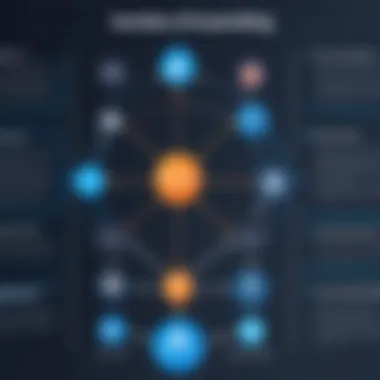

Integrating Netsparker with collaboration tools is a crucial aspect of modern software development and security practices. Effective communication and collaboration among team members enhance productivity and ensure that security vulnerabilities are addressed promptly. By utilizing collaboration platforms, teams foster a culture of continuous security awareness. Integrating Netsparker with collaboration tools allows for real-time sharing of security findings, discussion of remediation steps, and assignment of tasks to relevant team members. This not only reduces the chances of overlooking critical issues but also promotes accountability within the team.
Integrating with Slack
Slack is a widely used communication platform that facilitates real-time messaging and collaboration. Integrating Netsparker with Slack can significantly enhance how teams communicate about security issues. The integration allows security alerts and results from Netsparker scans to be sent directly to specific Slack channels. This streamlines the process of informing the team about potential vulnerabilities as soon as they are identified.
Benefits of integrating Netsparker with Slack include:
- Immediate Updates: Team members receive instant notifications for any detected vulnerabilities, which speeds up the response time.
- Centralized Communication: Discussion around specific vulnerabilities can occur in Slack, keeping all relevant information in one place.
- Enhanced Collaboration: Integration supports the easy sharing of links, reports, and insights from Netsparker within team conversations, fostering productive dialogues about security.
To set up the integration, follow these basic steps:
- Access the Netsparker settings and look for integration options.
- Select Slack and authorize the connection.
- Configure the specific channels for alerts and notifications.
- Test the integration to ensure successful communication.
Utilizing Microsoft Teams
Microsoft Teams is another robust collaboration tool that enterprises often employ. Integrating Netsparker with Microsoft Teams brings similar advantages as the Slack integration, but tailored for users familiar with Microsoft's ecosystem. This integration allows teams to receive notifications in Teams channels when Netsparker identifies security vulnerabilities, helping to keep everyone informed and aligned.
Key aspects of the integration include:
- Efficient Workflow: Teams can manage and prioritize security tasks within the Microsoft Teams environment, which is often integrated with other Microsoft tools used for project management.
- Collaborative Discussions: With the capability to comment and discuss issues directly within Teams, it allows for seamless interaction between team members regarding remediation efforts.
- Secure Sharing: Teams can share Netsparker reports and detailed findings securely, ensuring critical information is available to those who need it.
To implement this integration:
- Navigate to Netsparker’s integration section and find Microsoft Teams.
- Follow the prompts to authorize and connect the two services.
- Designate specific teams or channels for receiving alerts.
- Conduct a test to confirm that alerts are being sent appropriately.
Integrating Netsparker with collaboration tools like Slack and Microsoft Teams significantly enhances team efficiency in addressing security vulnerabilities.
By leveraging collaboration tools with Netsparker, teams can ensure a cohesive and proactive approach to web application security.
Best Practices for Netsparker Integrations
Integrating Netsparker into your workflows is a strategic necessity that can significantly enhance web application security. However, the effectiveness of these integrations often depends on adhering to best practices, which provide a framework for seamless implementation. This section outlines key considerations that ensure these integrations yield the expected benefits and operate smoothly throughout their life cycle.
Planning Your Integration Strategy
A well-thought-out integration strategy is crucial. Before initiating the integration of Netsparker with any tool or platform, it is essential to define your objectives clearly. Ask yourself what you aim to achieve with the integration. Consider the following:
- End Goals: Understand the specific security needs of your organization. Are you focusing on vulnerability assessments, continuous security monitoring, or tighter workflows?
- Target Platforms: Identify which tools and platforms are most relevant to your workflows. This includes CI/CD tools, issue tracking systems, and development environments.
- Stakeholders Involved: Engage relevant personnel from different departments, such as IT, development, and security, to gather input and support. Their insights can be valuable in shaping the integration strategy.
Once you have clarity on these points, map out the integration process. This planning phase should include timelines, resources required, and potential risks associated with the integration.
Testing Integrations Thoroughly
Thorough testing of integrations is imperative to ensure their functionality and reliability. This practice prevents potential disruptions and enhances user confidence in the system. When testing, consider the following steps:
- Develop Test Cases: Draft specific scenarios for testing based on expected usage of the integration. These should cover typical workflows as well as edge cases.
- Conduct Integration Tests: Execute tests to verify that Netsparker interacts as intended with other systems. Check for data transfers, compatibility, and response times.
- Collect Feedback: Gather input from users during the testing phase. Their experiences can highlight issues that may not have been anticipated during the planning stages.
- Adjust Based on Results: Use the feedback and test results to refine the integration. Be prepared to make adjustments to configurations or workflows as needed.
Once your integration is running, implement regular reviews to ensure its effectiveness continues over time.
By applying these best practices, you can significantly improve your integration efforts with Netsparker, ensuring a smooth experience that optimizes security testing processes.
Challenges in Netsparker Integrations
Integrating Netsparker into existing workflows is inherently valuable, but it is fraught with challenges. Understanding these obstacles is crucial for any organization aiming to enhance its security testing programs. Recognizing these challenges allows for proactive planning and strategy formulation. This section delves into the specific difficulties that users may encounter during the integration process.
Technical Obstacles
Technical hurdles are often the most immediate concerns when integrating Netsparker with other tools and platforms. Users may face issues related to API limitations, data transfer problems, or connectivity issues during the integration phase. For example, certain features in Netsparker may not align perfectly with the capabilities of the selected third-party tool.
Some common technical obstacles include:
- API Rate Limits: Many cloud-based tools impose limits on the number of API calls which could slow down integration processes.
- Configuration Errors: Misconfigurations can lead to failed connections, resulting in incomplete data transfer between systems.
- Network Latency: Slow network speeds can affect the performance of integrated systems, causing delays in vulnerability reports.
Addressing these obstacles typically requires a solid understanding of both Netsparker and the systems involved. It may necessitate involving IT specialists who can diagnose and mitigate these issues effectively.
Understanding Compatibility Issues
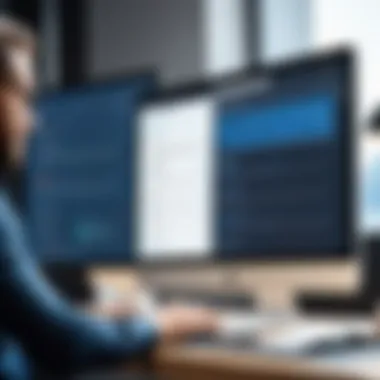

Another significant challenge in Netsparker integrations is compatibility. Various tools and platforms may not support all features available in Netsparker. This limitation can hinder the efficient flow of information and overall integration effectiveness.
Consider the following points regarding compatibility issues:
- Software Versions: The version of Netsparker needs to align with the tools it is integrated with; discrepancies can affect functionality.
- Infrastructure Compatibility: Environments like Windows, Linux, or cloud-based infrastructure may exhibit different behaviors during integration.
- Vendor Lock-In: Some organizations might find themselves heavily reliant on specific platforms, limiting their choices for new integrations with Netsparker.
It is important to carry out a thorough compatibility assessment before committing to an integration plan. Organizations can utilize documentation and resources available on Netsparker's website as well as engage with community forums on sites like Reddit for shared experiences.
"Thorough assessment of potential compatibility issues can save time and resources during the integration process."
By identifying these challenges early, teams can better prepare and potentially avoid costly disruptions down the line.
Case Studies of Successful Integrations
Understanding practical applications of Netsparker integrations is vital. Case studies present real-world scenarios demonstrating how organizations enhance their security measures through these integrations. By examining these examples, we can identify effective strategies, quantify outcomes, and garner insights into specific challenges faced during implementation. These case studies shed light on possible best practices for future integrations, showcasing the fine balance between technology and effective security management.
Case Study One: E-commerce Integration
In the e-commerce sector, where online transactions are the norm, the importance of security cannot be overstated. A notable case is that of Acme E-commerce, which integrated Netsparker with their existing web platforms. The primary driver for this integration was the need to ensure customer data integrity. Through this connection, Acme was able to conduct real-time vulnerability assessments. The integration involved connecting Netsparker to their CI/CD pipeline, allowing developers to receive immediate feedback on security issues during the development phases.
The outcomes of this integration were substantial.
- Increased Detection: Vulnerabilities that could have led to data breaches were identified much earlier in the development cycle.
- Cost-Effective Security: By preventing potential breaches before they occurred, Acme saved significant costs related to incident response and customer trust restoration.
- Streamlined Processes: Developers reported higher efficiency and focus, as they no longer had to wait for post-deployment security checks. Security became an ongoing consideration rather than an afterthought.
This case illustrates how integrating Netsparker can align security practices with business goals, particularly in fast-paced environments such as e-commerce.
Case Study Two: Financial Sector Implementation
The financial sector often grapples with stringent compliance requirements and a high standard for security. An exemplary case here is Finance Corp, which successfully implemented Netsparker within their infrastructure. The integration was designed to monitor web applications that handle sensitive financial data.
Finance Corp faced a plethora of regulatory standards governing data protection. They turned to Netsparker to automate vulnerability scanning and ensure that all detected issues were addressed promptly.
- Enhanced Compliance: The integration helped in maintaining compliance with standards such as PCI DSS. Automating reports saved time and ensured accurate documentation.
- Proactive Security Measures: By implementing ongoing scans, the financial institution was able to identify and remediate vulnerabilities proactively rather than reactively.
- User Education: Employees gained a better understanding of security through consistent training based on the real issues surfaced by Netsparker during integrations.
Both case studies underscore the valuable results that come from effective integrations of Netsparker. The diverse needs of e-commerce and financial sectors showcase how tailored strategies can fortify security frameworks, reduce vulnerabilities, and streamline operations.
Future of Netsparker Integrations
The future of Netsparker integrations holds significant importance in the current cybersecurity landscape. As web applications grow in complexity and threats become more sophisticated, the need for effective security measures cannot be overstated. Netsparker, known for its dynamic application security testing capabilities, will enhance its integration options to provide better solutions for businesses and developers. By understanding the evolving integration landscape, users can optimize their security testing efforts, ensuring consistent and reliable protection against vulnerabilities.
Trends in Cybersecurity Integration
Organizations are increasingly focusing on integrating cybersecurity tools to create a cohesive security environment. Several notable trends shape this integration:
- Automation: Security teams are leveraging automation to streamline their processes. Tools can now integrate with existing CI/CD pipelines to perform automated scans, which reduces manual effort and speeds up the development cycle.
- APIs: The use of APIs to connect various tools has become more common. This allows for seamless communication and data exchange between different platforms, making it essential for developers.
- Collaboration: The integration of collaboration tools such as Slack or Microsoft Teams with security platforms improves communication among teams. Information about vulnerabilities or security incidents can be shared in real-time.
- Cloud Security: As more businesses migrate to the cloud, integrations focused on cloud infrastructure will grow. Tools that ensure secure cloud deployments will be increasingly valuable.
These trends not only illustrate the growing demand for integrated solutions but also indicate a shift toward a more holistic approach to security. By fostering collaboration and enhancing connectivity, organizations can achieve a more robust security posture.
Predictions for Upcoming Features
Looking ahead, several predictions can be made regarding the future features of Netsparker integrations:
- Enhanced Reporting Capabilities: Future updates may include advanced reporting features that provide more detailed insights. This would enable teams to better understand vulnerabilities and prioritize remediation actions effectively.
- Improved User Experience: As integrations become more sophisticated, user interfaces may also improve. A more intuitive experience enables teams to adopt tools with minimal training, enhancing overall productivity.
- AI and Machine Learning: The incorporation of AI could lead to smarter vulnerability detection. Machine learning algorithms can analyze past incidents and predict future vulnerabilities, thus providing proactive measures.
- Cross-platform Compatibility: Future integrations will likely focus on flexibility and compatibility across various operating systems and platforms. This ensures that users can deploy Netsparker in diverse environments without issues.
By staying aware of industry shifts and contributing to a comprehensive integration strategy, users can significantly enhance their security posture.
Ending
The conclusion of this article serves to encapsulate the critical aspects of integrating Netsparker into varied workflows and tools. As discussed throughout the guide, integration is not merely a technical endeavor; it significantly enhances the overall efficiency of security testing processes. By systematically summarizing the benefits of these integrations, users can clearly see how they contribute to more resilient web application security.
Summarizing Integration Benefits
Integrating Netsparker offers multiple benefits:
- Increased Efficiency: Streamlined workflows lead to quicker vulnerability detection and remediation.
- Enhanced Collaboration: Tools like JIRA, Slack, and Microsoft Teams facilitate communication across development and security teams.
- Automated Processes: CI/CD integrations present opportunities for automation, reducing manual effort and minimizing errors.
- Better Reporting: Integration helps consolidate various reports, offering a holistic view of security posture.
These advantages illustrate the clear necessity for organizations to adopt integrations that align with their specific requirements.
Final Thoughts on Netsparker Integrations
In summary, leveraging the integration capabilities of Netsparker transforms how security testing is approached. Organizations not only enhance the security of their applications but also improve team efficiency and collaboration. Evaluating how these integrations fit within existing frameworks is essential. Looking ahead, the landscape of cybersecurity continues to evolve, and Netsparker’s adaptability will be a crucial factor in facing future challenges.
As we have explored in this article, understanding the multifaceted nature of Netsparker integrations opens new avenues for better security management. Thus, making informed choices in this regard will be essential for maintaining robust cybersecurity measures.







