Mastering Zendesk Reporting for Enhanced Customer Support
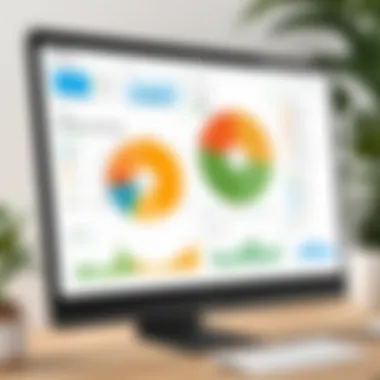

Intro
In the bustling world of customer support, it’s vital for businesses to grasp the subtleties in customer interactions. Zendesk, a staple in the support toolkit, offers a rich tapestry of reporting capabilities that can help organizations manage and refine their support strategies. What sets Zendesk apart is its ability to transform raw data into actionable insights, guiding teams toward more effective customer service frameworks.
This article will shed light on the specific features of Zendesk reporting, articulate how these can be leveraged for better service outcomes, and emphasize the importance of performance metrics. By the end, readers will be equipped with a thorough understanding of how to navigate Zendesk’s reporting functionalities to boost their customer service efficacy.
Features and Capabilities
Overview of Key Features
Zendesk reporting boasts a suite of features designed to empower businesses to track and analyze their customer support efforts. Some highlights include:
- Customizable Dashboards: Users can design panels that reflect their unique metrics and KPIs, making it easy to visualize data at a glance.
- Performance Metrics: It allows teams to keep tabs on average response times, ticket resolution rates, and customer satisfaction scores, all of which are essential for understanding service quality.
- Data Segmentation: Businesses can break down information based on various criteria such as ticket source, agent performance, and more, enabling fine-tuned analysis.
By leveraging these capabilities, organizations can glean insights that are crucial for enhancing customer experiences and operational efficiency.
User Interface and Experience
Navigating Zendesk’s reporting tools is generally a breeze, thanks to its intuitive user interface. Designed with user experience in mind, the layout is clean and straightforward, which is quite inviting for both seasoned IT professionals and newcomers alike.
Upon logging into the dashboard, users encounter a well-organized interface where different reporting options are easily accessible. The structure of the platform promotes seamless interaction; users can quickly generate reports, customize data visualization, and dive into analytics without spending hours figuring out the layout.
Ending of Features and Capabilities
The blend of powerful reporting features and a user-friendly interface makes Zendesk an invaluable tool for customer support teams looking to refine their approach. The capacity to tailor reports ensures that each user can derive maximum relevance and clarity from their data, ultimately driving better decision-making.
Performance and Reliability
As with any software, the speed and reliability of Zendesk reporting tools are paramount.
Speed and Efficiency
In the fast-paced environment of customer service, there's no room for lag. Zendesk reports are designed to pull data rapidly, presenting insights almost in real time. This allows support teams to respond to trends as they emerge. For instance, if a sudden uptick in ticket volume is detected, teams can quickly mobilize resources to handle the influx, ensuring customers are not left waiting.
Downtime and Support
While Zendesk generally boasts high uptime rates, occasional outages can occur—like any software. Nonetheless, the company offers robust support options for users experiencing issues. Their support team can help troubleshoot problems swiftly, minimizing the impact on day-to-day operations.
Synthesis
Prelude to Zendesk Reporting
In the fast-paced realm of customer service, where every interaction can tip the scales of customer satisfaction, understanding how to glean insights from your support activities is paramount. Zendesk Reporting serves as the backbone of effective customer support strategies, offering a robust platform for analyzing performance metrics and customer feedback. But why is this topic so crucial for those investing in customer service technologies?
While tools come and go, the ability to interpret data accurately and draw actionable insights from it can elevate a business from mediocre to exceptional. It’s not just about having metrics at your fingertips; it’s about understanding what those metrics mean, determining how they can inform your strategies, and ultimately enhancing the overall customer experience. This is where Zendesk Reporting shines, providing the means to quantify success and identify areas in need of improvement.
Defining Zendesk Reporting
At its core, Zendesk Reporting encompasses the suite of tools and functionalities that allow businesses to analyze customer service interactions and measure performance. Whether it’s tracking the number of resolved tickets, analyzing customer satisfaction scores, or assessing agent performance, these reports are essential.
Zendesk Reporting includes:
- Built-in Report Templates: Predefined templates that cover common metrics, saving time for users.
- Custom Dashboards: Personalized views tailored to specific roles or functions within a team.
- Data Visualization Tools: Graphs and charts to represent complex data in an easy-to-digest format.
By categorizing data into various reports and visualizations, Zendesk Reporting provides an opportunity to foster a deep understanding of customer needs and agent efficiencies. It’s not just about numbers on a screen; it’s about transforming those numbers into a narrative that can drive strategies forward.
Importance of Reporting in Customer Support
The importance of effective reporting in customer support cannot be overstated. Consider this: if you can’t measure something, how can you manage it? With Zendesk Reporting, businesses can track numerous key performance indicators (KPIs) that illuminate the customer support landscape.
- Informed Decision-Making: Reports enable teams to make strategic decisions based on real-time data rather than gut feelings.
- Identifying Trends: Regularly assessing reports can uncover trends in customer behavior or service requests that might otherwise go unnoticed.
- Enhancing Customer Satisfaction: By understanding which areas of customer service are excelling or lagging, teams can allocate resources accordingly to improve the overall customer experience.
"Data is the new oil. It’s valuable, but if unrefined, it cannot really be used."
Striking the right balance between metrics and narrative ensures that support teams not only respond to customer inquiries but do so with an informed perspective. For businesses aiming to refine their customer support operations, leveraging the power of Zendesk Reporting opens doors to possibilities that can ultimately lead to increased loyalty and business growth.
Exploring the Reporting Dashboard
The reporting dashboard in Zendesk is like the control room of an air traffic facility, where crucial information is displayed in real-time to steer decision-making processes. It serves as the nerve center for customer support analytics, providing teams with the necessary tools to assess performance, gauge customer satisfaction, and optimize support strategies. Beyond mere numbers and figures, this dashboard translates complex data into digestible formats, making it a powerful ally for any organization invested in enhancing its customer experience.
Understanding how to effectively navigate and utilize this dashboard can significantly impact how support teams respond to challenges and trends, thereby affecting overall customer retention and satisfaction.
Navigating the User Interface
Navigating the user interface of the Zendesk reporting dashboard requires minimal effort thanks to its intuitive design. Each section is clearly labeled, making locating specific reports a breeze. This design organization can be an absolute lifesaver in busy environments where time is of the essence.


Upon logging in, users will be greeted by an overview screen displaying key performance indicators. The layout is clean, and you can quickly spot your most crucial metrics such as ticket volume, response times, and customer satisfaction ratings. To enhance usability:
- Dashboard Filters: At the top of the page, you'll find filter options that allow you to customize the date range or specify certain ticket types. This makes accessing the information relevant to your needs more straightforward.
- Widgets: These little beauties can be dragged and dropped around the interface to set up a personalized dashboard view. You can prioritize what you need to see at a glance rather than getting lost in an ocean of data.
- Quick Access: Essential tools for creating or editing reports can typically be found in easy-to-reach tabs on the side, making it handy for advanced users who wish to delve even deeper into analytical setups.
In practical terms, mastering the user interface streamlines your workflow, allowing you to focus more on implementing findings rather than spending time searching for them.
Available Report Templates
Zendesk offers a range of pre-built report templates that can accelerate the data collection and analysis process. These templates are designed with specific goals in mind, ensuring that even users with little to no prior experience can extract meaningful insights right out of the gate.
Some of the templatess include:
- Customer Satisfaction Report: This tells you, among other things, how customers perceive their interactions with your support agents. It's an essential tool for improving service delivery.
- Agent Performance Report: With this, you can track individual agent metrics to identify top performers and areas needing improvement. Knowledge is power, and understanding agent efficiency helps in providing appropriate training and support.
- Ticket Volume Report: This one can show you ticket trends over time, indicating peak periods and enabling better resource allocation.
Using these templates is straightforward. You simply select the desired template, adjust any applicable settings, and hit generate. Within moments, you'll have a tailored report at your fingertips, saving both time and effort.
"Optimization doesn’t come from guessing. Use the right templates to guide your analysis process and derive actionable insights."
By starting with these templates, organizations can quickly identify areas needing attention and act accordingly, which is vital in the fast-paced world of customer support. With a couple of clicks, the dashboard makes complicated data accessible and actionable, paving the way for continual improvement in service delivery.
Types of Reports in Zendesk
In the realm of customer support, effective reporting serves as the backbone for understanding the dynamics between service personnel and clients. Zendesk reporting offers a plethora of reports, each designed to provide unique insights that can guide decision-making and improve overall service quality. When teams grasp the various types of reports available in Zendesk, they can channel their efforts towards meaningful objectives, ensuring customer satisfaction and operational efficiency are always top of mind.
The reports generated from Zendesk play crucial roles. They not only delineate the overall performance of customer support agents but also spotlight specific areas that require intervention or may offer untapped potential. As we delve into the various reports, companies can better strategize their customer service efforts, allocate resources effectively, and ultimately, enhance the customer experience.
Customer Satisfaction Reports
Customer satisfaction reports are pivotal for any organization trying to lay its finger on the pulse of client feelings toward a service. These reports, often derived from survey responses, help gauge how satisfied customers are post-interaction. By framing questions that touch on various aspects of service quality—timeliness, knowledge, and communication effectiveness—organizations can extract valuable metrics.
When scrutinizing these reports, a company can identify patterns such as recurring issues or prevalent areas where customer sentiment pivots from positive to negative. For instance, if a repeated concern arises regarding the time taken to resolve a ticket, it can prompt a thorough analysis of workflow or staffing allocations.
Benefits of customer satisfaction reports include:
- Clear insights on customer emotions: This helps preempt larger issues before they escalate.
- Actionable feedback: Organizations can tailor training programs based on why a particular support interaction might have fallen short.
- Benchmarking against internal or competitive standards: Firms can measure satisfaction trends over time, creating a roadmap for improvement.
Agent Performance Reports
Agent performance reports provide a lens into how individual support staff are performing based on metrics such as response times, resolution rates, and customer feedback. These reports often spotlight high performers while also uncovering agents who might need additional training or support.
Having a clear understanding of agent performance is vital. If an agent consistently receives lower satisfaction scores, it can be a signal for management to step in, offering tailored training or mentorship to lift their performance. Conversely, recognizing top performers can also boost morale, offering potential pathways for career advancement.
Important aspects of agent performance reports include:
- Identifying skill gaps: Helps manually assess and address training needs or shift responsibilities for maximum efficiency.
- Motivation through recognition: By acknowledging successes publicly, organizations can encourage all staff to strive for excellence.
- Resource allocation: Teams can strategically position the most skilled agents in high-demand time slots, maximizing their impact.
Ticket Volume Reports
Ticket volume reports measure the number of support requests received within a specific timeframe, providing insight into trends and workload demands. Understanding ticket volume can be crucial for resource management. For instance, if spikes in ticket volume correlate with new product launches or promotional campaigns, support teams can brace themselves and optimize resource allocation during these busy times.
The importance of tracking ticket volume extends beyond mere headcounts. It can reveal underlying issues that might prompt a rise in support requests, such as product bugs or service outages. Thus, these reports can guide proactive measures before issues escalate, leading to greater customer satisfaction.
Key factors to consider regarding ticket volume reports include:
- Workload forecasting: Helps in planning staffing needs during peak times or downtimes.
- Identifying trends: Understanding when spikes occur can lead to more effective support strategies.
- Operational efficiency: Companies can adjust processes based on insights from ticket flow, like automating responses for common inquiries.
By leveraging the rich data from these various report types, organizations can mold their customer service practices, driving improvements that resonate with both clients and agents alike. In turn, these enhancements transform the support experience into a win-win for everyone involved.
Customizing Zendesk Reports
Customizing reports in Zendesk is essential for tailoring insights to meet specific organizational goals. For businesses that prioritize customer service, having the ability to shape reports to reflect unique needs can ground decision-making in relevant data. Customization transforms a generic report into a powerful tool, effectively aligning metrics with strategic outcomes.
Creating Custom Metrics
Crafting custom metrics within Zendesk serves as the backbone of personalized reporting. This feature allows organizations to define specific performance indicators that align with their unique operational objectives. For instance, if a company aims to reduce response time significantly, a metric focusing on average ticket resolution time can be established.
Here are some steps to create custom metrics:
- Identify Key Performance Indicators (KPIs): Start by pinpointing what truly matters to your business. Distinguish between general metrics and those that reveal deeper insights into your customers' needs and your team's performance.
- Utilize Zendesk's Custom Fields: Leverage custom fields to gather data points that are specific to your organizational context. For example, adding a field that tracks customer feedback categories can yield valuable insights.
- Monitor and Iterate: After defining custom metrics, it's crucial to monitor their effectiveness regularly. Use historical data to assess their impact and adjust as needed.
Engaging with custom metrics could also help in revealing trends that may not be immediately obvious. You might just discover that a certain category of tickets regularly takes longer to resolve — potentially motivating additional training for specific agents or enhancing self-service options.
Filtering and Segmenting Data
Once custom metrics are in place, filtering and segmenting data becomes vital in drilling down to actionable insights. This allows teams to sift through large datasets and focus on specific segments of interest, which can then inform targeted actions.
Filtering creates a clear view of the data that's most relevant; for example, if your company is focused on improving support for premium customers, you can filter reports to display only those interactions. Moreover, segmenting can categorize metrics based on various factors such as:


- Timeframe: Analyze data over specific periods, such as weekly, monthly, or quarterly.
- Customer Segments: Classes of customers based on demographic factors or purchase behavior.
- Agent Performance: Filtering reports by individual agents can spotlight areas needing improvement or highlight top performers.
A practical tip for filtering and segmenting is to make use of Zendesk’s built-in reporting tools, which allow you to easily apply multiple filters simultaneously. For instance, you can filter by ticket status while also segmenting by specific categories to evaluate both performance and customer satisfaction trends.
"Tailoring your reports is like dressing for success; when you appear in the proper context, you make the best impression."
By embracing the power of customization, Zendesk users can not only glean insights from their reports but also drive significant improvements across the board. The capability to create custom metrics tied with robust filtering techniques prepares the ground for informed decisions that can elevate customer experiences, all while saving time and resources.
Analyzing Reporting Data
Analyzing reporting data is the backbone of gaining insights from Zendesk. It allows organizations to sift through mountains of ticket information and performance metrics, pinpointing what's working and what needs a pinch of improvement. Understanding how to effectively analyze this data can be the difference between a merely average customer support operation and one that delight customers and fosters loyalty.
Identifying Trends and Patterns
In the world of customer support, trends can reveal significant insights that might otherwise stay hidden. For instance, when reviewing data over time, one might notice a seasonal increase in ticket volumes or perhaps a recurring issue with a particular product. These patterns can guide proactive measures.
Analyzing ticket resolutions can also shed light on agent performance or customer satisfaction. For example, if a specific agent consistently resolves tickets faster than others, it might be worthwhile to study their methods and share best practices.
Utilize tools in Zendesk to segment data appropriately. Observing patterns through both visual dashboards and raw data enables one to apply a critical lens to the findings.
Here’s how to start identifying trends:
- Time Period Analysis: Focus on different historical periods to compare and contrast results.
- Category Breakdown: Look at tickets by product or service categories.
- Agent Performance: Assess individual or team performance metrics.
As one dives deeper into the data, it becomes easier to see how certain changes can impact overall performance. For example, if a particular time of year correlates with higher ticket volumes, advanced planning for staffing becomes essential.
"The time to repair the roof is when the sun is shining." – John F. Kennedy
Planning based on data findings can help in maintaining a strong support framework even during peak times.
Using Data to Inform Decisions
Using analyzed data to make informed decisions is where the rubber hits the road. Having substantial data means little without applying its insights effectively. When teams leverage this information, they can tailor customer support strategies that align closely with customer needs and business goals.
Organizations must ask the right questions that guide decision-making. For instance, if data shows a drop in customer satisfaction scores after changes were implemented, leadership should delve into specific aspects causing frustration.
Here are a few steps that can help bridge raw data with actionable strategies:
- Prioritize Issues: Determine which issues are highest priority based on frequency and impact on customers.
- Feedback Loop: Collect customer feedback and correlate it with data analysis for more robust strategies.
- Test and Iterate: Implement changes based on insights and measure the results.
By synthesizing data with actionable steps, organizations can create a dynamic support experience, constantly evolving based on real-world feedback and performance metrics.
Integrating Zendesk Reports with Other Tools
Integrating Zendesk reports with other tools is crucial for businesses aiming to create a seamless customer support experience. By connecting Zendesk with supplementary applications, organizations can harness a broader spectrum of data and insights. This integration allows for a holistic view of customer interactions, which can significantly impact decision-making processes and enhance overall service quality.
The benefits of such integrations are manifold. To begin with, they allow user data to flow between systems, facilitating a more cohesive approach to customer management. Imagine, for instance, feeding ticket data into a customer relationship management (CRM) system like Salesforce. This not only enriches customer profiles but paves the way for personalized support strategies.
Moreover, integrating various tools can also automate reporting processes. When multiple platforms can share data, analysts spend less time on manual data entry or compilation, allowing them to focus more on analyzing trends.
Key considerations when integrating Zendesk with other tools include:
- Data Compatibility: Ensuring the data formats align so that information transfers seamlessly.
- Security: Maintaining data privacy during transfers, particularly with customer information.
- User Training: Both support agents and analysts need to understand the new systems to fully capitalize on the integration benefits.
Ultimately, integrating Zendesk reports with other tools elevates the strategic capabilities of a support team, making it a cornerstone of effective customer support.
Connecting to External Data Sources
Connecting Zendesk to external data sources amplifies the ability to gather insights. External data can include market trends, customer behavior from social media platforms, or even sales data from e-commerce sites. For instance, integrating Zendesk with Facebook allows businesses to analyze customer inquiries from social channels in tandem with traditional support tickets. This multi-channel insight aids in recognizing patterns in customer issues that may differ across platforms.
- Real-time updates: The move towards real-time data engagement means support teams can respond to customer needs instantaneously, reducing wait times.
- Enriched reports: External data adds context to Zendesk reports, leading to deeper analysis. This might include examining how ticket volume correlates with a marketing campaign that drove traffic from social media.
Utilizing APIs for Enhanced Reporting
Utilizing APIs for enhanced reporting brings a versatile dimension to data analysis. Zendesk offers a robust API that allows developers to extract and push data according to specific business needs. This means companies could generate custom reports that encompass a wide array of metrics tailored to unique objectives.
- For example, a business could set up a process to automatically pull data from Zendesk on customer satisfaction scores and cross-reference those with ticket resolution times.
- Scripting and automation can be employed to create applications that run analyses without manual intervention, hugely benefiting busy teams scrambling to reveal insights quickly.
APIs not only enable the smooth exchange of data but also foster an agile environment where support teams react swiftly to emerging customer trends. By investing in these integrations, organizations can leverage the full power of their datasets.
"Data integration is not just a technical requirement; it's a strategic imperative that fuels business adaptability."
In sum, the integration of Zendesk reports with external tools, particularly through APIs, lays a foundation for effective reporting. These connections not only bolster the power of data but also drive customer support into a more proactive realm.
Best Practices for Effective Reporting
Effective reporting is not just about gathering data; it's about interpreting that data to bring about meaningful improvements in customer service. Setting up a robust framework for reporting serves several purposes—establishing accountability, enhancing decision-making capabilities, and ultimately driving better customer experiences. In the context of Zendesk reporting, adhering to best practices can help support teams track performance, understand customer sentiment, and improve their processes.
Setting Clear Objectives
When diving into Zendesk reporting, clarity is crucial. If your objective is as fuzzy as a ball of yarn caught in a cat's paws, you'll find yourself chasing your tail. Start by defining what success looks like. For a customer support team, this might mean improving response times, increasing customer satisfaction scores, or reducing ticket backlog.
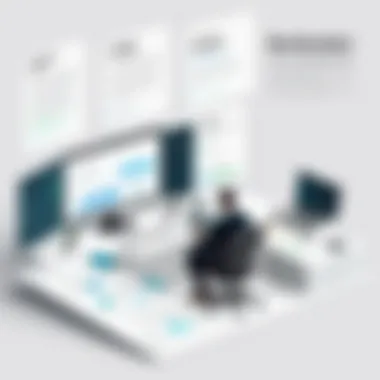

Write your objectives down, and make sure they are measurable. For instance, instead of saying, "I want to improve customer service," articulate it as, "I aim to increase our customer satisfaction score by 20% over the next quarter." Having clear objectives helps focus your reporting efforts and gives your team a target to shoot for.
Consider segmenting these objectives into categories:
- Short-term goals: What can we achieve in the next month?
- Long-term goals: What are our transformation targets over the next year?
- Actionable insights: What specific changes will we implement based on these reports?
"When goals are clear, the path to achieving them becomes more navigable, making it easier to identify which data is relevant to your journey."
Regularly Reviewing and Updating Reports
Creating a report isn’t a set-it-and-forget-it affair; it demands regular attention. As your organization evolves and customer needs shift, so too should your reporting metrics. Review your existing reports periodically to ensure they align with changing objectives. A novel data point today can become obsolete tomorrow.
Consider the following actions:
- Schedule Monthly Review Sessions: Take the time to assess your reports. What insights are emerging? Are you still on track to meet your goals?
- Solicit Feedback: Ask team members what data they find valuable and what seems irrelevant. Their on-the-ground experience can highlight gaps you might have missed.
- Adapt for Relevance: Don't be afraid to drop outdated reports that no longer serve a purpose.
By incorporating a feedback loop, you can create a dynamic reporting environment that adapts to the needs of your organization. Updating your reports not only enhances their accuracy and relevance but also keeps your team engaged with the insights they produce. Regular reviews transform reporting from a boring chore to an essential tool that fuels progress.
Challenges in Zendesk Reporting
Understanding the challenges in Zendesk reporting is vital for businesses that aim to leverage customer data effectively. Reporting can often feel like an uphill climb, fraught with complexities that, if not naviagted correctly, can lead to misinformed decisions. The need for clear and reliable insights drives organizations to explore the depths of their reporting features. There are several challenges to be aware of, and addressing them can significantly enhance the accuracy and utility of reports.
Common Reporting Pitfalls
Even seasoned professionals trip over common reporting pitfalls that can skew results or render findings unreliable. One major issue is the lack of clear objectives when generating reports. If teams dive into data without a specific goal in mind, they can easily become overwhelmed by the information presented and miss critical insights. Another pitfall is overcomplicating the data visualization. While fancy charts and graphs can look appealing, if they're too busy or unclear, they obscure rather than clarify.
Another common stumbling block is inconsistent data entry. If agents don’t follow data entry protocols, the information can become muddied. It may lead to discrepancies in reporting that make it difficult to draw accurate conclusions. Moreover, relying solely on historical data without considering current trends or market shifts can mislead teams to repeat past errors.
Maintaining a clear focus on the objectives and keeping the reporting process simple is key to avoiding these pitfalls. Setting up straightforward metrics that align with business goals helps to ensure that everyone is rowing in the same direction.
"Navigating the maze of data requires clarity and focus—forgetting these can lead to a detour instead of a straight path to insights."
Addressing Data Quality Issues
Data quality acts like the backbone of effective reporting in Zendesk. If the foundation is shaky, the results will reflect that flaw. One of the pressing issues is data integrity. Businesses often struggle with out-of-date or duplicated information, which distorts analyses and misleads strategies. To remedy this, it's essential to implement routine audits of the data. Regular checks can help identify anomalies and rectify them swiftly, ensuring fresh, accurate data drives decisions.
Another consideration is the standardization of data entry practices. Uniform data entry protocols across different teams reduce the risk of errors and improve consistency. Each ticket or interaction needs to follow a specific set of guidelines, ensuring that every piece of data collected is relevant and reliable for reporting.
Finally, consider ensuring that the feedback loop from reporting back to data entry is functioning. By nurturing a culture where data quality is regularly discussed and emphasized, organizations can significantly elevate the quality of their reporting. It’s not just about gathering data but ensuring it’s fit for use.
The Future of Zendesk Reporting
As organizations continue to evolve in how they support customers, the nature of reporting in tools like Zendesk must adapt likewise. The future of Zendesk reporting is crucial in ensuring that businesses not only understand their current performance but also strategically position themselves to meet changing customer expectations. The importance of this section cannot be overstated, as it encapsulates the ongoing journey of leveraging reports to drive informed decisions.
The core elements that will shape the future of Zendesk reporting revolve around enhanced data analytics, machine learning capabilities, and deeper integrations with other tools. Each of these factors contributes significantly to refining customer interaction and paving the way for more personalized service.
"As companies advance, embracing new technology in reporting isn’t just beneficial; it’s necessary for survival in a competitive landscape."
Emerging Trends in Reporting
In the realm of reporting, trends come and go, but some emerge with greater impact. One of the most noteworthy trends is the increasing adoption of artificial intelligence (AI) in analytics. Zendesk's users can expect more robust features powered by AI, enabling predictive analytics that anticipate customer needs. Rather than merely reporting on past performance, businesses will gain insights into what actions they can take to improve future service.
Another trend that stands out is the focus on real-time reporting. With a constant stream of data, having the ability to access reports instantly can help support teams make decisions on the fly. This immediacy can significantly enhance how agents handle tickets and interact with customers, leading to quicker resolutions and improved satisfaction.
- Visual data storytelling is gaining traction too. This means that reports will not just be tables and graphs but instead will present data through engaging, easily digestible visual formats.
- Cross-channel analytics is becoming essential, enabling businesses to track customer interactions across various platforms. This integration is key to understanding the full scope of the customer journey.
Potential Enhancements to Zendesk Tools
As we gaze into the crystal ball, it's clear that Zendesk is poised for significant enhancements. One area ripe for improvement is the customization options available for reports. While the current iterations allow some level of personalization, advanced customization can better cater to diverse business needs. Allowing users to construct reports that align precisely with their objectives would undoubtedly add value.
- Integrating more automation into reports is also on the horizon. Automated generation and distribution of reports can save considerable time while ensuring that relevant stakeholders remain informed without manual tracking.
- Enhanced collaboration features can empower teams to work together more effectively using report insights. For example, directly linking reporting to project management tools could enable seamless transitions from insight to action.
Potential upgrades may also include partnerships with other platforms to widen the analytics net. By ensuring compatibility with systems like CRM, sales platforms, or data visualization tools, Zendesk can offer users comprehensive insights that lead to actionable customer service strategies.
Culmination
In wrapping up our exploration of Zendesk reporting, it's clear how pivotal this aspect is for any organization relying on customer support. Not just numbers on a page, reports are the lenses through which businesses can view their customer interactions and service efficacy. By meticulously examining these insights, companies can foster improvements not only in their processes but also in customer satisfaction.
Summarizing Key Insights
Delving into the various sections of this article, several key takeaways come to light regarding Zendesk reporting:
- Flexibility: The platform’s variety in reporting features allows for a tailored approach, helping teams focus on what matters most.
- Data-Driven Decisions: Access to real-time data enables businesses to pivot strategies promptly in response to customer needs.
- Customization: The ability to create custom reports provides organizations the means to zero in on particular metrics that align with their goals.
- Integration with Other Tools: Linking Zendesk reports with external applications enriches the data pool, giving a fuller picture of customer interactions.
- Continuous Improvement: Regularly revising and analyzing reports allows teams to consistently adapt and grow in their approach to support.
In essence, embracing Zendesk reporting isn’t just about monitoring performance; it’s about shaping the customer experience into something more substantial and enduring.
Encouraging Continuous Learning
The landscape of customer support is ever-evolving, and with that, the practices surrounding it must adapt. Continuous learning in the realm of Zendesk reporting is paramount. For professionals in software development and IT-related fields, this means staying abreast of not just the functionalities within Zendesk but also broader trends in data analytics and customer relationship management.
- Regular Training: Keep skills fresh by participating in workshops or online courses that cover advanced reporting features or new updates from Zendesk. This will not only boost your knowledge but also your team's effectiveness.
- Peer Sharing: Engaging with industry forums, such as Reddit or dedicated Zendesk communities, can lead to valuable insights and best practices shared by other users.
- Feedback Loops: Establish regular feedback sessions within your team to discuss report findings and how those translate into tangible improvements in customer support processes.
By nurturing a culture of continuous learning, organizations not only enhance their reporting capabilities but also empower their staff to make informed choices, ultimately benefiting the customer greatly.







