Mastering SSIS: A Comprehensive Guide to Integration Services
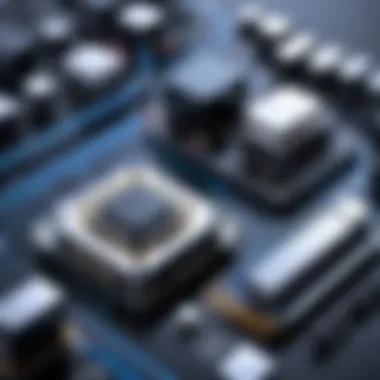

Intro
In the realm of data integration, SQL Server Integration Services (SSIS) stands out as a powerful tool. This comprehensive guide aims to demystify SSIS by exploring its core functionalities and components, and elucidating its practical applications. Understanding SSIS is essential for IT professionals, software developers, and even students. The insights presented here can foster informed decision-making regarding data management solutions.
Features and Capabilities
SSIS encompasses a variety of features that enhance its functionality as a data integration service. Key functionalities include:
- Data Extraction: SSIS allows users to pull data from multiple sources, including relational databases, flat files, and online services. This flexibility is crucial in environments where data is spread across various systems.
- Transformation Logic: The transformation capabilities of SSIS let users apply business logic to the data. Variables can be set, data can be converted, and aggregate functions can be performed to derive meaningful insights.
- Data Loading: After processing the data, SSIS facilitates its movement to one or more destinations. Support exists for various formats, ensuring that organizations align data with their operational needs.
Overview of Key Features
In addition to the aforementioned capabilities, SSIS offers advanced features such as:
- Package Management: Users can create and manage complex packages to automate data workflows.
- Integration with Other Tools: SSIS is designed to work in conjunction with other Microsoft products, enhancing its usability and efficiency.
- Error Handling: Robust error handling mechanisms enable users to deal with real-time issues effectively, reducing data loss and processing error.
User Interface and Experience
The interface of SSIS is designed with user experience in mind. The SQL Server Data Tools environment provides a graphical interface where users can design packages with drag-and-drop functionality. This reduces the learning curve for new users while allowing advanced users to implement complex solutions. The seamless integration of a variety of control flow and data flow components aids in visualizing the overall data processing framework.
Performance and Reliability
When deploying SSIS in live environments, performance and reliability are critical factors. SSIS offers solid performance in terms of:
- Speed and Efficiency: The architecture is optimized for high-speed data processing, allowing large data volumes to be handled with minimal latency. Users often experience significant improvements in both ETL (Extract, Transform, Load) operations and data processing times.
- Resource Management: SSIS interfaces well with Microsoft SQL Server and leverages resources efficiently, helping to manage server loads while executing multiple packages.
Downtime and Support
Understanding service uptime is crucial for organizations relying on data for decision-making. Microsoft provides robust support for SSIS, with resources available to address outages or issues. Moreover, the active community forums on platforms like reddit.com offer peer support for troubleshooting.
In summary, SQL Server Integration Services serves as a versatile tool in data management. By leveraging its features, performance, and support structures, organizations can attain better integration and transformation of their data. Equip yourself with this knowledge to maximize the potential of SSIS in your work.
Prolusion to SSIS
SQL Server Integration Services (SSIS) is a vital component in the realm of data management, particularly for organizations that rely on Microsoft SQL Server. Understanding SSIS is crucial as it empowers users to carry out efficient data extraction, transformation, and loading (ETL) processes. This set of functionalities enables businesses to integrate data from various sources, ensuring that they can make informed decisions based on accurate and timely information.
The significance of SSIS goes beyond mere data handling; it facilitates complex workflows that enhance productivity and streamline operations. By mastering SSIS, IT professionals can implement data integration solutions that not only optimize their processes but also align with organizational goals.
Engaging with SSIS provides users with multiple benefits. It improves data consistency, reduces redundancy, and allows for automated data workflows. Such automation, coupled with SSIS's error handling capabilities, enables teams to manage data more effectively while minimizing the potential for data-related issues. This guide aims to elucidate these benefits comprehensively, making it easier for software developers, IT professionals, and students to understand the potential of SSIS in modern data environments.
Understanding Integration Services
Integration Services is a feature of SQL Server that focuses on data integration. More specifically, it allows users to create data-driven workflows for managing data migrations, handling data transformations, and ensuring a seamless flow of information across various systems. SSIS supports numerous data sources, including relational databases, flat files, and cloud sources, which contributes to its versatility.
By utilizing SSIS, organizations can leverage its robust architecture for data movement. The core functionalities, usually referred to as ETL, are essential in facilitating data warehousing and analytics. Furthermore, SSIS enables users to implement custom tasks and workflows, tailoring data integration processes to meet specific business needs.
The architecture of Integration Services consists of several components, such as data flow tasks, control flow tasks, and transformation components. Each element plays a role in orchestrating how data is processed and managed. Understanding these components is crucial for anyone looking to harness the full power of SSIS.
Historical Context and Evolution
SSIS has undergone significant changes since its introduction in 2005 as part of SQL Server 2005. Initially, it provided basic data integration capabilities, but over the years, it has evolved to incorporate advanced features that address the growing complexity of data management.
In its early iterations, SSIS was lauded for its graphical interface, which simplified the construction of ETL processes. As data sources expanded, updates included support for various file formats and database systems. With each new version of SQL Server, Microsoft has enhanced SSIS to keep pace with technological advancements and user expectations.
The current version of SSIS offers enriched functionalities such as support for cloud integration, real-time data processing, and improved error handling capabilities. As organizations increasingly rely on vast amounts of diverse data, SSIS adapts to meet these challenges, positioning itself as a cornerstone of modern data strategy.
"SSIS is more than just a tool; it is a strategic asset for businesses that require agility in data management."
Overall, understanding the historical context of SSIS is vital for comprehending its present capabilities and future developments. This history not only sheds light on why certain features exist but also illustrates the importance of adaptability in the data integration landscape.
Core Features of SSIS
The core features of SQL Server Integration Services (SSIS) form the backbone of its functionality for data extraction, transformation, and loading. Understanding these features is essential as they determine how effectively data integration tasks can be executed. Businesses and organizations often deal with massive data sets; thus, having a robust framework for handling data is critical. The core features of SSIS are geared towards simplifying complex data workflows and enhancing productivity through automation. This section will delve into three primary functionalities: data extraction, data transformation, and data loading.
Data Extraction
Data extraction is the first step in the ETL (Extract, Transform, Load) process. SSIS provides multiple mechanisms for pulling data from various sources. This might include databases, flat files, XML files, and even web services. The capability to connect to diverse environments and retrieve data in various formats is a significant strength of SSIS.
A primary component in SSIS for data extraction is the Data Flow Task. This element allows for the movement of data from source systems into SSIS for further processing. By leveraging connection managers, developers can define how data is accessed. Additionally, using Data Source Components simplifies the integration from databases like SQL Server, Oracle, or even text files. Extracting accurate data efficiently sets the stage for effective transformation, ensuring that subsequent operations improve data quality.
Data Transformation
Once data is extracted, it often requires transformation to meet analytical needs or compliance standards. SSIS excels in providing a wide range of transformation options. Transformations can alter data types, merge data from multiple sources, or simply cleanse the data.
Key transformation components include:
- Derived Column Transformation: Used for adding new columns or modifying existing columns based on expressions.
- Data Conversion Transformation: Converts data from one type to another, necessary when integrating data from disparate systems.
- Conditional Split Transformation: Allows routing of data rows in different directions based on specified conditions.
These transformation capabilities are crucial for preparing data for analysis. The whole transformation process must be efficient as it impacts overall performance. Thus, it’s important to optimize transformations, especially when handling large data volumes.
Data Loading
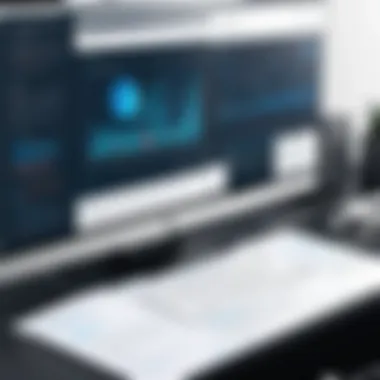

The last step in the ETL process involves loading the transformed data into the destination systems. Loading can be into a data warehouse, a data mart, or any target database. SSIS provides substantial support for data loading through several default tasks and components.
The Destination Components, like the OLE DB Destination, enable writing of data directly into various types of databases. For bulk operations, SSIS also provides an option for executing SQL commands for high-volume inserts. Another notable feature is the Lookup Transformation, which can be used during loading to enrich data with additional contextual information from reference tables, enhancing the quality and usability of data.
Data loading can be done in either bulk mode or row-by-row, which offers flexibility based on the requirements. Choosing the correct loading strategy minimizes the impact on system performance and makes the process more efficient.
In summary, the core features of SSIS—data extraction, transformation, and loading—work together to create an efficient framework for data integration. Understanding and leveraging these features enables developers and organizations to optimize their data workflows effectively.
SSIS Architecture
The architecture of SQL Server Integration Services (SSIS) is a foundational aspect of the system, critical for its performance and functionality. Understanding the architecture is essential for anyone aiming to efficiently design, develop, and deploy SSIS packages. This section delves into the core components and structure of SSIS, explaining how they interoperate to facilitate data integration processes. The architecture consists of several key elements that define how data is managed, transformed, and delivered within the environment. Recognizing these components can lead to more effective utilization of SSIS.
SSIS Components Overview
SSIS architecture is composed of various components that work in tandem to execute tasks and manage data. These include:
- Data Flow Components: These are responsible for moving data from sources to destinations. They include sources like SQL databases and flat files, transformations that manipulate data, and destinations where data is stored or further processed.
- Control Flow Components: Control flow is the logic that dictates the sequence of tasks. It orchestrates the workflow and determines how tasks are executed based on certain conditions.
- Connection Managers: These define the connections to various data sources and destinations. Connection managers are pivotal because they handle the details required to connect to and interact with live data.
- Event Handlers: Event handlers provide mechanisms to respond to package events. For instance, if an error occurs during execution, an event handler can trigger actions like logging or sending notifications.
This overview illustrates the modular nature of SSIS, allowing developers to build complex workflows using simple, reusable components.
Control Flow and Data Flow
The distinction between control flow and data flow is fundamental to understanding SSIS. Control flow refers to the overarching management of tasks within a package. It dictates the order in which tasks are executed and can integrate task dependencies. For example, if Task A must be completed before Task B begins, this relationship must be defined within the control flow.
Data flow is concerned with the movement of data itself. It involves the extraction of data from sources, applying transformations, and sending data to destinations. Data flow tasks include various components that facilitate this movement, such as:
- Source Components: These retrieve data, such as from SQL Server or other databases.
- Transformation Components: These modify or convert data as required for analysis or reporting.
- Destination Components: These store or output the transformed data into a defined format.
Understanding the interaction between control flow and data flow helps ensure that data integration processes are not only correctly sequenced but also optimized for performance.
The Role of SSIS Catalog
The SSIS Catalog is a crucial element of the SSIS architecture when it comes to managing, executing, and monitoring SSIS packages. The catalog facilitates the deployment of packages, allowing for efficient management throughout the lifecycle of data integration projects. Its key roles include:
- Package Management: Provides a centralized location for storing packages, enabling version control and easier administration.
- Execution Management: Offers tools for executing packages with options for scheduling and parameters, making it easier to automate data workflows.
- Logging and Monitoring: The catalog build detailed logs that help in tracking the performance of SSIS packages, which assists in troubleshooting and optimization.
Utilizing the SSIS Catalog effectively can lead to significant improvements in the deployment and performance monitoring of SSIS packages. By centralizing package management, users can enhance collaboration and streamline workflows.
"SSIS architecture, with its modular approach and comprehensive components, not only simplifies the design of complex data workflows but also enhances performance."
In summary, the SSIS architecture lays the groundwork for robust data integration solutions. By understanding the nuances of its components and how they interact, users can leverage SSIS to meet diverse data management needs.
Developing SSIS Packages
In the realm of data integration, developing SSIS packages is a crucial step. SSIS packages are sets of instructions that dictate how data is moved from a source to a destination, incorporating transformation rules along the way. The process of creating these packages not only ensures efficiency but also enhances the reliability and maintainability of data workflows. Understanding SSIS packages helps professionals to comprehend how to build scalable solutions and leverage the full capabilities of SQL Server Integration Services.
Using SQL Server Data Tools
SQL Server Data Tools (SSDT) is the primary environment for developing SSIS packages. SSDT offers a user-friendly interface that simplifies the creation of complex data integration workflows. To begin, one must install SSDT as part of the SQL Server installation or as a standalone tool, allowing users to create and manage projects seamlessly.
Once inside SSDT, the workflow for creating a package starts with creating a new Integration Services project. This is where users can define the architecture of their data flow. The toolbox is populated with various components like data sources, transformations, and destinations. Users can drag and drop these elements onto the design surface. This drag-and-drop functionality is central to the ease of use that SSDT offers and allows for rapid development cycles, which is essential in a fast-paced IT environment.
Key elements to consider include setting up connection managers that define how the package connects to data sources, configuring data flow tasks to move information accurately, and managing errors that may arise during execution.
Creating and Configuring Tasks
Creating tasks is a fundamental aspect of SSIS package design. Each task performs a specific function within a package. Common tasks include Data Flow tasks, Execute SQL tasks, and File System tasks, among others. When configuring a task, it requires defining properties such as the source and destination, transformation logic, and handling of exceptions.
The importance of task configuration cannot be overstated. A well-configured task ensures data integrity. For example, a Data Flow task must be correctly set up to pull data from a SQL Server database and transform it if necessary before loading it into a data warehouse. Proper mapping of columns and understanding data types are essential to avoid data loss or corruption.
Moreover, utilizing task precedence constraints is vital. These constraints dictate the order in which tasks run, making it possible to establish dependencies and control the execution flow. Without them, tasks may execute out of order, leading to potential failures. The right configuration aligns the data workflow with business requirements effectively.
Implementing Variables and Parameters
In SSIS, variables and parameters provide flexibility and control in data processing. Variables store values that can change during execution, while parameters are values passed into the package during runtime. Both serve distinct but complementary roles.
Variables can be created to hold data such as connection strings or file paths. This allows packages to be more adaptable to different environments, which is especially important for projects that may be deployed in various locations or run under different conditions. Careful management of variable scope ensures they are accessible where needed without causing conflicts.
Parameters enhance package usability, enabling the same package to be executed with different settings. For example, a parameterized package can allow a user to specify a date range for processing data, thus making the package more dynamic and reusable.
In summary, understanding how to effectively leverage variables and parameters is essential in the development of SSIS packages. It leads to enhanced maintainability and configuration options, allowing developers to create more robust solutions.
"The proper development and configuration of SSIS packages serve as the backbone for successful data integration solutions."
Developing SSIS packages requires attention to detail and a systematic approach. Proper understanding of tools like SSDT, along with task configuration and variable management, contributes significantly to the success of data integration efforts.
Error Handling in SSIS
Error handling in SQL Server Integration Services (SSIS) is a critical aspect that can significantly impact the success and reliability of data integration processes. The primary goal of effective error handling is to ensure that any issues that arise during package execution do not cause complete failures. Instead, systematic approaches should allow for the identification, logging, and resolution of these errors without disrupting the entire workflow. This leads to increased efficiency and smoother data operations.
Common Error Types


SSIS manages various types of errors that can occur during package execution. Understanding these errors is crucial for effective troubleshooting. Common error types include:
- Data Type Mismatches: These errors occur when there is an attempt to assign a value from one data type to another incompatible type. It is essential to ensure that the data types are compatible to avoid this.
- Connection Errors: These may arise when SSIS cannot connect to a data source or destination due to incorrect connection strings or network issues. Proper configuration of connection managers is key.
- Validation Errors: These errors can occur during the package validation process. If configurations or data sources change, SSIS may fail to validate the package successfully.
- Transformation Errors: Issues occurring during data transformations can cause rows to be dropped or converted improperly. Debugging transformation logic is vital to maintain data integrity.
"Handling errors efficiently ensures the robustness of data workflows and minimizes downtime in operations."
Logging and Event Handling
Logging and event handling are fundamental components of error handling in SSIS. They provide insight into what happens during package execution, making it easier to identify and rectify problems. SSIS allows configuring logging options at various levels, from package-level to task-level.
- When to Log: Determine which events are meaningful to log. Frequent events include task failures, warnings, and information messages. Logging all events can create excessive data, so focus on those key areas.
- Logging Providers: SSIS supports different types of logging providers. These include SQL Server, text files, and SQL Server Profiler, allowing for flexibility in how logs are stored and managed.
- Event Handlers: Event handlers can be created to respond to specific errors. For example, handling OnError events can allow the execution of cleanup tasks or notifications to the relevant stakeholders when an error occurs.
By adopting strategic logging and well-defined event handling, users can create more resilient integration packages, equipped to handle various runtime errors efficiently.
Performance Optimization in SSIS
Performance optimization in SQL Server Integration Services (SSIS) is crucial for ensuring efficient data handling and processing. In an environment where data volumes continuously increase, optimizing SSIS packages can lead to significant performance gains. This aspect directly impacts loading times, resource utilization, and overall project success. There are various techniques and best practices that can be implemented to enhance the performance of SSIS packages, making them more robust and efficient.
Best Practices for Package Design
Effective package design forms the foundation for performance optimization in SSIS. It is important to adhere to several best practices:
- Minimize Data Movement: Reduce the amount of data moved in your packages. Consider filtering data at the source using SQL queries to minimize unnecessary data transfer.
- Use Lookup Transformations Wisely: Lookups can be resource-intensive. Use them judiciously by caching the results when possible or switching to a JOIN in the source query.
- Leverage SSIS Variables: Use variables to store intermediate results instead of writing them to the database multiple times. This reduces I/O overhead.
- Avoid Unnecessary Transformations: Only include transformations that are essential for your data workflow. Each transformation adds processing time.
Implementing these practices leads to a more efficient package that can handle larger datasets with lesser resource overhead.
Utilizing Parallel Processing
Utilizing parallel processing is another powerful technique for enhancing performance in SSIS. SSIS supports concurrent execution of tasks, which can significantly reduce the overall execution time of a package when configured correctly.
- Configure Max Concurrent Executables: Adjust the maximum number of concurrent executables to optimize performance based on available system resources. You can set this in the package properties, balancing it with the server's CPU and memory capacity.
- Partition Data for Parallel Processing: Split your data into segments so that multiple threads can process different parts of it simultaneously. This method helps in achieving better speed and efficiency.
- Employ Asynchronous Transformations: Certain SSIS transformations like the Lookup, Merge Join, or Sort operations can be run in an asynchronous mode. This allows them to utilize multiple threads, increasing throughput and reducing processing time.
By applying these parallel processing strategies, SSIS packages can achieve a remarkable speed boost, contributing to a faster, more agile data integration process.
Overall, performance optimization plays a key role in maximizing the operational efficiency of SSIS. Emphasizing best practices in package design and utilizing parallel processing techniques are fundamental steps toward achieving an effective and efficient data workflow.
Real-World Applications of SSIS
Understanding the real-world applications of SQL Server Integration Services (SSIS) is crucial for organizations aiming to improve data management practices. SSIS is versatile and adapts to various integration tasks, which enhances its value across different sectors. Its applications span from data warehousing to business intelligence, enabling businesses to utilize data effectively for strategic insights. This section will discuss the benefits, challenges, and specific uses of SSIS in these domains.
Data Warehousing Solutions
Data warehousing is one of the primary use cases for SSIS. In this context, SSIS plays a vital role in consolidating data from multiple sources into a centralized data warehouse. This process involves extraction, transformation, and loading (ETL) of data, allowing organizations to have a unified view of their data.
Benefits of Using SSIS for Data Warehousing:
- Improved Data Quality: SSIS includes various transformation tools that ensure data is cleaned and validated before loading.
- Efficiency: SSIS allows for automation of ETL processes, reducing manual intervention and enhancing throughput.
- Scalability: As organizations grow, their data volumes tend to increase. SSIS can handle larger datasets easily, making it suitable for enterprises.
Integrating SSIS with existing database systems, such as Microsoft SQL Server, enhances the performance of data warehousing solutions. Companies can improve reporting and analytics capabilities by utilizing SSIS to regularly update and maintain data integrity in their warehouses.
Business Intelligence Integration
Another critical application of SSIS is in business intelligence (BI) integration. Organizations use SSIS to prepare data for BI tools, transforming raw data into actionable insights. The integration helps facilitate real-time reporting and analytics, which support decision-making processes.
Key Points in Business Intelligence Integration with SSIS:
- Data Preparation: SSIS assists in extracting data from various operational systems, preparing it for analysis, which enhances the overall BI framework.
- Real-Time Analytics: SSIS can connect to live data sources and automate the refresh rate of reports for up-to-date insights.
- Support for BI Tools: SSIS works well with tools like Microsoft Power BI and SQL Server Analysis Services, ensuring smooth data flow and visualization.
Implementing SSIS for BI integration allows businesses to harness their data powerfully, fostering an environment of data-driven decision-making. The benefits in both data warehousing and BI integration showcase SSIS's importance in modern data ecosystems. Understanding these applications is vital for organizations aiming to leverage their data assets.
SSIS and Cloud Integration
The integration of SQL Server Integration Services (SSIS) with cloud environments represents a significant evolution in data management. As organizations increasingly move their data assets to the cloud, the ability to connect SSIS with cloud platforms becomes essential. This section explores the importance of integrating SSIS with cloud services, elaborating on specific elements that enhance its functionality, the benefits derived from this integration, and important considerations that professionals need to keep in mind.
Microsoft Azure has emerged as a leading cloud platform, and SSIS's compatibility with it amplifies its capabilities. By leveraging cloud integration, organizations can streamline their data workflows and handle larger volumes of data with ease. Additionally, the scalability offered by cloud environments ensures that data integration processes can grow in tandem with business needs, eliminating concerns related to resource limitations.
Integrating with Azure Data Factory
Azure Data Factory is a vital component for those utilizing SSIS with Microsoft’s cloud solutions. This integration allows for the design of ETL (Extract, Transform, Load) processes that include more robust orchestration capabilities. The synergy between SSIS and Azure Data Factory means users can manage data movement and transformation from various sources and destinations effectively.
With Azure Data Factory, developers can utilize integration runtimes that execute data flows and activities seamlessly across cloud and on-premise environments. This flexibility enables businesses to build sophisticated data pipelines. Moreover, they can easily schedule and automate these pipelines using SSIS tools. Documentation and support from Microsoft assist developers in this setup:
- Enhanced Data Integration: By using Azure Data Factory, users can connect to a variety of cloud and on-premise data sources.
- Unified Monitoring: Integrators gain a centralized view of the data flow, which enhances troubleshooting and management.
- Cost Efficiency: Running data processing in cloud environments can reduce costs associated with hardware and maintenance compared to traditional on-premise systems.
Cloud Data Sources and Destinations
The modern data landscape requires flexibility in accessing data. SSIS supports numerous cloud data sources and destinations, paving the way for a more integrated approach to data management. Some notable sources include:
- Azure SQL Database: Allows interaction with relational database services within Azure, optimizing data transactions and queries.
- Blob Storage: This is suitable for storing unstructured data, and it integrates seamlessly with SSIS to handle large volumes of data efficiently.
- API Connections: With the rise of RESTful services, SSIS can connect to various APIs, allowing users to integrate data from applications hosted in the cloud.
The destinations in cloud environments include not just traditional databases but also data lakes and data warehouses, which support advanced analytics and insights. Organizations are able to harness real-time data from cloud sources, making informed decisions swiftly.
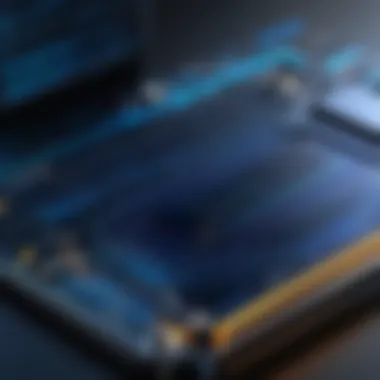

"The integration of SSIS with cloud services is pivotal for businesses to remain competitive in a data-driven world."
SSIS Security Considerations
Security in SQL Server Integration Services (SSIS) is paramount. As organizations increasingly rely on data to drive decisions, protecting that data becomes crucial. SSIS handles a variety of sensitive information, including personal data, financial details, and proprietary business intel. Without robust security measures, data breaches or unauthorized access could have severe consequences, both financially and reputationally.
Ensuring security in SSIS involves several layers that include data encryption, user authentication, and access control. Each element plays a vital role in creating a secure environment for data handling. By addressing these factors, organizations can protect their information and maintain compliance with regulatory standards like GDPR or HIPAA, thus avoiding potential legal repercussions.
Managing Sensitive Data
Managing sensitive data in SSIS is an act of balancing accessibility with security. It is essential to identify what constitutes sensitive data within your organization. This may include personally identifiable information or sensitive business information.
To safeguard this data, organizations should use the following best practices:
- Data Encryption: Encrypt data during transport and at rest to prevent unauthorized access. SSIS supports encryption options through its connection managers.
- Secure Connections: Use secure connections (like TLS) for transferring sensitive data between different systems. This prevents data from being intercepted.
- Parameterization: When constructing queries or statements, use parameters instead of hard-coded values. This minimizes the risk of SQL injection attacks.
By implementing these strategies, organizations can enhance the security of sensitive data and ensure it is only accessed by authorized personnel.
Role-Based Security in SSIS
Role-based security is a critical component in managing access to SSIS packages and resources. This approach limits users' capabilities based on their roles within the organization. Each role can be configured to have specific permissions, controlling what data and actions users can access.
There are several advantages to using role-based security in SSIS:
- Granular Control: Specify permissions at a detailed level, allowing only necessary access to users, thus reducing the risk of data leaks.
- Ease of Management: Updating roles and permissions can be easier than managing individual user permissions, especially in larger organizations.
- Audit and Monitoring: Easier tracking of who accessed what information can simplify compliance audits and identify potential security incidents.
In summary, integrating role-based security in SSIS is not just good practice; it is essential for maintaining the integrity of sensitive data. It allows organizations to enforce a security policy that naturally aligns with their business requirements.
Troubleshooting SSIS Packages
Troubleshooting SSIS packages is an essential aspect of working with SQL Server Integration Services. The ability to identify and resolve issues that arise during package execution ensures smooth data workflows and the reliability of data management processes. This section will explore common problems users may face when working with SSIS, as well as effective techniques to debug and resolve these issues. By understanding potential pitfalls and how to address them, users can improve their overall experience with SSIS and enhance the efficiency of their data integration projects.
Common Issues and Solutions
Common issues in SSIS packages can arise from a variety of sources, including incorrect configurations, data type mismatches, and connectivity problems. Here are some of the frequent problems and their possible solutions:
- Connection Errors: If SSIS cannot connect to a data source, verify the connection manager settings. Ensure that the correct server name, database name, and authentication method are specified.
- Data Type Mismatches: SSIS expects specific data types during data transformations. If a data type mismatch occurs, check the source and destination data types and make necessary adjustments in the data flow.
- Insufficient Memory: Large data volumes might cause SSIS packages to run out of memory. To address this, consider optimizing memory settings or breaking up the package into smaller, manageable segments.
- Task Failure: If a specific task fails during execution, review the error message provided by SSIS. This often points to a configuration issue or data quality problem that needs to be resolved.
"Understanding the root cause of errors is crucial for effective troubleshooting in SSIS."
Using these basic solutions can help tackle these common issues encountered with SSIS packages effectively.
Debugging Techniques
Debugging SSIS packages requires a systematic approach to isolate problems and identify their root causes. Here are some useful techniques to apply:
- Breakpoints: Set breakpoints on tasks within the control flow to pause execution. This allows for examining variable values and package behavior at critical points.
- Data Viewers: Use data viewers to inspect data as it moves between tasks in data flow. This helps validate if the transformations are functioning as intended.
- Error Output Handling: Configure error outputs on data flow components. This feature allows you to redirect rows that fail a transformation to specific error handling tasks for further analysis.
- Event Handlers: Utilize the event handling feature in SSIS to manage runtime events. This can include logging error messages and sending notifications when issues occur.
- Logging: Implement detailed logging to capture events during package execution. This information is valuable for understanding the full context of any encountered issues, facilitating effective resolution.
By employing these debugging techniques, SSIS users can delve deeper into the package behavior and systematically resolve any challenges that arise.
Future of SSIS
The focus on the future of SQL Server Integration Services (SSIS) is essential as organizations continue to seek robust data integration solutions in an increasingly complex digital environment. The evolution of data management technologies necessitates ongoing adaptation in tools like SSIS, which must align with contemporary business needs and technological advancements. In this section, we will examine emerging trends and innovations that will shape the future of SSIS, highlighting the benefits and considerations associated with each.
Emerging Trends in Data Integration
Data integration is experiencing significant shifts, influenced by the growing demands for real-time analytics, cloud adoption, and the rise of big data. As organizations prioritize agility and efficiency, new trends are emerging in how data integration is approached.
Some of the key trends include:
- Cloud Integration: Many companies are migrating to cloud platforms, necessitating efficient ways to connect on-premise data sources with cloud services. SSIS is evolving to support hybrid environments, facilitating seamless data flows between local and cloud-based systems.
- Real-Time Data Processing: There is increasing demand for processing data in real time. SSIS will need to incorporate features that allow for instant data ingestion and transformation to meet this requirement.
- Focus on Data Quality: Ensuring high-quality data is vital for effective decision-making. Future versions of SSIS may include enhanced data profiling and cleaning capabilities that automate the identification of data quality issues.
- Increased Automation: Automation in data integration processes can significantly enhance productivity. The future of SSIS involves integrating machine learning and artificial intelligence to automate repetitive tasks and optimize workflows.
"Organizations that do not evolve with changing data integration trends may face challenges in operational efficiency and miss out on valuable insights."
Innovations in SSIS Technology
As technology progresses, innovations in SSIS will play a crucial role in maintaining its relevance and effectiveness in data integration. Some notable innovations to watch for include:
- Integration with Big Data Technologies: The rise of big data frameworks such as Hadoop and Spark means that SSIS must adapt. The incorporation of connectors and tools to facilitate the management of big data within SSIS will be pivotal.
- Enhanced User Interface: A more intuitive user interface can lower the learning curve for new users. Future versions may focus on improving usability while providing advanced functionality, merging simplicity with powerful features.
- Collaborative Features: As data teams often work in collaborative environments, innovations that enable easy sharing and teamwork within SSIS environments will be essential. Implementing features for version control and team-based project management can enhance productivity.
- Integration with AI and Machine Learning: With the potential to revolutionize data handling, integrating AI insights into SSIS workflows can enhance data transformation processes. Predictive analytics could inform better business decisions and provide valuable foresight.
These technological advancements are part of a broader strategy to ensure that SSIS not only meets present needs but also anticipates future demands in the fast-evolving landscape of data integration.
The future of SSIS is bright, driven by trends and innovations that cater to the ever-changing needs of organizations. By staying ahead of these developments, SSIS can maintain its position as a leading data integration tool.
Finale
In the realm of SQL Server Integration Services (SSIS), the conclusion serves as a critical summation of the principles and insights explored throughout this guide. It reinforces the practical applications of SSIS, connecting theoretical knowledge with real-world utility. This understanding is vital for professionals looking to harness the full potential of integration services within their organizations.
Summary of Key Insights
In reviewing the core features of SSIS, several key insights become clear:
- Data Handling Excellence: SSIS offers robust capabilities for data extraction, transformation, and loading, essential for effective data integration initiatives.
- Architectural Strength: The architecture of SSIS, comprising of numerous components, facilitates seamless workflows that enhance data management processes.
- Error Management: Proficient error handling and logging are integral aspects, allowing users to troubleshoot issues effectively and maintain data integrity.
- Performance Optimization: Implementing best practices can significantly improve package design and execution speed, which is crucial in today’s data-driven environments.
- Real-World Applications: The versatility of SSIS extends to data warehousing and business intelligence solutions, making it a cornerstone of modern data strategies.
Final Thoughts on SSIS Utilization
As organizations increasingly rely on data to drive decision-making, understanding SSIS becomes more valuable. The ability to integrate diverse data sources and maintain data quality is essential. With the guide provided, software developers and IT professionals are better equipped to utilize SSIS effectively. Proper implementation can lead to enhanced productivity, streamlined operations, and ultimately, a competitive advantage in the market.
It is important to remain updated on emerging trends and innovations in SSIS technologies. As advancements occur, continual learning is necessary for maximizing the benefits that SSIS can bring to data management solutions. By focusing on these areas, professionals can ensure they are not just keeping pace but are at the forefront of data integration methodologies.







