Mastering Roadmap Management in Jira Software


Intro
Managing projects effectively is critical for the success of any organization. Roadmaps play a key role in this process as they provide a clear vision and direction. Jira Software offers an advanced roadmap feature tailored for project managers and teams. This section will guide you through the features and capabilities of Jira’s roadmap functionality.
Features and Capabilities
Overview of Key Features
Jira Software is rich in features that streamline project management. The roadmap capability allows users to visualize project timelines, milestones, and dependencies. Key features include:
- Customizable Roadmaps: Users can create roadmaps tailored to their unique project requirements, allowing for flexibility in display and design.
- Drag-and-Drop Functionality: This intuitive feature allows for easy adjustments to tasks and deadlines, providing an agile response to changing project dynamics.
- Integration with Other Tools: Jira roadmaps can seamlessly connect with other tools and platforms, enhancing collaboration and data sharing across teams.
- Advanced Filtering Options: Users can filter roadmaps based on various parameters, providing clarity and focus.
User Interface and Experience
The user interface in Jira Software is designed with usability in mind. Navigating through the roadmap is straightforward, thanks to a clean layout that prioritizes user experience. Key elements of the interface include:
- Task Cards: Each task is displayed as a card, which can be customized with relevant details and color codes to signify priority or status.
- Timeline View: The timeline visual aids in tracking overall progress and key dates, helping users to keep on schedule.
- Collaboration Features: Options for adding comments, tagging team members, and attaching files are prominent. This enhances communication and facilitates teamwork.
"A good roadmap is not just about tracking progress; it’s about providing clarity and focus to the entire team.”
Performance and Reliability
Speed and Efficiency
The performance of Jira Software is impressive. The loading times for roadmaps are rapid, even with multiple tasks or projects displayed. This efficiency encourages frequent updates and real-time collaboration. Teams can adjust their strategies without delays, which is crucial in fast-paced environments.
Downtime and Support
Jira Software has a reputation for reliability. Periodic downtimes are minimal, which is vital for teams relying on the software for daily operations. In addition, Atlassian, the developer of Jira, provides robust support options. Users can access a variety of resources, including guides, forums, and customer service that address queries and troubleshooting in an efficient manner.
Overview of Roadmaps in Project Management
In project management, a roadmap serves as both a strategic guide and a communication tool. It visualizes the path from project initiation to completion, ensuring all stakeholders understand the direction, priorities, and timeline. With the growing complexity in project demands and the need for agile responses, roadmaps have become essential in maintaining clarity and focus within teams.
A roadmap offers a consolidated view of objectives, milestones, and deliverables. This overview is particularly beneficial for managing expectations and aligning team efforts. Moreover, it allows the allocation of resources where they are most needed. By mapping out steps clearly, teams can better anticipate challenges and iterate on their strategies.
Defining a Roadmap
A roadmap is a high-level visual summary that maps out the vision and direction of a product or project over time. It typically includes key milestones, deliverables, and timelines without delving into extensive details of every task. The primary function of a roadmap is to provide an overview that helps all involved parties understand what is happening, why it is happening, and when it will occur.
In the context of Jira, roadmaps are tailored to support teams in tracking progress and adapting to changes effectively. The roadmap not only lays out what needs to be done but also integrates feedback cycles, which are crucial for ongoing improvements.
Importance of Roadmaps
The importance of roadmaps in project management cannot be overstated. First, they promote transparency among all stakeholders. A well-crafted roadmap allows team members, managers, and clients to see the same information and make informed decisions based on shared understanding. It bridges the gap between strategy and execution.
Additionally, roadmaps facilitate prioritization of tasks. In a dynamic environment, it is essential to know which items require immediate attention. A roadmap helps teams focus on high-impact activities, fostering accountability and a sense of ownership within the group.
Key benefits of using roadmaps include:
- Alignment with Organizational Goals: Roadmaps help ensure that projects align with overarching business objectives.
- Enhanced Communication: They function as a reference point in discussions to minimize misunderstandings.
- Adaptability: Roadmaps allow teams to pivot when necessary, providing an adaptive approach to project management.
"A roadmap is a plan, but also a platform for collaboration that adapts with the project."
In sum, a properly developed roadmap holds significant sway in guiding teams, making it a pillar of effective project management.
Preamble to Jira Software
In the realm of project management, Jira Software stands out as a leading solution. Its versatility and robust feature set make it essential for managing tasks, tracking progress, and collaborating across teams. Understanding Jira is crucial for leveraging its capabilities to streamline project workflows. This section will outline the roles Jira plays in project management, as well as explore its core features.
Jira Software is not just a tool, but rather an ecosystem that integrates various aspects of project management. Teams using Jira are often able to define, prioritize, and evaluate work more effectively. By understanding its structure, users can tailor their approach to project needs, significantly improving overall efficiency.
Jira's Role in Project Management
Jira serves multiple purposes in project management. It functions as a tracking tool where user stories, bugs, and issues can be documented and monitored through customizable workflows. Teams can assign tickets to different members, set deadlines, and track progress. This transparency allows for better resource management and helps in identifying bottlenecks.
Moreover, Jira aids in agile methodologies, making it ideal for teams employing frameworks such as Scrum or Kanban. For example, in a Scrum setting, teams can manage sprints, backlogs, and burndown charts within Jira. Such integration supports quick adaptations to changing project demands.


Here are some pivotal roles that Jira plays:
- Issue Tracking: Keeps detailed records on project elements like tasks and bugs.
- Collaboration: Enhances communication between team members by allowing comments and updates on issues.
- Reporting: Generates insights through various report formats, enabling better decisions.
Understanding Jira’s role assists users in adopting its features more effectively.
Core Features of Jira
Jira Software comes with numerous core features that elevate its usability in project management. Learning about these features can guide users to make informed decisions on how to utilize them effectively in their projects. Some of the noteworthy attributes include:
- Customizable Workflows: Tailor workflows to fit the unique processes of your team.
- Agile Boards: Use Kanban or Scrum boards to visualize workflow and optimize task management.
- Integration Capabilities: Connect with other tools like Confluence or Bitbucket for enhanced collaboration.
Additionally, real-time updates help keep all team members informed about changes and progress.
One important point to consider is the Jira Query Language (JQL), which allows for advanced searching and filtering of issues. Using JQL can help teams find specific tickets quickly and adapt prioritization as needed.
Proper use of Jira Software can substantially enhance team productivity and project transparency, making it indispensable for modern project management.
Overall, these aspects make Jira not only a powerful project management tool but also a vital asset in achieving project success.
Creating Roadmaps in Jira
Creating a roadmap in Jira is a vital element for any project management strategy. A roadmap acts as the strategic guide for teams, helping to align their efforts with long-term goals. It provides clarity on the project direction, assists in prioritizing tasks, and enables resource management. Crafting effective roadmaps can enhance visibility into project timelines and improve communication among stakeholders, ensuring everyone is on the same page.
Accessing the Roadmap Feature
To start working with roadmaps in Jira, users need to access the roadmap feature. This typically requires the appropriate permissions to view and edit the roadmap within a project. To find this feature, navigate to your desired project and select the 'Roadmap' option from the left-hand menu. If you do not see this option, it may be necessary to verify if your Jira version supports roadmaps and whether you have the required permissions. Understanding how to access roadmaps is the first step to leveraging their full potential.
Steps to Create a Roadmap
Creating a roadmap consists of several key steps that can greatly influence its effectiveness. Here are the critical stages:
- Define Your Objectives: Before creation, determine the main goals of the project. What are the key deliverables? This clarity will help shape the roadmap.
- Add Issues and Epics: Use Jira issues and epics as the building blocks of your roadmap. You can add them directly from your project backlog into the roadmap view. Consider linking related issues to showcase dependencies and relationships and provide better context.
- Set Timelines: Specify start and end dates for your epics. This step is essential for visualizing the overall project timeline. They should reflect realistic deadlines based on your team's capacity.
- Prioritize Tasks: Assess the importance of tasks. Adjust their places in the roadmap according to project needs or strategic goals. Prioritization ensures that the most crucial tasks receive appropriate attention.
- Publish and Share: Once the roadmap is set, share it with relevant stakeholders. Use the sharing options available in Jira to facilitate collaboration, ensuring everyone can access the information needed.
Following these steps can help create a clear and functional roadmap that meets project objectives.
Customizing Roadmap Views
Customizing your roadmap view can significantly enhance its usability. Jira offers several options for adjusting how information is displayed:
- Filters: Use filters to display specific epics or tasks based on criteria such as status, priority, or assignee. This helps in focusing on areas that require immediate attention.
- Colors: Different colors can be assigned to various task categories or statuses. This visual differentiation can quickly highlight delays or completed tasks at a glance, aiding in quicker decision-making.
- Views: Choose between different view options, such as Timeline view or List view. Each offers unique advantages depending on project needs. The Timeline view provides a broad overview, while the List view focuses on details.
- Zoom Levels: Adjust the zoom levels to provide either a long-term overview or a more detailed view of the upcoming weeks or months.
Taking advantage of these customization options ensures that the roadmap remains relevant and effective for the project's changing needs.
Utilizing Roadmap Features
Utilizing the roadmap features in Jira Software is pivotal for project success. These tools not only offer visual clarity but also strategic insights into project management. When teams leverage these features, they can streamline workflow, enhance collaboration, and articulate project objectives more effectively. The roadmap serves as a central point of reference, making it easier to track progress and identify potential bottlenecks in real-time. Understanding how to effectively utilize these capabilities is essential for any software developer or IT professional working in project environments.
Timeline Visualization
Timeline visualization enables teams to understand the project timeline at a glance. It graphically represents project phases, milestones, and deadlines. This visual toolkit helps in prioritizing tasks and managing time effectively. When a roadmap is structured with clear timelines, it facilitates discussions regarding deadlines and accountability among team members.
Moreover, timelines help stakeholders visualize the project trajectory and anticipate changes. Key considerations for timeline visualization include:
- Clarity: Use a clean layout. Employees should easily identify different phases and tasks.
- Color Coding: Assign colors to different categories or statuses for quick recognition.
- Milestones: Mark key dates clearly to draw attention to critical junctures.
Visual timelines in Jira give team member the opportunity to adjust their workflows. As they progress through tasks, they can shift priorities dynamically, assuring that deadlines are met without compromising quality.
Dependency Management
Dependency management is a crucial aspect of effective roadmap utilization. In software development, tasks often depend on each other. If one task is delayed, others can be affected. Jira's roadmap feature allows teams to visualize these dependencies effectively. Managing dependencies can reduce the risk of bottlenecks.
A well-managed dependency structure leads to better resource allocation. Here are some benefits of using dependency management tools in Jira:
- Improved Communication: Team members can see how their work impacts others' tasks, fostering collaboration.
- Conflict Anticipation: Identify potential conflicts early, allowing teams to take proactive measures.
- Resource Optimization: Allocate resources to tasks based on dependencies, maximizing efficiency.
By recognizing and addressing dependencies early in the project, teams can mitigate risks. This reduces the stress and confusion often associated with project management.
Assigning Team Members


Effective team member assignment plays a significant role in project execution. Jira's roadmap features include functionalities for assigning tasks to specific team members. This can lead to greater accountability and clarity within the team.
When assigning tasks, consider the following aspects:
- Skillsets: Match tasks with the appropriate skill set of team members. This ensures that the right person is tackling the right problem.
- Workload Balancing: Spread assignments evenly to prevent bottlenecks caused by overloading specific individuals.
- Flexible Shifts: Allow team members to communicate their availability, enabling better adjustment of assignments.
By utilizing the assignment features effectively, teams can enhance both individual performance and group outcomes. Clarity in responsibilities aids in project alignment and boosts motivation within the team.
Best Practices for Effective Roadmaps
Effective roadmaps are crucial for successful project management. They serve as a high-level visual timeline, showing key milestones and dependencies. Following best practices ensures that these roadmaps remain relevant and actionable. This section explores several essential strategies to optimize the use of roadmaps in Jira Software.
Regular Updates and Reviews
Keeping roadmaps updated is key to maintaining their relevance. Frequent updates help in reflecting the current state of a project. As objectives evolve, roadmaps should adapt accordingly. Regular reviews with team members and stakeholders enable everyone to stay aligned with the project's goals. This not only facilitates a collaborative environment but also reduces the chances of misunderstandings.
It is advisable to set a schedule for these updates. For example, a bi-weekly or monthly review cycle can be effective. During these meetings, teams can address any delays or resource issues and adjust the roadmap as necessary. Here are some benefits of regular updates:
- Clarity: Helps everyone understand the current status and future directions.
- Accountability: Team members can report on their assigned tasks.
- Adaptation: Allows for quick adjustments to changing priorities.
Stakeholder Involvement
Engaging stakeholders in the roadmap planning process is essential. Their insights can provide valuable context that enhances the roadmap's effectiveness. When stakeholders have a say, they are more likely to support and advocate for the project. This collaboration can also foster commitment and alignment among various departments.
Invite different stakeholders to participate during the roadmap creation phases. This includes product managers, developers, and even end-users. Regularly seeking feedback from these groups builds a sense of ownership and responsibility. Moreover, their perspectives can highlight potential issues early. Here are ways to maintain stakeholder involvement:
- Workshops: Conduct sessions for brainstorming and prioritizing.
- Feedback Loops: Create channels for continuous feedback.
- Updates: Share progress through periodic emails or presentations.
Aligning with Organizational Goals
The roadmap should reflect the broader objectives of the organization. Each task or milestone must relate to the strategic goals. This alignment ensures that the project contributes meaningfully to the overall mission of the company. Projects that are misaligned with organizational goals often face funding issues, lack of focus, and insufficient resources.
To achieve alignment, it helps to establish a clear understanding of organizational objectives. Teams should understand departmental goals as well as company-wide strategies. When planning the roadmap, teams can categorize initiatives. They can prioritize features or development that strongly support these goals.
Consider the following:
- Mission Statements: Use them as a reference point when crafting the roadmap.
- OKRs: Implement Objectives and Key Results to align tasks with goals effectively.
- Communication: Maintain open lines with upper management for guidance.
Regular alignment with organizational goals is essential for project success.
Challenges in Creating Roadmaps
Creating roadmaps in Jira Software presents various challenges that can impede a seamless project management experience. Understanding these obstacles is crucial in crafting effective strategies to address them. This section elaborates on two prominent challenges: resource allocation issues and managing stakeholder expectations. By addressing these challenges, teams can enhance their roadmap strategies and improve overall project execution.
Resource Allocation Issues
Effective resource allocation is fundamental to successful project management. When teams create roadmaps, they must consider how resources are distributed across tasks. Failure to allocate resources effectively can lead to project delays or even failures.
In Jira, users often encounter difficulties in visualizing resource availability and capacity. Without a clear view of who is available and what their current commitments are, it becomes challenging to assign tasks appropriately. The following points illustrate some common resource allocation issues:
- Overallocation of Resources: When too many tasks are assigned to a single team member, it can cause burnout and hinder productivity. Teams must strike a balance between workload and available time.
- Underutilization: Conversely, some team members may not be fully utilized, missing opportunities to contribute effectively to project goals. This can lead to reduced morale and engagement.
- Scheduling Conflicts: Misalignment between team availability and project timelines can result in missed deadlines and fragmented workflows.
To mitigate these issues, it is essential to regularly review resource allocation as part of the roadmap management process. By using Jira's reporting features and visual tools, such as the workload pie chart, project managers can ensure that resource allocation aligns with project needs. Additionally, frequent communication with team members can provide insights into their capacities and constraints, giving a clearer picture for decision making.
Managing Stakeholder Expectations
Stakeholders play a pivotal role in project success. Their expectations must align with the realities of resource availability and project timelines. Managing these expectations involves clear and consistent communication, which is often a challenge in dynamic environments.
In Jira, stakeholders may join discussions or reviews to provide input, but without structured processes, expectations can become misaligned. Here are a few ways in which expectations may be mismanaged:
- Lack of Clarity: Ambiguity regarding timelines or deliverables can lead to dissatisfaction. When stakeholders do not have clear information, they may have unrealistic expectations about what can be achieved within a given timeframe.
- Inconsistent Updates: If stakeholders do not receive regular updates about project progress, they may feel left out of the loop. This can cause misunderstandings regarding project status and outcomes.
- Overpromising: In efforts to satisfy stakeholders, project managers may commit to unrealistic timelines or deliverables, leading to disappointment later on.
To address stakeholder expectations, it is essential to implement structured communication practices. Regular updates through Jira's dashboard can keep stakeholders informed about developments in real-time. Engaging stakeholders in the planning process helps ensure their perspectives are considered and can lead to more realistic expectations. Setting clear priorities and being transparent about challenges fosters trust and strengthens relationships.
Managing roadmaps in Jira requires being mindful of resource allocation and stakeholder expectations. Proactive communication and regular reviews can make a significant difference.
By understanding and addressing these challenges, teams can create more effective roadmaps, ultimately leading to better project outcomes.
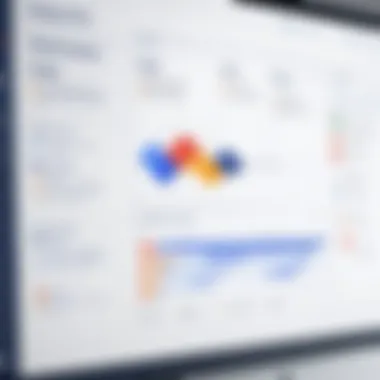

Integrating Roadmaps with Other Tools
When managing a project lifecycle, integrating roadmaps with other tools becomes an essential strategy. This integration amplifies the capabilities of Jira Software, ensuring that teams leverage a comprehensive ecosystem that includes documentation, collaboration, and custom solution features. By connecting Jira with other applications, such as Confluence and utilizing APIs, project managers can streamline workflows and enhance communication. The nuanced synergy between these tools can significantly impact the overall success of your project management process.
Linking Jira with Confluence
Confluence is a notable tool that seamlessly integrates with Jira, allowing for better information sharing. When you link these two, users can create detailed project documentation while also having real-time visibility into the roadmap.
Some key benefits include:
- Centralized Information: All project-related documents can reside in one place, making it easy for team members to access necessary information.
- Enhanced Collaboration: Team members can comment on Jira issues directly within Confluence pages, promoting a collaborative culture.
- Automated Updates: Changes made in Jira can automatically reflect in Confluence, reducing manual updates and ensuring consistency across platforms.
To establish this connection, you simply need to follow a few steps in Jira and Confluence settings to link issues and pages appropriately. This connection can lead to a more streamlined project workflow, keeping everyone on the same page.
Using Jira APIs for Custom Solutions
APIs offer a powerful option for teams looking to customize their integration. The Jira REST API allows developers to create tailored solutions that meet specific organizational needs. With this ability, users can extend Jira’s functionality and make it work best for their processes.
Using the API provides various advantages:
- Automated Processes: Routine tasks can be automated, saving time and reducing errors.
- Custom Dashboards: Teams can build personalized dashboards to reflect metrics that matter most to them.
- Data Visualization: Enhanced visuals can be generated, turning complex data into understandable formats relevant for stakeholders.
To utilize Jira APIs effectively, developers need some understanding of JSON and REST principles. Here’s a simple example of connecting to the Jira API to fetch roadmap data:
This provides a structured approach to retrieve specific information about a particular issue within your roadmap. By leveraging the APIs, teams can create a robust, tailored experience that fits specific project requirements.
Integrating Jira with tools like Confluence or custom applications enhances the roadmap's visibility and usability, making project management more effective.
By focusing on how roadmaps interact with other tools, teams can unlock new avenues for productivity and collaboration, essential in today’s fast-paced project environments.
Evaluating Roadmap Success
The role of evaluating roadmap success within Jira Software is critical for ensuring that project goals are achieved. Regular assessment helps to identify whether the strategic direction defined in the roadmap is being met. This process not only enhances accountability but also aids in making necessary adjustments to align with evolving organizational objectives. By analyzing roadmap success, teams can recognize patterns, assess performance against predetermined benchmarks, and implement improvements where necessary.
Key Performance Indicators (KPIs)
KPIs serve as a vital component in the evaluation of roadmap efficacy. They provide measurable values that reflect how effectively a team is achieving its goals. Common KPIs in roadmap evaluation often include:
- Velocity: Measures the amount of work completed in a specific sprint. It helps in assessing the pace at which the team is delivering.
- Completion Rates: Tracks the proportion of tasks that are completed relative to those planned, revealing the team’s productivity.
- Cycle Time: Measures the time taken to complete a task, providing insight into efficiency and workflow bottlenecks.
- Stakeholder Satisfaction: Often gathered through surveys or feedback sessions, this KPI gauges the satisfaction level of internal and external stakeholders with the project's progress.
These indicators form a framework for assessing success and help in informing future decision-making processes.
Feedback Mechanisms
Establishing robust feedback mechanisms is essential for accurately evaluating the success of a roadmap. Feedback ensures that the voices of all stakeholders are heard and considered. Methods for gathering feedback can include:
- Regular Review Meetings: Conducting weekly or bi-weekly meetings to discuss progress, gather insights, and adjust roadmaps as needed.
- Surveys: Utilizing tools like Google Forms or SurveyMonkey for anonymous feedback from team members and stakeholders can provide a wealth of information.
- Direct Communication: Encouraging open lines of communication can often yield immediate insights into areas of concern or success.
Considerations for Feedback Collection
- Ensure that feedback is specific and actionable.
- Prioritize feedback from both developers and end-users to gain a well-rounded perspective.
- Regularly analyze feedback to refine processes and enhance collaboration between teams.
Feedback is not just a response; it is a core component for refining the trajectory of the project in real-time.
Culmination on Roadmaps in Jira
In summarizing the importance of roadmaps within Jira Software, it is evident that well-structured roadmaps are vital for any project's success. They serve as a guiding document that aligns team efforts with strategic organizational goals. The role of a roadmap is not merely to outline a timeline but to act as a comprehensive tool for effective communication and collaboration among team members and stakeholders.
Effective roadmaps in Jira contribute significantly to project clarity. They help team members understand what is on the horizon, fostering a transparent environment where everyone is aware of their responsibilities. This transparency can enhance productivity, as individuals can focus on tasks that align with overall objectives without confusion or overlap.
Moreover, roadmaps facilitate adaptability. In today’s fast-paced project environments, teams often face unforeseen challenges. A well-maintained roadmap allows for quick adjustments, helping to reassess goals and timelines. This flexibility ensures that projects remain aligned with changing organizational priorities.
The benefits of utilizing Jira's roadmap capabilities extend beyond mere visualization. By harnessing tools like dependency management and timeline visualization, teams can prioritize tasks effectively and allocate resources where needed. Understanding the potential landscape of a project boosts strategic planning and aids in setting realistic deadlines.
"Roadmaps in Jira are more than simple schedules; they are dynamic tools that drive project success in an evolving landscape."
As organizations increasingly rely on data-driven insights, the evaluation of roadmap success is paramount. Employing regular feedback mechanisms ensures that the roadmap stays relevant. Teams can utilize Key Performance Indicators (KPIs) to measure progress effectively, further aligning the roadmap with desired outcomes.
The Future of Roadmap Management
Looking ahead, roadmap management within Jira will likely evolve, adapting to new project methodologies and technologies. Future trends may include greater integration with advanced analytics tools, enabling teams to make data-informed decisions more readily. Additionally, artificial intelligence could enhance predictions related to project timelines and resource needs, ultimately improving strategic foresight.
Teams should also expect continued emphasis on collaborative features. The shift toward remote work and diverse teams signals the necessity for tools that improve communication and planning. Innovations in collaboration within Jira will enhance the synergy needed to manage complex projects successfully.







