Mastering Azure Pipelines for Effective DevOps


Intro
In the current landscape of software development, the pace at which applications are developed and deployed is continually accelerating. Azure Pipelines, part of Microsoft’s Azure DevOps suite, offers a way to streamline this journey of software delivery. As the need for efficiency and speed becomes paramount, understanding the nuances of Azure Pipelines is essential for both aspiring and seasoned professionals in IT and related fields.
This guide dives into the core elements that make Azure Pipelines a go-to platform for continuous integration and continuous delivery (CI/CD). Whether you're a student eager to learn or a developer looking to enhance your skills, this comprehensive examination will unravel the intricacies of Azure Pipelines, focusing on its capabilities, performance, and how it integrates with various workflows. Let's embark on this enlightening journey to unpack the tools and features that assist teams in delivering quality software in a rapidly evolving market.
Preamble to Azure Pipelines
In today's fast-paced software development landscape, Azure Pipelines emerges as a pivotal tool for automation and efficiency. Imagine a world where your coding efforts translate into functional software without the tedious, time-consuming processes of manual integration and delivery. That's precisely what Azure Pipelines offers—a seamless approach to managing the life cycle of your software projects. This section sets the stage for understanding the mechanics and importance of Azure Pipelines, ensuring you grasp both its utility and its impact in your development workflow.
Defining Azure Pipelines
Azure Pipelines is an integral part of Microsoft's Azure DevOps services. At its core, it's a cloud-based service that automates the building, testing, and deployment of applications, regardless of the environment you choose to target. The guiding principle behind Azure Pipelines is straightforward: it streamlines continuous integration (CI) and continuous delivery (CD).
A couple of straightforward elements define Azure Pipelines:
- Automation: By automating repetitive tasks, it saves time and reduces the chances of human error.
- Flexibility: Support for multiple programming languages and platforms means you're not locked into a single tech stack. Whether you're working with .NET, Java, or Python, Azure Pipelines has got you covered.
In essence, Azure Pipelines turns the complex process of software delivery into a structured, manageable task, taking care of the nitty-gritty so developers can focus on innovation rather than logistics.
Historical Context and Evolution
The evolution of Azure Pipelines reflects broader trends in software development. Initially, developers relied heavily on local environments, running tests on their machines before deploying to production. This often led to discrepancies between environments and delayed deliveries due to unforeseen errors.
As the cloud gained traction, tools evolved. Microsoft’s Team Foundation Server (TFS) introduced early CI/CD functionalities, but the advent of Azure DevOps marked a sea change. Azure Pipelines emerged as a refined solution, introduced around 2018. It harnessed the power of the cloud, establishing a more reliable framework for managing software releases.
The growing embrace of Agile methodologies has only bolstered the role of Azure Pipelines in organizations. Today, it enables rapid deployment cycles and iterative development, ensuring teams adapt to changes in requirements swiftly. More than just a feature of Azure, it symbolizes a shift toward more collaborative and efficient software delivery practices.
"In the world of software development, efficiency is king. Azure Pipelines ensures you won't be left in the dust as the market demands faster delivery."
In summarizing this historical context, it's essential to recognize that Azure Pipelines is not merely a tool; it's a cornerstone of modern software practices. It reflects the ongoing push towards automation, collaboration, and efficiency within the tech industry.
Key Features of Azure Pipelines
Azure Pipelines stands as a cornerstone in modern software development. Its key features not only facilitate the automation of the build and deployment process but also contribute significantly to boosting developers' efficiency. These features help teams deliver dependable software at a quicker rate, transforming the way organizations approach CI/CD.
Continuous Integration
Continuous Integration (CI) is not just a buzzword; it's a game changer in how development teams produce code. By adopting CI, developers integrate their code into a shared repository frequently, leading to rapid feedback on software quality. With Azure Pipelines, when code changes are pushed, a pipeline is triggered to automatically build and test the application.
This immediate feedback loop is crucial because it allows developers to catch and fix bugs early, thus minimizing the cost and effort needed to resolve issues later in the development process. Think about it: finding a small issue in a few lines of code is much easier than sifting through thousands after a major integration.
Additionally, Azure Pipelines supports various languages and platforms, making it adaptable for diverse workflows, whether a team is working on Java, .NET, or Node.js projects.
Continuous Delivery
Moving beyond CI, Continuous Delivery (CD) provides a strong backbone for software deployment. It's like the final leg of a relay race where consistent momentum matters the most. Azure Pipelines enables teams to automatically deploy code changes to production or staging environments after successful builds. This means that developers can reliably release features, enhancements, or fixes with minimal friction, ensuring that the software remains up-to-date and responsive to user needs.
The beauty of Azure Pipelines lies in its ability to integrate with various deployment targets and environments, enabling seamless deployment transitions. This flexibility makes it tremendously easier to manage multiple releases concurrently, supporting both cloud-based deployments and on-premises setups.
Support for Multiple Languages and Platforms
In today's development landscape, versatility is key. Azure Pipelines shines with its robust support for multiple programming languages and platforms. Whether a project is based on Python, Ruby, or Go, Azure Pipelines can handle it all. This broad compatibility significantly reduces the learning curve when teams adopt new projects or transition between different technologies.
Moreover, Azure Pipelines allows users to define build processes as code, utilizing a YAML syntax. This aspect enables consistency across multiple environments and teams, promoting best practices in version control and collaboration. When the tools can adapt to a variety of languages and frameworks, it frees up developers to focus on what they do best: building features and solving problems rather than wrangling with their CI/CD tools.
Key Takeaway: Azure Pipelines is built to support a diverse range of programming languages and provides a flexible, extensible framework that suits different types of software development projects, making it an essential choice for teams aiming for efficiency and scalability.
In summary, the key features of Azure Pipelines—such as Continuous Integration, Continuous Delivery, and support for multiple languages—are designed to simplify and enhance the software development lifecycle. By embracing these capabilities, teams can foster a more flexible, responsive, and efficient development environment.
Components of Azure Pipelines
Understanding the components of Azure Pipelines is essential for grasping how this tool operates efficiently to transform development workflows. Every piece has its role, making it a cohesive system that empowers teams to automate software delivery effectively. By exploring these components in detail, one can appreciate the meticulous architecture behind Azure Pipelines and how each part contributes to the overall reliability and performance of CI/CD processes.
Pipelines


At the heart of Azure Pipelines lies the pipeline itself. Think of it as the blueprint of a construction project; it details how software moves from initial coding to deployment. Pipelines can run automatically based on triggers, such as code commits or pull requests, ensuring that every new line of code is put to the test immediately. This automatic nature of the pipeline minimizes manual intervention, enhancing speed and reducing human error.
To build a pipeline, YAML is often utilized, allowing for clear and concise configuration. This clarity in configuration supports collaboration among team members, making it simpler to read and modify. The flexibility of pipelines supports various workflows, tailoring the automation to fit specific project needs.
Agents and Agent Pools
Agents in Azure Pipelines are the workhorses that execute the tasks outlined in a pipeline. You can think of them as laborers on a construction site; they do the heavy lifting. Agents can be hosted by Microsoft or set up on your organization’s infrastructure, allowing for flexibility in handling workload demands. By organizing agents into pools, teams can manage workloads more efficiently.
Agent pools serve as a repository of all available agents. When a pipeline is triggered, it can draw from these pools, ensuring efficient resource allocation. This pooling makes it possible to scale operations without straining resources, as multiple pipelines can share the same pool of agents. A clear understanding of how agents and pools interact can significantly improve a team's ability to manage tasks and workloads seamlessly.
Tasks and Steps
Tasks are fundamental units of work within Azure Pipelines. Each task performs a specific operation, whether it is compiling code, running tests, or deploying applications. By breaking down processes into distinct tasks, teams can easily pinpoint issues, making troubleshooting more straightforward.
Tasks can be combined into steps, forming a series of actions that follow a logical sequence. To illustrate, if a developer needs to run unit tests followed by integration tests, they would create steps for each of these tasks within the pipeline. This structure not only organizes activities but also improves overall pipeline readability.
Having a rich library of prebuilt tasks can save time and boost productivity. Teams can leverage existing tasks, which are shared community-wide, reducing the need to reinvent the wheel.
Stages and Jobs
Stages and jobs add yet another layer of organization to Azure Pipelines. A stage represents a major segment in the pipeline, such as testing or deployment. Each stage can contain multiple jobs — think of these jobs as different tasks that need to be completed within a stage, potentially in parallel.
Using stages, teams can set up gates that control when to move to the next phase of development. For example, a team can choose to only proceed to staging once specific conditions are met, such as passing tests or successful code reviews. This added layer of scrutiny mitigates risks and ensures that only high-quality code progresses.
In summation, the interplay between pipelines, agents, tasks, and stages/ jobs not only makes Azure Pipelines a powerful tool but also a highly adaptable one. By understanding these components, teams can maximize their efficiency and maintain high standards in their software development efforts.
Setting Up Azure Pipelines
Setting up Azure Pipelines is a crucial step for anyone looking to automate their software development processes. This section not only outlines how to get started but also emphasizes the pivotal role that an appropriate setup plays in ensuring that development workflows are efficient and robust. From controlling how code is integrated, to defining deployment strategies, a well-configured pipeline serves as the backbone of modern DevOps practices.
Prerequisites for Implementation
Before diving into the creation of your first pipeline, it’s wise to understand the foundational elements needed for successful implementation. Here’s a checklist of prerequisites:
- Azure DevOps Account: You will need an active subscription with Azure DevOps, which provides access to Azure Pipelines and other DevOps services. Creating an account is straightforward, but ensure you choose the right plan based on the scale of your projects.
- Source Code Repository: Your code must live in a repository that Azure Pipelines can access. Common options include Azure Repos, GitHub, or Bitbucket. Confirm that your repository permissions are set correctly.
- Build Tools: Depending on your tech stack, install and configure any necessary build tools, compilers, or runtimes. For example, if you're working with .NET, make sure the .NET SDK is installed.
- Permissions: Ensure you have the required permissions in your Azure DevOps project to create and manage pipelines. Being clear about roles and access levels will save you a headache later on.
By securing these prerequisites, you'll lay a strong foundation that simplifies pipeline creation and ensures smooth execution.
Creating Your First Pipeline
Once you have your homework done, it’s time to roll up your sleeves and craft your first pipeline. The process is designed to be user-friendly and can be approached through the Azure web portal or by using YAML. Here’s how to get started:
- Navigate to Azure DevOps: Go to the Azure DevOps portal and select your project.
- Select Pipelines: Click on the "Pipelines" section from the sidebar. Here, you’ll find options to create a new pipeline.
- Choose the Source: Azure will prompt you to pick a source for your code. Choose the repository where your code resides, whether it’s Azure Repos, GitHub, etc.
- Define the Pipeline: If you're using YAML, you can define your pipeline configuration. You might begin with a simple template like:This snippet includes a basic trigger that runs the pipeline whenever there are changes to the main branch.
- Save and Run: Once you’ve defined the necessary steps, save and execute your pipeline. Azure will queue your job and run the sequence of actions you’ve defined.
Creating your first pipeline can feel like a maze, but just taking it step by step helps make the journey smoother.
Configuring Variables and Secrets
A critical part of setting up your pipeline is the management of variables and secrets. This allows you to define configurations that might change between environments or hold sensitive data safely. Here are key aspects to consider:
- Variables: These are placeholders that can hold various data types like strings or numbers. You can define them in your pipeline YAML or through the Azure UI.
- Secret Variables: For sensitive information such as API keys or database connection strings, use secret variables. These values are encrypted and not displayed in logs, which adds a layer of security. To define a secret variable, you can go to the pipeline settings and toggle the secret options.
- Accessing Variables: Within your task scripts, you can access these variables using syntax like . This way, you can create flexible and reusable build definitions.
Adopting a structured approach towards configuring variables and secrets not only fortifies your pipeline but also enhances collaboration and maintainability.
By addressing these topics as you set up Azure Pipelines, you're paving the way for smoother operations in your development lifecycle.
Best Practices for Utilizing Azure Pipelines
Utilizing Azure Pipelines effectively is not just about knowing how to set everything up. It's also about adopting a workflow and approaches that lead to smoother operations and better results. Implementing best practices can significantly minimize issues, streamline processes, and enhance overall performance. This section discusses the importance of discovering best practices and how they can yield benefits for teams and projects alike.
Designing Efficient Workflows
When it comes to designing efficient workflows, clarity and simplicity are key. A fruitful workflow will help you reduce complexity and automate as much as possible. Therefore, consider the following points when creating workflows in Azure Pipelines:
- Modularity: Break down tasks into smaller, manageable components called pipelines. Each pipeline should accomplish a single functionality, making it easier to monitor and adjust when necessary.
- Parallel Tasks: Leverage the ability of Azure Pipelines to run tasks in parallel. This can drastically reduce the time needed for builds and tests, ensuring fast feedback for developments.
- Reuse Components: Make use of templates and reusable steps wherever possible. This prevents duplicating effort and allows teams to share reusable code across different pipelines, adhering to the DRY principle (Don’t Repeat Yourself).


These elements can make a world of difference in productivity. An efficiently designed workflow not only saves time but also enables teams to respond to changes and challenges in a more agile manner.
Version Control Integration
Integrating Azure Pipelines with a version control system like Git is crucial. This connection means that every change made in the codebase can be tied directly to a specific pipeline run, enhancing traceability. Here are a few pointers:
- Branch Policies: Implement branch policies as part of your integration process. This can help manage pull requests and ensure that only quality code makes its way into the main development line.
- Commit Messages: Encourage your team to write meaningful commit messages. Doing so not only aids in understanding changes later but it also assists in tracking down issues effectively.
- Continuous Integration: Enable continuous integration features to automatically trigger builds and tests with each commit. This ensures problems can be detected early, leading to faster resolutions.
By strategically integrating version control with Azure Pipelines, organizations can achieve greater transparency in their workflows, contributing to better project outcomes.
Monitoring and Maintaining Pipelines
Once your pipelines are up and running, ongoing monitoring is necessary to ensure they function as expected. Here are some important aspects to keep in mind:
- Alerts and Notifications: Setting up alerts for failures and significant events can keep your team in the loop. The sooner issues are detected, the quicker they can be resolved.
- Regular Assessments: Conducting regular assessments of your pipelines is important too. This helps identify bottlenecks and opportunities for improvement, enabling the organization to stay agile.
- Documentation: Maintain comprehensive documentation of your pipelines, workflows, and any changes made. This can greatly benefit the entire team, especially new members, by providing clarity on existing setups and processes.
Monitoring behaviors need to be ingrained into the routine practices of your team—not just an afterthought. A culture focused on maintenance contributes to the longevity and success of your Azure Pipelines implementation.
The utilization of best practices in Azure Pipelines can transform the development process, making it not only smoother but also more adaptable to change. By taking these recommendations to heart, teams can maximize their productivity, efficiency, and quality of output.
By integrating these best practices, organizations ensure a robust setup that supports sustainable development. Properly utilizing Azure Pipelines is a stepping stone toward achieving effective and high-quality software delivery.
Common Challenges and Solutions
Navigating Azure Pipelines can feel like a tightrope walk sometimes, particularly when things don't go as planned. Understanding common challenges, and how to tackle them, is crucial for anyone aiming to implement Azure Pipelines effectively. This section will spotlight the prevalent obstacles developers encounter and propose clear-cut solutions, helping users enhance their workflow when utilizing this powerful tool. By anticipating these hurdles, one can save valuable time and maintain a smoother development cycle.
Troubleshooting Build Failures
When working with Azure Pipelines, facing build failures can be a real headache. Build failures happen for a variety of reasons, ranging from misconfigured settings to issues within the code itself. Identifying the root cause can sometimes feel like searching for a needle in a haystack.
Here’s how to tackle build failures:
- Understand Logs: The logs generated during the build are your primary resource. They show error messages and warnings that can help you pinpoint where the issue is occurring. Always start by reviewing the logs carefully. Look for failure codes that could indicate what went wrong.
- Check Configuration: Misconfiguration often leads to problems. Validate your pipeline's YAML file or settings in the Azure DevOps interface. Small typos or incorrect indentation can throw everything off.
- Revisit Dependencies: Make sure all dependencies are correctly defined and available. Sometimes, another package might be updated, and changes can affect your build.
- Run Locally: If possible, try to run builds locally. Running the pipeline on your own machine can make it simpler to test out fixes without needing to push directly to the server continually.
"A foolproof way to learn is from your failures; each one is a stepping stone to success."
Managing Dependencies and Libraries
Understanding how to manage dependencies and libraries within Azure Pipelines is essential. Developers often find that their applications rely on various libraries, and keeping these libraries updated and conflict-free can be a daunting task.
Here are some useful strategies to effectively manage dependencies:
- Use Versioning: Always specify the version of the libraries you are using in your configuration files. This helps avoid issues when libraries get updated unexpectedly.
- Implement Package Managers: Utilizing package managers like NuGet for .NET, npm for JavaScript, or Maven for Java can help handle a lot of the complexity automatically. They can manage dependency trees and ensure that you are only pulling in the necessary versions.
- Regularly Update Libraries: Keeping libraries up to date not only fixes bugs but also ensures you have the latest features. Running audits regularly can reveal outdated libraries that need attention.
- Isolate Dependencies: Whenever possible, isolate your project dependencies. This minimizes the risk of conflicts and makes it easier to ensure you are using compatible versions.
By addressing these common challenges and implementing the proposed solutions, your experience with Azure Pipelines can become far less stressful. Having a grasp on troubleshooting build failures and effectively managing dependencies sets a solid foundation for smoother operations in the realm of continuous integration and delivery.
Real-World Use Cases of Azure Pipelines
Real-world applications of Azure Pipelines serve as tangible proof of the effectiveness and versatility this tool offers to organizations. The concept goes beyond just theoretical understanding; it captures how Azure Pipelines can transform the software delivery process in diverse environments, paving the way for improved efficiency and enhanced collaboration among teams. Whether you are dealing with complex enterprise applications or engaging in open-source projects, integrating Azure Pipelines can streamline workflows and elevate the quality of your outputs to new heights.
Enterprise-Level Application Development
In large enterprises, the development landscape is often sprawling and multifaceted. Here, Azure Pipelines shines as it allows for automated build and deployment processes that can handle various stages of application lifecycle management. For enterprise-level application development, speed and reliability are paramount. With Azure Pipelines, development teams can implement CI/CD practices that reduce lead times while maintaining high standards of quality.
Consider a multinational company that relies on various microservices architectures. With Azure Pipelines, different teams can work independently on their segments of the application, pushing code into shared repositories without causing integration nightmares. Each commit can initiate a build that runs tests across the entire application, ensuring everything still functions as intended before merging new features into the main codebase. Here's what this process entails:
- Automated Testing: Every build can trigger a suite of automated tests, catching issues early.
- Parallel Jobs: Azure Pipelines allows concurrent execution of jobs, drastically accelerating delivery timelines.
- Scaling: With the cloud-based agents, adding more capacity for larger builds or deployments is as easy as a few clicks.
This effectiveness delivers a competitive edge. Adopting Azure Pipelines enables organizations to harness the full potential of Agile methodologies, ensuring adaptability and responsiveness in a fast-paced marketplace.
Open Source Projects
Open source projects often thrive on community involvement and collaboration, bringing together developers from various backgrounds and with different skill sets. For these projects, Azure Pipelines offers both structure and innovation. Not only does it support various platforms and programming languages, but it also integrates seamlessly with popular version control systems like GitHub.
Using Azure Pipelines for open source development provides distinctive advantages:
- Free Tier: It offers generous resources for open source projects, enabling developers to set up CI/CD workflows without dipping into funds.
- Visibility: Projects employing Azure Pipelines can gain greater visibility within the community, demonstrating a commitment to best practices in software delivery.
- Collaboration: Developers can submit pull requests that trigger automated builds and tests, simplifying collaboration and improving code quality before making contributions.
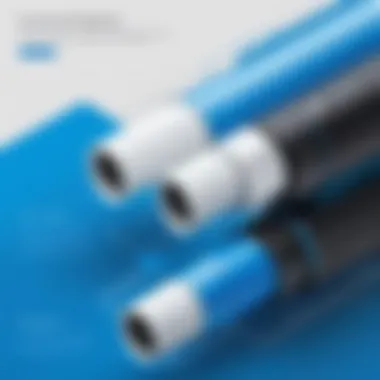

An example can be illustrated with a community-driven framework like .NET. As team members submit new features or bug fixes, Azure Pipelines is configured to automatically build and test these changes in real-time. This minimizes the friction often seen in collaborative environments, ensuring that the main codebase remains stable while allowing dynamic improvements and iterations.
In summary, the practical applications of Azure Pipelines extend across different scenarios, be it in an enterprise setting or in grassroots open source initiatives. In both cases, the tool empowers teams to deliver high-quality software more efficiently by fostering an environment of collaboration, quick iterations, and robust testing mechanisms.
"The strength of a team lies in collaboration and efficiency. Azure Pipelines fosters both, whether in a corporate environment or a community-focused project."
Clearly, utilizing Azure Pipelines is an informed decision that can yield significant benefits in the realms of software development and delivery.
Comparative Analysis
Comparative analysis is a vital part of understanding Azure Pipelines in the broader landscape of CI/CD tools. It sheds light on how Azure Pipelines stands out among its competitors, allowing users to make informed decisions tailored to their particular requirements.
In today’s fast-paced software development environment, various CI/CD tools are available, each with its unique set of features, pros, and cons. With numerous options such as Jenkins, GitLab CI, and CircleCI, developers need to grasp what each tool can offer. This understanding helps ensure that the selected tool aligns well with the development team’s workflow and project needs.
Azure Pipelines vs. Other / Tools
When comparing Azure Pipelines with other CI/CD solutions, several aspects come to the forefront:
- Integration with Microsoft Ecosystem: Azure Pipelines seamlessly integrates with other Microsoft products such as Azure DevOps, Visual Studio, and GitHub. This integration can significantly boost productivity for users heavily invested in the Microsoft ecosystem.
- Flexibility: It supports multiple programming languages and platforms, which allows development teams to work with their preferred technologies without feeling boxed in.
- Built-In Testing Support: Azure Pipelines offers robust built-in testing capabilities that can be tailored to individual project needs, ensuring code quality and functionality as part of the CI/CD workflow.
- Scalability: Whether you’re working on small projects or large enterprise solutions, Azure Pipelines can scale effortlessly, adapting to the needs of varied teams and workflows.
On the other hand, tools like Jenkins might be favored for their open-source nature and customizability, although they could require additional plugins and configurations which some developers might find cumbersome.
"Many organizations find comfort in Azure Pipelines due to its seamless integration with familiar Microsoft tools, which reduces the learning curve significantly."
Benefits of Choosing Azure Pipelines
Opting for Azure Pipelines brings a wide array of benefits that can enhance the overall development process:
- Cost-Effectiveness: For teams already using Azure DevOps, adding Azure Pipelines can result in lower costs since many functionalities are bundled together without exorbitant fees.
- Speed and Efficiency: The automation of build and deployment processes leads to quicker release cycles. Development teams can push updates promptly, keeping pace with market demands.
- Commitment to Continuous Improvement: Microsoft regularly updates Azure Pipelines, introducing new features and enhancements based on user feedback, which keeps the tool relevant and highly functional.
- Comprehensive Reporting and Analytics: Azure Pipelines provides analytics that helps in tracking performance and identifying bottlenecks. This insight is crucial for improving workflows and output quality.
Ultimately, the choice between Azure Pipelines and other CI/CD tools should be driven by the specific needs of a project. However, the advantages offered by Azure Pipelines, especially for individuals and teams familiar with Microsoft products, cannot be overstated.
Future Trends in Azure Pipelines
As technology continues to evolve, Azure Pipelines stands at the forefront, adapting to the changing landscape of software development. Understanding the future trends in Azure Pipelines is crucial not just for current users, but also for businesses and developers who are looking to stay ahead in an increasingly competitive field. This segment delves into what changes might lie on the horizon, focusing on predictive features and how automation, particularly enhanced by artificial intelligence, could revolutionize our workflows.
Predicted Enhancements and Features
Looking forward, several enhancements are on the radar for Azure Pipelines.
- Increased Integration with AI Tools: As AI technologies advance, integration with tools like GitHub Copilot is becoming more likely. This would allow developers to receive coded suggestions in real-time, simplifying the writing process and reducing errors dramatically.
- Native Support for Containerized Applications: With the growing trend towards containerization, Azure Pipelines is expected to enhance its support for tools like Docker and Kubernetes, making deployment more straightforward and efficient.
- Stronger Focus on Security: Future updates might introduce more robust security features, such as vulnerability scanning in the CI/CD process. This would enable teams to identify and rectify security flaws earlier in the development cycle.
- Enhanced Customizable Dashboards: Users will likely have more options to curate their dashboards, allowing for better tracking of project metrics and statuses according to individual or team preferences.
These enhancements not only make the tool more appealing but also aim to streamline the entire software development lifecycle, dating back to planning, to coding, testing, and finally, deployment.
The Impact of AI and Automation
Automation has already made waves in Azure Pipelines, but the future holds even more promise. The inclusion of AI will fundamentally change how developers interact with Azure Pipelines. Here’s how:
- Smart Notifications and Insights: Imagine a system that proactively alerts you about potential issues before they snowball. AI-driven insights can predict pipeline failures or slowdowns based on historical data.
- Better Resource Allocation: AI can analyze resource usage patterns and optimize them accordingly, ensuring efficient use of computational power and reducing costs.
- Self-Healing Pipelines: In the not-too-distant future, AI could enable self-healing capabilities. This means that when problems arise, the system can automatically attempt fixes or roll back to stable versions without needing intervention.
- Automated Code Quality Checks: Leveraging machine learning models, Azure Pipelines could offer syntax and style suggestions, ensuring that the code not only runs well but also adheres to best practices.
The implication of these trends is significant. As users address more complex applications, the combination of enhanced features and AI-driven automation will reduce manual work, lower error rates, and ultimately expedite the delivery of high-quality software.
"Automation combined with AI is the future. It’s about making our lives easier while ensuring that we maintain quality and speed in our projects."
Finale
The conclusion of this guide serves multiple purposes. It not only summarizes the essential aspects of Azure Pipelines discussed throughout the article but also highlights the significance of these tools and features in addressing modern software development challenges. By utilizing Azure Pipelines, organizations and developers can automate their workflows, implement Continuous Integration and Continuous Delivery (CI/CD) practices, and increase overall productivity.
Summarizing Key Points
In recap, key points from the guide include the following:
- Azure Pipelines Overview: We started with defining Azure Pipelines, discussing its evolution and relevance in modern development environments. It evolves beyond simple CI/CD, now supporting various platforms and languages.
- Core Features: Continuous Integration and Continuous Delivery were underscored as the heart of Azure Pipelines, fostering rapid deployment while ensuring high quality. The support for diverse programming languages amplifies its reach.
- Components and Setup: A thorough understanding of pipelines, agents, tasks, stages, and jobs equips readers with the knowledge necessary for setting up and managing their own Azure Pipelines.
- Best Practices: Implementing efficient workflows, utilizing version control, and installing proper monitoring techniques can elevate pipeline performance.
- Challenges and Solutions: Identifying and addressing build failures and dependency management issues were crucial areas we explored.
- Real-World Applications: Examining enterprise and open-source use cases illustrated the practical implications of Azure Pipelines in existing projects.
- Future Trends: Improvements predicted in technology, with AI and automated features poised to bring even more innovation to Azure Pipelines.
Final Thoughts on Azure Pipelines
Choosing Azure Pipelines can be a game-changer, especially for teams looking to improve their workflows and maintain high-quality deliverables in fast-paced environments. The dedicated resources and community support available further enrich the experience.
As the landscape of software development continues to evolve, investing in tools like Azure Pipelines will remain pivotal in not just keeping pace but actively shaping the future of development workflows. Thus, embracing such technologies can lead to greater innovation and success in any software project.
"The key to successful software development lies not just in building software, but in delivering it effectively."
By understanding and implementing Azure Pipelines in your development strategy, you position yourself and your organization ahead of the curve.







