Kissflow Pricing Analysis: Plans, Features, and ROI


Intro
In the landscape of workflow automation and project management tools, understanding pricing structures and the value delivered by products is paramount. Kissflow, as a prominent player in this domain, offers various subscription plans that cater to diverse organizational needs. This in-depth analysis delves into the intricacies of Kissflow's pricing, exposing the multiple layers of features, capabilities, and the overall user experience that shape its appeal. By examining these pivotal components, organizations can better gauge the return on investment and the alignment of Kissflow’s offerings with specific requirements.
Features and Capabilities
An effective workflow management tool not only provides essential features but also aligns them with user experience and organizational demands. Here we explore Kissflow's important features that make it stand out in a market crowded with alternatives.
Overview of Key Features
Kissflow features multiple modules that cater to distinct aspects of project and process management. Some of the most notable features include:
- Workflow Automation: Kissflow enables users to automate repetitive processes, thus reducing manual errors and saving time.
- Collaboration Tools: The platform supports team collaboration through shared workspaces, comments, and notifications, enhancing communication among project members.
- Integration Capabilities: Kissflow integrates seamlessly with various third-party applications. This adaptability allows organizations to leverage existing tools while enhancing functionality.
- Analytics and Reporting: Users can access comprehensive reports to monitor performance and identify areas for improvement, aiding informed decision-making.
These features reflect a comprehensive approach to workflow management, allowing users to customize and optimize their applications according to situational needs.
User Interface and Experience
A significant component of any software is its user interface. Kissflow's design focuses on simplicity and intuitiveness. Users often highlight that navigation is straightforward, which is crucial for minimizing the learning curve. The drag-and-drop capability enhances usability and allows users to create workflows without extensive technical expertise.
Feedback from users indicates that the platform feels less cluttered compared to competitors like Monday.com and Asana. This clean interface contributes to a more productive user experience. Users often find that a good interface is key when adopting new software, and Kissflow seems to address this requirement effectively.
Performance and Reliability
The efficiency and reliability of a workflow tool determine its viability in a business setting. Kissflow's performance metrics and reliability are vital considerations for potential users.
Speed and Efficiency
Organizations employing Kissflow often report satisfactory performance levels when executing tasks. The platform is engineered to handle multiple workflows simultaneously without significant lag, which is essential in a busy environment. Efficiency in process execution can lead to time savings, enhancing productivity.
Downtime and Support
In service-oriented environments, downtime can lead to losses. Kissflow emphasizes uptime and provides user support through various channels, including documentation and customer service. Users often find that timely support allows them to resolve issues quickly, which is especially important during critical project phases.
"A tool is only as good as its support team. Kissflow excels in this area by providing reliable assistance even during peak usage times."
Overall, Kissflow's blend of features, performance, and user interface positions it as an important tool for organizations looking to streamline operations and maximize efficiency. Understanding its pricing nuances allows decision-makers to evaluate the true value against the cost, ensuring that investments align with organizational strategies.
Understanding Kissflow: An Overview
Understanding Kissflow is crucial for organizations aiming to streamline their workflow management processes. This section sets the stage by introducing the software and providing insights into its fundamental components. By grasping the basic framework of Kissflow, potential users can make informed decisions about whether it fits their operational needs. The importance of this overview lies in the clarity it provides regarding Kissflow’s place in the market, the specific features it offers, and how it can cater to various user needs.
What is Kissflow?
Kissflow is a cloud-based work management tool designed to facilitate efficient collaboration, task management, and workflow automation. It enables teams to create, manage, and optimize their workflows without requiring extensive technical knowledge. Kissflow positions itself as a no-code solution, appealing to a broad spectrum of users, from small businesses to large enterprises. Its intuitive interface allows non-technical users to configure their processes easily.
This platform serves various industries, providing flexibility to customize workflows according to specific business requirements. Furthermore, Kissflow integrates with numerous third-party applications, which enhances its functionality and ensures users can maintain their current systems while adopting new workflows.
Core Features of Kissflow
Kissflow boasts a variety of features aimed at enhancing productivity and management efficiency. Some core features include:
- Workflow Automation: Automating repetitive tasks allows teams to focus on more strategic activities. Users can create custom workflows that suit their processes.
- Collaboration Tools: Team members can collaborate seamlessly, sharing updates and files in real time, which enhances communication.
- Reporting and Analytics: Built-in tools for tracking project performance and analyzing key metrics help teams make data-driven decisions.
- Integration Capabilities: Kissflow can connect with various tools such as Google Drive, Slack, and many others, allowing smooth data exchange across platforms.


Each of these features addresses specific pain points that businesses encounter, ensuring that Kissflow becomes a vital part of their operational toolbox.
Target Audience for Kissflow
The target audience for Kissflow encompasses a diverse range of users. It appeals particularly to:
- Small to Medium Enterprises (SMEs): These organizations often need efficient processes without the complexity of traditional software deployments. Kissflow’s no-code approach allows them to adapt quickly.
- Project Managers: Individuals responsible for overseeing projects benefit from Kissflow’s workflow automation and analytics, which streamline task assignment and tracking.
- IT Departments: IT professionals can leverage Kissflow for automating internal processes, making their operations more agile and responsive.
- Business Analysts: Analysts use the platform to visualize workflows, identify bottlenecks, and propose enhancements based on data insights.
By focusing on these segments, Kissflow combines versatility and ease of use to address a broad spectrum of work management challenges in the modern business landscape.
Kissflow Pricing Structure Explored
Understanding the pricing structure of Kissflow is central to fully grasping how it can meet diverse organizational needs. Different subscription plans cater to various business sizes and requirements. By evaluating the pricing options, users can align their budgets with the functionalities that Kissflow offers. This section elucidates the significance of each pricing tier and helps individuals navigate through the complexities of choosing the right plan. Considerations about scalability, available features, and potential return on investment play pivotal roles in this decision-making process.
Monthly Subscription Options
Kissflow provides flexible monthly subscription options designed to suit businesses that prefer short-term commitments. Users can access all core features, allowing them to manage workflows effectively without a long-term contract. Monthly plans are ideal for companies with evolving needs or those wanting to test the waters before committing to a more extended subscription.
- Basic Plan: This entry-level package presents essential features suitable for small teams or simple projects. Users can manage tasks efficiently, but the capabilities are somewhat limited.
- Standard Plan: This tier includes additional functionalities, such as advanced reporting and automation features. It is recommended for medium-sized organizations looking to enhance their process management.
- Advanced Plan: This option provides a comprehensive set of tools and extensive support. It is best suited for larger teams or those managing complex projects.
Annual Subscription Discounts
Kissflow encourages longer-term commitments with attractive annual subscription discounts. Users opting for an annual payment can typically save a significant percentage compared to month-to-month rates. This discount can make a substantial difference in overall cost, particularly for larger teams or enterprises.
- Financial Benefits: Establishing an annual plan can assist organizations in budgeting more effectively, allocating resources better for different projects.
- Consistent Access: With an annual subscription, teams benefit from uninterrupted access to the platform, allowing for better continuity in their operations.
Enterprise Pricing Packages
For larger organizations with unique needs, Kissflow offers tailored Enterprise Pricing Packages. These packages are structured to provide scalability and enhanced features for businesses that require advanced workflow management solutions.
- Customization: Enterprise plans can be customized to fit specific organizational requirements, which is beneficial for companies operating in specialized industries.
- Dedicated Support: Users can expect priority support, ensuring that any issues are resolved quickly, thus minimizing downtime.
Free Trial Information
Kissflow offers a free trial for potential users to explore the platform before making any financial commitment. This trial period allows companies to assess the software's capabilities and see if it fits their workflow needs. During the trial, users can access key features and test essential functionalities.
"A free trial is an excellent opportunity for teams to evaluate how Kissflow aids their process automation and efficiency without the risk of initial investment."
- Trial Duration: Usually, the trial period lasts for 14 days, which is adequate for teams to assess the software's usability.
- No Credit Card Required: Many users prefer trials that do not require credit card information, and Kissflow adheres to this standard, enhancing user trust.
Analyzing Features by Pricing Tier
Understanding the features offered at each pricing tier of Kissflow is essential for organizations seeking to maximize their investment. Each plan is designed to cater to varying needs, making it crucial to analyze how features align with business requirements. This section highlights the fundamental elements within the Basic, Standard, and Advanced plans. Organizations must consider their specific operational demands and scalability needs before committing to a plan. This approach helps ensure that the chosen tier not only meets current challenges but also adapts to future growth.
Basic Plan Features
The Basic plan serves as an entry-level option for small teams or organizations new to workflow automation. It offers fundamental capabilities that facilitate basic process management. Users can expect features such as:
- Workflow Automation: Simplifies task management through customizable workflows.
- Collaboration Tools: Enables team members to work together efficiently, contributing to smoother processes.
- Basic Reporting: Provides essential insights into workflow performance, allowing organizations to assess productivity trends.
These features are particularly beneficial for teams that have limited resources and require a straightforward solution to initiate process improvements without complex setup.
Standard Plan Features
The Standard plan expands on the Basic features by introducing more advanced tools aimed at midsize organizations with growing demands. Key offerings include:


- Integration Capabilities: Offers the ability to connect with other applications and services, enhancing overall functionality.
- Enhanced Reporting: Delivers more detailed analytics and dashboards, giving teams a deeper understanding of their workflows.
- Task Assignments and Notifications: Improves accountability by allowing users to assign tasks and set reminders within workflows.
These features are essential for companies seeking to optimize their processes and promote collaboration between various departments.
Advanced Plan Features
The Advanced plan is tailored for larger enterprises or those with complex operational needs. It includes all features from the Standard plan plus:
- Customizable Dashboards: Users can create personalized views that reflect key performance indicators relevant to their roles.
- Advanced Analytics: Provides predictive insights that help in decision-making and strategic planning.
- Dedicated Support and Training: Access to expert resources ensures teams effectively implement and escalate their use of the software.
This level of feature availability is crucial for organizations that rely on data-driven decision-making processes and require a comprehensive tool for managing complex workflows.
"Choosing the right pricing tier is not just about cost; it’s about aligning features with organizational needs."
In summary, each tier offers unique features that cater to different organizational sizes and needs. When selecting a plan, it is critical to evaluate these features and understand how they align with your business goals.
Comparative Analysis of Competitors
The comparative analysis of competitors in the context of Kissflow is essential for several reasons. First, understanding how Kissflow stacks up against its peers helps businesses recognize the unique value it provides and identify potential gaps in their workflow solutions. When organizations make informed choices, they can better align their needs with the offerings available in the market.
Additionally, a comparative analysis brings to light the pricing differences, which matter for budget-conscious firms, particularly startups and small businesses. Cost is a key factor when making software procurement decisions.
This analysis also considers features and benefits provided by Kissflow and its competitors, allowing users to evaluate which solution best meets their specific business requirements. Each competitor will have its strengths and weaknesses, offering various tools and functionalities. Having a deep understanding of these facets equips businesses to negotiate better and choose the preferred solution accordingly.
Kissflow vs. Competitors: A Pricing Overview
Kissflow has positioned itself as a competitive player in the business process management market. When evaluating Kissflow against its competitors such as Trello, Asana, and Monday.com, it is important to highlights some key aspects of pricing.
- Kissflow offers tiered subscription models, providing flexibility based on team size and needs. This structure can benefit organizations that are scaling up or down.
- Trello, while generally more cost-effective for smaller teams, lacks some advanced features found in Kissflow.
- Asana operates on a different pricing scheme, focusing on project management rather than workflow automation, making it potentially higher in cost for similar features.
- Monday.com is known for customizable workflows but often carries a price premium, especially at the enterprise level.
Organizations should consider not only the cost but also the value derived from those costs. When comparing these options, users must assess each platform's ability to enhance productivity and improve team collaboration.
Feature Comparison with Other Solutions
The functionality of Kissflow in comparison to its competitors plays a critical role in making an informed selection. Kissflow’s strength lies in its intuitive interface and capability to automate various business processes, which may not be as developed in other tools like Trello or Asana.
Key features to consider in comparison include:
- Process Automation: Kissflow excels in automating workflows, reducing manual tasks. Competitors may require additional integrations for similar outcomes.
- User Experience: The user interface of Kissflow is generally praised for simplicity and ease of use, while other tools can appear cluttered.
- Customizability: Kissflow provides options for designing custom workflows, while some alternatives like Trello may focus more on task lists than comprehensive process flows.
This feature comparison directly relates to the overall value proposition of each tool. The right choice will depend on specific organizational goals and the level of functionality required.
A thorough understanding of pricing and features allows users to draw a genuine comparison and establish which solution will ultimately provide the best return on investment.
Evaluating Return on Investment
Evaluating the return on investment (ROI) for software such as Kissflow is essential for organizations to ensure they are making informed financial decisions. ROI not only reflects the effectiveness of an investment in terms of financial gain but also includes how well the software enhances operational efficiency and meets the specific needs of a business. Understanding ROI in the context of Kissflow requires a deep dive into its potential benefits, costs involved, and long-term value.
Calculating ROI accurately can guide businesses in identifying whether the investment aligns with their strategic goals. Companies may want to consider elements such as productivity improvements, operational savings, and the enhancement of team collaboration in their analysis. Addressing these factors becomes particularly relevant when exploring Kissflow's offerings, making it important to define what success means for your organization.
Cost-Benefit Analysis
A cost-benefit analysis of Kissflow involves examining all potential costs associated with its implementation against the tangible and intangible benefits it provides. Key aspects to consider in this analysis include:
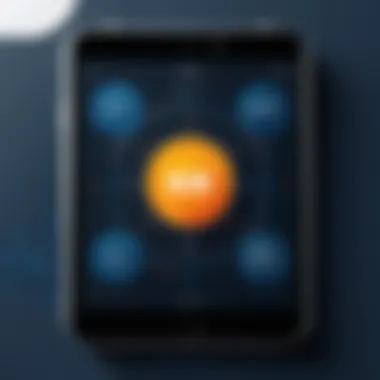

- Subscription Costs: Monthly or annual fees based on the plan chosen.
- Implementation Costs: Costs relating to setup, training, and possible disruptions during integration.
- Operational Gains: Analyze how streamlining processes using Kissflow can save time and reduce the need for multiple tools.
- Scalability Considerations: How the platform can grow with your organization’s needs without excessive additional costs.
- Productivity Metrics: Evaluate how workflows and team efficiency improve over time with consistent use.
Ultimately, by weighing these costs against the productivity gains and enhanced project management features that Kissflow offers, organizations can better estimate their ROI. This thorough analysis equips businesses with the knowledge to make strategic decisions about their financial commitments.
User Feedback on Value Obtained
User feedback plays a crucial role in understanding the actual value derived from using Kissflow. User reviews and case studies often highlight the practicality of features, as well as any challenges faced during and after implementation. Among the key insights to consider are:
- Ease of Use: A platform that is user-friendly can significantly reduce training time and foster quicker adoption among teams.
- Feature Utility: Identifying which features users find most valuable can direct organizations to focus on functionalities that enhance productivity.
- Support and Resources: Assessing how well Kissflow provides ongoing support can affect user satisfaction and, subsequently, the overall ROI.
- Long-Term Value: Consider feedback on how the tool performs pver an extended period, including its ability to adapt to changing business needs.
"Investing in tools like Kissflow should provide tangible improvements in workflow and team collaboration; user experience helps us gauge if those expectations are met."
Incorporating user feedback into the ROI assessment can provide a richer perspective on whether the benefits justify the investment. This alignment between user experience and cost considerations can ultimately inform decision-making processes within organizations.
Considerations Before Choosing Kissflow
Before finalizing a decision on adopting Kissflow, organizations must carefully evaluate several critical factors. Understanding these considerations can significantly impact the overall efficacy and satisfaction with the platform. Kissflow’s pricing may seem attractive at a glance, but a deeper examination of business needs, team dynamics, and system integrations is crucial. Adopting software that does not align with organizational requirements can lead to wasted resources and low productivity.
Assessing Business Requirements
Every organization has unique needs based on its industry, size, and goals. Before moving ahead with Kissflow, it is essential to outline key business requirements.
- Identify Core Objectives: Determine the specific objectives that the organization aims to achieve using Kissflow. This can include enhancing workflow, improving collaboration, or automating processes.
- Budget Constraints: Analyze the budget available for new software investments. Pricing tiers should be compatible with the financial resources allocated for operational tools.
- Compliance and Security Needs: Consider any industry-specific regulations that may influence the use of cloud-based solutions. Compliance with such regulations can be a critical factor in selecting Kissflow.
Assessing these requirements sets a clear framework for how Kissflow can be utilized to meet business goals efficiently.
Understanding Team Size and Needs
The size and structure of your team play a significant role when selecting Kissflow. Each team might have different interaction needs with the software.
- User Licenses: Understand how many team members will require access to Kissflow and whether the subscription plan accommodates that number.
- Roles and Responsibilities: Evaluate the roles of users within the platform. Different team members might need varying access levels and features depending on their job functions.
- Scalability: Consider future growth. Does your team have plans to expand? Ensure that Kissflow can scale alongside your organization as team sizes and needs evolve.
By having a clear understanding of your team's dynamics, you can choose the most suitable features and plan with Kissflow.
Integration with Existing Systems
Successful software adoption often hinges on how well it integrates with existing systems and workflows. Before choosing Kissflow, assess its compatibility with current tools in use.
- Data Migration: Consider the ease of migrating existing data into Kissflow. A complicated migration process can lead to delays and frustration.
- Tool Compatibility: Verify if Kissflow can seamlessly connect with tools already in use within your organization, such as CRM systems, email platforms, or project management applications.
- Custom Integration Needs: If your organization requires custom integrations, examine how flexible Kissflow is in accommodating bespoke solutions.
Evaluating these integration aspects is vital in ensuring a smooth transition to using Kissflow.
"Considering these factors will help ensure that adopting Kissflow contributes positively to your processes and overall efficiency."
Final Thoughts on Kissflow Pricing
Understanding Kissflow's pricing is crucial for organizations evaluating this platform as a potential solution for their workflow needs. The pricing structure impacts not only the budget but also the features available to teams. Different plans offer varying levels of access, which can affect productivity and operational efficiency. Therefore, grasping the nuances of Kissflow's pricing tiers can lead to more informed decisions.
Summary of Key Findings
Throughout this analysis, several key points emerge regarding Kissflow's pricing:
- Flexible Pricing Models: Kissflow offers both monthly and annual subscription plans, catering to different budgets and organizational needs. This flexibility allows teams to choose based on their financial strategy and commitment levels.
- Feature Allocation: Various tiers provide distinct features. The Basic Plan gives essential capabilities, while the Advanced Plan includes more comprehensive tools for larger teams or organizations with complex needs.
- Enterprise Solutions: For larger corporations, Kissflow provides tailored packages. These can include discounted rates and additional customization options, aligning with broader business goals.
- Value Proposition: Users report that the value derived from Kissflow justifies the investment, especially when workflows are optimized and integrations with existing systems are smooth.
- Free Trial Advantage: The availability of a free trial enables potential users to evaluate the platform before financial commitment, minimizing risk.
This summary synthesizes the essential components of Kissflow's pricing, providing clarity to potential customers.
Recommendations for Potential Users
Choosing the right plan with Kissflow hinges on understanding specific user requirements. Here are some targeted recommendations:
- Identify Organizational Needs: Begin by assessing your company’s workflow requirements. Determine which features are non-negotiable for your teams. If advanced analytics or higher user limits are essential, consider higher-tier plans.
- Evaluate Team Size: The number of users can heavily influence the pricing tier needed. A smaller team may find the Basic Plan sufficient, whereas larger teams may require the Advanced Plan for better access and collaboration tools.
- Utilize the Free Trial: Before making a financial commitment, take advantage of the free trial. This allows for a hands-on understanding of the platform and its features, making it easier to gauge fit.
- Budget for Scalability: As your organization grows, so too may your needs. Factor in scalability when selecting a plan. Opt for a structure that allows for easy upgrading as new projects or user demands arise, to avoid future disruptions.
- Consider Integrations: Look into how Kissflow integrates with your current systems. Integration can significantly enhance productivity and efficacy, making it a critical factor in your decision-making process.







