Jira to ADO Migration: Insights and Methodology


Intro
Migrating from one platform to another can be a heavy lift, especially when dealing with project management tools like Jira and Azure DevOps (ADO). Both tools have their strengths and weaknesses, making the decision to switch not just a matter of preference, but often a necessity for growth and efficiency. Teams looking to embark on this journey need a clear, thought-out scaffold to navigate the waters ahead.
In the world of software development, agility and flexibility are the names of the game. Organizations leverage Jira for its powerful issue tracking and project management features. However, as businesses expand, they often find themselves seeking different capabilities offered by ADO. This guide provides an in-depth examination of the transition, its motivations, methodologies, challenges, and operative strategies designed to streamline the entire process.
Let's dive into the features that set ADO apart from Jira and learn how teams can make the most of their migration.
Preamble to Jira and ADO
Understanding the landscape of project management is crucial for organizations seeking efficiency and seamless collaboration. Here, we dive into two heavyweights: Jira and Azure DevOps (ADO). These tools play significant roles in software development, offering distinct features and capabilities that cater to varying needs.
Understanding Jira
Jira, developed by Atlassian, has been a staple for teams managing software development. Its core objective is to empower teams with a robust framework to track issues and projects. It's like having a Swiss Army knife dedicated to project management. Within its interface, you can run Scrum and Kanban methodologies, create custom workflows, and generate reports that provide insightful analytics.
What really sets Jira apart is its flexibility. You can tailor it to meet specific team requirements and integrate it with countless add-ons from the Atlassian Marketplace. This adaptability has made it popular among development teams, giving them the tools they need to foster efficiency.
Some notable features of Jira include:
- Custom Workflows: Create processes that align directly with your project needs.
- Dashboard Customization: Personalized dashboards ensure that key info is always at your fingertips.
- Reporting Tools: Generate reports that help monitor project progress and team performance.
However, like a double-edged sword, Jira can become overwhelming due to its vast features. New users might find themselves lost amidst the options. As the saying goes, "too many cooks spoil the broth."
Exploring Azure DevOps
On the flip side, we have Azure DevOps, a set of development tools provided by Microsoft. It offers a more integrated approach to project management and development processes across teams, focusing on automation, continuous integration, and delivery. Think of ADO as a powerhouse that perfectly blends development and operations.
ADO covers the entire software development lifecycle. From source control to project management, it has essential features that align with DevOps practices. It's designed to bring teams together, breaking down silos through shared goals and responsibilities.
Key features include:
- Azure Boards: Track tasks and bugs with ease.
- Azure Repos: Secure version control for your code.
- Azure Pipelines: Automate your builds and deploy applications.
Furthermore, ADO's integration with other Microsoft products, like Teams and Azure, can enhance collaboration even further. This makes it more than just a project management tool; it’s a cohesive environment that can lead to real productivity gains.
Ultimately, choosing between Jira and Azure DevOps isn't just about features – it's about understanding your team's specific needs, workflows, and long-term goals. Each tool brings its own strength to the table, whether you're looking for deep customization or comprehensive lifecycle management.
Reasons for Migration
Migrating from Jira to Azure DevOps (ADO) is not just a technical operation; it's a strategic decision that can have far-reaching implications on an organization’s productivity, collaboration, and overall project success. Companies often find themselves at a crossroads when contemplating this transition. Each business has different needs, and identifying the right reasons for migration is crucial in shaping the path forward. In this section, we criticaly examine the pressing motivations behind migrating, touching upon business requirements, collaborative enhancements, and the powerful integration capabilities offered by Azure DevOps.
Business Requirements
When examining business requirements, the need for adaptability in project management tools stands out. Organizations evolve, and their operational needs shift. What once sufficed in terms of functionality with Jira may no longer meet the growing ambitions of a firm in a fast-paced environment. For instance, a small startup utilizing Jira might outgrow its basic features as it scales to a medium-sized enterprise with complex projects needing tighter integration and better reporting.
- Customization Needs: Companies may find themselves needing custom tools that align more closely with their industry standards or internal workflows. ADO allows users to tailor their boards, pipelines, and dashboards to fit unique workflows.
- Cost Efficiency: The long-term costs associated with maintaining multiple tools or inefficient processes might open the door for considering migration. A clear analysis often reveals potential savings through automation and better resource management with ADO.
- Scalability: As a corporation grows, managing increased workloads efficiently becomes paramount. Microsoft Azure DevOps can handle larger teams and projects effectively, reducing bottlenecks and enhancing responsiveness.
Enhanced Collaboration Features
In today's collaborative workplace, the way teams communicate can make or break project outcomes. One of the standout features of Azure DevOps is its enhanced collaboration capabilities. When teams are geographically dispersed, the tool helps create a connected environment. Here’s how:
- Integrated Tools: Azure DevOps provides a complete set of tools, including boards for task tracking, repositories for version control, and pipelines for CI/CD, ensuring everything is interconnected.
- Real-Time Collaboration: Features like pull requests and code review capabilities allow team members to work simultaneously, while notifications keep everyone in the loop, fostering a seamless workflow.
- Feedback Loops: Enhanced feedback mechanisms give teams immediate insights into their work, allowing for agile responses to changes in project directions.
The sum of these features helps foster a culture of transparency. With Azure DevOps, professionals can share ideas, critique, and iterate much quicker than what Jira may support, enriching team dynamics and speeding up project timelines.
Integration Capabilities


In a landscape where businesses rely on numerous applications to get work done, integration capabilities become a critical aspect of any project management software. Azure DevOps shines in this domain, facilitating connections between multiple platforms and services.
- Third-Party Integrations: Out of the box, ADO connects effortlessly with countless third-party apps that many organizations already use, such as GitHub, Slack, and Azure Active Directory. This versatility ensures that teams can streamline their processes without overhauling their existing toolsets.
- APIs and extensibility: For organizations with unique requirements, Azure DevOps offers robust APIs to form custom integrations, ensuring that nothing disrupts existing workflows.
- Data-Driven Decisions: Integration with analytical tools facilitates better decision-making. Teams can analyze data trends, monitor performance metrics, and gauge project timelines in ways that are more difficult in Jira setups.
Ultimately, migrating to Azure DevOps is about aligning your team’s workflow with the tools that empower them and cater to their evolving needs. Ensuring strong integration, promoting collaboration, and meeting business requirements can significantly enhance your organization’s operational efficiency, making the migration a highly rational move.
Preparing for Migration
Migrating from Jira to Azure DevOps (ADO) is not just a switch of systems; it's a significant transition that influences workflows and team dynamics. This preparation stage sets the stage for a smoother migration process by allowing teams to foresee potential hurdles and prepare accordingly. Understanding what makes this step critical can mean the difference between a successful move and a chaotic scramble.
There are several key elements to consider when preparing for migration. First, it is crucial to assess existing workflows. Each team's unique approach to project management will shape how data and processes are transferred to ADO. Recognizing what works well in Jira and what needs improvement can guide teams in replicating successful strategies or developing new ones in ADO.
Next, identifying stakeholders is essential. Gather input from employees who will use ADO daily, including developers, project managers, and business analysts. Their insights are invaluable in tailoring the migration to meet the real needs of the organization. Involvement from key players fosters buy-in and eases resistance during the transition.
Lastly, creating a well-structured migration plan comes next. A strong plan outlines each phase and establishes timelines, roles, and responsibilities. This step ensures everyone in the team knows what to expect and when. It also highlights critical milestones and potential bottlenecks, allowing for proactive problem-solving. By considering these preparations, organizations can facilitate a more seamless transition to ADO, enhancing productivity right from the outset.
Assessment of Current Workflows
Before diving headfirst into the migration, taking stock of current workflows in Jira is fundamental. This assessment isn't just about listing tasks; it’s about understanding the very fabric of how a team operates.
- Examine Current Processes: Scrutinize existing workflows to identify what is serving your team well and what isn’t. Are there bottlenecks? Any duplicated efforts?
- Identify Customizations: Often, teams will have made specific customizations in Jira. It's essential to note these as they may need modified approaches in ADO.
- Collect Feedback: Engage with team members to gather qualitative data on the usability and functionality of the current setup. Getting a pulse on user satisfaction can highlight areas needing attention.
This stage can take time but is well worth it. Ultimately, gaining a clear picture of existing workflows will help ensure that ADO can accommodate needs effectively.
Identifying Stakeholders
Stakeholder identification is a pivotal aspect of the migration process. While the development team might be the direct users of ADO, others will influence or be influenced by how effectively the tool is implemented.
- Define Key Roles: Clearly delineate who the primary stakeholders are, whether they’re team leads, external partners, or IT support. Understanding their interests and concerns is vital.
- Conduct Stakeholder Interviews: Schedule discussions with these parties to uncover what they expect from ADO. This could range from ease of use to specific functionality.
- Engagement Plan: Develop a plan to keep these stakeholders informed throughout the migration process. Regular communication can prevent potential pushback and increase acceptance.
By engaging the right people early, teams can avoid hurdles down the line, ensuring everyone's needs are considered in the migration strategy.
Creating a Migration Plan
With workflows assessed and stakeholders identified, it’s time to draft a migration plan that maps out the journey ahead. A thoughtful plan acts as a blueprint, guiding the team through every phase of the migration process.
- Set Clear Objectives: Establish what you want to accomplish with the migration. Are you looking to streamline communication? Improve project tracking?
- Timeline and Milestones: Develop a timeline that outlines when each step will take place, along with key milestones to track progress.
- Resource Allocation: Make sure to assign roles and responsibilities to ensure nothing falls through the cracks. This clarity can bolster accountability and efficiency.
- Risk Assessment: Identify potential risks and outline strategies to mitigate them. Not everything will go as planned, so preparing for unexpected issues is necessary.
In short, a comprehensive migration plan doesn’t just lay out how the transition will happen; it emphasizes a collaborative approach that can lead to improvements in software usage and team dynamics.
Migration Tools and Techniques
When moving from Jira to Azure DevOps, selecting the right migration tools and techniques becomes crucial. The complexity of the task can be overwhelming, but the right arsenal makes a world of difference. Tools not only facilitate data transfer but also help maintain project integrity, ensuring nothing vital is lost in translation. Consider the following elements that play a pivotal role in this migration journey:
- Efficiency: The right tools can significantly reduce the time taken for migration. Without them, manual errors might snag projects in the gears.
- Data fidelity: Tools help in preserving the richness of data, such as comments, attachments, and user histories. This is a cornerstone of maintaining project continuity.
- Customization: Not all projects are created equal. Migration tools offer the flexibility needed to adapt data migration to unique workflows, keeping user experiences smooth.
Third-Party Migration Tools
Third-party migration tools like Tasktop, Migrator for Azure DevOps, and OpsHub have revolutionized how teams approach the movement from Jira to ADO. These tools come equipped with numerous features that assist in a seamless data transfer:
- Automation: Many of these tools support automated mappings between Jira issues and ADO work items, eliminating the need for laborious manual input.
- Error Handling: In case mismatches arise during migration, robust error handling features help to flag discrepancies early in the process.
- Bulk Operations: Transferring thousands of issues manually is a task one might wish to avoid. These tools enable bulk operations within a manageable interface, reducing both time and effort spent.
The choice of a third-party tool hinges on factors like project size, complexity, and budgetary constraints. Selecting the incorrect one can create problems down the line, underscoring the need to conduct thorough research before settling on a particular solution.
Manual Migration Strategies
Manual migration strategies can be time-consuming yet offer unparalleled control throughout the process. This approach might seem daunting, yet for some projects, it's worth the painstaking details. Teams can:
- Tailor the Process: Control how each piece of data migrates, ensuring that custom fields in Jira are mapped appropriately in ADO.
- Validate Data: Manual checks allow for data validation at each stage, ensuring nothing is overlooked.
- Document Workflows: The process itself can lead to a better understanding of existing workflows and identifying areas for improvement.


However, it’s vital to recognize the costs involved in manual migrations. During busy cycles, this can not only slow down work but also cause fatigue among team members. Therefore, good planning and resource allocation are necessary to ensure that manual migrations do not disrupt ongoing tasks.
Scripts and Automation
When tailored automation is needed, scripting may come to the rescue. With suitable scripts, routine migration tasks become easy breezy. A few benefits of employing scripts and automation for migration are:
- Repeatability: Once scripts are written to handle a portion of the migration, they can be reused for different projects or in cycles, saving time in the long run.
- Consistency: Automated tasks maintain consistency in data formats and transition methodologies, reducing human error.
- Scalability: As data needs grow, automation can quickly scale up efforts without the corresponding increase in man-hours.
Scripts can be written using common languages like Python or PowerShell, focusing on APIs provided by both Jira and ADO.
In brief, whether opting for third-party tools, choosing a manual approach, or relying on scripts, successful migration involves understanding the specific requirements of your project, including the nature of your data and team capabilities.
"Migrations might seem simple at the first glance, but neglecting tools, execution strategy, and post-migration steps usually leads to trouble later on."
Ultimately, it’s about charting a thoughtful and meticulous path that ensures a successful transition from Jira to Azure DevOps.
Migration Process
The migration from Jira to Azure DevOps is a significant undertaking for any organization, requiring meticulous planning and execution. The Migration Process is essential because it not only establishes the groundwork for transferring project data but also sets the tone for overall user adoption and operational integrity in the new environment. Without a structured approach, teams can face various hurdles that may lead to downtime or data discrepancies that could disrupt ongoing projects. Organizations must recognize that the switch from Jira to Azure DevOps isn't merely about moving data; it's about fostering a seamless transition that maximizes benefits while mitigating risks.
Data Backup Strategies
Before initiating the migration, having a robust Data Backup Strategy is absolutely paramount. Every piece of information in Jira is potentially vital, whether it pertains to user stories, tasks, or historical comments related to past projects. The emphasis here is ensuring that no data is lost or compromised during the transition.
Creating a backup strategy can involve several steps:
- Full Backup: Conduct a complete backup of all Jira project data and settings. Utilize Jira's native export functionality or third-party tools designed for backup purposes. This is your safety net.
- Incremental Backups: Consider setting up regular incremental backups during the migration process itself to capture any changes made post the full backup.
- Test Backups: Verify that the backups can be restored successfully in a test environment. This step often gets overlooked but is crucial to ensure data recovery capabilities when needed.
The goal here is to ensure redundancy and reliability, so if anything goes amiss during the migration, you can quickly recover and continue without massive complications.
Executing the Migration
The Executing the Migration phase is where the rubber meets the road. After careful planning and preparation, it’s time to put the strategies into action. Factors to consider include:
- Data Mapping: Identify how elements from Jira will translate into Azure DevOps. This includes understanding custom fields, issue types, and workflows—ensuring that everything you utilize in your current system has a counterpart in ADO.
- Migration Tools: Choose appropriate tools to facilitate the migration. Many organizations rely on third-party solutions such as OpsHub or Azure DevOps Migration Tools that can ease the heavy lifting. Regardless of the tools, ensuring they are compatible with both systems is a must.
- Execution Timeline: Set a clear timeline for each part of the migration. Timing is everything; pick a period that least affects productivity, such as weekends or holidays.
During the execution, communication is key. Keeping stakeholders informed can alleviate concerns and foster cooperation among the users who will eventually work with Azure DevOps.
Testing Post-Migration Integrity
Once the data migration has been executed, the final stage is Testing Post-Migration Integrity. This phase is critical for confirming that functionality remains intact and that the migrated data is precise and usable. Here’s how to approach it:
- Verify Data Completeness: Ensure that all data has transferred accurately. This means comparing a sample set of data from Jira with its corresponding entries in Azure DevOps. Look out for any discrepancies, missing fields or records.
- Functional Tests: Run through the key functionalities that users will depend on—this might include creating new tasks, updating items, or even custom integrations that were previously set up in Jira.
Always remember, a successful migration isn't just about getting the data over; it's ensuring that the new system meets the business needs it's designed for.
- User Feedback: Involve a small group of users to navigate through the ADO interface and provide feedback. Their insights can be invaluable for identifying any potential hiccups that may have escaped notice during testing.
Testing post-migration integrity is essential for creating a sense of confidence in the new platform. By prioritizing these processes, organizations can make the most out of Azure DevOps and reap the long-term benefits of their transition.
Challenges During Migration
Navigating the transition from Jira to Azure DevOps can feel like steering through a minefield. It's crucial to pinpoint the challenges that may rear their ugly heads during this migration process. From data safety to adapting users to new environments, being forewarned is forearmed. Particularly, understanding these challenges can help teams manage risks and ensure a smoother transition without hefty hiccups along the way.
Data Loss Risks
One of the paramount concerns during migration is the specter of data loss. No one wants to get caught in a scenario where valuable insights and histories vanish into thin air. When moving data, various factors can contribute to this risk. Technical glitches, software incompatibilities, or even simple human error can lead to incomplete transfers.
To mitigate data loss, meticulous planning is key. This involves:
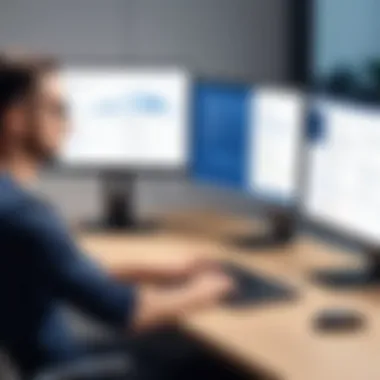

- Conducting a comprehensive backup of all data in Jira before initiating any transfers.
- Utilizing staging environments to test the migration process in a controlled setting.
- Ensuring data integrity checks post-migration to confirm that every piece found its way across.
Implementing a detailed plan will ensure that losing even a byte of crucial information is a distant worry.
User Resistance
Another challenge that often rears its head during migration is user resistance. People are creatures of habit; change can be unsettling, especially in the realm of project management tools where familiarity can breed comfort. Users may feel overwhelmed by the new interface, processes, or functionalities that Azure DevOps brings to the table.
One effective approach to address this is to get ahead of the curve by fostering a change management strategy. Here's how:
- Engage users early in the migration planning process. Solicit their input and feedback to make them feel valued.
- Conduct training sessions that familiarize users with the new system, turning confusion into confidence.
- Highlight the benefits—show them how Azure DevOps can improve workflows and enhance productivity.
The objective should be to transform resistance into advocacy among users. After all, a tool is only as effective as those who wield it.
Compatibility Issues
The final piece of this puzzle centers around compatibility issues. Not all software solutions play nice together, and this incompatibility can cause headaches during migration. Azure DevOps has its own unique architecture, and not all features or plugins from Jira will seamlessly translate.
To avoid running headfirst into compatibility problems, it's wise to stick to these guidelines:
- Evaluate Dependencies: Before migration, take stock of all the integrations you currently use with Jira. This will help identify what can be carried over and what needs a rethink.
- Research Alternatives: Sometimes, the tools you’ve relied on in Jira might not have a direct counterpart in Azure DevOps. Look for alternative solutions that align with your needs.
- Run Pilot Tests: Deploy selected teams to test the integration of critical workflows in Azure DevOps. This not only surfaces hidden compatibility issues but allows for fine-tuning before a full-scale rollout.
Facing compatibility challenges head-on, while maintaining a constructive outlook, will better prepare your team for the road ahead.
Remember: Being proactive about addressing these hurdles can significantly enhance not only the migration experience but also the overall function of your new development tools.
Post-Migration Considerations
After completing the migration from Jira to Azure DevOps (ADO), organizations must focus on several crucial elements that ensure ongoing success and efficiency. The post-migration period is as significant as the migration itself. It is an opportunity for teams to adapt, refine processes, and maximize the benefits of the new platform. Ignoring these considerations can lead to wasted potential and frustration among users.
Training and Support
Once the dust settles post-migration, it’s essential to recognize that your team may not be well-versed in ADO’s nuances right off the bat. Training and support play a pivotal role in helping users transition smoothly. It’s not just a one-and-done approach. Instead, having a comprehensive training plan can help alleviate challenges down the line. Here are some vital points to consider:
- Hands-On Workshops: Organize regular workshops that delve into specific ADO features. This can range from basic navigation to advanced integrations, ensuring users can leverage the tool fully.
- Resource Accessibility: Create a centralized hub for tutorials, webinars, and documentation. Having an easily accessible resource can encourage self-learning.
- Peer Support Groups: Foster a culture of collaboration where users can share tips and tricks. Sometimes, learning from a colleague can be more effective than reading a manual.
"Training is not just about learning new tools; it’s about changing the mindset to utilize them effectively."
Performance Monitoring
Monitoring the performance post-migration is paramount. This involves understanding not just how ADO is functioning, but also how effective the team is in utilizing the platform. Several aspects to focus on include:
- User Engagement Metrics: Track user activity to identify if team members are engaging with the new tools and functionalities. Low engagement could point toward the need for additional training or support.
- Task Completion Rates: By measuring how tasks and projects are progressing within ADO, organizations can assess if productivity has improved, remained stable, or declined.
- Feedback Loops: Create a mechanism for gathering feedback from users continually. This feedback can provide insights into areas that need further development or simplify processes that could be streamlined.
Iterative Improvements
An organization’s journey doesn’t end on the day of migration. It is just the beginning. Focus should shift toward iterative improvements to capitalize on the capabilities of ADO. Emphasizing a continual process allows teams to evolve alongside their tools. Consider these aspects:
- Regular Reviews: Establish periodic assessment meetings to discuss what’s working and what’s not. This helps in recognizing patterns of success and areas needing refinement.
- Feature Exploration: Azure DevOps is continually evolving with new features. Staying updated and proactive in exploring these can boost efficiency and offer innovative solutions to old problems.
- Adaptation Based on Feedback: Leverage the feedback collected from users to implement changes and enhancements in workflows. This iterative approach can lead to a more refined and user-friendly environment.
In summary, the post-migration phase is a crucial period that can significantly impact how well the migration from Jira to Azure DevOps succeeds. By prioritizing training and support, closely monitoring performance, and committing to iterative improvements, organizations can ensure that their transition is a step forward and not just a change of scenery.
Key Takeaways
When embarking on the journey from Jira to Azure DevOps (ADO), understanding the key takeaways can greatly influence the success of your migration. This section sheds light on significant elements, benefits, and considerations regarding the migration process.
Effective migration isn't just about transferring data; it’s about re-evaluating your workflows and maximizing the potential of ADO. This guide emphasizes that organizations should treat the move as an opportunity to refine their processes rather than merely a task to execute. Here are some essential points to ponder:
- Clarity in Objectives: Establishing clear objectives is paramount. Identifying the specific needs your organization has while using ADO will set the stage for a more tailored experience. Without this clarity, you may find yourself swimming in circles, unsure of what features will benefit your team the most.
- Engagement of Stakeholders: Involving all relevant parties early on can smooth the transition. Whether it’s developers, project managers, or even upper management, their feedback and insights can significantly enhance how ADO is utilized. It’s often said, "Many hands make light work," and getting everyone onboard can facilitate a more seamless implementation.
- Learning Curve and Training: Training is not merely a checkbox; it’s a necessity. Providing proper training to teams will not only mitigate user resistance but also empower them to fully leverage the new system's capabilities. Set aside resources for ongoing support, ensuring that learning doesn’t stop post-launch.
- Testing and Iteration: Treat the migration as an ongoing learning experience. After moving to ADO, continue to monitor progress and gather user feedback for iterative improvements. Sometimes, small tweaks can lead to significant enhancements in productivity.
"You don’t get a second chance to make a first impression." The same applies when migrating to ADO; ensuring a strong start can lead to better user adaptation.
- Realizing Long-Term Benefits: Migration could seem burdensome at first, but the long-term benefits, such as improved collaboration and integrated tools, make it worth the initial investment of time and resources. Learning about these benefits helps to keep the morale high amongst all team members during the transition.
In summary, focusing on these key takeaways can turn a complex move into a manageable and fruitful endeavor. The transition from Jira to ADO is not simply about technology; it’s about people, processes, and, ultimately, progress.







