Intuit QuickBooks Online Pricing: A Comprehensive Overview


Intro
Understanding the complexities of financial management software is essential for any organization today. Intuit QuickBooks Online has emerged as a significant player in this space, providing a range of tools designed for different business needs. However, potential users often find themselves uncertain about its pricing structure. This comprehensive overview aims to demystify the various subscription options available, shedding light on features, costs, and any additional fees linked to applications or add-ons. By doing this, readers can better evaluate whether QuickBooks Online aligns with their financial management strategies.
Features and Capabilities
Overview of Key Features
Intuit QuickBooks Online offers a plethora of features tailored to small and medium-sized enterprises. Each subscription tier includes essential functions such as invoicing, expense tracking, and reporting. As you move up the subscription levels, additional functionalities become available. For instance, the Plus and Advanced plans incorporate inventory management and project tracking. These upgrades can be exceptionally advantageous for businesses operating in dynamic environments requiring a tight grip on their financial health.
User Interface and Experience
The user interface of QuickBooks Online is designed to be intuitive, ensuring that users do not need technical expertise to navigate its offerings. Here are some key aspects of the user experience:
- Clean, organized dashboard
- Easy navigation between different functionalities
- Responsive design suitable for various devices
- Customizable templates for invoices and reports
These elements contribute to a more streamlined workflow, allowing users to focus on actual business processes rather than getting bogged down by software complexity.
Performance and Reliability
Speed and Efficiency
QuickBooks Online is well-regarded for its performance metrics, offering robust speed even when handling large datasets. Users report quick load times and efficient processing of transactions, which is critical for maintaining operational effectiveness.
Downtime and Support
Intuit provides support options, including a comprehensive help center and community forums. Regular updates are undertaken to maintain system integrity and minimize downtime. However, it is crucial for businesses to understand that no system is entirely immune to outages. Therefore, it may be wise to explore additional data backup solutions.
"Finding a financial tool with excellent support and reliability often makes the difference in long-term business success."
Understanding Intuit QuickBooks Online
The realm of accounting software has evolved significantly, making it vital for businesses to grasp the complexities of Intuit QuickBooks Online. This understanding is crucial as it allows users to better navigate features, pricing, and capabilities offered by this leading platform. Knowing what QuickBooks Online entails helps in deciding whether it aligns with specific financial management needs.
What is QuickBooks Online?
Intuit QuickBooks Online is a cloud-based accounting solution designed for small to medium-sized businesses. Unlike traditional software that requires installation, QuickBooks Online can be accessed via a web browser, enabling users to manage their finances from any location with Internet connectivity. This flexibility streamlines operations and facilitates real-time collaboration among teams.
QuickBooks Online offers a variety of features, including invoicing, expense tracking, reporting, and tax calculations. Users can also integrate it with banking systems and other applications, enhancing its functionality. Its user-friendly interface makes it approachable for those with limited accounting background, yet it retains the depth needed by more seasoned professionals.
Why Choose QuickBooks Online?
There are several compelling reasons to consider QuickBooks Online for business financial management. First, the subscription-based model means no large upfront costs, making it a feasible option for many organizations. Additionally, the software is continually updated by Intuit, ensuring compliance with the latest tax laws and accounting standards.
Another favorable aspect is the availability of customer support and a rich community of users sharing experiences and troubleshooting advice. QuickBooks Online also provides automatic backups in the cloud, which mitigates the risk of data loss.
Furthermore, the ability to customize reports allows businesses to gain insights tailored to their specific needs. Users can make informed decisions based on their financial data, ultimately promoting better financial health. With these advantages, QuickBooks Online stands out as a viable choice for managing accounting tasks effectively.
Overview of Pricing Structure
Understanding the pricing structure of Intuit QuickBooks Online is crucial for potential users, especially those in finance and IT sectors. This structure directly affects how businesses manage their accounting costs, ultimately impacting their bottom line. Clarity on pricing can help businesses choose the best plan that aligns with their unique needs and budget.
The pricing framework consists of various subscription tiers, each offering distinct features suited for different business sizes and demands. Selecting the right tier is essential, as it can enhance efficiency and ensure that a business’s financial processes are well supported without overpaying for unnecessary features.
Subscription Tiers Explained
Intuit QuickBooks Online offers several subscription tiers, each designed to cater to different user requirements. Understanding these tiers is vital for making an informed decision.
- Simple Start: This is the most basic plan. It allows users to track income and expenses, send invoices, and generate tax reports.
- Essentials: This tier includes all features of Simple Start, but it also allows users to manage bills and pay bills directly.
- Plus: The Plus plan supports multiple users and additionally provides inventory tracking, making it suitable for growing businesses.
- Advanced: This tier offers all-inclusive features for larger businesses that require deeper insights and additional support.
These tiers reflect a spectrum of business needs, from freelancers to larger organizations.
Monthly vs. Annual Billing
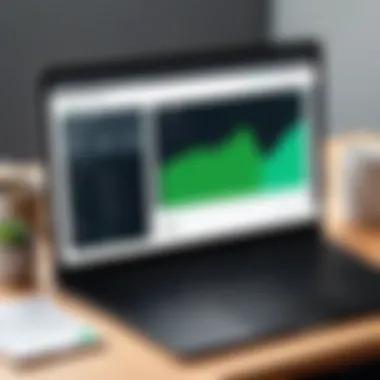

When it comes to billing, Intuit provides two options: monthly and annual billing. Each method carries certain advantages and considerations.
- Monthly Billing: This approach offers flexibility, allowing users to adjust their subscriptions as needed. It can be a good choice for small businesses or startups with fluctuating financial needs.
- Annual Billing: This method usually provides a discount compared to monthly payments. For those whose financial situation is stable, committing to an annual fee could result in significant savings over time.
"Choosing the right billing cycle can help businesses manage their cash flow effectively while optimizing costs."
Detailed Breakdown of Subscription Plans
Understanding the various subscription plans of Intuit QuickBooks Online is crucial for anyone considering this financial management software. Each plan offers a different set of features tailored to meet diverse business needs. Here, we will breakdown the specifics of each available plan, highlighting the key benefits and considerations to ensure that potential users can make informed decisions based on their unique requirements.
Simple Start Plan
The Simple Start Plan serves as the entry-level offering, primarily designed for sole proprietors and freelancers. It provides basic functionalities necessary for straightforward financial management.
Features included in this plan are:
- Income and expense tracking
- Tax deductions
- Reporting capabilities
One vital aspect of the Simple Start Plan is its affordability. The low monthly rate allows individuals to manage their finances without a large upfront investment. It is especially beneficial for those just starting their business journey and needing to establish a firm financial foundation.
However, the plan does come with limitations. Users cannot bill more than one client, nor can they track time or manage inventory. This makes it less suitable for growing businesses anticipating a broader clientele and increased financial activity.
Essentials Plan
The Essentials Plan expands on the features of the Simple Start Plan, making it more suitable for small businesses. This plan allows for additional users and offers more advanced capabilities.
Key features include:
- Up to three users
- Bill payment functionality
- Time tracking options
This allows for enhanced collaboration within teams, making it easier to manage various financial tasks collectively. The billing and time tracking features are particularly advantageous for businesses that deal with multiple clients or projects.
Nonetheless, users should consider that while this plan covers more ground, it still lacks some advanced functionalities that larger businesses might require.
Plus Plan
The Plus Plan is tailored for growing businesses needing greater flexibility. It accommodates up to five users and adds robust features. This plan includes:
- Project tracking and reporting
- Inventory management
- Increased user access
Users can manage and oversee project budgets effectively, along with tracking expenses against income. Inventory management can streamline operations for businesses dealing with physical products. The Plus Plan's broader scope makes it suitable for businesses looking to expand and enhance their operational capabilities.
That said, potential users should weigh that the cost is higher compared to the previous tiers, ensuring the additional features justify the expense.
Advanced Plan
The Advanced Plan is the most comprehensive offering from QuickBooks Online. Aimed at medium to large businesses, this plan is designed to cater to those with complex accounting needs. Features include:
- Dedicated account support
- Custom reporting capabilities
- Integration with third-party applications
This plan allows for tailor-made solutions that align with the specific requirements of larger organizations. The ability to integrate with other applications enhances its usability, allowing businesses to link their financial management tools with other software they may already be using.
However, it is essential for businesses to conduct thorough assessments of their needs. The high cost may be prohibitive for smaller entities lacking the budget for such extensive functionalities.
In summary, the Detailed Breakdown of Subscription Plans assists users in discerning which QuickBooks Online plan best aligns with their current stage of business and future aspirations. Potential users must evaluate their specific requirements, weighing cost against the features offered by each plan.
Additional Costs Associated with QuickBooks Online
Understanding the additional costs associated with Intuit QuickBooks Online is crucial for users when calculating the overall expenses of using this software. While the subscription plans provide a foundational price structure, the hidden or supplementary costs can significantly impact a business’s budget. Each business has unique needs, and recognizing these extra expenses allows for better financial planning and management. In this section, we will explore transaction fees, add-on services, and the implications of upgrading plans.
Transaction Fees
Transaction fees are an important consideration for businesses that utilize QuickBooks Online for invoicing or accepting payments. When using QuickBooks Payments, for example, users typically incur a fee for each transaction processed. These fees may vary based on the type of sale, such as whether it is a card-present transaction or an online payment. Below are some key points that highlight the importance of transaction fees:
- Percentage Rates: QuickBooks Payments generally charges a percentage of the transaction amount, which can add up over time, especially for businesses with high sales volumes.
- Monthly Fees: Depending on the user’s chosen payment plan, there might be additional monthly fees that affect the overall cost.
- Impact on Profit Margins: Businesses must factor these transaction fees into their pricing to maintain profitability. Failing to consider such costs can lead to unforeseen financial shortfalls.
Overall, being aware of transaction fees allows users to calculate precise profit margins and develop pricing strategies effectively.
Add-On Services
In addition to the standard subscription fees, QuickBooks Online offers several add-on services that enhance functionality. While these services can improve productivity and streamline processes, they also contribute to the total cost of ownership. Some pertinent add-ons include:


- Payroll Services: Businesses require payroll processing, which comes at an additional fee. Choosing the right payroll solution depends on employee requirements and business size.
- Advanced Features: Services like inventory management and time tracking may also incur extra charges. Users must evaluate whether these features align with their operational needs.
- Third-party Integrations: Many businesses benefit from integrating external applications with QuickBooks Online, like payment processors or customer relationship management (CRM) systems. These integrations can sometimes lead to unforeseen additional fees, complicating budgeting efforts.
It's essential for users to analyze these add-on services and determine which ones are truly necessary, ensuring a balance between required functionalities and costs.
Upgrading Plans
As businesses grow, their financial management needs may become more sophisticated, prompting them to consider upgrading their QuickBooks Online plans. Although upgrading provides access to advanced features, it comes with its own considerations:
- Cost Implications: Higher subscription tiers come with increased monthly costs. It is important to align the features of the upgraded plan with the budget constraints and expected return on investment.
- Scalability Needs: Evaluate the organization's scale. Businesses planning for long-term growth should ensure that the chosen plan aligns with future operational demands.
- Feature Utilization: Not all businesses will fully utilize the benefits of higher-tier plans. Assessing the specific needs of the organization helps in selecting the appropriate subscription level.
In summary, understanding the consequences of upgrading plans ensures that businesses invest wisely in QuickBooks Online and get the best value for their financial management efforts.
Comparing QuickBooks Online with Competitors
When evaluating any software solution, especially one related to financial management, it's crucial to compare it with its competitors. Understanding how QuickBooks Online stacks up against other products can help potential users make an informed decision tailored to their specific needs. This analysis not only facilitates a more nuanced understanding of pricing options but also highlights essential features and limitations that can influence user choice.
The comparison will also shed light on the overall value for money. By looking at the offerings of competitors such as Xero, FreshBooks, and Zoho Books, users can assess whether QuickBooks Online provides sufficient features for the price asked. Feature availability, customer support quality, and user experience also play significant roles that users should consider in a pricing evaluation.
Xero Pricing Model
Xero presents a pricing structure that differentiates itself from QuickBooks Online. The company offers three main subscription tiers: Early, Growing, and Established. Each tier caters to different business needs and sizes, providing flexibility based on growth and usage requirements.
- Early: Aimed at very small businesses, this plan allows for only five invoices and five bills per month, which limits functionality for growing businesses.
- Growing: This mid-tier option gives unrestricted invoicing and billing, making it suitable for most small businesses.
- Established: The most comprehensive plan offers advanced features like multi-currency processing and added integrations, politically appealing for larger businesses looking to expand globally.
Although Xero tends to have slightly lower monthly rates compared to QuickBooks Online, users often note that Xero's features elevate its overall value by providing more intuitive navigation and a modern interface.
FreshBooks Pricing Structure
FreshBooks has carved a niche in the freelance and small business sector with its clean interface and user-friendly tools. Its pricing structure consists of four levels: Lite, Plus, Premium, and Select.
- Lite: Designed for solo entrepreneurs, it offers basic invoicing features but limits the number of billable clients.
- Plus: This tier is more suited for small businesses, allowing multiple billable clients and additional features like time tracking.
- Premium: This plan expands on the features available, including advanced reporting and streamlined workflows.
- Select: Tailored for businesses with unique needs, it provides customized solutions but typically requires consultation for pricing.
Compared to QuickBooks Online, FreshBooks may seem more affordable at lower tiers but may require a review of feature sets to ensure all necessary tools are included for business growth.
Zoho Books Comparison
Zoho Books is known for its integrated applications and cost-effectiveness. The pricing model features four plans: Basic, Standard, Professional, and Premium.
- Basic: This plan is attractive for sole proprietorships due to its low-cost entry point. It allows invoicing, expense tracking, and reconciliation.
- Standard: Ideal for growing businesses, this tier introduces features like custom domains and more integrations.
- Professional: Aimed at more established businesses, it adds features like project tracking and timesheets.
- Premium: This top-tier version expands capabilities, particularly in terms of users and organizational features.
Zoho Books can often be more affordable than QuickBooks Online, particularly for new businesses. However, Linux users have noted some limitations around integrations that may require consideration based on the unique operating environment.
In summary, a well-rounded comparison of QuickBooks Online with Xero, FreshBooks, and Zoho Books reveals critical insights into the strengths and weaknesses of each system. Understanding their pricing models will enable potential users to weigh their options wisely, depending on their business needs and budget.
Evaluating Value for Money
Assessing the value for money offered by Intuit QuickBooks Online is essential for any business or individual considering investing in accounting software. The price paid for a service should always reflect its usefulness and functionality. This section dives into what constitutes value, examining how the features of each subscription plan measure up against their respective costs. For businesses, understanding this relationship between price and features can lead to informed choices that align with their specific needs.
Assessing Features Against Price
When one evaluates QuickBooks Online, it is crucial to analyze the features provided by each plan relative to their cost. Each subscription tier has its suite of tools that cater to varying business requirements. The Simple Start Plan, for instance, includes basic invoicing and expense tracking tools, which are sufficient for freelancers or very small businesses. However, at higher tiers like the Plus Plan, users gain access to advanced features such as customizable reporting, managing inventory, and project tracking.
To truly assess value, consider your business needs:
- Basic Needs: If your accounting needs are simple, the lower tiers like Simple Start may provide adequate functionality.
- Growth Potential: If you anticipate growth or have more complex needs, investing in higher tiers is prudent as it allows scalability.
- Feature Utilization: Consider which features you will actually use. Paying for advanced inventory management is unnecessary if you don't hold stock.
Overall, understanding feature pricing helps gauge if you are receiving worthwhile services based on your budget.
Long-Term Cost Analysis
Analyzing costs in the long term is a key part of evaluating value for money in QuickBooks Online. While the monthly fee may seem reasonable, the expenses can accumulate over time, especially with potential add-ons or transaction fees.
One should consider:
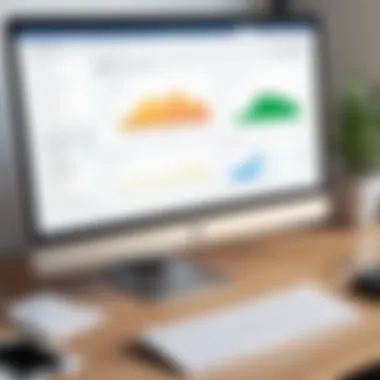

- Subscription Changes: As your business evolves, you may need to upgrade your plan. Each upgrade comes with increased costs, so it’s vital to estimate how these changes could affect your budget.
- Add-On Expenses: Many users may find themselves needing additional features that require extra payments. These add-ons, while beneficial, can strain your budget if not anticipated.
- Contract Length: Taking advantage of annual billing may offer savings. However, if circumstances change, committing for a full year may not always be beneficial.
In examining the long-term aspect, it's useful to calculate the total cost of ownership. Assess all potential costs against expected benefits to ultimately determine if QuickBooks Online meets your financial goals effectively.
By carefully evaluating features against price and conducting a long-term cost analysis, businesses can make informed decisions on whether QuickBooks Online is worth the investment.
Promotions and Discounts
Promotions and discounts are essential components of the pricing landscape for Intuit QuickBooks Online. Understanding these aspects can lead to significant savings and a more tailored experience. The significance of promotions lies in their ability to make evolving financial software more accessible, especially for small businesses and organizations with limited budgets. By strategically harnessing discounts and special offers, users may optimize their investment in QuickBooks Online, ensuring they receive extensive features without overstretching financially.
Seasonal Promotions
Seasonal promotions are temporary price reductions or special offers that Intuit often provides. These promotions typically coincide with significant periods in the business calendar, such as the end of the financial year or holiday shopping seasons. The benefits of seasonal promotions include the opportunity to acquire a subscription at a lower cost, enabling businesses to allocate funds to other critical areas.
For example, during the back-to-school season, businesses may find promotional offers that cater to startups or educational institutions. Being aware of these seasonal opportunities can be advantageous, especially for budget-conscious buyers looking to maximize their software investments during specific times.
- Timing: It is essential to pay attention to when these promotions occur. Keeping an eye on announcements or subscribing to Intuit’s newsletters can be beneficial.
- Terms and Conditions: Each promotion may have specific terms. Carefully reviewing these conditions can prevent misunderstandings later on. For instance, some offers might only apply to new users or come with a commitment period.
- Comparing Options: Seasonal discounts may vary in their nature. Exploring different promotions concurrently can help decide which deal fits best.
Nonprofit Discounts
Intuit recognizes the significance of nonprofit organizations and offers discounted pricing for them. Nonprofit discounts are designed to enhance financial software accessibility for charities and institutions striving to make a difference in society. This approach supports non-profit initiatives, enabling them to enhance their accounting efficacy without the burden of high costs.
The conditions for receiving nonprofit discounts can differ. Generally, organizations need to provide verification of nonprofit status during the registration or purchase process. The advantage of such discounts is that nonprofits can access the full range of QuickBooks Online features at a fraction of the cost. This access empowers organizations to maintain financial transparency and efficiency.
- Eligibility Verification: It is crucial for nonprofit entities to ensure they have the necessary documentation ready when applying for these discounts.
- Feature Access: The discounts typically do not compromise on features. Nonprofits can still take advantage of robust tools that stations offer, aiding in better financial management.
- Networking with Intuit: Nonprofits may also connect with Intuit representatives who can provide pertinent insights into optimizing their use of the software for their specific needs.
Understanding the available promotions and nonprofit discounts can significantly impact the overall affordability of QuickBooks Online, making financial management tools more accessible and tailored to various organizational needs.
User Testimonials and Feedback
Analyzing user testimonials and feedback is an essential part of understanding any software, including Intuit QuickBooks Online. Such feedback provides insights into the real-world experiences of users, going beyond just the features and pricing that marketing materials highlight. It reflects the day-to-day interactions users have with the program, offering valuable context to potential new customers.
When looking at user testimonials, one can discern specific elements that stand out. This includes user satisfaction, support quality, and the value derived from using the software. Positive feedback often showcases how the various subscription tiers effectively meet the diverse needs of businesses. Moreover, understanding both praise and criticism gives a balanced view that can aid decision-making.
Positive Experiences
Users often commend QuickBooks Online for its intuitive interface and the ease of use it provides. Many find the platform's cloud-based structure advantageous. This allows access from multiple devices, which is beneficial for business owners who are frequently on the go. In many cases, users report that tracking expenses and invoices has become a more efficient process.
Notable positive experiences include:
- User-Friendly Interface: Many users praise the simplicity of navigation. The dashboard is organized, making it straightforward to locate important features.
- Robust Customer Support: Numerous testimonials highlight the positive interactions with the support team. Users often find the response time to be quick and the support staff quite knowledgeable.
- Integration Features: Users appreciate the ability to connect QuickBooks with other tools, which enhances overall functionality. Integrating with software like Zoom or various payment processors is often seen as a significant advantage.
- Reporting Capabilities: The reporting functions receive commendations for being easy to use and customize. Many users report that they can create detailed reports that help in strategic decision-making.
"QuickBooks Online has revolutionized the way I manage my finances. The integration and reporting features alone are worth every penny!"
— Satisfied Business Owner
Common Criticisms
Despite the many positive experiences, not all feedback is favorable. Some users have shared their concerns, which are important to consider for anyone contemplating a purchase. Common criticisms help shine a light on areas where the software may fall short.
Frequent criticisms include:
- Pricing Structure: Some users find the pricing of the higher-tier plans to be steep, especially for small businesses or startups. They often feel that comparable alternatives offer more features for a lower cost.
- Limited Functionality in Basic Plans: Customers using the Simple Start or Essentials plans voice frustration over the limitations in functionality. They sometimes feel that critical features are locked behind higher tiers, necessitating an upgrade sooner than anticipated.
- Slower Performance During Peak Times: A few users have reported that the software can be sluggish during high-traffic periods. Although the majority find performance acceptable, delays can be frustrating when attempting to complete urgent tasks.
- Learning Curve for Advanced Features: While many appreciate the robust features, some find the more advanced functionalities overwhelming at first. This learning curve can deter users from making full use of the software's capabilities initially.
In examining both positive and negative feedback, it becomes evident that user testimonials are vital. They not only inform potential customers but also drive improvements in future updates. Understanding the landscape of user experiences enables more informed decisions when considering Intuit QuickBooks Online.
Final Thoughts on QuickBooks Online Pricing
Factors to Consider Before Purchase
Before committing to a subscription, there are several factors to carefully evaluate:
- Business Size and Structure: The needs of a freelancer differ vastly from those of a small business with multiple employees. Choose a plan that caters to your current scale but also has the flexibility to grow with you.
- Feature Requirements: Identify crucial features like invoicing, expense tracking, or detailed reporting. Not all plans offer the same capabilities, so aligning features with your business requirements is vital.
- Budgetary Constraints: Understand your financial limitations. While it may be tempting to opt for the most comprehensive plan, ensure that it remains within your budget not just now, but also in the long-term.
- Integration Needs: QuickBooks Online offers various integrations with other software solutions. Ensure that the plan you choose supports the services you require, like payment processing or e-commerce solutions.
- Customer Support: Different plans might offer varying levels of customer support. Evaluate how important accessibility to support services is for you.
Evaluating these factors leads to better decision-making and can prevent future financial strains.
Culmination and Recommendations
In closing, QuickBooks Online presents several options that accommodate various business needs. The tiered pricing structure is designed to serve different user segments, which provides flexibility. However, it also necessitates a deep understanding of one's business requirements.
"Investing time in understanding your options can yield substantial savings and enhance operational efficiency."
It is advisable to take some time to thoroughly assess not just the pricing, but the overall value offered. Consider starting with a trial version to familiarize yourself with its functionalities before making a full commitment. Choosing the right plan can significantly influence your financial management success. Therefore, weigh all options carefully to find the best fit for your circumstances.







