Integrating Jira Service Desk with Jira Software


Intro
Integrating Jira Service Desk with Jira Software brings substantial advantages for teams looking to enhance their project management and service delivery. This guide aims to illuminate the process and best practices for seamless integration. Understanding the distinct yet complementary nature of these two tools is essential for professionals in IT and software development. By grasping the integration's significance, teams can streamline workflows, improve communication, and ultimately boost efficiency in managing both development projects and support tickets.
Features and Capabilities
Overview of Key Features
Jira Service Desk and Jira Software each possess unique features that, when integrated, create a more comprehensive tool for managing both customer service requests and software development processes.
- Customer Support: Jira Service Desk offers a ticketing system that allows support teams to manage and resolve customer issues efficiently. It provides features such as customizable workflows, SLAs, and automation rules to ensure promises are met.
- Development Tools: Jira Software focuses heavily on agile project management, enabling teams to plan, track, and manage software development projects. Users benefit from features such as Scrum and Kanban boards, backlog prioritization, and release planning.
- Reporting & Analytics: Both tools come equipped with robust reporting features. Jira Service Desk provides insights into customer satisfaction, ticket resolution times, and service level agreements. Jira Software, on the other hand, offers sprint reports, burndown charts, and velocity tracking.
Integrating these features allows for a unified view of both service management and project management, ensuring that customer issues are prioritized within the development cycle.
User Interface and Experience
User experience plays a vital role in the success of any software tool. Jira products are designed with user-friendliness in mind, making it easier for teams to adapt quickly.
- Intuitive Dashboards: Both Jira Service Desk and Jira Software offer customizable dashboards. This capability allows users to display relevant metrics and status updates succinctly.
- Collaboration Tools: Integration comes with enhanced collaborative functionalities. Team members can easily comment on tickets from Service Desk within the Software environment, fostering communication and teamwork.
- Mobile Access: Both applications are accessible via mobile devices, ensuring that users can manage tasks and respond to requests on-the-go, enhancing responsiveness and reducing delays.
"The integration of these two systems amplifies the ability to maintain clarity in roles while ensuring that operational flows are respected and improved."
Performance and Reliability
Speed and Efficiency
One of the critical aspects of integrating Jira Service Desk with Jira Software is the improvement in performance. The integration helps in synchronizing information in real time, which reduces lag in response times to tickets. This streamlining of data flow makes interactions faster—for both support teams and developers.
- Real-Time Updates: Changes in the status of a ticket can be immediately visible in both systems, eliminating confusion.
- Optimized Workflows: Custom workflows enable teams to handle inquiries and issues more efficiently, reducing the time spent on administrative tasks.
Downtime and Support
Reliability is key in any software. Integrating these tools means that consistent performance is necessary to prevent downtime.
- Support Channels: Both Jira Service Desk and Jira Software offer extensive support options, including documentation and community forums. Users can reference resources on Wikipedia and join discussions on Reddit if they encounter challenges or have questions.
- Regular Updates: Atlassian, the company behind Jira, frequently releases updates to enhance stability and security, which is vital for users managing sensitive data.
In summary, the integration of Jira Service Desk with Jira Software is a strategic approach that can yield significant benefits for teams, enhancing project management and service delivery. Understanding the systems' features, capabilities, and performance considerations is essential for making informed decisions that can propel a business forward.
Prolusion to Jira Products
In the realm of project management, understanding various tools can significantly influence the effectiveness of workflows. Jira products, specifically Jira Software and Jira Service Desk, are design to cater to different yet complementary functions within an organization. This section introduces these two vital tools, exploring their roles and unique features.
Overview of Jira Software
Jira Software acts as a cornerstone for agile project management. It is specially tailored for software development teams, enabling them to plan, track, and manage software projects efficiently. Users benefit from features like Scrum and Kanban boards, making it easier to visualize project progress. Moreover, its integration capabilities with various tools enhance its versatility, allowing for a streamlined workflow. The connection with version control systems ensures that teams can maintain a unified view of development cycles.
Overview of Jira Service Desk
Jira Service Desk serves as a dedicated support platform aimed at improving IT service management. By bringing service requests, incidents, and changes into a single interface, it supports teams in delivering superior service. Key features include customizable request forms, automated task assignments, and an integrated knowledge base. This tool enhances customer service by allowing users to submit tickets and track their resolution. Furthermore, its integration with Jira Software empowers development teams to address issues more effectively, thereby reducing downtime and improving user satisfaction.
Both Jira Software and Jira Service Desk are essential in fostering collaboration, allowing teams to respond to tasks and support needs in a cohesive manner.
In essence, understanding these products lays a foundation for their integration, which is essential for maximizing operational efficiency and improving service quality. Their capabilities warrant in-depth exploration, as integrating these tools promotes seamless transitions between development and support functionalities.
Understanding Integration Needs
In today’s software development environments, integrating Jira Service Desk with Jira Software is not just a luxury; it is a necessity. Understanding the integration needs is vital because it directly impacts the efficiency and productivity of teams. A clear comprehension of what integration should achieve helps avoid potential missteps during implementation. Proper integration facilitates issue tracking, enhances customer support, and streamlines workflows. It creates a cohesive environment where product development and service management can thrive together.
Identifying Use Cases
Identifying use cases allows organizations to tailor the integration to meet specific operational needs. A few common use cases include situations where customer-reported issues need to be routed efficiently to developers. The transition from service desk to software teams can become more seamless when defined workflows are established. For instance, if a user submits a bug report, that report should automatically generate an issue in Jira Software without manual input. This minimizes errors and speeds up response times.


Some pertinent use cases include:
- Customer Support Handling: Issues logged in Service Desk can be categorized and prioritized before being assigned to developers in Jira Software.
- Feedback Loop Creation: Development teams can review customer feedback directly, ensuring that user needs are being addressed.
- Feature Requests Management: Clients can submit feature requests that are tracked more effectively once integrated.
Benefits of Integration
The integration offers numerous benefits that go beyond mere convenience. Firstly, it enhances collaboration between teams, fostering a more united work ethic. When team members can easily access issues and updates, miscommunications are less likely to happen.
Moreover, integrated tools help eliminate data silos, creating a single source of truth. Teams can leverage real-time data to make informed decisions promptly. This responsiveness is crucial in today’s fast-paced development cycles.
The primary benefits include:
- Improved Visibility: All stakeholders can see the status of issues and updates at any moment.
- Enhanced Customer Satisfaction: Quick resolutions lead to satisfied users, benefiting the organization’s reputation.
- Efficient Resource Allocation: Teams can allocate resources based on data-driven insights.
"Better integration leads to not only improved teamwork but also higher satisfaction for users and client-facing teams."
Pre-Integration Considerations
Integrating Jira Service Desk with Jira Software is a critical step for organizations looking to enhance their project management capabilities. Before diving into the integration process, it’s essential to address several key considerations. These pre-integration steps lay the groundwork for successful implementation, ensuring that both systems work harmoniously together.
Assessing System Requirements
An effective integration begins with a thorough assessment of system requirements. It is crucial to ensure that both Jira Service Desk and Jira Software meet the necessary technical specifications for integration. Key aspects to evaluate include:
- Software Versions: Confirm that both tools are updated to compatible versions. This reduces the risk of integration issues.
- User Roles and Permissions: Identify user roles in both systems to determine permissions for data access and modifications within the integrated environment.
- Infrastructure Needs: Assess network and server requirements, ensuring sufficient bandwidth and hosting capabilities to manage the increased load during integration.
- Third-party Dependencies: Sometimes, organizations use additional plugins or apps. It’s vital to check that these tools are compatible with both Jira products.
By thoroughly assessing these requirements, organizations can preemptively address potential obstacles, making the integration smoother.
Choosing Integration Methodology
Once system requirements are established, organizations should consider the integration methodology. This choice will determine how Jira Service Desk and Jira Software communicate and share data. The options typically include:
- API Integration: Utilizing Jira’s REST API allows for real-time data exchange. This is a flexible option that can be custom-tailored to specific organizational needs.
- Plugins and Marketplace Solutions: There are various available plugins on the Atlassian Marketplace that offer integration solutions. Researching and selecting a well-reviewed plugin can save time and effort.
- Middleware Platforms: For organizations looking for a more complex integration involving other tools, middleware platforms like Zapier or Integromat can be effective. These tools facilitate connections between multiple systems but may require additional setup.
Selecting the right methodology depends on the organization’s unique needs, skills, and existing infrastructure. Addressing these considerations minimizes the risk of failure and enhances the overall effectiveness of the integrated systems.
"Proper pre-integration considerations can vastly improve the effectiveness of the integration process and lead to a seamless system operation between various tools."
Step-by-Step Integration Process
The integration process of Jira Service Desk with Jira Software is crucial for maximizing project efficiency and ensuring that teams can work collaboratively without disruption. This process allows for the seamless flow of information between service management and project development. The step-by-step integration not only simplifies tasks but also enhances visibility across departments. Established protocols during this phase can lead to reduced friction, better resource utilization, and ultimately, superior service delivery.
Setting Up Jira Projects
Setting up Jira projects is the first step in the integration process. It is essential to define the project structure before integrating both platforms. Generally, a clear project hierarchy should be established to manage tasks effectively. For instance, creating a project in Jira Software may involve the following steps:
- Defining Project Types: Decide the type of project you need, like Scrum or Kanban, depending on your workflow.
- Creating Projects: Utilize the "Create Project" function and follow guided prompts based on your selected type.
- Setting Permissions: Assign relevant permissions to team members to ensure they can access and update the project as needed.
When setting up projects, consider how they will link with Jira Service Desk. Having a unified naming convention will greatly ease the integration later, making workflows more intuitive.
Configuring API Access
API access is another critical component in the integration. Jira provides REST APIs that allow different products to communicate with each other. Properly configuring API access facilitates data transfer, aiding in automation and synchronization of tasks between Jira Service Desk and Jira Software. The key steps include:
- Generating API Tokens: Navigate to your Jira account settings to generate a token that will allow API calls.
- Setting Up OAuth or Basic Authentication: Depending on your requirements, you will either utilize OAuth for secure calls or basic authentication for simple integrations.
- Testing API Connections: Utilize tools like Postman to ensure your API calls retrieve and send data as expected.
Ensure that your integration adheres to best practices for security. This vigilance protects sensitive data from unauthorized access.
Establishing Automation Rules
After completing the above steps, establishing automation rules is vital to streamline processes between the two platforms. Automation can reduce manual inputs and human errors.
- Use Jira Automation: Jira Software has built-in options for setting up automation. You can create rules such as:
- Utilize Webhooks: Use webhooks to enable real-time data pushes from one Jira product to the other. This is particularly effective for immediate synchronization of status updates or new ticket assignments.
- Test Automation Rules: Regular testing of these automation rules is important to ensure they work as intended and bring added value to your workflows.


- Automatically creating issues in Jira Software based on requests from Jira Service Desk.
- Triggering notifications for updates or comments, ensuring that relevant users are informed in real-time.
Key Insight: Automating mundane tasks can significantly enhance team productivity, allowing team members to focus on higher-value activities.
By addressing these three critical areas, your integration of Jira Service Desk and Jira Software ensures a well-rounded approach to project management and service delivery, ultimately supporting better collaboration among all stakeholders.
Managing Data Flow
Managing data flow between Jira Service Desk and Jira Software is crucial for a seamless integration. This process ensures that information moves effectively and efficiently between the two platforms. A robust data flow not only enhances collaboration between teams but also minimizes the risk of miscommunication. It's important for professionals to understand the various elements associated with managing this data flow, as it can significantly impact both project outcomes and customer satisfaction.
Synchronizing Issues
Synchronizing issues is one of the pivotal aspects of data management in the integrated environment of Jira Service Desk and Jira Software. When issues are created or modified in either platform, maintaining consistency is essential. This means that updates made in the service desk should reflect in the software development project without delay.
Key considerations for effective issue synchronization include:
- Real-time Updates: Implement mechanisms to ensure that changes in one system are instantly communicated to the other. This reduces confusion and helps keep all stakeholders informed.
- Cross-Linking Issues: Use features like issue linking to associate service desk tickets with relevant development tasks. This orientation not only streamlines responses but also places emphasis on resolving client issues with a focused approach.
- Automated Synchronization Tools: Explore tools like ScriptRunner or Automation for Jira to facilitate real-time synchronization. These options can automate the process, reducing manual work and errors.
Handling Comments and Updates
Handling comments and updates is another critical component of managing data flow. Both Jira Service Desk and Jira Software allow team members to provide comments on issues, which can be essential for clarifying requirements or providing context for tasks. Ensuring these comments are accessible across platforms will help maintain context and continuity.
Consider the following strategies for maximizing comment management:
- Unified Comment Streams: Implement settings that allow comments from the service desk to appear on the associated Jira Software issues. This ensures that everyone has the full picture, fostering teamwork.
- Notifications Management: Configure notification preferences to keep team members informed about new comments or updates. Timely notifications can prevent bottlenecks caused by overlooked communications.
- Documentation of Changes: Keep a log of significant comments or updates that could affect project status or client feedback. This documentation serves as a reference point and aids in future discussions or decision-making.
Monitoring Integration Health
Monitoring the health of the integration between Jira Service Desk and Jira Software is essential for maintaining operational efficiency and ensuring seamless communication between teams. Integration health not only influences the workflow but also affects the overall productivity of the organization. An effective monitoring strategy focuses on identifying potential issues, measuring performance, and ensuring that the integration meets the evolving needs of the business.
Using Metrics and Analysis
Utilizing metrics and analysis is a crucial component in monitoring integration health. By tracking specific performance indicators, teams can gain insights into how well the integration performs and identify areas for improvement. Key metrics may include:
- Response Times: Measure how quickly tickets or issues are handled through the integration.
- Synchronization Frequency: Track how often data syncs between Jira Service Desk and Jira Software, ensuring no important updates are missed.
- Error Rates: Monitor the occurrences of errors during integration processes.
- User Adoption Rates: Analyze the extent to which team members utilize the integrated features.
These metrics provide valuable data points that can inform decision-making. Regular analysis of these metrics can help identify patterns, highlight problem areas, and guide necessary adjustments.
Error Handling and Troubleshooting
Errors are inevitable in any software integration, and addressing them promptly is critical. A systematic approach to error handling can minimize disruptions to workflow. Key considerations include:
- Establishing Clear Protocols: Set guidelines for identifying and addressing errors quickly. Knowing who to contact or what steps to follow can reduce downtime.
- Logging Errors: Maintain comprehensive logs of all integration errors. Detailed records aid in analyzing how often errors occur and the context, helping to identify recurring issues.
- Implementing a Troubleshooting Framework: Create a structured process for troubleshooting, including basic checks and advanced diagnostic steps.
- Regular Updates and Patches: Keep software up to date with the latest patches and updates. This practice can prevent many errors from arising in the first place.
"A proactive error management strategy not only resolves issues as they occur but also helps in preventing future occurrences."
Enhancing Collaboration
The integration of Jira Service Desk with Jira Software is a pivotal factor in enhancing collaboration within organizations. Having these two systems work together effectively can dramatically improve how teams communicate and manage their projects. This section delves into several key elements that drive collaboration, as well as the benefits and considerations that are critical for success.
Facilitating Communication Between Teams
Effective communication is the cornerstone of any successful project. When teams can easily exchange information, miscommunication decreases. Integrating Jira Service Desk with Jira Software enables seamless sharing of updates, issues, and feedback. This streamlined communication can reduce delays in project timelines.
For example, when a customer submits a request in Jira Service Desk, it can automatically create a corresponding issue in Jira Software. This action not only alerts the development team but also centralizes information. Teams can track progress in real-time, ensuring everyone remains informed.
Moreover, communication becomes more structured. With integrated tools, teams can utilize comment sections and notifications to clarify requirements and updates. This process helps prevent confusion and align team efforts effectively. Clear communication channels also foster a sense of teamwork, making it easier to address challenges as they arise.
Streamlining Workflows
Streamlining workflows is another significant aspect of enhancing collaboration through integration. When Jira Service Desk and Jira Software are connected, the workflows can be automated and optimized for greater efficiency. This connectivity minimizes the need for manual updates and reduces errors in data entry, thus saving time.
Organizations can set up specific automation rules to streamline tasks. For instance, when a bug is reported in Jira Software, it can automatically trigger a task in Jira Service Desk for the support team. This not only speeds up response times but also ensures that no issues are overlooked. By mapping out clear workflows, teams can focus on what matters most: delivering value.
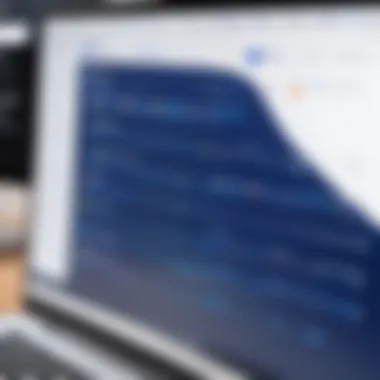

Case Studies and Examples
Understanding how theoretical concepts translate into practical application is invaluable. Therefore, case studies and examples serve a critical role in this guide. Analyzing real-world scenarios helps to illustrate the impact of integrating Jira Service Desk with Jira Software. These insights can guide future implementations and highlight potential challenges.
Successful Implementation Scenarios
Consider a large organization that requires efficient issue tracking and customer support. They integrated Jira Software with Jira Service Desk to improve collaboration between their development and support teams. By doing so, developers were able to prioritize tasks based on real customer feedback received directly from the Service Desk. This integration resulted in a 30% reduction in time spent managing requests.
Another case involves a mid-sized tech startup that implemented integration as part of their agile development strategy. The seamless communication between the Service Desk and Software allowed for real-time updates on customer-reported issues. Consequently, the team was able to deliver features more rapidly, which led to overall customer satisfaction rising by 25% within six months.
These scenarios underscore how successful integrations can transform workflows, improve efficiency, and foster better communication.
Lessons Learned
The process of integrating Jira Software and Jira Service Desk is not without hurdles. Organizations must be mindful of several factors for a successful implementation.
One lesson frequently observed is the importance of understanding the specific needs of both teams. Misalignment can cause friction and reduce the potential benefits of integration. For example, a company that rushed the process without comprehensive planning faced difficulties with data synchronization. This resulted in inconsistencies that undermined the reliability of information.
Additionally, ongoing support and training for users are essential. Without proper guidance, teams may struggle to utilize the tools effectively, leading to frustration and disengagement. Regular workshops or webinars, as well as a clear documentation, help mitigate these risks.
Ultimately, learning from peers’ experiences and preparing for common pitfalls enables a smoother path toward successful integration. Organizations can use these insights to better strategize and optimize their processes for the future.
Best Practices for Ongoing Management
Managing the integration between Jira Service Desk and Jira Software requires attention on ongoing practices. These practices are key to maintaining the efficiency and effectiveness of the integration over time. Adapting to changes within projects, user requirements, or technology is crucial for success. The integration may work well initially, but regular management ensures it continues to deliver value.
Effective ongoing management can lead to many benefits. It prevents knowledge gaps, enhances team collaboration, and maintains system integrity. Not focusing on these practices may result in miscommunications between teams, leading to project delays and frustrations.
Regular Review and Updates
Regular reviews of the integration setup are essential for success. Conducting periodic assessments helps identify any misalignment with current workflows or evolving user needs. It's useful to sit down and evaluate how well the integration is functioning. Evaluate issues, gather feedback from users, and analyze the impact of the integration on team productivity.
Consider implementing the following:
- Scheduled Reviews: Set specific times for integration reviews, such as monthly or quarterly. This keeps the integration aligned with ongoing project changes.
- Feedback Collection: Actively solicit input from users to identify pain points or unexpected behavior in the integration. Users can provide insight into improved functionality.
- Documentation Updates: Ensure that any changes in the integration process are reflected in updated documentation. This can include guide articles and internal wikis, making it easy for all relevant stakeholders to stay informed.
"Ignoring ongoing management can create rifts in efficiency, undermining the benefits of integration."
Maintaining current integrations can be a significant factor in keeping teams aligned and ensuring work proceeds smoothly.
User Training and Support
Training and support for users is another pillar of ongoing management. As teams expand or evolve, new members will need to understand how to effectively use the integrated systems. A knowledgeable user base can maximize the tools' capabilities and create an engaged work environment.
Establishing a training program can help.
- Onboarding Sessions: For new employees, training sessions on the integration process should be mandatory. This can take the form of hands-on workshops or digital learning modules.
- Continuous Learning: As updates or new features roll out, offer refresher courses or resource materials. Users should always be aware of changes that may impact their workflows.
- Assistance Resources: Develop a reliable support system that users can turn to with questions or issues. This could be a dedicated team or knowledge base for common integration problems.
With proper training and support, users can leverage the integration's full potential, leading to more efficient project outcomes. Managing ongoing practices creates a sustainable cycle of improvement, benefiting teams and enhancing collaboration.
Closure
The conclusion of this article emphasizes the significant role integration between Jira Service Desk and Jira Software plays in modern project management. Understanding the connection between these two tools is crucial for streamlining operations, improving communication, and enhancing service delivery. A well-executed integration fosters better collaboration among teams, minimizes silos, and promotes a unified approach to managing tasks and client interactions.
In this guide, we have highlighted various elements that contribute to successful integration. These include key takeaways from case studies, best practices for ongoing management, and future trends that could further enhance integration capabilities. Each of these elements offers invaluable insights that can help organizations make informed decisions.
Furthermore, the integration allows for seamless data flow between the two platforms, facilitating real-time updates and easy access to relevant information. This leads to improved efficiency in handling requests and issues. Ultimately, integration is not just about connecting tools; it is about uniting workflows to create more adaptive and responsive teams.
Summarizing Key Takeaways
- Integration of Jira Service Desk with Jira Software can enhance organizational efficiency.
- Effective data synchronization between the two platforms minimizes errors and saves time.
- Continuous monitoring and maintenance are necessary for sustained integration health.
- Regular training ensures users are well-equipped to utilize the functionalities provided by the integration.
- Successful integration requires a strategic approach, careful planning, and consideration of organizational needs.
Future Prospects for Integration
Looking ahead, the future of integration between Jira Service Desk and Jira Software appears promising. Advances in cloud technology and API capabilities will likely offer new possibilities for further enhancing integration.
It is plausible that future iterations of these tools will include more robust automation features, allowing for customizable workflows that better fit unique organizational needs. Additionally, integration with other software platforms, such as CRM systems, could broaden the scope of collaboration and data management, leading to a more holistic view of project and customer interactions.
As organizations continue to navigate the complexities of project management, staying informed about these developments will be key. Adapting to new advancements will be essential for teams looking to maintain competitive edges in their respective fields.







