Integrating HubSpot with Dynamics 365: A Guide


Intro
In the ever-evolving landscape of digital business, Customer Relationship Management (CRM) stands as a cornerstone for organizations aiming to effectively manage their interactions with clients and prospects. Among the myriad of tools available, HubSpot and Dynamics 365 emerge as two heavyweights in the arena. Integrating these platforms is a strategic move that many businesses are considering in order to enhance their marketing and sales efforts.
The synergy between HubSpot’s inbound marketing capabilities and Dynamics 365’s robust sales and customer service functions can genuinely transform the workflow and productivity of any organization. By aligning these tools, companies can better capture leads, nurture customer relationships, and ultimately drive sales. However, the question remains: how can one effectively navigate the technical landscape of this integration?
This article aims to provide a detailed roadmap, exploring the features, performance, and real-world implications of integrating HubSpot with Dynamics 365.
Features and Capabilities
When delving into the integration of HubSpot with Dynamics 365, it’s essential to understand the unique attributes and functionalities each platform has to offer.
Overview of Key Features
- Lead Management: Both HubSpot and Dynamics 365 excel in lead management. HubSpot provides tools that automate incoming lead routing, while Dynamics 365 integrates this data into its sales pipeline, allowing for seamless follow-up.
- Marketing Automation: HubSpot’s rich suite of marketing tools, including email marketing and social media management, combined with Dynamics 365’s customer insights results in powerful targeted campaigns.
- Analytics and Reporting: Integrating these platforms facilitates real-time analytics, giving businesses the opportunity to make data-driven decisions based on comprehensive reporting from both sides.
- Customer Journey Mapping: HubSpot’s visual tools for mapping the customer journey work hand-in-hand with Dynamics 365’s customer engagement metrics, promoting a thorough understanding of client needs at various stages of their interactions.
User Interface and Experience
The user interface of HubSpot, known for its clean, friendly design, pairs interestingly with the more robust and analytical nature of Dynamics 365. This provides users with varied experiences; while HubSpot is intuitive, Dynamics 365 may require a more detailed onboarding process.
To ensure a smoother user experience post-integration, it’s advisable to invest time in training and tailor the UX to meet team-specific needs. An organized workspace, with relevant tools easily accessible, can make a world of difference in team adoption.
According to recent studies, organizations that integrate their CRM effectively witness a measurable increase in sales productivity by up to 30%.
Performance and Reliability
Integrating software systems is not only about play; it’s about performance and reliability, too. Understanding how these integrations manage resources and downtime can save organizations time and money.
Speed and Efficiency
Collaboration between HubSpot and Dynamics 365 can significantly speed up processes that have historically taken longer due to data transfer and synchronization. With streamlined workflows, automation tools can perform tasks quickly, allowing sales and marketing teams to respond urgently to new leads and opportunities. The efficiency gleaned from this integration empowers teams to focus on what really matters—creating value for clients.
Downtime and Support
No system is perfect, and down time can be a concern when integrating multiple platforms. HubSpot and Dynamics 365 both offer substantial support options should technical issues arise. Having a fallback plan, such as documenting workflows and establishing a protocol for common issues, can safeguard operations and ensure teams can adapt with minimal disruption.
By exploring these features and understanding performance metrics, businesses can leverage HubSpot and Dynamics 365 with a strategic mindset, ensuring that they maximize the benefits of their integration while being prepared for challenges. In the following sections, we will further analyze specific implementation strategies and best practices, aimed at optimizing the synergy between these powerful platforms.
Understanding HubSpot and Dynamics
To truly grasp the significance of integrating HubSpot with Dynamics 365, one must first understand what each platform offers on its own and how they complement each other. This intertwined relationship is not simply a blend of tools; it represents a collaboration that can enhance customer engagement, elevate marketing strategies, and refine sales processes within businesses.
Overview of HubSpot
HubSpot is a robust platform known primarily for its inbound marketing capabilities. It helps businesses attract, engage, and delight customers by providing tools for content management, social media marketing, email marketing, and more. One unique feature is the HubSpot CRM, which allows organizations to manage their marketing, sales, and service interactions in one place. Companies benefit from the automation of workflows, lead tracking, and detailed analytics. The cherry on top is its intuitive interface, which makes it accessible even for those who might not be tech-savvy.
In essence, HubSpot's focus lies in creating meaningful interactions between businesses and their customers. Its ability to segment contacts and personalize communications enables targeted marketing campaigns that can significantly improve conversion rates. This positioning as a customer-centric tool parallels well with other platforms, making integrations like the one with Dynamics 365 particularly valuable.
Overview of Dynamics
Microsoft's Dynamics 365 stands out as a powerful suite of enterprise resource planning (ERP) and customer relationship management (CRM) applications. Designed to bring together various business functions, it ensures that departments such as sales, customer service, finance, and operations can work effectively across shared data and insights.
This integration affords a comprehensive view of customer data and operational performance. Dynamics 365 allows organizations to harness real-time analytics, fostering informed decision-making within teams. The platform's flexibility through various applications means businesses can tailor it to meet their specific needs. This makes it suitable for organizations of all sizes looking to optimize their operations and improve overall efficiency.
"Integrating HubSpot with Dynamics 365 means unlocking deeper insights across marketing and sales, leading to more cohesive strategies and better customer experiences."
When understanding both platforms in isolation, it is clear that they each offer significant benefits. However, the integration of HubSpot and Dynamics 365 takes these strengths and amplifies them. By bridging the gap between marketing and robust customer management, businesses can create a seamless experience for both their teams and their customers.
The Importance of Integration
In the rapidly evolving landscape of technology, the integration of software systems has emerged as a cornerstone for achieving operational efficiency and strategic advantage. In the context of HubSpot and Dynamics 365, understanding why integration holds paramount significance can illuminate pathways to improved customer relationship management, streamlined operations, and enhanced marketing efficiency.
Defining Integration in Software Terms
Integration, in the realm of software, refers to the process of connecting different systems to enable them to work together seamlessly. It involves the sharing of data and functionality across platforms so that the systems can act as a cohesive unit rather than disparate entities. Think of it as creating a bridge that allows data to flow freely and effectively between HubSpot and Dynamics 365.
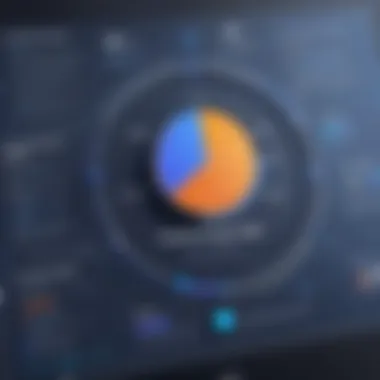

This integration can often involve APIs (Application Programming Interfaces) which provide a set of protocols and tools that facilitate communication between software applications. By breaking down silos within organizations, integration makes it possible for teams to access relevant information instantly, thus enhancing productivity and decision-making.
Why Integrate HubSpot and Dynamics ?
The union of HubSpot and Dynamics 365 is not merely a technical endeavor; it’s a strategic move that can redefine how businesses interact with customers and manage internal processes. Here are a few compelling reasons why this integration is crucial:
- Centralized Data Management: Consolidating contact information and sales data from HubSpot and Dynamics 365 minimizes duplicate records and inconsistencies. This centralization streamlines the work of sales and marketing teams, allowing them to access up-to-date data all in one place.
- Enhanced Customer Experience: When information moves fluidly between marketing efforts and sales operations, businesses can tailor their engagements based on rich insights gathered from both platforms. The result is a more personalized and responsive customer experience.
- Improved Marketing and Sales Alignment: Integration aligns the goals of marketing and sales teams, which often work at cross purposes without proper insight into each other’s data. With shared visibility, both teams can collectively enhance lead nurturing processes, leading to higher conversion rates.
- Streamlined Workflows: The elimination of manual data entry not only saves time but also reduces errors, which can be costly. Automated processes will enable teams to focus on strategic activities rather than administrative tasks, enhancing overall productivity.
- Rich Analytics and Reporting: Data aggregated from both platforms allows for comprehensive analysis of customer interactions and marketing strategies. Businesses can gain deeper insights into performance, steer their strategies effectively, and make informed decisions backed by data.
Integrating HubSpot and Dynamics 365 emerges not as a mere option but as a necessity. With the competitive marketplace teeming with expectations for quick, seamless service, businesses must adapt and innovate. This integration sets the stage for organizations to thrive, by turning data into actionable insights while ensuring that teams are well-coordinated and responsive to client needs.
”Integration simplifies complexity; it transforms chaotic data into coherent insights.”
Benefits of HubSpot Integration with Dynamics
Integrating HubSpot with Dynamics 365 brings a myriad of advantages to businesses looking to enhance their CRM strategies and overall operational efficiency. This integration is not merely a technical process; it creates a seamless flow of information, allowing teams to operate with a unified approach. The benefits span across different functional areas, making it a strategic move for organizations aiming to improve their customer engagement, streamline marketing campaigns, enhance sales effectiveness, and enable better data-driven decision-making.
Enhanced Data Management
When integrating HubSpot with Dynamics 365, data management stands out as a primary benefit. With vast amounts of customer data generated daily, keeping it organized and accessible is crucial. By syncing information between these two platforms, businesses can maintain a cohesive database.
Instead of juggling multiple spreadsheets or disconnected systems, teams can ensure that customer information is up-to-date and consistent. This also translates into improved accuracy in data reporting, reducing the risk of errors that may arise from manual entries. Enhanced data management contributes to a clearer understanding of customer behaviors, preferences, and interactions, allowing for more personalized experiences.
Improved Marketing Effectiveness
Marketing teams thrive on insights. By combining HubSpot's marketing automation capabilities with the sales data from Dynamics 365, organizations can better target their campaigns. With integrated data, marketers can segment audiences more effectively, tailoring messages to specific customer needs or behaviors.
Key aspects of improved marketing effectiveness include:
- Automated Campaigns: Trigger marketing emails based on actions taken in Dynamics 365.
- Lead Scoring: Use comprehensive data from both platforms to evaluate lead quality.
- Performance Tracking: Easily measure the success of campaigns with a holistic view of customer interactions.
Such enhancements lead to higher engagement rates and ultimately drive conversion, while both teams can work with aligned goals and metrics.
Streamlined Sales Processes
Integrating HubSpot with Dynamics 365 streamlines sales processes by providing a real-time view of customer interactions and overall pipeline health. Sales reps can access rich customer profiles, including previous engagements and marketing activities, directly within Dynamics 365.
This provides them with the context they need during their conversations, enhancing their ability to close deals swiftly.
Additionally, with improved visibility into customer journeys, sales teams can identify and act on opportunities quicker. All of this leads to not only faster sales cycles but also ultimately contributes to improved revenue growth.
Analytics and Reporting Improvements
The integration of HubSpot with Dynamics 365 greatly enhances analytics and reporting capabilities. By compiling data from both platforms, businesses can create comprehensive dashboards and reports that reveal deeper insights into customer behavior and business performance.
Benefits of better analytics include:
- Informed Decision-Making: Use consolidated data to identify trends and adjust strategies accordingly.
- Custom Reporting: Generate specific reports that cater to unique business needs.
- Real-Time Updates: Access to up-to-the-minute data enables swift responses to market changes.
In essence, stronger analytics provide the foundation for smarter strategies that can leverage existing customer relationships while also creating more effective campaigns.
"Data is the new oil; it’s valuable, but if unrefined, it cannot really be used. Integrating systems like HubSpot and Dynamics 365 refines this data for actionable insights."
By understanding these benefits of integrating HubSpot with Dynamics 365, businesses can harness their collective power to foster deeper customer relationships and optimize their operations.
Challenges in Integration
Integrating HubSpot with Dynamics 365 holds immense potential for businesses today, yet it’s not without its pitfalls. This section examines the key challenges that organizations often face during the integration process. Addressing these hurdles head-on can be the difference between a seamless transition and a frustrating ordeal.
Technical Barriers
One of the most pressing issues in any integration project is navigating the technical barriers. HubSpot and Dynamics 365 each come with their own complexities. Often, these platforms utilize different programming languages, data structures, or even APIs. The friction can lead to compatibility issues, which can stall progress and escalate frustrations. For example, if a company attempts to connect these systems without a clear understanding of their technical prerequisites, they may find themselves drowning in a sea of mismatched data formats or authentication errors.
Moreover, the need for ongoing maintenance can present another layer of difficulty. As either platform updates, it could potentially disrupt the already established integration. Teams may be required to overhaul their coding or even revert changes back to previous versions, consuming valuable bandwidth and resources. Attention to these technical nuances is crucial to preemptively mitigate unexpected complications.
Data Synchronization Issues
Data synchronization is another arena where organizations can encounter significant challenges. When it comes to integrating HubSpot with Dynamics 365, keeping both systems in perfect harmony is paramount. Discrepancies can occur if data is not correctly managed. For example, if customer information is updated in one system but not reflected in the other, it can lead to inaccuracies that cascade through marketing efforts and sales cycles. This inconsistency can erode trust, both internally among teams and externally with clients.


In practical terms, businesses often struggle with determining which data to prioritize for synchronization. Should real-time updates be favored, or are batch processes more practical given the organization's structure? This decision can impact how agile the team is in responding to new opportunities or addressing customer inquiries.
Maintaining a consistent flow of data is no small feat; it requires an intentional strategy to monitor the synchronization process continuously, lest the companies find themselves grappling diminished productivity due to data confusion.
User Adoption Challenges
Perhaps one of the biggest hurdles after technical aspects and data alignment is ensuring that users embrace the integration. Often, technology is met with resistance when it's perceived as an additional burden rather than an enhancement. Staff may feel overwhelmed by the new tools, especially if they have not been adequately trained.
It’s essential to foster an environment where employees recognize the value that integrating HubSpot with Dynamics 365 brings to their workflow. Without these insights, the tools can fall flat. For instance, if marketing personnel feel that the integration complicates their daily tasks rather than streamlining them, you might find that they revert to their old systems, negating the benefits of the integration entirely.
To combat these issues, organizations should offer comprehensive training and establish a feedback loop. Create a culture that encourages questions and allows for gradual acclimation to the new system. When users see the tangible benefits, such as reduced manual data entry or quicker access to client histories, they are more likely to adopt the changes wholeheartedly.
"Understanding and addressing the challenges in integration is not just about overcoming obstacles; it’s about paving the way for smoother operations and improved outcomes."
Ultimately, the integration of HubSpot with Dynamics 365 carries a wealth of advantages, but it’s imperative to be cognizant of these challenges. Navigate them with careful planning and support, and the potential rewards can far outweigh the costs.
Integration Process Overview
Understanding how to effectively integrate HubSpot with Dynamics 365 is crucial for leveraging their combined power. This process not only enables organizations to merge data seamlessly but also fosters team collaboration, ultimately leading to improved customer experiences. Careful planning during the integration phase is key, as it ensures that the systems work in harmony while minimizing disruption to any ongoing operations.
Several factors need consideration, like the types of data to be synced, the timing of data updates, and the specific features of each platform that can enhance the integration. Taking the time to assess the needs and goals of the integration will pay dividends later, creating a streamlined process that's clear and efficient.
Pre-Integration Assessment
Assessment before diving into integration is a vital step. During this phase, it's essential to clarify the objectives of the integration. Are you aiming for seamless lead management? Or perhaps data reporting across platforms? Defining these objectives will help shape the entire integration effort.
Moreover, inventorying current data repositories and understanding existing workflows sets a solid foundation for what needs to be integrated. Reviewing the current roles and processes in both systems allows for creating a roadmap that minimizes overlap and maximizes the use of existing resources. It's like cleaning out your closet before buying new clothes—you want to ensure a smooth fit!
Step-by-Step Integration Guide
Stepping into the specifics of how to bring HubSpot and Dynamics 365 together offers a pathway to maximizing their functionality. A systematic guide ensures no detail is overlooked.
Connecting HubSpot with Dynamics
This step is where the magic begins. Connecting HubSpot with Dynamics 365 is about establishing linkages that allow data to flow between the two. This is often achieved through robust APIs or integration platforms such as Zapier or Integromat.
The beauty of this process lies in its flexibility—users can customize how and when data transfer occurs. For instance, syncing new contacts from HubSpot to Dynamics 365 enables your sales team to have immediate access to leads. However, care must be taken to avoid duplicating data, which can lead to chaos. Key characteristics that make this connection appealing include:
- Real-time data updates
- Easy customization options
Yet, this connection can present challenges. Sometimes information may not sync correctly, leading to inconsistencies that need addressing. One potential unique feature to be aware of is automated workflows that can help manage tasks after the data exchange, which is an advantage in streamlining the process of information collection and action.
Mapping Data Fields
Once you’re connected, the next step, mapping data fields, is where specificity is essential. Each platform has different data structures, and aligning these fields ensures relevant information properly translates between HubSpot and Dynamics 365.
This step is crucial because misalignment can lead to missing or incorrectly entered information that skews reporting and analysis efforts. The key characteristic of mapping data fields is the clarity it brings to the data flow—a vital component in creating a cohesive system.
- Examples of common fields to map include contacts, leads, accounts, and activities.
- Benefits of detailed mapping include enhanced report accuracy and more personalized marketing efforts, as teams gain insights into customer behaviors from accurate data.
However, complexities arise when custom fields are in play. Those need careful consideration, or potential gaps in data could lead to misunderstandings in further analysis and application.
Testing the Integration
Finally, testing the integration is a non-negotiable step that solidifies the entire process. Before going live, ensure thorough testing of the data flow, syncing mechanisms, and any automated actions triggered by data transfer.
Key characteristics of this testing phase include:
- Catching errors before they impact users
- Monitoring system performance under different conditions
It can be a bit like running a dress rehearsal before a big show—you want everything to run smoothly. Benefits of effective testing include the confidence to deploy the integration without fearing unexpected hiccups in data management. This controlled environment allows teams to see what works and what doesn’t, fine-tuning where necessary.
Post-Integration Best Practices
Once the integration between HubSpot and Dynamics 365 is in place, the work does not end there. Ensuring long-lasting success involves regularly addressing issues, optimizing processes, and being aware of the environment in which these systems are functioning. The importance of post-integration best practices cannot be overstated; they are essential for maximizing the benefits of a seamless integration and enhancing overall business productivity.


Monitoring Performance
To keep a finger on the pulse of how well the integration is functioning, consistent performance monitoring is crucial. Identifying key performance indicators (KPIs) helps determine the success of the integration efforts. These KPIs might relate to lead conversion rates, the efficiency of marketing campaigns, or the usage of integrated features by the sales team.
- Regular Check-Ups: Just like a car needs routine maintenance, systems need regular evaluations. Setting up automated reports and dashboards can help you track essential metrics over time.
- Feedback Channels: Establish direct lines of communication where end-users can report problems or share successes. This feedback is invaluable when making informed decisions about further adjustments.
Utilizing tools that both HubSpot and Dynamics 365 provide can make this process of monitoring easier. They often have analytics features to help you visualize data and trends. Additionally, watching how the data flows between the two systems can reveal integration inefficiencies. Not catching issues here can lead to problems down the line.
"If you can't measure it, you can't manage it."
Iterative Improvements
After initial monitoring, the next step involves actively seeking ways to improve the integration. Iterative improvements should be part of your strategy. They offer the opportunity to slowly mold the platforms to better fit your business needs as they evolve.
- A/B Testing: Experiment with different approaches to determine which variations yield the best results. This could be as simple as altering lead forms in HubSpot or adjusting how sales data syncs to Dynamics 365.
- User Training: Provide ongoing training sessions for your team to ensure they make the most of the integrated features. Understanding how to use both platforms effectively can lead to inventive solutions and greater efficiency.
- Feedback Implementation: Use the feedback gathered during the monitoring phase to inform your improvements. User perspectives are often the best indicators of what needs fixing or updating.
Continuous improvement isn’t just some buzzword—it’s a vital part of making sure that the integration becomes more resilient and effective over time. The integration of HubSpot and Dynamics 365 shouldn’t be seen as a one-time project but an evolving relationship that can adapt with changing business dynamics.
Case Studies and Real-Life Applications
Understanding how HubSpot integrates with Dynamics 365 can be instrumental, especially when real-life examples illuminate the path forward. Case studies provide concrete evidence of the potential rewards and pitfalls associated with any integration effort. They serve as a mirror reflecting the diverse experiences businesses undergo while attempting to streamline their processes and enhance customer interactions.
Businesses face unique challenges that necessitate tailored solutions. Each case study highlights specific aspects such as the context in which the integration took place, the goals of the organization, and the strategies employed. By examining these elements, software developers and IT professionals can grasp not only the technical dimensions but the strategic foresight crucial for successful integration. The essence of these real-world applications lies in their capacity to furnish insights into what works effectively and what doesn't, guiding future initiatives within those parameters.
Successful Integration Examples
Several organizations have successfully merged HubSpot with Dynamics 365, illustrating diverse use cases.
- XYZ Corporation implemented integration to optimize customer interactions. They utilized HubSpot's marketing automation tools alongside Dynamics 365's CRM functionalities. The result? A unified view of customer data, which significantly reduced their sales cycle by 25%.
- ABC Enterprises focused on data management. By aligning their marketing campaigns in HubSpot with sales data residing in Dynamics 365, they improved their lead scoring model, allowing sales representatives to prioritize high-quality leads effectively. This streamlined approach led to a 40% boost in closing rates within six months.
- In the case of LMN Industries, the integration facilitated a collaborative platform between sales and marketing teams. Both departments could harness real-time data about client interactions, thus ensuring more cohesive messaging and follow-up strategies. This synchronicity not only improved team morale but also elevated overall customer satisfaction ratings.
These successes underscore the value of proper alignment of business goals with technology capabilities. Integrating HubSpot and Dynamics 365, however, is not without its challenges.
Lessons Learned from Failures
Integration efforts can often hit a snag, and failed attempts can impart crucial lessons.
- PQR Solutions launched a project to integrate HubSpot with Dynamics 365, primarily driven by the desire for enhanced functionality. However, they encountered resistance from sales staff who were accustomed to their existing processes. The integration was halted, leaving them without the anticipated benefits. The crucial takeaway here is the importance of fostering a culture that embraces change through comprehensive training sessions and continuous engagement of stakeholders.
- Another instance is JKL Tech, which focused too much on technical aspects without considering user experience. Their integration solution was robust, but it failed because employees found it cumbersome. They learned that usability should be a key consideration and that end-user feedback is invaluable during development stages.
In summary, these lessons reveal that both organizational culture and user interface design can significantly dictate the success of technological integrations. When attempting to blend powerful platforms like HubSpot and Dynamics 365, it's crucial to consider the people behind the processes as much as the technology itself.
Incorporating real-world experiences into strategic planning not only reduces the trial-and-error phase but empowers businesses to make well-informed decisions moving forward.
The Future of HubSpot and Dynamics Integration
As businesses continue to embrace digital transformation, the integration of HubSpot and Dynamics 365 stands at the intersection of technology and strategy. Understanding the trajectory of this integration is pivotal for organizations aiming to enhance their sales and marketing synergy. With the landscape of customer relationship management evolving, the future integration trends not only promise improved functionalities but also challenge businesses to adapt.
Two prominent aspects will shape the future: emerging integration technologies and enhancements tailored to user needs. Let's delve deeper into these elements.
Emerging Trends in Integration Technologies
The integration of HubSpot with Dynamics 365 is likely to adopt several emerging technologies. Here are some trends that may define its future:
- Artificial Intelligence: AI will play a significant role in automating processes, enhancing user experiences, and providing predictive analytics. By leveraging AI, businesses can tailor their marketing strategies, ensuring customers receive relevant content at the right time.
- No-Code/Low-Code Platforms: These platforms are gaining traction by allowing users to create applications and automate tasks without requiring extensive programming knowledge. This trend empowers non-technical users to engage with the integration directly, streamlining workflows without heavy IT reliance.
- Real-time Data Synchronization: The need for timely and accurate data is paramount. Future integrations will prioritize real-time synchronization, ensuring that changes made in one platform are instantly reflected in the other. This will enhance decision-making processes and keep teams aligned.
"Businesses that embrace these emerging trends in integration technologies are likely to gain a competitive edge, maximizing their operational efficiency and customer engagement."
Predictions for Enhancements
As we look ahead, several enhancements can be anticipated in the integration landscape:
- Enhanced User Interfaces: An intuitive and user-friendly interface will become a focal point. The aim is to reduce the learning curve and enable team members to navigate systems effortlessly, regardless of their technical proficiency.
- Advanced Analytics Tools: Organizations will benefit from more robust analytics capabilities that provide deeper insights into customer behavior. Anticipated enhancements may include customizable dashboards, advanced filtering options, and enhanced visualizations, allowing for more effective data interpretation.
- Greater Integration Capabilities with Other Tools: The landscape of business applications continues to expand. Future iterations will likely incorporate more third-party tools and services, allowing businesses to build comprehensive ecosystems where systems communicate seamlessly.
Culmination
When we reflect on the overall integration between HubSpot and Dynamics 365, it’s clear that the implications of this synergy extend well beyond simple data sharing. The integration lays the groundwork for improved customer relationship management, optimizing marketing strategies, and ensuring that businesses operate with a seamless flow of information. This means a unified platform where sales and marketing teams can not only communicate better but also work smarter.
Recap of Key Insights
In summary, we’ve explored several key insights regarding the integration of HubSpot with Dynamics 365:
- Elevated Customer Experience: The integration allows companies to enhance customer interactions by providing a unified view of customer data across both platforms.
- Boosted Operational Efficiency: Automating tasks such as lead capture and follow-ups saves time and reduces human error, making the entire process more efficient.
- Accessible Analytics: With improved reporting capabilities, users can easily visualize data trends, enabling better decision-making.
- Greater Flexibility: The integration accommodates business needs, allowing users to customize workflows to fit various company requirements.
- Cross-Functional Collaboration: The alignment of sales and marketing empowers diverse teams to set and achieve shared goals effectively.
Overall, adopting this integration can dramatically boost a company’s capability to thrive in today’s competitive, data-rich environment. Moving forward, organizations should not only focus on adopting these technologies but also on continual refinement and training to fully leverage the powerful features of both HubSpot and Dynamics 365.







