Recognizing Phishing Threats: Key Indicators to Know
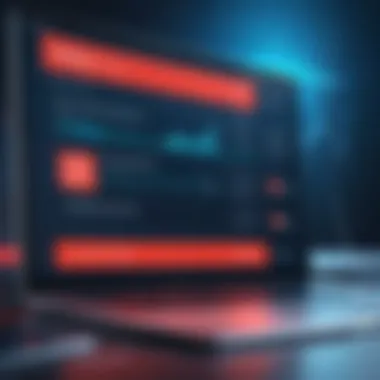

Intro
In an increasingly digital world, the specter of phishing looms larger than ever. Individuals and organizations alike must navigate a landscape where cyber threats are ever-present and evolving. Phishing attacks, designed to deceive users into divulging personal information, are more than just an inconvenience; they can lead to devastating consequences, both financially and reputationally. To combat this menace, it is essential to develop a keen eye for the signs that signal a phishing attempt.
This article delves into the key indicators of phishing as laid out by KnowBe4, a prominent figure in the realm of security awareness training. By dissecting the common traits of such fraudulent communications, we aim to empower readers - particularly those in software development, IT disciplines, and academia - with the knowledge needed to recognize and evade these threats effectively.
Through a blend of psychological insight and technological advancements, this piece will illuminate the intricacies of phishing tactics while equipping you with actionable strategies to safeguard your data.
Let's cut to the chase: identifying phishing red flags can be the difference between security and vulnerability.
Features and Capabilities
Overview of Key Features
Phishing attempts often share specific characteristics that can serve as tell-tale signs for the discerning eye. Here are some crucial features to look out for:
- Suspicious Sender Address: Cybercriminals frequently use email addresses that mimic legitimate ones closely. A quick glance might not reveal the subtle differences, so always double-check.
- Generic Greetings: Communications that start with vague phrases such as "Dear Customer" rather than using your name can indicate that the message is a phishing attempt. Official correspondence typically personalizes the greeting.
- Urgent or Threatening Language: Phishing messages often employ panic-inducing language designed to spur hasty action. If a message claims your account will be locked or your funds blocked unless you act immediately, be wary.
- Unfamiliar Links or Attachments: Links that go to unfamiliar sites or documents requesting sensitive information should send alarm bells ringing. Hover over any links before clicking to see the true destination.
- Request for Sensitive Information: Legitimate organizations seldom request personal information through email. Be suspicious of any email that asks for passwords, financial details, or Social Security numbers.
User Interface and Experience
While recognizing phishing requires a critical eye, understanding the user experience in phishing scams can enhance your preparedness. Phishing emails often mimic a polished layout, designed to appear credible and trustworthy.
- Design Mimicry: Many phishing attempts use logos, fonts, and color schemes that closely resemble those of legitimate brands. This tactic is aimed directly at fostering trust.
- Simplified Call to Action: The ease of clicking a button or following a link without examining the details further is often exploited. Successful phishing attacks often feature large buttons emblazoned with phrases like "Confirm Your Account" that draw immediate attention.
By recognizing these features, users can develop an instinctual approach to spotting possible phishing attempts. Training oneself to look beyond surface-level details will improve awareness and reduce susceptibility to these cunning tactics.
Psychological Tactics of Cybercriminals
Cybercriminals employ various psychological strategies to manipulate individuals into surrendering their private information. Here's how they do it:
- Social Engineering: Scammers often tap into social emotions, such as fear or urgency. Messages that play into these feelings often see higher success rates due to the impulsive nature of human behavior.
- Cultivating Trust: By mimicking legitimate organizations and creating a façade of a trustworthy source, attackers exploit human inclination to trust. This facet is often assisted by carefully crafted narratives that resonate with potential victims.
"Phishing is less about technological prowess and more about understanding human behavior and psychological vulnerabilities."
Understanding Phishing
Understanding phishing is crucial for anyone who uses the internet, especially in a world where digital interactions have become as ordinary as having a cup of coffee. The growing sophistication of cybercriminals makes it more important than ever to recognize the signs and consequences of phishing attempts. This article aims to unravel the layers of phishing, offering insights from KnowBe4, which is a key player in promoting security awareness.
Defining Phishing
Phishing is essentially the act of tricking individuals into revealing sensitive information by masquerading as a trustworthy entity. This can involve a range of tactics, notably emails or messages that appear to come from reputable companies. An example would be receiving an email that looks like it’s from a bank, prompting you to update your login details due to “suspicious activity.” Understanding the definition of phishing lays the foundation for recognizing its many forms.
Types of Phishing Attacks
Diving into the various types of phishing attacks is essential for grasping the full scope of this threat. Each type has its unique characteristics and tactics, making it vital to be vigilant across different communication channels.
Email Phishing
Email phishing is the most widespread form of phishing. It relies on messages that seem to come from legitimate sources, often containing links that direct you to fraudulent websites. The key characteristic of email phishing is its ability to exploit users' trust. Often, these emails create a sense of urgency: "Your account will be locked if you don’t respond in the next 24 hours!" This urgency pushes individuals into hasty actions, which can lead to regrettable consequences.
A unique feature of email phishing is that it can be scaled efficiently. A single phishing campaign can hit thousands of inboxes at once. While this makes it a popular choice for cybercriminals, it also leads to its disadvantage – many users are becoming increasingly savvy and skeptical of unsolicited emails.
SMS Phishing (Smishing)
SMS phishing, also termed smishing, is on the rise as mobile device usage becomes ubiquitous. In this scenario, attackers send text messages that appear legitimate, urging you to click on links or share personal information. The key characteristic of smishing is its direct approach. With the fast pace of mobile communication, it catches many people off guard, often leading them to respond without a second thought.
What’s unique about smishing is the immediacy of the medium. A vibrate or ding from a phone can instill a sense of necessity to check the message right away. This can bring advantage to attackers, although the limitations of the medium mean they cannot convey as much information as an email can.
Voice Phishing (Vishing)
Vishing, short for voice phishing, capitalizes on phone calls instead of emails or texts. Here, attackers impersonate legitimate entities, such as bank representatives or IT support, to extract sensitive information. The key characteristic of vishing is the human element; speaking directly boosts the credibility of the scam and can be more persuasive than a typed message.
One unique feature of vishing is how it plays on verbal cues to manipulate emotions. For instance, a caller might express concern over suspicious activity in your account, prompting a panic response. While its effectiveness can be quite high, discerning individuals who recognize the typical scripts of scammers can defend against it effectively.
Social Engineering
Social engineering is perhaps the broadest aspect, encompassing various manipulation techniques to deceive individuals into disclosing confidential information. This technique goes beyond mere impersonation by leveraging human psychology itself. The key characteristic of social engineering is its reliance on context and situations that make us more likely to comply, like pretending to be someone in authority or even a coworker.
Its advantage lies in how it targets the emotions and decision-making processes of individuals. For instance, a social engineer might invoke fear or urgency to compel compliance, bank on curiosity, or create a sense of community to ease suspicions. However, the sheer range of tactics used can also be a disadvantage as not every approach will resonate with a target.
"Recognizing the patterns of phishing attempts is the first line of defense against these malicious strategies. As persistent as the tactics may seem, being informed is empowering."
By comprehending these varied types of phishing attacks, we arm ourselves with knowledge that can significantly reduce our risk and enhance our awareness in digital spaces.
The Importance of Recognizing Red Flags
In today’s digital world, recognizing red flags associated with phishing is not just a skill; it’s a necessity. Phishing attacks often fly under the radar, and if individuals or organizations fail to spot the telltale signs, the consequences can be dire. Understanding these warning signs can mean the difference between protecting sensitive information and falling victim to cybercriminals.
One of the primary benefits of identifying phishing red flags is empowerment. When users are equipped with the knowledge to recognize suspicious emails or communications, they are less likely to become easy targets. There's truly something to be said for developing a proactive mindset when it comes to cybersecurity. It instills confidence among employees and individuals who navigate online spaces every day.
Additionally, recognizing these indicators fosters a culture of vigilance within organizations. A workforce that is aware of phishing tactics is a first line of defense against cyber threats. When employees know what to look for, they can act swiftly to report potential phishing attempts, thus minimizing the risk of compromising sensitive corporate data. In fact, some companies have implemented award systems for employees who successfully spot phishing attempts. Such initiatives not only boost morale but also encourage a collective effort in safeguarding the organization’s digital assets.


"An ounce of prevention is worth a pound of cure" — this applies perfectly to phishing prevention. Individuals and organizations who invest time in learning about and recognizing red flags can significantly reduce their risk of being compromised.
Implications of Falling for Phishing
Falling for a phishing attack can lead to a myriad of implications that extend beyond just personal embarrassment or financial loss. At an individual level, victims may find their personal information exposed. This can lead to identity theft, which is not just a hassle to resolve but can have lasting effects on one’s credit score and overall financial health. Moreover, believing your accounts are secure may crumble quickly after realizing someone has unauthorized access.
For organizations, the stakes can be even higher. A successful phishing attempt can jeopardize entire networks, leading to data breaches that could expose sensitive client or employee information. The ramifications can ripple throughout businesses, resulting in massive fines, loss of client trust, and even legal challenges. There’s also the emotional toll on teams who work hard to maintain cyber resilience only to see it shattered by a single dishonest email.
Economic Impact on Individuals and Organizations
The economic impact of phishing is staggering. For individuals, the costs associated with stolen identities can run into thousands of dollars. Often, these expenses come not just from immediate losses but from spending hours — even days — trying to reclaim lost funds or rectify credit reports. Some may even consider hiring identity theft protection services, which represents an additional ongoing expense.
Organizations, on the other hand, face financial burdens that can escalate quickly. According to various studies, the average cost of a single data breach can reach beyond a million dollars when you factor in the loss of data, potential legal fees, and the tarnished reputation that follows such events. Furthermore, businesses may find themselves investing more in cybersecurity training and technologies, which, while necessary, can strain budgets.
- Costs to consider include:
- Recovery of compromised accounts
- Legal fines and costs
- Increased insurance premiums
- Cost of enhanced security measures
Simply put, phishing is not just about compromised information; it’s about financial damage that can cripple individuals and organizations alike. Therefore, the importance of recognizing red flags can't be overstated. Every warning sign spotted could be a significant step towards ensuring safety in an ever-evolving digital landscape.
Common Phishing Red Flags
Recognizing phishing attempts is like spotting a wolf in sheep's clothing. Unfortunately, the digital landscape is teeming with these predators, all attempting to lure unsuspecting individuals into traps. Identifying common phishing red flags is essential for anyone who interacts with digital communications, especially software developers, IT professionals, and students. By understanding these warning signs, users can proactively guard against the trickery employed in these attacks.
Phishing can happen through various channels, with emails being the most prevalent. The intricacies of these scams often lead to vulnerabilities in individuals and organizations alike. Therefore, having a solid grasp of the common red flags of phishing can be a game changer. Awareness acts as armor, and knowing what to look for creates a sturdy barrier against potential threats.
Suspicious Email Addresses
One of the first flags to raise when assessing an email is the sender's address. A legitimate email from a recognized brand will often come from a professional domain, like @facebook.com or @bankofamerica.com. If an email has a peculiar address, perhaps containing odd spellings or numerical substitutions, it's a cause for concern. For example, an email from "info@fb0ok.com" should immediately raise suspicions—those zeros can be a dead giveaway of a phishing attempt.
A good tip? Always hover your mouse over hyperlinks to see where they lead. If it seems off, it probably is.
Generic Greetings
If you receive an email that starts with a generic term such as "Dear Customer" instead of your name, this should set off alarm bells. Legitimate organizations personalize their communications, while phishing attempts often cast a wide net with vague salutations. This impersonal touch shows they are not really interested in you as an individual, but merely trying to reach anyone they can hook.
Staying alert to how your information is addressed not only protects your data but also heightens your skepticism while reading emails—this could save you from a potentially dangerous situation.
Urgency and Threats
Phishing attempts often introduce a sense of urgency, using threats to push you to act quickly without thinking. Emails might say accounts will be suspended unless you verify your information immediately or hint at dire consequences if you don’t comply. This tactic is a classic psychological play aiming to short-circuit your reasoning abilities. Cybercriminals leverage fear—your quick response becomes their gain.
If emotions run high, whether it's fear or excitement, approach the situation calmly. Slow down and assess whether the urgency is warranted.
Unusual Attachments or Links
When you see attachments in an unsolicited email, keep your hands off that mouse! Phishing scams often include either malicious attachments or links that lead to compromised sites. A seemingly innocent PDF could unleash a virus upon your machine.
It’s wise to double-check where those links are directing you. Place your cursor over the link but don’t click; the URL should reveal whether it’s a safe destination or a known phishing site. If in doubt, always opt to go directly to the official website instead of following the link provided in the email.
Poor Spelling and Grammar
It might not seem like a big deal, but the language used in an email can tell you a lot about its intentions. Many phishing attempts are riddled with typos, misspellings, or awkward phrasing. Reputable organizations pride themselves on clear communication and will usually ensure their emails are professional in tone and free of errors.
If you spot glaring mistakes, consider it a distinct sign that the email may not be from who it claims to be. Remember, it's the details that often make all the difference.
Technological Indicators of Phishing
In the digital age, phishing has evolved, and understanding the technological indicators of such threats is more vital than ever. These signs, which can wade through coded lines and digital interfaces, help users spot phishing attempts before they take a toll. Identifying these technological indicators ensures that individuals and organizations can bolster their defenses against these clever traps set by cybercriminals. The importance of these indicators lies not just in understanding the threat but also in discerning the mechanism behind it—how phishers craft emails and develop links with malicious intent. It often requires a keen eye mixed with a bit of tech-savvy to break down the facade of a seemingly legitimate communication.
Malformed URLs
When it comes to phishing, URLs can be the proverbial canaries in the coal mine. Many phishing attempts involve links that appear legitimate at first glance but are riddled with errors. A malformed URL may include subtle changes, such as the insertion of additional characters or misspellings that might escape the untrained eye. For example, rather than pointing to "www.bankofamerica.com," a phishing link could look like "www.bankofameriaca.com" or "www.banKofamerica.com."
When users follow such links, they may unwittingly expose themselves to harmful malware or share personal information with criminals. Thus, examining URLs carefully is crucial. Always hover over a link before clicking it, to see the actual address printed at the bottom of the browser. It's like checking the label on a jar before you open it. If something feels off, it probably is.
Use of Shortened Links
Shortened links, such as those produced by services like Bitly or TinyURL, can be a double-edged sword. While they simplify sharing long web addresses, these links can easily be manipulated for phishing. Cybercriminals use these tools to disguise malicious sites, making it difficult for users to determine the actual destination.
When encountering a shortened link, it's wise to expand it before clicking. Tools like UnshortenIt can provide clarity about the destination. Without this knowledge, users may find themselves redirected to spoofed websites that could compromise sensitive information. Being vigilant about these shortcut links can guard against falling into a trap.
HTTPS vs. HTTP
The difference between HTTPS and HTTP is like the difference between a locked door and an open one. HTTPS, which stands for Hypertext Transfer Protocol Secure, signifies that a website has an added layer of security through encryption. In contrast, HTTP lacks this protection. While it may seem trivial, this distinction is crucial when evaluating the legitimacy of a site.
Many phishing sites attempt to mimic credible ones but lack the HTTPS configuration. When visiting a sensitive page, always look for the padlock icon in the address bar, which indicates the site is secure. However, bear in mind that some sophisticated phishers can obtain SSL certificates, fooling individuals into a false sense of security. Therefore, it’s essential not to rely solely on this indicator but to combine it with others for a more thorough assessment of a potential phishing attempt.
"In the world of phishing, attention to detail can be your best defense. Microanalysis of links, URLs, and security signals serves as a shield against a myriad of cyber threats."
Psychological Tactics in Phishing
Understanding the psychological tactics that cybercriminals use in phishing attempts is paramount in developing effective defenses. Phishing doesn’t just rely on technical exploits; it often preys on human emotions and cognitive biases. By recognizing these tactics, individuals can bolster their defenses against such attacks. The importance of this topic cannot be overstated; falling victim to these schemes usually stems from how attackers manipulate our feelings and perceptions. Let’s delve into the main strategies employed by these fraudsters.
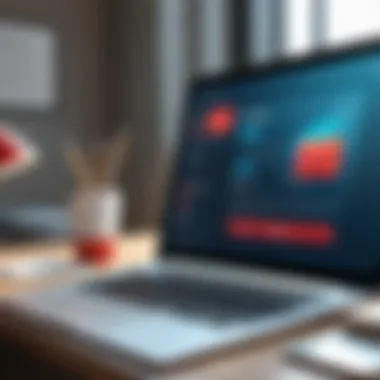

Exploiting Emotions
Phishing attempts often tap into our emotional responses, using fear, curiosity, or goodwill to prompt a quick reaction. For instance, an email may claim that your account has been compromised, creating urgency and anxiety. This feeling pushes individuals to act quickly without thoroughly evaluating the situation.
An example of this tactic is the use of alarming messages regarding account suspension or required updates. These emails often blend just enough legitimacy, mimicking trusted sources, and causing distress that clouds judgment. Here’s how the exploitation unfolds:
- Fear of Loss: Messages warning about losing access or funds play on the fear of loss, making hasty decisions more likely.
- Curiosity: Phishers might use tantalizing subject lines that provoke curiosity, like "You've Won!". The instinct to open such emails can lead to security breaches.
- Compassion: Sometimes, attackers impersonate charities or individuals facing crises, tapping into human empathy to extract information.
Above all, it’s key for individuals to recognize these emotional triggers and pause before responding, taking a moment to analyze the legitimacy of the request.
Creating False Familiarity
Another sly tactic used in phishing is the establishment of false familiarity. Attackers often use names, logos, or other branding elements to create an illusion of legitimacy. This fosters a sense of trust, making it more likely that recipients will take the bait. It is not uncommon to see emails that look almost exactly like they were sent from a known platform, albeit with minor inconsistencies that might go unnoticed at a first glance.
Here are a few points illustrating this strategy:
- Brand Mimicking: Phishers can create emails that closely resemble those from reputable entities, such as PayPal or Amazon. This mimicking can include copying color schemes or layouts.
- Sender Spoofing: They might manipulate the "From" address to mimic a legitimate email, leading individuals to believe they are interacting with a familiar contact.
- Using Common Language: Many phishing emails utilize conversational phrases or jargon that people associate with trusted organizations, lowering their guard.
Thus, always scrutinizing the details in any communication, especially when it elicits an emotional reaction or feels familiar, is essential in recognizing potential traps.
Key Insight: Phishing is not just about technical skills; understanding the psychological undercurrents at play can significantly reduce the risk of falling victim.
By staying aware of the motives behind these psychological tactics, users can cultivate a more vigilant and discerning mindset.
Training and Awareness Programs
Training and awareness programs are pivotal in combating phishing threats. These initiatives serve as the bedrock of an organization’s defense against potential attacks. Knowledge is power, and understanding the nature of phishing attempts can make all the difference. Employees equipped with the right information are less likely to fall victim, protecting not just themselves but also the entire organization's integrity.
Specific Elements:
There are several elements that make up effective training programs:
- Engagement: It’s essential that training is interactive. Employees are more likely to absorb information when they actively participate rather than passively observe. For example, simulations of phishing emails can help users experience firsthand what to look out for.
- Regular Updates: Cyber threats are evolving, so continuous education is necessary. New tactics emerge frequently, so training needs to keep pace with these changes.
- Resource Availability: Providing accessible resources, like checklists or infographics, allows employees to refer back when in doubt. Also, having a clear process for reporting suspicious emails encourages immediate action rather than hesitation.
Benefits:
Why are training and awareness programs so crucial? The benefits are multifaceted:
- Reduced Risk: Organizations that prioritize training see a significant drop in successful phishing attempts. Employees become the first line of defense.
- Enhanced Culture of Security: A workplace where security is prioritized strengthens overall organizational culture. When employees feel empowered with knowledge, they become more vigilant, contributing to a safer environment.
- Cost Effectiveness: The cost of a breach often far exceeds the investment in training. Implementing regular training can save organizations substantial resources in the long run.
"An informed employee is a strong shield against the phishing threat."
Considerations About Training Programs:
While the advantages are compelling, organizations must also consider aspects like:
- Suitability: Training should align with the organization’s specific needs and the employee’s role. What works for a tech department may not resonate with a non-technical staff member.
- Support from Leadership: For any program to gain traction, management support is vital. When leaders engage in training, it signals its importance to everyone.
KnowBe4's Approach to Phishing Awareness
KnowBe4 has made waves in training and awareness, focusing on combatting phishing through innovative methods. Their philosophy hinges on making learning engaging. By gamifying the material, they make the process enjoyable and memorable. With a blend of humor and serious messaging, they ensure employees retain the lessons learned.
Moreover, KnowBe4 offers regular phishing simulations to test and reaffirm learned knowledge. This hands-on approach reduces complacency and keeps phishing awareness top of mind. Their training programs are designed not just to inform but to prepare staff for real-world scenarios. This proactive stance places them at the forefront of effective security training.
Best Practices for Employees
To maximize the effectiveness of training, employees should follow best practices that reinforce what they've learned:
- Stay Skeptical: Encourage a mindset of healthy skepticism. If an email looks unusual, or if it prompts immediate action, it’s wise to verify.
- Utilize Resources: Leverage the tools and documentation provided during training. Whether it’s a contact for reporting phishing or guidelines for identifying threats, make use of these resources.
- Share Knowledge: Employees should feel empowered to speak up about threats. Sharing findings about potential phishing attempts can foster a communal sense of vigilance.
- Update Passwords Regularly: Strong passwords, coupled with two-factor authentication, provide an additional line of defense against phishing.
- Engage in Continuous Learning: Attend sessions and refreshers periodically. Cyber threats don’t stand still, and neither should you.
By integrating these best practices into daily routines, employees can significantly help in shielding themselves, their colleagues, and their organizations from the ominous reality of phishing attacks.
Tools for Phishing Detection
Phishing attacks are as varied as they are nefarious, making the implementation of effective detection tools paramount. As we navigate an increasingly digital landscape, a robust toolbox can be your best defense against deceptive messages designed to steal sensitive information. This section will delve into two primary categories: Email Filtering Solutions and Browser Extensions and Security Tools.
Email Filtering Solutions
Email filtering is an essential layer of defense against phishing. These solutions aim to sift through countless messages, identifying and blocking potential threats before they reach the user's inbox.
One popular approach is the use of spam filters. These tools analyze incoming emails and apply algorithms to determine their legitimacy. Here's where it gets interesting:
- They don't just look at the sender's email address; they assess patterns from known phishing attempts, scrutinize the text for commonly abused language, and sometimes even utilize machine learning to make informed decisions.
- Many organizations deploy solutions like Barracuda Networks or Mimecast. These platforms provide advanced threat intelligence, ensuring that email traffic is thoroughly vetted.
Using these tools not only enhances security but also promotes a culture of awareness. When users receive less questionable content, they can focus better on legitimate communications. As a side benefit, this reduces stress for end-users, who might otherwise feel overwhelmed by a cluttered inbox.
"Email filtering not only protects against immediate threats but also improves overall email hygiene."
Yet, it is vital to remember that no system is foolproof. Users should still stay vigilant, recognizing that sophisticated attacks can occasionally slip through the cracks.
Browser Extensions and Security Tools
While email filters are an important aspect of phishing protection, browser extensions serve as an additional layer of security, functioning in real-time as users browse the web. These tools can help identify harmful sites and prevent dangerous interactions.
A few noteworthy extensions include:
- Netcraft: This extension can detect fraudulent websites, alerting users to potential phishing attempts while they surf the web.
- Web of Trust (WOT): Users can benefit from community ratings of sites, providing feedback on their safety based on real experiences. This comes particularly handy for navigating unfamiliar web pages.


Another key player in this field is anti-phishing toolbars, which integrate directly with browsers like Chrome or Firefox. They alert users about potential risks when accessing potentially dangerous websites, effectively acting as a warning system. Here’s how these tools add value:
- They can block access to known phishing sites, mitigating risks before they affect the user.
- Many of these tools are adjustable, allowing for personalized settings according to the user's behavior, which is particularly useful for tech-savvy individuals in IT and software fields.
As technology continues to evolve, so do the tactics employed by cybercriminals. Equipping oneself with cutting-edge tools is not just a luxury, but a necessity. Awareness of the tools at your disposal can lead to smarter, safer digital habits.
Reporting Phishing Attempts
The significance of reporting phishing attempts cannot be understated. Every action taken against these deceitful tactics contributes to a larger pool of awareness and preparedness. When users recognize and report suspicious activity, they become part of a crucial defense line, helping not only themselves but also those around them. This proactive attitude is essential, particularly as the stakes rise daily in the digital landscape.
By reporting these incidents, individuals can assist in identifying broader attack trends, allowing security teams to respond quickly and effectively. Additionally, prompt reporting can help organizations refine their cybersecurity measures, ensuring that similar attempts are less likely to succeed in the future. In essence, reporting serves as a collective effort aimed at combating the pervasive nature of phishing.
Who to Contact
When one encounters a suspected phishing attempt, knowing where to report it is indeed fundamental. The process might feel daunting at first, but familiarizing oneself with the appropriate contacts can make a significant difference.
- Internal IT Department: For organizations, the first point of contact should be the internal IT or Security team. They can conduct a thorough investigation of the reported phishing attempt and deploy countermeasures.
- Email Service Provider: Most email providers, like Gmail or Outlook, have dedicated reporting features for phishing emails. Utilizing these can help in eliminating threats to others on their platform.
- Online Resources: Websites like stopfakes.gov offer guidelines for reporting suspicious activities. They can provide necessary insights on where to direct reports based on specific scenarios.
- Government Agencies: In several countries, government bodies accept reports on phishing. For instance, the Federal Trade Commission in the United States has a dedicated resource for reporting phishing incidents. Individuals should familiarize themselves with local regulations and reporting channels.
The Importance of Reporting
Why is it vital to take action when identifying phishing attempts? For a starter, it's about community safety. One person's report can save countless others from falling victim to a scam. Plus, an organization can identify vulnerabilities and adjust their security protocols accordingly. By reporting phishing, users contribute to a wealth of data that helps strengthen industry standards and tools aimed at combating cyber threats.
Another key aspect is the psychological component. Engaging in reporting fosters an environment of vigilance and responsibility among peers. It reminds everyone that lurking threats could affect anyone, hence cultivating a culture of caution and collaborative defense.
"The first step to combating phishing is recognizing it, but the second feature is acting upon that recognition by reporting to the appropriate channels."
Thus, as phishing tactics evolve, reporting holds its ground as an indispensable part of the fight, often reinforcing what seems like a solitary act into a communal shield against an ever-adaptive adversary.
Case Studies of Phishing Attacks
Analyzing real-world phishing incidents is crucial for understanding the evolving strategies used by cybercriminals. Case studies provide concrete examples of how phishing attacks unfold and the impact they have on individuals and organizations. By chronicling specific incidents, we gain insights into the common methodologies employed by attackers, the vulnerabilities they exploit, and the repercussions of an attack. This knowledge is instrumental for software developers, IT professionals, and students who seek to strengthen their defenses against such threats.
Examining Notable Incidents
Phishing attacks have been part of cybersecurity threats for quite a while. A few incidents stand out, showcasing the cunning capabilities of attackers. For example, the infamous 2016 attack on the Democratic National Committee (DNC) illustrates the severity of phishing’s impact on political institutions. Hackers posed as IT personnel, cleverly crafting messages to lure DNC staff into revealing sensitive information. They masqueraded their identity through not just fake email addresses, but through psychological manipulation as well, which made the DNC staff believe they were communicating with trusted colleagues.
Another striking event happened in 2020 when Twitter faced a massive breach due to social engineering through phishing methods. Attackers targeted employees with a fake phone call claiming to be from the company's IT department. They convinced one employee to share their login credentials, which then spiraled into unauthorized access across several high-profile accounts. This incident served as a wake-up call for many businesses, exposing how quickly trust can be exploited.
These examples shine a light on the need for robust awareness training and emphasize the importance of continued vigilance in real-life situations.
Lessons Learned from Real Scenarios
Case studies of phishing attacks leave us with valuable takeaways. First, it is essential to ensure that employees are trained to recognize the subtle signs of phishing. Second, the importance of verifying the identity of anyone requesting sensitive information cannot be overstated. Businesses can adopt a defensive posture by encouraging questions and skepticism rather than quick compliance.
"Training should focus not only on technological defenses but also on the human factor, which is often the weakest link."
Third, implementing layered security measures can limit the damage from a successful phishing attempt. For example, multi-factor authentication adds a layer of security that can deter unauthorized access even if credentials are compromised.
Finally, organizations must cultivate a culture where reporting suspicious emails is encouraged and rewarded. This open dialogue can help identify threats quickly, potentially preventing a breach before it escalates into a full-blown crisis. By shifting perspectives and understanding phishing through these case studies, individuals can devise more effective strategies to protect themselves and their organizations.
Future of Phishing Tactics
The landscape of phishing is evolving, and understanding its future trajectory is crucial in the fight against these malicious attempts. As technology advances, so do the tactics employed by cybercriminals. Recognizing these evolving methods equips individuals and organizations with the knowledge necessary to better defend against such threats. It’s not just about identifying the red flags today; it’s about anticipating the threats of tomorrow.
Emerging Trends in Cybercrime
The emergence of new technologies and societal changes bring fresh opportunities for cybercriminals to exploit. For instance, more users are relying on mobile devices for communication and transactions, leading to the rise of SMS phishing, or smishing, which has grown significantly over recent years. Reports indicate that victims often perceive these as less suspicious than traditional phishing methods.
Additionally, ransomware attacks are being packaged with phishing attempts, creating a two-pronged approach. Cybercriminals send seemingly innocuous emails to deploy malware, which then locks files until a ransom is paid. The rise of remote work due to societal shifts has also provided fertile ground for phishing. Many employees continuing to work from home offer less supervision and security than in a traditional workplace, making them prime targets.
Moreover, the utilization of artificial intelligence in crafting tempting phishing emails can enhance deception by personalizing communication. Just like a well-written story pulls a reader in, these tailored emails catch the eye and may trick users into clicking a malicious link. Furthermore, the sophistication of deepfakes is increasing, allowing attackers to manipulate visual and audio content to trick users into thinking they are communicating with someone trustworthy.
Adaptation of Phishing Strategies
As countermeasures improve, phishers adapt. Phishing strategies that may have worked yesterday are often obsolete today. Cybercriminals are continuously innovating, usually by blending traditional tactics with new technologies. One such example is the use of social media platforms for phishing attempts. Attackers craft messages that appear to come from friends or trusted connections, leveraging social dynamics to lower skepticism. This could take the form of fake posts or messages that prompt a hurried response under the guise of friendliness or urgency.
Besides this, there is a growing trend in business email compromise (BEC) scams where criminals impersonate high-ranking officials within companies to trick employees into transferring sensitive information or funds. These attacks often go unnoticed until substantial damage is done.
To counteract these evolving threats, businesses must prioritize security training. They should conduct regular simulations of phishing scenarios, keeping employees on their toes. Technology's role is also vital. Utilizing robust filtering systems and regularly updating security protocols can help to thwart sophisticated phishing attempts.
End
In an age where cyber threats loom large, understanding how to identify phishing red flags is paramount. The importance of this topic goes beyond just a list of tips; it dives into the essence of safeguarding personal and professional data against malicious incursions. Recognizing these warning signs is a proactive measure that can greatly diminish the risk of falling prey to scams designed to extort sensitive information.
Summarizing Key Takeaways
To drive the point home, let's distill the essential insights presented throughout the article. First and foremost, awareness is crucial. Users must be familiar with
- suspicious email addresses that deviate from expected norms.
- The presence of generic greetings that may signal impersonation.
- A sense of urgency and threats used by attackers to compel hasty decisions.
- Unusual attachments or links that pique curiosity, as they could be harbors for malware.
- The subpar spelling and grammar often present in phishing attempts highlights their fraudulent nature.
Moreover, staying attuned to,
- technological indicators like malformed URLs and the use of non-standard URLs is equally essential.
- Leveraging tools for phishing detection and engaging in regular training programs can bolster defense mechanisms.
Emphasizing Ongoing Vigilance
No matter how well-versed one becomes in spotting phishing red flags, the threat landscape continues to evolve like a chameleon in the wild. The strategies employed by cybercriminals adapt, utilizing more subtle and sophisticated means to manipulate users. Continuous education and vigilance remain imperative. Individuals and organizations should make it a habit to revisit their security protocols regularly. It might include attending workshops, reading recent articles on cyber threats, or engaging in simulation exercises.
Recognizing phishing tactics and staying ahead of potential attacks is less about reacting after the fact and more about cultivating a culture of cyber awareness. Remaining alert helps individuals spot telltale signs even when attackers devise new strategies. This ongoing commitment to vigilance can serve as a formidable barrier against the myriad of phishing tactics that proliferate today.







