In-Depth Analysis of Housecall Pro Features


Intro
Housecall Pro is a software solution designed specifically for service-based businesses. Its purpose is to streamline operations and enhance customer service. As technology continues to evolve, businesses now require efficient tools that not only improve workflow but also elevate user experience. This analysis delves into Housecall Pro by evaluating its features, the user interface, performance, and feedback from various users. It aims to equip potential users with valuable insights that aid in making informed decisions.
Features and Capabilities
Overview of Key Features
Housecall Pro boasts a wide range of features tailored to meet the specific needs of service-oriented businesses. Some of the prominent features include:
- Scheduling: The platform allows users to schedule appointments with ease, reducing double-booking and improving overall time management.
- Dispatching: Users can assign jobs to service professionals in real-time, enhancing operational efficiency.
- Invoicing: Housecall Pro generates invoices automatically, making billing straightforward and transparent for both businesses and customers.
- Payment Processing: The software supports various payment methods, simplifying transactions for the service provider and the clients.
- Customer Communication: The built-in messaging system facilitates seamless communication, vital for keeping customers updated on service status.
These features are crucial for service-based industries like plumbing, landscaping, and electrical services, among others. They are designed to eliminate administrative tasks and enable users to focus on core service delivery.
User Interface and Experience
The user interface of Housecall Pro is generally considered intuitive and user-friendly. Navigation is straightforward, which minimizes the learning curve for new users. Key aspects of the user experience include:
- Dashboard: The main dashboard provides an overview of appointments, recent invoices, and customer communications, allowing users to efficiently manage daily tasks.
- Mobile App: The availability of a mobile app is a significant advantage for service professionals on the go. It enables access to crucial information anywhere, enhancing flexibility and responsiveness.
- Customization Options: Users can tailor the interface to meet their needs, which fosters a personalized experience.
However, some users have pointed out that initial setup can be complex, potentially requiring additional time or training. This aspect is essential for businesses looking to adopt the software without prolonged disruptions to their operations.
Performance and Reliability
Speed and Efficiency
When evaluating software performance, speed, and efficiency are paramount. Housecall Pro is designed to handle multiple user requests simultaneously without noticeable lag, which is vital for businesses that depend on real-time coordination and data access. Users report that the speed of the application is generally satisfactory, enhancing the overall user experience.
Downtime and Support
Reliability is critical for any software solution. Housecall Pro strives to maintain a high uptime percentage. However, users have occasionally experienced unforeseen outages. Customer support can be a crucial factor during such events. The availability of support through various channels—including chat, email, and phone—helps address user concerns promptly.
Moreover, Housecall Pro provides a comprehensive knowledge base and resources for troubleshooting, which are beneficial for users seeking self-service solutions.
Effective use of customer support can often mitigate operational interruptions for businesses relying on Housecall Pro.
In summary, Housecall Pro offers a robust set of features designed to enhance operational efficiency. Its user interface is generally user-friendly, although setup may require attention. Performance is satisfactory, but reliability during outages remains a point for consideration. Understanding these elements aids potential users in determining if Housecall Pro aligns with their business needs.
Prolusion to Housecall Pro
In today's competitive market, service-based businesses require effective tools to manage their operations smoothly. Housecall Pro emerged as a significant software solution to cater to these needs. Its relevance stems from its ability to combine various functionality tailored specifically for service industries, such as home inspection, plumbing, and landscaping. This introduction provides a vital context for understanding what Housecall Pro offers and why its evaluation is crucial for businesses contemplating its adoption.
Overview of Housecall Pro
Housecall Pro is a cloud-based field service management software designed for small to medium-sized businesses. The platform offers features that streamline daily operations, including scheduling, invoicing, and customer relationship management. This software ensures that all critical aspects of service delivery are seamless. Users can access Housecall Pro through different devices, giving them flexibility in managing their tasks.
One of the notable aspects of Housecall Pro is its user-friendly interface, which simplifies navigation while incorporating robust features. Businesses can maximize their efficiency and improve service quality with minimal learning curves.
Target Users and Businesses
The target audience for Housecall Pro primarily includes small and medium-sized service-based businesses. This can range from plumbers and electricians to cleaning services and home repair. Companies that rely on scheduling and dispatching services find Housecall Pro to be especially effective.
Considerations for who will benefit from Housecall Pro include:


- Service Providers: Those needing a reliable way to manage various jobs and appointments.
- Small Business Owners: Entrepreneurs who want an all-in-one solution to manage their operations.
- Mobile Workforce: Teams that require access to their management tools while on the go.
In summary, Housecall Pro caters primarily to service-centric businesses eager to optimize their operations while improving customer engagement.
Core Features of Housecall Pro
Understanding the core features of Housecall Pro is essential for analyzing its value proposition to service-based businesses. These functionalities address specific operational challenges, streamlining processes and enhancing efficiency. An in-depth look at these features provides insight into how they contribute to user experience and business outcomes.
Scheduling and Dispatching Functionality
Scheduling and dispatching are nagging hurdles for many service-oriented businesses. Housecall Pro offers an intuitive scheduling system that allows users to manage appointments seamlessly. Users can view the calendar interface to see available slots, drag and drop appointments, and assign tasks to technicians based on their locations and skills.
This usability can significantly reduce scheduling conflicts. Businesses can optimize their daily operational flow, ultimately increasing customer satisfaction.
The integration of automated reminders also minimizes no-shows, allowing companies to maintain high engagement with clients. Users frequently mention the ease with which they can coordinate with their teams, reflecting its importance in everyday operations.
Invoicing and Payment Solutions
An effective invoicing and payment system is crucial for any business, and Housecall Pro delivers this functionality with sophistication. The platform enables users to issue invoices directly from their mobile devices or desktop applications. This reduces the administrative burden, allowing service providers to focus more on their core work.
Payments can be processed online through various methods like credit cards and ACH transfers. Moreover, the detailed tracking of invoices and reminders for unpaid bills help businesses maintain their cash flow.
The seamless integration with accounting software further enhances the financial management aspect. Users find that this feature not only saves time but also reduces errors related to manual entry. Overall, it reflects Housecall Pro's commitment to making financial operations hassle-free.
Customer Relationship Management (CRM)
The CRM functionality within Housecall Pro is vital in managing interactions with clients. Businesses can store customer data, track service history, and follow up on leads effectively. This data collection is purposed in enhancing client relationships and providing tailored services, which is essential in a competitive marketplace.
The ability to create custom tags and notes for clients ensures that service providers can quickly access relevant information. This personalized approach fosters loyalty and encourages repeat business. Ultimately, a well-implemented CRM leads to increased customer retention rates, showcasing Housecall Pro's strategic value.
Mobile Application Capabilities
In an era where mobility is key, Housecall Pro's mobile application stands out as a significant feature. This app empowers technicians to receive updates, manage their schedules, and communicate with customers, all from their smart devices. The convenience of having essential tools on the go is critical for field service professionals.
Users appreciate the offline capabilities, allowing access to vital information without a constant internet connection. This feature ensures that even in remote areas, technicians can perform their tasks without interruption. The overall user interface of the mobile app makes navigation straightforward, which is a requirement for fast-paced service environments.
In summary, the core features of Housecall Pro illustrate its capacity to streamline processes for service businesses. Each functionality not only stands alone but synergizes with others, creating a comprehensive ecosystem that enhances operational efficiency and improves overall user experience.
Efficient scheduling and invoicing solutions are not just advantages; they are essential for service-based business success.
Usability and User Interface
The usability and user interface of Housecall Pro are crucial elements that determine how effectively users can interact with the platform. In software for service-based businesses, a well-designed interface can significantly enhance productivity and user satisfaction. Poor usability can lead to frustration and decreased efficiency, negating the benefits that such software is supposed to provide. Therefore, assessing the usability and interface of Housecall Pro is essential for anyone considering it as a tool for their operations.
Ease of Navigation
Ease of navigation is a fundamental aspect of any software interface. Users should be able to move through various functions without encountering unnecessary roadblocks. Housecall Pro addresses this concern effectively by providing a clean and intuitive layout. The dashboard is organized in a manner that allows users to quickly access essential features such as scheduling, invoicing, and customer management.
Key elements that contribute to its ease of navigation include:
- Logical Menu Structure: The menu items are categorized neatly, enabling users to locate functions without extensive searching.
- Search Functionality: Users can quickly find specific clients or service tasks using the search bar, which minimizes time spent navigating.
- Consistent Design: The visual consistency of buttons and navigation aids in creating a familiar environment for users, making transitions from one function to another seamless.
These features work together to provide a smooth user experience, which is especially important for professionals who may have limited time to train on new software.
Customization Options


Customization options enhance the user experience by allowing businesses to tailor the software to their specific needs. Housecall Pro excels in this area by offering several functionalities that can be personalized. Users can modify their dashboards, customize reports, and configure notification settings. This level of personalization can have a substantial impact on how effectively the software is utilized.
Some notable customization options include:
- Dashboard Configurations: Users can rearrange widgets and information displayed on their dashboard to prioritize tasks that are most relevant to their operations.
- Branding Elements: Housecall Pro enables users to incorporate their brand colors and logos into generated invoices and other communications, providing a professional touch.
- User Permissions: Admin users can set specific permissions for team members, ensuring that sensitive information is only accessible to authorized personnel.
Being able to customize the software to reflect individual business requirements not only enhances usability but also fosters a sense of ownership among users.
Pricing and Value Proposition
In the landscape of software adoption, pricing and value proposition hold significant weight for businesses contemplating a new tool. These elements determine not only the affordability of the software, but also the perceived benefits it offers against its costs. For Housecall Pro, understanding its pricing structure is essential for organizations targeting sustainable growth and operational efficiency.
Firms need to evaluate whether Housecall Pro provides a sufficient return on investment when weighed against the outlay it entails. This assessment prompts inquiry into both tangible and intangible benefits that the software can deliver through optimizing processes, enhancing customer relationships, and ultimately driving revenue.
Cost Structure Overview
Housecall Pro employs a tiered pricing model, which scales according to user needs. Here are the three primary tiers:
- Basic Plan: This plan caters to small businesses just starting out, providing essential features like scheduling and invoicing at an affordable rate.
- Standard Plan: Aimed at medium-sized businesses, it includes more advanced features such as customer communication tools and marketing integrations.
- Premium Plan: This plan is rich in features, designed for larger enterprises that require extensive customization and in-depth analytics.
Each plan comes with monthly fees, generally promoting annual subscriptions for a lower rate. It’s worth noting that additional overhead might accrue for extra users or premium features.
Furthermore, Housecall Pro offers a free trial period, allowing users to gauge its compatibility with their workflows before committing financially. Having the ability to test software impacts decision-making significantly in favor of positive user experiences.
Comparative Analysis with Competitors
To contextualize Housecall Pro's positioning, a comparative analysis with similar software like Jobber, Thumbtack, and FieldEdge showcases important distinctions.
- Jobber: While competitive in pricing, it may lack some features in its basic tier that Housecall Pro offers. Pricing often escalates quickly with more complex functionalities.
- Thumbtack: This service focuses primarily on connecting users with service providers, making it less suitable for businesses looking for all-in-one operational software that Housecall Pro provides.
- FieldEdge: This software captures high-end features at a steeper price, which may deter smaller operations from adopting it.
When making a commitment, it becomes vital to consider what features are necessary for specific business goals. Housecall Pro offers a balance between cost and utility, positioning it as a reasonable option in a competitive field. A clear understanding of pricing and value proposition enables informed decisions, ensuring that companies can effectively leverage technology while maximizing budget efficiency.
"The choice of software should not be based solely on cost but rather on the complete value it offers to enhance business productivity."
User Feedback and Experiences
User feedback is vital when analyzing any software, especially one like Housecall Pro, designed for service-based businesses. Understanding how users perceive and interact with the software unveils insights that transcend marketing claims and advertisements. These insights reveal the practical advantages, pitfalls, and nuances of using Housecall Pro. By examining user experiences, the article can illuminate areas where the software excels or falls short, ultimately guiding potential users in their decision-making process.
Positive User Testimonials
Many users have lauded Housecall Pro for its intuitive functionality and solid performance. Users often mention the efficient scheduling and dispatching capabilities, which are crucial for real-time service delivery. Positive testimonials frequently highlight features like:
- User-friendly interface: A common theme in feedback is the straightforward design of the platform. This simplicity allows users, even those not highly tech-savvy, to navigate effortlessly.
- Time-saving tools: The scheduling capabilities are frequently praised for helping businesses reduce administrative tasks. Users report that they can schedule appointments quickly, minimizing time spent on back-and-forth communication.
- Enhanced customer communication: Many users commend the customer communication features, which allow them to send invoices and reminders smoothly. This automated contact improves customer satisfaction, as clients are kept informed throughout the service process.
One user, a small business owner in the plumbing sector, stated:
"Using Housecall Pro has changed the way I manage my appointments. My day is organized, and my clients appreciate the timely notifications. It’s just so easy!"
Such affirmations highlight how Housecall Pro can effectively support operational efficiency in service-oriented businesses.
Common Criticisms and Limitations
While Housecall Pro enjoys a positive reception, not all feedback is favorable. Users have pointed out various limitations that deserve attention. Some of the common criticisms include:
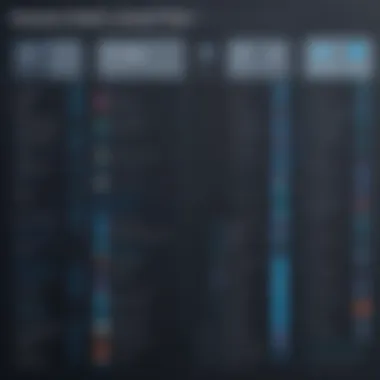

- Pricing concerns: Several users express discontent with the cost structure, arguing it may not be the best fit for smaller operations. They feel that some features can drive up overall expenses, making it less appealing.
- Occasional bugs: There are reports of users experiencing bugs or glitches within the app. Although these issues are not widespread, they can interrupt workflows and create frustration for those relying on the software heavily.
- Limited customizability: Some users desire more customization options for their invoices and templates. They feel constrained by the existing templates and seek the ability to tailor them more closely to their brand identities.
In response to these concerns, Housecall Pro continues to iterate its product, striving to address user feedback and improve its offering.
Consequently, this evaluation of user feedback and experiences provides a balanced perspective that blends commendations and criticisms. Both sides of the user experience narrative are crucial for potential users to assess how well Housecall Pro aligns with their operational needs.
Customer Support and Resources
The realm of customer support and available resources is vital for any software solution, including Housecall Pro. Users expect reliable assistance and comprehensive materials when integrating new technologies into their businesses. An efficient support system not only enhances user confidence but also reduces downtime, ultimately leading to better user experience and satisfaction. This section provides insight into how Housecall Pro addresses customer support, the channels available, and educational resources that ease the onboarding and operation process for users.
Support Channels Available
Housecall Pro offers various support channels to address user needs effectively. These channels are designed to cater to a wide range of inquiries, from technical issues to general software questions. Key support options include:
- Live Chat: Users can access real-time assistance through the live chat feature found on the Housecall Pro website. This option allows for quick resolutions to pressing concerns.
- Phone Support: For more complex issues, users can reach out directly via phone. This is particularly useful for urgent matters that require immediate attention.
- Email Support: Users can also send inquiries via email. This method is effective for less pressing questions or when users need to provide detailed information about their concerns.
- Help Center: Housecall Pro provides a comprehensive help center filled with articles and guides covering a myriad of topics. Users can search for solutions based on their specific needs.
Each support avenue is designed to ensure users receive the help they need without excessive delays. The swift availability and different formats of support contribute to a smoother user experience, allowing businesses to maintain their operational pace.
Educational Resources and Documentation
Training and documentation play a prominent role in easing adoption of any new software. Housecall Pro understands this necessity and provides its users with a wealth of educational resources. These resources help users learn how to effectively utilize the software's features fully. Notable educational tools include:
- User Guides: Detailed guides are available that break down software features and functionalities. These guides offer step-by-step instructions helpful for users of all levels.
- Video Tutorials: Visual learners can appreciate the video content that demonstrates key functionalities. These tutorials are especially useful for those who are new to the software.
- Webinars: Housecall Pro often hosts webinars that delve deeper into various aspects of the software. This live interaction allows users to ask questions and gain insights directly from experts.
- Community Forum: The community forum enables users to connect with one another. This space fosters a sense of community, where users can share their experiences and solutions to common problems.
In summary, Housecall Pro's commitment to customer support and readily available educational resources ensures users do not only have access to a powerful tool but also the assistance necessary to leverage it effectively. As a result, businesses can focus on delivering their services without the undue strain of software-related obstacles.
Case Studies: Real-World Applications
Case studies serve as critical components in evaluating software like Housecall Pro. They provide a tangible look at how theoretical features translate into practical use. This section emphasizes key elements such as user adoption, effective implementation, and measurable benefits. By reviewing real-world applications, it becomes easier to grasp the full potential of Housecall Pro and understand any possible limitations.
Successful Implementations
Successful implementations of Housecall Pro reveal how the software can boost efficiency for various service businesses. For example, a small plumbing company utilized the software to manage its scheduling needs, resulting in a 30% reduction in missed appointments. By automating dispatching, the company ensured that technicians were assigned to jobs without delay.
Another noteworthy case comes from a landscaping business that integrated Housecall Pro into its workflow. The improvement in invoicing processes assisted the company in getting paid faster. Clients appreciated the seamless payment options, which included credit card processing and digital invoicing. These case studies illustrate the potential for significant operational gains, especially in companies that deal with multiple clients and scheduling demands.
Challenges Faced by Users
While many have experienced benefits, several users also reported challenges during their engagement with Housecall Pro. Notably, some small business owners found the learning curve steep. Transitioning from traditional methods to a digital solution like Housecall Pro was not always smooth. In particular, users often cited difficulties with the mobile application, finding it less intuitive than expected during initial use.
Additionally, integration issues arose for users with existing systems not fully compatible with Housecall Pro. Certain businesses reported that syncing data required more time and effort than planned, causing delays in operational effectiveness.
Ultimately, these insights from both successful and challenging experiences give a well-rounded perspective on implementing Housecall Pro. By understanding both sides, businesses can prepare and strategize for a more effective rollout that meets their operational needs.
Epilogue and Recommendations
The conclusion of an article serves a crucial role in summarizing key findings and guiding future decisions. In this section, we will consolidate the insights gained from our analysis of Housecall Pro, discussing its features, user experiences, and overall value. This provides readers with clear takeaways that can influence their software selection process. Ending with recommendations is essential, as it aids users in comprehending the practical applications of the platform.
Final Thoughts on Housecall Pro
Housecall Pro stands out in the market for service industry software. Its blend of scheduling capabilities, payment processing, and CRM features makes it suitable for various businesses. Users have praised the software for its intuitive interface, which encourages adoption among non-technical team members. The mobile application further enhances its usability, allowing service providers to manage operations on-the-go. Overall, Housecall Pro offers robust functionality and convenience, but the selection should be closely aligned with specific business needs and goals.
Suitability for Different Types of Businesses
Different industries benefit differently from Housecall Pro. Service-based businesses such as plumbing, cleaning, and HVAC benefit the most due to the software’s scheduling and dispatch functions. Each type of business has unique demands:
- Home service providers can leverage its scheduling features for efficiency.
- Small businesses appreciate straightforward invoicing, which simplifies cash flow management.
- Larger organizations might find value in its CRM capabilities, allowing for better customer insights.
However, some businesses may find limitations. For instance, those requiring more extensive inventory management or advanced reporting tools may need to weigh these needs against what Housecall Pro offers. Understanding one's specific business operations is key to determining suitability.
Ultimately, Housecall Pro remains an effective solution for many, yet it is important to consider unique operational needs before implementation.







