Understanding Google Workspace Pricing in the US
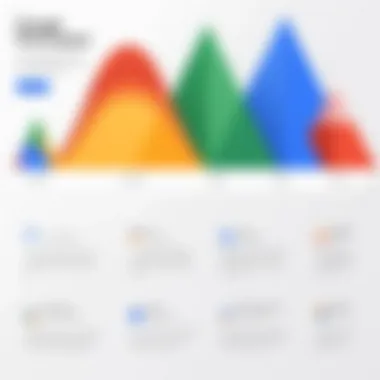

Intro
Navigating the landscape of Google Workspace pricing in the United States can be intricate. With various plans tailored to different user needs, from individuals to large organizations, understanding these options is essential. This article guides you through the core elements of Google Workspace pricing, highlighting key features, performance metrics, and potential cost-saving strategies.
As we explore this topic, we will uncover the distinctive plans offered by Google, their suitability for diverse users, and the overall benefits of each. Making an informed decision can optimize productivity and enhance collaboration among teams and individuals.
Features and Capabilities
To fully grasp the value of Google Workspace, one must first understand its features and capabilities. This section delves into essential attributes that make Google Workspace a powerful tool for many.
Overview of Key Features
Google Workspace comprises a suite of applications designed to facilitate various professional tasks. Key components include:
- Gmail: A robust email platform with custom domain support.
- Google Drive: Cloud storage that streamlines file sharing and management.
- Google Docs, Sheets, and Slides: Real-time collaboration through document, spreadsheet, and presentation tools.
- Google Meet: A video conferencing tool suitable for business meetings and webinars.
These tools are integrated into a unified interface, allowing seamless transitions between them.
User Interface and Experience
The user interface of Google Workspace is intuitive and straightforward, enabling users to navigate with ease. Its design prioritizes user experience, making it adaptable for both new and experienced users.
Accessibility is also crucial, as Google Workspace is mobile-friendly. Whether on desktop or mobile, users can access their documents, emails, and meeting tools without restrictions.
Performance and Reliability
Evaluating the performance and reliability of Google Workspace is vital when considering pricing. Users need assurance that their tools will function efficiently under various conditions.
Speed and Efficiency
Google Workspace applications are designed for optimal speed. Users can expect quick loading times, even when managing large files or collaborating in real-time. The efficiency of tools like Google Docs and Sheets enhances productivity and minimizes disruptions during workflow.
Downtime and Support
Google Workspace is widely recognized for its reliability. However, no service is immune to occasional downtime. Google does provide a service-level agreement (SLA) that guarantees uptime, typically around 99.9%.
In case of issues, Google offers support through various channels, including help centers and community forums. Users can access real-time assistance if they encounter any problems with their accounts or services.
"Understanding the functional differences in each Google Workspace plan is essential for maximizing its potential to suit your needs."
In summary, comprehending features, performance, and pricing structures ensures that users can make choices aligned with their requirements. As we advance through this article, we will investigate the specifics of Google Workspace plans, elucidate potential additional costs, and highlight cost-saving strategies.
Overview of Google Workspace
Understanding the significance of Google Workspace is essential for anyone considering its use, whether for personal projects, educational purposes, or corporate environments. Google Workspace, formerly known as G Suite, offers an integrated suite of cloud-based tools designed to enhance productivity and collaboration. The flexibility it provides is a central benefit, especially for organizations looking to streamline communication and workflows.
This section examines the foundational aspects influencing how Google Workspace serves its users. Offsetting operational challenges becomes simpler with the right tools. Google Workspace stands out for its ability to adapt to various user needs, from individuals to large teams. By exploring its features and offerings, stakeholders can make informed choices that align with their specific requirements.
Prelude to Google Workspace
Google Workspace is a comprehensive platform that combines several applications tailored for productivity. It includes popular tools such as Gmail, Google Docs, Google Sheets, Google Drive, and Google Meet, among others. Designed to function seamlessly across devices, it supports real-time collaboration, making it especially useful in today's hybrid work environments.
The tools within Google Workspace are cloud-based, meaning they are accessible from any device with Internet access. This accessibility facilitates remote work arrangements as well as on-site collaboration. As teams become more dispersed, having reliable and integrated tools becomes critical. Users can share files and edit documents in real time, fostering immediate feedback and innovation.
Key Features of Google Workspace
Google Workspace offers a diverse set of features tailored to varied audience needs.
- Collaboration Tools: Users can work together in real-time on documents, spreadsheets, and presentations, irrespective of physical location.
- Cloud Storage: Google Drive provides ample storage for files, allowing easy sharing and access without the need for local storage.
- Secure Communication: Gmail features robust security protocols, ensuring that email communication remains private and secure.
- Integrated Calendar: Scheduling meetings becomes simplified through the integrated calendar system, helping users manage time more efficiently.
- Customizable Workspaces: Organizations can tailor their workspaces according to project needs, which enhances overall productivity.
- Admin Control: Administrators have tools to manage users and customize features according to organizational policies, promoting security and efficiency.
With its suite of tools, Google Workspace empowers professionals, students, and organizations to maximize their potential through enhanced productivity and collaborative efforts.
Pricing Structure in the US
Understanding the pricing structure of Google Workspace in the US is crucial for users considering its implementation. This section breaks down the various pricing plans and payment options available. It allows potential customers to analyze how these plans align with their needs and budgets. Knowing the pricing structure also aids in recognizing potential costs not included in the primary plan, thereby facilitating well-informed financial decisions.
Monthly Subscription Plans
Google Workspace offers several monthly subscription plans that cater to different user requirements. The monthly payment structure provides flexibility, especially for small businesses and individuals who may not want to commit to long-term contracts. Users can start their Google Workspace experience with a low upfront cost, making it easier to test out the service before fully committing.

Each plan typically includes a variety of features. For instance, the Business Starter plan is suitable for those who need basic functionality, while the Business Standard plan offers more advanced tools. Monthly subscriptions often come equipped with storage options and collaboration features that can benefit teams working together on projects.
"Monthly plans enable businesses to adapt quickly to changing needs, reducing risk associated with long-term contracts."
The major advantage of monthly subscriptions is the ability for companies to scale. If a business grows, subscribing to a higher tier can be done with little hassle. This can be particularly appealing for startups or businesses that experience seasonal fluctuations. However, one drawback is that the overall cost may end up being higher compared to annual plans if one remains on a month-to-month basis for an extended time.
Annual Payment Options
For users looking for long-term commitments, annual payment options are available. Subscribing to an annual plan can provide the same functionality as monthly plans, but usually at a reduced overall cost. Most times, Google Workspace offers a discount for those willing to pay upfront. This option can significantly lower the total expenditure per user compared to monthly subscriptions, making it an attractive solution for organizations with established budgets.
Opting for the annual payment option can also offer more predictability in budgeting. Once the payment is made, users do not have to worry about any sudden increases or fluctuations in monthly fees. This is particularly beneficial for businesses that plan their expenses carefully, ensuring that there are no surprises mid-year that could impact cash flow.
However, potential customers must evaluate whether they foresee a longer-term need for the service before committing to an annual obligation. Organizations with dynamic requirements might find it beneficial to start with a monthly subscription and switch to annual later.
Free Trial Availability
Another vital aspect of Google Workspace pricing is the availability of a free trial. This feature allows potential users to explore the platform before financial commitment. Typically, users can access a trial period lasting up to 14 days, during which they can test out various tools and features offered by Google Workspace.
This trial period can be invaluable for teams to evaluate how well the tools integrate into their workflows. It's an opportunity to assess functionalities like collaboration, storage capacity, and user interface. For individuals and businesses, this makes it possible to identify if the plan chosen aligns with their specific needs without any risk.
Though the free trial is genuinely beneficial, users should note that after the trial period, they will need to select a subscription plan. This could entail additional considerations on user numbers and which plan best fits their operational requirements.
Detailed Pricing Plans
The topic of detailed pricing plans plays a crucial role in understanding Google Workspace. These plans are designed to accommodate a wide range of user needs. Different pricing levels correspond to varying features, storage capacities, and support services. For individuals and businesses, selecting the right plan can mean the difference between an efficient workflow and one riddled with limitations. An in-depth analysis of these plans allows users to evaluate their specific requirements against what is on offer, ensuring that they are making a sound investment.
Business Starter Plan
The Business Starter Plan offers an entry-level option for small businesses or individuals looking for core functionalities. It provides essential tools for collaboration such as Google Docs, Sheets, and Slides. The biggest advantage of this plan is its affordability, making it suitable for those on a budget.
Key features include:
- Custom email address with your domain
- Video conferencing through Google Meet, limited to 100 participants
- 30 GB of cloud storage per user
- Security and management controls
This plan is ideal for users who need basic tools without extensive functionalities. However, those requiring more storage or advanced features should consider upgrades.
Business Standard Plan
The Business Standard Plan is an intermediate option designed for growing teams that require more robust features. This plan includes everything in the Business Starter Plan, plus several enhancements that make it suitable for larger groups.
Highlights of this plan include:
- Increased participant limit on Google Meet to 150
- 2 TB of cloud storage per user
- Enhanced security features such as advanced phishing and malware protection
- Enhanced administrative controls for better user management
This plan is especially significant for organizations that prioritize collaboration and advanced security, making it a popular choice among mid-sized businesses.
Business Plus Plan
The Business Plus Plan builds upon the foundations laid by the previous plans. It focuses on teams needing more control and extra features.
Notable aspects of this plan include:
- Enhanced video conferencing capabilities with recording features
- 5 TB cloud storage per user
- Compliance and regulatory tools
- Greater customization for administrative settings
This plan stands out for its emphasis on collaboration and productivity, and is well suited for teams that handle sensitive information or require advanced security protocols.
Enterprise Plan
The Enterprise Plan is tailored for larger organizations with complex needs. This comprehensive package is ideal for enterprises seeking extensive functionalities and top-tier support.
Features of this plan encompass:
- Unlimited cloud storage without additional costs
- Advanced security features including data loss prevention
- Customizable workflows and support options
- The highest level of video conferencing capabilities, suitable for large meetings
Adopting the Enterprise Plan signifies a robust investment in productivity and security, catering to organizations that demand excellence across all operations.
Comparative Analysis of Plans
A thorough comparative analysis of plans is essential when considering Google Workspace. It provides a structured way to evaluate different offerings available to meet specific needs. With this analysis, users can understand the strengths and weaknesses of various plans, ensuring they select the option that aligns best with their requirements.
Evaluating plans involves analyzing features, functionalities, and pricing. Different plans cater to different user types, from individuals to large enterprises. It is vital to consider which features are necessary versus those that might be superfluous for particular use cases. This section will methodically examine and juxtapose the various available plans.
Feature Comparison
When comparing features of Google Workspace plans, it is important to note how they serve different audiences. For instance, the Business Starter plan provides essential tools such as Gmail, Drive, and Google Docs. However, larger plans like Business Plus offer advanced features like enhanced security and greater storage capacity.
Some key areas to focus on in the feature comparison include:
- Storage Capacity: Different plans offer different amounts of cloud storage. This is often a crucial factor for businesses with large volumes of data.
- Collaboration Tools: All plans include collaboration tools, but the extent of their capabilities can vary. Advanced plans may provide more robust options for teams.
- Security Features: More advanced plans, such as the Enterprise plan, offer enhanced security. This is particularly important for organizations dealing with sensitive information.
This feature comparison gives insights into which plan aligns best with organizational needs. Users should not only look at the number of features but also consider whether those features provide any practical value to their operations.
Cost vs. Features Assessment
Cost versus features assessment is another critical aspect that can influence decision-making. Understanding how much value each plan provides relative to its cost is essential.
In this assessment, consider:


- Monthly versus Annual Costs: Some plans offer discounted annual payment options. A thorough look at long-term costs can yield savings.
- Feature Usage: Evaluate which features are actually necessary for your workflow. Paying extra for features that are not regularly utilized does not make financial sense.
- Return on Investment (ROI): Analyze how each plan's features translate into productivity or cost savings. This perspective is particularly beneficial for business decision-makers.
"Selecting the right plan is a balance of cost and the features utilized. Hence, a detailed cost versus features assessment leads to informed decision-making."
This comparative analysis of Google Workspace plans is instrumental for anyone making a choice among the various subscription offerings. With careful consideration, users can find a plan that not only fits their financial constraints but also enhances their productivity and collaboration.
Additional Costs and Add-Ons
Understanding the additional costs and add-ons associated with Google Workspace is crucial for potential users. Google Workspace offers a base pricing structure, but various enhancements and upgrades can contribute significantly to the overall expense. These options allow businesses and individuals to tailor their plans according to their specific needs. With the increasing emphasis on data security, storage capability, and support services, knowing what extras are available helps in making informed decisions.
Storage Upgrades
Google Workspace plans come with a predetermined amount of storage that can be sufficient for many users. However, for those with larger needs, storage upgrades are available. Depending on the plan selected, users may start with 30 GB per user, whereas higher-tier plans, such as the Business Plus or Enterprise options, offer up to 5 TB of storage per user.
If additional storage is required beyond the limits set by the selected plan, users can purchase more. Upgrading storage is critical for businesses that handle large files or have numerous documents. It is important to evaluate how much storage is actually needed, as unnecessary purchases can lead to inflated costs without additional benefits.
Enhanced Security Features
Security is a paramount concern for organizations managing sensitive data. Google Workspace offers enhanced security features as add-ons. This includes advanced protection against phishing attempts, malware, and unauthorized access. In particular, the Enterprise level plans provide enhanced security protocols that can be vital for larger corporations or those handling confidential information.
Users can also implement two-step verification and security key options for additional layers of protection. While these features may incur extra costs, the investment in security can save organizations from potential breaches and the associated costs that follow. Ensuring that the security features align with the organization’s specific requirements is essential.
Support Plans
For many users, especially in IT-related fields, prompt support can make a significant difference in productivity. Google Workspace offers various support plans tailored to the size of the organization and its needs. Basic support is included in all plans, but enhanced support options are available for an additional cost.
These support plans may provide faster response times, dedicated account management, and tailored training resources for team members. Companies that rely on Google Workspace for their operations should carefully consider if the base support will suffice or if upgrading is necessary.
Choosing the right support plan can streamline operations and improve employee efficiency, ensuring that teams have the right resources when facing issues with the platform.
"Selecting the right add-ons for Google Workspace is not just about expense; it is about maximizing productivity and ensuring security."
Target Audience and Ideal Use Cases
Understanding the target audience for Google Workspace is crucial when assessing pricing options. Each user group has unique needs and can leverage different features to enhance productivity. Knowing these specific elements helps users make informed decisions while ensuring they choose the plan that best fits their scope of work. Identifying ideal use cases allows for targeted utilization of Google Workspace’s extensive tools, which can lead to heightened efficiency and optimized results.
Individuals and Students
For individuals and students, Google Workspace offers a suitable platform tailored for personal use and academic pursuits. The various tools, such as Google Docs, Sheets, and Meet, serve as essential resources for collaborative projects and assignments. The free version provides sufficient functionality for basic tasks, appealing to students who need accessible tools without incurring costs. Moreover, the group functionality helps in creating study groups, thereby enhancing the learning experience. Individuals can benefit from the cloud storage feature, allowing them to store documents securely while having access anywhere, which is invaluable for on-the-go learning.
Small to Medium Businesses
Small to medium businesses encounter distinct challenges that Google Workspace can address efficiently. Cost-effectiveness is a significant consideration here. By opting for Google Workspace's Business Starter or Standard plans, companies gain access to features that promote collaboration and streamline communication. Tools for document sharing, video conferencing, and email management are critical for teams working in dynamic environments.
Moreover, businesses can easily integrate additional tools like Google Drive and Google Chat, creating a cohesive ecosystem. This integration not only saves time but also fosters innovation within teams. For companies operating remotely or in hybrid settings, utilizing Google Workspace can greatly enhance engagement and productivity. Choosing the right plan allows businesses to scale as they grow, making it a strategic option for long-term operational efficiency.
Enterprises
Enterprises require a different approach when it comes to software solutions due to their scale and complexity. Google Workspace’s Enterprise plan is tailored to meet these extensive demands. The focus here is on security, compliance, and administrative controls. Features like advanced security management and enhanced support align well with the needs of larger organizations, ensuring data protection and efficient crisis management.
Furthermore, enterprises can leverage the extensive analytics tools available within Google Workspace to monitor usage and productivity across teams. Customization options also grant flexibility to meet specific organizational requirements. Investing in Google Workspace provides not only a plethora of tools but also a reliable infrastructure to support business processes at scale.
In summary, the diverse pricing structures and features of Google Workspace cater to a broad audience, from students to large enterprises, enabling each user group to optimize their operational needs.
Cost-Benefit Analysis of Google Workspace
Conducting a cost-benefit analysis for Google Workspace is vital for making informed decisions about which plan to choose. This process involves evaluating the costs against the benefits that each plan offers. Understanding this aspect helps users ascertain whether the investment aligns with their individual or organizational needs. Key elements to consider in this analysis include the functionality of the plans, the scalability for future needs, and the supporting features that enhance productivity.
Increased efficiency is a primary benefit of Google Workspace. Users gain access to applications like Google Docs, Sheets, and Slides, which facilitate real-time collaboration. This eliminates the hassle of version control and streamlines project management. Furthermore, the integrated cloud storage provides seamless access to documents and data from any device.
On the other side of the equation, one must consider the costs involved. Google Workspace offers a range of plans, each with different pricing levels. While cheaper plans like the Business Starter may seem attractive, they often come with limitations such as storage capacities and support options. Analyzing long-term needs against initial costs can prevent potential overspending on unnecessary features or upgrades later.
Assessing Value for Money
When evaluating Google Workspace's pricing, assessing value for money becomes essential. Users should calculate the expected ROI based on their specific usage. For instance, organizations that value collaboration will benefit greatly from the shared workspace feature without requiring extensive additional investments in other tools. Every user will need to think about how many features are necessary for their operations.
Key considerations in this assessment include:
- Feature Set: Does the plan provide all necessary tools for your tasks?
- Support Availability: What level of customer support comes with the plan? Immediate support can save time and enhance productivity.
- User Experience: A platform that is efficient and user-friendly could save considerable time for team members.


Calculating the total cost of ownership adds further clarity. This can involve considerations like training costs for employees, integration fees, and potential downtime during setup. For example, if a higher-tier plan has robust tools that streamline processes, it may justify the extra expense.
Comparative Value Against Competitors
Analyzing Google Workspace’s value in comparison to competitors like Microsoft 365 or Zoho Workplace offers further insights into its standing in the market. Both platforms present various features that may appeal to specific audiences, yet pricing and features often reveal distinct differences.
- Microsoft 365 generally offers rich features tailored for large enterprises but can come with a complexity that smaller organizations may not require. Its focus on traditional office tools, paired with a more expansive pricing structure, may lead to inflated costs for features that remain unused.
- Zoho Workplace often targets smaller businesses with competitive pricing, though it frequently lacks some advanced features that Google Workspace easily provides, like high-end security and seamless integration.
"Understanding the balance between cost and functionality can lead to smarter investments in collaborative tools."
This thorough analysis provides essential insight that guides potential users toward a decision that optimally suits their preferences and needs.
Case Studies: Successful Implementations
Understanding how various organizations implement Google Workspace can shed light on its effectiveness and adaptability across different sectors. Case studies provide real-life examples that demonstrate the value and benefits of adopting this productivity suite. By examining these implementations, readers can gain insights into best practices, potential challenges, and measurable outcomes. This becomes crucial when deciding which plan and features best fit specific needs.
Small Business Success Stories
Small businesses have unique requirements and budget constraints. Google Workspace offers numerous advantages such as collaboration tools, cost-effectiveness, and accessibility. Many small businesses report enhanced productivity after transitioning to Google Workspace.
For instance, a local marketing firm implemented Google Workspace to streamline its communication and project management. With the tools like Google Docs, team members could collaborate in real-time. Ultimately, they reported a 30% increase in project delivery speed. Key features like shared calendars and Google Meet also allowed for effective client communication, reducing the time spent on email exchanges.
Another small business, a boutique consulting agency, utilized Google Workspace to support remote work. Through Google Drive, the agency maintained client files securely in the cloud. This eliminated the need for physical storage and ensured easy access from anywhere. They found that overall team satisfaction improved, leading to higher retention rates of employees.
Educational Institutions Adopting Google Workspace
Educational institutions are increasingly relying on Google Workspace to facilitate learning and administration. The flexibility and collaborative features cater to both students and faculty needs. Schools can enhance engagement through collaborative tools and resources.
One prominent university adopted Google Workspace to support its online learning initiatives. By utilizing Google Classroom and Google Docs, instructors could create interactive lessons and facilitate discussions. This resulted in a 25% increase in student engagement as reported in semester evaluations.
Moreover, several primary and secondary schools have embraced Google Workspace to enhance classroom interaction. Teachers report that features like Google Meet have allowed for seamless virtual classes. The management of assignments through Google Forms has also simplified tracking student progress, making it easier to identify areas needing support.
Future of Google Workspace Pricing
Understanding the future of Google Workspace pricing is essential as it can significantly impact budgeting decisions for businesses and individuals alike. Pricing models in software services are dynamic, influenced by market trends, user demands, and advancements in technology.
As users increasingly embrace remote work and collaboration tools, Google Workspace must adapt its pricing strategies to remain competitive while meeting evolving user needs. This adaptability ensures that Google Workspace continues to be a valuable asset for various users, ranging from solopreneurs to large enterprises.
Key elements to consider include the alignment of pricing with features, the introduction of flexible payment options, and the increasing importance of specialized services. Benefits of keeping an eye on future pricing developments are crucial for informed investment decisions. A proactive approach allows users to anticipate changes, helping them optimize their subscriptions and maximize their return on investment.
"In the fast-evolving tech landscape, flexibility in pricing models can greatly enhance user satisfaction and loyalty."
Emerging Trends in Software Pricing
The software industry is witnessing several emerging trends in pricing strategies. One notable trend is the rise of usage-based pricing, where costs are directly tied to how much a service is utilized. This model reflects a more customer-centric approach and allows users to pay only for the services they need.
Another trend is the increased popularity of tiered pricing structures, where users can select from multiple levels of service based on their specific needs. This flexibility caters to a diverse range of users, enabling them to choose the most appropriate plan without unnecessary features that may inflate costs.
Further, the focus on value-added pricing has grown. Users are more inclined to pay for additional features that enhance productivity and efficiency. Thus, businesses like Google Workspace must ensure that their pricing reflects the value delivered through their unique offerings, such as enhanced security, integrations, or advanced functionalities.
Predicted Changes to Google Workspace Plans
Anticipating future changes in Google Workspace plans involves considering both market trends and user feedback. It is likely that Google will continue refining its existing plans to better suit the diverse needs of its clients. Enhanced capabilities in collaboration tools are expected, which will necessitate adjustments in pricing structures to account for this added value.
Moreover, considering the shifting landscape towards remote work, there may be innovations in pricing that allow for more flexible options. For instance, Google could offer periodic discounts or promotional pricing for long-term subscribers, encouraging user retention and reward for loyalty.
Additionally, with increasing focus on data privacy and security, there may be an introduction of add-on costs for enhanced security features, ensuring that users who need advanced protection can access necessary tools without making fundamental changes to their existing plans.
Overall, staying informed about predicted changes can help users strategically plan their budgets and ensure they are receiving the best possible pricing for their requirements.
Culmination
The conclusion serves as a vital component of the article on Google Workspace pricing. It distills the information discussed throughout the article, highlighting key takeaways and insights for readers. Understanding the pricing structure and related elements is crucial for making informed decisions. This section encapsulates the benefits of different plans and offers clear considerations for potential users.
Summary of Findings
The examination of Google Workspace pricing reveals several significant points. Firstly, the monthly subscription plans provide flexibility for users, allowing for adjustment based on operational changes. On the other hand, the annual payment options offer cost savings for those ready to commit long term. Furthermore, the free trial availability enables users to assess the service before a financial commitment.
In analyzing the individual plans, it becomes clear that each tier meets specific needs. The Business Starter Plan is suitable for small teams, while the Business Standard Plan caters to larger groups with enhanced features. The Business Plus Plan and Enterprise Plan target businesses that require advanced functionality and greater control.
Another essential finding is that costs can fluctuate based on additional services and storage upgrades. Therefore, budgeting for these extras is important for overall cost management.
Final Recommendations
For individuals and small businesses, beginning with the Business Starter Plan seems prudent. It balances affordability with essential features. As the business scales, upgrading to the Business Standard Plan may be beneficial, especially for those requiring advanced collaboration tools.
Enterprise users should carefully consider the Enterprise Plan for its comprehensive suite of features. It is best suited for large organizations dealing with significant data management needs.







