Understanding Google Workspace Business Starter Pricing
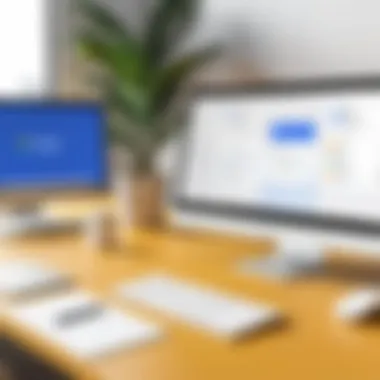

Intro
In today's fast-paced business environment, choosing the right tools can make or break productivity. For organizations seeking cost-effective solutions, Google Workspace Business Starter is a compelling option. This service offers a variety of features tailored for small to medium-sized businesses at a price point that’s hard to overlook. By understanding the pricing structure and package capabilities, companies can make informed decisions that align with their unique operational needs.
Whether it's sending emails, collaborating on documents, or managing schedules, Google Workspace offers a toolbox for digital efficiency. In this exploration, we’ll dissect the features and capabilities of this package before diving into the performance and reliability aspects.
Features and Capabilities
Overview of Key Features
Google Workspace Business Starter provides a range of tools that empower users to work smarter. These features include:
- Gmail Custom Domain: Gives a professional touch to communication with business email addresses.
- Google Drive: Offers 30 GB of cloud storage per user, perfect for secure file sharing and storage.
- Collaborative Tools: Access to Google Docs, Sheets, and Slides allows for seamless teamwork regardless of physical location.
- Google Meet: Facilitates video conferencing with up to 100 participants—essential in today’s remote work landscape.
- Security Features: Includes basic security controls such as two-step verification, helping to protect data.
These tools are designed to work in harmony, creating an ecosystem that enhances collaboration and efficiency.
User Interface and Experience
The user interface of Google Workspace is both intuitive and streamlined. New users will find that getting acclimated to the various features doesn't require a manual. Key elements include:
- Simplicity: The layout is clean, making navigation less cumbersome. Tasks can be performed with just a few clicks.
- Integration: All tools share a common interface, which reduces the learning curve and allows for a smooth transition from one tool to another.
Users often share sentiments like,
"I love how everything is connected. I can start a Google Doc, jump to my Gmail to save info, and schedule a meeting—all within a matter of moments."
A seamless experience can significantly enhance productivity—not just for individual workers but across entire teams.
Performance and Reliability
Speed and Efficiency
In the realm of digital applications, speed is a critical factor. Google Workspace Business Starter is engineered to handle tasks with minimal delay. Users have reported quick load times for applications, which helps keep work momentum intact, whether drafting emails or collaborating on a spreadsheet.
Downtime and Support
While no service is entirely immune to downtime, Google Workspace has a solid track record. Users can access the Google Workspace Status Dashboard for real-time updates on service outages and maintenance events. Moreover, 24/7 support is available, allowing for rapid troubleshooting when issues arise. This commitment to reliability and customer support is a significant selling point for organizations weighing their options in a crowded market.
Overall, Google Workspace Business Starter stands out not just for its pricing but also for its robust feature set, user-friendly design, and dependable performance. Understanding how these elements interrelate can provide a solid foundation for businesses looking to enhance their productivity strategy.
Understanding Google Workspace
In today's fast-paced technological landscape, the importance of understanding Google Workspace can't be overstated for professionals. It offers integrated tools that support collaboration, communication, and productivity across various business sectors. When organizations consider adopting this suite, they look beyond mere applications to embrace a cohesive ecosystem designed to enhance work efficiency.
The effective use of Google Workspace can streamline workflows, reduce redundancies, and foster an environment where teams can communicate seamlessly. This article aims to demystify the Business Starter plan within Google Workspace, highlighting pricing details that cater especially to small businesses and startups looking to optimize their operations without breaking the bank.
Overview of Google Workspace
Google Workspace is essentially a collection of cloud-based various applications tailored to improve how individuals and teams interact and work. It combines familiar tools such as Gmail, Calendar, and Google Drive, which allow users to create, organize, and share content effortlessly. Moreover, it allows businesses to manage documents and communications from any device with an internet connection. This robustness becomes crucial when teams are remote or hybrid, ensuring work continues uninterrupted.
But what makes Google Workspace stand out? It's the versatility and scalability of its offerings. Whether you are a burgeoning startup or a well-established enterprise, there are different tiers and configurations to select from, making it a flexible choice for many organizations.
Key Components of Google Workspace


Diving into the core aspects of Google Workspace, several features merit special attention:
- Gmail: Not just a simple email tool, it provides business-class features and robust spam protection, making communication efficient.
- Google Drive: A file storage and synchronization service that helps keep all of your documents accessible and secure.
- Google Docs, Sheets, and Slides: These tools facilitate collaborative content creation, reducing the time required for approval and revisions.
- Google Meet: An essential tool for video conferencing that enables teams to come together regardless of their physical locations.
- Google Calendar: Organization at its finest, allowing users to schedule meetings effectively, set reminders, and manage their time more proficiently.
The integration of these tools amplifies productivity and nurtures a collaborative culture. It is a critical aspect for businesses aiming to harness technology’s potential to its fullest.
Defining the Business Starter Plan
Understanding the Google Workspace Business Starter Plan is essential, particularly for organizations that want to strike a balance between cost and functionality. This plan lays the groundwork for businesses, providing fundamental tools that enhance teamwork and collaboration while maintaining budget-consciousness. By dissecting this plan, we unveil not only its value but also who stands to gain the most from adopting it.
Target Audience for the Business Starter Plan
The Business Starter Plan primarily caters to small to medium-sized enterprises, as well as startups looking to bolster their productivity without breaking the bank. These businesses often operate on lean budgets and require tools that offer the right mix of features and affordability.
Some examples of the target audience include:
- Freelancers: Individuals who collaborate with clients and need a suite of professional tools to facilitate communication and project management.
- Small Teams: Groups that require business email and substantial online storage for documents but may not yet need advanced features found in premium plans.
- Startups: New businesses looking for scalable solutions as they grow, without the burden of extensive costs associated with larger plans.
Understanding this audience helps ensure that the services offered align with their unique needs.
Features Offered in the Business Starter Plan
The Business Starter Plan packs a good punch with a range of features designed to foster collaboration and efficiency. Here’s a closer look at what you can expect:
- Professional Email: Each user gets a Google Workspace email address with a custom domain. This looks much more professional than using a personal email.
- Collaboration Tools: Access to Google’s core productivity apps like Docs, Sheets, and Slides allows teams to work simultaneously on projects.
- Storage Options: Users get 30GB of cloud storage, which is typically enough for small teams to store and share important documents without cluttering local drives.
- Video Conferencing: Google Meet provides high-quality video conferencing capabilities, essential for remote work and connecting with clients or colleagues.
- Security Features: Basic security controls such as 2-Step Verification help protect user data and keep organizations secure.
- Support and Resources: Customers can access essential support through online resources, ensuring they can effectively utilize the tools at their fingertips.
"The Business Starter Plan is a stepping stone for many businesses; while it doesn’t have every feature imaginable, it covers the essentials very well."
With these offerings, the Business Starter Plan shapes itself as a viable option for various small-scale applications. It's like having a toolbox filled with the right tools for the job—versatile yet specific enough to meet daily needs.
Analyzing Pricing Structure
Understanding the pricing structure of Google Workspace Business Starter is crucial for businesses looking to make informed decisions about their software solutions. This section sheds light on specific elements such as monthly costs, annual payment options, and how the Business Starter plan compares with other offerings. Knowing the financial commitment involved allows businesses to evaluate their budgets more effectively and assess the overall value they can derive from this platform. Moreover, clear insights into its pricing can aid in projecting future expenses, ensuring that organizations don’t fall into unexpected financial pitfalls.
Monthly Subscription Costs
The monthly subscription cost is perhaps the first thing that catches a potential user's eye. As of now, the Google Workspace Business Starter plan is priced at approximately $6 per user per month. This straightforward pricing model offers a predictable expense that can aid budgeting efforts. However, it's not just about the amount; it’s about what is included in that price tag.
Within this monthly fee, users benefit from core applications like Gmail, Drive, Docs, and Meet, which combined create a robust platform for everyday business operations. For companies with fluctuating headcounts or those just starting out, this model can provide flexibility. Each added user enhances collaborative potential without the overwhelming commitment of larger packages until they are ready for them.
Annual Payment Options and Discounts
Switching gears to the annual payment options, it becomes clear that Google offers enticing benefits for organizations willing to commit for the longer term. Businesses that opt for an annual payment plan often see a reduction in total costs. Typically, the annual rate works out to be about $60 per user when the monthly costs are multiplied and compared to the yearly figure. This translates to an annual savings of roughly $12 per user compared to a month-to-month approach.
It's during this decision-making process that many organizations must weigh their cash flow against their software needs. An upfront commitment can save money, but it requires a degree of confidence in the business’s stability and anticipated growth. Plus, being locked into a year-long contract means being mindful of future needs and any changes in the team.
Cost Comparison with Other Plans
When diving into a deeper cost comparison with other Google Workspace plans, the Business Starter plan positions itself as an appealing mid-range option. For example, if we consider the Business Standard plan, priced at about $12 per user per month, the additional features—like advanced security and greater storage—might appeal to larger teams or those with more complex needs.
Here’s how the Business Starter plan stacks against the higher and more sophisticated options:
- Business Starter: $6 per user/month. Ideal for small teams or startups needing basic tools.
- Business Standard: $12 per user/month. Recommended for growing teams needing more storage and enhanced collaboration tools.
- Business Plus: $18 per user/month. Targeted for larger organizations requiring advanced security and storage capabilities.
Ultimately, the value derived from each plan depends on the specific needs of a business. For smaller organizations, the Business Starter package offers a manageable cost with essential features, while larger entities might find more utility in the expanded functionalities of higher-tier plans. Evaluating these options is a vital step towards aligning organizational goals with appropriate software solutions.
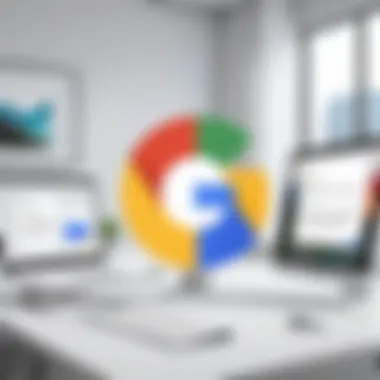

"The cost comparison is not only about numbers; it’s about understanding what each tier offers and how it fits with your team’s workflow."
Through this detailed breakdown, it’s evident that the pricing structure of Google Workspace Business Starter is not merely a figure on a piece of paper—it reflects the strategic choices organizations must navigate to optimize their resources.
Evaluating Value for Money
Evaluating value for money is an essential aspect when considering a subscription service like Google Workspace Business Starter. Businesses continuously seek ways to optimize budgets while maintaining or boosting productivity. To assess the value offered by the Business Starter plan, it's crucial to consider several elements, including the return on investment, user satisfaction, and the overall benefits provided by the service. By identifying these factors, organizations can make informed decisions that align with their operational goals.
Return on Investment for Businesses
The return on investment (ROI) is a key metric that illustrates how much value a business receives relative to what it costs. For Google Workspace Business Starter, assessing ROI involves examining whether the features and functionalities translate into tangible benefits for organizations.
One of the main selling points of the Business Starter plan is its suite of collaborative tools designed for efficiency. With applications like Google Docs, Sheets, and Slides, teams can work together in real time, minimizing the confusion that often arises from sending files back and forth. This streamlined communication can save valuable time—a resource that any business needs to maximize.
Furthermore, the integrated cloud storage offered through Google Drive allows for instant access to documents and resources, reinforcing a culture of sharing and collaboration. According to surveys, companies leveraging these Google tools find that workflow efficiency improves significantly, which can be quantified by reduced project timelines and faster decision-making.
Additionally, Google Workspace includes features such as video conferencing with Google Meet. Such offerings can reduce travel expenses and time lost, enabling personnel to communicate effortlessly, regardless of their locations. Thus, through a combination of enhanced productivity and lower operational costs, the ROI for businesses investing in the Business Starter plan can become quite compelling.
"When organizations measure the effectiveness of tools like Google Workspace, they don’t just count the subscriptions but rather what those subscriptions enable them to achieve daily."
User Satisfaction and Feedback
User satisfaction is another cornerstone of evaluating value for money in any software service. Google Workspace Business Starter might be packed with features, but it's the users' experiences that dictate whether it meets the stated value.
Feedback from organizations that have adopted the Business Starter plan generally leans towards the positive. Many users appreciate the simplicity of the interface, making it easy for even the most tech-averse employees to jump on board without extensive training sessions. This user-friendliness reduces the friction often associated with software transition, ensuring teams adapt quickly to the tools.
Moreover, customer support options available to Business Starter users are often cited as a significant advantage. Businesses appreciate having access to resources that help troubleshoot issues, whether through online communities or direct support channels. Having accessible support allows organizations to leverage the full spectrum of features without feeling lost when challenges arise.
At the end of the day, value is not just about financial metrics; it also encompasses how well the service meets the needs of its users. To this end, Google Workspace Business Starter has generally managed to garner positive reviews on platforms like Reddit or professional IT forums, where real-world users exchange insights about their experiences.
Comparative Analysis
Understanding the competitive landscape is crucial when evaluating the Google Workspace Business Starter plan. A comparative analysis provides a lens through which businesses can view the strengths and weaknesses of this offering relative to other options in the market. Such analysis is not merely about listing features; it becomes a gateway for organizations to align their specific needs with the right tools.
When embarking on a voyage to choose a workspace solution, one has to keep an eye peeled for various factors such as pricing, functionalities, scalability, and user experience. This comparative journey offers invaluable insights into how the Business Starter plan stacks up against viable contenders in this domain. By comprehensively analyzing these aspects, decision-makers can make informed choices that will drive their productivity and efficiency in the long run.
Google Workspace Business Starter vs. Competitors
In the realm of collaborative tools, Google Workspace Business Starter faces stiff competition from established players like Microsoft 365 and Zoho Workplace. Each of these platforms brings its own flavor, but how does Google’s offering fare?
- Pricing: The most eye-catching factor is often cost. While Microsoft 365 offers a starting plan at a similar price point, its feature set can sometimes appear overwhelming for smaller organizations. Google Workspace, on the other hand, focuses on essential features without the bloat.
- User Interface: Google’s interface is colloquially designed to be intuitive, which can reduce the learning curve for new users. In contrast, Microsoft's tools may require extensive onboarding due to more complex functionalities.
- Integration and Compatibility: One of the standout elements for Google is its seamless integration with other Google services, a boon for users already embedded in that ecosystem. Comparatively, while Microsoft products interconnect well, the integration often demands more setup efforts.
- Storage: Google Workspace’s offering of 30 GB of cloud storage under the Business Starter plan is adequate for many; however, competitors may entice users with more generous limits. Organizations must assess their storage needs alongside pricing, making this an essential component of their decision-making process.
In making these comparisons, companies should consider what is most pivotal to them. Is it low cost? Extensibility? Familiarity? Each factor plays a significant role in sculpting the decision.
Unique Selling Points of the Business Starter Plan
Every successful marketing strategy thrives on differentiation, and Google Workspace’s Business Starter plan is no exception. Here are some of its unique selling points that make it a compelling choice for various organizations:
- Simplicity: Google Workspace keeps things straightforward. Users benefit from a clean interface and streamlined functionality, making it accessible even for less tech-savvy personnel.
- Real-time Collaboration: Unlike traditional software that demands tedious updates, Google excels in providing real-time co-authoring across its suite of tools. This is a game-changer for teams that need to work together without waiting on email attachments or version control mishaps.
- Cross-platform Availability: Whether it’s mobile, tablet, or desktop, Google Workspace shines in offering apps that work fluidly across multiple devices. For a team on the go, this portability ensures that work can happen anywhere, at any time.
- Focus on Security: With data breaches being a hot topic, Google invests significantly in security protocols. This attention to security is pivotal for businesses that store sensitive information through shared drives and documents.
- Integration with External Apps: The ability to connect third-party applications is another feather in the cap of Google Workspace. Companies often rely on various tools, and Google’s adaptability in this regard enhances its attractiveness.
Reflecting on these unique attributes reveals why many firms gravitate toward Google Workspace’s Business Starter plan. It’s not just about what’s included; it's about the philosophy behind the offering—simplicity without sacrificing core functionality.
"Choosing a workspace solution isn’t merely a swim in the shallow end; it’s a dive into the deep blue. The right choice can determine the course of productivity for years to come."


Intended Use Cases
In the rapidly evolving world of digital solutions, understanding the intended use cases of a product is vital. It speaks volumes about how well a service can fit into various organizational environments. Google Workspace Business Starter is designed with several specific use cases in mind, catering to the needs of small businesses, educational institutions, and nonprofit organizations. Delving deep into these scenarios not only showcases the product's adaptability but also helps potential users determine whether the service aligns with their unique requirements.
Small Business Applications
Small businesses, often strapped for resources yet brimming with ambition, find themselves in a landscape where efficiency is paramount. The Business Starter plan offers tools tailored specifically for these environments.
- Communication
The team collaboration features in Google Workspace enable small businesses to facilitate seamless communication. Applications like Google Meet and Google Chat ensure that teams can connect easily, regardless of their locations. - Document Management
With Google Drive, small businesses can store, share, and manage documents effortlessly. The ability to access files from any device, coupled with real-time collaboration features in Google Docs, significantly enhances productivity. No more hunting down scattered files! - Cost-Effectiveness
For small enterprises, budget constraints are a common hurdle. The monthly subscription model of the Business Starter plan offers predictable costs without hidden fees, making it an attractive option for startups and small firms.
In practical terms, a small marketing agency can utilize Google Workspace Business Starter to create and manage campaigns effectively while hosting client meetings online, thus saving both time and money. Such applications highlight the plan's versatility and inherent value to emerging businesses.
Educational Institutions and Nonprofits
Educational institutions and nonprofits often operate in challenging environments, where funding can be limited and requirements diverse. Google Workspace Business Starter plans to support these entities by providing tools that cater to their specific needs.
- Collaboration and Learning
For schools and universities, collaboration tools like Google Classroom, integrated with the Business Starter plan, encourage interactive learning. Students can share resources, collaborate on projects, and submit assignments, all within a structured online environment. - Resource Management
Nonprofits, on the other hand, can leverage Google Workspace to manage resources effectively. Utilizing Google Sheets for tracking donations or planning events keeps operations streamlined. The accessibility of information aids in transparency, delivering trust to stakeholders and donors alike. - Cost-Effective Solutions
Both educational institutions and nonprofit organizations can take advantage of the affordable pricing of the Business Starter plan. It allows them to implement high-quality software solutions without breaking the bank, thereby maximizing their impact in the communities they serve.
Frequently Asked Questions
Understanding the common questions that arise around Google Workspace Business Starter is crucial for potential users. This section aims to address those lingering doubts while spotlighting elements such as pricing nuances, features, and the support systems in place. Addressing these queries not only clarifies the available options but also helps users gauge if this plan aligns with their specific needs.
Common Queries About Pricing
A consistent theme among potential subscribers focuses on the pricing intricacies of the Business Starter plan. Customers want to know if they’re getting bang for their buck. Some typical questions include:
- Is there a free trial? While Google Workspace often doesn’t provide a traditional free trial, prospective users can explore their offerings via a 14-day trial of other plans that can lead to insights about the Business Starter’s capabilities.
- What’s included in the monthly fee? The monthly fee incorporates access to essential Google applications such as Gmail, Google Drive, Google Docs, and more, but understanding what levels of storage and support accompany that cost is vital.
- Are there any hidden fees? Transparency is key. Business Starter typically doesn’t carry hidden costs, but users should remain vigilant about potential charges linked to additional storage or premium support options.
- Can pricing change? It’s always wise to keep an eye out for potential adjustments in pricing strategies as Google updates their offerings based on market trends.
Addressing these questions enables users to make more informed decisions while navigating their subscription options.
Support and Resources Available
Understanding what support channels exist is just as integral as grasping the pricing. Users should feel confident that they can access help when they need it. Here are several resources available for Google Workspace users:
- Help Center: The main hub for assistance, detailing troubleshooting steps and how-to guides for every aspect of Google Workspace.
- Community Forums: Users can connect with fellow Google Workspace users to share experiences and solutions, making it a valuable resource for real-world problems.
- Customer Service: Phone and chat support are available for users who have immediate issues or require direct assistance.
- Training Resources: Google offers a range of training materials including both video tutorials and documentation to help users get the most out of the tools.
"Understanding your resources is just as important as getting the right services; a little knowledge goes a long way."
Incorporating these support mechanisms helps ensure that users won't feel stranded if they run into issues, making the Google Workspace Business Starter plan a more attractive option.
This clarity regarding pricing and support structures is vital for informed decision-making and aligns well with the needs of software developers, IT professionals, and students alike.
The End
The conclusion section is where we tie all the threads together, emphasizing the significance of Google Workspace Business Starter pricing as it pertains to various business contexts. After diving deep into its features, target audience, and the competitive landscape, it's clear that the pricing strategy not only affects a company's budget but also its operational efficiency and scalability.
Final Thoughts on Business Starter Pricing
Navigating the complexity of cloud-based software can feel a bit like walking through a maze. The Business Starter plan stands out as a practical option, particularly for startups and smaller enterprises that need essential productivity tools without breaking the bank. Its monthly subscription model allows businesses to scale according to their changing needs, making it a flexible choice.
Several key elements encapsulate the value of this plan:
- Cost-Effectiveness: At a competitive price point, it offers a range of tools like Google Drive, Meet, and Calendar, which might otherwise require separate subscriptions in a mixed software environment.
- Easy Implementation: The plan is user-friendly, ensuring that teams can get up and running quickly without a steep learning curve. This ease of use cannot be overstated, especially for businesses with limited IT support.
- Integrative Functionality: Google Workspace’s ecosystem allows seamless integration with various apps, enhancing productivity by minimizing the need to switch between disparate platforms.
Furthermore, it's worth noting that while tempting to pick a plan based solely on price, businesses must consider their long-term needs. Sometimes, a slightly higher subscription cost can pay dividends through enhanced features that ultimately improve workflows and collaboration.
To wrap things up, the Google Workspace Business Starter plan presents a compelling case for organizations looking to enhance productivity without compromising affordability, making it a worthy consideration in today’s digital-first environment.
"In selecting a plan, always weigh immediate costs against potential long-term gains."
By taking the time to understand what this plan offers and how it aligns with their needs, businesses can make an informed decision that sets the groundwork for future growth.







