In-Depth Review of Google Voice App Features and Benefits
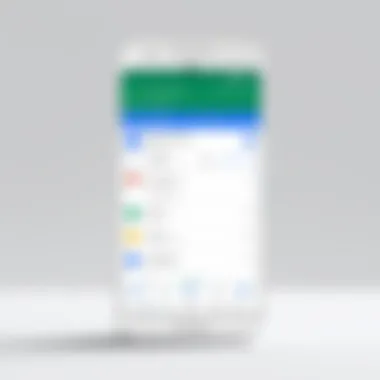

Intro
In the modern age of communication, applications serve as essential tools for managing personal and professional interactions. One such application gaining significant traction is Google Voice. This platform provides an alternative solution to traditional phone systems, allowing users to manage calls, texts, and voicemail all from a single number. This article is a comprehensive analysis of the Google Voice application, exploring its features, capabilities, and overall performance. We will also compare it with other similar applications to understand its place in the communication landscape.
Features and Capabilities
Overview of Key Features
Google Voice is equipped with a range of functionalities designed to enhance communication. Users can make voice calls, send texts, and check voicemail, all while keeping their personal number private. Some of the standout features include:
- Unified Communication: Google Voice consolidates messaging, calling, and voicemail into one interface. This is particularly useful for users who juggle multiple communication platforms.
- Voicemail Transcription: The app transcribes voicemails into text, making it easier to manage messages without needing to listen to them.
- Call Forwarding: Users can forward their Google Voice number to other devices, allowing seamless access to calls from anywhere.
- International Calling: The application provides affordable rates for international calls, which is beneficial for users with overseas contacts.
User Interface and Experience
The user interface of Google Voice is clean and intuitive. It allows users to navigate the app with ease. Menus are clearly labeled, and features are logically organized. However, while the app provides a straightforward experience, some users may find the initial setup process slightly challenging. Addressing this, Google has provided helpful guides and resources on their support page.
"Google Voice simplifies communication by creating a consistent user experience that integrates multiple services into a single platform."
Performance and Reliability
Speed and Efficiency
The performance of Google Voice is largely dependent on the user's internet connection. Generally, the app functions efficiently, providing quick call connections and prompt message deliveries. Users have noted that calls maintain clarity even on lower bandwidth connections, which is a significant plus.
Downtime and Support
While Google Voice is generally reliable, users may occasionally experience downtime or maintenance issues. Google provides support through various channels, including a dedicated help center. User feedback often highlights the need for faster response times during outages, especially for those relying on the app for business communications.
Intro to Google Voice
Google Voice has emerged as a significant player in the realm of communication technology, particularly for individuals and businesses alike. Its importance lies not solely in its basic functionalities but also in the extensive range of features it offers, which cater to diverse communication needs. This section aims to provide a foundational understanding of Google Voice, focusing on its unique elements, benefits, and considerations that make it a valuable tool in today’s digital landscape.
Understanding Google Voice
Google Voice is a voice-over-internet protocol (VoIP) service that facilitates voice calls, text messaging, and voicemail functionalities. It allows users to manage multiple communication channels through a single interface. Users can obtain a unique phone number that forwards calls to their preferred devices. This flexibility is critical for individuals who may want to separate personal and professional communications without needing multiple phone numbers.
Among its key attributes, ease of access and user-friendly interface stands out. Users can connect through the Google Voice app on smartphones or use it from a web browser. These aspects contribute to a seamless communication experience, essential for software developers and IT professionals who often require reliable and efficient tools for managing their tasks.
History and Development
The inception of Google Voice dates back to 2009 when it evolved from a service known as GrandCentral. The founding idea was to consolidate different communication tools into a singular platform. Over the years, Google has pushed updates to enhance its functionality and integrate it more deeply into its ecosystem.
Originally, Google Voice focused extensively on voicemail, offering voicemail transcription features along with advanced call management options. As technology evolved, so did Google Voice, incorporating features like video calls and enhanced security measures. These improvements have allowed it to remain competitive against other VoIP services such as Skype and Microsoft Teams.
"Google Voice's development is a reflection of the industry's shift towards integrated communication solutions, meeting the demands of a rapidly changing digital environment."
Comprehending the history of Google Voice leads to a better appreciation of its capabilities. With advances constantly rolling out, it has adapted to meet modern needs, particularly in enhancing remote communications amidst growing trends.
This exploration serves as the foundational layer for the subsequent sections of this article. Understanding how Google Voice operates and its journey provides essential context for discussing its extensive features, user experience, and potential role in both personal and professional settings.
Core Features of Google Voice
Google Voice stands out in the realm of communication platforms due to its array of core features. These functionalities cater to a diverse audience, including individuals and businesses alike. By understanding the integral parts of Google Voice, users can better appreciate how the app aligns with their unique communication needs.
Call Handling
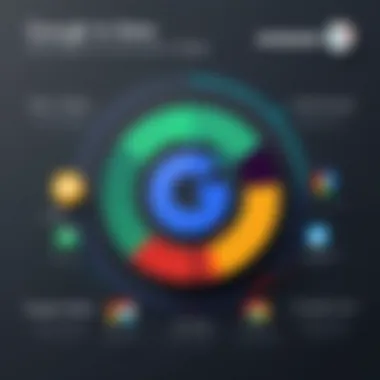

Call handling is a primary function of Google Voice. The service provides users with a dedicated phone number, which can forward calls to multiple devices. This helps in maintaining accessibility regardless of location. Users can make and receive calls over Wi-Fi or cellular networks, ensuring flexibility. The ability to screen calls also adds a layer of control, allowing users to decide which calls to answer.
Virutally every call that comes through can be forwarded to both mobile and landline phones, helping users stay connected without additional costs. Advanced features include blocking unwanted numbers and customizable voicemail greetings for different callers. This results in a streamlined and efficient phone management experience.
Voicemail Functionality
Voicemail in Google Voice is not just about recording messages. It includes several advanced features that enhance user experience. Users can access voicemail from anywhere, and voicemail transcription is a standout feature. Transcripts are sent to the user via SMS or email, allowing quick access to messages without needing to listen.
Additionally, users can manage voicemails effectively. They can listen in real-time as messages are being recorded, offering the option to pick up the call before the message concludes. Organizational features, such as tagging messages or marking them as important, streamline voicemail management.
Text Messaging Capabilities
Text messaging is another crucial feature of Google Voice. Users can send and receive SMS and MMS messages from their Google Voice numbers. This functionality integrates seamlessly with the app, allowing users to communicate easily without juggling multiple phone numbers. Texts can be sent from any device with internet access, whether it be a smartphone, tablet or computer.
Notably, group messaging is enabled, making it easier to communicate with multiple recipients at once. In addition, the history of text messages is stored within the app for easy reference. This feature is particularly valuable for businesses that require organized communication with clients or team members.
Integration with Other Google Services
The integration of Google Voice with other Google services expands its functionality significantly. For example, when connected with Google Calendar, users can receive alerts for appointments via phone calls and text. This stitching of services enhances overall productivity.
Additionally, Google Drive can be used to store voicemail messages or important documents related to communication. The integration promotes a cohesive user experience across various tools within the Google ecosystem. This is beneficial for those who rely heavily on Google services for both personal and professional activities.
In summary, the core features of Google Voice deliver a multifaceted communication experience through effective call handling, advanced voicemail functions, comprehensive text messaging capabilities, and seamless integration with other Google services. These features collectively enhance how individuals and businesses communicate.
User Experience and Interface
User experience (UX) and interface design are crucial when assessing the effectiveness of the Google Voice app. A well-designed interface influences user satisfaction, engagement, and productivity. It creates an environment where users can interact with the functionalities of the app effortlessly. This not only enhances communication but also contributes to the app's overall utility in personal and professional settings.
Ease of Navigation
Navigation plays a significant role in defining the user's journey within the Google Voice application. An intuitive layout saves time and minimizes frustration. Users can quickly access various features such as calling, messaging, and voicemail. For instance, a clearly defined menu allows users to switch between different functionalities. This simplicity is particularly beneficial for individuals unfamiliar with technology, making Google Voice approachable for a wider audience.
The search functionality improves usability by enabling users to locate contacts and past communications swiftly. Users appreciate the search bar's placement, which remains accessible without cluttering the main interface. This efficiency ensures that tasks can be completed quickly, a crucial factor for professionals using the app in urgent situations.
"A seamless navigation experience is essential for retaining users in any application, including communication tools like Google Voice."
Accessibility Features
Accessibility features are another important aspect of user experience. Google Voice has integrated options to assist users with various needs, making it usable for everyone. Features such as text-to-speech and speech recognition allow users who may have difficulty typing or reading to use the service effectively.
Moreover, adjustable font sizes and contrast settings ensure that individuals with visual impairments can navigate the app with ease. Providing these functionalities demonstrates that Google takes user diversity seriously, enhancing the appeal of Google Voice across different demographics. Making the platform accessible means not only opening it to individuals with disabilities but also creating an environment that values inclusivity.
Pros and Cons of Google Voice
Evaluating the pros and cons of Google Voice is essential for users who wish to understand the application's multifaceted nature. This section will analyze both positive and negative aspects, crucial for informing potential users about its strengths and limitations. In a landscape where communication tools are abundant, recognizing these factors can guide users to make informed decisions that align with their personal or professional communication needs.
Advantages
The advantages of Google Voice offer significant benefits for various user groups, including individuals and businesses. Some of these advantages include:
- Cost Efficiency: Google Voice provides free calls to any number within the United States. For international calls, the rates are notably lower compared to traditional phone services, making it an economical choice for frequent international communication.
- Unified Communication: Users can manage texts, calls, and voicemail all from a single platform. This integration improves organization and reduces the need for multiple apps, streamlining communication management.
- Flexibility: The app allows users to select a phone number that can be used regardless of device or location. This flexibility is particularly beneficial for remote workers and frequent travelers.
- Call Screening Features: Google Voice's call screening allows users to hear who is calling before answering. This can be particularly useful in avoiding unwanted calls.
- Voicemail Transcription: The voicemail transcription feature automatically converts voicemails into text, allowing users to read messages instead of listening to them. This can save time and enhance efficiency in communication.
Disadvantages
Despite its advantages, there are notable disadvantages to consider when using Google Voice. Key drawbacks include:


- Limited Customer Support: Users may find that Google Voice lacks robust customer support channels. If issues arise, resolving them can be more challenging compared to more traditional phone services that offer live support.
- Internet Dependence: As a VoIP service, Google Voice relies on a stable internet connection. For those in areas with poor connectivity, this could lead to problems with call quality and reliability.
- Limited Features Compared to Alternatives: While Google Voice provides solid basic features, advanced functions available in other VOIP services may be lacking. This can be a significant consideration for businesses with specialized communication needs.
- Privacy Concerns: Users may have concerns regarding data privacy and how their information is managed by Google. It is important for individuals and businesses to assess their comfort level with Google's data policies.
- Incompatibility with Some Services: Users may find issues integrating Google Voice with certain third-party applications or systems, potentially limiting its usability in complex setups.
"The tradeoffs highlighted here can help a user decide if the functionality offered aligns with their specific requirements."
Understanding these pros and cons provides a well-rounded view of Google Voice. This insight enables informed decisions for users based on their values and needs.
Comparative Analysis with Alternatives
In any discussion about communication tools, examining alternatives is crucial. A comparative analysis helps users to understand the landscape of options available, assess the specific qualities of each service, and make informed decisions tailored to their needs.
Comparison with Other VoIP Services
Google Voice is often positioned alongside other VoIP services like Skype, Zoom, and WhatsApp. Each of these applications offers unique features that cater to different communication needs. While Google Voice excels in providing integrated voice calls, text messaging, and voicemail functionalities, others might shine in video conferencing or social connectivity.
For instance, Skype is known for its high-quality video calling and collaboration tools. However, it may not offer the same level of harmonization with traditional phone numbers as Google Voice does. In contrast, Zoom specializes in meetings and webinars, yet it lacks the comprehensive voicemail and SMS capabilities that Google Voice offers.
When choosing a VoIP service, factors such as ease of use, feature set, pricing, and compatibility with other tools should be carefully weighed. Google Voice stands out for its automation features and the ability to handle calls and messages efficiently. Think about possible use cases: if your primary need is simple voice calls and quick texting, Google Voice could be the more appropriate choice.
User Preferences and Trends
Analyzing user preferences provides insight into which VoIP service fits best. Recent trends show a shift towards multi-functional apps that can handle various forms of communication. For example, users now often seek services that allow seamless transitions between voice calls, video chats, and messaging.
According to surveys, many users prefer tools that integrate smoothly into existing workflows. Google Voice's direct integration with Gmail and Google Calendar streamlines communication for many professionals. Users appreciate the convenience of having all correspondence centralized in one place.
On the flip side, some users, particularly businesses, favor platforms like Microsoft Teams or Slack for their richer collaborative features and advanced tools. These services often provide better integration with project management solutions, making them ideal for team collaboration.
Integration in Business Environments
The integration of Google Voice into business environments represents a significant advancement in communication technologies for organizations of all sizes. As businesses increasingly rely on digital tools for communication, Google Voice offers a flexible solution that meets various operational requirements. This section explores key elements, benefits, and considerations related to the integration of Google Voice in a business context.
A central advantage of utilizing Google Voice for businesses is its ability to streamline communication. With features such as call forwarding, voicemail transcription, and SMS capabilities, teams can manage their communications efficiently. Additionally, the service integrates smoothly with other Google Workspace tools, enhancing productivity without requiring major changes to existing workflows.
However, businesses must consider issues such as user adoption and training. Employees need to be familiarized with the functionalities of Google Voice to maximize its potential. Providing adequate training is crucial to ensure that employees can effectively use the application. A reluctant user base can lead to miscommunication and decreased efficiency.
Furthermore, businesses should carefully assess their specific communication needs before implementation. The scalability of Google Voice allows organizations to add lines as needed, which is beneficial for growing companies. Overall, the strategic integration of Google Voice can significantly enhance communication operations, reduce costs, and improve collaboration among various teams.
Use Cases for Businesses
Google Voice can cater to diverse use cases within business environments. For instance, small businesses benefit from having a professional phone system without the costs associated with traditional setups. They can create separate business lines, allowing for a clear distinction between personal and professional calls.
Another common use case is customer support. Companies can assign a unique Google Voice number for customer inquiries. This helps maintain organized records of customer interactions, ensuring a higher level of service. Furthermore, companies that employ remote teams can use Google Voice to facilitate communication between localized and remote employees.
- Customer Support: Assigning a dedicated number for inquiries.
- Sales Teams: Utilizing VoIP features for outbound calling.
- Client Meetings: Using integration with video conferencing tools to schedule and join meetings.
Implications for Remote Work
The rise of remote work has propelled businesses to seek versatile communication solutions. Google Voice stands out as a robust option for remote teams due to its cloud-based nature. Employees can access the application from any device, facilitating seamless communication regardless of location. This characteristic can significantly enhance team dynamics and collaboration.
Additionally, Google Voice offers features like voicemail transcription, which provides quick access to missed calls. This is particularly valuable in a remote setting where teams may be in different time zones. Employees can efficiently review messages and respond at their convenience.
However, organizations must evaluate compliance and security. Protecting sensitive information becomes paramount when using a digital platform. Businesses should ensure that their data protocols align with industry standards and regulations.
In summary, Google Voice serves as a potent communication tool for businesses adapting to modern work environments. By understanding its benefits and implications, businesses can leverage Google Voice to improve operational efficiency, foster collaboration, and navigate the demands of remote work.
Security and Privacy Considerations

In today's digital landscape, security and privacy have become critical topics for users engaging with communication applications like Google Voice. Protecting personal and sensitive data should be a priority for users who rely on these tools for their daily communications. This section explores important elements within the realm of Google Voice, focusing on how the application safeguards user data and informs them about their privacy capabilities.
Data Encryption Practices
Data encryption is a vital aspect of securing communications on Google Voice. The application employs advanced encryption techniques to safeguard calls and messages from unauthorized access. When users send a text or make a voice call through Google Voice, their data is encrypted during transmission. This means that even if someone intercepts the data packets, they would not be able to read or utilize that information without the decryption key.
Google Voice utilizes protocols such as Transport Layer Security (TLS) and Secure Real-time Transport Protocol (SRTP) to ensure the confidentiality and integrity of communications. These protocols establish a secure connection between the user and Google’s servers, rendering data virtually useless to hackers. In the context of modern cyber threats, these encryption methods are essential for maintaining privacy in both personal and professional communications.
User Control Over Data
Another critical aspect of security in Google Voice is the user’s control over their data. The platform provides users with options to manage their privacy settings effectively. Users can configure their preferences for visibility, call screening, and even access to voicemail messages. These features enable users to control who can reach them and how much information is shared.
Moreover, Google Voice allows users to manage their data collection settings, providing a degree of autonomy. Users have the right to request the deletion of specific records or their entire account data, should they choose. This transparency helps foster trust between the users and the application, which is paramount in an era marked by increasing scrutiny of data privacy practices.
Privacy isn't just about having control over personal information; it's about confidence in the systems we use.
In summary, the security and privacy considerations associated with Google Voice are significant for any user. The implementation of encryption practices protects user data from potential breaches. Furthermore, the control that users have over their personal information enhances the overall trust in the platform.
Future Developments and Enhancements
Understanding future developments in the Google Voice app is crucial for users and stakeholders. It provides a lens through which one can assess how Google adapts to changing technology landscapes and user needs. Improvements in functionality and new features not only enhance user experience but also ensure that the platform remains competitive in the ever-evolving telecommunications market. As more individuals and businesses rely on digital communication tools, these developments hold substantial significance.
Upcoming Features
Google Voice aims to innovate continuously. This section focuses on anticipated features that could augment the app’s utility. Users speculate on enhancements like improved call quality, expansion into new regions, and better support for multimedia messages.
- Smart Voicemail Transcription: Google may introduce more advanced transcription services, converting voicemails into text with greater accuracy.
- AI-Powered Call Screening: Future updates could implement more effective AI-driven features that help users identify spam calls, providing increased security and peace of mind.
- Enhanced Integration with Google Workspace: Users look forward to tighter integration within Google’s ecosystem, possibly including more seamless functionality with Gmail, Google Calendar, and Google Meet.
These features, among others, could contribute to a more cohesive user experience, reflecting evolving communication patterns.
User Feedback and Community Expectations
Community feedback plays a pivotal role in shaping future developments. The expectations set by users can influence priorities in updates and new features. Engaging with users through forums like Reddit and encouraging reviews can provide invaluable insights.
Common themes in user feedback include:
- Desire for Better User Interface Options: Users often express a need for more customization in the app’s interface.
- Request for Offline Capabilities: Some users would prefer to have limited functionality available even without internet access.
- Interest in Collaborative Features: Especially in business environments, there is a growing expectation for tools that facilitate teamwork directly within the platform.
Understanding these points can help developers prioritize features that genuinely resonate with their user base.
Listening to users often leads to innovations that set industry standards. When platforms engage their communities, they foster loyalty and invite continuous improvement.
Epilogue and Recommendations
The conclusion of any analysis holds immense significance. This section encompasses crucial insights about the optimal functioning of Google Voice and provides informed recommendations based on the examination throughout this article. Emphasizing efficacy, flexibility, and strategic use, the following insights will assist in determining the best practices and user scenarios for maximizing this service’s potential.
Final Insights
From our exploration of the various features and functions of Google Voice, it is clear that this application serves as a powerful tool in both personal and professional contexts. Its ability to unite diverse communication methods into a single interface simplifies tasks for users. Users benefit from seamless call handling, organized voicemail functionality, and sophisticated text messaging capabilities. Moreover, integration with other Google services enhances its overall usability, making it an appealing choice.
Notably, Google Voice also faces some challenges. Limitations on international calls, occasional call quality issues, and the dependency on an internet connection can hinder user experiences. Recognizing these factors is essential for effective application usage.
To optimize the experience with Google Voice, users should consider individual needs. Understanding personal or operational requirements is paramount. The following guidelines can further enhance user experiences:
- Assess specific communication needs before fully committing to the service.
- Take advantage of the voicemail transcriptions to save time.
- Regularly check for app updates to leverage any new features.
Suitability for Different Users
Google Voice presents various advantages tailored to different user groups. It is particularly useful for:
- Business Professionals: The app's robust features cater to business needs by providing a reliable platform that organizes communications effectively. The ability to manage multiple numbers enhances customer interaction while maintaining professionalism.
- Students: With enhanced text messaging capabilities, students can effortlessly connect with peers and professors while managing personal communication. The low-cost international calling feature is beneficial for students studying abroad.
- Frequent Travelers: The service is ideal for individuals on the move. Travelers can enable calls through Wi-Fi, which avoids steep long-distance charges.
All of these aspects contribute greatly to the suitable application of Google Voice in everyday scenarios. By aligning its features with user demands and contexts, this tool continues to prove itself as a valuable communication medium.







