Evaluating Google Drive Monthly Cost: An In-Depth Analysis


Intro
Google Drive has become a pivotal tool for many users, ranging from individuals to businesses. Understanding the monthly costs associated with Google Drive is essential for making informed decisions about digital storage. This article aims to dissect various aspects of Google Drive's pricing plans, their features, and how they compare to other cloud storage services. A clear overview helps users assess their needs and determine the most suitable option.
Features and Capabilities
Google Drive offers numerous features designed to enhance user experience. Understanding these capabilities is vital in evaluating its value.
Overview of Key Features
Google Drive provides several storage plans, each tailored to different user requirements. Key features include:
- Generous Storage Sizes: Options range from 15 GB free to higher tiers for paid subscriptions.
- Integrated Tools: Google Docs, Sheets, and Slides allow users to create and collaborate on documents seamlessly.
- Accessibility: Available on multiple platforms—desktops, tablets, and smartphones.
- File Sharing and Collaboration: Users can share files and folders with ease, assigning permission levels as necessary.
- Strong Security: Data is encrypted both in transit and at rest, ensuring protection against unauthorized access.
User Interface and Experience
The user interface of Google Drive is designed for simplicity. It is intuitive, making navigation straightforward even for less technical users. The interface streamlines the process of uploading, sorting, and locating files. Customizable organizational options, such as folders and labels, help users maintain order.
Performance and Reliability
Analyzing the performance and reliability of Google Drive is necessary. Users depend on cloud storage for various tasks, so understanding its functionality is crucial.
Speed and Efficiency
Google Drive’s performance is generally reliable. The speed of file uploads and downloads typically depends on the user's internet connection. However, Google ensures optimized data transfer, minimizing delays.
Downtime and Support
Like any online service, Google Drive may experience downtime. Nevertheless, incidents are infrequent due to Google's robust infrastructure. In case of issues, users can access support through Google’s help center or product forums. Community discussions, available on platforms like Reddit, aid in troubleshooting common problems.
"Understanding your storage needs and evaluating the price against features can lead to better investments in cloud storage solutions."
Ending
In summary, Google Drive stands out due to its array of features and reliable performance. Users should weigh these against their specific needs and budget when evaluating the monthly costs. By doing so, it leads to a more informed choice that can maximize the benefits of this digital storage solution.
Understanding Google Drive
Google Drive stands as one of the foremost cloud storage solutions available today. It offers vast capabilities that extend beyond mere storage. Understanding the nuances of Google Drive is essential for any software developer, IT professional, or student navigating the digital landscape.
The importance of Google Drive lies not only in its file storage but also in its robust feature set. Here are some key elements that showcase the benefits of using Google Drive:
- Accessibility: Google Drive allows users to access their files from anywhere with an internet connection. This level of convenience is critical for professionals working remotely or students juggling multiple projects.
- Collaboration Features: Real-time editing of documents, sheets, and presentations streamlines teamwork. This collaborative nature enhances productivity, as users can work together seamlessly without being physically present.
- Integration with Google Services: The connection to tools like Google Docs, Sheets, and Slides offers a comprehensive productivity suite. Users can easily create, edit, and manage files without needing third-party software.
- Security Measures: With robust security measures in place, files stored in Google Drive enjoy protection against unauthorized access. This aspect is crucial for individuals and businesses handling sensitive information.
- Scalability: The various storage plans allow users to scale their storage needs. From individuals requiring minimal storage to businesses with extensive data needs, Google Drive can adapt to different requirements.
"Understanding Google Drive is fundamental to maximizing its potential for personal and professional growth."
When considering Google Drive, one must also assess storage plans. Each plan caters to different user needs, which will be detailed in upcoming sections. Thus, having a fundamental understanding of Google Drive lays the groundwork for making informed decisions about costs and features.
In summary, recognizing the importance of Google Drive sets the stage for exploring its pricing models, unique features, and comparisons with competitors. This understanding is pivotal for leveraging cloud storage effectively.
Overview of Cloud Storage
Cloud storage has rapidly become an essential component of modern digital infrastructure, catering not just to large enterprises but also to everyday consumers. The shift from traditional data storage methods to cloud-based solutions offers several advantages, including flexibility, accessibility, and security. For software developers, IT professionals, and students, understanding these benefits is key to leveraging cloud technologies effectively.
Importance of Cloud Storage
One significant aspect of cloud storage is its ability to provide scalable storage options. Users can choose the amount of storage they need without investing in the physical hardware that might quickly become outdated. This scalability is particularly vital for businesses that experience fluctuating data demands, allowing them to pay only for what they use. It also reduces the burden of physical maintenance, making it a more economical choice in the long run.
Benefits to Consider
- Accessibility: Cloud storage enables users to access their files from anywhere with an internet connection. This is particularly important for professionals who work remotely or require access to documents on the go.
- Collaboration: Many cloud storage solutions enhance collaboration by allowing multiple users to work simultaneously on documents, share files, and provide real-time feedback. This functionality is crucial for teams spread across different locations.
- Security: Although there are concerns regarding data privacy, reputable cloud storage providers implement sophisticated encryption protocols to protect user data. Understanding these security measures helps users feel more confident in their data's safety.
- Cost-Efficiency: Compared to traditional storage, cloud services often present more affordable options. Users can avoid upfront hardware costs and ongoing maintenance fees.
"The economic impact of cloud storage is profound, as it allows users to optimize their expenditures while enhancing their operational capabilities."
Considerations for Users
While the benefits are significant, users must also consider their data needs carefully. Factors like sensitivity of data, compliance requirements, and the level of technical support needed are vital in making informed choices. Being clear about these factors can help in selecting a cloud service that aligns with personal or organizational objectives.
In summary, understanding cloud storage is not merely about recognizing its existence; it includes examining how it integrates into various workflows, addressing individual needs, and being aware of available features and limitations. In this article, we will explore Google Drive's monthly costs and how they correspond to the array of functionalities it provides to cater to diverse user requirements.
Google Drive Pricing Plans
Understanding the pricing plans for Google Drive is crucial for making an informed choice regarding your cloud storage needs. Each plan caters to specific user profiles, ensuring that individuals and businesses can select the option that best aligns with their requirements. By evaluating these plans, users can assess the value, features, and overall suitability of Google Drive in comparison to alternative cloud storage solutions.


Free Plan
The Free Plan is an entry-level offering from Google Drive, providing users with a limited but essential storage option. It includes 15 GB of free cloud storage, which is shared across Google Drive, Gmail, and Google Photos. This plan is particularly appealing to casual users who require basic access to files without any commitment. It's also an excellent choice for students or individuals looking to test the platform before investing in a paid plan.
However, users should be mindful that once the storage limit is reached, they cannot store additional files unless they delete existing items or opt for an upgrade. This limitation can be a concern for users with large media files or extensive document collections. Despite its constraints, the Free Plan serves as a viable entry point into the Google Drive ecosystem.
Basic Plan
The Basic Plan is designed for users needing more storage space. For a modest monthly fee, users gain access to 100 GB of additional storage. This plan strikes a balance between affordability and increased capacity. Ideal for individuals who frequently deal with larger files, such as photographers or content creators, the Basic Plan enables smooth file management without the constant worry of hitting storage limits.
In addition to increased storage, subscribers to the Basic Plan can enjoy features like enhanced sharing options, which allow for easier collaboration. Users can also expect access to priority support, making it a sensible option for those who may need assistance as they navigate their storage needs.
Standard Plan
The Standard Plan enhances the offering further by providing 200 GB of storage, catering to more demanding users. This plan is particularly beneficial for small teams or freelancers who manage sizable projects and collaborations. With a reasonable increase in price compared to the Basic Plan, the Standard Plan becomes attractive for users who are moving towards more professional cloud storage solutions.
The Standard Plan also includes advanced features, such as greater access controls and better integration with Google Workspace applications. This facilitates efficient collaboration on various projects. Users should consider this option carefully, especially if they expect their storage needs to grow over time or if they require frequent sharing and editing of files.
Premium Plan
For users requiring extensive storage capacity, the Premium Plan offers an impressive 2 TB of space. It is designed for businesses, agencies, and serious content creators who need to store vast amounts of data securely. The added storage means users do not have to make constant adjustments to manage their files, a significant advantage for operational efficiency.
One of the key benefits of the Premium Plan is enhanced security protocols and administrative controls, making it suitable for businesses that handle sensitive information. Additionally, subscribers receive access to Google One benefits, which include family sharing of storage and additional support features. Notably, users can also backup their device data seamlessly, which may be indispensable for professionals relying on quick recovery solutions.
By comparing these pricing plans, users can better understand which option aligns with their specific needs and budget, ensuring that they maximize their investment in Google Drive solutions.
Features of Each Plan
Understanding the features of each Google Drive plan is critical for users ranging from students to IT professionals. Knowing what differentiates each plan allows customers to align their specific needs with the capabilities offered. Features can determine user experience, usability, and overall satisfaction with the product.
Storage Capacity
Storage capacity is one of the most evident features of Google Drive plans. The options cater to varying needs; whether you are a casual user in need of minimal space or a business professional requiring extensive storage capabilities.
- Free Plan: This plan offers 15 GB of free storage. It serves well for users who primarily need cloud space for personal documents or small files.
- Basic Plan: At a low cost, this plan typically provides 100 GB of storage, appealing to moderate users who consume more space but do not require extensive features.
- Standard Plan: Users may find the 200 GB storage appealing for both personal and shared use, which is useful when several users need access.
- Premium Plan: This high-tier option may provide up to 2 TB of storage, which benefits businesses with large data storage needs.
Understanding how much storage is necessary based on user activities can save costs and boost efficiency.
Access and Sharing Options
Access and sharing options set Google Drive apart from its competitors. These features facilitate collaboration, which is critical in today's dynamic work environments.
- File Sharing: Users can share files or folders effortlessly. Options to adjust visibility and permissions allow control over who can view, comment, or edit files.
- Real-Time Collaboration: Google Drive’s features like Google Docs, Sheets, and Slides enable concurrent editing, making it easier for teams to work together in real time.
- Link Sharing: This option permits users to create links that can be shared with anyone without needing an account, enhancing accessibility for temporary or external collaborators.
These access options are particularly significant for developers and IT projects which require constant communication between team members, improving productivity.
Integration with Other Google Services
Integration with other Google services is a critical feature that provides users with a seamless experience across platforms. With the interconnected nature of Google’s ecosystem, working within this environment can yield significant productivity benefits.
- Google Workspace Compatibility: Google Drive integrates directly with Google Workspace, allowing easy access to Gmail, Calendar, and Keep among others. This integration fosters a streamlined workflow, where documents and project management can occur without switching between different software.
- Third-Party Application Support: Allowing users to link apps like Slack or Trello helps in managing tasks without leaving Google Drive. For developers building scalable solutions, leveraging these integrations is vital.
- Automatic Backups: Integration with Google Photos allows for convenient and automatic storage of images and videos, ensuring valuable files are saved without the need for manual uploads.
Factors Influencing Monthly Cost
Understanding the various factors that influence the monthly cost of Google Drive is crucial for users aiming to optimize their cloud storage investments. The monthly expenses associated with any plan are directly related to several key elements. Each user's distinct needs and circumstances play a sizable role in determining the overall cost. Therefore, analyzing these elements allows users to make well-informed decisions, maximizing the value obtained from their chosen storage solution.
Storage Needs
The amount of storage required is perhaps the most significant factor when evaluating Google Drive's costs. Individual users or organizations often have different requirements depending on the nature of their work or personal projects. Users who handle large files, such as high-resolution images or extensive video recordings, may find that the resources provided by a free plan are insufficient. In contrast, users dealing primarily with text documents or spreadsheets may have lower storage requirements, making a basic plan a suitable choice.
Regularly assessing one's storage usage can be advantageous. For some, it may be beneficial to start with a free or basic plan, monitoring usage less frequently. If they find their needs expanding, they can then opt to upgrade to a higher tier. This approach minimizes initial costs while still allowing adjustments as required.
User Type
Evaluating storage needs must also consider the type of user: individual users versus business users. Each category presents unique requirements and usage patterns, which can dramatically impact the monthly cost.
Individual Users
For individual users, the defining aspect is the personal rather than professional nature of their needs. Most individuals have a limited budget and require a moderate amount of storage for personal projects, photo storage, or casual documentation.
This category generally opts for Google Drive's free plan or its basic tier. The flexibility of starting with a free option is appealing. However, if the storage requirement grows due to larger files or more data, upgrading becomes necessary. The unique feature for individual users includes the option for sharing files with family or friends, which also adds value. Although there are limitations on file sizes and storage limits, this makes the service popular for personal use.
Business Users
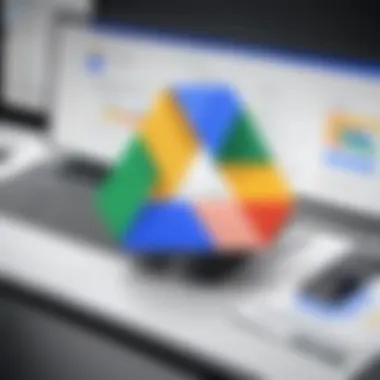

Conversely, business users demand a more robust storage solution. Many organizations accumulate vast amounts of data daily, necessitating far greater storage capacities and enhanced security measures. Business users typically lean towards the higher-tier plans offered by Google Drive, such as the standard and premium plans.
A key characteristic of business users is the need for collaborative tools, such as real-time file sharing and integrated support for team projects. Google Drive provides these unique features, bolstering productivity. This is critically beneficial in professional environments. However, it is essential to balance these additional features with costs since businesses can quickly accumulate expenses if not monitored.
In summary, understanding factors influencing the monthly cost of Google Drive includes a keen focus on storage needs and the specific type of user. Analyzing these elements enables individuals and organizations to determine their best-fit storage solution while keeping costs at a manageable level.
Comparative Analysis with Competitors
In the quest for an optimal cloud storage solution, understanding the competitive landscape is crucial. This comparative analysis not only sheds light on Google Drive's standing among its competitors but also highlights key attributes such as pricing, features, and user experience. By evaluating these elements, users can determine the best fit for their specific needs, especially when factors like scalability, pricing, and functionality are considered.
Dropbox
Dropbox is a formidable player in the cloud storage arena, recognized for its simplicity and strong file-sharing capabilities. The platform offers several pricing tiers, including a free option with limited storage. The Basic plan provides individuals with a user-friendly experience at a competitive rate. One notable aspect of Dropbox is its seamless integration with a variety of third-party applications.
For businesses, Dropbox Business offers enhanced features, such as advanced sharing controls and team collaboration tools. These capabilities make it appealing to professional users looking for efficiency in project management. However, one potential drawback is that Dropbox can become costly as storage requirements increase.
Microsoft OneDrive
Microsoft OneDrive integrates deeply with the Microsoft ecosystem, particularly Office 365. For users who frequently utilize applications like Word, Excel, and PowerPoint, OneDrive presents a compelling choice due to its built-in collaborative features. OneDrive's pricing is generally competitive, with multiple plans that can accommodate both individual and business users.
A standout feature is the ability to edit documents directly within OneDrive, offering a cohesive workflow for many users. Additionally, there are robust security measures in place. However, users not fully invested in the Microsoft environment may find certain features less relevant.
Box
Box is particularly aimed at enterprises, emphasizing security and compliance. It provides strong collaboration functionalities tailored for business users. Box's pricing model tends to focus on large-scale deployments, which can be a significant factor for organizations. Users benefit from customizable features that cater to various business needs.
While Box excels in security and file management capabilities, its learning curve can be steeper than competitors. Individual users may find it less appealing unless they require extensive features that are predominantly enterprise-focused. The total cost might reflect the advanced functionalities, making it less competitive for typical personal use.
Overall, evaluating these competitors alongside Google Drive can offer valuable insights into what each platform uniquely provides. Each option comes with its own strengths and weaknesses, making it essential for users to assess their individual or organizational needs systematically.
Discounts and Offers
In the realm of cloud storage, the monthly costs can accumulate quickly, especially for individuals and organizations relying heavily on digital solutions. Discounts and offers are critical in alleviating the financial burden that may come with maintaining a Google Drive subscription. Understanding the variety of discounts available allows users to maximize their storage investment while minimizing unnecessary expenditures. This section will discuss two main types of discounts that Google Drive offers: annual billing discounts and special pricing for educational and nonprofit organizations.
Annual Billing Discounts
One of the most notable advantages of Google Drive is its option for annual billing discounts. By opting for an annual payment plan instead of monthly charges, users may receive a significant reduction in their overall costs.
- Advantages of Annual Billing:
- Cost Savings: Users can save a percentage off the total amount when paying upfront for a full year. This can range from 10% to 20%, depending on the plan chosen.
- Budgeting Predictability: A yearly payment makes budgeting easier, allowing users to plan their finances more efficiently without worrying about monthly fees.
- Avoiding Price Increases: By committing to an annual plan, users lock in the current pricing, protecting against any future increases that may occur during the subscription year.
For individuals and businesses with set budgets, this option offers substantial benefits. However, it is important for potential subscribers to assess their storage needs and financial situations before committing to annual billing.
Educational and Non-Profit Discounts
Google recognizes the importance of supporting educational institutions and non-profit organizations. As such, specific discounts are available for those eligible, significantly reducing the monthly costs associated with Google Drive subscriptions.
- Eligibility:
- Benefits:
- Many educational institutions and verified non-profits can qualify for these discounts.
- To obtain the discount, organizations often need to submit relevant documentation or proof of their status.
- Lower Monthly Rates: These discounts can lead to remarkably lower monthly fees for storing essential documents and files.
- Enhanced Resources for Learning and Support: Educators often utilize Google Drive to share resources with students, create collaborative projects, and manage classroom materials.
- Increased Access: Non-profits benefit from reduced costs, allowing them to allocate funds toward their missions rather than operational expenses.
User Perceptions and Feedback
User perceptions and feedback play a critical role in evaluating Google Drive's monthly costs. This section discusses how users view their experiences with Google Drive, encapsulating satisfaction levels, complaints, and overall feedback. Understanding these perspectives helps potential users gauge whether the service aligns well with their needs.
Satisfaction Levels
Satisfaction levels among Google Drive users can differ significantly. Many users appreciate the intuitive interface and easy sharing options provided by Google Drive. These features enhance collaboration among team members, particularly for those engaged in tech or academic fields.
Research suggests users find value in Google Drive's integration with other Google services, such as Google Docs and Sheets. According to surveys conducted on various platforms like Reddit and professional forums, a majority of users feel that the affordability of Google Drive adds to their contentment. The free plan appeals to casual users, while the low-cost premium options attract professionals and businesses.
Relevant feedback, however, must be taken carefully. Some users rate their satisfaction highly based on functionality but may feel the storage limits in lower-priced plans are restrictive. In contrast, larger organizations tend to favor the premium plans for their extensive sharing and organizational features.
Common Complaints
Despite high satisfaction rates, Google Drive does face its share of complaints. Users often report issues with uploading large files. Delays in processing large uploads can be frustrating, especially for software developers or IT professionals relying on efficient workflows.
Another common complaint revolves around system downtime. While infrequent, any downtime can severely disrupt collaboration efforts, leading to dissatisfaction among users. Additionally, frequent changes to pricing structures may leave customers feeling uncertain about their long-term financial commitments.
To summarize, while many users laud Google Drive's functionality and cost, others voice valid concerns regarding upload speeds and pricing models. Addressing these issues could enhance overall user experience and satisfaction.
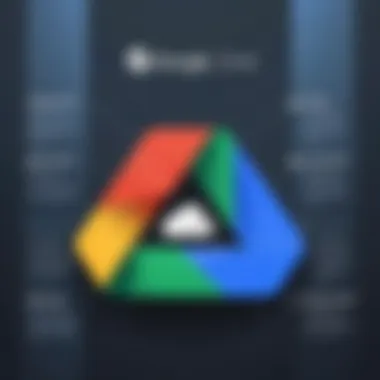

"Understanding user experiences with Google Drive is imperative for potential users to make informed decisions."
For those considering Google Drive, this feedback is crucial in predicting whether it will meet individual or team needs effectively.
Cost Benefits of Google Drive
Understanding the cost benefits of Google Drive is crucial for anyone evaluating cloud storage solutions. Google Drive offers various pricing plans designed to cater to a broad range of users, from individuals to businesses. This section will break down the specific advantages of choosing Google Drive, emphasizing cost-effectiveness, scalability, and integration with other tools.
Cost-Effectiveness of Google Drive
Google Drive provides a balance between affordability and functionality. The free plan grants users 15 GB of storage, which is suitable for personal files, educational materials, or light business use. For those needing more space, the Basic Plan is relatively inexpensive, offering 100 GB at a competitive price. This flexibility allows users to choose a plan that meets their immediate needs without committing to significant upfront costs.
"Google Drive’s competitive pricing structure makes it accessible for various users, ensuring their needs are met without overspending."
Scalability Options
As users' storage needs grow, Google Drive allows for easy upgrades to higher storage tiers, like the Standard Plan with 200 GB or the Premium Plan with 2 TB. This kind of scalability is essential for growing businesses or users expecting increased data storage demands. Thus, users can adjust their plans based on changing requirements, which eliminates the hassle of migrating to a different service provider.
Integration with Google Services
One of the most significant cost benefits of Google Drive comes from its seamless integration with other Google applications such as Google Docs, Sheets, and Slides. Users can create, edit, and share documents without leaving the platform. This integration reduces the need for additional software purchases, leading to substantial savings over time. Additionally, collaboration tools enhance productivity, making it easier to work on projects together without incurring extra costs.
Data Security and Reliability
Investing in a reliable cloud storage service also involves considering data security. Google Drive employs advanced security measures, such as encryption and two-factor authentication. While other services might charge extra fees for similar security features, Google Drive includes these as part of its standard offering, thereby saving users additional costs related to data protection.
Epilogue
Evaluating the cost benefits of Google Drive reveals that its pricing model offers significant advantages. With its affordable plans, scalability, integration with various services, and robust security, it stands out as a valuable option for users seeking an efficient storage solution. By choosing Google Drive, users can optimize their investment while enhancing their productivity in both personal and professional contexts.
Ending
In summarizing the landscape of Google Drive’s monthly costs, it becomes apparent that users are faced with a multi-faceted decision-making process. This article aims to equip readers with the insights necessary to evaluate each plan judiciously.
Evaluating the costs associated with Google Drive is not merely a matter of choosing a plan. It involves understanding unique storage needs, assessing integration capabilities with existing tools, and recognizing the user type—whether individual or business oriented. Moreover, analyzing potential discounts can lead to significant savings over time, making the platform more accessible.
A vital takeaway from this overview is the emphasis on personal or organizational priorities. For instance, businesses may prioritize features like enhanced storage capacity and data privacy, while individual users may lean towards affordability. Thus, the article dissected these aspects, clarifying how they align with user expectations.
Additionally, the comparative analysis with competitors such as Dropbox and Microsoft OneDrive highlights not only the value proposition of Google Drive but also its positioning within the wider cloud storage ecosystem. User satisfaction and feedback further underscore the importance of ongoing evaluation as personal needs and technological landscapes change.
This exploration ultimately leads to a clearer understanding of the cost-benefit dynamics in subscription-based services. As cloud storage becomes increasingly essential, comprehension of factors influencing monthly costs becomes pivotal, aiding in making well-informed decisions. Going forward, maintaining an awareness of future trends in cloud storage costs will be invaluable as technology and user requirements continue to evolve.
Thus, engaging with this comprehensive overview not only serves as a guide but also stimulates critical thinking regarding the actual value of one’s digital storage choices.
Future Trends in Cloud Storage Costs
As cloud storage continues to evolve rapidly, understanding future trends is essential for users deciding on services like Google Drive. These trends do not only indicate likely changes in pricing but also signal shifts in technology, user needs, and competitive landscapes.
Growing Demand for Storage
With an increase in remote work and digital content creation, the demand for cloud storage has surged. This is crucial for both individual and business users. Innovations in AI, machine learning, and big data solutions are enhancing the value of cloud storage, pushing providers like Google to expand their offerings.
- AI Integration: Advanced algorithms will provide smarter organization and search capabilities. Users can expect intuitive features that preemptively manage their files, reducing clutter.
- Hybrid Solutions: There may be more offerings that combine local and cloud storage. This would cater to users wanting both speed and security, enabling seamless access without losing control of data.
Pricing Models in Evolution
The industry has seen emerging subscription models aimed at flexibility and scalability. Traditional plans with set limits are being challenged by variable pricing based on usage.
- Pay-As-You-Go: Users only pay for what they actually use. This could render personal storage more cost-effective for sporadic users.
- Tiered Pricing: More organizations are moving towards tiered pricing based on user needs and data management rather than flat rates, ensuring users can find something within their budget.
Environmental Considerations
There is a growing emphasis on sustainability within the tech industry.
- Green Data Centers: Users may see a shift toward greener data storage options. Companies might invest in renewable energy to operate data centers, which could affect pricing positively for eco-conscious consumers.
- Carbon Offsetting Initiatives: Cloud providers might start offering options for users to contribute to sustainability efforts as a part of their subscription.
"The growth of cloud storage isn't just a technological trend; it reflects a broader cultural shift towards more flexible, sustainable, and user-centric solutions."
Enhanced Security Features
As data breaches become more common, cloud storage services will enhance security measures significantly. The trend is leaning towards offering better encryption and privacy controls, which can have implications for costs.
- End-to-End Encryption: This might become a common feature across various plans, protecting user data more effectively, although potentially at an increased price point.
- Multi-Factor Authentication: Users are likely to see stronger authentication measures which help protect their data from unauthorized access.
Finale
Anticipating these future trends in cloud storage costs is vital. By understanding how demand, pricing structures, environmental issues, and security features are shifting, users of Google Drive and similar services can make informed decisions. Proactive engagement with these changes can also ensure that invested resources bring long-term value without unnecessary expenditure.







