Comprehensive Review of GoDaddy Website Builder Plans


Intro
GoDaddy has established itself as a prominent player in the web hosting and domain registration space. Over the years, their website builder plans have evolved, catering to a diverse audience. This section aims to outline the critical aspects users should consider when evaluating the different website builder plans offered by GoDaddy.
Understanding the features, pricing, and performance can significantly aid potential users in determining the most suitable option for their unique needs.
Equipped with various tools and templates, GoDaddy's website builder allows users to create professional-looking websites with relative ease. Users, whether students, professionals, or developers, will likely find something that fits their requirements. This exploration will delve into GoDaddy's offerings, aiming to clarify what each plan brings to the table.
Features and Capabilities
Overview of Key Features
GoDaddy's website builder boasts an array of features designed to enhance the user experience. Here are some of the key features:
- Drag-and-Drop Functionality: Users can easily construct websites without prior coding knowledge.
- Mobile-Responsive Templates: The templates adjust to various screen sizes, ensuring mobile-friendliness.
- Built-in SEO Tools: GoDaddy provides essential SEO features to help improve site visibility in search engines.
- E-commerce Capabilities: For those looking to sell products online, GoDaddy offers e-commerce features such as payment processing and inventory management.
- 24/7 Support: Users have access to customer support around the clock, assisting with any challenges they may face.
These features enable users to build websites that not only look professional but also perform effectively for their intended purposes.
User Interface and Experience
The user interface is especially critical in website builder applications. GoDaddy's interface is designed to be intuitive, catering to beginners and seasoned developers alike. Key components include:
- User-Centered Design: The layout is simple and streamlined, making navigation straightforward.
- Customization Options: Users can easily customize templates and features to align with their brand identity.
- Guided Tours: For newcomers, GoDaddy often provides tutorials and guided tours.
Overall, the user experience on GoDaddy's platform is favorable, minimizing confusion while maximizing creativity.
Performance and Reliability
Speed and Efficiency
Website performance is crucial for user engagement and retention. GoDaddy's website builder is known for its speed, which positively impacts loading times. Many users report satisfaction with the site's responsiveness, which can be attributed to GoDaddy's robust infrastructure and optimization efforts.
Downtime and Support
Reliability is another aspect worth examining. GoDaddy generally touts a strong uptime rate, yet like any service, occasional downtime can occur. Users have access to support that can aid in resolving these issues if they arise. The responsiveness of the support team is critical, especially for businesses that rely heavily on their web presence.
"A responsive support system can significantly reduce potential losses during downtime."
In summary, GoDaddy's website builder provides a variety of features that cater to a wide array of users. Understanding these aspects can help prospective users make informed decisions based on their specific needs.
Overview of GoDaddy Website Builder
Understanding GoDaddy Website Builder is essential for any potential user looking to create an online presence. This segment delves into its significance in the current digital landscape where online identity plays a pivotal role for both individuals and businesses.
GoDaddy, a well-known provider of domain registration and hosting, also offers a robust website builder. It simplifies the process of website creation for users who may lack technical expertise. Moreover, the importance of choosing the right plan cannot be overstated, as it directly affects the functionality and features available to users.
Preamble to GoDaddy
GoDaddy is a key player in the domain registration and web hosting sector. Founded in 1997, it has grown to serve millions of customers worldwide. It offers a wide array of services, including domain registration, web hosting, and a website builder. The brand is recognized for its focus on small businesses and individual users seeking to establish their online identities. GoDaddy’s key differentiator lies in its ability to provide user-centric services, making it an appealing choice for those new to web development.
What Is a Website Builder?
A website builder is a tool that allows users to create a website without needing to code. It includes drag-and-drop functionality, templates, and customizable design options. This enables users to focus on content rather than technical aspects. GoDaddy��’s website builder is designed to be accessible and intuitive. It encourages creativity while ensuring that users have the necessary tools to build a functional online space.
By streamlining the website creation process, website builders like GoDaddy enhance the ability of users to engage with their audience effectively. Many individuals and businesses turn to these tools as they eliminate the need to hire a developer, saving both time and resources.
Importance of Choosing the Right Plan
Selecting the appropriate plan is vital. Users should assess their needs carefully before choosing a specific plan. GoDaddy offers several plans, each with distinct features and capabilities. For instance, a basic plan might suffice for a personal blog, but a small business website may require more advanced features available in premium plans.
Prioritizing user needs ensures that the chosen plan supports their goals, whether they are launching an online store or crafting a personal portfolio. Additionally, the right plan can help avoid unnecessary costs associated with features that simply are not needed.
"Choosing the correct plan can transform the website-building experience from tedious to seamless, enhancing overall fulfillment."
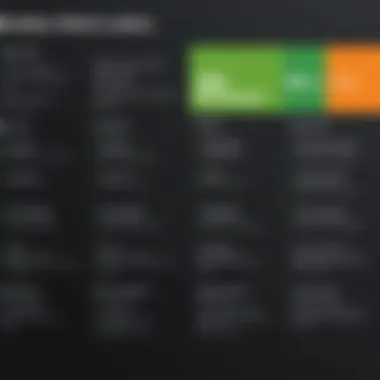

In summary, the overview of GoDaddy Website Builder sets the stage for a deeper analysis of its plans. Understanding GoDaddy and the purpose of website builders is crucial for potential users. It empowers individuals and businesses to make informed decisions that align with their long-term digital strategies.
GoDaddy Website Builder Plans Explained
Understanding the GoDaddy website builder plans is crucial for anyone considering utilizing this platform. Each plan is designed to meet different user needs, whether for personal blogging, online business, or e-commerce. The features, performance, and overall value vary significantly between plans. An informed decision can enhance your online presence while minimizing ineffective expenditure.
Basic Plan Features
The Basic plan aims at individuals or small projects. It offers essential tools to get started. This plan provides a user-friendly interface and basic templates to create a simple website. Users can expect features like custom domain registration for one year and a free email address.
- Drag-and-Drop Editor: Users can modify their site design easily without coding skills.
- Responsive Templates: Mobile-optimized designs ensure your site looks good on all devices.
- 500 MB Storage: Adequate for a small personal site with basic content.
- Security Features: Basic security measures are included, providing some protection against threats.
While suitable for beginners, this plan lacks advanced features such as analytics and e-commerce tools, making it less ideal for those who wish to expand later.
Standard Plan Features
The Standard plan builds on the Basic plan but adds more robust features, making it suitable for small businesses or personal brands. This plan is ideal for individuals who want to enhance their site or add some functionality.
- Unlimited Storage: Store as much content as necessary without additional costs.
- SEO Tools: Essential tools help improve site visibility in search results.
- Social Media Integration: This feature connects social profiles to the website effortlessly.
- More Templates: Access to a greater variety of customizable templates allows for unique branding.
This plan is favorable for those intending to engage more with visitors or promote a small business. Its features provide opportunities to grow and adapt with time.
Premium Plan Features
The Premium plan is designed for users needing advanced tools and features. It caters well to medium-sized businesses or those who want a comprehensive website with many functions.
- Advanced SEO Features: In-depth analytics and reporting help track site performance.
- Online Marketing Tools: Options for social media and email marketing integrations.
- Custom Code Features: Allow some level of customization for developers wanting flexible options.
- Priority Support: Access to more responsive customer service when needed.
This plan is beneficial for businesses aiming for growth. The additional resources and tools help in reinforcing brand presence online.
E-Commerce Plan Features
The E-Commerce plan is specifically tailored for users intending to sell products or services online. This plan includes a variety of features that facilitate online trading.
- Online Store Creation: Tools to easily set up a store to showcase and sell products.
- Payment Processing: Supports multiple payment gateways to cater to customer preferences.
- Inventory Management: Monitor stock levels which is crucial for e-commerce operations.
- Abandoned Cart Recovery Tools: These features help recover lost transactions by reminding customers about their abandoned carts.
For those serious about running an online store, this plan is indispensable. The features are tailored to maximize sales and enhance customer experience, ensuring smoother transactions and better site management.
Comparative Analysis of Plans
Understanding the comparative analysis of plans is crucial for those considering using GoDaddy's website builder. A detailed examination of the various plans enables prospective users to evaluate which best aligns with their individual needs or business goals. This analysis not only highlights the features and pricing but also pinpoints the strengths and weaknesses of each plan. By synthesizing this information, users can make informed decisions tailored to their specific requirements.
Feature Comparison Across Plans
When comparing features across GoDaddy's website builder plans, it becomes evident that each plan offers distinct capabilities designed for different user needs. The Basic plan provides essential tools for personal websites or simple landing pages. In contrast, the Standard plan enhances user experience by offering additional features like social media integration and SEO tools.
The Premium plan goes a step further, adding advanced functionalities such as video embedding and increased storage options. Finally, the E-Commerce plan stands out by providing robust features for online stores, including payment processing and inventory management. This clear differentiation in features allows users to select a plan that meets their specific technical and functional requirements.
- Basic Plan Features:
- Standard Plan Features:
- Premium Plan Features:
- E-Commerce Plan Features:
- Basic templates
- 24/7 support
- Free subdomain
- Social media links
- Added SEO tools
- More templates available
- Video embedding
- Increased storage
- Priority support
- Payment gateways
- Inventory tracking
- Marketing tools
Pricing Overview
Pricing is a vital aspect of the GoDaddy website builder plans. Each plan is structured to cater to different budgets and requirements. The Basic plan is priced competitively, making it an attractive option for individuals or personal projects. As users seek more advanced functionalities, the cost escalates, particularly with the E-Commerce plan, which justifies a higher price point with its comprehensive features aimed at developing robust online businesses.
Here is a quick overview of the pricing:
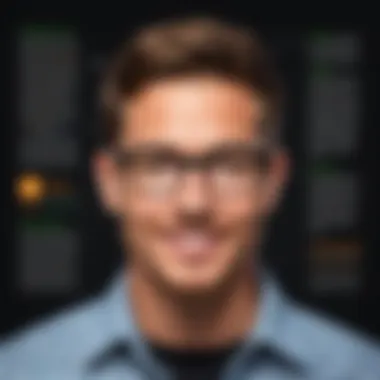

- Basic Plan: Affordable entry-level option
- Standard Plan: Mid-range pricing for enhanced features
- Premium Plan: Higher cost for advanced tools
- E-Commerce Plan: Premium pricing reflecting comprehensive offerings
Understanding the pricing structure allows potential users to weigh the features against the cost effectively, ensuring they select a plan that offers the best value for their investment.
User Experience Insights
User experience is a significant factor when examining the GoDaddy website builder plans. Feedback from users reveals insights into how different plans perform in real-world applications. The Basic plan, while functional, often receives comments regarding its lack of advanced features that some users may desire in a more competitive online landscape. However, its simplicity is appreciated by those who are new to web development.
On the other hand, higher-tier plans like the Premium and E-Commerce options generally receive better feedback. Users express satisfaction with the intuitive design tools and the availability of customer support. Clear navigation and user-friendly interfaces in these plans enhance overall user experiences, helping users to create and manage websites efficiently.
In summary, a comparative analysis of GoDaddy's website builder plans presents vital information that can guide potential users toward making informed choices. This deliberation encompasses feature sets, pricing structures, and user experience feedback, all instrumental in determining the best fit for specific use cases.
Specific Use Cases for Each Plan
Understanding the specific use cases for each GoDaddy website builder plan is crucial for potential users. It enables them to align the chosen plan with their unique needs, whether for personal use, business development, or e-commerce activities. Each plan offers different tools and features that cater to various audiences, so exploring these applications is essential for making an informed decision.
Personal Sites and Blogs
For individuals aiming to create personal websites or blogs, the Basic and Standard plans from GoDaddy are particularly suited. These plans provide an easy-to-use interface and reliable templates, which simplify the process of launching a personal site. Users benefit from a range of customizable features that allow them to express their personal style and preferences.
The Basic plan, while more limited in features, is ideal for casual bloggers or hobbyists. It offers sufficient storage and basic SEO options, ideal for those who do not require a complex framework. The Standard plan introduces more functionality, including enhanced social media integration, making it suitable for individuals keen on building a more engaged audience.
A few considerations when choosing a plan include, but are not limited to, the objectives for the website, the frequency of content updates, and potential future growth.
Small Business Applications
Small businesses can derive substantial benefits from GoDaddy's website builder plans. Typically, the Standard and Premium plans are the most relevant for entrepreneurs and small business owners. Both offer features aimed at helping businesses establish an online presence and effectively promote products or services.
The Standard plan offers essential functionalities like professional email addresses and essential integrations with social media, aiding business visibility. For small businesses looking to scale, the Premium plan provides added benefits such as advanced marketing tools, increased storage, and custom domain capabilities. These features enhance not just visibility but also operational efficiency.
When considering a plan, small business owners should evaluate their growth plans, customer engagement strategies, and the type of services they intend to offer. These aspects are paramount for selecting a plan that will support their business objectives over time.
E-Commerce and Online Store Solutions
E-commerce ventures find GoDaddy’s E-Commerce plan particularly beneficial. This plan is geared towards online sellers who require a robust platform with specialized features. With tools designed for product management, payment processing, and inventory management, the E-Commerce plan enables seamless transactions and impactful user experiences.
One significant advantage is the ability to integrate various payment options, which enhances accessibility for customers. Furthermore, goDaddy's marketing functionalities, like email campaigns and social media advertising support, prove invaluable in enhancing product visibility.
However, prospective e-commerce users should consider their product range, target market, and sales strategy when selecting a plan. E-commerce operations are dynamic, so aligning features with business strategies is crucial for sustained success.
"Selecting the right plan can significantly impact the overall success of an online presence, tailored to specific user needs and objectives."
Strengths of GoDaddy Website Builder
Understanding the strengths of GoDaddy Website Builder is essential for anyone considering this tool for website creation. This section will shed light on specific attributes that can significantly enhance the user experience. From ease of use to seamless integration, these strengths contribute to its appeal among various categories of users, including professionals and students in IT.
User-Friendly Interface
One of the most notable strengths of GoDaddy's Website Builder is its user-friendly interface. The platform is designed with simplicity in mind, allowing users to navigate through features without much hassle. This is particularly important for those who may not have extensive technical skills. Users can easily drag and drop elements onto their web pages, which makes design choices not just intuitive but also visually pleasant.
Furthermore, the layout is organized logically, with clear labels and easily accessible options. This ensures a smoother workflow when creating and editing a site. Users report that they can accomplish various tasks, such as adding images, modifying text, or incorporating social media links, within a matter of minutes. The learning curve is minimal, making it accessible for both novice and experienced users alike.
Integration with Other GoDaddy Services
Another significant advantage of GoDaddy’s Website Builder is its ability to integrate with other GoDaddy services smoothly. For users already utilizing GoDaddy’s hosting, domain registration, or email services, the synergy between these products enhances the overall experience. This integration can lead to improved efficiency and convenience.
With features such as easy domain linking and email setup, users can manage their online presence from a single platform. Integration with marketing tools like GoDaddy’s email marketing and social media advertising systems allows users to create a cohesive online strategy. This holistic approach helps streamline operations and reduces the time spent navigating multiple services.
Customer Support Options
GoDaddy understands the importance of reliable customer support for its users. The website builder comes equipped with various support options to address user inquiries or issues effectively. There is 24/7 availability for customer service through phone and live chat, which ensures that help is always just a moment away, regardless of time zone.


Additionally, GoDaddy offers an extensive knowledge base. Users can access tutorials, forums, and FAQs, which cover a wide range of topics related to website building. This proactive approach to customer assistance empowers users to resolve issues independently, though help is always readily accessible when needed. Users appreciate the rapid response times and the knowledgeable support staff, which further enhances their overall experience with GoDaddy's products.
"The integrated support system of GoDaddy has been a game changer for new users, making the transition into website building seamless."
In summary, the strengths of GoDaddy's Website Builder – its user-friendly interface, integrations with other services, and robust customer support – play a pivotal role in making this platform a strong contender in the website creation market. These elements not only improve the user experience but also provide essential tools and resources that cater to a variety of needs.
Limitations of GoDaddy Website Builder
When evaluating the GoDaddy Website Builder, it is essential to consider its limitations. Knowing the drawbacks allows users to make a more informed choice. While GoDaddy offers some appealing features, certain constraints may hinder users, especially those with specific needs or technical requirements. Here, we will explore the key limitations to gain a clearer picture about what to anticipate.
Customization Constraints
One prominent limitation of the GoDaddy Website Builder is its customization capabilities. Users may find that while the platform provides various templates and pre-designed elements, the degree of personalization is limited. This means users have less control over the layout and design elements of their websites compared to more advanced website building tools. For developers or professionals requiring unique branding and specific functionalities, these constraints can be frustrating. The limited flexibility may necessitate additional workarounds or the use of external tools, which can complicate the website-building process.
Performance Issues
Performance is another critical factor to consider with the GoDaddy Website Builder. Some users have reported that websites can experience slow loading times. This issue can be linked to several factors including the hosting infrastructure and the optimization of the individual sites built on the platform. Slow performance may affect user engagement and impact search engine rankings. Moreover, technical users may identify that certain optimization options are limited, thus complicating performance enhancement efforts. For businesses that rely on speed for customer satisfaction, these performance issues can be a significant concern.
Cost Considerations
Finally, assessing cost is crucial. While GoDaddy often promotes competitive pricing for their plans, users should evaluate the total cost of ownership. Additional features, necessary plugins, or upgrades may require users to pay extra fees if they are needed beyond the basic plan capabilities. This can lead to a situation where the overall expenses surpass initial estimates. For freelancers and small businesses on a tight budget, understanding these cost considerations upfront is vital to avoid unforeseen expenses that may disrupt financial planning. Users should also compare GoDaddy's offerings to competitor platforms to determine if the value justifies the pricing.
"It is important to weigh both the benefits and the limitations of GoDaddy's offerings to find a suitable balance that meets your needs."
In summary, it is important for potential users to carefully examine the limitations of the GoDaddy Website Builder. Customization constraints, performance issues, and cost considerations can significantly influence user experience and satisfaction. Knowing these factors may guide future decisions and expectations.
User Reviews and Testimonials
User reviews and testimonials serve a critical role in understanding the GoDaddy website builder plans. They offer insights that go beyond the marketing material and official specifications. Potential users can read about real experiences, which often highlight the practical strengths and weaknesses of each plan. This feedback can inform decisions significantly. It bridges the gap between features listed on a website and actual user experience. Evaluating user reviews helps prospective customers align their needs with the offerings of GoDaddy.
Positive Feedback Highlights
Several users have expressed satisfaction with the features provided by GoDaddy. Common themes include ease of use and intuitive design functionalities. Here are some highlights from positive reviews:
- User-Friendly Experience: Many users appreciate the straightforward interface of the builder. They find navigating the options uncomplicated, suitable for both beginners and more experienced users.
- Comprehensive Features: Users frequently praise the range of tools available for search engine optimization. These tools have proven essential for improving site visibility.
- Reliable Customer Support: Positive testimonials often mention the helpful nature of GoDaddy’s customer service. Users report responsive support that addresses queries efficiently, enhancing their overall experience.
- Flexible Templates: Reviewers have highlighted the proffered customizable templates, which allow users to create visually appealing websites without extensive design skills.
Common User Frustrations
Not all feedback has been positive, however. Some users articulate frustrations that are important to acknowledge:
- Limited Customization: A common concern revolves around the restrictions in customization options. While some users find the existing templates useful, others wish for more flexibility to alter designs according to their unique vision.
- Performance Concerns: Users have reported issues with website loading speeds, particularly when using more complex features. This can impact user engagement and ultimately lead to dissatisfaction.
- Cost-Related Issues: Several testimonials express that the pricing structure can feel complicated. Users sometimes feel unclear about which features are included in each plan, leading to frustration when they discover additional costs later.
- Limited E-Commerce Features: Some users looking for comprehensive e-commerce solutions noted that the features offered may not fully meet their expectations for more demanding online business needs.
Overall, user reviews and testimonials provide valuable, candid perspectives that can greatly influence potential GoDaddy users. By carefully considering these insights, individuals can make more informed choices regarding which website builder plan aligns best with their goals.
Epilogue
The conclusion serves as a critical summarization of the entire discussion regarding GoDaddy's website builder plans. It encapsulates the essential aspects examined in the article, particularly focusing on key features, strengths, and weaknesses inherent in the different options GoDaddy offers.
Understanding the unique attributes of each plan is not merely an academic exercise. For many potential users, it translates directly into real-world benefits. Users must choose the most suitable plan after analyzing their specific needs, whether for personal projects, e-commerce, or small business ventures. This careful consideration can lead to better outcomes, such as improved online presence and customer engagement.
Evaluating pricing structures alongside features can help users avoid unnecessary expenses. Since website building is increasingly integral to personal and business endeavors, the choice related to GoDaddy’s offerings can be quite impactful, influencing digital strategy for many.
"Choosing the right website builder plan can make or break your online presence"
Final Thoughts on GoDaddy Website Builder Plans
The GoDaddy website builder plans provide a wide array of options suitable for diverse needs. Each plan offers varying levels of functionality to cater to personal users, small businesses, and e-commerce ventures. Ultimately, the effectiveness of these plans hinges on the user’s requirements. Individuals looking for a straightforward blogging platform may find the Basic Plan sufficient, while an ambitious retailer will require the advanced features of the E-Commerce Plan.
Moreover, GoDaddy integrates various additional services that enhance the usability of its website builder. This integration helps streamline the process for users accustomed to the GoDaddy ecosystem. However, as discussed earlier, limitations regarding customization and performance also warrant careful attention.
Recognizing these factors is essential; successful website creation demands an informed approach to plan selection.
Recommendations for Potential Users
Users should consider several points when evaluating GoDaddy's website builder plans:
- Assess Your Needs: Identify the purpose of your website. Whether it’s a personal blog, portfolio, or online store, your aims should guide your decision.
- Evaluate Features: Compare features of each plan against your requirements. For example, if selling products online is your goal, the E-Commerce Plan may be the best choice.
- Review Pricing: Factor in both the monthly costs and any additional fees tied to specific functions. This analysis aids in avoiding unplanned expenses.
- Test Usability: Leverage free trials where available. This method allows you to experience the functionality before making a financial commitment.
- Investigate Support Options: Consider the customer support available. Reliable support can be crucial, especially for users new to website building.
In summary, while GoDaddy provides comprehensive options for website building, the key to success lies in careful evaluation of features, pricing, and alignment with user objectives.







