Freshdesk Overview: Comprehensive Customer Support Insights


Intro
Freshdesk stands out as a notable solution in the realm of customer support software. As businesses increasingly rely on effective communication, Freshdesk offers a cloud-based platform aimed at streamlining support processes. The intent of this article is to provide a thorough understanding of Freshdesk, focusing on its essential features, pricing, and performance. By delving deeper into its capabilities, this exploration aims to empower software developers, IT professionals, and students with valuable insights that may facilitate informed decisions about its adoption in diverse business settings.
Features and Capabilities
Overview of Key Features
Freshdesk is equipped with a variety of features designed to enhance customer support functionality. Some of the prominent features include:
- Ticketing System: Freshdesk's primary function is its robust ticketing system, which allows for efficient tracking and management of customer inquiries. Users can create, assign, and resolve tickets, ensuring that no request is overlooked.
- Multi-Channel Support: With support for email, phone, chat, social media, and other channels, Freshdesk enables businesses to maintain a comprehensive view of customer interactions.
- Automation Tools: The platform provides automation capabilities such as ticket assignment, status updates, and response templates, which can increase productivity and reduce manual workload.
- Self-Service Options: Freshdesk offers knowledge bases and customer portals, allowing users to find answers without direct support, which can lead to increased satisfaction and reduced ticket volume.
- Reporting and Analytics: Advanced reporting tools help businesses analyze support performance, enabling them to identify trends and areas for improvement.
User Interface and Experience
Freshdesk's user interface is designed with simplicity in mind. The layout is intuitive, facilitating easy navigation. New users often find it straightforward to adapt, without needing extensive training. The dashboard is customizable, allowing teams to personalize their views based on individual preferences and workflow needs.
However, there are some critiques regarding the user experience. Some users report that the multitude of features may necessitate a slight learning curve. Yet, overall, the interface's clean design contributes positively to the overall experience.
Performance and Reliability
Speed and Efficiency
When assessing performance, speed is crucial. Freshdesk tends to excel with quick load times and efficient ticket processing. Response times can vary depending on the user's location and internet connection, but generally, the platform displays stable performance. Businesses with higher support volumes will appreciate how efficiently tickets are handled without significant delays.
Downtime and Support
Freshdesk maintains a reliable uptime, which is critical for any cloud-based service. The support structure offers various channels, including email support, resource libraries, and community forums. While users report satisfactory response times, some have expressed desires for more direct communication options.
Overall, Freshdesk demonstrates strong capabilities in both performance and reliability, making it a compelling choice for customer support needs.
By discussing its features, strengths, and user experiences, businesses can better understand how Freshdesk might fit into their support strategies.
Preface to Freshdesk
Understanding Freshdesk is vital for any organization seeking to enhance their customer support and service capabilities. This software plays a critical role in streamlining communication between businesses and customers. It not only helps resolve issues efficiently but also aids in building lasting relationships. As companies face increasing expectations from consumers, leveraging a well-structured tool like Freshdesk becomes essential.
Definition and Purpose
Freshdesk is a cloud-based customer support software developed to facilitate efficient communication and ticket management. It allows businesses to track customer inquiries from various channels in a single platform. The main purpose of Freshdesk is to improve the quality of customer service while reducing response times. With features like ticket management, automations, and integrated communication channels, Freshdesk aims to create a seamless experience for users. This focus on user experience contributes to higher customer satisfaction and retention rates.
Historical Background
Freshdesk was launched in 2010, catering to the growing need for a cost-effective customer service solution for small to medium-sized businesses. Initially aimed at helping startups, it quickly expanded to serve larger enterprises as well. The platform gained recognition for its user-friendly design and extensive features. Over the years, Freshdesk has undergone multiple updates, enhancing its capabilities in response to customer feedback. Its evolution reflects the changing landscape of customer support, where digital interaction continues to dominate traditional methods. Today, Freshdesk stands as a respected contender in the customer support software market, competing with established names like Zendesk and Help Scout.
Core Features of Freshdesk
In today’s competitive landscape, customer support plays a critical role in retaining clients. Freshdesk's core features are designed to enhance the efficiency and effectiveness of support teams. Understanding these features is vital for businesses considering a shift to a robust customer support system. They facilitate streamlined interactions and aim to improve customer satisfaction.
Ticket Management
Ticket management is central to any customer support operation. Freshdesk offers a systematic approach to handling customer requests. When a customer reaches out, a ticket is created. This ticket contains all pertinent details, such as issue type, priority, and assigned agent.
Benefits of effective ticket management include:
- Organization: All tickets are categorized, making it easy to prioritize urgent requests.
- Tracking: Users can track ticket status, ensuring timely follow-ups.
- Collaboration: Teams can collaborate within the platform, adding notes or forwarding tickets to specialists, improving the resolution process.
Challenge arises when multiple customers encounter similar issues. In such cases, Freshdesk’s ticketing system minimizes redundancy by merging related tickets, ensuring efficient use of resources.
Multi-channel Support
In a world where customers expect to reach companies through various channels, multi-channel support is crucial. Freshdesk allows customer interactions through email, phone, chat, and social media.
This integration of different channels offers several advantages:
- Flexibility: Customers can choose their preferred means of communication.
- Centralization: All interactions, regardless of the origin, are routed through a single platform, simplifying management.
- Consistency: Teams can maintain a consistent messaging strategy across different platforms.
As consumer preferences shift, utilizing a multi-channel support system ensures businesses remain accessible and responsive.
Automations and Workflows
Automations within Freshdesk facilitate efficiency in managing repetitive tasks. Businesses can configure rules that trigger actions based on specific conditions. For example, if a ticket remains unresolved for a certain period, it can be escalated automatically.
Key benefits of automations include:
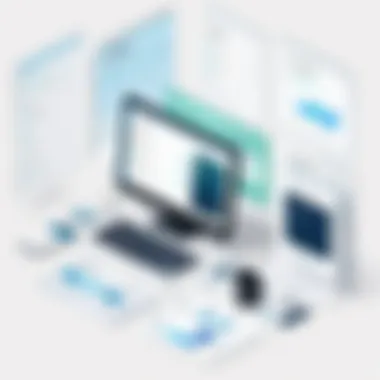

- Time-saving: Reduces the need for manual intervention in routine actions.
- Enhanced productivity: Agents can focus on complex issues rather than administrative tasks.
- Consistent error reduction: Automated processes minimize human errors, allowing for a smoother workflow.
Implementing smart workflows can lead to a more disciplined approach and improved response times.
Self-Service Options
The self-service options in Freshdesk empower customers to solve issues independently. Features such as knowledge bases, FAQs, and community forums are readily accessible.
Benefits of self-service options encompass:
- Empowerment: Customers can find solutions without waiting for agent responses.
- Resource efficiency: Reduces the volume of tickets, letting agents handle more complex inquiries.
- Satisfaction: Quick resolution times contribute to enhanced customer satisfaction.
By providing access to a wealth of information, companies can foster a more informed customer base.
"The right features in customer support software can significantly streamline operations and improve client relationships."
User Interface and Experience
The user interface (UI) and experience (UX) play a crucial role in the effectiveness of Freshdesk as a customer support software. A well-designed UI enhances usability, reduces the learning curve, and ultimately increases productivity. This section elaborates on the fundamental aspects of Freshdesk's UI and UX, emphasizing their significance not just to end users but also to IT professionals and software developers involved in deployment and maintenance.
Design Philosophy
Freshdesk adopts a clean and minimalistic design philosophy that prioritizes user engagement and efficiency. The layout is intuitive, allowing users to navigate through various functionalities without significant confusion. Each feature is logically positioned, contributing to a seamless experience. The consistent use of typography and color enhances readability and visual appeal.
The design also incorporates user feedback, ensuring that updates align with evolving user needs. This iterative approach towards design not only fosters a positive atmosphere for users but also elevates Freshdesk's competitive standing.
Another crucial aspect is responsiveness. Freshdesk is designed to function effectively across devices. Whether accessed from a desktop, tablet, or mobile phone, users experience a cohesive interface that optimizes their engagement regardless of the platform.
Navigation Features
Navigation in Freshdesk is structured to facilitate easy access to critical components. A prominent feature is the sidebar, which houses essential links to tickets, reports, and administration settings. This icon-centric sidebar allows users to quickly toggle between different sections, significantly improving workflow efficiency.
Moreover, Freshdesk integrates search functionalities that enable users to locate specific tickets or data swiftly. For instance, the universal search bar at the top of the interface permits keyword searching across all support tickets, ensuring that information retrieval is efficient.
A further advantage is the availability of shortcuts for frequently accessed features. This capability caters to users who prefer quick access to their most used tools, enhancing overall productivity.
In summary, the design philosophy and navigation features contribute substantially to the effective use of Freshdesk. By prioritizing user-friendly interfaces and logical navigation patterns, Freshdesk empowers users to focus on problem-solving rather than on figuring out how to use the software. This focus on user experience not only increases satisfaction but also fosters continual engagement with the platform.
Integration Capabilities
Integration capabilities refer to how well Freshdesk can connect with other software applications. This aspect is crucial because businesses often utilize various tools to enhance productivity. When these tools work together effectively, it leads to improved workflows, seamless communication, and better customer service outcomes. The integration of Freshdesk with other systems ensures that teams can access a centralized source of information, reducing the need for repetitive tasks and minimizing the chances of human error.
Third-party Applications
Freshdesk supports a range of third-party applications. These integrations are vital. They allow businesses to connect Freshdesk with popular tools such as Slack, Google Workspace, and Salesforce. With such connections, users can streamline their operations. For instance, integrating with Slack enables real-time notifications about ticket updates. This timely flow of information can significantly enhance team collaboration and responsiveness.
Some of the benefits of using third-party applications include:
- Centralized Communication: Teams can communicate across platforms without leaving Freshdesk.
- Data Synchronization: Automatic updates ensure that all applications reflect the current status of customer inquiries.
- Enhanced Reporting: By pulling data from various tools, businesses can generate more comprehensive reports to evaluate performance.
When choosing which applications to integrate with Freshdesk, consider the specific needs of the business and how these applications will be used together. This ensures that the integrations yield the best results.
API Access
API access is another critical component of Freshdesk's integration capabilities. The application programming interface allows businesses to develop custom solutions that meet their unique needs. It gives developers the tools needed to create and modify functionalities, ensuring that Freshdesk can adapt to various business models.
Using the Freshdesk API, companies can:
- Automate Processes: Specify workflows to reduce manual tasks. This can save time and increase efficiency.
- Fetch Customer Data: Retrieve relevant data in real-time, which can enhance customer interactions.
- Create Custom Interfaces: Develop tailored applications that align specifically with the company's goals.
"API access transforms a standard tool into a powerful customized solution, catering directly to business requirements."
Overall, integration capabilities of Freshdesk provide significant advantages. The ability to link third-party applications and leverage an open API aligns Freshdesk with the dynamic needs of modern businesses. By utilizing these features, companies can enhance their operational efficiency and ultimately deliver better customer experiences.
Pricing Structure
The pricing structure of Freshdesk is a critical aspect for any organization considering its implementation. It not only influences the budget but also affects the value derived from the software. Understanding the costs associated with different subscription tiers can help businesses align their support needs with their financial capabilities. Furthermore, this section delves into elements that contribute to overall satisfaction with the software, making it easier to analyze possible returns on investment.
Subscription Tiers
Freshdesk offers multiple subscription tiers that cater to varying business needs. These tiers range from Free plans to Enterprise options, each providing different levels of functionality. The primary tiers include:
- Free Plan: Aimed at startups and small teams, this basic plan includes essentials like ticketing and email support but lacks advanced features.
- Growth Plan: This tier introduces automation, reporting, and multi-channel support, assisting growing teams to manage increasing customer inquiries more efficiently.
- Pro Plan: For organizations that demand advanced capabilities, this tier offers features like time tracking, performance management, and custom reports.
- Enterprise Plan: This is designed for large businesses or those with complex needs. It includes advanced automation, dedicated account management, and personalized training.


Each of these tiers reflects the scalability of Freshdesk and allows businesses to choose a plan based on their size and operational complexity.
Cost-Benefit Analysis
Performing a cost-benefit analysis is essential before committing to any software solution, Freshdesk included. The investment in customer support software should outweigh associated costs, leading to measurable improvements in efficiency.
Some key points to consider in this analysis include:
- Operational Efficiency: Automation features in mid to high-tier plans can lead to significant time savings for customer service teams. This can reduce costs in staffing or enable better allocation of resources.
- Customer Satisfaction: By ensuring responsive support through features like multi-channel support and self-service options, businesses may see a direct impact on customer retention and loyalty.
- Scalability and Flexibility: As businesses grow, the need for increased support capabilities often follows. Freshdesk’s tiered approach allows for easily aligning with evolving needs, which can be particularly valuable for startups and growing companies.
Strengths of Freshdesk
Freshdesk is a well-known customer support software that offers numerous advantages to businesses aiming to enhance their customer service approach. Understanding the strengths of Freshdesk is crucial for decision-makers considering this tool's implementation. Its key strengths revolve around scalability and user support, both of which can significantly influence the effectiveness of customer interactions.
Scalability
One of the most remarkable aspects of Freshdesk is its scalability. This feature allows the software to adapt and grow alongside a business, making it a suitable option for companies of all sizes.
- Business Growth: As a business expands, so do its customer support needs. Freshdesk accommodates this growth seamlessly. Whether it is a small startup or a large corporation, Freshdesk provides the necessary tools to handle varying volumes of customer inquiries.
- Flexible Plans: Freshdesk offers multiple subscription tiers. Users can start with a basic plan and upgrade as their requirements change. This flexibility is beneficial for budgeting and planning.
- Resource Allocation: Scalability also means that businesses can effectively allocate resources. They can optimize staff deployment without being overwhelmed by the support requests.
In a marketplace where customer experience is paramount, the ability to scale efficiently cannot be understated.
User Support and Community
Another critical strength of Freshdesk is its user support and the vibrant community surrounding the platform. This aspect ensures that users can maximize the software's potential.
- Robust Support System: Freshdesk provides extensive customer support resources. This includes a knowledge base filled with articles, tutorials, and troubleshooting guides. Users can quickly find answers to common questions.
- Community Engagement: The Freshdesk community is active on forums like Reddit and Facebook. Users can connect with others to share insights and best practices. Engaging with a community builds a network of support beyond official channels.
- Feedback Loop: Freshdesk encourages user feedback, which contributes to the continuous improvement of the software. Hearing from active users leads to updates and new features that truly address user needs.
"The real strength of a software tool lies in how well it supports its users. Freshdesk excels in creating resources and communities that empower its users."
Overall, these strengths establish Freshdesk as a viable solution for businesses looking to enhance their customer support mechanisms. Its scalability enables it to adapt to growing demands, and the strong user support framework ensures that users are never left in the dark.
Limitations and Challenges
Understanding the limitations and challenges of Freshdesk is crucial for organizations considering its implementation. Recognizing these potential drawbacks can help users formulate strategies to mitigate them. Freshdesk, like any software, has areas where it may not fully meet the needs of certain businesses or may require additional resources to operate effectively.
Learning Curve
One of the primary challenges of using Freshdesk is the steeper learning curve associated with its various functionalities. Users, especially those not experienced with similar software, may find it difficult to navigate through all features available. The interface, although user-friendly to a degree, requires time and commitment to master fully. For businesses transitioning from simpler support systems or manual processes, the initial adjustment period can be significant.
To ease this transition, companies can invest in training programs. Proper guidance can equip staff with the necessary skills to utilize the platform efficiently. Some users reported that engaging in community discussions on platforms like Reddit can also offer insights and tips to facilitate learning.
Customization Constraints
Freshdesk offers several features intended to cater to diverse business requirements. However, users may encounter customization constraints. While the platform provides templates and workflows, tailoring these elements precisely to a company's unique processes can be limiting.
Some users express frustration with the inability to modify certain aspects of the software extensively. This can hinder organizations looking for specific integrations or branding elements. A lack of advanced customization options may lead some businesses to search for alternatives that provide more flexibility.
In summary, limitations such as the learning curve and customization constraints can impact the effectiveness of Freshdesk in certain scenarios. Organizations should carefully evaluate these challenges when weighing their options for customer support software.
Customer Feedback and Case Studies
Customer feedback and case studies serve as invaluable resources in evaluating Freshdesk's effectiveness in real-world scenarios. They provide pertinent insights into user experiences and highlight the software's practical applications across various industries. Understanding this feedback can guide potential users in making informed decisions about whether Freshdesk aligns with their specific needs and expectations.
Overall, feedback from users can reflect the efficiency and adaptability of Freshdesk. It highlights the software's strengths, such as its user-friendly interface and robust functionality. On the other hand, it also exposes areas where improvements are needed, providing a balanced perspective. This duality is essential for prospective users to consider when weighing their options.
User Reviews
User reviews are crucial in understanding how Freshdesk performs in real-world situations. Prospective customers often look for feedback from peers to gauge the relevance of features and overall satisfaction. Most reviews emphasize several aspects:
- Ease of Use: Many users note that the interface is intuitive, which reduces the time needed for onboarding.
- Responsiveness: Users frequently comment on Freshdesk's ability to manage tickets efficiently across various channels.
- Customization: Some reviews highlight the platform's flexibility in tailoring settings and workflows to suit specific business needs.
However, certain reviews also point out limitations. For instance, issues with the complexity of advanced features may lead to a degree of frustration among novice users. This acknowledgment of both pros and cons can help future customers in making a more rounded evaluation of the software.
Success Stories
Success stories provide critical case studies that showcase how different organizations have leveraged Freshdesk to enhance their customer support processes. These narratives often share practical insights into the implementation and outcomes achieved. Here are some common themes in the success stories:
- Efficiency: Many organizations report a significant reduction in ticket resolution times, which enhances customer satisfaction.
- Scalability: Businesses often describe how Freshdesk enabled them to scale operations during growth phases without compromising service quality.
- Integration: Several case studies detail successful integrations with other tools, such as Salesforce and Slack, which further streamlined operations.
Notably, these success stories illustrate tangible benefits, such as increased customer retention and improved team productivity. Such evidence can serve as motivation for potential users considering Freshdesk as part of their customer support solution.
"User insights and case studies are foundational in assessing the value and adaptability of Freshdesk across diverse business environments."
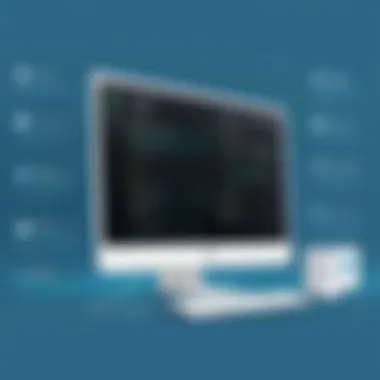

By analyzing customer feedback and examining compelling case studies, readers can gain a comprehensive understanding of how Freshdesk may fit into their operational strategies. This qualitative data, coupled with quantitative assessments, enriches potential users' decision-making processes.
Comparison with Competitors
Benchmarking Against Popular Alternatives
In the world of customer support software, it is crucial to conduct thorough benchmarking against popular alternatives. This process helps businesses understand how Freshdesk stacks up against its primary competitors like Zendesk, Intercom, and Help Scout. Each option offers unique features and pricing models that appeal to different business needs.
When comparing Freshdesk to Zendesk, one key area is ticket management. Both tools provide robust ticketing systems, but Freshdesk’s user interface is often seen as more intuitive. Additionally, while Zendesk offers powerful reporting tools, it usually comes at a higher price point.
Intercom, on the other hand, excels in live chat capabilities and targeted messaging. Businesses focused on real-time engagement may find Intercom superior. However, Freshdesk's multi-channel support covers email, phone, and chat effectively, making it suitable for diverse communication needs.
Key aspects for benchmarking include:
- Pricing structures: Understanding subscription tiers.
- Automation features: Evaluating efficiency and ease of use.
- Integration capabilities: Looking at compatibility with existing tools.
- User experience: Analyzing feedback from both current and past users to gauge satisfaction.
- Scalability: Assessing how easily the software adapts to changing business sizes.
Market Position
Freshdesk occupies a noteworthy position in the customer support market. The software has carved out a space as a viable, cost-effective alternative to established leaders such as Zendesk and ServiceNow. Providing a comprehensive set of features at a competitive price, Freshdesk is increasingly favored by small to medium-sized enterprises.
The market position is evident through several aspects:
- Affordability: Freshdesk often provides similar capabilities as competitors for a lower price, attracting budget-conscious businesses.
- User Growth: The user adoption rate has steadily increased, suggesting strong brand trust and widespread satisfaction.
- Innovative Features: Frequent updates and enhancements to the product keep it aligned with current market trends and technological advancements, thereby ensuring relevance.
In summary, while Freshdesk may not be the only player in the field, it remains a compelling choice for businesses looking to enhance customer support without excessive financial commitment. The combination of strong features, affordability, and solid support underlines Freshdesk’s competitive market position.
Best Practices for Effective Usage
Effective usage of Freshdesk is crucial in maximizing its potential to streamline customer support. With a wide range of features available, businesses need to implement best practices to optimize their workflow and enhance customer satisfaction. This section explores essential implementation strategies and ongoing optimization to ensure Freshdesk effectively meets business needs.
Implementation Strategies
Initial implementations often determine the long-term success of using Freshdesk. Following specific strategies can facilitate a smooth transition and usage of the platform.
- Conduct a Needs Assessment: Evaluate the unique requirements of your business. Identify what areas will benefit the most from Freshdesk, such as ticketing, multi-channel support, or automation features.
- Prepare Data Migration: If you are switching from another system, organize customer data prior to migration. Clean up unnecessary or duplicate data to ensure the new system runs efficiently.
- Engage Stakeholders: Include team members from different departments like IT, customer service, and marketing. Their input will help tailor the setup of Freshdesk according to practical needs.
- Provide Training: Invest time in training staff through workshops or tutorials. This ensures that all users can navigate the system and use its features effectively.
"Training is not just about using a software; it’s about understanding the value it delivers to the customer experience."
Ongoing Optimization
After implementing Freshdesk, continual assessment of its use is important. Here are methods to optimize the system over time:
- Monitor Key Performance Indicators (KPIs): Regularly track metrics like response times, ticket resolution rates, and customer satisfaction scores. Analyzing these will reveal areas needing attention.
- Gather User Feedback: Encourage users and customers to provide feedback on their experiences. This information is invaluable for improving processes and addressing potential issues.
- Utilize Integrations: Leverage Freshdesk’s extensive integrations with tools like Slack or Google Analytics. These can enhance functionality and create a more seamless workflow.
- Stay Updated on Features: Freshdesk frequently updates its software. Regularly check for new features and best practices from the Freshdesk community or help center.
Adhering to these best practices not only makes Freshdesk more effective but also enhances overall operational efficiency. By focusing on implementation strategies and ongoing optimization, businesses can maximize the value derived from this powerful customer support platform.
Future Trends in Customer Support Software
Understanding the future trends in customer support software is crucial as businesses aim to enhance their service delivery. As technology evolves, so too does the landscape of customer support. Companies must stay aware of these trends to maintain a competitive edge. The advent of emerging technologies and shifting consumer expectations significantly influence these trends, ultimately shaping how businesses interact with their customers.
Emerging Technologies
Emerging technologies are reshaping the customer support arena. Artificial Intelligence (AI) and Machine Learning (ML) are leading this revolution. These technologies enable automated responses, chatbots, and predictive analysis, enhancing the speed and efficiency of support teams.
- AI Chatbots: Chatbots can handle basic inquiries, reducing response times. They are available 24/7, ensuring immediate assistance for customers at any time.
- Self-service Solutions: Knowledge bases and FAQs empower users to solve issues independently. This trend reflects a strong preference for fast answers without waiting for an agent.
- Data Analytics: Analyzing user data helps businesses identify trends, leading to proactive service adjustments. Companies can tailor their support based on statistical insights, enhancing customer satisfaction.
Implementing these technologies has shown improved efficiency. One study noted that organizations utilizing chatbots experienced an increase in productivity of up to 30%.
Changing Consumer Expectations
Alongside technology, customer expectations are evolving. In the digital age, consumers demand faster, more personalized service. They expect companies to know their preferences and past activities, requiring a more customized approach to support.
- Instant Gratification: Customers no longer tolerate long wait times. They seek immediate solutions, pushing businesses to adopt quicker response systems.
- Omni-channel Support: Consumers want consistency across various platforms. Whether using a mobile app, website, or social media, they expect seamless integration.
- Personalization: Tailoring interactions based on customer history is critical. Personalized communications lead to higher satisfaction and loyalty.
"Today's consumers are accustomed to instant, effective support. Meeting these demands is vital for retention and growth."
Finale
In this section, we reflect on the essential insights and implications of implementing Freshdesk in diverse business contexts. The relevance of a robust customer support solution like Freshdesk cannot be overstated in today's rapid digital transformation. This article analyzed the various facets of Freshdesk, highlighting its core features, integration capabilities, and pricing structure.
Summary of Key Insights
Freshdesk emerges as a powerful player in the customer support domain, primarily due to its flexibility and wide array of features. Its ticket management system stands out, enabling teams to prioritize and track inquiries effectively. Additionally, the multi-channel support feature ensures that customers can reach out through various platforms, enhancing overall accessibility. Noteworthy strengths include the platform’s scalability and the vibrant user community that provides ongoing support.
"Freshdesk bridges the gap between customer expectations and business capabilities, adapting swiftly to varying demands."
Despite some limitations like a learning curve for new users and certain customization constraints, the positives often outweigh these drawbacks. Many users report positive outcomes attributed to efficient automations and self-service options that can save significant time and resources.
Final Thoughts on Freshdesk
Choosing the right customer support tool is a significant decision for any organization. Freshdesk offers a comprehensive solution that can streamline support processes, minimize response times, and ultimately improve customer satisfaction. As consumer expectations continue to evolve, software like Freshdesk must adapt. Its future potential lies in enhancing existing features and rethinking strategies to meet tomorrow's challenges in customer engagement.







