How to Get a Free Email Account: A Complete Guide


Intro
In today's digital landscape, having an email account is as essential as having a phone. Email serves many uses, from personal communication to professional networking, and in many instances, it's the first point of contact. Fortunately, plenty of providers offer complimentary email accounts that are convenient and user-friendly. However, with so many options out there, choosing the right service can be a bit overwhelming.
This guide aims to simplify that process. Here, we’ll touch on the key features and capabilities of various email services, dive into their performance and reliability, and provide a step-by-step look at how to get your very own free email account. Our goal is to equip you not just with a new address but with the understanding to make an informed choice.
Features and Capabilities
Overview of Key Features
When considering a free email account, it's vital to assess what each provider brings to the table. A good email service should have features that cater to your needs—these can include:
- Storage space: The amount of data you can store in your inbox.
- Spam filtering: The effectiveness of blocking unwanted emails.
- Integration options: Whether it can easily connect with other applications, like calendars or task managers.
- Customization: The ability to personalize your inbox and settings.
Different providers shine in various areas. For instance, Gmail offers a seamless interface with plenty of integration with Google services, while Outlook.com emphasizes its sleek, user-friendly design along with solid organizational tools.
User Interface and Experience
The user interface is crucial for how you interact with your email. A clean, intuitive layout contributes to a positive experience. Here are some characteristics to consider:
- Accessibility: Is it easy to navigate through folders and labels?
- Design: Is it visually appealing, or does it feel cluttered?
- Mobile Experience: How does the email service perform on mobile devices?
Take for example Yahoo Mail – its bold design and rich functionalities may appeal to those who enjoy a vibrant platform, while ProtonMail takes a more minimalist approach, focusing on privacy.
"A user-friendly interface is often the unsung hero of productivity; if you can't find what you need, your workflow crumbles."
Performance and Reliability
Speed and Efficiency
Speed matters in the digital age. Delays in receiving or sending emails can hinder your productivity, especially when time-sensitive messages are at stake. Most major services like Gmail and Outlook excel here, providing fast loading times and quick response rates. However, smaller providers might struggle, so ensure you do your homework.
Downtime and Support
No system is flawless, and downtime can occur. When choosing your email provider, look for:
- Uptime guarantees: Most top providers claim upwards of 99% uptime, meaning your service is reliable.
- Customer Support: Check if they have a robust support system in place to assist with technical issues.
Having ready access to a support team can make all the difference, especially in a pinch. Users leaning toward lesser-known services should research reviews to gauge reliability.
In summary, obtaining a complimentary email account involves understanding the key features, evaluating the performance, and ensuring the reliability of the provider. This knowledge is not just useful for a quick signup, but pivotal for choosing a service that aligns with your needs.
Prelims to Free Email Accounts
The evolving digital landscape has made free email accounts a cornerstone in communication. Whether for personal use or professional outreach, the sheer importance of these accounts cannot be overstated. They serve not just as a conduit for messages but also as a repository for an individual’s digital footprint, from work documents to personal correspondence.
Understanding Free Email Services
Free email services have gained considerable traction due to their accessibility. Most people prefer these platforms since they provide basic functionalities without the price tag. The core idea behind this is simple: companies offer free email accounts as bait to drive traffic and engagement. Users can enjoy the service without paying a dime, while providers leverage advertising and premium features to generate revenue. Additionally, services such as Gmail or Yahoo Mail simplify communication processes, making it easier for users to connect.
Benefits of Using a Free Email Account
Numerous benefits accompany the use of free email accounts. Firstly, they eliminate the financial barrier that often discourages individuals from diving into digital communications. Users can maintain a professional image without worrying about subscription fees. Furthermore, many of these services offer generous storage options.
For instance, Google’s Gmail provides 15 GB of free storage, which covers most casual users’ needs. This ample storage ensures that your critical files, such as resumes and academic papers, remain easily accessible.
Others include:
- Versatile Accessibility: Whether on your phone, tablet, or desktop, you can check your messages from virtually anywhere.
- Collaborative Features: Platforms like Gmail integrate seamlessly with productivity apps, allowing for better task management.
"In today’s fast-paced world, staying connected through free email accounts ensures that you do not miss a beat!"
Overview of Popular Email Providers
When it comes to choosing a free email account, knowing the major players is essential. The landscape is dotted with choices, each offering unique features.
- Google Gmail: Not just for email, but also a suite of services integrated under Google Workspace, perfect for individuals who require email, Docs, and cloud storage in one space.
- Yahoo Mail: Known for its user-friendly interface, it provides features such as disposable email addresses which help in maintaining privacy.
- Outlook.com: Once Hotmail, it has moved into a modern interface, emphasizing organization with focused inboxes that categorize messages.
- ProtonMail: For those who prioritize security, this provider specializes in encryption, ensuring that your information remains confidential.


Each of these providers has their pros and cons based on the user's needs, whereby understanding their functions can greatly assist in making an informed choice.
In wrapping up this section, the push towards securing a complimentary email account is about more than just saving a few bucks; it’s a strategic move in today’s interconnected reality.
Evaluating Your Needs
When it comes to choosing a free email account, taking a moment to evaluate your needs is like laying a solid foundation before building a house. It sets the stage for everything that follows, ensuring that the service you pick aligns closely with how you plan to use your email. With so many options out there, this initial assessment can help prevent headaches down the road.
Identifying Primary Use Cases
First things first, you should be crystal clear about what your primary use cases are. Are you planning to use this email primarily for personal correspondence, or is it going to serve as a hub for your professional communications? The difference might seem minor but can significantly impact your choice of provider.
- If you're looking for something casual, something like Gmail or Yahoo Mail may fit your needs just fine, offering features that appeal to general users like customizable inboxes.
- On the other hand, if you need an email account for business purposes, you'll probably want something that provides robust features, secure communication, and solid integration with other tools, like Microsoft Outlook or ProtonMail.
Considerations for Personal vs. Professional Use
Next, consider the nuances between personal and professional use. Each context brings its own set of requirements:
- Privacy: In a personal setting, you might care less about privacy issues. But in a professional realm, the stakes are higher. Ensure the service you're considering has strong privacy policies and security features.
- Storage Needs: Sending photos or large files? If you're emailing friends, you might not need much storage, but in a workplace, you might find yourself frequently needing to send large attachments which means higher storage limits.
- Accessibility: For personal accounts, you might not mind accessing emails from just your phone. However, in a professional setting, consider needing reliable access from various devices and potentially multiple users.
Understanding these characteristics is crucial to environment you aim to create.
Storage Requirements and Features
Lastly, pay close attention to your storage requirements. Not all free email accounts come with the same amount of space. Some providers offer only a few gigabytes, while others allow upwards of 15 GB, which might be a deciding factor.
When evaluating storage, keep in mind:
- Future Needs: Sometimes, it’s easy to overlook future needs. A few months down the line, if you’re storing documents or multimedia, that capacity could fill up in a heartbeat.
- Backup Options: Ensure there's a way to back up your emails or download them locally, just in case. This is especially essential for business accounts, where losing data can be disastrous.
- Additional Features: Are you looking for specific features, such as calendar integration, task management, or collaboration tools? These considerations can influence both your productivity and the smoothness of your workflow.
"The best email account isn’t just about sending messages. It’s about how well it fits into the larger puzzle of your life or career."
By evaluating your needs thoroughly and proactively, you are not just selecting an email service; you are choosing a tool that will support you in personal and professional communications. The time you spend in this phase can save you hours of frustration later on.
Selecting an Email Provider
Choosing the right email provider is a crucial step in obtaining a free email account. It's like picking a shoe that fits your foot perfectly; it needs to suit your lifestyle and requirements. An excellent email service can make your online communication smoother, while a poor fit can lead to headaches down the road. Here are some specific elements to consider when selecting your provider:
- Features: Look for providers that offer services aligning with your needs. This might include integration with calendars, task lists, and other applications.
- User Experience: The interface should be intuitive. A complicated setup can deter you from using the service effectively.
- Security: With increasing threats, security measures in place are crucial. This includes encryption, spam filters, and account recovery options.
- Customer Support: Make sure there's a responsive support system in case you need help.
Comparing Major Free Email Services
When it comes to free email services, several big players dominate the field. Each has its strengths and weaknesses, so let's take a closer look:
Google Gmail
Gmail has set a benchmark in the email world. Its clean interface and effective spam filtering are some of its biggest draws. Furthermore, Google's integrated applications, like Google Drive and Google Calendar, provide seamless collaboration capabilities. A unique feature of Gmail is its Organization tools, allowing users to create labels and filters that keep the inbox tidy. However, the downside is that Google can sometimes feel invasive with their data policies.
Yahoo Mail
Yahoo Mail has been around for ages and is still relevant. Its standout characteristic is generous storage capacity opposed to the competitors. Users can have up to a whopping 1TB of storage, which is fantastic for those who receive tons of emails. Additionally, the Smart View feature helps categorize emails and simplifies navigating through them. The flipside is Yahoo's history with breaches, leading to concerns over security measures in place.
Outlook.com
Outlook.com has made significant improvements over the years, appealing to those with a business focus. Its main characteristic is the Focused Inbox, which sorts important emails from the clutter. This reduces distraction and enhances productivity. Furthermore, its integration with Microsoft Office is a significant asset for professionals. However, some find the interface less user-friendly compared to Gmail.
ProtonMail
In a world where privacy is king, ProtonMail shines brightly. This provider offers end-to-end encryption, ensuring that no one but you can read your emails. This is incredibly appealing for anyone concerned about data security. ProtonMail has a clean, straightforward interface and includes features that respect user privacy. The downside is that storage limits are much lower compared to its counterparts, so serious email users might find that limiting.
Understanding User Interface and Experience
The user interface plays a pivotal role in how one interacts with their email account. An efficient and user-friendly interface can simplify tasks like composing emails, categorizing messages, or searching for old communications. Most providers today are designed to be responsive, offering access via both desktop and mobile platforms. It’s wise to take a little time to explore different interfaces, as finding one that feels comfortable can make a world of difference in daily use.
Evaluating Privacy and Security Features
With cyber threats lurking at every corner, evaluating the privacy and security features of your chosen provider is non-negotiable. Look for two-factor authentication options, which add an additional layer of security on top of your password. Consider whether the provider utilizes end-to-end encryption, which means only you and your recipient can see the content of emails. Understanding how a provider manages your data is imperative, so be sure to review their privacy policies thoroughly.
"Privacy is not something that I'm merely entitled to, it's an absolute prerequisite." - Marlee Matlin
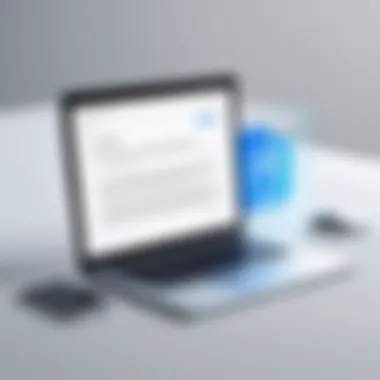

In summary, selecting the right email provider is more than just convenience; it's about securing your communications and ensuring a seamless experience. Each provider offers unique features that can significantly enhance your email usage, making this choice a cornerstone in your journey to obtain a complimentary email account.
Steps to Create a Free Email Account
Creating a free email account is a critical leap towards establishing your online presence. Whether you need it for personal communication, academic purposes, or professional correspondence, a well-set-up email account is fundamental. The process might seem straightforward, but understanding its nuances can save time and prevent common pitfalls, allowing for a smoother experience in the long run.
Gathering Necessary Information
Before diving headfirst into the creation process, gather the essential information that you'll need. Generally speaking, you'll want your name, a preferred email address, and a secure password. Think about different email addresses, which will ensure availability. For instance, the classic may already be taken, so try variations like or using a middle name.
Moreover, consider any alternative contact details you may want to provide, such as a mobile number or a secondary email address. These will come in handy in case you forget your password or need to confirm your identity later.
Navigating the Registration Process
Once closely acquainted with what you need, the registration process begins. Navigate to the chosen provider's website and search for the sign-up option—often prominently displayed. The actual registration forms vary but usually contain fields for your name, desired email address, and password.
It's key to pay close attention to the privacy settings presented. In today’s age, data privacy is non-negotiable. Adjusting these settings helps control who sees your information once the account is created. Completing this form accurately plays a significant role in ensuring you can access your account without a hitch.
Setting Up Security Features
Security features are like the locks on your front door; they keep intruders out. During your registration, take time to set up security measures. A secure email account is not just precautionary—it's essential in warding off spam and cyber threats. Let's break this into two primary security aspects.
Two-Factor Authentication
Two-Factor Authentication, often abbreviated to 2FA, adds a robust layer of security. It requires you to provide a second verification step after entering your password, like a code sent to your mobile device. This approach is increasingly popular due to its effectiveness. The main characteristic of 2FA is its dual input requirement, which makes unauthorized access significantly more difficult.
A particular strength of 2FA is that even if someone gets hold of your password, they still cannot access your account without the second factor of authentication. This layered security not only brings peace of mind but also fortifies your cybersecurity framework.
Password Strength
Password strength is another frontier in fortifying your email account. A strong password typically combines uppercase letters, lowercase letters, numbers, and symbols, creating an intricate combination. A key characteristic of password strength lies in its complexity, which deters unauthorized access and data breaches.
For instance, using a password like is much better than a simple . The unique feature of a strong password is its ability to fend off brute-force attacks, where malicious actors systematically attempt to guess your password. However, remember that even the best password is useless if not kept confidential; therefore, avoid using easily guessable personal details.
"A strong password is your first line of defense in the digital world."
Managing Your Free Email Account
Managing a free email account is not just about sending and receiving messages. When you understand how to navigate your inbox effectively, you can save time and stay organized. For professionals and students alike, an unorganized inbox can lead to missed deadlines and lost opportunities. Here's what you need to keep in mind as you manage your free email account:
Organizing Your Inbox
When it comes to staying on top of your emails, organization is priority number one. Think of your inbox as no different from a workspace — clutter can cause chaos.
Regularly checking and sorting your emails is step one. Delete or archive messages that are outdated or no longer relevant. You may also apply various strategies to keep things neat:
- Priority Inbox: Some services allow you to mark important emails. These can be filtered to appear at the top.
- Review Frequency: Not every email needs an immediate response. Schedule times in your week specifically for clearing the inbox.
- Clean Up Routine: Make it a habit to clean your inbox at the end of every week. Getting rid of unnecessary emails can make a significant difference.
Utilizing Tags and Folders
Separating your emails into distinct categories can simplify the management process, like putting books on the correct shelves.
- Creating Folders: Folders let you categorize emails based on projects, themes, or urgency. For instance, a folder for work-related emails and another for personal correspondence can help you find emails quickly.
- Tags: Tags are like labels. You can tag emails based on tasks like “To Review” or “Follow Up.” This approach allows you to apply multiple contexts to the same email, improving searchability later.
Using a combination of tags and folders provides a visual reference that makes tracking more manageable.
- Color Coding: If your provider permits it, why not color-code your folders? This little tweak can assist your brain in sorting information with just a glance, saving precious time.
Understanding Email Filters and Rules
Email filters and rules are essentially the unsung heroes of effective inbox management. They help automate sorting tasks so you can focus on what matters.
- Creating Filters: Most email services let you set rules for incoming messages. For example, emails from your boss could automatically be marked as high priority, or newsletters from your favorite tool can be rerouted to a designated folder.
- Snoozing Emails: Some providers allow you to snooze messages. This feature lets you temporarily hide emails until later, making sure you only face what’s truly urgent.
Utilizing filters and rules might take a little time upfront but pays off when you notice how much simpler your email interactions become. The goal is to decrease the cognitive load associated with managing emails.
"An organized inbox is not just about cleanliness; it's about clarity and control in your digital communications."
When you master the art of managing your free email account, you’re not just organizing mail. You’re optimizing your time and enhancing productivity, proving essential for anyone navigating the fast-paced world of technology and communications today.
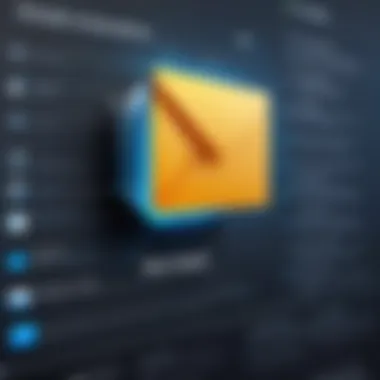

Advanced Features of Free Email Accounts
In today's digital world, having a robust email account goes beyond mere communication. The advanced features of free email accounts can significantly enhance productivity, ease of use, and even security. Understanding and utilizing these features can provide users with an edge in a competitive environment. For software developers, IT professionals, and students alike, tapping into these features ensures that email is not just a tool, but an integral part of their workflow.
Integration with Other Software
One of the standout attributes of many free email providers is their ability to seamlessly integrate with additional software. This is a game changer for users who rely on various applications to manage their tasks. For instance, Google Gmail ties in beautifully with Google Drive, allowing users to send large files directly from their cloud storage. Similarly, integration with calendar apps can help users schedule meetings without ditching their inbox. The result is a smooth operation that keeps all necessary tools within an arm's reach, boosting efficiency.
Moreover, consider the APIs available. Developers can use these to create customized workflows that automate sending emails upon specific triggers, reducing manual input. This adaptability is invaluable for holding multiple projects in check. When evaluating email services, look for how well they mesh with your preferred productivity tools.
Mobile Access and Applications
With the rise of mobile technology, email access has transformed tremendously. Free email accounts now come equipped with mobile applications that ensure you remain connected regardless of where you are. Being able to check emails and respond promptly, even while commuting, is crucial in today’s fast-paced environment. Most of these apps are user-friendly, allowing you to filter and sort emails on-the-go.
The push notifications enabled on these applications also keep users updated in real-time. Whether it's a work-related message or a personal note from a friend, having mobile access guarantees you don't miss out on important communications. However, it is important to consider battery life and data usage, which can be significant when frequently using such apps.
Exploring Collaboration Tools
Collaboration is key in both professional and academic settings, and many free email services come loaded with tools that facilitate teamwork. For instance, Google Workspace, linked with Gmail, offers documents, sheets, and presentations that multiple users can edit in real time. This enables seamless cooperation between team members, regardless of their location.
In addition, some email services allow for direct messaging capabilities, acting as a chat function. This means you can bounce off ideas with colleagues without switching platforms. These collaboration tools aim to break down barriers, nurturing a more interactive working environment. As a user, exploring these tools can help you find out how to get the most out of your email service, making sure it's not just a place to send messages but also a hub for collaborative efforts.
Remember, the very best email providers prioritize user experience and integrate advanced features that align with contemporary needs.
Understanding these advanced elements is essential not just for effective communication but also for building a productive ecosystem. By leveraging integration capabilities, mobile access, and collaboration tools, you can turn your free email account into a versatile asset that enhances every professional and academic endeavor.
Common Issues and Troubleshooting
In the world of free email accounts, problems can crop up when you least expect it. Being able to navigate these common issues is crucial not only for maintaining access but also for ensuring a smooth email experience. Whether you’re a software developer juggling projects or a student coordinating study sessions, knowing how to troubleshoot effectively saves time and headaches.
Not every problem can be anticipated, but understanding the most common issues can certainly empower users. From spam inundating your inbox to accessing your account after forgetting your password, these scenarios are like potholes in the road of electronic communication. Being prepared for them can make you feel more in control and less frustrated.
"Effective troubleshooting is like having a toolbox—it gives you the means to fix problems quickly and efficiently."
Dealing with Spam and Filters
Spam can feel like that one uninvited guest who keeps coming back, no matter how many times you ask them to leave. Free email accounts typically come with built-in spam filters, but they’re not foolproof. It’s essential to manage these settings actively.
- Adjusting Spam Settings: Most email services allow you to adjust your spam filter sensitivity. If you find legitimate emails in your spam folder, flagging these as ‘not spam’ helps your provider learn over time. Likewise, if a spam email slips through the cracks, marking it as such helps tighten the filters.
- Using Custom Filters: Many email providers let you create custom filters that automatically direct certain emails to designated folders. This feature can greatly reduce the clutter, helping you prioritize what's important. You can create filters based on keywords, sender addresses, or even email sizes.
- Regular Maintenance: Periodically checking the spam folder not only ensures that important emails don’t get lost but also gives you a chance to clean out unwanted clutter.
Recovering a Forgotten Password
Losing access to your email can feel like being locked out of your own house. Fortunately, most free email providers offer straightforward paths to recovering a forgotten password. Here’s a roadmap to consider:
- Use Recovery Options: When setting up your email account, you usually provide recovery options—like a secondary email or phone number. Utilize these to retrieve your password.
- Security Questions: If you selected security questions during setup, they can often be a last line of defense for password recovery. Make sure to answer them accurately!
- Password Reset Links: Check your spam folder if a reset email doesn’t arrive within a few minutes. Sometimes, these emails may inadvertently be flagged as spam.
Using one of these strategies typically gets you back into your account swiftly, without the added stress of being unable to communicate.
Contacting Customer Support
When all else fails, it's time to reach out to customer support. Many people dread this step—like walking into a crowded room—but it’s often the most effective way to resolve persistent issues.
- Finding the Right Contact: Look for specific channels for your email provider, whether by visiting their help center or through their support forums on platforms like Reddit. This often streamlines the process, as you may find that others have encountered similar issues.
- Be Prepared: When contacting support, have relevant information on hand: the account details, nature of your issue, and any steps you’ve already taken to troubleshoot. This can expedite the process significantly.
- Follow Up: If your issue isn’t resolved in the first contact, don’t hesitate to follow up. Keeping communication open often leads to quicker resolutions.
End
Obtaining a complimentary email account plays a pivotal role in today’s digital landscape, where communication and information exchange are paramount. This article provides a thorough examination of the components involved in securing a free email service, ensuring that readers feel empowered to make informed decisions. The importance of the conclusion lies in its ability to synthesize the vast information presented throughout the sections, solidifying the knowledge gained in the process.
In essence, understanding the various providers, the nuances of features, and the imperative nature of security can dramatically enhance your email experience. As noted earlier, the choice of a free email account can hinge on several factors including usability, storage capacity, and integration with other services. Each of these elements comes with its own set of benefits that can significantly tailors the service to fit your personal or professional requirements.
Moreover, engaging with the guidelines on managing and troubleshooting issues, ensures that you won’t find yourself grappling with problems as they arise. A strong grasp of common hurdles that users face enables you to strategize better, minimizing disruptions to your workflow or communication needs. As the saying goes, "A stitch in time saves nine", and being proactive about potential issues is crucial when it comes to optimizing your email use.
"The goal is to provide a service so seamless that users no longer think about the platform, but rather focus on their communication and productivity."
Recap of Key Points
- Understanding free email services allows users to select the provider that aligns best with their unique requirements.
- The advantages of free email accounts include cost-effectiveness, storage options, and integrations with other tools.
- Major email providers like Google Gmail, Yahoo Mail, and Outlook.com offer varying features, making a careful comparison essential.
- Establishing a secure account with two-factor authentication and password strength practices safeguards your information effectively.
- Proper management tools such as tags, folders, and email filters can streamline productivity and keep your inbox organized.
- Familiarity with common email troubleshooting issues can save time and frustration when problems arise.
Final Thoughts on Free Email Services
In reflection, the decision to acquire a free email account entails more than just filling out a registration form. It embodies a broader understanding of what you want from your email interaction. As you navigate through numerous options, remember to weigh factors such as privacy, security, and integration capabilities.
Taking both personal and professional aspects into account will guide you toward a service that not only meets your current needs but also adapts as you grow and evolve. With an effective email management strategy, you'll find that your free account can be more than a mere communication tool—it can be a cornerstone of your digital organization.
As you explore the opportunities that free email services present, don’t hesitate to try out different platforms. Each offers a distinct flavor and suite of features that could very well revolutionize the way you communicate. The journey begins with the right choice, leading to a fruitful venture in the digital age.







