Explore Free Citrix Alternatives: In-Depth Guide


Intro
In today's digital landscape, the demand for remote desktop and application hosting solutions continues to rise. Organizations and individuals seek alternatives to established services like Citrix due to various factors, including cost, flexibility, and feature set. This article aims to explore freely available alternatives to Citrix, evaluating their capabilities, performance, and user experiences. Understanding these alternatives can empower users to make informed decisions aligning with their specific needs.
Features and Capabilities
Overview of Key Features
Free alternatives to Citrix offer a range of features designed to facilitate remote access and enhance user productivity. Some standout functionalities include:
- Remote Access: Most alternatives enable users to access their desktops from virtually anywhere with an internet connection, ensuring continuity of work regardless of location.
- Application Hosting: Certain software options allow users to host applications on remote servers, providing the necessary infrastructure to execute power-intensive programs without local hardware constraints.
- File Sharing: Efficient file sharing capabilities simplify collaboration between users, making it easier to work on shared projects or access important documents.
- Multi-Device Support: Many alternatives offer compatibility across different devices, whether it is a Windows PC, Mac, or mobile device, enhancing flexibility.
User Interface and Experience
The user interface is crucial for user adoption and satisfaction. Several free alternatives prioritize usability and intuitive design. For example, applications like TeamViewer focus on a clean layout that minimizes the learning curve for new users. Users can quickly learn how to connect to remote machines without extensive training.
Feedback from community forums often highlights the importance of a straightforward interface and responsive design, allowing fast navigation and effective task execution.
Performance and Reliability
Speed and Efficiency
When assessing free alternatives to Citrix, performance is a critical aspect. Many users report positive experiences with latency, especially when utilizing tools like Chrome Remote Desktop or AnyDesk. These platforms often achieve a balance between speed and connection quality. Conducting tests under various bandwidth conditions has shown that some alternatives maintain good performance even with limited internet speeds.
Downtime and Support
Reliability encompasses both uptime and available support. While free services may not provide the same level of guaranteed uptime as paid solutions, numerous users find satisfactory reliability with options like Apache Guacamole and NoMachine.
Support channels can vary, primarily utilizing community forums and documentation. This resource allows users to troubleshoot problems collaboratively, although it may lack the immediate assistance typically found in commercial products.
"The level of support may impact the efficiency of resolving issues, making it essential for users to understand the available resources."
Understanding Citrix and its Market Position
Understanding the market position of Citrix is crucial for anyone exploring alternatives to its services. Citrix has long been a key player in the realm of remote desktop solutions, offering a robust framework for application delivery and virtualization. Its offerings are built around enhancing productivity, enabling secure remote access, and ensuring seamless collaboration among users. The ability to centrally manage applications while delivering a consistent user experience is what has placed Citrix among the leaders in this field.
Overview of Citrix Functionality
Citrix functions primarily as a centralized platform for application hosting and remote desktop delivery. Key functionalities include desktop virtualization, allowing users to access their desktops from virtually any device. With Citrix, an organization can run applications in a data center, and users can access these applications from anywhere. This reduces the need for high-end user devices and increases security by keeping data centralized.
The architecture of Citrix supports multiple protocols, such as HDX, which ensures that the experience remains fluid and responsive even over limited bandwidth. Additionally, its integration with cloud services enables businesses to leverage both on-premises and cloud resources, offering flexibility in deployment options.
Popular Use Cases for Citrix Solutions
Citrix solutions find application across various sectors. Common use cases include:
- Remote Work Enablement: Organizations with a distributed workforce utilize Citrix to give employees access to critical applications and data securely.
- BYOD (Bring Your Own Device): Businesses implement Citrix to manage user access effectively, allowing employees to use personal devices without compromising security.
- Disaster Recovery: Citrix can be part of a broader business continuity strategy, ensuring that applications remain available even in the event of a disaster.
- Education and Training: Educational institutions use Citrix to provide students with virtual access to lab environments and software without the need for physical installations.
Understanding how Citrix operates and its main uses helps prospective users evaluate whether a free alternative can meet similar needs. Considering Citrix’s established position can illuminate its strengths and limitations, which are pivotal in the search for viable candidates that meet specific requirements.
The Necessity for Alternatives
As businesses and individual users increasingly seek flexible and cost-effective solutions for remote work, the necessity for alternatives to established software such as Citrix becomes apparent. In a landscape where digital transformation drives efficiency and innovation, reliance on a single proprietary platform presents several challenges. Cost is a significant concern for many organizations looking for budget-friendly options, especially for small to mid-sized businesses. Moreover, proprietary solutions often come with rigid functionality and closed ecosystems that may not meet unique user needs or organizational demands.
Common Limitations of Citrix
Several limitations of Citrix warrant consideration. First, the licensing fees for Citrix products can be prohibitively high, particularly for small enterprises. Many users find that the total cost of ownership is not aligned with their expectations, leading to a sense of financial strain without satisfactory returns.
Second, Citrix solutions can be complex to configure and manage. User feedback often reveals a steep learning curve that may hinder quick deployment and productivity.
Third, integration capabilities with other software may present challenges. Users require a system that seamlessly integrates with existing tools and workflows to enhance productivity, yet Citrix can lack compatibility in certain cases. This often leads to frustrations, reduced efficiency, and the need to seek additional software for integration purposes.
Lastly, limitations in support and documentation can further complicate user experiences. Many individuals and organizations have reported difficulties in receiving timely help and guidance when issues arise, which can be detrimental to operations that rely heavily on remote access.
Advantages of Using Free Software Solutions
Transitioning to free software alternatives presents a variety of notable advantages. First, cost savings are the most direct benefit. By selecting open-source or free solutions, organizations can redirect financial resources to other critical areas of need. This is especially valuable for startups and small businesses, which often operate under tight budgets.
Second, many free alternatives offer a level of flexibility that proprietary solutions like Citrix may not provide. Open-source software can be modified and customized according to specific user requirements, fostering a more tailored experience. Organizations can adjust features and functionalities, ensuring the tools fit seamlessly into their operational workflow.
In addition to flexibility, many free alternatives also cultivate active user communities. This leads to extensive documentation and shared knowledge, supporting better user experiences and collaboration. Users can access forums, troubleshooting resources, and community-driven enhancements that enrich the overall software experience.


Furthermore, the agility of free solutions often leads to faster implementation. Without unnecessary proprietary constraints and lengthy approval processes typically associated with licensed software, teams can deploy alternatives with minimal delay. This immediacy can significantly benefit businesses needing quick adjustments or rapid responses to changing market conditions.
Criteria for Selecting an Alternative
The selection of an appropriate alternative to Citrix is pivotal for individuals and organizations moving towards more budget-friendly solutions. Understanding the core criteria ensures alignment with specific business needs and user preferences. The following four sections provide a framework for evaluation, enabling effective analysis and informed choices.
User Interface and Usability
When considering any software, user interface (UI) and usability are crucial factors. A complex UI can lead to frustration and decreased productivity, particularly if users are not well-versed in technology. It's important for alternatives to provide intuitive navigation and clear instructions. A well-designed UI enhances user experience significantly. Free alternatives to Citrix often focus on simplicity, aiming to reduce the learning curve. The easier the software is to use, the quicker teams can adapt to it.
Feature Set Comparison
Feature sets distinguish one software from another. Therefore, assessing the features supported by free alternatives is vital. Users should look for functionality that mimics Citrix’s capabilities with added benefits. Important features to note include remote desktop access, multi-user support, and compatibility with different operating systems. Some options may offer superior performance metrics or enhanced service levels. A comprehensive comparison allows organizations to locate the best fit for their operational requirements, thereby maximizing effectiveness.
Security and Compliance Standards
In an era where data breaches are prevalent, security cannot be understated. Free alternatives must adhere to rigorous security protocols to safeguard sensitive information. Users must evaluate features such as data encryption, user authentication, and compliance with established industry standards. This focus ensures that user data remains protected while enhancing organization trust. Proper security measures also help companies comply with regulations, avoiding legal ramifications. Prioritizing security in the evaluation process is a non-negotiable aspect in today’s digital landscape.
Community Support and Documentation
Community support is a significant advantage of many free software options. Open-source solutions benefit from active user communities, providing resources for troubleshooting and guidance. Assessing the availability of documentation, forums, and user-generated content is essential. It allows users to find answers more efficiently and contributes to a more seamless user experience. A well-supported alternative can greatly reduce the time spent on technical issues, allowing organizations to maintain focus on their core business functions.
"Selecting the right alternative to Citrix means understanding not only what the software does, but how it aligns with the overarching goals and needs of your organization."
By focusing on these criteria, readers can make informed decisions when choosing a free software alternative to Citrix. This insight facilitates the identification of solutions that enhance efficiency, reliability, and security.
Popular Free Alternatives to Citrix
In the realm of remote desktop solutions, the exploration of popular free alternatives to Citrix holds significant relevance. Organizations often seek cost-effective options that can deliver similar functionalities without the associated expenses of proprietary solutions. Free alternatives allow users to leverage remote access capabilities for collaboration, access to applications, and management of resources without incurring hefty licensing fees.
VirtualBox
Key Features
VirtualBox is a powerful open-source virtualization software. One of its primary features is its cross-platform support, allowing users to run different operating systems simultaneously. This flexibility enhances the user’s ability to test applications in various environments. Its capability to clone virtual machines offers significant time-saving advantages.
Some users find its extensive configurability to be both a boon and a curse. While it allows for in-depth customization to suit specific needs, it can also overwhelm new users.
Pros and Cons
The advantages of VirtualBox lie in its zero-cost point and robust feature set. However, it might demand a learning curve for beginners. Notably, resource consumption can be higher compared to lighter alternatives, which means it may not be ideal for all systems.
In professional settings, dependency on consistent internet connectivity can hinder performance, especially in bandwidth-limited scenarios.
User Experience
Users often praise VirtualBox for its user-friendly interface and comprehensive online documentation. Yet, the experience can occasionally be marred by compatibility issues with certain guest operating systems. Users who prioritize stability might find the occasional bugs frustrating.
Apache Guacamole
Key Features
Apache Guacamole provides a clientless remote desktop experience. Its essential feature is the ability to access desktops through any web browser. This capability makes it a compelling choice for those who require remote access without the need to install client software. It's especially useful in environments with diverse operating system requirements.
Additionally, its support for multiple protocols means that it can connect to a variety of systems effectively.
Integration Options
Apache Guacamole excels in integration capabilities. Its design allows for seamless connection with existing systems. For instance, its compatibility with LDAP and Active Directory enables easy user management in enterprise environments.
This feature can significantly reduce onboarding time and overall management overhead, making it attractive for large organizations.
User Experience
While users appreciate the flexibility and browser-based access, some report challenges with the initial setup process. Proper configuration is essential to ensure security and performance. Users who invest the time report a smooth experience that meets their remote access needs well.
Remmina
Key Features
Remmina stands out as a versatile remote desktop client. One of its notable features is the multi-protocol support, offering users the ability to connect using RDP, VNC, NX, and SSH all in one application. This flexibility makes it widely adaptable for various remote access needs.
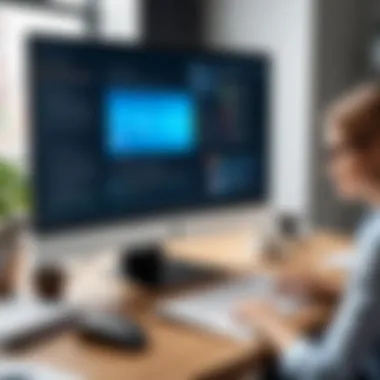

Its straightforward interface enhances accessibility for users of varying technical proficiencies, which is beneficial in diverse workplace environments.
Pros and Cons
The benefits of Remmina include its lightweight nature and efficient resource usage, making it favorable for systems with limited specifications. However, some users may find its feature set to be insufficient compared to more advanced alternatives.
Additionally, there can be some inconsistencies in performance, particularly with high-latency connections, which might frustrate remote users.
User Experience
Users report a generally positive experience due to the application's simplicity and ease of use. Most find the installation process straightforward, and community support is widely available through forums. Nevertheless, the lack of extensive documentation may pose challenges for users encountering issues.
TightVNC
Key Features
TightVNC specializes in delivering remote access with relatively low bandwidth requirements. Its primary attribute is effective compression, allowing it to transmit less data over the network, which can be advantageous in less reliable environments.
Its compatibility with various operating systems, including legacy systems, makes it appealing for diverse applications.
Performance Considerations
When exploring performance considerations, TightVNC offers notable efficiency in bandwidth-constrained settings. This efficiency can make it an excellent choice for remote access to computers in areas with limited connectivity.
However, the trade-off can be a less responsive user experience, especially when compared to solutions that prioritize speed over bandwidth usage.
User Experience
Many users find TightVNC stable and reliable for basic remote desktop needs. Its minimalistic interface caters to users who prioritize functionality over aesthetics. On the downside, more advanced users might miss additional features that other tools offer.
AnyDesk
Key Features
AnyDesk shines with its unique feature known as DeskRT, a video codec optimized for remote desktop usage. This technology enables a smooth experience even over slower connections, making it a preferred choice for users with variable internet reliability.
Users appreciate its light footprint on system resources and ability to provide high-quality remote access.
Security Measures
The security measures AnyDesk implements include session encryption, two-factor authentication, and a customizable security policy. These factors significantly enhance users' confidence in utilizing the software for sensitive tasks.
Its consistent updates to maintain security standards reflect well on its commitment to user safety.
User Experience
Many users express satisfaction with AnyDesk's intuitive interface. The speed and reliability received high marks from users. However, some have pointed out that the free version may have limitations that could hinder extensive usage in a corporate setting, which can lead to a search for paid options even if initially satisfied.
Comparative Analysis of Free Alternatives
The comparative analysis of free alternatives to Citrix is an essential aspect of this article. Understanding the differences and similarities between these applications can empower users to make informed decisions based on their specific needs. This section will explore the core elements crucial for evaluation, including features, user experiences, and satisfaction ratings aligned with organizational expectations.
Engaging in a comparative analysis allows users to see beyond surface-level functionality. They will be able to delve into how these alternatives perform in practical scenarios, assessing their capabilities to deliver a reliable remote desktop experience. With the variety of options available, it’s necessary to focus on key benefits and considerations that will affect users’ overall satisfaction and productivity.
Feature Comparison Table
A feature comparison table serves as a practical tool to provide a side-by-side view of essential functionalities among various free alternatives. Here, we highlight significant features like connection protocols, supported operating systems, and ease of setup.
| Feature | VirtualBox | Apache Guacamole | Remmina | TightVNC | AnyDesk | | Cross-Platform Support | Yes | Yes | Yes | Yes | Yes | | Remote Access Protocols | RDP, VNC, etc. | HTML5, RDP | RDP, VNC | VNC | Proprietary | | File Transfer Capability | Yes | Yes | Yes | No | Yes | | Session Sharing | No | Yes | No | Yes | Yes | | Cloud Access | No | Yes | No | No | Yes |
This table allows users to pinpoint what features each alternative has to offer, aiding in a more data-driven decision-making process.
User Satisfaction Ratings
User satisfaction ratings are vital for understanding how real users perceive the performance of these applications. Collecting feedback from various platforms like Reddit or Facebook provides a clearer picture of user experiences.
- VirtualBox: Generally receives positive feedback for its robust features for virtualization, though some users critique its complexity.
- Apache Guacamole: High satisfaction ratings for its ease of use and web-based accessibility, making it a favorite among teams needing flexible access.
- Remmina: Users find it effective for Linux environments but less favorable for Windows users.
- TightVNC: Offers core virtualization features and satisfactory performance, with mixed reviews about its interface.
- AnyDesk: Praised for speed and connectivity, frequently highlighted for its user-friendly interface and wide-ranging capabilities.
"User-based feedback is crucial when selecting software because experiences can vary significantly based on specific needs and environments."
Incorporating these insights into the analysis allows potential users to gauge not only the technical proficiency of the alternatives but also their general usability and reliability in diverse settings. This holistic view fosters more well-rounded choices in software selection, ensuring users align their preferences with their technical requirements.


Implementing Free Alternatives in Business
In the current landscape where many organizations prioritize cost efficiency without compromising functionality, the need to implement free alternatives to Citrix has gained significant relevance. These solutions allow businesses to explore effective remote desktop access and application hosting without the recurring financial burden associated with proprietary software. Understanding how to effectively implement these alternatives can lead to increased productivity and improved cost management.
Selecting and deploying free alternatives requires careful analysis of several factors. Organizations must evaluate their unique business requirements, devise strategies for rolling out the software, and consider training and support for end users. Addressing these components not only ensures a smoother transition but also enhances user adoption, ultimately maximizing the benefits offered by these alternatives.
Assessment of Business Requirements
The first step in implementing free alternatives is conducting a comprehensive assessment of business requirements. This involves understanding the company’s existing IT infrastructure, business goals, and specific needs regarding remote access capabilities. Various factors should be considered:
- User Needs: Identify the number of users needing access, the types of applications they will use, and their technical skill level.
- Current Infrastructure: Evaluate existing hardware and network capability to ensure compatibility with the alternative software.
- Workflow: Analyze how remote access impacts daily operations and whether it aligns with business processes.
- Security: Consider the data being accessed remotely and the necessary security measures to protect sensitive information.
This assessment allows organizations to pinpoint the functionalities required from the alternative software, ensuring that the chosen solution aligns with their operational objectives and compliance requirements.
Deployment Strategies
Once business requirements are clear, organizations need to develop effective deployment strategies. Using a structured approach minimizes disruptions during implementation. Key strategies include:
- Pilot Program: Start with a pilot implementation involving a small user group. This tests the software’s functionality and gathers feedback before a larger rollout.
- Phased Approach: Gradually deploy the solution in phases. This reduces the risk of overwhelming users and allows for adjustments based on initial experiences.
- Cloud vs. Local Deployment: Decide whether to utilize cloud-based solutions or host the software on-premises based on company policies, security requirements, and IT capabilities.
- Integration with Existing Systems: Ensure that the new software integrates well with current systems to avoid operational hiccups.
Successful deployment requires effective planning, clear communication, and adaptability to address unforeseen challenges.
Training and Onboarding Considerations
Finally, training and onboarding are critical for ensuring that users can effectively utilize the new software. The transition from Citrix or any other system can be daunting, particularly if users are accustomed to specific workflows. Effective training programs should consider:
- Comprehensive Training Sessions: Organize training sessions tailored to different user skill levels to ensure a broad understanding of the software capabilities.
- User Manuals and Resources: Provide easy-to-understand documentation, resource links, and visual aids to support users in navigating the new software.
- Ongoing Support: Set up a helpdesk or support channel for users to address concerns or issues in real time post-deployment.
- Feedback Mechanism: Implement a feedback loop to gather user experiences and continuously improve training materials and support systems.
"Successful implementation of free alternatives depends heavily on user adaptability and overall satisfaction with the new tool."
Future Trends in Remote Desktop Solutions
As the landscape of remote desktop solutions continues to evolve, understanding the future trends in this domain is crucial. This section explores how advancements in technology and user demands will shape remote access tools, particularly free alternatives to traditional solutions like Citrix. Identifying these trends will provide insights into not only what to expect but also how organizations can remain competitive and adaptable in an increasingly digital workspace.
Emerging Technologies and Innovations
Emerging technologies play a pivotal role in reshaping remote desktop solutions. One of the key trends is the widespread adoption of cloud computing. As more businesses migrate to cloud environments, remote desktop solutions must integrate seamlessly with cloud services. This shift allows users to access applications and data from virtually anywhere, improving flexibility and productivity.
Another notable innovation is the enhancement of artificial intelligence (AI) in remote access software. AI can personalize user experiences, improve security measures, and optimize performance. For example, smart algorithms can analyze user behavior, providing customized settings that enhance efficiency and minimize disruptions.
Moreover, the growing emphasis on cybersecurity is evident in remote desktop solutions. With data breaches becoming more common, developers are focusing on implementing robust security protocols, such as multi-factor authentication and end-to-end encryption, to safeguard sensitive information during remote sessions.
- Key Features to Watch:
- Cloud integration capabilities
- AI-driven personalization
- Advanced security measures
Potential Disruptions in the Market
The remote desktop market is not immune to disruptions. Open-source solutions are gaining traction as businesses seek cost-effective alternatives without sacrificing functionality. These platforms often encourage community-driven development, leading to faster updates and enhanced features. The rise of open-source solutions can challenge established players, prompting them to innovate more rapidly to retain market share.
Additionally, shifts in work culture, particularly the rise of remote and hybrid working models, will further influence market dynamics. Companies are increasingly prioritizing solutions that facilitate collaboration and communication across distributed teams. This trend may lead to the development of more integrated platforms that combine remote desktop capabilities with collaborative tools.
The incorporation of virtual reality (VR) and augmented reality (AR) into remote desktop solutions may also disrupt the existing market framework. By offering immersive experiences, VR and AR technologies can transform how users interact with applications, paving the way for enhanced training and operational efficiencies.
"The remote desktop landscape is changing, driven by technology advancements and evolving user needs. Keeping a pulse on these trends is essential for making informed decisions."
In summary, staying ahead of future trends in remote desktop solutions is vital for organizations looking to maximize their remote capabilities. By understanding emerging technologies and potential market disruptions, businesses can make strategic choices that align with their objectives and adapt to changing environments.
Finale and Final Recommendations
In the realm of remote desktop solutions, the need for effective, cost-efficient alternatives to Citrix cannot be overstated. As enterprises increasingly prioritize flexibility and budget control, free software options have emerged as viable contenders. The importance of this conclusion rests not only in summarizing insights but also in guiding users toward meaningful decisions. The discussions throughout this article have highlighted several key elements that are crucial for selecting the right remote desktop solution.
Summary of Findings
The exploration of free alternatives to Citrix uncovered various tools that meet diverse user needs. Each alternative showcased unique features and capabilities:
- VirtualBox: An open-source virtualization tool that offers extensive support for various operating systems.
- Apache Guacamole: A clientless remote desktop gateway that provides a web-based interface, enhancing accessibility.
- Remmina: Focused on remote desktop protocol support, it excels in a straightforward, user-friendly interface.
- TightVNC: Emphasizing fast performance with minimal configuration, suitable for various remote support tasks.
- AnyDesk: Noted for its strong security measures and ease of use.
Each of these tools provides significant benefits such as ease of deployment, cost savings, and user satisfaction. Common drawbacks are also present, but overall, they demonstrate the potential to serve users effectively.
Path Forward for Users
For users contemplating a shift from Citrix to free alternatives, several considerations should guide their next steps:
- Assess Business Needs: Understanding specific requirements and comparing them against the features offered by each alternative is critical.
- Pilot Testing: Implementing trial versions of chosen alternatives can provide insights into usability and performance in your unique environment.
- Engage with Community: Many of these alternatives have strong support communities. Engaging in forums on platforms like Reddit can offer real-time insights from users who have navigated similar transitions.
- Continuous Evaluation: As technologies evolve, regular assessments of tool performance and changing organizational needs will ensure that users maximize their investment in remote solutions.
In summary, the transition to free alternatives does not only offer significant cost savings but also enriches the operational landscape of remote work. Adopting these solutions requires thoughtful consideration but promises to yield substantial benefits. As businesses and individuals continue to explore their remote desktop needs, staying informed and adaptable will be essential.







