Analyzing Foxit Pricing: Cost Structure and Value Insights


Intro
Navigating the cost structure of software solutions can feel like trying to solve a complex puzzle with pieces that just don't seem to fit together. For many, Foxit software represents not just a tool, but an integral part of their digital toolkit. Understanding the pricing behind its various offerings is crucial for potential users. This article aims to illuminate the intricacies of Foxit's pricing models, assessing how these structures align with user needs and market expectations.
Features and Capabilities
As with any software, the features bundled with Foxit solutions play a significant role in dictating their value. By analyzing these aspects, users can better appreciate the costs involved and make enlightened decisions.
Overview of Key Features
Foxit software is replete with a myriad of capabilities that cater to different user demands—from basic PDF reading to advanced editing and collaboration tools. Among the standout features are:
- PDF Editing: Users can seamlessly modify text, images, and layouts directly within their documents.
- Collaboration Tools: Effortless sharing and commenting allow teams to work in tandem, improving documents collaboratively.
- Security Features: Options for password protection and digital signatures help safeguard sensitive information.
These elements significantly boost the software's appeal, catering to varied user bases ranging from novice document creators to seasoned IT professionals.
User Interface and Experience
The user interface of Foxit's offerings is designed with usability in mind. The learning curve is generally shallow, enabling new users to hit the ground running. Key elements of the interface include:
- Intuitive Layout: Menus and tools are organized in a user-friendly manner.
- Customization Options: Users can adjust the workspace to suit their personal preferences, enhancing overall productivity.
All together, these aspects not only streamline the navigation experience but also contribute to the overall efficiency of the software, making it a potential choice for those who prioritize user experience.
Performance and Reliability
When it comes to software, performance metrics often speak louder than words. Users need to know not just if the software works, but how well it works when put to the test. This section examines the speed and reliability of Foxit solutions.
Speed and Efficiency
Foxit has a reputation for being lightweight and fast, even when handling large files. Users frequently cite quick load times and smooth transitions between different tasks as significant benefits. This efficiency translates into higher productivity levels, as time saved can be redirected towards more critical tasks.
Downtime and Support
In terms of reliability, the software performs admirably. Instances of downtime are rare, which is crucial for businesses that rely on consistent access to their documents. When problems do arise, Foxit offers a robust support system. Users can access multiple avenues for assistance, including online forums, FAQs, and direct customer support.
"Choosing the right software is half the battle; ensuring it's reliable and effectively supported is the other half."
In an industry where time is money, the combination of Foxit's product performance and customer support adds considerable value to its pricing structure.
Finale
Deciphering the pricing model of Foxit entails more than just numbers. Evaluating the features, performance, and user experience provides valuable context that enriches the understanding of the software's cost. When considering a purchase, potential users must weigh their needs against the offerings, recognizing that the price often mirrors the value received. As such, comprehensive knowledge about Foxit’s offerings is essential in making sound investment decisions.
Overview of Foxit Software
Understanding the Overview of Foxit Software is crucial when diving into this article, as it sets the stage for exploring the diverse pricing strategies and product offerings. A good grasp of what Foxit brings to the table aids potential users in discerning if their solutions align with their needs.
Foxit provides a robust suite of tools that cater to a variety of users, which is reflected in their pricing structures. Recognizing the features and functions of each product helps potential buyers navigate the pricing landscape more effectively. Plus, having insight into what differentiates Foxit from competitors enhances comprehension of its value proposition.
Prelude to Foxit
Foxit Software, founded in 2001, is recognized as a leading provider in the PDF software domain. Over the years, it has established a reputation for delivering reliable and efficient PDF solutions. The company's focus has always been on enabling users to handle their PDF documents seamlessly, whether for personal use, business functions, or educational settings. With an expanding global presence, Foxit has made strides in ensuring that a wide audience can access their products.
Product Portfolio
Foxit boasts a diverse range of software products that cater to different needs across multiple sectors. Let's break down the prominent offerings.
Foxit Reader
Foxit Reader is not just a basic PDF viewer; it’s a powerful tool that allows users to view, annotate, and sign PDF documents. One of its hallmark traits is its lightweight design, meaning it can operate smoothly on systems with modest resources. This efficiency makes it a beneficial choice for anyone looking to manage PDFs without a hefty installation burden.
A unique feature of Foxit Reader is its extensive support for annotations. Users can easily highlight text, add comments, and even draw shapes—all of which enhance collaborative efforts. However, while the free version covers fundamental needs, some advanced features are locked behind premium versions, which could be a downside for users who require extensive editing tools.
Foxit PhantomPDF
Foxit PhantomPDF is a more comprehensive solution aimed at users requiring advanced PDF management capabilities. This software stands out due to its robust editing features, which allow users to modify text, images, and even layout in existing PDF files effortlessly.
One key characteristic is its OCR (Optical Character Recognition) technology, which transforms scanned documents into editable and searchable text. This ability greatly benefits businesses and professionals who frequently handle scanned materials. While priced higher than basic readers, the investment is justified for organizations that need more than just viewing capabilities.
Foxit PDF Editor
Foxit PDF Editor is designed to offer maximum functionality for creating, editing, and converting PDFs. Its user-friendly interface makes it an appealing option for both newbies and seasoned professionals alike.
One of the unique selling points is its batch processing capability, allowing users to apply edits across multiple documents at once— a significant advantage for those managing large volumes of files. However, similar to PhantomPDF, the price point may deter individuals or small businesses with limited budgets.
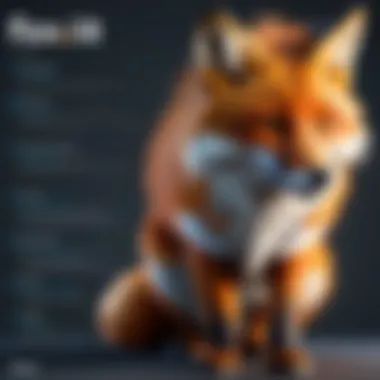

Target Audience
Recognizing Foxit's target audience is essential for understanding who benefits most from the software.
Individuals
Individuals often seek reliable tools for everyday PDF tasks, like reading eBooks, filling out forms, or signing documents. Foxit's solutions allow users similar access to features that professionals enjoy, making it a competitive choice among free alternatives.
The fact that it provides a free version is a significant advantage, but individuals might later seek more complex functionalities, prompting them towards paid options.
Businesses
For businesses, robust document management is non-negotiable. Foxit's products cater particularly well to team needs with features like collaboration tools and strong security measures. This software not only enhances productivity but also ensures compliance with various regulations when dealing with sensitive information.
The integration capabilities with other systems make it an appealing option, but companies must consider the total cost, including licensing and potential training, when evaluating the ROI.
Educational Institutions
Educational institutions often rely on cost-effective software that provides extensive functionality without breaking the bank. Foxit offers tailored solutions for schools, enabling everything from simplified document creation to secure distribution of materials.
The unique aspect of educational pricing and availability of discounts makes this software attractive for this sector. However, some institutions may experience hurdles with training and user adoption if the tools are perceived as too advanced.
Understanding Foxit Pricing Structures
Understanding the pricing structures of Foxit is critical for anyone contemplating using their software. Especially for users in IT, education, and related fields, knowing the costs associated with Foxit’s offerings can lead to better financial planning, as well as more informed purchasing decisions. This section offers a detailed examination of various pricing models to clarify the options available, the benefits of each, and considerations for potential users.
Pricing Models Explained
Foxit employs multiple pricing models, tailored to meet a variety of customer needs. The two primary models are subscription-based and perpetual licensing.
- Subscription-Based Model: In this model, users pay a recurring fee for a specific period, often monthly or annually. This usually includes access to updates and customer support during the subscription term. It's particularly attractive for businesses or educational institutions that require flexibility in budgeting and may prefer to keep their software up to date without incurring hefty costs.
- Perpetual Licensing: This model involves a one-time payment granting users permanent access to the software. It may seem appealing at first, and for users with specific long-term and unchanging needs, it can be a sound investment. However, it often means additional charges for upgrades and insufficient access to support after the initial purchase.
Understanding these models is essential as it influences how users manage their software costs over time.
Subscription vs. Perpetual Licensing
The choice between subscription and perpetual licensing can often feel like choosing between a rock and a hard place, and there are valid points for each side. Both options offer unique advantages and drawbacks that users should consider in relation to their specific situations.
Subscription Licensing:
- Flexibility: It allows users to scale their software needs up or down depending on project demands or changes in the organization’s structure.
- Access to Updates: Subscribers benefit from the latest features and security updates without paying extra.
- Cost Management: Predictable, scheduled payments can simplify budgeting, especially for large teams or institutions.
"Subscription models can often feel like renting, but they offer the newest and shiniest tools to work with, keeping you ahead of the curve."
Perpetual Licensing:
- One-Time Cost: A single payment can feel more economical over an extended period, especially for users who will utilize the software long-term without any substantial feature changes.
- Stable Access: Once the software is purchased, users are free from renewing subscriptions, allowing for straightforward long-term financial planning.
However, perpetual licenses typically come with the caveat of needing to buy upgrades separately, which can eventually lead to higher costs if updates are frequent or essential.
In Summary: Choosing between subscription and perpetual licensing hinges on understanding your personal or organizational needs. If staying current in technology with minimal hassle is important, a subscription might be worth considering. On the other hand, if your needs are static and you prefer a one-time expenditure, a perpetual license might be the right choice.
Detailed Pricing Breakdown
Taking a look at the Detailed Pricing Breakdown is essential for understanding how Foxit structures its offerings. This section will guide you through various pricing tiers tailored for different types of users. By dissecting the costs associated with individual and business packages, it provides clarity on what you really get for your investment. Understanding this can help you make informed decisions and find a suitable match for your needs.
Individual User Pricing
Basic Features
When discussing the Basic Features, it's important to recognize that these tools are designed to serve the average user. This aspect accounts for a considerable portion of Foxit's appeal. Think of it as the entry-level suite that appeals to users who require standard PDF functionalities, such as viewing documents, annotations, and basic editing functions.
The primary characteristic of these features is their simplicity. Users appreciate that they can navigate through them without a hefty learning curve, making it a popular choice, especially for those who may not have technical expertise.
A unique feature of the Basic Features lies in the integration capabilities with cloud storage services. This provides users with added convenience to access their documents anytime, anywhere. However, one downside is that more advanced editing features, such as OCR and batch processing, are reserved for premium subscribers. Thus, while users reap the benefits of a straightforward interface, they may find themselves limited as their requirements grow.
Premium Features
Moving on to Premium Features, these are tailored for users who want comprehensive control over their PDF handling. This aspect of the pricing structure opens doors to advanced functionalities typically not available in base tiers.
The distinguishable characteristic here is the vast array of tools that allow for intricate editing, collaboration, and security enhancements. For instance, users can manipulate graphics, convert files into various formats, or set permissions, making it an attractive package. This flexibility makes it a beneficial option for professionals and teams working on complex projects.
One standout feature is the cloud collaboration tool that allows multiple users to work on the same document in real time. This significantly boosts productivity. However, some users may find the price tag attached to these features to be a stumbling block, especially if they don’t need everything included in the suite. Thus, while they offer immense value, they may not fit every budget.
Business Pricing Options


Small Business Solutions
Small Business Solutions provide a tailored approach for organizations with limited resources looking to maximize their productivity. This section emphasizes how Foxit's offerings can scale alongside the growth of a company.
The standout characteristic here is the affordability combined with robust features that do not compromise on functionality. Many small businesses opt for this solution because it offers a more budget-friendly approach without sacrificing core capabilities that enhance document management and collaboration.
A unique feature is the bulk licensing option, which allows companies to save on costs as they expand their teams. This bulk buying approach can be advantageous, particularly for startups trying to maintain operational efficiency without overspending. One downside, however, is that these solutions might not integrate as seamlessly with larger enterprise systems, potentially requiring additional adjustments as the business scales.
Enterprise Solutions
With Enterprise Solutions, Foxit steps it up for larger organizations requiring comprehensive and scalable functionalities. This aspect plays an essential role by focusing on flexibility and control, which are critical for large teams managing extensive document workflows.
The key characteristic of these offerings is their customizable architecture, allowing companies to tailor solutions specific to their operational needs. Large organizations benefit from enhanced security protocols and centralized management capacities, making it a favorite among IT departments.
One exciting feature is the advanced analytics dashboard, which provides insights into user engagement and document usage across the organization. On the other hand, some enterprises may find the onboarding process for these powerful tools to be complex, as they often require significant configuration and training for staff.
Educational Discounts
The concept of Educational Discounts is essential, as it underscores Foxit's commitment to supporting learning institutions. In an era where education technology is paramount, these discounts enable students and educators to leverage powerful PDF tools to streamline their workflows.
By providing substantial price reductions on their products, Foxit caters to a sector often operating under budget constraints. This approach not only makes essential tools accessible but also encourages educational institutions to adopt better document management practices. While not every feature is always available at a discounted rate, the core functionality offered is often sufficient to meet educational needs, making these discounts a significant consideration for faculty and students alike.
Factors Influencing Pricing
Understanding the factors that shape pricing in the context of Foxit software is crucial for potential users. Pricing is rarely a straightforward issue; it reflects a myriad of components that together define value and cost-effectiveness. When considering Foxit products, one must weigh not only the monetary aspect but also the inherent value that each software package brings to the table.
Feature Set and Functionality
At the heart of any software pricing model lies its feature set. Foxit products are no exception; they vary widely in capabilities. For instance, Foxit PhantomPDF might present advanced editing tools and security features, while Foxit Reader focuses primarily on basic PDF viewing. The more robust the features—like collaborative tools, cloud integration, and advanced security measures—the higher the perceived value and consequently, the price. Users must evaluate their individual or organizational needs against these features. A small business may not necessitate all the bells and whistles of an enterprise solution, so they should aim for the package that suits their functional requirements best.
Market Competition
In today’s software market, competition drives pricing significantly. Foxit faces competitors like Adobe and Nitro, known for their extensive features and brand recognition. Each struggles to position itself attractively while justifying its price points. When Foxit introduces a pricing strategy, it needs to stay competitive without undervaluating its offerings. In some cases, to attract users, it might offer promotions or discounted packages that allow it to court those who may typically gravitate towards competitors. This competitive landscape isn't static; analyzing market trends and pricing strategies is essential for Foxit to thrive and maintain its market share.
User Feedback and Reviews
Another layer that can not be overlooked is user feedback. Reviews, often shared on platforms like Reddit and Facebook, provide insight into the user experience with Foxit software. High ratings can boost confidence in a product, while negative feedback might underline flaws that can impact pricing and sales. When potential customers see that a product has received a multitude of positive reviews, they are more likely to perceive it as valuable, which makes them willing to pay a higher price.
Conversely, poor reviews can lead a company to reconsider its pricing strategy. Assessing the feedback allows organizations to realign their offerings to better fit user expectations, which may mean adjusting prices either up or down.
"The balance between feature richness, competitive positioning, and user satisfaction creates a complex interplay that ultimately influences pricing strategies for software solutions like Foxit."
In summary, the intricate dynamics of feature set, market competition, and user feedback significantly impact the pricing of Foxit products. An understanding of these factors helps consumers make informed decisions while navigating the sea of software options available today.
Comparative Analysis with Competitors
In today’s digital landscape, the competition among PDF software providers is fierce. A comparative analysis of Foxit with its competitors allows potential users to recognize unique strengths and weaknesses within each offering. This is crucial for making informed purchase decisions. Not only does this analysis highlight pricing structures, it also sheds light on feature sets, user experiences, and the overall value proposition each platform presents. Understanding how Foxit stands up against rivals like Adobe Acrobat, Nitro PDF, and PDF-XChange Editor can significantly influence a buyer's choice.
Adobe Acrobat Comparison
Adobe Acrobat is often regarded as the gold standard in PDF software. It offers a comprehensive suite of features comprising document editing, e-signature capabilities, and advanced collaboration tools.
However, its pricing model can be a sticking point. Adobe's subscription model can become quite steep for individual users, amounting to several hundred dollars a year, depending on the features included. For instance, the Pro version is priced at approximately $14.99 per month, whereas additional functionalities like PDF forms and advanced security are often add-ons, further inflating costs. In contrast, Foxit's pricing is generally more approachable while still providing a robust functionality package, thus appealing more to small businesses or individuals on a budget.
Foxit also tends to offer greater customization in its solutions, something that might resonate with developers or IT professionals looking for tailored software. This flexibility includes IT management features which can be critical in larger organizational settings. Nevertheless, it’s essential to weigh the benefits of Adobe’s established name against the merits of Foxit’s cost-effective offerings.
Nitro PDF Pricing Comparison
Nitro PDF brings a similar feature set to the table as Adobe, with tools for cloud collaboration, document creation, and editing functionality. Its pricing follows a licensing structure that generally ranges from $159 per user for a one-time purchase of the standard edition, up to around $249 for the Pro edition. This one-time license can be seen as advantageous over recurring subscription fees if a user intends to use the software for an extended period.
Yet, while Nitro presents an appealing single-payment model, it may fall short in terms of cloud integrations and customer support compared to Foxit. Foxit’s cloud capabilities allow for seamless document management across various devices, appealing heavily to remote teams or those working on-the-go. As a result, if collaboration and connectivity are paramount, Foxit might bear the edge over Nitro despite its higher upfront cost.
PDF-XChange Editor Pricing Overview
PDF-XChange Editor is celebrated for its collection of features often found in higher-priced alternatives but offered at a fraction of the cost. Starting at around $43.50 for a single-user license, it is one of the more affordable options available. Users can benefit from an extensive toolkit that includes commenting, markup, and document security features.
However, it is essential to consider the interface and usability. Some users find PDF-XChange less intuitive compared to Foxit or Adobe. This could particularly affect professionals in fast-paced environments where user experience and efficiency matter. Foxit, with its user-friendly design, not only keeps operation smooth but also minimizes the learning curve for new users.
Ultimately, while PDF-XChange’s pricing is attractive, it may require a trade-off in user experience and support, making Foxit a more favorable option for users who prioritize both functionality and ease of use.
User Experience and Cost-Effectiveness
In the realm of software, user experience often sits at the pinnacle of importance. For tools like Foxit, which cater to multiple user demographics, understanding how a service impacts day-to-day operations can hold significant weight in determining its overarching value. Cost-effectiveness, on the other hand, concerns every penny spent versus the benefits received. Therefore, justifying the expense must reference tangible returns, including productivity enhancements and overall satisfaction.
For any software to be deemed worth its salt, a fusion of a smooth user experience with cost-efficient solutions is vital. A clunky interface or inadequate support can turn even the most feature-rich applications into frustrating liabilities. Users should feel as if they are getting their money’s worth, particularly in a market packed to the brim with alternatives. In this assessment, we peel back the layers of user satisfaction and the analysis of cost versus value, offering insights into how Foxit stacks up in this demanding landscape.
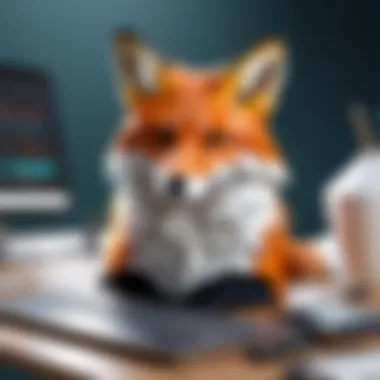

User Satisfaction Ratings
When examining user satisfaction, it’s crucial to note that ratings often reflect the cumulative experiences that individuals have while using the software. From software developers to students, the feedback can significantly sway potential users. Foxit has consistently garnered praise for its intuitive interface and practical features, though there are pockets of dissatisfaction among users, particularly regarding its customer support and the learning curve associated with its more advanced functionalities.
User satisfaction ratings reveal trends in how different segments interact with the software. They provide a roadmap of sorts, guiding future updates and innovations. A fraction of reviews on platforms such as reddit or even Facebook indicate that while many find the core functionalities impressive, others have struggled with the complexity of some features.
To make informed decisions, here��’s a brief overview of user sentiments:
- Positive Feedback
- Negative Feedback
- Streamlined PDF editing capabilities lead to increased productivity.
- Versatile features making document management more straightforward for users.
- Some learners report a steep learning curve, needing additional support to navigate advanced options.
- Customer service experiences often cited as inconsistent, leading to frustration.
This feedback loop showcases the importance for Foxit to not only enhance current offerings but also to pivot based on user experiences to streamline growth.
Cost-Benefit Analysis
Turning the focus toward cost-benefit analysis, it’s essential to weigh the actual benefits that a user captures from Foxit against the initial financial outlay. In today’s landscape, many businesses approach software purchasing decisions with a fine-toothed comb, looking for software solutions that strike a balance between features and cost.
To effectively conduct a cost-benefit analysis related to Foxit, consider these factors:
- Feature Utilization
What are the essential features that a user or business requires? Are they accessible with a particular package? Often, these can include: - Efficiency Gains
How do the features translate to real-world time savings or productivity? For example, suppose a user can create and edit documents more efficiently. In that case, they can reclaim those hours for other essential tasks, effectively making the software pay for itself over time. - Direct Costs
When conducting a cost comparison, consider the various models available—subscription versus perpetual licensing—and the implications of each. Does a subscription offer flexibility and easy upgrades? Or do upfront costs with the perpetual license paint a clearer picture of long-term savings?
- PDF creation and editing
- Collaboration tools
- Mobile compatibility
In light of these considerations, Foxit appears to hold its own. Users who leverage its functionalities for everyday tasks often find that the efficiencies gained and the level of satisfaction accrued ultimately justify the expenditure. Evaluating the balance of nuance between price and performance can be key to deciding if Foxit is indeed providing value for your investment.
"Understanding how a software fits into the daily workflow is the cornerstone in assessing its real value."
Potential Alternatives in the Market
Finding the right software can feel a bit like looking for a needle in a haystack, especially when there are so many options available. In the realm of PDF management, Foxit occupies a significant slice of the pie, but understanding the alternatives is crucial. This section aims to illuminate the landscape of PDF solutions that might fit various user needs, be it functionality, budget, or ease of use.
Exploring potential alternatives to Foxit helps users weigh their options wisely. The choices available can vary widely, and each has its unique benefits and drawbacks. Assessing these alternatives can also reveal insights into how Foxit’s offerings stack up against other tools in the crowded marketplace. Let’s take a closer look at two key categories of alternatives: open-source solutions and the perennial debate between free and paid software.
Open Source PDF Solutions
Open-source solutions have gained significant traction in recent years, appealing mainly to developers and tech-savvy users who appreciate customization. These tools often come with the freedom to alter the code to suit specific needs, making them a flexible option for various scenarios. Some well-known open-source PDF solutions include:
- PDFsam: This tool is excellent for splitting, merging, and rotating PDF documents. Its simplicity can be a boon for users who need straightforward manipulation without all the bells and whistles.
- LibreOffice Draw: While primarily an office suite, it allows users to edit and save PDF files, catering to users who may want a multi-functional tool.
- Ghostscript: Though a bit complex, this suite is powerful for converting PDF files and other formats, allowing users who are adept in programming to dive deep into PDF manipulation.
Open-source software does come with its caveats, though. Developers might find themselves tackling bugs or missing features that would otherwise be polished in paid software. Nevertheless, for certain users, the pros certainly outweigh the cons.
Free vs. Paid PDF Software
The choice between free and paid software is a familiar dilemma for many potential buyers. Free tools undoubtedly offer the allure of no-cost solutions; however, they may come with limitations that paid versions don’t. Here’s what needs careful consideration:
- Features: Free software often lacks advanced features, meaning if you need functionalities like OCR, comprehensive editing tools, or security options, you might find the free alternatives wanting.
- Customer Support: Generally speaking, paid software tends to offer more robust customer service. When issues arise, it’s reassuring to have access to dedicated support.
- Updates and Innovations: For users concerned with keeping up with the latest features and security updates, paid solutions typically provide timely updates, while free tools might lag in this aspect.
Deciding between free and paid solutions boils down to individual needs and how critical those additional features are. If it’s primarily for personal use and you’re comfortable with potential limitations, free software can be perfectly adequate. Conversely, businesses or heavy users might lean toward the paid options to make sure they have the full suite of tools at their fingertips.
"Choosing the right software can significantly impact your workflow. Understanding the various alternatives is key to making an informed decision."
By weighing these factors with respect to potential alternatives in the market, users can better navigate their options. Essentially, knowing what’s out there, whether it be free or paid, can lead to finding the perfect match for your PDF needs.
Final Recommendations
When considering Foxit software, making an informed choice can make all the difference. This section distills the essence of the pricing strategy into actionable insights tailored for potential users. A keen understanding of your requirements, alongside the intrinsic value of each package, paves the way to optimal selection.
Choosing the Right Package
Navigating through the array of options presented by Foxit can feel like trying to find a needle in a haystack. The first step in the right direction is understanding exactly what you need from a PDF solution.
For individual users, Foxit Reader might suffice, offering essential functionalities for basic document handling. In contrast, professionals with advanced needs may find Foxit PhantomPDF or Foxit PDF Editor more aligned with their goals. These products come equipped with a richer feature set, designed to maximize productivity.
In a corporate environment, picking the correct tier hinges on team size and project scope. A Small Business Solution might cater well for startups, while larger enterprises often benefit from tailored Enterprise Solutions that include customized support and additional security features. Take some time to consult team members, assess workflows, and identify the specific functionalities that will lead to smoother operations.
Reviewing Your Needs
It's no secret that needs change over time, especially with the nature of technology constantly evolving. Conducting a review of your operational needs allows for flexibility and future-proofing your investment in Foxit software.
Questions to ponder might include:
- What type of documents do you most commonly handle?
- Do you require advanced features like OCR or collaboration tools?
- Will your usage scale up or down in the foreseeable future?
- Is there a need for integration with other tools currently in use?
By consistently checking in on these aspects and gathering feedback from users, you can ensure that the software solution remains well-aligned with actual requirements. Closing this loop enhances overall cost-effectiveness, as aligning software capabilities with user expectations reduces wasted resources and potential frustrations.
"Selecting the right software package isn’t just a one-time decision; it’s an ongoing process of alignment between technology and user needs."
In the end, prioritizing tailored solutions can lead to more productive work environments and greater satisfaction from the tools at your disposal.







