Utilizing Feature Flags in Firebase for Better Development


Intro
In the fast-paced world of software development, having the ability to adapt and evolve is crucial. One innovative approach gaining popularity is the use of feature flags within the Firebase environment. Often likened to a switch that can turn features on and off for users, feature flags allow developers to roll out changes progressively. This strategy not only enhances testing phases but also mitigates risks associated with new releases.
But what exactly are feature flags? They're tools enabling developers to control the visibility of various features in their applications. Essentially, these flags can segment user experience based on conditions defined in code, allowing teams to deploy features without exposing all users to potential bugs or performance issues immediately.
In the sections that follow, this article will take an in-depth look at the capabilities and performance of feature flags in Firebase, along with their implementation, management, and how they can contribute to a more seamless user experience.
By weaving together the technical and practical aspects of feature flags, we'll paint a clear picture of how this concept can be integrated into modern development practices, leading to refined software functionality and heightened user engagement.
Features and Capabilities
Overview of Key Features
Feature flags in Firebase come packed with a rich set of functionalities that make them appealing to developers. Some key highlights include:
- Granular Control: With feature flags, developers can dictate which users get to see new functions. This can be done based on user roles, geographical locations, or any custom attribute.
- A/B Testing Support: Firebase accommodates A/B testing seamlessly with feature flags, enabling teams to assess the impact of changes before a full rollout.
- Real-Time Updates: Changes can be activated or deactivated on the fly without requiring users to update the app, thus ensuring a smooth transition.
- Integration with Analytics: Firebase provides robust analytics capabilities which, when combined with feature flags, allow tracking user interactions with new features effectively.
- Ease of Use: Setting up feature flags in Firebase doesn’t require elaborate configurations; straightforward guidelines allow for easy implementation.
User Interface and Experience
When it comes to user experience, Firebase ensures its feature flag management is streamlined and intuitive. The dashboard presents an easy-to-navigate interface where developers can create, delete, or modify flags with just a few clicks. A few notable aspects of the user interface are:
- Visual Feedback: Users can immediately see which features are active or inactive through clear indicators in the dashboard.
- Segmentation: Developers can define specific cohorts easily, allowing for targeted feature deployments catering to distinct user groups.
- Real-Time Monitoring: As changes are made, Firebase displays immediate analytics reflecting user engagement, helping developers adjust strategies on the go.
By providing these features in an easily digestible format, Firebase allows software developers to focus on what matters most: delivering quality applications that engage users effectively.
Performance and Reliability
Speed and Efficiency
Firebase's infrastructure prioritizes speed, and the same applies to the implementation of feature flags. Given that these features can be toggled in real-time, users experience minimal latency, ensuring operational efficiency. Developers can roll out features swiftly - no waiting around for confirmation of multiple testing cycles.
Furthermore, the optimization of backend systems means that even with numerous feature flags, performance remains consistent. This creates a robust environment where software can thrive without significant dip in responsiveness.
Downtime and Support
Like every system, the use of feature flags can present challenges. Potential downtime or performance discrepancies may arise during the toggling of features, especially dependent on how those features were coded or the interconnectedness of various modules.
However, Firebase offers reliable support systems that can assist developers in troubleshooting. Community forums, like those on Reddit, provide platforms for sharing experiences, while comprehensive documentation serves as a guide for resolving common issues. Utilizing these resources can significantly reduce negotiation of downtime, ensuring the experience for end users remains uninterrupted.
In summary, mastering the intricacies of feature flags in Firebase can provide software teams with a powerful toolset to enhance development strategies, optimize performance, and deliver an enriching user experience.
Prolusion to Feature Flags
Feature flags have emerged as a linchpin in modern software development, acting as powerful tools that empower developers to modify system behavior without deploying new code. The concept revolves around the idea that features can be turned on or off dynamically, allowing for smoother rollouts and experiments. In this environment, adopting feature flags is not merely a technical choice, but a strategic decision that can significantly impact project outcomes.
Definition of Feature Flags
At their core, feature flags (or feature toggles) are methods of enabling or disabling specific functionalities in a software application. Think of them as light switches: when the switch is "on," the feature is live; when it’s "off," it remains hidden from users. This simple yet effective method brings flexibility, allowing teams to release code that may be partially complete or still under testing.
By integrating feature flags into development practices, teams can test new functionalities in production environments with a minimal risk factor. Delivering updates regularly can keep a pace that matches changing user expectations and market demands.
Historical Context and Evolution
The practice of using feature flags dates back several years, gaining traction as Agile methodologies became more prominent in software development. In the early days, deployment cycles were lengthy and often involved complex release strategies. The introduction of feature flags reduced the risks associated with deploying unfinished features, enabling teams to roll out updates faster than ever.
Over the years, companies like Facebook and Google have championed this approach. Facebook famously relied on feature flags to experiment with their platform, allowing them to iterate quickly based on user feedback and data. This adaptive approach has become standard practice in many tech firms today, paving the way for a more nuanced understanding of how updates are managed.
Feature flags have evolved further with the advent of cloud services and tools like Firebase, which provide integrated solutions to manage flags effectively. With the growing complexity of applications, the ability to toggle features on the fly has become more than a trend; it’s a necessity for achieving operational agility.
Feature flags are vital for managing risk during deployment and enhancing user experiences, especially in the fast-moving tech landscape.
Throughout this article, we will explore how leveraging feature flags within the Firebase ecosystem can yield significant advantages in software development and deployment. With the right strategies in place, organizations can navigate the challenges of continuous delivery while enhancing user engagement.
Overview of Firebase
In the realm of modern app development, Firebase stands out as a pivotal tool for many developers. This Google-developed platform provides a whole suite of services intended to simplify backend processes. Understanding Firebase is essential when diving into the utilization of feature flags because it offers various tools that can be harnessed effectively. When you pair feature flags with Firebase’s capabilities, you create a robust framework for managing and deploying features without uprooting the entire system.
What is Firebase?
Firebase can be thought of much like a Swiss army knife for developers. It is designed to cater to different aspects of app development from the ground up. Initially launched as a Backend as a Service (BaaS), Firebase has since evolved. Today, developers leverage Firebase not only for its database needs but also for analytics, hosting, and authentication. This multi-faceted nature makes it compelling for teams tackling application development and deployment.
Firebase's real-time data capabilities allow apps to engage users in a seamless manner; changes in data are reflected instantaneously across all devices. It's this responsive nature that causes many developers to adopt Firebase when they seek a layer of interactivity in their applications.
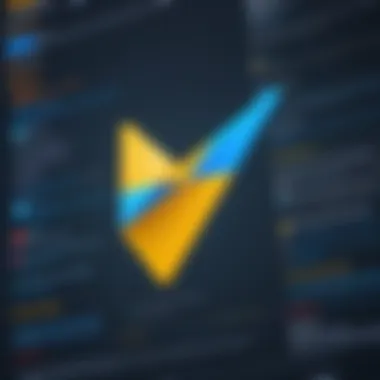

Key Features and Components
The architecture of Firebase is built around some core components, and understanding these is vital for effective feature flagging.
Firebase Realtime Database
The Firebase Realtime Database stands as a prominent feature. It allows developers to store and sync data in real-time. One of the key characteristics is its ability to automatically update UI elements whenever there's a change to the data in the database. This ensures that users always interact with the most up-to-date information.
The unique feature of this database is that it employs a NoSQL format, making scaling and querying data straightforward. However, one must also consider that this setup can have drawbacks, especially when dealing with complex queries where traditional SQL databases may excel. Despite this, the speed and efficiency of the Firebase Realtime Database make it a popular choice for real-time applications where user experience is paramount.
Firestore
Firestore is Firebase's other database solution and serves as the Next Generation database. Its main draw is the structured data capability combined with the flexibility of NoSQL. This characteristic allows developers to create scalable applications that can handle complex data structures more efficiently.
One unique advantage of Firestore is its powerful querying abilities that can execute complex queries without requiring many read operations. As for the disadvantages, it can sometimes be more expensive for high read-write operations compared to the Realtime Database, but its overall efficiency often offsets the costs involved.
Authentication
A critical element for any application today is user authentication. Firebase’s Authentication service simplifies this process drastically, offering numerous authentication methods that include email/password, Google Sign-In, and even Facebook login integration.
The beauty of Firebase Authentication lies in its ease of use—implementing it can be done with just a few lines of code. However, while it reduces the time spent on user account management, developers must remain vigilant regarding security practices to ensure user data is well-protected.
Hosting
Firebase Hosting is another integral aspect that developers frequently make use of. It provides fast and secure hosting specifically tailored for web apps. One benefit is its global content delivery network, significantly speeding up app delivery to users across the globe.
A unique feature of Firebase hosting is the integration of SSL right out of the box at no added cost, a rare offer in web hosting services. However, the limitation comes in when you need highly customized server-side code; it may require more setup compared to traditional hosting solutions. Nevertheless, the accessibility and ease of management make Firebase Hosting a go-to solution for many development teams.
"When using Firebase, remember: its integration capabilities make it easier to work with, especially when deploying new features through feature flags."
By grasping the features and components of Firebase, developers can leverage its settings to manage and deploy features with greater confidence and precision. From databases to authentication and hosting, each plays a vital role in ensuring seamless integration and user engagement, making it an invaluable partner in the world of feature flag management.
The Relationship Between Feature Flags and Firebase
In today’s fast-paced software development landscape, integrating feature flags with Firebase offers a strategic advantage. Feature flags, as a concept, allow developers to control the visibility of new features without deploying entirely new code. This synergy between feature flags and Firebase embodies the principles of agile development, enabling teams to innovate swiftly while minimizing risk.
Utilizing feature flags within Firebase brings a myriad of benefits. First and foremost, it facilitates experimentation. Developers can roll out features to a subset of users, gather real-time feedback, and make data-driven decisions without impacting all users simultaneously. This approach reduces deployment anxiety, empowering teams to fail fast and learn quickly.
Another consideration is the seamless integration that Firebase provides. With features like Firebase Remote Config, you can easily toggle features on or off based on various parameters like user demographics or app events. This allows for more personalized experiences tailored specifically to user segments, enhancing engagement and satisfaction.
Why Use Feature Flags with Firebase?
Using feature flags with Firebase is not just a trend; it's a necessity for developers aiming for a robust deployment strategy. Here are some compelling reasons to adopt this methodology:
- Granular Control: Feature flags allow for more granular control over which features are enabled for different users or groups. This means you can introduce changes incrementally, ensuring stability.
- Enhanced Collaboration: In a team-oriented environment, feature flags enable parallel development streams. Different teams can work on various features without stepping on each other’s toes.
- Improved Risk Management: By controlling the exposure of new features, you can mitigate the risk associated with deploying untested code changes. Rollbacks become simpler, as features can be hidden without needing to revert the codebase.
By effectively employing feature flags, Firebase users can enjoy a smoother path from development to production.
Enhancing Continuous Deployment
Embracing continuous deployment can feel like walking a tightrope, balancing speed and stability. Feature flags act as a safety net in this realm. By separating code deployment from feature release, teams can push code to production at any time, even if a feature isn’t quite ready to be unveiled to the public. This means the team can quickly respond to feedback and make adjustments without delaying overall progress.
Here’s how feature flags bolster continuous deployment:
- Rapid Iteration: Development teams can push updates without having to wait for new features to be ready.
- Controlled Rollouts: Features can be gradually exposed to users, reducing the impact of potential bugs.
- Data-Driven Decisions: With the ability to analyze how users interact with new features, teams can make informed decisions about feature rollouts.
Implementing Feature Flags in Firebase
Implementing feature flags in Firebase is not just a technical choice; it's a strategic decision that can significantly enhance the development cycle. Feature flags enable developers to deploy code with certain functionalities turned off or on for specific user segments, thereby facilitating more controlled testing and release processes. This practice can lead to faster iteration cycles and improved user feedback loops, which are essential in today’s agile software environment.
Setting Up Your Firebase Project
To get started with feature flags in Firebase, the first step is to ensure that your Firebase project is properly configured. Setting everything up may seem like a daunting task at first, but breaking it down will simplify the process:
- Create a Firebase Account: If you haven't already, you'll need to sign up for a Firebase account. Complete the registration process and log in.
- Set Up Your Project: Within the Firebase console, click on "Add project." Give your project a name and follow the prompts to complete the setup. This includes configuring Google Analytics, which, while optional, can be beneficial for tracking user interactions later on.
- Select the Right SDK: Choose the Firebase SDK that corresponds with your application’s platform—web, Android, or iOS. Make sure to follow the installation instructions specific to your platform to avoid any hiccups down the road.
- Integrate the Feature Flags Library: Use the recommended libraries or packages for managing feature flags in your application. For instance, if you’re working in JavaScript, consider libraries like LaunchDarkly or Firebase Remote Config.
Once your project is up and running, you’ll need to implement robust coding practices to ensure that feature flags are integrated smoothly.
Creating and Managing Feature Flags
With your Firebase project established, creating and managing feature flags becomes the next pivotal step. Here’s how you can go about it:
- Define Your Flags: Clearly outline what features will be controlled by the flags. This might be new UI elements, third-party integrations, or backend changes. For example, if you are launching a new checkout feature for an e-commerce app, you might want a flag that gradually exposes this feature to users.
- Implement Flag Logic in Code: Integrate conditional logic based on your feature flags in your application code. For instance:
- Manage Flags through the Firebase Console: Use the Firebase console or the integrated library’s dashboard to turn flags on/off and manage user segments. Be sure to keep your flags organized for easier navigation and readability.
- Monitor and Analyze: After implementation, it’s crucial to monitor the flags’ performance. Firebase integrates well with analytic tools that can provide insights into how users are interacting with different features. This will help you assess whether a feature is performing as expected or if you need to make adjustments.
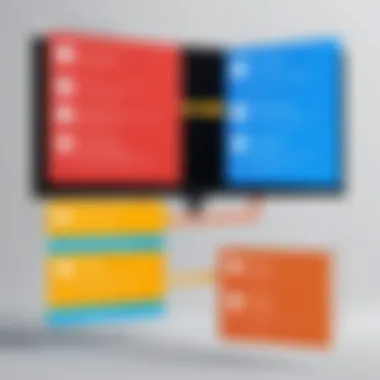

By meticulously setting up your Firebase project and managing feature flags effectively, you not only enhance the user experience but also streamline the workflow for the entire development team.
Strategies for Effective Feature Flag Management
Managing feature flags is not just about flipping switches; it’s a meticulous endeavor that bears significant implications on the overall software development lifecycle. The effectiveness of feature flags hinges on how well developers and organizations position themselves to manage these tools. Proper management can mitigate chaotic deployments and enhance user experience, creating a smoother journey for both development teams and end users alike.
Best Practices for Feature Flag Usage
Adopting best practices fosters a streamlined and efficacious feature flag environment. Here are three fundamental strategies:
Granularity of Flags
Granularity refers to the level of specificity or detail in managing feature flags. Having fine-grained control over flags allows teams to toggle individual functionalities on or off without affecting other features. For instance, a major e-commerce platform could deploy a new payment option feature and test it solely for a segment of users. This specificity boosts confidence as errors can be localised.
The primary advantage of granular flags is that they provide the flexibility to test features incrementally. However, this also introduces complexity, especially when a system has many granular flags that must be maintained and monitored. Balancing granularity with simplicity becomes crucial to avoid confusion.
Durability of Flags
Durability concerns how long a feature flag remains in the system. Permanent flags can clutter the code if not managed properly. There’s a well-defined notion that features, once evaluated, should be either fully adopted or gently phased out. Flags should have a lifespan aligned with the maturity of the feature they govern. For example, a temporary flag for testing a UI tweak should be removed after confirming it enhances user experience.
Maintaining durable flags can prevent technical debt, but they should not become a permanent fixture without evaluation. Engaging in regular code reviews and having a culture of cleanup can help maintain a durable flag system.
Cleanup Strategies
Regular cleanup of stale or unused feature flags is vital to maintaining the integrity of a codebase. Over time, the accumulation of obsolete flags can lead to confusion amongst team members and technical debt that constrains development. An effective cleanup strategy involves periodic audits of feature flags.
This could mean setting a timeline—for instance, reviewing flags every quarter to determine which are still functional or relevant. During such reviews, flags that haven’t been toggled for a long time can be removed or phased out. Clear documentation detailing the intent and current use of each flag can act as a helpful guide during these audits.
Collaboration Across Teams
Feature flagging isn’t a solo sport. Collaborating across teams enhances understanding and optimizes the efficacy of flags within shared projects. When development, product, and marketing teams work hand in hand, the alignment facilitates effective experimentation and rapid feedback. Having such synergy can avert potential roadblocks and miscommunications, ensuring that everyone is on the same page regarding which features are live, being tested, or ready for deployment.
Monitoring and Analyzing Feature Flag Performance
In the realm of software development, particularly while using Firebase, it’s not just about the implementation of feature flags. Effective monitoring and analysis of these flags play a crucial role in ensuring that they function as intended and provide tangible benefits to the development process. When feature flags are in play, being able to gauge their impact on app performance and user experience is essential. This enables developers to make data-backed decisions, refining and optimizing the application over time.
An efficient monitoring system will often yield insights that help in understanding user behavior, feature effectiveness, and operational health. Such analytics can illuminate which features are embraced by users, which ones might be causing friction, and whether certain flags need to be toggled on or off. Gathering this data, however, requires a robust analytics integration paired with the right tools. Therefore, the ability to monitor and analyze feature flags can dictate the overall success of not just the application but also the development strategy.
Integrating Analytics Tools with Firebase
Integrating analytics tools with Firebase allows developers to capture data in real-time, providing them with a dynamic view of how users are interacting with various features. Tools like Google Analytics, Firebase Analytics, or third-party services can be utilized effectively here. Careful setup ensures that every flag toggle is tracked, and user interaction is logged.
Considerations for integration include:
- Selection of Tools: Opt for tools that align closely with business goals; Firebase Analytics is a solid choice for most.
- Tracking Events: Clearly define which events need tracking—be it the activation or deactivation of feature flags, and the subsequent user actions that follow.
- Data Privacy Compliance: Adhere to guidelines like GDPR or CCPA by ensuring user consent is obtained for data collection.
The incorporation of these analytics rules allows developers to visualize the effects of feature flags through dashboards or reports. It becomes easier to identify patterns and pivot strategies when data anomalies surface.
Evaluating User Engagement and Feedback
Evaluating user engagement is another critical aspect following the implementation of feature flags. It is not adequate to know whether a feature is active; understanding how users feel about it provides context that numbers alone may miss. Collecting feedback through surveys, app reviews, and direct user interviews helps paint a fuller picture.
Here are several methods to assess user engagement and feedback effectively:
- Surveys and Polls: These can be embedded directly within the application to garner immediate thoughts from users about a new feature.
- User Feedback Tools: Utilizing tools like UserVoice or even simple direct communication channels can reveal sentiments that impact user retention.
- Behavioral Metrics: Keep an eye on metrics such as session length, feature adoption rates, or churn rates, as they directly correlate to user engagement levels.
"While numbers offer one side of the story, human feedback weaves in sentiment that is equally vital."
Challenges in Using Feature Flags
Employing feature flags in software development offers a plethora of benefits; however, it doesn't come without its own set of challenges, especially when integrated within the Firebase platform. Understanding these challenges is crucial for not only making the most of feature flags but for also aiding in a smoother development process and more efficient resource allocation. Developers must balance the benefits with the potential pitfalls accompanying the implementation of feature flags.
The key areas of concern typically center around mismanagement, technical limitations, and improper usage. Addressing these aspects effectively can lead to improved productivity and a more streamlined deployment process. Let's delve deeper into two major challenges faced by developers when utilizing feature flags.
Common Pitfalls and How to Avoid Them
Though feature flags are a powerful tool, several common pitfalls can trip up even the most seasoned developers:
- Overuse of Flags: Flinging flags around without a clear strategy can create significant complexity. Too many flags can turn a simple feature into a confusing labyrinth. It's essential to review and refine feature flags regularly. Get rid of the ones that are no longer relevant.
- Lack of Communication: In many cases, teams fail to communicate the existence and usage of feature flags effectively. If developers keep changing the features under flags without informing others, it can result in mismatched expectations. Documentation and daily communication are key to preventing this confusion.
"Communication is the backbone of successful software development. Make sure everyone knows what is behind each flag."


- Inadequate Monitoring: Failing to monitor the impact of feature flags can have dire consequences. You may launch a coveted feature only to find out it negatively affects user experience. Utilize Firebase's built-in analytics tools to gauge the success of each feature flag.
Avoiding these pitfalls requires a vigilant approach. Regular check-ins, clear documentation, and precise analysis of post-launch performance can go a long way.
Technical Limitations of Firebase
When utilizing Firebase as the backend for feature flags, developers may encounter specific technical limitations that warrant attention:
- Scalability Issues: Firebase handles a high volume of concurrent connections well, but as the number of feature flags grows, managing their state can become increasingly complex. Ensure that your real-time database structures can handle the additional load.
- Latency Concerns: Feature flags often require real-time updates for users to have the smoothest experience. If your implementation can’t handle the necessary latency requirements, you might see users stuck in a limbo of outdated features.
- Dependency on Firebase Services: Some Firebase services, like Cloud Functions, have their limitations in terms of runtime and available resources. When building flag management functionality, make sure it's within the parameters of what Firebase offers.
- Testing Complexity: The more complex your feature flags are, the more challenging it becomes to test all combinations. Creating a testing environment that imitates real-world usage can help mitigate this issue but may require increased investment in time and resources.
Navigating these technical limitations will require planning and potentially more robust systems surrounding your Firebase setup to ensure smooth sailing as you leverage feature flags.
Case Studies of Feature Flag Implementation
Exploring case studies of feature flag implementation is crucial, not just for in-depth understanding, but also for seeing how theory translates into practice. When developers only grasp the concepts rigidly, they may overlook practical nuances that real-world examples illuminate. Case studies provide insights that can guide both new and seasoned teams in adopting feature flags effectively.
A well-structured feature flag implementation can save hours of troubleshooting and user feedback management. Through examining real-world examples, we can draw from both successes and failures. The benefits of studying these instances include:
- Tangible Insights: Clarity on how feature flags are actually deployed and managed.
- Identification of Best Practices: Understanding what works helps in refining strategies.
- Learning from Mistakes: Awareness of pitfalls can steer teams away from similar errors.
Successful Examples from the Industry
Several organizations have successfully integrated feature flags into their workflows, reaping numerous benefits. For instance, Netflix uses feature flags to control the roll-out of new features meticulously. They started by sending features to a small percentage of users, allowing the team to assess performance and user interaction before making broader changes. This way, Netflix minimizes risks associated with full-scale launches.
Another compelling example is The New York Times. They utilized feature flags during a major redesign of their mobile app. By employing flags, they could run A/B tests, gauging user reactions to different layouts. This informed design decisions and ultimately led to a more engaging app, as the editorial team could adjust features based on real-time feedback.
"Feature flags democratize the deployment process, enabling developers to focus on innovation while mitigating risk."
— Tech Lead, The New York Times
Such examples illustrate the adaptability and effectiveness of feature flags when applied in dynamic environments. They serve as a testament to feature flags being a valuable asset in an agile toolkit.
Lessons Learned from Failure
However, not every case ends on a positive note. Taking a step back to analyze failures can be as enlightening as highlighting successes. One notable mishap occurred with Yahoo, who launched a feature without appropriate flagging and monitoring. The result? A majority of users found themselves facing unexpected functionality, leading to a significant drop in user satisfaction.
Another example lies in the experience of Facebook. Early in their feature flag implementation, they faced backlash when a feature rollout was not segmented appropriately, overwhelming the system with too many concurrent changes. This creates scenarios where users occasionally experienced outages or bugs.
The key takeaways from these less-than-stellar instances include:
- Importance of Segregation: Always categorize feature flags to manage them effectively.
- Monitoring Is Key: Having metrics in place ensures that teams can respond quickly to adverse effects.
- User Testing: Soliciting feedback before a full launch can provide invaluable insights.
Ultimately, careful attention to both successes and failures develops a rounded understanding of feature flags and how they can be leveraged for improved outcomes in software development.
Future Trends in Feature Flagging and Firebase
The realm of software development is ever-evolving, with the adoption of agile methodologies and commitment to rapid delivery rates increasing the reliance on feature flags. As organizations harness the power of Firebase, understanding future trends becomes critical for leveraging feature flags effectively. This section sheds light on noteworthy advancements in technology and their consequent influence on feature flagging, while also speculating about patterns of long-term adoption.
Evolving Technologies and Their Impacts
With the era of cloud computing firmly in place, the integration of newer technologies is reshaping how feature flags are perceived and implemented.
- AI and Machine Learning: The infusion of AI capabilities into software solutions enables predictive analysis, helping firms understand user behavior with greater accuracy. This advancement can enhance the decision-making process regarding feature toggling, allowing teams to activate or deactivate features at the click of a button based on real-time data.
- Microservices Architecture: As companies transition to microservices, managing feature flags can be quite the task. However, advancements in orchestration and service mesh technology are likely going to streamline this process. Imagine a scenario where a single command cascades through a network of services, updating feature flags across multiple instances. Sounds efficient, right?
- Enhanced Collaboration Tools: Platforms like GitHub and Jira continue to evolve, developing better integrations for feature flag management. Future improvements might even incorporate natural language processing, which allows developers to manage features and tasks using simple conversational commands. This could reduce friction between teams while enhancing clarity in communication.
"The key to keeping pace with technological advancements is adaptability. Feature flags are not static tools; they need to evolve along with the technology surrounding them."
Predictions for Long-term Adoption
While trends may shift, a consistent pattern in the adoption of feature flags is evident. Here are some predictions for the long-term future of feature flagging within Firebase:
- Proliferation of DevOps Practices: Organizations are embracing DevOps to enhance collaboration across development and operations teams. As this cultural shift continues, the use of feature flags is poised to become standard practice, facilitating continuous integration and delivery.
- Increased Focus on User Experience: Companies are gradually recognizing that user experience is central to business success. By leveraging feature flags more astutely, teams can conduct A/B tests or gradual rollouts to gather user feedback effectively. This strategy allows for iterative improvement, ensuring products evolve based on real needs rather than assumptions.
- Regulatory Compliance and Governance: As data privacy regulations tighten globally, organizations will need to be diligent in managing feature flags. Expect to see an uptick in features that will help organizations track, manage, and audit flag usage as they seek to comply with various regulations.
In summary, the future of feature flagging in Firebase is bright, illuminated by evolving technologies that are bound to reshape how developers manage features in their projects. As the industry advances, keeping an eye on these trends will assist professionals in harnessing the power of feature flags for a more robust deployment strategy.
The End
In wrapping up our discourse on feature flags within the Firebase ecosystem, it’s essential to glean the core elements that underscore their significance in modern software development. Feature flags empower teams to decouple deployment from the release of new features, which in turn fosters a more agile workflow. By enabling controlled exposure of features to users, developers can mitigate risks, ensuring that they can swiftly turn off a feature should any unforeseen issues arise. This agility is invaluable in a fast-paced industry where user experience and stability hold paramount importance.
Summarizing Key Points
As we draw this comprehensive overview to a close, let’s recap some pivotal takeaways:
- Feature Flags are Tools of Flexibility: They allow developers to toggle features on or off for different sets of users, which is instrumental in conducting A/B tests or phased rollouts.
- Streamlined Continuous Deployment: The integration of feature flags makes it easier to push updates without the fear of immediate user exposure. This means less stress over potential failures at launch.
- Data-Driven Decisions: By monitoring user interaction with features, teams can gain insights into what is working and what isn’t, allowing for adjustments based on real-world data.
- Collaboration is Key: Ensuring that all team members understand the statuses and use of feature flags can cultivate better cooperation between departments, strengthening the overall development lifecycle.
- Manage with Care: While feature flags are beneficial, they require diligent management to avoid "flag debt," which can complicate code and lead to confusion.
Encouragement for Future Implementations
Looking forward, the potential for utilizing feature flags in software development cannot be overstated. As technology continues to evolve, adopting feature flags should be on the radar for developers, product managers, and IT professionals alike. Here are some thoughts to consider as you implement this strategy:
- Start Small: If you're new to feature flags, begin with simple toggles that can have immediate impacts, such as enabling a new UI element for a subset of users.
- Educate Your Team: Ensure that everybody understands the benefits and workings of feature flags. Training workshop could lead to more innovative uses of this strategy.
- Monitor Impact: Use Firebase's analytical capabilities to keep an eye on how features are received. Understanding user behavior enhances your decision-making processes.
- Iterate: Don’t rest on your laurels. Learn from the outcomes of your feature flags and refine them continually.
- Plan for Cleanup: Create a routine to evaluate and remove old flags that have served their purpose. This reduces complexity and keeps your codebase tidy.
By weaving feature flags into your development strategy, you’re not just adapting to current trends but preparing your workflows for the challenges of tomorrow. Invest in this practice, and watch how it can transform your software delivery process.







