Exploring Zendesk View: Features and Benefits


Intro
In the current landscape of customer support, tools that streamline processes and enhance productivity are indispensable. Zendesk View is one such tool, esteemed far and wide for its functionality in organizing support tickets and improving the overall customer experience. But what exactly makes Zendesk View stand out? This discussion aims to peel back the layers and explore not just the capabilities of Zendesk View, but also its practical applications in everyday business contexts.
Understanding the intricacies of Zendesk View is crucial for software developers, IT professionals, and students who are venturing into this field. Readers will gain insight into its features, delve into configuration strategies, and comprehend how to sidestep common pitfalls. Moreover, we will juxtapose Zendesk View against comparable customer service platforms, illuminating its unique attributes and advantages.
As we navigate through this exploration, special emphasis will be placed on optimizing customer support strategies. Whether you’re an individual managing support cases or part of a larger IT team, the knowledge shared here will act as a compass in harnessing the full potential of Zendesk View. Let's dive in.
Prologue to Zendesk View
In the realm of customer support, having an efficient system can make or break the user experience. Zendesk View stands out as a powerful feature within the broader Zendesk platform, playing a crucial role in how support tickets are managed. By delving into this topic, readers can gain insights into why understanding Zendesk View is not just advantageous, but essential for optimizing customer care operations.
One notable aspect of Zendesk View is that it allows users to create custom views tailored to unique business requirements. This flexibility enables support teams to prioritize tickets based on various criteria such as urgency or customer status. As a result, organizations can improve response times and enhance customer satisfaction, two key performance indicators in any support setup.
Moreover, the importance of Zendesk View extends beyond mere ticket management. It contributes to fostering a collaborative work environment. The intuitive interface makes it easier for team members to communicate about specific tickets, ensuring that knowledge transfer occurs seamlessly.
In exploring how Zendesk View enhances the overall customer support experience, this article will focus on fundamental concepts such as what Zendesk View is and why it holds significance in today’s digital customer service landscape.
It is imperative for IT professionals, software developers, and students alike to grasp these concepts thoroughly. They can then implement them strategically within their organizations or in their studies. Thus, understanding Zendesk View provides a foundation for driving effective customer support technologies, ultimately propelling businesses toward positive growth and improved user relationships.
What is Zendesk View?
Zendesk View is essentially a tool that organizes and displays support tickets in a way that helps customer service agents manage their workloads effectively. It acts like a dashboard, offering a clear overview of incoming requests, ongoing conversations, and ticket statuses. By filtering and sorting tickets, agents can quickly identify which issues need their immediate attention, ensuring that nothing falls through the cracks.
The functionality extends to creating distinct visual representations based on specific criteria set by the users. You might wonder, how exactly does this work? Well, users can set custom fields and then filter tickets according to various dimensions: priority level, ticket type, or even customer engagement. This capability enables agents to streamline their workflows, making it easier to resolve issues efficiently.
Purpose and Importance in Customer Support
The purpose of Zendesk View in the customer support spectrum is multifaceted. First and foremost, it aims to enhance visibility over ticket management. When support agents can see which tickets require attention, it empowers them to act swiftly and effectively.
The importance of this feature cannot be overstated. A well-organized support system reflects directly on customer satisfaction levels. Consider this: when customers see their issues getting addressed promptly, they are more likely to remain loyal to the brand. Thus, using tools like Zendesk View can have a cascading effect on a company's reputation and customer retention.
In addition, Zendesk View fosters an environment of accountability. Agents are aware that their performance can be tracked and evaluated based on the metrics pulled from these views. Metrics such as response times, ticket closure rates, and customer feedback allow for data-driven insights, essential for any improvement cycle.
"Visibility into support tasks can lead to improved performance and greater satisfaction for both customers and agents."
In summary, Zendesk View serves to optimize workflows, enhance collaboration, and promote accountability among support teams. For those in the IT field or pursuing careers related to software and customer service, understanding this tool provides a competitive edge in improving customer interactions.
Key Features of Zendesk View
Understanding Zendesk View means appreciating its core elements that significantly enhance customer support workflows. Each feature not only provides functionality but also contributes to the overall efficiency and productivity of customer service teams. The importance of these features cannot be overstated; they allow teams to customize their interactions, streamline operations, and collaborate more effectively.
Custom Views and Filters
One of the standout features of Zendesk View is its ability to create custom views and filters. This capability allows users to tailor their support dashboards according to specific needs or preferences. Let’s say you manage a support team that deals with various product lines. You could set up views that separate tickets based on product categories, enabling agents to focus on issues relevant to their expertise.
The process starts with simply navigating to the Views section and selecting "Add View". From there, administrators can define criteria such as ticket status, priority, or groups. As a result, support agents can quickly access tickets that demand immediate attention without sifting through irrelevant information.
- Benefits of Custom Views:
- Focused Workloads: Agents can operate more effectively with targeted ticket lists.
- Enhanced Response Times: Reducing the time agents spend searching for relevant tickets improves overall service response.
- Increased Efficiency: Custom views foster a more structured approach to workload management, thus enhancing team productivity.
In short, custom views and filters foster a more tailored and efficient working environment.
Integration with Other Zendesk Tools
Integration capabilities represent another significant advantage of Zendesk View. The platform seamlessly works with various other Zendesk tools, such as Zendesk Chat and Zendesk Talk, allowing for a unified customer support experience. For instance, if an inquiry starts in a chat and escalates to a ticket, the context is preserved throughout the interaction.
This level of integration means that information flows smoothly from one platform to another, minimizing the need for customers to repeat themselves. Creating a cohesive ecosystem in this manner enhances customer satisfaction, as it reflects a company’s commitment to understanding and addressing client needs holistically.
- Key Integration Benefits:
- Streamlined Processes: Lesser friction between different support modes leads to better efficiency.
- Holistic Customer Profiles: Accessing comprehensive customer engagement history assists agents in providing personalized support.
- Simplifying Training: New staff can trim their learning curve due to an interconnected environment, making onboarding easier and faster.
Effective integration merges functionalities across the spectrum, improving both agent performance and customer satisfaction simultaneously.
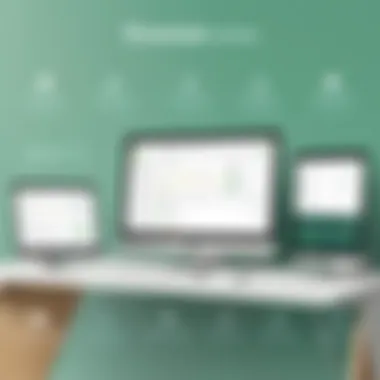

Real-Time Collaboration Capabilities
Collaboration is crucial in any bustling customer support center, and Zendesk View’s real-time collaboration capabilities hit the nail on the head. They allow team members to interact without missed opportunities, enhancing the speed and quality of responses. Teams can work together on tickets, share notes, and tag teammates, all of which facilitate smoother communication and faster resolutions.
For example, imagine a situation where an agent is handling a complex issue but requires insights from another department. With the collaboration features in Zendesk View, the agent can tag the relevant team member directly within the ticket. This ensures essential information arrives in a timely manner, without any back-and-forth emails or lengthy explanations that can slow down processes.
- Benefits of Real-Time Collaboration:
- Immediate Access to Expertise: Teams can draw on collective knowledge swiftly, boosting resolution quality.
- Fostering Teamwork: Increased transparency and communication build camaraderie among team members.
- Rapid Problem-Solving: Quickly assembling the right team to address customer issues prevents bottlenecks in service delivery.
Real-time collaboration not only strengthens team dynamics but also underpins remarkable customer service efficiency.
By leveraging these features, customer support teams can elevate their service quality, ultimately leading to better business outcomes.
Setting Up Zendesk View
Setting up Zendesk View is a crucial step that can set the stage for how effective your customer support strategy will be. Proper configuration tailors the interface to meet specific needs, allowing teams to focus on the most pertinent tickets and customer interactions. It’s not just about arranging stuff on a screen; it’s about crafting a workflow that maximizes efficiency and enhances response times.
When you think about setting it up, consider the benefits it brings. Well-structured views help agents see what tasks need urgent attention, ensuring nothing falls through the cracks. Aligning Zendesk’s powerful customization options with your team's operational needs can make all the difference in delivering seamless customer service.
Step-by-Step Configuration
Configuring Zendesk View might seem like a daunting prospect, but breaking it down into simpler steps can help. Here's a structured approach:
- Access the Admin Interface: To begin, log into your Zendesk account. Click on the gear icon labeled "Admin" from the sidebar to access the administrative functions.
- Navigate to the Views Section: Within the Admin area, locate "Manage" and choose "Views." This is where you can create and edit various views for customer tickets.
- Create a New View: To create a custom view, hit the "Add View" button. You’ll be prompted to give your view a name and description. Be as descriptive as possible; it will assist agents in identifying each view’s purpose at a glance.
- Define Conditions: This is the part where being specific pays off. You can set conditions based on ticket status, assignee, tags, or any other relevant parameters. For instance, a view might show only unresolved tickets assigned to a specific team.
- Select Columns: Choose the columns you want visible in the view. Options might include priority, requester name, and which agent it’s assigned to. Tailor it to highlight what agents need to see without overwhelming them with unnecessary information.
- Arrange the Order: Arrange the columns in a way that makes sense to users. For example, having ticket priority at the forefront helps agents prioritize their tasks effectively.
- Test It Out: Once you think you’ve nailed it, test the view. Have a couple of team members use it and gather their feedback. Adjust as needed.
The configuration may involve a bit of trial and error, but once set up, it can streamline operations significantly.
Best Practices for Effective Setup
When setting up Zendesk View, laying a strong foundation is key. Here are some best practices to consider:
- Keep It Simple: Avoid the temptation to create overly complex views. Remember, less is often more. Focus on what’s essential for your team's unique workflows.
- Limit the Number of Active Views: Too many views can confuse agents. Aim for clarity and ease of access. Creating a handful of well-defined views is usually better than a long list with vague distinctions.
- Regular Review and Adjustment: As your team’s needs evolve, so should your views. Schedule regular checks to determine if views still serve their purpose or require changes. Feedback from agents is invaluable here.
- Use Tags Wisely: Tags can be a powerful tool in improving view accuracy. Make sure the team is on the same page regarding tagging protocols; this will enhance ticket categorization without extra fuss.
- Engage Team Members in the Process: Involve your support agents in the setup process. They are the ones using the interface daily, and their insights can lead to more efficient views tailored to real-world needs.
“A view isn’t just a screen; it’s a way to achieve clarity and efficiency. Invest time upfront for time-saving outcomes later.”
Balancing customization with simplicity when setting up Zendesk View can lead to profound improvements in operational efficiency and customer satisfaction. By adhering to these practices, one can elevate the effectiveness of customer support channels considerably.
Navigating Zendesk View Interface
Understanding how to navigate the Zendesk View interface is crucial for leveraging its comprehensive functionalities effectively. This section aims to illuminate the various components of the interface, emphasizing their significance in streamlining customer support processes. By grasping the layout and features embedded in Zendesk View, users can enhance their productivity significantly while providing excellent service to their clients. Navigating this interface offers not just a seamless experience but also equips customers to tackle issues agilely.
Overview of the User Interface
The user interface of Zendesk View is designed with functionality and accessibility in mind, catering to both novice and experienced users alike. One of the first things you'll notice is the clean and organized layout; it’s like stepping into a well-ordered office - everything has its place.
Key Components of the Interface:
- Main Navigation Bar: This is situated on the left side and serves as your compass, guiding you through different sections of Zendesk.
- Views Section: Here, agents can customize the display of tickets, creating views that reflect their workflow and preferences.
- Ticket Details Panel: On the right, when a ticket is selected, this panel opens up with all vital information related to that ticket — previous interactions, context, and actions that can be taken.
The design encourages intuitive use, meaning that most users will quickly acclimate and find their way around. With functional icons and visually distinct areas, duty calls to mind the importance of efficient navigation in customer support. Clarity here ensures that agents can focus on what really matters — addressing customer inquiries and building relationships.
Utilizing Dashboard Widgets
The dashboard in Zendesk View is modular, allowing teams to select and configure widgets that best serve their needs. You can think of it as customizing your work desk; each item should serve a purpose and help you achieve your daily goals efficiently.
Benefits of Dashboard Widgets:
- Real-Time Data Visibility: Widgets provide instant metrics, such as ticket volumes or response times, offering a snapshot of ongoing performance.
- Personalized Dashboards: Each user can set up their dashboard tailored to their specific role, whether it’s tracking escalated tickets or monitoring service levels.
- Quick Access to Insights: Widgets can house key reports or performance indicators, reducing the need for multiple clicks to gather essential data.
The ability to adapt your dashboard to fit your needs can transform your work experience in Zendesk View, leading to more effective support management.
Through a combination of an intuitive interface and customizable widgets, navigating Zendesk View becomes not just a task, but a skill that improves with practice. Understanding these elements can place any user ahead of the game in the bustling world of customer support.
Maximizing the Use of Zendesk View
To truly harness the capabilities of Zendesk View, one must not only understand its features but also recognize how to maximize its potential for your specific customer support needs. With its myriad functionalities designed to streamline workflows and enhance communication, effectively utilizing Zendesk View is paramount for businesses aiming to deliver exceptional customer service. This section sheds light on the crucial aspects of applying Zendesk View, providing insights into common use cases and strategies that can foster greater efficiency.
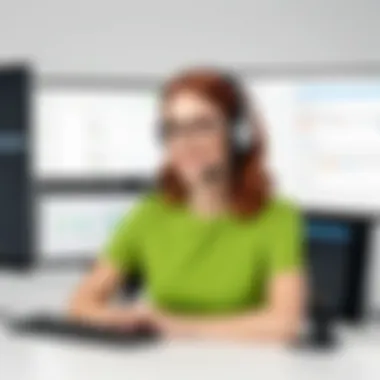

Common Use Cases
Zendesk View isn't just a tool; it’s a powerhouse when utilized in various ways across the customer support landscape. Here are some prevalent applications:
- Ticket Management: Organizing, prioritizing, and tracking support requests becomes a seamless experience. Teams can filter tickets by status, type, or urgency, ensuring no customer issue falls through the cracks.
- Performance Monitoring: With Zendesk View, you can keep an eye on your team's performance metrics. Managers can set up views to see ticket resolution times, customer satisfaction rates, and agent workloads at a glance.
- Custom Reporting: The platform empowers users to create tailored reports that align with specific business objectives. Companies can generate insights based on customer interactions, enabling data-driven decisions.
"Understanding how to leverage Zendesk View turns routine support tasks into a poised and efficient operation."
- Collaboration Across Departments: Zendesk View supports cross-departmental collaboration. Features like shared views allow different teams, such as sales and technical support, to stay aligned on customer needs.
Strategies for Enhanced Efficiency
Maximizing Zendesk View isn't just about knowing its features; it's about implementing smart strategies that enhance overall efficiency. Consider the following tactics:
- Utilize Automation: Setting up automated responses or ticket assignments can save agents considerable time. Using Zendesk's automation features, you can ensure common queries receive immediate acknowledgement, allowing your team to focus on more complex issues.
- Create Targeted Views: Crafting specific views based on role can significantly streamline operations. For instance, support agents may benefit from a view dedicated to high-priority tickets, while management may prefer a broader view encompassing all department metrics.
- Regular Training and Updates: Keeping your team abreast of updates and best practices within Zendesk View is essential. Periodic training sessions can help maintain a high level of competence among users, ensuring that they leverage all functionalities effectively.
- Feedback Loop: Collect and analyze feedback on using Zendesk View. This information can guide adjustments to configurations or strategies, allowing your team to adapt dynamically to changing requirements.
- Streamline Communication: Instead of relying solely on traditional methods, utilize Zendesk’s integrations with chat or social media platforms to maintain open lines of communication with customers.
In summary, maximizing the use of Zendesk View can significantly elevate the standard of customer support provided by an organization. By effectively applying common use cases and adopting productivity strategies, teams can ensure a proactive and responsive customer service environment.
Potential Challenges
Engaging with Zendesk View is a rewarding endeavor, yet, like any tool, it has its bumps along the road. Acknowledging these challenges is crucial for a seamless experience. As customer support teams dive into the workings of Zendesk View, understanding what hurdles one might face prepares them for a smoother journey.
Common Issues Users Face
When users embrace this platform, they can sometimes feel like they’ve been thrown into the deep end without a lifebuoy. Common issues include:
- Complex Configuration: Initially setting up Zendesk View can resemble solving a jigsaw puzzle without the picture on the box. Users often struggle with navigating through the various configuration options, leading to misalignment with their specific support needs.
- Data Overload: With extensive data available, it can be overwhelming for users to pinpoint the essential metrics that drive their decisions. Finding clarity amid the chaos is a frequent challenge.
- Integration Hiccups: While Zendesk boasts its seamless integration capabilities, not every connection goes off without a hitch. Sometimes integrations with other tools can fall flat, leading to data sync issues that can frustrate users aiming for a cohesive workflow.
- User Permissions Confusion: Determining who has access to what can feel akin to navigating a labyrinth. Misconfigured permissions might lead to sensitive information leakage or, conversely, restrictions that hinder team collaboration.
- Performance Issues: At times, the system may slow to a crawl, particularly during peak ticketing hours. This can impede response times and create bottlenecks in customer service flows.
Troubleshooting Tips
For those facing the aforementioned issues, some practical troubleshooting tips can go a long way in alleviating pain points:
- Leverage the Zendesk Knowledge Base: Users should dive into the official documentation available on Zendesk's support site where detailed guides offer structured solutions.
- Start with Test Configurations: Before going all in, create test views and configurations. This can help users understand what works best, allowing for minor errors to be fixed swiftly without affecting the live environment.
- Utilize Community Forums: Engaging in forums like Reddit can provide insights from real users who have been in a similar boat. Their experiences can shed light on effective workarounds.
- Regularly Review User Access Levels: Conduct audits of who has access to what, ensuring each team member is authorized appropriately. Tools monitoring permissions can also assist in keeping the setup intact.
- Monitor Performance Analytics: Keep an eye on system performance metrics. If slowdowns are noticed, reaching out to Zendesk support promptly can help dissect and resolve the issue before it escalates.
With these strategies in mind, users can navigate Zendesk View’s challenging facets more efficiently, making the most of what this robust tool has to offer.
Comparative Analysis
A thorough examination of Zendesk View in comparison to alternative tools is crucial for businesses looking to optimize their customer support systems. By understanding the strengths and weaknesses of Zendesk View in the context of other solutions, organizations can make more informed decisions that align with their specific needs and objectives.
When evaluating Zendesk View against competitor products, several aspects come into play. Factors like usability, feature sets, integration capabilities, and pricing all weigh heavily on the final choice. Each of these elements can determine whether a tool complements existing workflows or complicates them further. Specifically, having a clear grasp of how Zendesk stacks up can save valuable time and resources as businesses strive for optimal customer interaction.
Zendesk View vs. Alternative Tools
The comparison between Zendesk View and other customer support platforms like Freshdesk, Salesforce Service Cloud, and Intercom helps in identifying key differentiators. For instance:
- User Interface: Zendesk View is often praised for its intuitive interface, making it easier for team members to navigate. In contrast, some alternative tools might have steeper learning curves.
- Feature Suite: While Zendesk excels in ticket management and analytics, other solutions may offer unique functionalities like stronger social media integration or advanced AI capabilities.
- Pricing Structures: Watching out for the pricing differences can also be enlightening. Some tools have hidden fees. It’s vital to evaluate the total cost of ownership.
By mapping out these differences, organizations can see where Zendesk View shines and where it may fall short compared to alternatives.
Strengths and Weaknesses
In any tool, including Zendesk View, it's important to weigh its strengths against its weaknesses. Here’s a breakdown:
Strengths:
- Customization: Zendesk View allows for customized views, enabling teams to tailor the platform according to their specific workflows.
- Integration Options: The platform offers robust integration with various third-party applications, enhancing versatility.
- Scalability: It can cater to small businesses and large enterprises alike, making it a flexible choice for growing organizations.
Weaknesses:
- Complexity for New Users: Some users may feel overwhelmed by the multitude of features available. This can lead to a longer adjustment period.
- Cost Consideration: While offering a plethora of features, some may find the pricing to be on the higher side compared to competitors that provide a more limited scope of capabilities.
In summary, understanding Zendesk View in the context of alternative tools is essential. The insights gained through this analysis can significantly influence how businesses approach their customer support strategies.
"A comparative analysis equips companies with the knowledge to choose tools that fit their unique needs, leading to improved efficiency and satisfaction across the board."


Be mindful of these factors before settling on a platform. Making an informed decision can lead to remarkable improvements in customer support outcomes.
User Feedback and Reviews
In the realm of software tools, especially for customer support, user feedback is akin to gold dust. It’s not just a collection of star ratings or written comments, but an invaluable resource that can guide improvements, enhance user experience, and even steer potential users toward or away from a product. Zendesk View, being a vital cog in the customer support machinery, is no exception. The feedback provided by users on their experiences with Zendesk View offers insights that complement theoretical knowledge with practical application.
User feedback can help identify specific features that resonate well with the audience, as well as aspects that may cause frustration or confusion. This discussion brings forth two main elements worth emphasizing: success stories and user discontent. Both segments offer a well-rounded view of how Zendesk View plays out in the real world.
"Customer voices are a powerful tool in shaping products that need to evolve continuously; if a feature isn’t useful, what’s the point?"
Success Stories
Examining success stories provides illuminating examples of how businesses have leveraged Zendesk View to elevate their customer support game. For instance, a small startup offering tech support found that by utilizing Zendesk View, they managed to improve their ticket resolution time significantly.
- They implemented custom views that allowed team members to prioritize tickets based on urgency and customer status.
- Integration with other tools like Slack facilitated quick communication, enabling rapid response times to high-priority issues.
- The implementation of specific filters helped the team efficiently sort through requests, leading to an impressive reduction in average handling time.
This not only resulted in happier customers but also boosted employee morale, as their work became smoother and more manageable. Such stories reveal tangible outcomes resulting from practically utilizing the functionalities of Zendesk View. Customers appreciate seeing the real-life impact of a product, as it illustrates reliability and effectiveness.
User Discontent and Critiques
On the flip side, no tool is without its criticisms. Several users have voiced concerns about aspects of Zendesk View that could use some polishing. A common critique stems from the learning curve associated with navigating its interface, especially for new users.
- Some users feel overwhelmed by the plethora of options available, making the initial experience somewhat daunting.
- Feedback from various forums indicates that while many appreciate the depth of customization offered, they also desire more intuitive guides or tutorials to ease onboarding.
Dissatisfaction issues don’t just end with usability; performance lags have been reported during peak hours. This affects operational efficiency, leaving some users to grumble about the delays. Regular monitoring of these critiques is essential as it shapes future updates and improvements. Taking user criticism into account can yield a service that not only meets but exceeds clients’ expectations.
Future Outlook of Zendesk View
The landscape of customer support is ever-changing. Zendesk View stands at the forefront of these transformations. Understanding its future outlook helps users anticipate new functionalities and adapt to evolving market demands. As organizations strive to improve customer experiences, the tools they use must evolve too. Thus, keeping an eye on what’s coming next for Zendesk View is crucial for anyone who relies on it in their daily operations. The benefits of staying informed about upcoming changes can greatly influence how effectively support teams can operate and interact with customers.
Upcoming Features and Updates
Zendesk continuously focuses on innovation, and users can expect a range of new features. Some of the anticipated updates include:
- Enhanced AI Integration: A move toward smarter AI tools for ticket sorting and response suggestions can make workflows more efficient.
- Improved Data Analytics: Enhanced reporting features will allow teams to analyze customer interactions better, helping them to spot trends and areas for improvement.
- Increased Customization Options: Users will have more control over setting views, filters, and tags which will tailor Zendesk View to their unique operational needs.
- Cross-Platform Compatibility: As the need for hybrid work environments grows, better mobile functionalities are expected to ensure team effectiveness anywhere.
Such additions are not just fancy upgrades—they could fundamentally change how customer support teams manage inquiries and track performance.
Evolving Customer Support Landscape
The customer support environment is experiencing a shift, driven by changing consumer expectations and technological advancements. Here’s what this means:
- Demand for Omnichannel Support: Customers interact with brands through various channels. Zendesk View needs to evolve in a way that integrates these interactions seamlessly.
- Focus on Personalization: Today’s consumers crave tailored experiences. As such, users of Zendesk View should be prepared to adapt the platform to meet these personalization demands through sophisticated tagging and categorizing.
- Remote Support Trends: With the rise of remote work, organizations must ensure that their support systems can communicate effectively across different locations. Upcoming updates should reflect this need.
- Commitment to Customer Feedback: Companies are investing more in understanding customer feedback. The ability to utilize Zendesk View for deep dives into customer analytics will be more crucial than ever.
Ultimately, the ability of Zendesk View to keep pace with these changes will dictate its continued relevance in tech stacks across industries.
"It’s not just about what your customers want today, but also about what they will want tomorrow."
This foresight into the future of Zendesk View not only highlights opportunities that lie ahead but also presents challenges that teams must be prepared to tackle head-on.
Closure
In wrapping up this exploration of Zendesk View, it’s pivotal to underscore the significance of the insights presented throughout the article. Understanding how to effectively utilize Zendesk View can drastically enhance customer support operations. It’s not just a tool; it’s a framework to optimize interactions and streamline processes.
First and foremost, we delved into the key features that make Zendesk View stand out. Custom views and filters allow teams to manage tickets efficiently, while integration with other Zendesk tools enhances functionality and fosters a seamless workflow. The real-time collaboration features are also critical; communication between team members is crucial in swiftly resolving customer queries.
Moreover, throughout our discussions on setting up and navigating the interface, certain challenges associated with Zendesk View surfaced. Recognizing common issues and employing troubleshooting tips can empower users to mitigate potential pitfalls before they become cumbersome.
In terms of overall user sentiment, addressing both success stories and critiques provided a balanced perspective on Zendesk View's impact in various organizational contexts. Understanding user feedback can serve as a compass for improvement, helping to bow out inefficiencies and better align features with user expectations.
Ultimately, a comprehensive grasp of Zendesk View equips businesses with the knowledge necessary to leverage its capabilities fully. By skillfully navigating through its features, organizations can not only enhance their customer support strategies but also ensure customer satisfaction remains a top priority.
"The ability to effectively manage customer relationships is not just a luxury — it's a necessity in today’s competitive landscape."
Summary of Key Points
- Essence of Zendesk View: It serves as a robust solution for customer support management.
- Key Features: Focuses on custom views, integration capabilities, and collaboration tools.
- Setup & Navigation: Importance of proper configuration and understanding the user interface.
- Challenges & Solutions: Common obstacles users face and effective troubleshooting methods.
- User Feedback: Both positive experiences and criticisms highlight the tool's effectiveness and areas for growth.
- Future Developments: Remaining aware of updates and evolving customer support standards is crucial.
Final Thoughts on Maximizing Zendesk View
When it comes to maximizing the benefits of Zendesk View, the approach should be both strategic and thoughtful. Businesses should continually engage in the iterative process of assessing their needs and aligning Zendesk's capabilities accordingly. Staying well-informed about upcoming features is also a must, as this can unlock further potential for improving customer interactions and internal processes.
Following the best practices outlined in previous sections will also prove invaluable. Emphasizing collaboration within the team, adapting views to meet changing needs, and regularly soliciting user feedback are all practices that can elevate the customer support experience.







