Exploring Virtual Machine Software Downloads


Intro
In today's fast-paced technological landscape, virtual machines (VMs) have become a pivotal component for businesses and developers alike. They allow users to run multiple operating systems on a single physical machine, creating isolated environments for testing, development, or even just everyday tasks. This flexibility has opened up new avenues for productivity, efficiency, and innovation. But before diving into the specifics of software downloads for virtual machines, it’s crucial to grasp what sets these tools apart. They come equipped with diverse features and capabilities that cater to a spectrum of needs—from basic users requiring simple test environments to advanced professionals demanding robust systems for complex development tasks.
Understanding the downloading and installation processes of these virtual machine solutions serves as a gateway to unlocking their vast potential. Users often face challenges, ranging from software compatibility issues to configuration complexities. Knowing how to navigate these hurdles is essential for a smooth user experience.
Let’s explore in detail the essential features and capabilities of virtual machine software that set the standards for today’s digital operations.
Prelude to Virtual Machine Software
In the rapidly evolving world of technology, the relevance of virtual machine software cannot be overstated. These software solutions enable users to run multiple operating systems on a single physical machine, creating an efficient and flexible computing environment. With virtualization, professionals in IT, software development, and even casual users can optimize their resources, manage workloads better, and experiment without the fear of affecting their primary system. Virtual machine software serves as a bridge to numerous capabilities, from testing applications to improving security protocols.
Understanding Virtual Machines
A virtual machine, or VM, can be described as a software version of a physical computer. It runs an operating system and applications just like a standard machine. When you use a virtual machine, you essentially create a separate environment on your existing hardware. This isolation allows users to perform tasks in a way that they wouldn’t risk their primary environment. A developer, for instance, can test software in a VM running an older version of Windows without the need for a second physical computer.
The benefits of using virtual machines are abundant:
- Resource Efficiency: VMs share the underlying hardware, which leads to better resource utilization.
- Isolation: Each virtual machine operates independently, making it easier to troubleshoot issues.
- Flexibility: Users can easily create, modify, or delete VMs based on their needs.
The Role of Virtualization in Computing
Virtualization stands at the forefront of modern computing architectures. It enables not just individual users but also organizations to maximize their hardware investments while simplifying IT management. By utilizing virtual machine software, businesses can run multiple applications on a single server. This capability is particularly valuable in data centers, where each VM can function like an independent server, leading to significant cost savings on hardware and energy.
Moreover, virtualization enhances disaster recovery options. Organizations can create snapshots of their virtual machines, allowing them to revert to a previous state if something goes haywire. This ensures business continuity with minimal downtime. While there are numerous advantages, organizations should also consider factors like compatibility with existing systems and the licensing costs associated with various virtual machine software.
"The power of virtualization lies in its adaptability, allowing environments to evolve without stripping away existing resources."
As we delve deeper into the world of virtual machine software downloads, it’s crucial to grasp these foundational concepts. Understanding why virtualization matters will empower users to make informed decisions about downloading and using VM software effectively. The coming sections will further elaborate on the types of virtualization solutions available, key features, and practical considerations for users.
Types of Virtual Machine Software
Understanding the various types of virtual machine software is essential for anyone looking to optimize their computing environment. Different types cater to distinct needs, offering unique features and advantages. This understanding can lead to improved performance, better resource management, and ultimately, enhanced productivity.
Desktop Virtualization Solutions
Desktop virtualization solutions allow users to run multiple operating systems on a single physical machine. This means, for example, that a user could run Windows, macOS, and Linux concurrently without the need for separate computers. One well-known tool in this arena is VMware Workstation.
Benefits of Desktop Virtualization
- Cost-Effective: Reduces the need for multiple hardware systems.
- Testing Environments: Great for developers who need to test applications across different platforms.
- User Flexibility: Users can tailor their environments to meet specific needs, from educational purposes to professional development.
A desktop solution like Oracle VirtualBox is also popular among users thanks to its open-source nature, supporting various guest operating systems. Being free, it attracts users ranging from hobbyists to IT specialists.
Server Virtualization Technologies
Server virtualization takes the concepts of desktop virtualization to the enterprise level, where organizations run multiple servers on a single physical server. This can lead to significant cost savings and resource optimization.
Microsoft Hyper-V is a robust example of server virtualization technology, offering seamless integration with Windows-based environments. The ability to run multiple servers can also lead to increased uptime and scalability, which are vital for businesses aiming to adapt to changing demands.
Important Considerations
- Optimized Resource Use: It allows for better utilization of hardware resources while reducing energy costs.
- Simplified Management: Centralized management tools help IT departments manage workloads efficiently.
- Rapid Deployment: Businesses can quickly deploy new servers without needing physical installations.
Cloud-Based Virtual Machine Environments
The rise of cloud computing has ushered in an era of cloud-based virtual machine environments. These services allow users to access and manage virtual machines over the internet, providing flexibility and scalability that traditional methods cannot match. Major players like Amazon Web Services (AWS) and Google Cloud Platform offer extensive tools for running these environments.
Advantages of Cloud-Based Solutions
- Scalability on Demand: Users can easily scale resources up or down depending on their needs.
- Reduced Physical Infrastructure: This leads to lower overhead costs and less maintenance.
- Global Accessibility: Teams can access virtual machines from anywhere, fostering remote work capabilities.
In summary, each type of virtual machine software serves a unique purpose, whether it’s for individual users testing applications or organizations managing significant server loads. Understanding these options is critical for making informed decisions that enhance efficiency in both personal and professional settings.
"Choosing the right virtualization technology can drastically alter the way you leverage resources, optimize costs, and improve productivity."
Key Features of Virtual Machine Software
When diving into the realm of virtual machine software, understanding the key features that set different programs apart is crucial. These features not only define the functionality of the software but also influence user experience and performance. This section explores the most essential features, how they benefit users, and what considerations to keep in mind when evaluating different options.
Resource Allocation and Management
Resource allocation is often the lifeblood of virtual machine software. Think of it like the gears in a well-oiled machine—if one part doesn’t function properly, the whole system can grumble and slow down. Good software allows you to effectively manage CPU, memory, and storage resources, ensuring that each virtual machine (VM) operates optimally without hogging all the resources from the host system.
A well-configured resource allocation system can significantly enhance performance for various applications, whether it’s server-related tasks or testing environments. Users must pay close attention to how these resources are distributed:
- CPU Allocation: Different VMs may require different amounts of CPU power depending on the tasks they perform.
- Memory Management: Efficiently managing memory can prevent bottlenecks. For instance, allocating too much memory to a single VM might starve others of the resources they need.
- Storage Solutions: Consider the types of storage mechanisms used—SCSI, IDE, or SATA can have varying speed factors.
Overall, a robust resource management feature will not only boost performance but also provide peace of mind that resources are being utilized wisely.
Snapshots and Cloning Capabilities
Snapshots and cloning capabilities together are akin to a safety net in the world of virtual machines. When you create a snapshot of a VM, you’re essentially capturing the current state of that machine. This feature allows you to revert back to that state if needed, which can be a lifesaver if something goes awry. Similarly, cloning allows users to make exact copies of VMs, which is useful for testing scalable applications or maintaining a consistent environment across different machines.


Some notable benefits include:
- Risk Reduction: Testing new software or updates can be risky. Snapshots allow you to try something new without fear of permanently altering your environment.
- Efficiency: Cloning saves time when setting up new instances of VMs, as configurations can be duplicated without starting from scratch.
- Flexibility in Testing: Users can operate multiple instances with varied configurations to pinpoint issues or find optimal setups.
These features are invaluable and empower users to test, experiment, and optimize their projects without jeopardizing the primary systems in use.
Compatibility with Host Systems
Compatibility can make or break your experience with virtual machine software. If the software isn't compatible with your host system, then you might as well be trying to fit a square peg into a round hole. This feature becomes particularly important when you consider the wide array of operating systems available today.
Here are a few aspects to consider regarding compatibility:
- Host Operating System: Ensure that the virtualization software supports the host OS—some programs work seamlessly on Windows but are glitchy on macOS, for example.
- Guest OS Compatibility: Check whether the virtualized environment can support the OS you wish to run inside the VM. Some pieces of software are more versatile than others in this respect.
- Drivers and Updates: Look out for software that provides updates and maintains compatibility with existing host system drivers. This is often overlooked but crucial for maintaining a stable environment.
In summary, the compatibility of virtual machine software with host systems is a cornerstone feature that should dictate your choices.
"Choosing the right virtual machine software begins with understanding critical features—resource management, snapshots, and compatibility can dramatically shape your experience."
This analysis of key features highlights how crucial they are in elevating the operational capabilities of virtual machines. Whether ensuring efficient use of system resources, providing a cushion for testing and troubleshooting, or maintaining compatibility across different platforms, these aspects are crucial for anyone venturing into the world of virtualization.
Considerations Before Downloading
Understanding the implications of choosing to download virtual machine software is crucial for making informed decisions. This section will shine a light on the factors that one should keep in mind before you hit that download button. Ignoring these considerations could lead to complications, wasted resources, or even completely ineffective setups. So, let’s dive in and dissect these vital elements.
Analyzing System Requirements
Every piece of software has its own set of requirements, and virtual machine applications are no exception. Compatibility with your existing hardware can make or break your virtual experience. If your system doesn’t meet the necessary requirements, you could face sluggish performance or, in the worst-case scenario, installation failures.
- CPU Compatibility: Ensure that your processor supports virtualization technology. For instance, Intel’s VT-x and AMD’s AMD-V technologies often play a critical role in performance.
- Memory Capacity: Keep in mind the RAM. Your machine should ideally have enough memory not just to run the VM software but also to handle the operating systems and applications within the virtual machines. A general guideline is to allocate at least 4GB of RAM, depending on what you intend to run.
- Storage Space: Disk space is another consideration not to overlook. Virtual machines can consume a lot of storage, particularly if you’re working with multiple instances.
In summary, carefully reviewing and analyzing these system requirements ensures that your virtual machine operates smoothly from the get-go.
Evaluating Performance and Scalability
This aspect is critical for anyone looking to leverage virtual machines, especially in business settings. Virtual machines can be an extraordinary tool for testing and running various applications. However, performance and scalability options must be evaluated to meet the dynamic needs of your workload.
- Resource Management: Assess how the VM software allocates resources among virtual machines. For example, does it prioritize resources based on demand?
- Scalability Features: Consider whether the software allows you to add more resources easily when needed. Some programs offer auto-scaling features to adapt to changing workloads without manual intervention.
- Benchmarks: Look for benchmarks or performance reports from other users or industry experts. This information can provide insight into how well the software holds up under various conditions.
In a nutshell, if you neglect to evaluate performance and scalability, you might end up with software that falls flat when it matters the most.
Assessing User Support and Documentation
Last but not least, having solid user support and thorough documentation can save a lot of headaches down the road. Imagine trying to troubleshoot an issue without a proper manual. It’s like trying to navigate a ship through fog without a compass.
- Community Support: Check if there’s an active online community supporting the software, such as forums on Reddit or dedicated sites. User experiences can offer useful insights that official documentation might miss.
- Documentation Quality: Evaluate the quality of the manuals and FAQs. Clear, well-organized documentation makes a world of difference when you're trying to grasp complex setups or solve problems.
- Customer Service Availability: Look for robust customer support. Whether it's through chat, email, or phone, knowing that you can reach out for help is itself a significant advantage.
Top Virtual Machine Software Available for Download
In the landscape of digital technology, selecting the right virtual machine software is a cornerstone for individuals and organizations alike. This section highlights not just which solutions stand above the rest but also why these choices matter. Making an informed decision proves vital because a poor selection can lead to inefficiency, compatibility issues, and waste of resources. By evaluating the top virtual machine software, one gains insights into different functionalities, user experiences, and how they may align with specific needs.
"Choosing the right virtual machine software is like picking the right tool for the job; the wrong choice can turn a simple task into a prolonged headache."
Overview of Popular Choices
When it comes to virtual machine software, the competition is fierce, yet a handful of names shine the brightest. Each product carries its strengths and quirks. Here’s a closer look at some of the most popular ones:
- VMware Workstation Pro: Known for its robust features and stability, this software allows users to run multiple operating systems simultaneously. It is designed for professionals needing advanced settings and functionalities.
- Oracle VirtualBox: A favorite among hobbyists and students, it’s open-source and free, making it accessible to everyone. VirtualBox supports various guest OS options, which is quite handy for developers testing across platforms.
- Parallels Desktop: Specifically targeted at macOS users who want to run Windows applications effortlessly, Parallels Desktop removes hurdles with features like Coherence Mode, which allows for a seamless experience between both environments.
These popular choices have established themselves as reliable solutions, thanks to strong performance and extensive support communities.
Comparative Analysis of Features and Pricing
No two virtual machine software packages are exacly alike; each presents a diverse set of features tailored to distinct user needs. Comparing these software options on features and pricing is essential for a comprehensive evaluation.
- Features:
- Pricing:
- VMware Workstation Pro boasts high-end graphics, comprehensive support for 3D applications, and the ability to run vSphere virtual machines.
- Oracle VirtualBox offers features like shared folders and snapshots, but some professionals may find it lacking in advanced functionalities compared to its paid counterparts.
- Parallels Desktop excels in integration with macOS, allowing swift operations between applications, but carries a higher price point than others mentioned.
- VMware Workstation Pro typically comes with a subscription model, costing around $199 for a license, which can be steep for casual users but justifiable for enterprises.
- Oracle VirtualBox remains entirely free, a golden find for students and developers.
- Parallels Desktop usually costs about $79.99 for a standard license and offers free upgrades for a year. Its annual subscription model might appeal to those looking for continuous support and updates.
Understanding the balance between features and cost is crucial, especially for IT professionals and businesses aiming to optimize their operational expenditure without sacrificing performance.
Steps to Download Virtual Machine Software
In today’s digital realm, understanding the steps required to download virtual machine software is crucial. As virtual machines become more prevalent, grabbing the right software can make a significant difference in optimizing workflows and enhancing productivity. This section will break down the various aspects involved in downloading such software, guiding users through the entire process while offering noteworthy considerations to keep in mind.
Preparing for Download
Before diving headfirst into the downloading process, it’s essential to prepare adequately. This ensures a smoother experience and reduces the likelihood of errors during installation. Here’s a brief rundown of what to do before clicking that download button:
- Check System Requirements: Make sure your computer meets the minimum specifications needed to run the software. Not all virtual machine applications have the same requirements, so it's wise to verify compatibility first.
- Back-Up Important Data: A healthy practice in any tech endeavor is to back up your vital documents and files. Just in case something goes awry during installation, having backups can save you a lot of hassle.
- Free Up Disk Space: Virtual machine applications can require considerable space. Before initiating the download, ensure you have ample disk space cleared out to accommodate the new software.
"Preparation is the key to success in any endeavor. Make sure you're equipped before tackling installation!"


Besides these practical steps, it’s beneficial to gather relevant documentation concerning the virtual machine software in question. Familiarizing yourself with the installation guide can provide insight that is invaluable during the setup.
Conducting Safe Downloads
When it comes to downloading software, safety should never be overlooked. In an age where cyber threats loom large, knowing how to conduct safe downloads is paramount. Below are vital practices to keep your system secure while downloading:
- Use Official Sources: Always download software from the developer’s official website or trusted repositories. This decreases the risk of malware or other unwanted software infiltrating your system. Popular sites include Wikipedia, Britannica, and established software repositories.
- Verify File Integrity: After downloading, check the integrity of the software by using checksums if they're provided. This ensures that the file hasn't been tampered with during the download process.
- Keep Antivirus Updated: A solid antivirus solution helps to safeguard your system against threats. Always ensure your antivirus is up to date before downloading any software.
In summary, the process of downloading virtual machine software involves meticulous preparation and careful execution. By adhering to best practices, you can set up a secure environment for your installations, leading to more effective and trouble-free usage in the long run. Taking these steps ensures you’re not just downloading software but also building a reliable foundation for your virtual computing needs.
Installation Process Explained
The installation process of virtual machine software is a pivotal step in utilizing virtualization technology effectively. Having the right installation approach not only ensures that everything is set up properly but also helps in maximizing the software's potential from the get-go. It’s like baking a cake; if you don’t mix your ingredients properly or skip a step, the end result may not be what you expected. Therefore, understanding the common installation steps and potential hurdles is crucial for effective collaboration and productivity in tech-driven environments.
When it comes to virtual machine software, a smooth installation can save users from a multitude of headaches later on. From slow performance to application crashes, errors that arise post-installation could often trace back to the initial setup. That said, the installation phase serves several essential functions: it establishes the foundation for resource allocation, configures predefined settings tailored to the operating system, and ensures compatibility between the host and the virtual environments.
Common Installation Steps
There are a few common steps most users will encounter when installing virtual machine software, regardless of the specific product or platform. Here’s a breakdown of these steps to guide you:
- Download the Installer
Start by obtaining the latest version of the virtual machine software from the official website. Ensure that it is compatible with your operating system—whether it’s Windows, macOS, or a Linux variant. - Verify System Requirements
Before proceeding, check that your machine meets the software’s system requirements. Things to keep in mind include RAM, processor speed, and available disk space. - Run the Installer
Locate the downloaded installer file and execute it. Make sure to grant any necessary permissions that might be required for the installation. - Select Installation Options
During this phase, users may be prompted to choose installation options. Options typically involve selecting a destination folder, determining whether to create shortcuts, or choosing to install additional features. - Complete the Installation
Follow the prompts to finish the installation. Most installers will provide a progress bar to indicate the status. Once complete, a message should confirm successful installation. - Restart if Necessary
Some installations may prompt you to restart your computer to apply changes effectively. It is advisable to do so to avoid any future issues.
Following these steps will generally allow users to set up their virtual machine software without a hitch. However, like building a machine, things may not always go according to plan.
Troubleshooting Installation Issues
Installation issues are not uncommon, and encountering them is an integral part of the tech landscape. Most of the time, these hiccups can be easily addressed, but understanding them on a deeper level can arm users with the knowledge to resolve errors efficiently.
Some frequent problems and their solutions include:
- Invalid Host Environment
If your virtual machine won't install, it might be due to an outdated operating system or unsupported configurations. Always check for the latest patches and updates before installation. - Insufficient Resources
Users may run into notifications about not enough RAM or disk space. The solution here is straightforward: ensure your host machine has adequate specifications or consider upgrading your hardware. - Permission Issues
Occasionally, user permissions may hinder the software’s ability to install. Running the installer as an administrator usually lifts these barriers. - Firewall or Antivirus Blocking
Sometimes, security software may mistake the installation as a threat. Be sure to temporarily disable it while installing, but don’t forget to re-enable it afterwards.
If after these attempts you still encounter troubles, consulting the support forums or documentation associated with the software can offer more tailored solutions.
Remember, a well-executed installation is like laying the groundwork of a solid structure—without it, the whole setup could collapse.
Post-Download Considerations
Once you've successfully navigated the waters of downloading virtual machine software, the real work begins. It's like finishing a long hike only to realize you still need to set up camp. Post-download considerations are essential for ensuring that the software performs optimally and meets your needs.
Configuring Virtual Machines
Configuring your virtual machine is akin to tuning a finely crafted instrument before a performance. It involves adjusting settings to align with your specific requirements. This isn't just about clicking buttons; it’s about making thoughtful choices that influence how the virtual machine interacts with your host system and other software. Here are a few specialists actions to focus on:
- Resource Allocation: Assigning the right amount of CPU, RAM, and disk space is critical. Overcommitting resources can lead to sluggish performance, while undercommitting may restrict functionality.
- Network Configuration: Decide how your virtual machine will connect to the broader internet or local network. Opting for NAT (Network Address Translation) can keep things simple, but Bridged networking is often more powerful for certain scenarios.
- Security Settings: Don’t overlook the importance of security. Configuring firewalls and ensuring antivirus protections are up to date can prevent unwanted intrusions. Setting up secure protocols like VPNs can also be beneficial.
By taking the time to configure your virtual machine appropriately, you're essentially laying the groundwork for smooth operations.
Maintaining and Updating Software
Once your virtual machine is up and running, it's crucial not to neglect its maintenance. Think of this as routine check-ups for your trusty vehicle. Keeping the software updated helps maintain its performance and security, which is vital in today's tech environment.
Here are some key principles for effective maintenance:
- Regular Updates: Many virtual machine platforms release software updates to patch vulnerabilities and introduce new features. Ignoring these updates can expose your system to risks.
- Monitoring Performance: Utilize built-in tools to track how well your virtual machines are performing. If a VM is consistently running slowly, it might need more resources or a reconfiguration.
- Periodic Clean-Up: Just as clutter can accumulate at home, so can unused files and applications within your VM. Regularly clean up unnecessary software to optimize space and enhance performance.
It’s said, "An ounce of prevention is worth a pound of cure." Staying on top of maintenance ensures that your virtual environments remain efficient and secure.
"Configuration and maintenance of virtual machines significantly impact both functionality and security. Don’t overlook their importance!"
By understanding these post-download considerations, users position themselves to derive the maximum benefit from their virtual machine software, creating a performance-rich environment that supports their productivity needs.
Exploring Use Cases for Virtual Machines
Virtual machines (VMs) have become a fundamental component of modern computing, offering flexible solutions across various industries and practices. This section highlights the significance of exploring use cases for VMs, revealing their versatility and efficiencies in different scenarios. Understanding these use cases enables organizations and individuals to deploy VMs tailored to specific needs, ultimately fostering operational excellence.
Testing New Software in Isolated Environments
One key advantage of using virtual machines is their ability to create isolated environments, which is particularly beneficial when testing new software. Developers and quality assurance professionals can deploy software without compromising their main system. This isolation helps to identify issues before they affect a live system. For instance, if a developer is creating a new application and wants to assess its performance or compatibility, they can install it in a virtual machine. This method eliminates the risk of software conflicts and stability problems that might otherwise arise on their primary operating system.
Additionally, VMs enable the testing of software across different operating systems without the need for multiple physical machines. For example, running Windows software on a Linux system is feasible through virtualization. This extends development capabilities significantly and streamlines workflows, allowing teams to adapt to shifting tech landscapes with more agility.
"Virtual machines provide a sandbox for testing—trying out new ideas without the fear of breaking something crucial."
Considerations when using VMs for testing should include the allocated resources, as testing resource-intensive software might require specific configurations to ensure optimal performance. Developers should also utilize features such as snapshots, enabling them to revert to previous states efficiently when issues crop up during testing processes.
Running Legacy Applications
Another notable use case for virtual machines lies in their ability to run legacy applications. Many organizations face challenges when older applications that are critical to their operations become incompatible with current hardware or operating systems. Virtual machines can bridge this gap effectively.
By creating a VM that simulates an older environment, businesses can continue operating legacy systems without the need for extensive code rewrites or expensive hardware upgrades. This approach not only extends the life of invaluable applications but also helps avoid the potential loss of institutional knowledge.
For instance, a company using a 1990s accounting software might struggle to find compatible hardware or support. However, by employing virtualization, they can run that software on a VM configured with an older operating system, keeping their data accessible and functional.
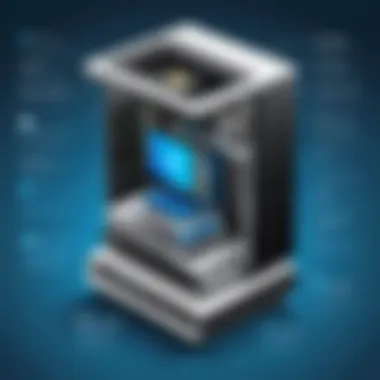

When considering running legacy applications, it’s essential to ensure that the VM environment mimics the original as closely as possible. Factors such as drivers, networking configurations, and user interfaces need careful attention to prevent disruptions. Furthermore, organizations should plan for the long-term, since maintaining outdated applications can present security risks. Consequently, a gradual migration strategy towards modern alternatives could be beneficial, carefully balancing risk and operational need.
Common Challenges and Solutions
In the realm of virtual machine software, users often encounter a variety of hurdles that can impede their workflow and affect overall efficiency. These challenges can range from performance limitations to compatibility issues, each with its own set of implications and potential resolutions. Addressing these challenges is crucial not only for ensuring a smoother integration of virtual solutions but also for maximizing the potential these tools offer. Understanding these common pitfalls helps users preemptively tackle problems, transforming potential setbacks into opportunities for learning and improvement.
Performance Limitations
Performance limitations in virtual machines can be a real thorn in the side for many users, especially those running resource-intensive applications. When virtualization is not properly configured, users may experience lags, slow boot processes, and sluggish application performance. This can be particularly frustrating in professional environments where efficiency is of the essence.
To overcome these hurdles, it’s essential to undertake a few proactive steps:
- Assess Resource Allocation: Start by evaluating how resources—such as CPU, RAM, and disk space—are distributed among your VMs. If a virtual machine lacks enough resources, it will inevitably drag its feet. Allocating adequate resources is vital for smooth operation.
- Use Performance Monitoring Tools: Utilizing tools to keep track of your VM performance is invaluable. Software such as VMware vRealize Operations or Microsoft’s Performance Monitor can help in pinpointing bottlenecks, thereby allowing for timely adjustments.
- Optimize Background Processes: Sometimes, too many background processes can bog down your system. Reducing unnecessary applications running parallel to your VM can free up essential resources, allowing for faster performance.
"A well-optimized virtual machine is like a finely-tuned engine, powerful enough to manage any workload thrown its way."
Compatibility Issues
Compatibility issues pose another significant hurdle in the landscape of virtual machine software. With a plethora of operating systems and applications available, ensuring that your chosen software works seamlessly with both the host and guest systems is critical. When compatibility falls short, it can lead to frustrating glitches or, worse yet, total system failure.
To mitigate compatibility issues, consider the following:
- Check System Requirements Beforehand: Always verify that the virtual machine software is compatible with your host operating system. Look for specific compatibility lists provided by the software vendors, which often detail supported versions and configurations.
- Consult User Communities: Platforms like Reddit can be a treasure trove of information. By engaging with user communities, you can gather insights from those who’ve encountered similar issues, underlining practical solutions and workarounds.
- Update Drivers and Software: Outdated drivers can lead to significant compatibility problems. Regularly updating your system drivers, as well as the virtual machine software, can drastically enhance performance and compatibility.
By proactively addressing these common challenges and seeking solutions, users not only smooth their journey with virtual machines but also unlock the full potential of what virtualization can deliver to their workflows. Understanding the nuances of performance limitations and compatibility issues enhances efficiency, fostering a streamlined experience that echoes in productivity.
Enhancing Security in Virtual Environments
In the world of virtualization, where multiple virtual machines (VMs) run on a single hardware platform, security stands as a paramount concern. With increasing reliance on cloud services and remote environments, understanding how to safeguard these virtual spaces is not just prudent—it's essential. Virtual machines offer a great deal of flexibility and efficiency, but they also present unique vulnerabilities. Thus, enhancing security in virtual environments becomes crucial for both data integrity and operational continuity.
The potential for cyber threats in virtualized systems can’t be overlooked. Threats can come in various forms, from malware targeting host systems to unauthorized access or data leaks. By adopting robust security measures, organizations can build a fortress around their virtual environments, minimizing risks while maximizing utility.
Best Practices for Security
When it comes to securing virtual machines, there are several best practices that one must take into account:
- Limit Access: It is imperative to control who gets the keys to your virtual castle. Implement strict access controls. Roles and permissions should be clearly defined to ensure that only authorized personnel can interact with critical systems.
- Regular Updates: Keeping the VM software and its underlying host updated is critical. Security patches are regularly released to address vulnerabilities that have been discovered. Neglecting these updates can lead to dire consequences.
- Network Segmentation: By segmenting networks, you create barriers that help contain potential breaches. If one virtual machine gets compromised, the threat can be limited to that segment.
- Use Encryption: Sensitive data stored within virtual machines should be encrypted. This adds an additional layer of security, ensuring that even if data is intercepted, it cannot be easily accessed without the key.
- Implement Firewalls: Just as you would for a physical server, deploying firewalls around virtual machines can substantially mitigate unauthorized access.
These practices, while foundational, create a solid groundwork for securing virtual environments.
Monitoring and Auditing Virtual Machines
Monitoring and auditing virtual machines is akin to keeping a vigilant eye on the neighborhood. Without this vigilance, potential security issues might go unnoticed until it’s too late. Continuous monitoring enables administrators to detect unusual activities in real-time. Here are a few key components to consider -
- Log Management: Maintain logs of all activities within your virtual environment. This is crucial for traceability. Logs can provide insights about who accessed what and when, making it easier to track down security breaches if they happen.
- Automated Alerts: Set up automated alerts for suspicious activities. For instance, if a VM shows unusually high resource usage suddenly, this could indicate a compromise that requires immediate attention.
- Regular Audits: Conducting periodic security audits is fundamental in assessing the overall health of your virtual machines. These audits can identify vulnerabilities and ensure compliance with security standards.
- Performance Monitoring: Sometimes, a performance issue might hint at a security breach. For example, if a VM is sluggish and there’s a spike in memory usage, this could signify a denial-of-service attack. Keeping tabs on performance metrics is essential.
"An ounce of prevention is worth a pound of cure." This old adage rings especially true in the realm of virtual security. Investing in monitoring tools and strategies not only fortifies your defenses but also prepares you for possible threats that lie ahead.
By implementing these strategies, organizations not only enhance the security of their virtual environments but also create a culture of awareness that puts preventative measures first. In this ever-evolving landscape, staying ahead of potential risks is paramount.
Future Trends in Virtual Machine Software
As we look to the horizon of technological advancements, it's essential to understand that the world of virtual machine software is constantly evolving. This part of the article dives into the future trends shaping virtualization and how these developments will impact various sectors, notably IT professionals, students, and software developers. With the expanding digital landscape, awareness of new trends is not just beneficial; it's vital for staying competitive and optimizing workflows.
Emerging Technologies Influencing Virtualization
Virtualization is heavily influenced by emerging technologies that promise to advance this field. Here are a few noteworthy developments:
- Edge Computing: The shift towards processing data closer to the source is vital. Edge computing decongests central servers and supports real-time data processing in virtual environments.
- Containerization: Technologies like Docker and Kubernetes enable applications to run in isolated environments without the overhead of traditional virtual machines. This streamlines deployments and makes scaling simpler.
- 5G Communication: Faster connections will augment the ability to manage multiple virtual machines with minimal latency. This technology can support more dynamic and responsive virtual environments.
These technologies not only enhance functionality but also provide users with a more integrated and streamlined experience when working with virtual machines.
The Role of Artificial Intelligence in Virtualization
Artificial Intelligence (AI) has started to carve its place within virtual machine software. Here are some ways it is influencing this landscape:
- Intelligent Resource Management: AI can analyze workloads in real-time, optimizing computational resources allocated to each virtual machine. It learns usage patterns to implement predictive scaling, ensuring resources are efficiently used without manual intervention.
- Automated Security Protocols: The integration of AI helps develop fortified security measures by proactively identifying threats within the virtual environment. This increases safety without additional administrative burden.
- Enhanced User Experience: AI-driven interfaces can offer personalized experiences, learning user preferences over time and making recommendations based on usage trends.
Adapting to AI in virtual machine software ensures a more intuitive, efficient, and secure operating environment.
The integration of AI not only streamlines operations but also vastly improves the user experience, making virtualization tools more accessible and effective.
As these trends unfold, users in the realm of virtualization must stay informed and adapt their strategies accordingly. By integrating these emerging technologies and leveraging the power of AI, professionals and developers will ensure they remain at the forefront of the domain.
Ending and Final Thoughts
As we wrap up our exploration of virtual machine software downloads, it’s essential to reflect on the significance of this topic. The surge in remote work and the need for robust IT infrastructure have heightened the relevance of virtual machine technology. These tools not only enable efficient resource use but also foster innovation in software development and IT solutions. Understanding the nuances of virtual machine software allows both seasoned professionals and eager learners to harness the full power of virtualization.
Summarizing Key Takeaways
To distill the essential points covered in this article, here are the key takeaways:
- Variety of Solutions: We’ve dissected the types of virtual machine software available, from desktop to cloud-based solutions, catering to various needs. This selection can greatly impact performance and application.
- Considerations for Selection: Critical factors like system requirements, performance, and support must influence your choice in software, aligning with your specific projects or workload needs.
- Installation and Configuration: The process for getting set up is more than just hitting "download". Configuration and ongoing maintenance are equally vital to ensure optimal performance.
- Security and Challenges: Securing your virtual environment is paramount, as is addressing common pitfalls like compatibility issues or performance bottlenecks.
By keeping these factors in mind, users can make choices that enhance productivity, ultimately leading to smoother operations.
Encouragement for Informed Decision-Making
Stepping into the realm of virtualization can be daunting. However, armed with the right knowledge, developers and IT professionals can ensure their investments in virtual machine software pay off. Take the time to research and analyze different options available. Ask questions, read documentation, and participate in community discussions on platforms such as Reddit or related forums.
Informed decision-making is not solely about understanding features or pricing; it’s about viewing virtualization as a strategic tool in achieving broader organizational goals. The right virtual environment can foster collaboration, streamline processes, and enhance overall productivity.







