Exploring Software Solutions: Alternatives to Publisher


Intro
In today’s digital age, the demand for user-friendly and effective software solutions has taken on new dimensions. Traditional publishing tools, like Microsoft Publisher, are losing some of their luster as users seek alternatives that align better with their specific needs, be it for professional projects or casual endeavors. From students creating a class presentation to professionals crafting marketing materials, the variety of software has grown, offering diverse options for different users.
In this article, we take a closer look at several software alternatives that provide commendable features suitable for a range of scenarios. Our goal is to unpack the essence of these tools and enable users to make educated choices about their publishing needs. We will delve into aspects such as usability, interface design, and the core functionalities that define what each solution can bring to the table. By providing this comprehensive guide, we aim to facilitate a better understanding of the ever-changing landscape of publishing software, effectively aiding a broad audience in navigating through potential pitfalls and celebrating strong points.
Features and Capabilities
Overview of Key Features
When considering alternatives to traditional software like Microsoft Publisher, it’s crucial to evaluate the key features that set each option apart. The modern alternatives usually come packed with functionalities that cater to various aspects of publishing:
- Template Variety: Many alternatives, such as Canva and Lucidpress, offer vast libraries of templates to simplify design processes.
- Collaboration Tools: Software such as Adobe InDesign allows multiple users to work on the same project seamlessly, enhancing productivity in a professional setting.
- Export Options: Formats like PDF or JPEG are often supported, ensuring that users can share their creations easily.
- Integration Capabilities: Many options connect easily with other tools and platforms, increasing overall workflow efficiency.
Each of these features plays a significant role in a user’s choice, shaping the outcome of their projects.
User Interface and Experience
The user interface can make or break a software experience. Simplicity and intuitiveness are paramount. A cluttered interface can lead to frustration and reduce productivity. Here, some software shines brighter than others. For instance:
- Canva: Its drag-and-drop functionality ensures that users can create stunning designs without hassle. Users rave about its clean interface which makes navigation a breeze.
- Scribus: While slightly more complex, it allows for granular control over design elements. Users should be prepared for a steeper learning curve with more advanced features.
In contrast, providing clear onboarding processes or tutorials can alleviate initial user challenges, assuring that even the less tech-savvy can get started without a hitch.
Performance and Reliability
Speed and Efficiency
Performance metrics often dictate how well a program serves its users. Speed can greatly affect productivity, especially in a fast-paced work environment. Applications must respond promptly and handle heavy graphical tasks with ease. For example, software like Visme boasts fast loading times and seamless editing features, preventing any unnecessary delays that could hamper workflow.
Downtime and Support
No software is immune to bugs or hiccups, but reliable customer support and minimal downtime can cushion the blow when things go awry. Programs with robust support structures, like Adobe Creative Cloud, offer extensive user resources and live assistance, providing users with the help they need when they hit a snag.
"Choosing software that boasts reliability and support can save you time and headaches down the line."
Overall, the reliability and support systems in place with these alternatives significantly impact their performance, offering peace of mind and fostering productivity in various environments.
Prelude to Publishing Software
In today’s fast-paced digital world, the importance of robust publishing software cannot be overstated. This section looks deep into the pivotal role that publishing software plays within the realm of content creation. It's not merely about laying out text on a page; it's about shaping ideas, conveying messages, and, ultimately, reaching audiences effectively. From crafting marketing brochures to creating informative newsletters, publishing software is the backbone of visual communication.
Software solutions like Microsoft Publisher have served as a go-to for years, primarily due to their user-friendliness and versatility. However, as needs evolve, so do the tools we require. The landscape of publishing has seen the emergence of several alternatives, each offering unique features tailored to meet diverse objectives. These tools help simplify tasks, enhance creativity, and promote collaboration among users, making them essential in both professional and casual contexts.
Understanding Publishing Needs
Publishing needs vary significantly across different user groups and industries. For professionals, the demand for high-quality, visually appealing materials is paramount. They seek tools that provide advanced design options, facilitate collaboration, and offer reliable import/export features. Moreover, marketers and educators find themselves needing to create engaging content that captures attention while conveying information clearly.
Conversely, casual users, such as hobbyists or project managers, often prioritize simplicity and ease of use over extensive features. They may have limited design skills and look for software that provides intuitive interfaces and ample templates, allowing them to quickly create satisfactory results without a steep learning curve.
Ultimately, identifying one’s specific publishing needs is the first step in choosing the right software solution. This process helps in illuminating which features are truly necessary versus those that may add clutter and complexity.
The Role of Software in Modern Publishing
The role of software in modern publishing transcends simple document creation; it represents a blend of creativity and technology that enhances the production process. Effective publishing software streamlines workflows, allowing multiple users to collaborate in real time. This feature is particularly crucial in environments where time is limited and creativity must flourish under pressure.
Incorporating elements like templates, graphics, and cloud services, modern software enables comprehensive project management and design integration. For instance, tools that combine budgeting and brainstorming functionalities can elevate a project by saving valuable time and resources.
Moreover, the rise of mobile technology has introduced opportunities for on-the-go editing, ensuring that crucial updates can happen anytime, anywhere. This is particularly beneficial for professionals who might need to refine a presentation in a hectic schedule. The flexibility provided by various publishing software solutions empowers not just professionals but students and casual users, making publishing accessible to anyone willing to share their voice.
"In an age of information overload, effective publishing software helps transform ideas into impactful narratives that resonate with audiences."
By exploring different software solutions available today, users can address their unique needs while ensuring that their message is clear and captivating.


Key Features of Publishing Software
When navigating through the vast landscape of publishing software, understanding key features is crucial for selecting the right tool that aligns with your needs. The world of publishing isn't just about putting pen to paper; it’s about creating stunning layouts, engaging your audience, and providing seamless collaboration. Whether it's for marketing materials, academic projects, or personal endeavors, the right software can elevate your work from ordinary to extraordinary.
Design and Layout Tools
Having strong design and layout tools at your disposal is like having a treasure chest of possibilities. A good publishing software should allow you to manipulate text, images, and graphics with precision. Features like drag-and-drop functionality, grid layouts, and guides can help streamline the design process.
- Can you imagine trying to create an eye-catching flyer without clear alignment tools? It’s like trying to bake a cake without a recipe.
- Programs like Adobe InDesign excel in offering a range of design options, making it easier to layer visuals and ensure that every element serves a purpose.
- On the other hand, Canva simplifies complex tasks, suitable for those who might not have formal design training but still want clean and appealing layouts.
The importance of responsive design cannot be overstated. As many users increasingly access content on mobile devices, having tools that allow for easy adaptation to various formats is essential.
Collaboration and Sharing Capabilities
In today’s interconnected world, collaboration is the name of the game. Many publishing tasks require input from various stakeholders, and software that prioritizes collaborative features can save time and avoid headaches.
- Real-time editing: Platforms like Google Docs and Lucidpress allow multiple users to make changes simultaneously. This not only fosters teamwork but also makes it possible to get immediate feedback.
- Version control: Tools that track changes over time can help identify who made what changes, creating clarity in collaborative projects.
- File sharing compatibility: Ensuring that files can easily be shared across different platforms, whether it’s for print or web, will increase the effectiveness of the end product. The last thing you want is to send a file that your collaborators can’t open.
Ultimately, effective collaboration can enhance creativity and ensure that the end product meets expectations. As they say, "two heads are better than one," especially when those heads are filled with diverse ideas.
Templates and Customization Options
Templates can serve as a solid foundation for your projects. Their importance lies in saving time and providing a structured starting point. However, the balance between templates and customization is what truly distinguishes a remarkable software solution.
- A plethora of pre-designed templates can jumpstart your workflow, offering everything from business cards to newsletters. This means you won’t have to start from square one each and every time.
- Nonetheless, the ability to customize these templates to fit your unique vision is equally important. The best publishing software should allow for alterations in color schemes, font choices, and layouts, helping you achieve a look that isn’t cookie-cutter.
- Visme stands out for its balance of templates and customization, allowing users to create visually stunning content that resonates with their brand identity.
Alternatives to Microsoft Publisher
In today's digital age, the need for diverse software solutions tailored to publishing has never been greater. Microsoft Publisher has long been a staple for many, but the reality is that alternative tools can offer unique benefits and features that cater to different user needs and preferences. Whether you're a professional designer, a small business owner, or a student, finding the right tool can streamline your design process and enhance productivity.
As we delve into several alternatives, it's crucial to understand that the right choice depends on the specific requirements of your projects. This section will explore various software options that not only match or exceed the capabilities of Publisher but also bring something uniquely beneficial to the table. Below are some choices:
- Each software tool has its own strengths and workflows.
- User experiences can vary significantly based on the interface and functionality.
- Some offer collaborative features that facilitate teamwork, while others may emphasize individual creativity.
"Choosing the right publishing software today can be the difference between a finished product that pleases and one that disappoints."
Canva: A Versatile Design Platform
Canva has transformed the way many people approach graphic design. While it’s widely known for its templates and ease of use, what really sets it apart is its intuitive interface. Anyone can jump in and start designing within minutes. The software comes packed with images, icons, and fonts, making the design process straightforward.
Moreover, since Canva operates on a cloud-based system, collaboration becomes a seamless experience. Multiple users can work on a project at the same time, which is immensely useful for businesses or educational settings.
Key features of Canva include:
- Extensive library of free and premium templates.
- Simple drag-and-drop functionality.
- Tools for animated graphics and social media posts.
Adobe InDesign: Industry Standard for Professionals
For those starting to take publishing a bit more seriously, Adobe InDesign is often seen as the gold standard. This tool thrives in environments where precision and professionalism are required. It’s particularly favored by graphic designers and publishing houses.
InDesign offers a plethora of features that allow for high levels of customization. It supports advanced typography, multi-page layouts, and even interactive PDFs, which can be especially useful for marketing materials. It’s an investment, both in terms of learning and cost, but the long-term benefits can be substantial.
Advantages of using Adobe InDesign:
- Superior control over layout and design elements.
- Excellent tools for managing large volumes of text.
- Seamless integration with other Adobe software, creating a dynamic workflow.
Scribus: Open Source Solution for Creative Freedom
For those who prefer a cost-effective option while retaining powerful capabilities, Scribus shines as an open-source alternative. It provides many professional-grade features without the price tag. Although it may have a steeper learning curve for beginners, those willing to invest the time will discover a versatile tool.
Scribus is particularly good for creating newsletters, brochures, and reports. Its flexibility allows for a rich variety of design elements and formats.
Notable features of Scribus:
- Complete freedom in layout design.
- Compatibility with various file formats.
- Active community support and many online tutorials.
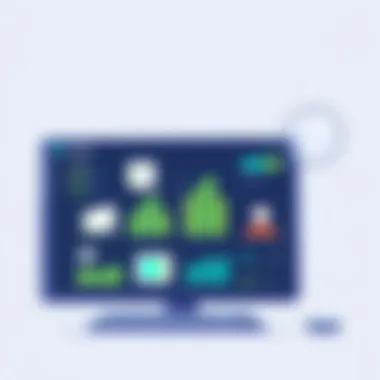

Lucidpress: Simplifying Layout for Everyone
Lucidpress positions itself as a user-friendly option that balances simplicity with functionality. It’s cloud-based, which means you can access your work from anywhere, and it’s particularly well-suited for teams. Educational institutions also leverage this tool for its ease of use.
With a fine array of templates and design options, Lucidpress helps users create stunning documents without needing in-depth design skills. This is ideal for those who want quality designs without the overhead of technical complications.
Features include:
- Drag-and-drop design interface for effortless use.
- Templates specifically designed for various needs, like flyers or reports.
- Collaboration tools to enhance teamwork.
Visme: Combines Graphics and Publishing
Visme goes beyond traditional publishing tools by merging design and data visualization functionalities. This software is perfect for educators and marketers who need to create visually appealing presentations and infographics. Its emphasis on storytelling through design is particularly engaging.
Visme's user-friendly platform allows anyone to create professional-grade visuals, regardless of their design background.
Key features of Visme:
- Extensive template and asset library for presentations and infographics.
- Data visualization tools for enhanced presentations.
- Cloud storage and easy sharing options for collaborative work.
In summary, the alternatives discussed not only replace the functionalities typically associated with Microsoft Publisher but also expand the horizons of what design software can accomplish. Users should evaluate their specific needs and preferences to find the most suitable tool for their endeavors.
Target Audiences for Publishing Programs
Understanding the diverse audiences utilizing publishing software is pivotal for tailoring solutions effectively. Different users have their unique requirements, workflows, and expectations. Recognizing these variances helps developers and marketers create software that resonates well with each group. Let’s delve into the specific audiences that benefit immensely from publishing programs, exploring their individual needs and contexts.
Professional Designers and Agencies
For professional designers and agencies, publishing software acts as a vital toolkit. It's like a painter having the perfect set of brushes. These users seek robust features, extensive capabilities, and professional-grade output. They frequently require functionalities like advanced graphic manipulation, specific typography options, and detailed color control. Adobe InDesign is oftentimes the go-to choice here due to its unparalleled design capabilities.
Professional designers value collaborative features that allow them to work closely with clients and team members. They need software that supports real-time edits, viewing prototypes, and comprehensive feedback mechanisms. This aspect enhances the overall creative process and ensures that the final project aligns precisely with the client's vision. Having software that integrates smoothly with other tools—like Photoshop or Illustrator—is also crucial for a seamless workflow.
Small Business Owners
On the other side of the spectrum, small business owners have different priorities. They require solutions that are cost-effective while still delivering quality. Often, these users are not professional designers; they need something intuitive to create marketing material, offers, or newsletters. Something like Canva fits the bill here perfectly. Its ease of use and a massive library of templates mean that small business owners can whip up professional-looking materials without breaking the bank.
Importantly, small business owners might consider scalability. As their business grows, so too do their marketing needs. Offering software with options to upgrade, such as Lucidpress, can be beneficial, allowing businesses to grow their design capabilities without switching platforms too often. Furthermore, the ability to share materials directly on social media can be a significant advantage in today’s digital landscape.
Educators and Students
Educators and students represent another crucial demographic for publishing software. In educational settings, the ability to produce learning materials, reports, or presentations rapidly can enhance the teaching experience. Software with user-friendly interfaces, like Google Slides or Visme, can empower students to create engaging and visually appealing projects without requiring extensive training.
Moreover, educators might look for software that provides templates specifically designed for presentations and educational tools. This certainly aids in saving time while ensuring that the material remains visually appealing and on-theme. Also, integration with collaborative platforms like Google Workspace facilitates effective group projects, making it not only possible but easy for students to work together across distances.
Casual Users and Hobbyists
Finally, casual users and hobbyists often turn to publishing software for personal projects like scrapbooking, event invitations, or simple brochures. These users typically do not need advanced features or extensive design backgrounds. They value simplicity and intuitiveness most. Programs such as Microsoft Publisher still hold a place here, offering straightforward functionalities suited to individuals looking to dabble in design without overwhelming themselves.
Casual users are usually seeking out tools that allow them to express their creativity in a manageable way. Being able to access a range of templates and easy customization will encourage users to explore their artistic sides. Social sharing options can be a cherry on top, allowing these individuals to showcase their work on platforms like Facebook or Instagram.
"Knowing your audience is the first step toward meaningful engagement in any publishing endeavor."
When considering publishing solutions, it's essential to align the software’s features with the specific needs of each audience. By doing so, software developers can cultivate a loyal user base while also driving innovation within the industry.
Comparative Analysis of Popular Tools
A comprehensive understanding of the various publishing software solutions is pivotal in today’s multifaceted digital landscape. In particular, the comparative analysis at hand seeks to uncover not just functional differences but also the nuanced benefits each software brings to the table. This exploration serves several purposes: it informs prospective users about cost-effectiveness, highlights usability, and illustrates the support ecosystem surrounding each software. The goal is simple - empower users to make informed decisions based on their unique requirements, whether they are designers, small business owners, students, or casual users.
Cost Comparison
When considering software alternatives, cost often emerges as a determining factor. Evaluating costs goes beyond the sticker price. It should encompass ongoing costs like subscription fees, potential upgrade expenses, and any hidden costs tied to add-ons or premium features.
- Canva provides a free version, but premium features come at a price, making it affordable for many, especially students or single entrepreneurs.
- Adobe InDesign, being a subscription service, may seem on the pricier side, yet it offers industry-standard tools that can justify the investment for professional use.
- Scribus stands out in this regard, being open-source, which makes it a no-cost option for users willing to navigate its steeper learning curve.
- Lucidpress employs a tiered pricing model, which may suit small businesses looking to scale their marketing collateral without breaking the bank.
- Visme offers flexible pricing options but can become costly if the user opts for multiple projects that necessitate its full feature set.
Each platform presents its own financial landscape, appealing to different demographics. Budget-savvy users may resonate with open-source or freemium models, while professionals may lean toward products with a proven track record in the industry despite a higher investment.


User Experience and Interface
User experience plays a crucial role in selecting publishing software. No one wants to wrestle with a convoluted interface when trying to create a flyer or brochure. Ease of navigation and intuitive design can significantly influence productivity.
- Canva is crafted with simplicity in mind, allowing users of any skill level to effortlessly jump in and start designing. Its drag-and-drop interface feels as natural as pie.
- Adobe InDesign, on the other hand, is more complex. It offers a multitude of features, but there’s a steep learning curve—ideal for professionals who thrive in detail-oriented environments.
- Scribus has an interface that can be daunting for newcomers but rewards patience with flexibility that seasoned users appreciate.
- Lucidpress embraces a clean design, focusing on user engagement, which is beneficial for teams collaborating on colorful projects.
- Visme’s platform strikes a balance with functionality that doesn’t weigh the user down, boasting customizable templates that cater to varied needs.
A well-rounded user experience ensures that creators can focus on the artistic aspects of their work rather than battling the software itself.
Community and Customer Support
Robust community and customer support can significantly enhance a user's experience—issues arising during a creative process can be frustrating when solutions are hard to come by. Therefore, the strength of a community is a pivotal aspect of the analysis.
- Canva boasts a vibrant community and extensive tutorials, making it much easier for newcomers to find their footing. The customer support is known to be responsive, providing peace of mind for users.
- Adobe InDesign is backed by a wealth of resources, from forums to official tutorials. However, the sheer volume of users can sometimes lead to slower response times for support queries.
- Scribus, while having a dedicated community, often relies on forums for assistance, which may not always provide instant help.
- Lucidpress offers real-time chat support, which is a boon for users needing quick resolutions.
- Visme has been noted for its attentive customer service, which helps users resolve issues swiftly and maintains a favorable relationship.
In shedding light on the comparative strengths and weaknesses of these tools, one key takeaway is that robust community engagement can be as valuable as the software itself.
"In the realm of publishing software, understanding diverse functionalities can open doors to achieving precisely what your project demands."
By meticulously examining the cost, user experience, and community support, users can strategically navigate their software choices—pleasurable creation should be the ultimate goal.
Current Trends in Publishing Software
The publishing software landscape has been evolving rapidly, shaped by the demands of users and advancements in technology. As more individuals and businesses seek efficient, intuitive solutions, it becomes essential to understand these trends. Recognizing what's hot in software development not only keeps users informed but also guides their decisions when choosing the right tool to meet their needs.
In this section, we will dive into two key trends making waves in the realm of publishing: integration with cloud services and mobile-friendly options. These elements are not mere trends; they signify a transformation in how publishing is approached in a digital-first era. The beauty lies in their potential to enhance collaboration, streamline workflows, and foster creativity.
Integration with Cloud Services
Integrating cloud services into publishing software has proven to be a game-changer. Imagine the convenience of storing, accessing, and sharing documents from anywhere—whether at a coffee shop or on a train. Cloud solutions, like Google Drive or Dropbox, have made it increasingly possible to keep work flexible and accessible.
Utilizing cloud services comes with several benefits, such as:
- Real-time Collaboration: Multiple users can work on the same document simultaneously, providing feedback or making edits as they go.
- Automatic Backups: With everything stored in the cloud, the fear of losing essential documents due to hardware failure is significantly reduced.
- Cross-Platform Compatibility: Users can seamlessly transition between devices, ensuring that their projects are always at their fingertips.
However, while integration offers notable advantages, it also raises considerations. Users must be careful about data security. Be wary of where sensitive information is stored and how secure the cloud platforms are. A good practice is researching and adopting platforms that adhere to robust security protocols or even looking into private cloud options for organizations that handle more sensitive content.
“The future of publishing is in the cloud, redefining how we think about access and collaboration.”
Mobile-Friendly Options
As mobile technology burgeons, the need for publishing software that operates well on smartphones and tablets has become critical. Users no longer sit at a desk before a computer; they are on the move, and their tools need to adjust accordingly.
Mobile-friendly options in publishing software allow for:
- On-the-Go Editing: Users can easily edit documents wherever they are – perhaps while waiting in line or commuting. This flexibility encourages productivity without being tethered to a desk.
- User-Friendly Interfaces: Mobile software demands simpler, more intuitive interfaces. Users benefit from tools designed with thumb navigation in mind, making it less cumbersome to get work done.
- Quick Sharing: The ability to share documents on the fly via email or social media has expedited the review process, which can be particularly beneficial in fast-paced environments.
As the world gets busier, responsiveness and adaptability in publishing software aren’t just nice to have; they are vital. Publishers must assess their software options not just for desktop capabilities, but also for how effectively they function on mobile devices, which is increasingly the way of the world.
End: Choosing the Right Software
Deciding on the right publishing software is not a one-size-fits-all affair. It requires a thoughtful examination of both personal and professional needs, as each tool can shine in different contexts. In this fast-paced digital world, where everything moves with lightning speed, having an efficient software tool can save considerable time, effort, and even budget.
Assessing Individual Needs
Before diving into the whirlpool of choices, it's paramount to pause and reflect on what exactly one is looking for in a publishing tool. Are you a small business owner needing to create marketing materials, or are you an educator designing engaging coursework? The questions to ask include:
- What features are essential? Some users might prioritize design templates, while others may need robust collaboration tools as part of their workflow.
- Is ease of use a top concern? For those who might not be tech-savvy, intuitive interfaces can make a world of difference.
- Do you require specific integration capabilities? Compatibility with other tools in your ecosystem can greatly streamline processes.
Understanding your own situation is the first step. Think about tasks you need the software to perform and any specific outcomes you expect from it. Needs can greatly differ across user groups: professionals might focus on advanced features, while casual users may lean towards simplicity.
Evaluating Long-Term Value
Once the immediate needs are clear, consider how these tools stand the test of time. The landscape of software is continuously evolving, and you want to make a choice that won’t just cater to your current situation but will also grow with you. This evaluation should factor in aspects like:
- Cost-Effectiveness: Sometimes, a higher upfront cost can translate to lower long-term expenses, mainly when it comes with excellent support and updates.
- Scalability: As your needs change, can the software adapt? A program that can handle increased user load or additional features can save significant hassle down the line.
- Community and Support: Having access to a community or help center can add tremendous value. Often, users encounter similar challenges, and well-informed communities can provide quick solutions.
In the grand scheme of things, a carefully chosen software solution not only boosts productivity but also contributes towards a more streamlined workflow, reducing headaches and enhancing creativity. After all, time is of the essence, and choosing the right platform can help you get more done in less time.
The right publishing software isn't just about meeting today's needs; it's about enabling future growth and adaptability.
Navigating the software landscape may seem daunting at first, but by assessing your needs and evaluating long-term value, you can emerge with a platform that complements both your work style and vision efficiently.







