Exploring Skype Chatting: Insights and Analysis
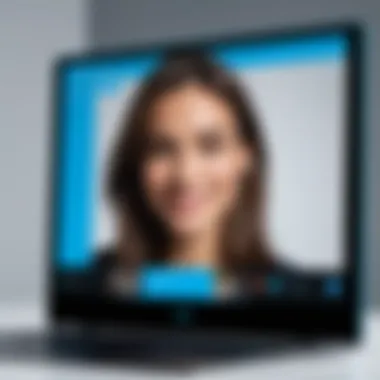

Intro
Skype has significantly changed the way we communicate in both personal and professional domains. As a versatile communication tool, it enables users to connect through video calls, voice calls, and instant messaging. Understanding its features and capabilities offers a comprehensive insight into how Skype functions and serves varied user needs.
In this exploration, we will dissect the core features of Skype, shedding light on its user interface, performance metrics, and reliability aspects. Our aim is to furnish software developers, IT professionals, and students with a solid grasp of Skype’s role in enhancing connectivity. We will also identify certain challenges and limitations that users may encounter as they navigate this platform.
Features and Capabilities
Overview of Key Features
Skype boasts a range of functionalities that cater to diverse use cases. Its primary offerings include:
- Text Messaging: Users can send instant messages to individuals or groups, enriching conversations with multimedia elements.
- Voice and Video Calls: High-definition voice and video calls make it possible to have face-to-face interactions without geographical constraints.
- Screen Sharing: This feature allows users to share their screens easily during calls, useful for presentations or collaborative tasks.
- File Transfer: Users can share documents, images, and other files seamlessly during chats, making it a convenient tool for discussions.
- Cross-Platform Compatibility: Skype operates across various devices, including desktops, smartphones, and tablets, ensuring accessibility for all.
These features combine to create a comprehensive communication suite.
User Interface and Experience
The user interface of Skype is designed for both ease of use and efficiency. Upon launching the application, users encounter a clean layout where key functionalities are intuitively organized.
The navigation menu on the left lists contacts and recent chats, promoting quick access to ongoing discussions. Video and voice call buttons are prominently displayed, ensuring that users can initiate conversations with just a click. Additionally, the chat interface is responsive, allowing users to switch between text and multimedia sharing seamlessly.
Despite its robust offerings, some users may find the interface overwhelming initially, especially those unfamiliar with such communication tools. Therefore, a brief orientation upon first use can enhance user experience significantly.
Performance and Reliability
Speed and Efficiency
Skype offers impressive speed and efficiency in delivering messages and maintaining calls. The application utilizes advanced algorithms to optimize connection quality, reducing latency and disruptions. Users generally report smooth experiences during video calls, with minimal buffering, provided they have a stable internet connection.
This reliability is particularly beneficial for professionals who depend on clear communication channels for work. However, fluctuating internet connectivity can still impact the overall experience noticeably.
Downtime and Support
Although Skype has a high uptime percentage, it is not immune to outages or technical issues. Users occasionally report problems, particularly surrounding server maintenance or upgrades. During such times, Skype may display status notifications indicating potential disruptions.
To address any arising issues, Skype offers a support system accessible through its website. Users can consult troubleshooting guides or connect with customer service for more complex inquiries. Engaging with user communities on platforms like Reddit can also provide practical solutions, as collective experiences often reveal effective tips.
"Understanding the functionalities of communication tools like Skype can elevate user effectiveness in both personal and work-related interactions."
In summary, this exploration will continue by delving into the specific advantages associated with using Skype, as well as examining security features and challenges experienced by users. As we move forward, we will accentuate the relevance of these aspects, showing how Skype can be a valuable asset in today’s rapidly evolving communication landscape.
Intro to Skype Chatting
Skype chatting serves as a crucial communication tool in an increasingly connected world. Its importance lies not only in personal use but also in the professional realm where effective communication is vital. People across various sectors rely on Skype for conversations, collaboration, and file sharing. Understanding the intricacies of Skype is essential for navigating modern communication needs.
Definition and Overview
Skype is a telecommunications application that allows users to engage in audio and video calls, exchange instant messages, and share files. It utilizes Voice over Internet Protocol (VoIP) technology, enabling real-time communication over the internet. Its functionality extends beyond mere chatting, allowing users to connect through various mediums, whether they are across the street or across the globe. The user-friendly interface enhances accessibility for both tech-savvy individuals and those new to digital communication. This versatility makes Skype a favorable option for different communication needs.
Historical Context
Skype was launched in 2003, initially gaining popularity for its free voice calls over the internet. It represents a shift in communication paradigms, moving away from traditional means. In 2011, Microsoft acquired Skype, further embedding it into the ecosystem of business and personal communications. Through numerous updates, Skype has evolved to package essential features, such as video calling and group chats, into a singular platform, establishing its ongoing relevance in an era of rapidly changing technology. Users have witnessed significant advancements in quality and functionality, addressing the demand for seamless interaction over digital platforms.
Key Features of Skype Chatting
Skype is equipped with several key features that enhance communication in both personal and professional settings. These capabilities not only facilitate interaction but also cater to different user needs. Understanding these features is crucial for grasping how Skype can be utilized effectively in various contexts.
Text Messaging Capabilities
Skype offers robust text messaging opertions that allow users to send and receive messages in real-time. This feature is vital because it creates a convenient channel for quick exchanges. Users can send text, emoticons, and even multimedia attachments, enriching the communication experience. The ability to format messages using bold or italic text adds a layer of personalization, which may help in conveying tone more clearly. Furthermore, Skype provides message edit and delete options, giving users control over their entries, which can prevent miscommunication.
Voice and Video Calling
One of Skype's standout features, voice and video calling, is integral for personal and business communications. This capability enables face-to-face interactions without requiring physical presence. High-quality audio and video are crucial here; users expect clear conversations, especially during important meetings. Notably, Skype allows users to switch between voice and video calls seamlessly, depending on the context. The group calling feature is another significant benefit, supporting multiple participants, which enhances collaborative efforts during discussions.
File Sharing and Screen Sharing
File sharing and screen sharing are essential functions for streamlined collaboration. Users can easily exchange documents, images, and other files during chats, which supports productivity. Screen sharing allows users to present their screens during calls, making it easier to discuss projects or provide demonstrations. This feature is especially valuable in professional environments where visual aids enhance understanding and engagement. By using these functions, teams can maintain continuity in collaboration, even when working remotely.
Group Chat Functionality
Group chat functionality facilitates communication among multiple individuals simultaneously. This feature is particularly important for team-oriented environments, allowing for discussions to happen openly. Users can create dedicated group chats for specific projects or topics, which keeps conversations organized. The option to mention specific users in messages helps draw attention to critical points, ensuring that everyone stays aligned. Moreover, group chats can include a mixture of text, audio, and video messages, making them versatile for various communicative needs.
Effective group chats can significantly enhance team collaboration, especially in diverse work scenarios.
These key features make Skype a comprehensive tool for communication. By leveraging its text messaging, voice and video calling, file sharing, and group chat capabilities, users can enhance their interaction dynamics, whether in casual conversations or professional collaborations.
Setting Up Skype for Chatting
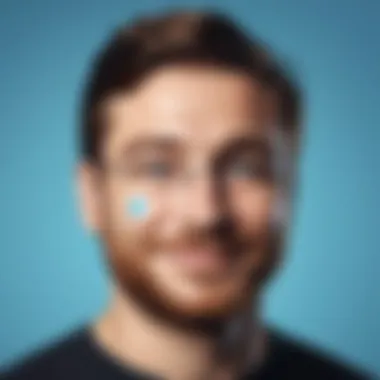

Setting up Skype for chatting is an essential foundation for users who want to leverage the application's comprehensive communication features. This section elaborates on the steps and considerations involved in creating an account, installing the software, and familiarizing oneself with the user interface. Understanding these elements ensures that users can efficiently utilize Skype for both personal and professional communication.
Account Creation Process
Creating an account on Skype is a straightforward process that marks the beginning of the user journey. To initiate this, users must visit the official Skype website or download the mobile application from relevant app stores. During account creation, users can opt to use their existing Microsoft account or sign up for a new one. Here are the key steps involved:
- Visit the Skype website or open the app.
- Select "Create an Account" option.
- Enter your email address or phone number and create a password.
- Verify your identity through a provided code sent via email or SMS.
- Provide your name and other relevant details as prompted.
- Review and accept the terms and conditions.
Once the account is created successfully, users are granted access to Skype’s functionalities, such as messaging, calls, and video features. The ease of the account creation process significantly lowers the barrier for entry, making Skype accessible to a wide range of users.
Installing Skype on Different Platforms
Skype maintains a versatile approach by being compatible with various platforms, allowing users to communicate effectively regardless of the device they are using. Here’s how to install Skype on popular platforms:
- Windows and macOS: Users can download Skype from the official website. The installation process involves selecting the appropriate version for their operating system and following on-screen instructions.
- Mobile Devices (iOS and Android): For smartphones, users can download Skype from the respective app stores. Simply search for "Skype" and tap install.
- Linux: For Linux users, Skype can be installed via a terminal or by downloading the package from the Skype website specifically for Linux distributions.
Always ensure that your software is up to date to benefit from the latest features and security updates.
Each installation method is designed with user-friendliness in mind. This flexibility allows for seamless communication across platforms, whether at home, in the office, or on the go.
User Interface Overview
After installation, understanding the user interface is crucial for maximizing Skype's potential. Upon launching the application, users are presented with a clean and intuitive layout. The primary components of the interface include:
- Contacts List: Easily accessible, this section allows users to view their Skype contacts, initiate conversations, and manage groups.
- Chat Window: The chat area displays ongoing conversations, showing messages in a structured format. Users can send texts, images, and files here.
- Call Features: Options to make voice or video calls are prominently displayed, making connectivity quick and efficient.
- Settings Menu: Through this menu, users can customize notifications, privacy preferences, and account settings to suit their needs.
Familiarizing oneself with these elements enhances the user experience, allowing for more effective communication. Knowing how to navigate the interface streamlines the process of connecting with others, whether it's for casual talk or important business discussions.
Advantages of Using Skype for Communication
Skype has transformed how people communicate across distances. Its popularity lies in a few key benefits that cater to diverse users. For both personal and professional use, Skype provides crucial advantages that set it apart from other platforms. These include cost-effectiveness, ease of access, and compatibility across devices.
Cost-effectiveness
One of the primary reasons individuals and businesses use Skype is its cost-effective nature. Traditional phone calls, especially international ones, can lead to hefty bills. In contrast, Skype allows users to make voice and video calls over the internet for free, saving considerable amounts on communication expenses. This feature is particularly beneficial for remote teams and long-distance families, who can stay connected without worrying about their phone bills.
Additionally, Skype offers competitive rates for calls to landlines and mobile numbers, making it an economical option for those who need to communicate with non-Skype users. The absence of subscription fees for personal usage is appealing too. Users can enjoy core functionalities without the burden of additional costs, which is an essential consideration in budgeting, especially for small businesses.
Ease of Access and Convenience
Accessing Skype is straightforward and user-friendly. Users can download the app easily on various platforms such as Windows, macOS, iOS, and Android. This versatility ensures that individuals can use the service on their preferred devices, whether it is a desktop or a smartphone. Once set up, users find they can log in effortlessly and begin chatting almost instantly.
The platform's interface is designed with simplicity in mind. Skype provides intuitive navigation, enabling users to send messages, initiate calls, and share files without a steep learning curve. This ease of access is critical, particularly for those who may not be tech-savvy or for first-time users trying to connect with loved ones or colleagues. Having such convenience fosters greater communication, allowing users to focus more on conversation rather than grappling with the technology itself.
Compatibility with Various Devices
Another significant advantage is Skype's compatibility with an extensive range of devices. This attribute ensures that users can stay connected regardless of whether they are using a smartphone, a tablet, or a personal computer. The seamless experience across these devices means that conversations can continue without interruption when switching between devices.
Skype operates efficiently on both high-end and lower-spec devices, making it accessible to a wider audience. Thus, even those with basic technology can engage in conversations. This cross-device compatibility enhances communication options for professionals working in various environments, increasing team productivity and collaboration.
"The flexibility and user-friendliness of Skype make it a strong contender in the realm of digital communication."
Overall, the advantages of using Skype for communication are compelling. Cost-effectiveness, ease of use, and compatibility with various devices underscore why Skype remains a favored choice for many. As we move towards more digital interactions in both personal and professional spheres, these benefits will likely continue to resonate with users.
Challenges Associated with Skype Chatting
Skype has carved out a significant niche in the realm of communication tools, but it is not without its challenges. Understanding and acknowledging these challenges is crucial for users like software developers, IT professionals, and students. Identifying the potential pitfalls of using Skype can facilitate better preparedness and adaptability in communication strategies. This section will cover technical issues, privacy concerns, and limitations regarding the user interface, each of which holds considerable weight in the overall user experience.
Technical Issues and Connectivity Problems
One of the most prevalent challenges faced by users of Skype is related to technical issues and connectivity problems. These can manifest in various ways, including poor audio quality, video lag, or complete disconnection during calls. Such disruptions can stem from several factors:
- Internet Speed: A stable and fast internet connection is essential for seamless communication. Unstable or slow connections often lead to dropped calls or delays.
- Device Compatibility: Different devices may run Skype differently, and some older hardware may struggle to support newer updates. This can lead to frustrating glitches.
- Network Congestion: High network traffic, particularly in busy environments, can adversely affect performance.
To address these concerns, users are encouraged to conduct speed tests and ensure optimal settings are applied to their hardware.
Privacy Concerns
Privacy is an area of growing concern in digital communication, and Skype is no exception. Users often worry about how their data is handled and the potential exposure to unauthorized access. Key concerns include:
- Data Encryption: While Skype employs encryption protocols for communications, users should remain aware of the level of protection offered. Understanding how data is encrypted can help users feel more secure.
- Data Sharing Policies: Users must scrutinize Skype's privacy policies. It's critical to be informed about what personal data is collected and how it is utilized.
- Unauthorized Access Risks: If user accounts are not secured with strong passwords, risks increase for unauthorized access, leading to potential breaches of privacy.
Being informed and proactive about these aspects can greatly mitigate privacy concerns.
User Interface Limitations
The user interface of Skype, while generally functional, presents certain limitations that may hinder user experience. These limitations can create a barrier, especially for those new to digital communication tools. Specific aspects to consider include:
- Navigation Complexity: Users sometimes find it challenging to locate specific features or settings within the interface, leading to prolonged troubleshooting time.
- Customization Options: Compared to other platforms, Skype offers limited options for personalizing the user experience. Users may desire more flexibility in layout or theme selection.
- Overwhelming Options: For the first-time user, the abundance of features can be overwhelming. Without proper guidance, users may not fully utilize Skype's capabilities.


To maximize efficiency, users may benefit from accessing tutorials or guides on navigating the interface more effectively.
The awareness of challenges associated with Skype helps to build a more resilient communication strategy among users, facilitating a smoother overall experience.
Security Measures in Skype Chatting
In the modern landscape of digital communication, security is a paramount concern. As Skype serves as a widely-used platform for chatting and video calls, understanding its security measures is essential for users who prioritize their privacy and data protection. This section examines crucial elements of security within Skype, emphasizing encryption protocols, user control over privacy settings, and built-in reporting and blocking features. Together, these aspects enhance the overall user experience while fostering confidence in utilizing the platform for personal or professional communications.
Encryption Protocols
Encryption serves as the backbone of any secure communication platform, and Skype is no exception. The platform employs end-to-end encryption, which ensures that only the sender and the recipient can access the content of their conversations. This means that even if data is intercepted during transmission, it remains unreadable to unauthorized individuals.
Skype uses the AES (Advanced Encryption Standard) with 256-bit keys, which is a robust encryption standard recognized globally. As a result, users can communicate freely, knowing that their messages, calls, and shared files are significantly protected from potential breaches. However, it is crucial to remember that encryption depends on both users being on the same platform and having up-to-date software. Regular updates from Skype further reinforce the security framework, patching vulnerabilities as they arise.
User Control over Privacy Settings
User autonomy is an important aspect when it comes to digital security. Skype provides comprehensive privacy settings that enable users to manage their data and interactions easily. Within the application, individuals can control who can see their online status, profile information, and participate in chats and calls.
By default, Skype allows users to connect with their contacts, but adjustments in privacy settings can restrict interactions from unknown callers or limit visibility to specific users. Users are encouraged to regularly review their privacy settings to limit potential unwanted communications. This level of control is significant in reducing risks associated with unsolicited or malicious contacts.
Reporting and Blocking Features
To further enhance security, Skype incorporates features that allow users to report and block harmful behavior. Should a user encounter harassment or spam, they can swiftly block accounts and prevent them from sending messages or initiating calls. This function is particularly relevant in today’s digital environment, where issues of online harassment are increasingly prevalent.
Additionally, users can report any suspicious accounts or behavior directly to Skype support. Such reporting mechanisms play a vital role in maintaining a safer community. By actively participating in monitoring and reporting, users contribute to a more secure Skype environment for everyone.
Effective security measures are essential in digital communication tools like Skype. The combination of encryption, user control, and reporting features create a safer space for personal and professional interactions.
In summary, Skype's security measures encompass a range of protocols and features designed to protect user communications effectively. Whether it is through strong encryption or user control settings, Skype demonstrates a commitment to safeguarding its users' data and privacy.
Integration of Skype Chatting in Professional Settings
The role of Skype chatting in professional settings cannot be overstated. As workplaces evolve with increasing numbers of remote workers and distributed teams, Skype serves as a vital communication platform. It not only enables real-time interactions but also provides tools to enhance productivity and collaboration. Understanding how Skype fits into this framework is crucial for organizations aiming to maintain effective communication.
Utilization in Remote Work Environments
In today's world, remote work has become commonplace. Skype facilitates this shift by allowing seamless communication regardless of physical location. With its text messaging, voice, and video calling features, teams can collaborate effectively from anywhere.
Some key aspects include:
- Flexible Communication: Employees can communicate via text, audio, or video at their convenience.
- Accessibility: Skype is accessible on various devices, making it easier for team members to stay connected.
- Integration with Tools: It can integrate with other productivity apps, streamlining workflows for developers and IT professionals.
"Utilizing Skype has dramatically changed how we engage with our teams, removing the barriers of distance and time zones."
Additionally, the file-sharing capability enables team members to exchange documents instantly, making discussions more productive. By removing the need to rely heavily on emails, Skype can significantly enhance communication velocity and reduce misunderstandings.
Enhancing Collaboration among Teams
Collaboration is more than just communication; it requires tools that foster teamwork. Skype offers several features that can enhance collaboration across various teams.
- Group Chats: Facilitating group discussions helps in brainstorming sessions and decision-making processes.
- Screen Sharing: This allows team members to share their screens during meetings, making it easy to present ideas and gather feedback instantly.
- Call Recording: Important discussions can be recorded and referenced later, which is especially useful for training purposes or keeping track of decisions made during meetings.
These features, when effectively used, can lead to innovative solutions and stronger team dynamics. Professionals in IT fields and software development can particularly benefit from these capabilities by enhancing project management and reducing time to resolve issues.
Embracing Skype in a professional context is not merely about adopting a new tool; it’s about rethinking how communication flows in an organization. As such, understanding the integration of Skype in work environments is essential for any team striving to improve productivity and maintain connection in a rapidly changing landscape.
Comparative Analysis: Skype vs. Other Chatting Platforms
In the landscape of digital communication, understanding the differences and similarities between prominent tools can guide users in selecting the right platform for their needs. This section explores how Skype compares to other major chat platforms: Zoom, Microsoft Teams, and WhatsApp. Each platform has its distinct advantages and disadvantages, which can be critical depending on the user's context. The goal here is to examine these tools' functionalities, audience, and intended use cases. This analysis helps users better understand Skype's role and its competitive position within the broader realm of chatting solutions.
Skype vs. Zoom
Zoom and Skype are two well-known communication tools primarily used for video conferencing. While Skype has long been established in the market, Zoom gained incredible popularity during the pandemic due to its straightforward, high-quality virtual meeting capabilities.
Similarities:
- Both platforms allow video calls, voice calls, and text messaging.
- Users can share screens and files easily.
- Group calling features are available, accommodating multiple participants.
Differences:
- User Experience: Zoom is often favored for large meetings and webinars. It easily accommodates larger groups compared to Skype, which is more focused on smaller, personal chat and video interactions.
- Integration: Zoom offers more integrations with third-party tools, making workflow smoother for businesses.
- Security: While both platforms claim to prioritize user security, Zoom has faced scrutiny regarding data privacy issues, leading many businesses to opt for other platforms, including Skype, for more secure communication.
Skype vs. Microsoft Teams
Microsoft Teams is another competitor that shares functional similarity with Skype. As part of the Office 365 suite, Teams integrates well within a corporate environment.
Similarities:
- Both Skype and Teams provide chat, audio, and video capabilities.
- They both allow file sharing and collaborative features for projects.
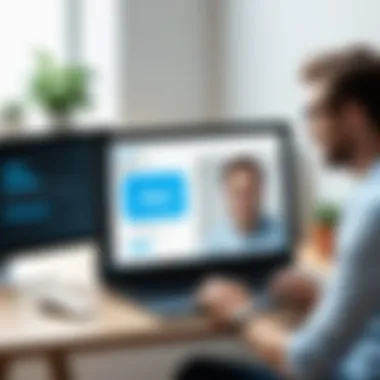

Differences:
- Target Audience: Skype is primarily aimed at personal users and small business efforts, while Teams is designed for workplaces, emphasizing collaboration among team members.
- Functionality: Teams is geared more towards project management and team collaboration than Skype's straightforward user-to-user chat focus.
- Integration with Office Suite: Teams seamlessly integrates with MS Office applications, making it a better option for businesses already using Microsoft products.
Skype vs. WhatsApp
WhatsApp, a mobile-first messaging app, focuses on keeping conversations simple and streamlined but has expanded its functionalities over time.
Similarities:
- Both platforms offer instant messaging and video calling features.
- Users can share images, documents, and voice messages.
Differences:
- Platform Focus: WhatsApp is designed primarily for personal communication, while Skype caters to both personal and professional environments. Businesses often opt for Skype for a more comprehensive conferencing solution.
- Device Compatibility: Skype can run on a wider variety of devices, including desktop computers, which differentiates it from WhatsApp, more common on mobile devices.
- User Base: WhatsApp has a larger global user base, significantly benefiting personal communication. Skype focuses more on enhancing video conferencing features, making it less prevalent for everyday messaging.
"Choosing the right communication tool should depend on your personal or company needs, including how you plan to use the platform and the type of collaborations required."
By analyzing these platforms, users can determine where Skype fits into their communication strategy. Each tool has strengths and weaknesses that must be aligned with user expectations and specific communication needs.
User Perspectives and Feedback on Skype Chatting
Understanding user perspectives and feedback on Skype chatting is essential for comprehending its role and effectiveness in modern communication. This insight sheds light on how various demographics utilize the platform and how their experiences shape its ongoing development. It helps identify not just what users appreciate about the service but also the hurdles they face. In doing so, it informs both potential users and developers about existing strengths and areas that require improvement.
User Experiences
User experiences with Skype widely vary, influenced by factors such as tech savviness, usage context, and personal needs. Many users commend the platform for its ability to facilitate seamless communication across geographies, via text and voice/video calls. Professionals have shared favorable reviews, noting that the integration of voice and video calling creates a sense of presence, which traditional emails lack. For instance, users in remote work setups rely significantly on Skype for team meetings, enhancing collaboration and maintaining engagement.
However, experiences are not universallly positive. Some users have reported issues regarding video quality and delays during calls, particularly in regions with unreliable internet connections. These users often express frustration, which can detract from the overall functionality of Skype as a communication tool. If the connection is stable and adequate bandwidth is available, these issues tend to minimize. Thus, a reliable internet connection plays a crucial role in the user experience.
Common Complaints and Suggestions
Despite its advantages, Skype generates notable complaints that users often bring to the forefront. Common concerns include:
- Connectivity issues: Users frequently encounter disconnections or lag, especially during peak usage times.
- User Interface Complexity: New users often find the interface overwhelming. It can be hard to navigate for those less technically inclined, creating barriers to effective usage.
- Privacy Concerns: Some users express apprehension about data management and security, prompting calls for clearer communication from Skype regarding user data protection measures.
In terms of suggestions, users often recommend improvements such as:
- Simplifying the user interface to enhance navigational ease, particularly for new users.
- Offering better guidance or tutorials for first-time users to understand features and functionalities quickly.
- Ensuring robust performance under various network conditions, particularly in less developed areas.
Ultimately, incorporating user feedback is pivotal for Skype's future developments. By bridging the gap between user needs and technological advancements, Skype can position itself as a leader in digital communication.
Future Developments in Skype Chatting Technology
Technology in communication is ever-changing. Skype, as a pioneering platform, must continuously evolve to meet user expectations. Future developments in Skype chatting technology are crucial for enhancing usability and maintaining relevance in a competitive market. This section explores emerging features and potential upgrades, providing insights into how they can affect user experience and overall efficiency.
Emerging Features
Emerging features in Skype aim to address current gaps and introduce innovative functionalities. One significant area of focus is integration with artificial intelligence. AI can enhance user interactions through smart chatbots and personalized suggestions. For instance, automatic transcription of voice calls can improve accessibility.
Another exciting development is the potential for augmented reality (AR). Imagine a video call where information overlays your view, providing context in real time. This feature could transform virtual meetings into collaborative environments. Moreover, integration with other Microsoft tools can streamline workflows. Features such as shared tasks and calendar integration are already gaining traction, promising greater productivity.
- AI capabilities: Automated transcription and smart assistants.
- Augmented reality enhancements: Contextual information during calls.
- Integration with Microsoft tools: Streamlined workflows and task management.
Potential Upgrades and Enhancements
Potential upgrades and enhancements play a vital role in how Skype can remain a preferred option for users. Improving existing services is just as important as introducing new ones. Users have expressed the need for better video quality, especially with the growth of remote work. Upgrading servers and compression algorithms can significantly enhance call clarity.
Additionally, user experience can be enriched by streamlining the user interface. Many users find navigating through multiple features cumbersome. Simplifying the layout and making features more intuitive can encourage wider adoption. Enhancements in security measures are also paramount. Features that allow users greater control over data sharing and privacy settings can build trust.
- Improved video quality: Upgrading servers for clearer calls.
- Streamlined user interface: Simplifying navigation for easier access.
- Enhanced security measures: More user control over privacy and data.
"The future of Skype relies not only on new features but also on the enhancement of existing capabilities to provide a better all-around user experience."
In summary, the focus on emerging features combined with thoughtful upgrades determines the trajectory of Skype's capabilities. Users in IT fields and software development should pay close attention to these developments, as they will likely shape how teams communicate and collaborate in the future.
Ending: The Role of Skype Chatting in Modern Communication
In the age of digital interaction, Skype has carved an essential space within the landscape of online communication. This conclusion aims to encapsulate the vital roles that Skype plays, emphasizing its functionality, connectivity, and relevance in both personal and professional settings. Skype enables users to overcome geographical barriers, offering an accessible platform for real-time communication. The blend of text messaging, voice calls, and video conferencing highlights its versatility. Moreover, it grants users the ability to share files and screens, further streamlining collaboration efforts.
One notable aspect is its integration into remote work environments. As previously discussed in earlier sections, Skype provides tools that enhance teamwork and virtual meetings. This flexibility has made it indispensable for businesses evolving in a globalized economy. Additionally, the cost-effectiveness of using Skype compared to traditional methods of communication adds to its allure. It allows users to communicate without incurring high expenses, making it perfect for both individual and organizational needs.
However, concerns surrounding privacy and technical issues remain pertinent. Skype users must navigate these challenges while enjoying the platform's advantages. Notably, recognizing its limitations is essential for improving the user experience and ensuring security measures are adequately enforced.
Ultimately, the emphasis on systematic user feedback leads to continuous improvement in Skype's functionalities. Keeping the platform relevant and effective requires adapting to the changing demands of users and technological advancements.
"In today's interconnected world, platforms like Skype redefine how we communicate, shaping both personal interactions and professional collaborations."
Summarizing Key Points
The preceding analysis sheds light on the multifaceted role Skype plays in modern communication. Here are some primary highlights:
- Wide Reach: Skype connects users globally, making long-distance communication feasible.
- Versatile Functionalities: Features like video calls, messaging, and file sharing elevate its utility.
- Cost Efficiency: Skype’s economical approach to communication is favorable for vast user groups.
- User Empowerment: The ability to adjust privacy settings and report issues grants users control over their experience.
- Professional Integration: Companies leverage Skype to enhance collaboration and productivity.
Final Thoughts on Skype's Impact
As we look toward the future, Skype's impact on how we communicate cannot be understated. It has significantly influenced both social interactions and business operations. The rise of remote work has further solidified its importance as a communication tool. With ongoing updates and feature enhancements, Skype remains adaptable to the needs of its users.
In summary, while it faces competition from other platforms, Skype’s adaptability and functionality ensure its continued relevance in modern communication. The balance between embracing new technologies and addressing user concerns will govern its future success. Users, whether casual or professional, must remain engaged with the platform to unlock its full potential.







