Exploring the ShareFile Mobile App: Key Features & Benefits


Intro
The ShareFile mobile application revolutionizes file sharing for individuals and organizations alike. In an age where digital documents dominate our professional and personal lives, the demand for secure, efficient, and user-friendly solutions has never been higher. ShareFile stands out in this crowded marketplace by offering a cloud-based platform that caters to diverse needs. This overview aims to delve into the essential features, usability, and overall experience provided by the ShareFile app, perfect for software developers, IT professionals, and students.
Features and Capabilities
Overview of Key Features
ShareFile boasts a range of functionalities that make it a formidable solution for file sharing. Key features include:
- Secure File Sharing: Users can easily share files with team members or clients while ensuring data protection through end-to-end encryption.
- Cloud Storage: Files can be stored securely in the cloud, allowing for easy access anytime, anywhere.
- Document Collaboration: The app supports real-time collaboration, enabling multiple users to work on documents simultaneously.
- Custom Branding Options: Organizations can personalize the user experience by incorporating their branding into the app.
- Integrations: The platform is compatible with other software like Microsoft Office, allowing seamless workflow.
These features cater to a variety of use cases, making ShareFile suitable for both casual users and professionals in the field.
User Interface and Experience
The user interface of ShareFile is designed to maximize usability. The layout is intuitive, allowing users to navigate through their files with ease. Key aspects include:
- Simplified Navigation: The navigation menu is straightforward, ensuring that even those less tech-savvy can use it effectively.
- Responsive Design: Whether accessed on a tablet, phone, or desktop, the app adjusts to different screen sizes.
- Accessibility Features: With options for voice commands and screen readers, ShareFile caters to users with disabilities, striving for inclusivity.
Overall, the user experience is enhanced by a combination of performance and simplicity, encouraging user engagement and satisfaction.
Performance and Reliability
Speed and Efficiency
In terms of performance, ShareFile does not disappoint. Files upload and download relatively quickly, minimizing downtime. Furthermore, the efficient use of server resources contributes to a responsive application. ShareFile is built with performance in mind, ensuring users can focus on tasks rather than waiting for files to transfer.
Downtime and Support
Reliability is critical for any mobile application, and ShareFile delivers in this area as well. The platform maintains a solid uptime, often reported above 99%. Support options are readily available, including:
- 24/7 Customer Service: Users can reach out to support at any time, addressing issues promptly.
- Comprehensive Resource Center: An online repository of articles and guides helps users navigate challenges independently.
"A reliable cloud solution is paramount for professionals relying on file sharing. ShareFile meets these expectations effectively."
Prelims to ShareFile Mobile App
The ShareFile mobile app serves a pivotal role in today’s ever-evolving landscape of digital file management and sharing. As mobile technology continues to advance, the necessity for efficient file handling tools is evident. ShareFile distinguishes itself not just as a cloud storage solution but as a comprehensive platform designed for professional and casual usage alike.
Overview of ShareFile
ShareFile is a leading file sharing and storage service developed by Citrix. Its core functionality revolves around facilitating secure file storage, sharing, and collaboration. The app integrates seamlessly with various workflows, effectively catering to diverse needs.
With its robust architecture, ShareFile allows users to create, share, and manage files directly from their mobile devices in a secure environment. Businesses leverage this capability to enhance productivity and streamline communication, thus making it a vital tool for IT professionals, software developers, and organizations of any size.
This app emphasizes user-centric design, ensuring a favorable experience while adhering to stringent security protocols. As such, its relevance in both corporate and academic settings cannot be overstated.
Purpose of the Mobile App
The primary purpose of the ShareFile mobile app is to provide users with the flexibility to access and manage files on-the-go. With its emphasis on mobility, the application serves several key functions:
- Convenience: Users can easily upload, download, and share important documents from anywhere, catering to the modern work environment where remote access is crucial.
- Collaboration: The app facilitates real-time collaboration, an essential feature for project teams and organizations that require seamless interaction among members.
- Security: Understanding the sensitivity of data, ShareFile includes advanced security measures. This ensures that user files are protected against unauthorized access while still being easily accessible to the rightful owner.
- Integration: The app's compatibility with other business tools allows for a more cohesive workflow, enhancing productivity.
Overall, the ShareFile mobile app is essential for improving engagement with files in a secure, efficient manner. It brings the office experience directly into the hands of users, thus reshaping how professionals handle their digital assets.
Features of ShareFile Mobile App
Understanding the features of the ShareFile mobile app is fundamental when evaluating its suitability for both individual users and organizations. The app's capabilities not only enhance productivity but also ensure real-time accessibility of important files. This section delves into the key elements that make ShareFile stand out in the competitive landscape of file-sharing solutions.
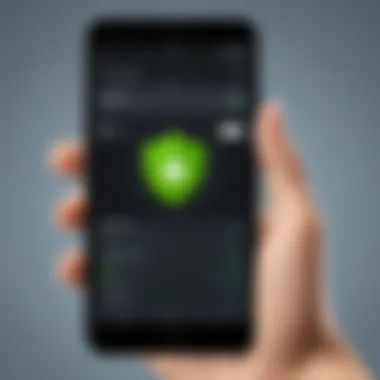

File Storage and Management
The ShareFile mobile app provides a robust file storage and management system. Users can upload, download, and organize files into folders. The ability to manage documents directly from a mobile device allows for seamless access to necessary resources, especially when users are on the go.
- Cloud Integration: ShareFile utilizes cloud technology, eliminating the need for local storage. This ensures that users can access files from any device with internet connectivity.
- Version Control: The app keeps track of different file versions. Users can revert to previous versions, which is essential when collaborating on documents.
Efficient file management not only saves time but also helps in maintaining organization within teams. This feature becomes especially valuable for professionals who require constant access to changing documents.
File Sharing Capabilities
ShareFile excels in its file-sharing functionalities. Users can share large files without the limitations typically found in email systems. The app provides a secure method for sharing sensitive information.
- Custom Links: Users can create links specific to each file, allowing tailored access for different recipients.
- Password Protection: For confidential documents, password protection adds an extra layer of security. Recipients must enter the password to access the files, enhancing privacy.
These sharing capabilities facilitate better communication among team members and with clients, mitigating the risks associated with transferring sensitive information.
Collaboration Tools
Collaboration is at the heart of many projects, and ShareFile offers vital tools to enhance teamwork. The app allows users to share files and collaborate in real time.
- Commenting and Annotations: Users can leave comments on shared files, streamlining discussions about document revisions.
- Task Assignment: Task management features help in assigning specific responsibilities related to file review or actions to team members.
With these collaboration tools, teams can work more efficiently, leading to quicker project completion times and improved overall effectiveness.
Mobile Accessibility and User Interface
The user interface of the ShareFile mobile app is designed to provide a smooth experience. It emphasizes ease of use while ensuring that users can access all features with minimal navigation effort.
- Responsive Design: The app adjusts to various screen sizes, making it easy to use on smartphones and tablets.
- Intuitive Navigation: The layout allows users to find files swiftly, which is essential when there is a need for quick access during meetings or presentations.
Moreover, mobile accessibility means that professionals are not bound to their desks. This flexibility allows them to manage projects effectively from virtually anywhere.
"The key to productivity in today’s mobile world is accessibility. ShareFile provides that through its robust mobile app features."
Overall, the features of the ShareFile mobile app empower users, streamlining workflows and enhancing collaboration. This sets a strong foundation for its evaluation in various contexts, from business to educational usages.
Usability of ShareFile Mobile App
Usability is a pivotal aspect of the ShareFile mobile application. It affects how well users can perform their tasks and achieve their objectives. Efficient usability ensures that both casual users and professionals can utilize the app with ease. The design and functionality need to align with user expectations. When usability is prioritized, it minimizes frustration and aids in better productivity.
User Experience Review
The user experience in the ShareFile mobile app has garnered attention from users. Many find the app straightforward to use. A variety of tasks, such as uploading, accessing, and sharing files, can be executed with just a few taps. This contributes to a positive overall impression. Moreover, the visual appeal of the app supports a smooth experience. Many users report satisfaction with its speed and efficiency. However, some have highlighted occasional lag during high-volume data transfers. User feedback indicates that while the fundamentals are well-implemented, there is room for improvements in more demanding scenarios.
Navigation and Interface Design
The navigation of the ShareFile mobile app is designed to be intuitive. Most users find it easy to locate their files. Clear labeling of sections helps users to navigate without confusion. The interface is straightforward, reducing the cognitive load on users. However, certain advanced features might require a learning curve. For example, integrating external applications is not always as clear-cut as the basic file operations. This could discourage inexperienced users from exploring all available capabilities. Regular updates to the interface can address these issues, ensuring users can adapt quickly.
Platform Compatibility
Platform compatibility is crucial for the ShareFile mobile app. Users engage with different devices, be it Android or iOS. The app performs well on both platforms, preserving essential features and functionalities. This consistency boosts user confidence and allows cross-platform collaboration. However, there are occasional discrepancies in performance, which can depend on the device or operating system version. Users are encouraged to ensure their operating systems are current to improve their experience. Feedback shows that users appreciate the ongoing support for updates that expand compatibility with newer devices.
The usability of an application like ShareFile is not just about how it looks. It's also about how effectively and efficiently users can achieve their needs within the app.
Security Features of ShareFile Mobile App
Security is a cornerstone of any effective file-sharing solution. The ShareFile mobile app stands out in this realm by integrating comprehensive security features designed to protect user data and maintain privacy. With an increasing number of businesses relying on cloud services, understanding these security elements is crucial for evaluating the app's suitability for both personal and organizational use.
Data Encryption


Encryption serves as a vital safeguard for data. When using the ShareFile mobile app, files and sensitive information undergo encryption both in transit and at rest. This means that data is encrypted before it leaves the device and remains secure while stored on the cloud. ShareFile employs AES (Advanced Encryption Standard) with a 256-bit key strength, which is the industry standard for secure file sharing.
By ensuring that only authorized users can access their files, encryption acts as a robust barrier against unauthorized access and data breaches.
User Authentication Methods
Effective user authentication mechanisms are necessary to ensure that only the right individuals can access sensitive files. The ShareFile mobile app offers multiple authentication methods to enhance security. Users can make use of:
- Two-Factor Authentication (2FA): This adds an additional layer of security, requiring a second form of verification beyond the password.
- Single Sign-On (SSO): This simplifies the login process for users with multiple accounts but also adds an extra level of protection by centralizing authentication.
Employing these authentication methods helps organizations prevent unauthorized access. By enabling features like 2FA, the app significantly reduces the chances of breaches caused by compromised passwords.
Compliance and Certifications
In the contemporary business landscape, compliance with regulatory standards is not optional. The ShareFile mobile app adheres to numerous compliance frameworks, making it a reliable choice for organizations that handle sensitive data. Key certifications include:
- ISO 27001: This certification showcases that ShareFile meets international standards for information security management.
- HIPAA: This ensures that the app complies with healthcare regulations, protecting sensitive patient information.
- GDPR: The General Data Protection Regulation highlights that ShareFile respects the data rights of individuals in the European Union.
These compliance measures not only instill confidence among users but also help organizations avoid legal repercussions associated with data mishandling.
By incorporating strong encryption, user authentication, and compliance with key regulations, the ShareFile mobile app positions itself as a secure file-sharing solution suitable for various professional environments.
Integration with Other Tools
Integrating with other tools is a crucial aspect of the ShareFile mobile application. In an era where seamless workflows are paramount, the ability to connect various software solutions can significantly enhance productivity. This integration not only streamlines tasks but also provides users with a more cohesive experience. Organizations that leverage multiple applications can benefit greatly from an app that can effectively communicate and share data across platforms.
Integration with Third-Party Applications
The ShareFile mobile app's ability to integrate with third-party applications is one of its standout features. With popular applications like Microsoft Office 365, Dropbox, and Google Drive, users can access their files from a singular point of control. This means that whether you are drafting a document in Word or analyzing data in Excel, you can easily share those files through ShareFile without switching back and forth between apps. This cross-functionality reduces time wasted on file management and enhances collaborative efforts.
Furthermore, integration with project management tools like Asana or Trello can elevate team collaboration. Tasks can be updated and shared instantly, making it easier for team members to stay on the same page.
APIs and Custom Integrations
The application also supports APIs for custom integrations. This allows organizations to tailor ShareFile to their specific needs. Developers can utilize the ShareFile API to create workflows that suit their business processes. For instance, businesses can automate file uploads from their internal systems directly to ShareFile, thereby minimizing the risk of human error.
APIs also facilitate the integration of ShareFile with internal applications, enabling users to manage file permissions and access directly within the software they are accustomed to. This capability is particularly beneficial for companies that require compliance with stringent regulatory frameworks. By ensuring their file-sharing practices align with internal policies, organizations can maintain their cybersecurity protocols more effectively.
In summary, the ability of the ShareFile mobile application to integrate with other tools is a vital feature. It not only improves usability but also empowers users to maintain a high level of productivity while working in diverse environments.
User Feedback and Critique
User feedback plays a critical role in assessing the effectiveness of the ShareFile mobile app. It provides insights into user experiences, preferences, and challenges faced while using the application. Understanding user feedback is important for continuous improvement of any software. Positive feedback indicates successful features while pointing out negative comments can highlight necessary updates or fixes. This reciprocal communication between developers and users shapes the app’s future and ensures it meets its audience’s needs.
Positive Aspects Highlighted by Users
Users often commend the ShareFile mobile app for its intuitive interface and ease of use. Many have remarked on the smooth layout and functionality, which allows quick access to files. Transfer speeds are another positive point; users frequently mention how fast files upload and download, making it efficient for their work processes. The app's ability to sync seamlessly across devices also receives praise, ensuring that important documents are always available.
Furthermore, the security features attract attention. The data encryption and user authentication processes reassure users that their sensitive information remains protected. Many users feel comfortable sharing vital documents through ShareFile, enhancing collaboration in professional settings.
"The app transformed how I manage files on-the-go. The security is top-tier, and I love how straightforward everything is!" - User Testimonial
Areas for Improvement
While the app has numerous strengths, users have pointed out certain areas needing improvement. Some have reported occasional bugs that disrupt their workflow. For example, users have experienced crashes or slow loading times, which can hinder productivity during critical moments. Feedback suggests that a more robust testing phase before updates might reduce such issues.
Another common critique relates to the lack of certain integration options. Users have expressed frustration over the inability to connect ShareFile with more third-party applications. This limitation can affect user engagement for those who utilize a broader suite of tools for their tasks.
Lastly, while users appreciate the existing security measures, some have requested additional layers of security, such as multi-factor authentication options for sensitive files. Hearing these concerns could help developers provide a more comprehensive security environment.
Comparative Analysis
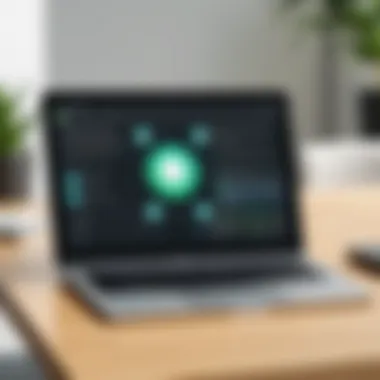

In any software evaluation, the comparative analysis serves as a critical element. It allows users to gauge the relative strengths and weaknesses of a product in the context of its competitors. This section focuses on the importance of analyzing the ShareFile mobile app alongside other file-sharing solutions. Through this analysis, potential users can better understand where ShareFile excels and where it may fall short.
A comprehensive comparative analysis also aids various stakeholders—such as software developers, IT professionals, and students—in making informed decisions that align with their specific needs. Evaluating the market landscape can also bring awareness to emerging trends and best practices in file sharing and collaboration technologies.
Comparison with Other File Sharing Apps
When looking at ShareFile, it’s essential to compare it with popular alternatives like Google Drive, Dropbox, and Microsoft OneDrive. Each platform has unique functions and design philosophies that cater to different user needs. This comparison helps to identify the unique value ShareFile offers.
- Google Drive: Best known for its seamless integration with other Google services. It offers an intuitive interface but may lack advanced security features that some businesses require.
- Dropbox: Renowned for ease of use and file synchronizations, but its free model is limited. This makes it less appealing for heavy users.
- Microsoft OneDrive: Excellent for users embedded in the Microsoft ecosystem, offering very tight integration with Office products while being less appealing for non-Microsoft users.
ShareFile shines in areas such as security and compliance, especially for businesses in regulated industries. Its user interface is crafted for professional use, catering specifically to organizations that prioritize data protection.
Strengths and Weaknesses
In this analysis, it's vital to outline the strengths and weaknesses of ShareFile as a mobile application.
Strengths:
- Robust security features: Provides strong encryption protocols and compliance with regulations, making it suitable for sensitive data.
- User-friendly interface: Streamlined design enhances user experience by allowing for easy navigation and access to files.
- Versatile sharing: Enables users to share files easily through links or direct uploads, thus enhancing collaboration.
Weaknesses:
- Cost considerations: ShareFile may be pricier compared to competitors with more basic features, which could deter casual users.
- Limited offline access: The app may not allow full functionality without an internet connection, limiting usability in certain scenarios.
- Learning curve for new users: Some users report a steeper learning curve due to extensive features that may not be immediately intuitive.
By conducting this comparative analysis, users can make educated decisions regarding the adoption of ShareFile. This approach allows for a clear understanding of how it stacks against well-known alternatives, ensuring clarity on its role in their toolkit.
Practical Applications
Understanding the practical applications of the ShareFile mobile app is vital for users across various sectors. This segment highlights the functional versatility of the app in real-world scenarios. By focusing on specific elements such as business case studies and educational uses, the reader can gain insight into how ShareFile enhances productivity and collaboration. The benefits of utilizing this cloud-based solution range from seamless file sharing to secure data management. Considerations regarding user experience and compatibility with existing workflows also play a pivotal role in evaluating its effectiveness.
Case Studies of Use in Businesses
The ShareFile mobile app finds utility across multiple industries, reflecting its adaptability to diverse business needs. For example, a marketing firm successfully integrated ShareFile for client collaboration. By allowing team members to share files in real time, they improved project management and reduced turnaround times. Secure file access enabled team members to deliver timely updates to clients without compromising sensitive information.
Similarly, a construction company utilized ShareFile to manage project documents. The app facilitated sharing blueprints and project schedules among all stakeholders. The positive outcome included enhanced transparency, which led to efficient operations and timely project deliveries.
"Using ShareFile has streamlined our processes. We no longer face delays due to document sharing inefficiencies." - Project Manager at a Construction Company
These case studies illustrate ShareFile's ability to foster collaboration while maintaining a high standard of security. Its application in such dynamic environments underscores its relevance for businesses seeking improved efficiency and communication.
Educational Uses of the App
In educational settings, the ShareFile mobile app serves as a robust tool that supports both educators and students. One significant application is in remote learning environments. Schools and universities increasingly adopt digital platforms for course management, and ShareFile steps in to bridge communication gaps by allowing students to access course materials anytime, anywhere.
Professors can upload lecture notes, presentations, and additional resources, ensuring that students stay engaged and informed. Furthermore, the app aids in assigning and collecting assignments securely, which streamlines the submission process and reduces paperwork.
Additional applications within educational institutions include facilitating group projects. Students can share files, collaborate on documents, and even communicate within the app about assignments. This function enhances team collaboration and teaches valuable skills related to digital teamwork.
Overall, the educational uses of ShareFile significantly contribute to improved learning experiences, offering a convenient solution for accessing and managing educational resources.
Culmination and Future Perspectives
The conclusion serves as an opportunity to synthesize the insights gathered throughout this exploration of the ShareFile mobile app. It encapsulates the various dimensions discussed in previous sections, reinforcing the importance of understanding the app’s functionality thoroughly. As cloud-based solutions become essential in both personal and professional spheres, it is critical to evaluate the tools available.
In this article, we have examined the features, usability, security, and practical applications of ShareFile. Each component plays a significant role in demonstrating the app’s relevance in today’s digital landscape. Considerations like file sharing capabilities, navigation, and integration with other tools showcase its multifaceted nature. For software developers and IT professionals, this knowledge aids in making informed decisions, ensuring efficient file management systems.
Summary of Key Points
- Robust File Management: ShareFile offers comprehensive features for file storage, sharing, and collaboration. This is vital for productivity in a tech-driven world.
- User-Centric Design: The app prioritizes user experience with an intuitive interface and smooth navigation, appealing to both experienced and casual users.
- Stringent Security Protocols: Strong data encryption and authentication methods ensure user data is safeguarded, aligning with industry standards.
- Integration Potential: Compatibility with third-party applications extends the app’s utility, making it an ideal choice for diverse user needs.
- Valuable User Feedback: Insights from users highlight positive aspects while also identifying areas for potential improvements.
Future Updates and Enhancements
Looking ahead, there are several areas for potential growth and enhancement in the ShareFile mobile app.
- Increased Automation: Integrating AI capabilities could lead to smarter file management solutions, streamlining user tasks.
- Enhanced Collaboration Tools: As remote work becomes more common, further development in real-time collaboration features would be beneficial.
- User Interface Optimization: Continuous refinement of the user interface could improve usability based on user feedback, accommodating a wider range of preferences.
- Broader Integration Options: Expanding partnerships with additional third-party tools will enhance the app’s interoperability and versatility.
"The mobile landscape is evolving. Tools like ShareFile must adapt to cater to the growing demands of the workforce."







