In-Depth Exploration of Quality Centre Software


Intro
Quality Centre software has emerged as a pivotal component in the fields of software testing and quality assurance. As development environments continue to evolve, the demand for efficient tools that streamline processes and enhance productivity has never been greater. This article embarks on a detailed exploration of Quality Centre software, shedding light on its functionalities and integration capabilities. Readers will gain a comprehensive understanding of how this tool contributes to improved project management and fosters effective collaboration among teams.
By articulating user experiences and examining industry best practices, the article aims to provide actionable insights. Additionally, we will glance at emerging trends that indicate the future direction of quality assurance technologies.
Our focus is on software developers, IT professionals, and students who seek to deepen their knowledge about this essential tool. Through this exploration, we will illuminate how Quality Centre software can significantly influence productivity and efficiency within organizations.
Features and Capabilities
Overview of Key Features
Quality Centre software offers an array of features designed to support the entire software testing lifecycle. Key functionalities include:
- Test Management: Users can create, manage, and execute test cases with relative ease.
- Defect Tracking: This feature allows for meticulous documentation of defects, ensuring issues are addressed promptly.
- Integration Options: Quality Centre seamlessly integrates with various development and testing tools, enhancing workflow continuity.
- Reporting and Analytics: Users can generate detailed reports that provide insights into testing progress and quality metrics.
These features empower teams to maintain clarity and control over their testing processes, ensuring that projects remain on schedule and within budget.
User Interface and Experience
The user interface of Quality Centre is designed to be intuitive, facilitating a smoother user experience. Navigation is straightforward, allowing users to easily access required functionalities. The layout is clean, minimizing distractions and enabling testers to focus on relevant tasks.
Users have noted that the learning curve is manageable, even for those new to the software. This accessibility is crucial for teams wanting to implement Quality Centre without extensive training sessions.
Performance and Reliability
Speed and Efficiency
Efficiency is vital in software testing. Quality Centre provides users with robust performance metrics. Test execution times are optimized, which helps in reducing bottlenecks during testing phases. Teams can run multiple test scenarios concurrently, which impacts overall project timelines positively.
Downtime and Support
Quality Centre has a reliable support framework. Organizations often report minimal downtime, thus maintaining operational continuity. User support is responsive, providing quick solutions to any issues that may arise. This reliability builds confidence within teams and strengthens the adoption of Quality Centre in various projects.
"Quality Centre not only helps in managing tests but also ensures that our team’s workflow is efficient, and our project timelines are adhered to."
By understanding these aspects of Quality Centre software, professionals can better appreciate its role in achieving successful outcomes in software development.
Overview of Quality Centre Software
Quality Centre Software plays a pivotal role in the realm of software testing and quality assurance. This section aims to illuminate its significance in optimizing project management and ensuring adherence to quality standards throughout the development lifecycle. The functionality of Quality Centre Software extends beyond mere testing; it provides a structured environment for managing requirements, tracking defects, and facilitates collaboration across disparate development teams.
The effective use of Quality Centre Software can lead to significant enhancements in productivity. It allows teams to maintain clear visibility over project progress and quality metrics. This transparency fosters accountability as team members can easily identify issues and prioritize tasks. Additionally, the integration capabilities of this software with other tools in the software development lifecycle enable seamless workflows.
Businesses often face challenges in today’s fast-paced environments, making the need for efficient testing processes critical. Quality Centre Software addresses these needs by offering a platform that supports continuous integration and delivery practices. Deploying these solutions aids organizations in reducing time to market while concurrently improving product quality.
Definition and Purpose
Quality Centre Software, often regarded as a comprehensive test management tool, is designed to assist organizations in managing their testing processes effectively. Its primary purpose is to ensure that software applications meet predefined quality standards before they are released to users. This involves tracking requirements, evaluating test cases, and identifying defects early in the development cycle. It is an essential resource that ties together various aspects of quality assurance.
The software serves multiple purposes. It eases collaboration within teams, allowing testers, developers, and stakeholders to work together seamlessly in identifying requirements and documenting test results. This process enhances communication and minimizes the risk of misunderstandings that could lead to costly errors.
Historical Context
The development of Quality Centre Software can be traced back to an era where software testing was often a disconnected activity, mainly due to the lack of cohesive tools to support comprehensive testing frameworks. Early test processes were often manual, leading to inefficiencies and higher rates of missed defects. The inception of Quality Centre Software marked a significant shift, paving the way for more structured testing practices.
Over the years, Quality Centre Software has evolved into a sophisticated solution that accommodates the growing complexities of project management. Initially designed for specific testing environments, its capabilities have expanded significantly. The rise of Agile and DevOps methodologies necessitated tools that could adapt to rapid development cycles. Quality Centre Software started to integrate better with other tools, thus nurturing an ecosystem aimed at enhancing overall software quality. As a result, organizations can now leverage its capabilities to stay competitive and meet the demands of modern software development.
Core Features of Quality Centre Software
Quality Centre software serves as a backbone for effective software testing and quality assurance processes. Understanding its core features is vital as they directly contribute to improving the testing life cycle. By effectively managing test cases, tracking defects, and governing requirements, this software enhances overall project quality. With the increasing complexity of software projects, having robust, clear tools becomes crucial for developers and testing teams.
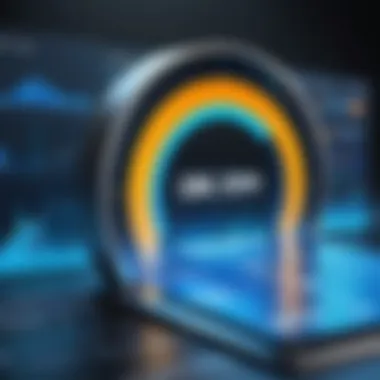

Test Management
Test management is one of the most critical aspects of Quality Centre software. It enables teams to create, execute, and manage test cases within a centralized platform. This feature assists users in organizing tests based on various criteria, such as requirements or defects. As a result, it allows for seamless tracking and updating of test progress.
From a practical standpoint, effective test management ensures that all functionalities are tested under defined conditions. By providing visibility into the testing process, Quality Centre can facilitate better decision-making. Teams can allocate resources efficiently and respond to issues more promptly. Furthermore, with reporting features integrated into test management, stakeholders can assess progress and make informed assessments about project readiness.
Defect Tracking
Defect tracking is another essential feature of Quality Centre Software. This function allows teams to document, track, and manage defects throughout the software life cycle. With a dedicated space for defects, users can categorize issues, assign priorities, and trace occurrences back to specific requirements or test cases.
Efficient defect tracking fosters accountability and reduces the risk of overlooking critical issues. Moreover, it facilitates communication between team members, as developers and testers can see the same interface and understand defect statuses. Another advantage includes ensuring that defects are not just resolved but also verified, promoting higher quality outputs in the software product.
Requirements Management
Requirements management within Quality Centre is crucial as it connects testing efforts to project specifications. This feature allows teams to document and manage requirements comprehensively. Having a single source for requirements helps in maintaining consistency and clarity through the project phases.
With proper requirements management, quality assurance teams can map tests back to specific requirements, ensuring that all aspects are covered. This alignment minimizes the chance of scope creep, as changes can be managed efficiently. Furthermore, the integration of requirements in testing processes contributes to increased stakeholder satisfaction. Clear visibility of project specifications helps in maintaining alignment between development and testing teams.
In summary, Core Features such as Test Management, Defect Tracking, and Requirements Management enhance the practical usability of Quality Centre software. They foster efficient communication, accountability, and clarity, which are key elements in success for software quality assurance.
Benefits of Implementing Quality Centre Software
Quality Centre software serves as a cornerstone in the realm of software testing and quality assurance. The importance of implementing such tools cannot be overstated. With the complexity of projects increasing and the need for precise quality management becoming critical, Quality Centre software provides significant enhancements in multiple aspects. This section delves into three primary benefits that organizations can expect to gain from the adoption of Quality Centre software: enhanced collaboration, improved quality assurance, and streamlined workflow.
Enhanced Collaboration
The essence of successful software development often lies in effective collaboration among team members. Quality Centre software fosters a conducive environment for communication and teamwork. It allows various stakeholders, including testers, developers, and project managers, to share insights and updates in real-time. This functionality reduces siloes that typically hinder project progress.
Several elements contribute to enhanced collaboration:
- Centralized Repository: Quality Centre creates a single source of truth for all testing and quality-related documents.
- Real-Time Updates: Changes in the status of tests or defects reflect immediately, keeping all team members informed.
- Role-Based Access: The software allows different levels of access to varying team members, ensuring that everyone sees the information relevant to their role.
"Effective collaboration is not just about tools but about creating an environment where team members feel empowered to share information."
Improved Quality Assurance
Quality assurance is at the heart of delivering a successful software product. By implementing Quality Centre software, teams can ensure that they adhere to defined quality standards throughout the development lifecycle. The software’s structured approach includes:
- Automated Testing: Automation features reduce manual error and save time.
- Comprehensive Reporting: In-depth analytics provide insights into test coverage, defect density, and progress towards quality goals.
- Traceability: Teams can trace requirements through to testing and defects, ensuring all aspects are covered adequately.
By offering these capabilities, Quality Centre helps organizations identify issues earlier in the development process, leading to fewer defects and a more reliable end product.
Streamlined Workflow
Efficiency in processes is critical for meeting project deadlines and budgets. Quality Centre software enhances workflow by automating repetitive tasks and providing intuitive interfaces for managing testing efforts. Key elements that contribute to streamlined workflow include:
- Integration with Other Tools: The ability to integrate with tools like JIRA or Selenium allows for a seamless workflow across platforms.
- Test Case Management: Teams can organize, execute, and track test cases with minimal effort, reducing unnecessary bottlenecks.
- Defect Lifecycle Management: This allows teams to manage the life of defects from identification to resolution, ensuring that nothing falls through the cracks.
Integration Capabilities
Integration capabilities are a significant component of Quality Centre software. They facilitate seamless communication between different software during the testing process and beyond. With technology advancing rapidly, it is essential for Quality Centre software to sync with various tools used by development and testing teams. This has several advantages, as it not only improves efficiency but also enhances data accuracy.
When Quality Centre integrates well with other software solutions, teams can manage their projects comprehensively. This reduces the likelihood of errors caused by data transfer between systems. Integration capabilities allow businesses to utilize their existing tools, thereby saving time and minimizing disruption in workflows. It supports maintaining a single source of truth for project data, improving collaboration among teams.
Moreover, integrating Quality Centre with project management tools, version control systems, and test automation frameworks can result in better visibility into the project's life cycle. Teams can trace defects efficiently, correlate them with requirements, and manage testing efforts effectively.
Supporting Tools
Quality Centre software can connect with various supporting tools that enhance its functionality. Some noteworthy integrations include:
- JIRA: For defect tracking and project management.
- Selenium: A framework for automating web applications for testing purposes.
- Jenkins: For continuous integration and continuous deployment to streamline testing processes.
- GitHub: To facilitate version control across development teams.
These tools enhance the overall capabilities of Quality Centre, providing a robust environment for software development. Users benefit from a smoother transition between development and testing processes.


API Functions
API functions are crucial for customizing integration approaches within Quality Centre. They allow developers to create custom links between Quality Centre and other applications. The use of APIs enables automation of various processes, such as
- Test Case Management: Automating the creation, execution, and reporting of test cases.
- Data Retrieval: Extracting relevant data from Quality Centre without manual input.
- Third-party Integrations: Making it easier to connect with tools that are not natively supported by Quality Centre.
Using APIs can drastically reduce manual workload and help development teams focus on more critical tasks. They provide flexibility and adaptability, ensuring that Quality Centre can fit into various development environments.
"Integration capabilities transform Quality Centre into a comprehensive solution, allowing it to bridge multiple tools while enhancing the quality of the software development process."
Challenges and Limitations
Understanding the challenges and limitations of Quality Centre software is essential for stakeholders involved in its application. These challenges can influence decisions on its adoption, integration, and long-term usage. Therefore, a thorough examination is critical. Organizations must assess both costs and user complexity to determine the feasibility and effectiveness of utilizing this software in their projects.
Cost Considerations
Quality Centre software often comes with significant costs that might not be manageable for every organization. The pricing structure can be multifaceted, including licensing fees, maintenance costs, and potential expenses related to customization or training. Additionally, organizations may find themselves investing in infrastructure, especially for on-premise solutions.
Organizations must weigh the financial outlay against the quality assurance benefits that the software can provide. A careful cost-benefit analysis should be conducted as part of the decision-making process. Furthermore, businesses must consider long-term subscription models and whether the software will continue to meet their evolving needs.
- Licensing fees: These can vary depending on the size of the team and the modules needed.
- Maintenance costs: Ongoing support, updates, and user training add to the overall financial burden.
- Infrastructure: Additional investments in hardware or cloud services could be necessary.
Ultimately, while Quality Centre software can enhance workflow, organizations must ensure that the investment aligns with their strategic goals and budgetary constraints.
User Complexity
User complexity in Quality Centre software can pose a challenge for effective implementation and usage. The software’s rich features often require specialized knowledge to navigate and utilize fully. New users might find the interface overwhelming, which could lead to underutilization or misapplication.
Training is essential to address user complexity. Continuous education programs should be established to assist users at various levels of proficiency. This helps in reducing the learning curve and enhancing overall productivity.
Factors influencing user complexity include:
- User Interface: Some users may struggle to adapt to the software's design and navigation.
- Feature Overload: The abundance of features may cause confusion, leading to errors in process management.
- Integration with Existing Tools: Poor integration with other tools can complicate workflows further.
Effective onboarding processes and resource availability are necessary to tackle these complexities. Without the appropriate support, teams may fail to realize the full potential of Quality Centre software, jeopardizing the anticipated benefits.
"Understanding the limitations upfront can save organizations from potential pitfalls in implementation and usage."
In summary, identifying the challenges related to cost and user complexity is vital for anyone considering Quality Centre software to assure better planning and strategy formation. Organizations need to prepare adequately to mitigate these challenges in order to fully leverage the capabilities of the software.
User Experiences and Feedback
Understanding user experiences and feedback is vital when evaluating Quality Centre software. Insights from users can illuminate the practical implications of the software's features and its overall effectiveness in real-world scenarios. Users often encounter specific challenges or enhancements that are not immediately evident through documentation or marketing material. These experiences can highlight the software’s strengths, as well as its weaknesses, offering a balanced perspective.
Feedback from users often centers on three main aspects: usability, efficiency, and support. User experiences provide valuable lessons for organizations. Engaging with user feedback fosters a culture of continuous improvement, which is crucial for software adaptation in ever-evolving technological environments.
"Feedback is the breakfast of champions" - Ken Blanchard
This emphasizes the importance of listening to users to ensure that Quality Centre software meets their needs and enhances their workflows.
Case Studies
Case studies are instrumental in illustrating the implementation of Quality Centre software in diverse settings. These narratives offer context to the experiences users have in various industries and project types. For instance, in the financial sector, a major bank adopted Quality Centre software to enhance its testing protocols. The result was a 30% reduction in time spent on regression testing, leading to faster deployment cycles.
Similarly, in a technology startup, the integration of Quality Centre software improved collaboration between development and QA teams. Test cases and defect statuses were accessible in real time, which significantly reduced the back-and-forth communication delays.
This practical evidence not only showcases the software's impact but also serves as a benchmark for organizations considering similar implementations.
User Testimonials
User testimonials provide personal accounts that reflect satisfaction levels, issues faced, and overall impressions of Quality Centre software. Often, these testimonials reveal the nuances of daily interactions with the software. A software engineer at a telecommunications firm remarked, "After switching to Quality Centre, our defect tracking became more systematic. However, I found the initial learning curve steep."
Another user, a QA lead at a large retail company, expressed appreciation, stating, "The reporting features are robust, allowing us to present data effectively to stakeholders. It has transformed our QA process."
These testimonials highlight a mix of advantages and potential hurdles that new users may face. Ultimately, they underscore the need for training and continuous support to maximize the software's benefits.


Best Practices for Effective Usage
Effective usage of Quality Centre software is critical for optimizing software testing and ensuring quality assurance. By employing best practices, organizations can improve collaboration, streamline processes, and achieve higher quality results. Understanding and implementing these practices is essential for making the most out of the software's capabilities.
Initial Setup and Configuration
The initial setup and configuration of Quality Centre software is a pivotal step that can significantly influence its overall effectiveness. A thorough groundwork ensures that all necessary features are properly activated and tailored to the specific needs of the organization. Correctly assessing the project requirements is vital.
- User Roles and Permissions: Identify and assign appropriate user roles. Define what access each team member will have, aligning it with their responsibilities in the testing process. This safeguards sensitive data and maintains accountability.
- Customization of Fields: Configure fields that meet the project’s unique demands. Tailoring options enables teams to collect relevant data effectively. This customization can lead to more meaningful reporting in the long run.
- Integration with Other Tools: Ensure smooth integration with existing tools such as JIRA or Selenium. This connectivity builds a comprehensive environment for testing, improving workflow efficiency and collaboration among team members.
- Defining Test Plans and Test Cases: Create detailed test plans and cases in the early phase. Clear documentation assists teams in following a structured testing methodology.
The initial setup should not be rushed. Paying attention to these details can influence the project's success and improve team collaboration.
Continuous Training and Support
Sustaining effective use of Quality Centre software necessitates ongoing training and support for the users. This discrete investment brings long-term benefits, particularly in maintaining current workflows and ensuring user competence.
- Regular Training Sessions: Schedule training sessions to keep the team updated on new features and best practices. Continuous learning is crucial for adapting to updates within the software and changing industry standards.
- User Manuals and Documentation: Encourage the use of comprehensive user manuals. Having accessible documentation can aid users in troubleshooting common issues without seeking immediate support.
- Support Channels: Establish clear support channels. Users need to know where to turn for help, whether through internal resources or vendor support. Efficient issue resolution ensures that testing cycles remain on track.
"Investing in user training not only boosts morale but also enhances the overall quality of software deliverables."
Future Trends in Quality Centre Software
The landscape of software development is evolving rapidly. As organizations strive for innovation and efficiency, the future trends in Quality Centre Software are becoming pivotal. Understanding these trends is essential for professionals who aim to stay competitive in the field. This section explores advancements such as AI and automation integration, as well as the shift towards cloud-based solutions. These elements not only enhance functionality but also significantly improve collaboration among teams.
AI and Automation Integration
AI and automation are reshaping how Quality Centre Software operates. With AI, the ability to analyze large datasets swiftly greatly enhances decision-making processes. Tools powered by AI can predict potential defects, identify patterns, and even suggest optimal testing strategies based on historical data. This predictive analytics capability saves time, allowing developers to focus on more critical tasks rather than repetitive manual testing.
Furthermore, automation streamlines workflows. Automated tests can run at any time without human intervention, which accelerates the testing phase and ensures consistent results. Organizations can implement continuous integration and continuous delivery (CI/CD) practices more effectively through these integrations. This results in quicker release cycles and ultimately improves product quality.
Considerations for Implementation:
- Evaluate existing processes to identify areas where AI can add value.
- Train teams on how to utilize AI tools effectively.
- Maintain a balance between automation and manual testing to ensure thorough coverage.
"AI not only enhances productivity but also improves accuracy in testing, paving the way for more reliable software releases."
Cloud-Based Solutions
As businesses increasingly look to reduce costs and improve scalability, cloud-based solutions are taking center stage. Moving Quality Centre Software to a cloud environment allows teams to access tools and data from anywhere. This flexibility supports remote work, which has become a norm in many industries today.
Cloud solutions also facilitate real-time collaboration among teams. Multiple users can work on the same project simultaneously, share feedback instantly, and ensure everyone remains aligned. This reduces delays in communication and often leads to quicker problem resolution.
Moreover, cloud services often come equipped with advanced security features. This is crucial given the sensitive nature of quality assurance data. Regular updates from cloud providers ensure that the software is up-to-date with the latest security protocols and features without the need for manual updates, thus minimizing operational burdens on IT teams.
Benefits of Cloud-Based Implementation:
- Cost-effectiveness through pay-as-you-go models.
- Enhanced data security and compliance.
- Improved scalability to adjust resources based on project needs.
In summary, as Quality Centre Software evolves, incorporating AI and cloud technologies will not only advance testing methodologies but also provide strategic advantages to organizations. Staying abreast of these trends will empower professionals to make informed choices in their project management and quality assurance efforts.
Culmination
The conclusion section serves as a vital component in this analysis of Quality Centre software. It encapsulates the key findings and discussions presented throughout the article. By summarizing the significant insights, it offers readers a clear perspective on the importance and relevance of this software in various testing and quality assurance processes.
Summary of Key Insights
Throughout the article, various elements highlighted the strengths of Quality Centre software. Key insights include:
- Integration Capabilities: Quality Centre software seamlessly interacts with various development and testing tools, enhancing overall productivity. This integration minimizes redundancy and fosters a more cohesive working environment.
- Enhanced Collaboration: The software promotes efficient team collaboration. Testers, developers, and managers can engage effectively, ensuring all team members are aligned towards project goals.
- User Experiences: Feedback from current users emphasizes the software's role in streamlining communication and improving project visibility. Users across different sectors report higher satisfaction levels regarding their testing processes.
- Best Practices: Implementing best practices, such as proper setup and ongoing training, can optimize the benefits of Quality Centre software. Ensuring users are well-acquainted with the platform contributes significantly to its efficacy.
These insights illuminate how Quality Centre not only functions as a tool but as an essential piece in IT project management and quality assurance.
Final Thoughts
Investing in Quality Centre can lead to improved outcomes in software development and testing. For software developers and IT professionals, the choice to implement this software should consider the factors discussed:
- It enhances productivity.
- It supports collaborative efforts.
- It effectively manages defects and requirements.
Organizations serious about optimizing their quality assurance processes should consider exploring Quality Centre software as a comprehensive solution. Future advancements, particularly in AI integration and cloud functionalities, will likely shape its landscape further, making it an area worth watching.







