Exploring the Landscape of Open Source OCR Software


Intro
Open Source Optical Character Recognition (OCR) software has gained significant traction in recent years. The demand for efficient text extraction from images and scanned documents is growing. Many sectors, including education, healthcare, and business, benefit from this technology. OCR identifies and converts text within images into machine-readable text, making it essential for digital documentation and data processing.
By analyzing open source solutions, users can leverage community-driven enhancements without the costs associated with proprietary software. This examination will explore the key features, capabilities, performance, and reliability of open source OCR software. It will also detail popular options and discuss future trends in this field.
Features and Capabilities
Understanding the features and capabilities of OCR software is vital. It helps in choosing the right tool for specific needs.
Overview of Key Features
Open source OCR software typically includes several essential features:
- Text Recognition: Accurately converts image text to editable formats.
- Multi-Language Support: The ability to recognize text in various languages expands its usability.
- Batch Processing: Many tools can process multiple files simultaneously, increasing productivity.
- Customizable Algorithms: Users can adjust settings to fine-tune recognition performance.
These features are designed to enhance user experience and meet diverse requirements.
User Interface and Experience
The user interface (UI) significantly influences the overall user experience. Many open source OCR tools provide a straightforward layout, making them accessible even to those without technical expertise. For instance, tools like Tesseract may require some command line knowledge, but they newer interfaces are increasingly user-friendly.
Graphical user interfaces (GUIs) facilitate image import, enable manual text correction, and display recognized text side-by-side with the original image. This design allows users to verify recognition accuracy effectively.
Performance and Reliability
Performance and reliability are crucial considerations in OCR applications. Users need assurance that the software will deliver consistent results and handle diverse file types.
Speed and Efficiency
Speed is often regarded as a defining feature in OCR software. The efficiency of processing documents affects workflow efficiency. Open source options like Tesseract are known for their speed, particularly when optimized with the right configuration settings. However, the processing speed can vary based on image quality and complexity.
Downtime and Support
Reliability involves not just performance but also support resources available for users. Open source communities frequently offer forums for discussion and troubleshooting. Websites like Reddit and specialized forums can provide valuable support channels.
While open source OCR solutions might lack formal support, many users find the collaborative nature of these projects helpful. Updates and improvements are also community driven, which can lead to swift advancements in technology.
Understanding OCR Technology
Optical Character Recognition (OCR) technology has become essential in the current digital age. It enables the conversion of different types of documents, such as scanned paper documents, PDFs, or images captured by a digital camera, into editable and searchable data. Understanding OCR technology is crucial because it lays the foundational knowledge necessary to explore how open source solutions can optimize these processes.
With the advent of OCR, businesses and individuals can improve efficiency by digitizing records, automating data entry, and reducing human error. This is achieved through sophisticated algorithms that recognize text patterns and convert them into machine-readable formats. Moreover, as the demand for digitization increases across various sectors—such as healthcare, finance, and education—the relevance of OCR technology cannot be overstated.
The benefits of recognizing the importance of OCR technology include enhanced productivity, cost reduction in manual processes, and improved accessibility of information. It is this intersection where OCR technology and open source solutions meet, providing diverse applications that benefit a wide range of users from various backgrounds.
What is OCR?
OCR, or Optical Character Recognition, is a technology that enables the conversion of different types of documents into editable format. The process involves scanning a document and using advanced algorithms to identify and interpret the characters and words present. Common types of documents that utilize OCR include printed media, handwritten notes, and images containing text. OCR streamlines data handling by transforming static images into dynamic, searchable text files.
This technology is actively employed in numerous applications, such as archiving historical records, indexing databases, and automating data entry processes. Software developers and professionals in IT-related fields often integrate OCR capabilities into their applications to enhance functionality and user experience.
The Importance of OCR
The significance of OCR extends beyond mere document conversion. It fundamentally transforms how businesses and organizations manage data. By automating the process of digitizing documents, OCR eliminates repetitive manual tasks, significantly improving workflow efficiency. This has implications in various industries, such as:
- Healthcare: Facilitating the digitization of patient records, enhancing accessibility, and promoting better patient care.
- Legal: Allowing law firms to quickly search and manage extensive legal documents, thus saving valuable time and resource.
- Education: Enabling the conversion of textbooks into accessible formats for students with disabilities.
Moreover, OCR technologies make data more accessible. Information becomes searchable, allowing for quick retrieval and utilization, which is especially important in data-driven environments.
"OCR technology is not just about words; it is about making information searchable and easily accessible for everyone."
Understanding OCR technology opens avenues for exploring open source solutions that can offer tailored functionalities. These tools foster innovation and democratize access to advanced technologies, allowing users to customize their OCR implementations according to their specific needs.
Defining Open Source Software
Open source software is a significant aspect of modern computing that stands out for its unique characteristics and benefits. This section clarifies what defines open source software and why it is crucial to understand in the context of optical character recognition (OCR) technologies. By grasping the principles behind open source software, professionals can leverage its advantages in developing or utilizing OCR solutions more effectively.
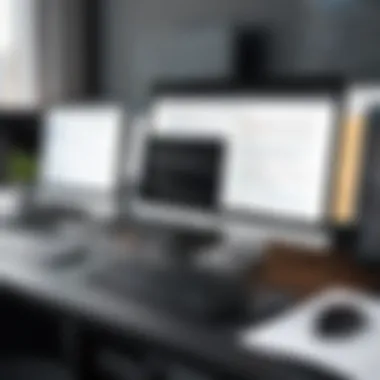

Characteristics of Open Source Software
Open source software is typically distinguished by several key features:
- Accessibility of Source Code: The primary characteristic is that the source code is made available to anyone. Users can view, modify, and enhance the code as needed. This openness fosters a collaborative environment where developers can contribute to the improvement of the software.
- Licensing: Open source software is released under licenses that permit usage, distribution, and modification. Popular licenses include the GNU General Public License (GPL) and the Apache License, which ensure that the software remains open and free to the community.
- Community Driven: Many open source projects thrive on community engagement. Developers and users contribute feedback, identify bugs, and suggest enhancements, which can result in a faster development cycle compared to proprietary software.
- Transparency: Users can inspect the code for security vulnerabilities or undesirable functionalities. This transparency helps build trust within the user community, enabling experts to ensure that the software meets their security and ethical standards.
These characteristics establish a foundational understanding of open source software, highlighting the collaborative nature that drives innovation in various fields, including OCR.
Benefits of Open Source Solutions
Open source solutions, particularly in the realm of OCR, offer numerous advantages that can not be overlooked:
- Cost-Effective: Most open source software is free to use, which significantly reduces costs for organizations, especially small businesses or startups with limited budgets.
- Flexibility and Customization: Unlike proprietary software, open source allows for extensive customization. Businesses can modify the software to meet specific needs or integrate it with other tools they already use.
- Innovation and Improvement: Open source software often benefits from continuous updates and improvements from the community. This leads to more frequent feature additions and bug fixes as compared to closed-source alternatives.
- Independence: Users can avoid vendor lock-in. They are not tied to a single vendor's ecosystem and can choose to switch suppliers or modify the software as needed.
Open source solutions serve as a practical alternative for many organizations, allowing them to capitalize on shared resources while promoting a culture of collaboration and innovation. Understanding these principles is essential for developers, IT professionals, and students as they navigate the landscape of OCR software.
The Intersection of Open Source with OCR
Open source software has fundamentally changed the landscape of many tech industries. Optical Character Recognition (OCR) software is no exception. The integration of open source principles into OCR technology brings substantial benefits, particularly in flexibility, community collaboration, and cost-effectiveness. This combination allows developers and users to modify and adapt OCR tools according to specific needs. The ongoing dialogue between developers enhances the capability of OCR systems, allowing for rapid advancements.
Why Choose Open Source for OCR
Selecting open source OCR software has several compelling reasons. First, cost is a significant factor. Many proprietary OCR solutions require expensive licenses, while open source software can often be accessed for free. This makes it especially appealing for startups and educational institutions that have limited budgets.
Second, flexibility and customization are essential. Open source OCR solutions allow users to modify the codebase. This capability means that organizations can tailor features and functionalities to align precisely with their project requirements. For instance, if a company needs to tweak text recognition algorithms, they can do so without waiting for a vendor’s update.
Third, community support is another strong point. Open source projects benefit from contributions from diverse users and developers. This community often provides thorough documentation, tutorials, and troubleshooting support. Examples like Tesseract OCR demonstrate how community-driven development can lead to improved performance and features faster than many proprietary counterparts.
However, using open source software also requires users to have a certain level of technical skills. The absence of commercial support can pose a challenge, but the vibrant community can often compensate for this with forums and user guides.
Common Use Cases in Various Industries
Open source OCR technology is employed across many sectors, serving a variety of purposes:
- Healthcare: In hospitals, OCR is used to digitize patient records, enhancing record accessibility and management. Open source solutions allow for integration with other systems without the financial burden of proprietary software.
- Finance: Banks utilize OCR to process checks and automate data entry from physical documents. This not only streamlines operations but also reduces human error.
- Education: Universities and schools frequently digitize printed materials for accessibility reasons. Open source OCR helps institutions make these resources available in formats usable by various assistive technologies.
- Legal: Law firms often digitize case files and documents for efficient retrieval. Using modular open source OCR allows firms to adapt to their unique document management systems.
- Publishing: Publishing companies convert printed text to digital format. Open source OCR assists in archiving and making back issues of magazines or journals searchable.
In summary, the intersection of open source initiatives and OCR technology creates powerful solutions across different industries, fostering innovation and cost-efficiency.
Popular Open Source OCR Solutions
Open source OCR solutions represent a significant area of interest for many software developers and professionals in IT-related fields. The main appeal of these solutions lies in their accessibility and flexibility. Users can modify the software to meet specific needs, enhancing its application across various scenarios. Also, open source options typically come with lower costs compared to proprietary software. This is advantageous, particularly for budget-conscious organizations or individuals.
In this section, we will explore several popular open source OCR solutions, each with unique strengths and considerations. The following subsections will cover Tesseract OCR, OCRmyPDF, GOCR, and CuneiForm, detailing their features, installation processes, and practical applications.
Tesseract OCR
Overview of Features
Tesseract OCR is widely regarded as one of the most powerful open source OCR engines available. Its main advantage is its high accuracy in recognizing text across various languages. Tesseract supports over 100 languages, making it a versatile choice for multilingual applications. It also benefits from ongoing contributions from the community, which continually enhance its capabilities.
However, users might face challenges with documents that have complex layouts or mixed content types. The focus on accuracy may sometimes lead to longer processing times, which is a factor to consider depending on project requirements.
Installation and Setup
Setting up Tesseract OCR is relatively straightforward. The software can be installed on different platforms, including Windows, macOS, and Linux. Users can typically find pre-built binaries or utilize package managers like Homebrew for easy installation on macOS or Apt for Debian-based systems.
A notable aspect of Tesseract's installation is that it requires some configuration to work optimally with different languages and fonts. Users may find that integrating additional language packs could streamline its usability in specific contexts.
Use Cases
Tesseract has numerous applications, suitable for software developers and researchers alike. Users commonly employ it for tasks such as digitizing printed documents, automating data entry, and developing text recognition applications. Its high accuracy makes it a favorite in the academic field for research projects that involve large volumes of printed material.
One drawback, however, is that it may not perform well with handwriting or heavily stylized text, limiting its use in certain scenarios.
OCRmyPDF
Capabilities and Strengths


OCRmyPDF enhances PDF files with an OCR text layer. This feature allows users to perform searches within scanned documents easily. One key characteristic that stands out is its ability to handle batch processing, enabling multiple PDFs to be processed simultaneously. This is beneficial for users needing to convert large volumes of documents efficiently.
Despite its strengths, users may encounter limitations in text recognition accuracy with certain fonts or layouts, which should be taken into account when selecting OCRmyPDF for a project.
Getting Started
Getting started with OCRmyPDF is simple. It can be installed via package managers like Homebrew for macOS or Apt for Linux. Users should familiarize themselves with the command-line interface, as this is how most operations are performed.
The process may seem daunting for users unfamiliar with command-line usage. However, comprehensive documentation is available, guiding new users through various commands and options.
Applications
OCRmyPDF is especially useful in archival work, where digitized records need to remain searchable. Numerous organizations involved in preserving historical documents have chosen this software for its reliability. Another application includes converting invoice scans into searchable PDF files, thus streamlining document management workflows.
Yet, the dependency on accurate input files remains a challenge, as errors in the scanned documents can lead to issues during interpretation.
GOCR
Essential Features
GOCR offers some of the simplest features among open source OCR tools. Its primary selling point is its lightweight nature, making it easy to deploy on various devices. GOCR supports multiple image formats, accommodating TIFF, PNG, and JPEG, which contributes to its flexibility.
However, compared to alternatives like Tesseract, GOCR may deliver lower accuracy rates, particularly with complicated layouts or non-standard fonts.
Configuration Process
The configuration process for GOCR is relatively simple. Installation can be achieved through common package managers on various operating systems. Users can modify configuration files to suit their specific needs, which can help tailor the OCR performance effectively.
The simplicity in setup is beneficial for casual users. Still, it might lack the depth needed for comprehensive projects.
Practical Applications
GOCR is suitable for basic OCR tasks like digitizing text from images or scanned pages. Its lightweight characteristics make it ideal for applications where system resources are limited. Users have found it beneficial for personal projects that do not require extensive features or high accuracy.
However, users should be cautious when dealing with complex documents, as its performance may not meet higher standards in such cases.
CuneiForm
Key Features
CuneiForm provides unique capabilities with its emphasis on supporting multiple languages. Its user-friendly interface attracts users looking for simplicity in design, allowing easy navigation through various functions. CuneiForm also supports a variety of input formats, making it versatile for different needs.
The downside, however, is that CuneiForm's community has not seen as many updates as other solutions, resulting in a slower evolution of features compared to its peers.
Setting It Up
Setting up CuneiForm is less cumbersome than some other options. It is available as standalone software or can be compiled from its source code. While the installation process is generally straightforward, users might need to refer to specific forums for troubleshooting, as support documentation could be less extensive.
This can pose a challenge, especially for those less familiar with software installation processes.
Optimal Use Cases
CuneiForm is particularly useful in environments where users require support for various languages and simplified document processing. Its accessible interface makes it a good choice for small businesses looking to create searchable archives of paperwork. However, for high-volume or critical applications, the limited community support may be a concern for users needing rapid updates or bug fixes.
Evaluating OCR Software Performance
Evaluating the performance of Optical Character Recognition (OCR) software is crucial when selecting the right tool for specific needs. Performance not only reflects how accurate a software can be in converting images into text but also indicates its efficiency in processing time and its ability to work with different file formats. For software developers and IT professionals, understanding these performance metrics is essential when integrating OCR technologies into their workflows or applications. This evaluation process helps ensure that the chosen software meets both technical requirements and user expectations effectively.
Accuracy and Precision Metrics
Accuracy is perhaps the most significant criterion when evaluating OCR software. It determines how effectively the software can recognize characters, words, and phrases. Various metrics can be employed to gauge accuracy, including:
- Character Recognition Rate: This metric assesses the proportion of correctly recognized characters versus the total number of characters.
- Word Recognition Rate: It focuses on the accuracy of complete words recognized by the OCR software, providing insights into contextual comprehension.
- Error Rate: This is a critical indicator, showcasing the percentage of incorrectly translated text, which can impact data integrity.
For applications like Tesseract OCR, achieving a high accuracy rate may require pre-processing of images, such as noise reduction or contrast adjustment, to optimize performance. Ultimately, high accuracy ensures that users can rely on the text output for further processing or database entries without significant post-editing.
Processing Speed


Processing speed is another essential factor in evaluating OCR software performance. This metric measures how quickly the software can convert a scanned document or an image into digital text. Efficiency in processing can impact user experience, especially in business environments where large volumes of documents need to be digitized promptly. Key considerations regarding processing speed include:
- Batch Processing: The ability of the software to handle multiple documents simultaneously can greatly enhance throughput.
- Real-Time Processing: Some applications may benefit from real-time OCR capabilities, especially in scenarios where immediate text recognition is necessary.
- Resource Utilization: Efficient use of CPU and memory during processing can also contribute positively to the speed.
Analyzing processing speed can help determine whether an OCR solution fits seamlessly into existing workflows, especially when firm deadlines must be met.
Compatibility with Various Formats
Compatibility is crucial for effective OCR software performance. Users often handle a range of file formats, from PDFs to image files like JPEG, PNG, and TIFF. The ability of OCR software to process various formats without compromising accuracy or speed is fundamental. When evaluating compatibility, consider:
- Input Formats: Some OCR solutions may support an extensive range of formats, while others may be limited.
- Output Formats: Flexibility in output formats (like plain text, Microsoft Word, or searchable PDFs) can be beneficial for different users.
- Integration Capabilities: The capacity of OCR software to integrate with existing document management systems and other software tools can enhance productivity.
Ultimately, choosing an OCR software that supports various input and output formats ensures that users can work efficiently across different systems and workflows.
Challenges in Open Source OCR
Open source OCR software provides many benefits, but it also comes with its own set of challenges. Understanding these challenges is crucial for developers, IT professionals, and students who aim to implement or contribute to these technologies effectively. This section will highlight some of the barriers and considerations that come with using and developing open source OCR solutions.
Technical Limitations
Open source OCR software often faces certain technical limitations that can affect its usability and performance. These challenges may include:
- Accuracy Issues: Open source OCR solutions may not always provide the level of accuracy that users expect. Various factors contribute to this, such as poor image quality or inconsistent font styles.
- Limited Language Support: Some open source OCR systems do not support a wide array of languages. This limitation can hinder accessibility for users working in multilingual contexts.
- Inconsistent Output Formats: Not all open source OCR solutions have the ability to convert text into all desired formats. Users may find that they need to perform additional steps to get the output they require.
These technical limitations can affect the overall effectiveness of open source OCR systems. Consequently, users must be aware of these constraints and their potential impact on their projects.
Community Support Issues
Community support is a vital aspect of any open source project. While many users enjoy the benefits of collective contributions, there are notable challenges associated with community support in open source OCR:
- Varying Levels of Expertise: The open source community is diverse, comprising both highly skilled developers and novice users. This variance can lead to inconsistencies in the quality of contributions, which may affect the software's development.
- Documentation Gaps: Comprehensive documentation is essential for users to effectively leverage open source OCR tools. However, some projects may lack thorough documentation, making it difficult for new users to engage.
- Limited Response Time: Unlike commercial software, where customer support is often guaranteed, open source solutions rely on community involvement. This can result in slower response times when addressing bugs or feature requests.
Community support issues can significantly influence the user experience. Being part of a community has its advantages, but it can also present challenges that need to be managed wisely.
Embracing open source OCR software requires awareness of both its strengths and limitations. By navigating these obstacles, users can optimize their experiences with this technology.
The Future of Open Source OCR Technology
The exploration of the future of open source OCR technology is vital. It signifies not just a continuation of developments but also captures the shifting landscape of data processing and digital transformation. As organizations increasingly focus on becoming data-driven, open source OCR tools emerge as key instruments. These tools help convert images and documents into editable and searchable content, thus enhancing accessibility and usability in a digital environment.
Emerging Trends in OCR Development
The development of OCR technology is being influenced by several trends. These include advancements in artificial intelligence and machine learning. By integrating AI, OCR systems improve in accuracy and can adapt to a wider range of fonts and layouts. This results in heightened efficiency for various industries, such as finance, healthcare, and education.
Another notable trend is the growing emphasis on cloud-based OCR solutions. This shift allows for scalability and flexibility, as businesses can leverage powerful resources without heavy local investments. Additionally, cloud-based solutions often facilitate easier collaboration between teams, further enhancing the utility of OCR technologies.
Furthermore, a significant trend is the focus on multilingual capabilities. As global communication continues to expand, the demand for OCR systems that can recognize and process multiple languages is rising. This expands the usability of OCR tools in international markets and diverse demographic settings.
"The integration of AI in OCR technology is ushering in a new era of text recognition capabilities, making information more accessible than ever before."
Potential Improvements and Innovations
Looking ahead, several improvements may reshape open source OCR technology. One area ripe for enhancement is user interface design. Simplifying the user experience can lead to greater adoption by non-technical users. Thus, creating intuitive platforms may democratize access to powerful OCR tools.
In addition, the development of customizable templates allows users to adapt OCR solutions to their specific needs. This flexibility can significantly enhance productivity in varied sectors, such as legal and academic fields.
Moreover, accuracy remains a perennial focus. While existing systems are capable, there is room for fine-tuning their performance against complex documents with mixed content. Integrating feedback loops within the software may facilitate continual learning from user interactions, further pushing the envelope in terms of precision.
The exploration of edge computing also holds potential. By allowing data processing to occur closer to the source, it can reduce latency and improve speed, particularly in environments that require immediate responses.
Culmination
The conclusion serves as a critical segment of this article, summarizing the key findings and insights regarding open source OCR technology. It encapsulates the main points discussed throughout the various sections and emphasizes their relevance to both casual users and professionals in technology fields. Understanding the implications of open source OCR is vital, as it not only enhances the efficiency of text extraction tasks but also promotes accessibility and collaboration within communities.
Recap of Open Source OCR Benefits
Open source OCR software offers numerous advantages that are paramount to its adoption. These benefits include:
- Cost-effectiveness: Being free to use, open source solutions like Tesseract and OCRmyPDF eliminate financial barriers often associated with proprietary software.
- Customization: Users can modify the software to suit specific needs, allowing a tailored experience that can easily adapt to various workflows.
- Community Support: These solutions often have active communities that contribute to improvements, documentation, and troubleshooting, thus enhancing user experiences.
- Transparency: Open source software allows users to inspect the code, creating trust in the technology and its capabilities.
These points underscore the importance of open source OCR software in today’s data-driven environment.
Final Thoughts on Adoption and Use
By leveraging open source OCR, users can capitalize on the substantial improvements available while contributing to the ongoing evolution of the technology itself. Embracing this transition is crucial for those seeking to thrive in increasingly digital landscapes.







