Exploring Norton Antivirus: Key Features and Benefits
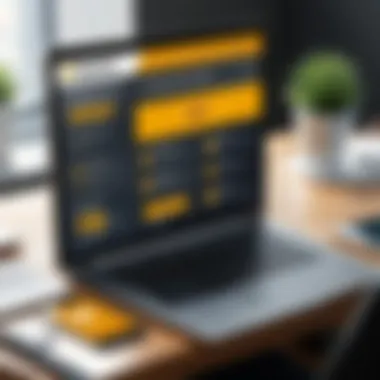

Intro
In today's digital landscape, cybersecurity is paramount. Norton Antivirus stands out as a prominent player in this arena, offering a variety of features designed to safeguard users from online threats. Its homepage serves as a pivotal point for exploration, as it outlines the core functionalities and the user experience it provides. This article seeks to dissect the Norton Antivirus homepage, guiding users through its features, benefits, and insights while also predicting the typical user journey.
Features and Capabilities
Overview of Key Features
Norton Antivirus is known for its comprehensive protection against malware, phishing attacks, and other cybersecurity threats. The primary features include real-time scanning, automated updates, and a VPN for secure browsing. Users can also benefit from identity theft protection, which monitors personal information across the internet. The intelligent security system analyses threats and responds in real-time, providing a proactive approach rather than a reactive one.
- Real-time threat protection
- Smart firewall
- Secure VPN
- Cloud backup options
- Parental control settings
User Interface and Experience
Navigating the Norton Antivirus homepage offers an intuitive experience. The layout is visually appealing and designed for easy access to its features. A well-organized dashboard presents options clearly, allowing users to monitor their security status with minimal effort. The homepage typically includes:
- A dashboard showing current protection status
- Access to security tools and settings
- Links to support and updates
For software developers and IT professionals, the importance of an easy-to-use interface cannot be understated. It allows users to customize security settings swiftly—ensuring both usability and efficiency.
Performance and Reliability
Speed and Efficiency
The efficiency of Norton Antivirus is notable. The software runs scans without significantly compromising system performance. Users report quick scan times and minimal interruptions during everyday tasks. Importantly, the continuous updates help maintain its effectiveness against emerging threats, contributing to its reliability.
Downtime and Support
Norton provides multiple support options, including live chat and a comprehensive knowledge base. Users can find answers to common queries, such as installation processes or troubleshooting steps. The responsive customer support is crucial for maintaining user satisfaction and operational continuity. Users should not hesitate to reach out if they face challenges.
The ability to swiftly address issues enhances the user experience and fosters trust in the software.
Overall, the Norton Antivirus homepage is a valuable resource for both novice and experienced users. Understanding these features and capabilities can help maximize the benefits they derive from the product.
Preamble
In today's digital landscape, safeguarding sensitive information has become central to every user's experience. Antivirus software, in particular, plays a crucial role in this endeavor. Norton Antivirus stands out as a prominent player in this field, offering various features aimed at protecting users from an array of cyber threats. Understanding the Norton Antivirus homepage is essential, as it serves as the gateway to the software's capabilities and benefits. This article aims to dissect the Norton Antivirus homepage and illuminate its offerings and user experience.
Overview of Antivirus Software
Antivirus software is a fundamental piece of the cybersecurity puzzle. It primarily works to detect, prevent, and remove malicious software or malware from devices such as computers, tablets, and smartphones. The evolution of viruses and malware has necessitated the development of sophisticated antivirus solutions. Modern antivirus tools now use techniques such as heuristic analysis and behavioral monitoring to provide a more comprehensive defense.
The key function of antivirus software is to ensure that users can browse the internet, download files, and conduct transactions with confidence. With threats continually evolving, the importance of having an effective antivirus program has never been more pronounced. Norton Antivirus addresses this need with its robust features and user-friendly interface.
Norton Antivirus: A Brief History
Norton Antivirus has a rich history dating back to its founding in 1990. Initially designed as a software solution to combat the growing number of computer viruses, it quickly gained traction among consumers seeking reliable protection. Over the years, Norton has adapted its software to meet changing threats and user needs. The company's commitment to innovation is evident in its continuous updates and new features.
From introducing real-time scanning capabilities to integrating advanced security technology like artificial intelligence, Norton Antivirus has transformed into a comprehensive security suite. It now includes tools for online privacy, identity protection, and performance optimization. As a result, Norton Antivirus remains a respected choice among consumers and professionals in cybersecurity, reflecting its significant adaptability and reliability over time.
Navigating the Norton Antivirus Homepage
Navigating the Norton Antivirus homepage is crucial for users seeking to understand the software’s capabilities. The homepage serves as a central hub where users can access vital information related to the antivirus and its features. A clear and comprehensive navigation ensures users can make informed decisions regarding their digital security. This section will delve deeper into key components and benefits of the Norton Antivirus homepage, including the primary features highlighted and the overall user interface design.
Main Features Highlighted
The Norton Antivirus homepage prominently displays various key features that illustrate its value proposition. Some of the main features include:
- Real-Time Threat Protection: This feature continuously monitors your system for suspicious activities. It helps identify and neutralize threats as they occur, enhancing your cybersecurity posture.
- Secure VPN Access: Norton provides a Virtual Private Network service that encrypts internet connections. It safeguards online activities and ensures privacy when browsing.
- Password Manager Functionality: This tool stores and manages passwords securely, allowing users to generate strong passwords easily and auto-fill them when needed.
- Identity Theft Protection: Norton’s identity theft protection alerts users to potential threats to their personal information. This proactive measure helps protect sensitive data from falling into the wrong hands.
Each highlighted feature is designed to address specific security needs. This focused presentation allows users to quickly grasp what Norton offers, thus aiding in decision-making regarding electronic safety.
User Interface Design
The user interface design of the Norton Antivirus homepage plays a significant role in the overall user experience. An effective interface should be intuitive and easy to navigate. Norton achieves this through several design principles:
- Clarity and Simplicity: The layout is straightforward, with easily identifiable categories. Users can locate information without unnecessary complexity.
- Responsive Design: The homepage is optimized for various devices. This means users on smartphones, tablets, or desktops can access information comfortably.
- Visual Hierarchy: Important elements stand out due to size and placement. Users can quickly identify primary features versus tertiary information, improving engagement with the content.
A well-designed user interface enhances accessibility, making it easier for new users to understand and utilize Norton Antivirus’s features. With thoughtful navigation, users are better equipped to protect their digital environments.


Key Features of Norton Antivirus
Understanding the key features of Norton Antivirus is crucial as these elements directly impact the effectiveness of the software and the security of the user’s digital environment. Each feature contributes significantly to safeguarding personal information, enhancing privacy online, and providing a seamless user experience. Norton Antivirus combines advanced technology with user-friendly functionalities to address current threats in cyberspace. Below, we delve into the specific features, their benefits, and their relevance for everyday users.
Real-Time Threat Protection
Real-Time Threat Protection stands as a cornerstone of Norton Antivirus. This feature continuously monitors for malware and other malicious activities in the system. By functioning in real time, it identifies threats as they occur, rather than relying on periodic scans while reducing the potential for damage. Users benefit from immediate alerts when a threat is detected, providing them ample time to take necessary action.
- Offers ongoing scanning for viruses and malware.
- Helps prevent unauthorized access to sensitive data.
- Reduces risk of data breaches or financial losses.
This feature is especially critical given the rising sophistication of cyber-attacks. A proactive approach in threat detection is vital in ensuring safety.
Secure VPN Access
Using Norton’s Secure VPN Access offers users an additional layer of security. This Virtual Private Network service encrypts internet traffic, masking the user’s IP address and location. Such encryption is invaluable, especially when accessing public Wi-Fi networks, which are often vulnerable to cyber threats.
- Encrypts personal data.
- Protects browsing activities from prying eyes.
- Ensures safe streaming and unsecured Wi-Fi access.
By using Secure VPN Access, users can enjoy a wider range of internet freedom with enhanced privacy. This not only applies to personal use but also when developing software or working on sensitive projects.
Password Manager Functionality
The Password Manager Functionality of Norton Antivirus is designed to alleviate the burden of managing multiple passwords. It stores and encrypts passwords in a secure vault, making it easier for users to maintain strong, unique passwords across various accounts. This feature helps in protecting against unauthorized account access and identity theft.
- Auto-fills passwords on sites and applications.
- Generates strong, complex passwords.
- Keeps track of password changes.
With cybersecurity threats on the rise, relying on a secure password manager becomes essential for both personal safety and professional integrity.
Identity Theft Protection
Identity Theft Protection is another crucial feature of Norton Antivirus. This offering actively safeguards users’ personal information, alerting them to any suspicious activities that may indicate identity theft. It includes features like dark web monitoring, which checks if personal information, like email addresses or credit card numbers, are being sold or traded online.
- Monitors personal information on the dark web.
- Provides credit monitoring alerts.
- Offers identity restoration assistance if theft occurs.
With increasing reports of identity fraud, having this protection is not just beneficial; it may be essential for maintaining peace of mind online.
In summary, the key features of Norton Antivirus create a unified defense system against cyber threats, enhancing user confidence and security in a digital world fraught with risks.
Installing Norton Antivirus
Installing Norton Antivirus is a critical step for users who wish to secure their devices from malware and other cyber threats. This section outlines the essential aspects of installation, emphasizing that understanding system requirements, proper installation steps, and the activation process will greatly enhance the overall security experience.
System Requirements
Before installation, it is necessary to check if your system meets the requirements for Norton Antivirus. This ensures optimal functionality and performance. Common requirements include:
- Operating System: Windows 10, 8.1, 8, or MacOS.
- Processor: Minimum of 1 GHz.
- RAM: At least 2 GB.
- Hard Disk Space: 300 MB of free space for installation.
- Internet Connection: Required for downloading updates and accessing online features.
Meeting these requirements not only facilitates successful installation but also provides a robust environment for the software to function effectively.
Installation Steps
The installation of Norton Antivirus is generally straightforward, and following these steps will guide users through the process:
- Download the Software: Visit the official Norton website and choose the appropriate version for your system. Click the download button and save the file.
- Run the Installer: Locate the downloaded file in your downloads folder and double-click it to initiate the installation.
- Accept the License Agreement: Review and accept the terms of the license agreement. Without this step, installation cannot proceed.
- Choose Installation Type: Users can select between an express installation for quick setup or a custom installation to select specific features.
- Enter Product Key: During installation, enter the product key if prompted. This is usually available via email or inside the Norton box.
- Complete Installation: Follow the remaining prompts on the screen to finish the installation.
Following these steps ensures that the software is correctly installed and ready to protect your digital environments.
Activation Process
Once Norton Antivirus is installed, activating the software is the final hurdle. Activation confirms your subscription and enables key features. Here’s how to activate Norton Antivirus:
- Open Norton: Locate the Norton icon on the desktop or from the start menu and open the application.
- Sign In: Users will need to sign in with their Norton account. If you do not have an account, you can create one during this step.
- Enter Activation Code: If prompted, enter the activation code you receive after purchase.
- Complete Activation: Follow any additional prompts to finalize activation.
After completing these steps, Norton will be fully functional, providing comprehensive protection against various online threats.
Proper installation and activation can significantly enhance the effectiveness of your Norton Antivirus program.
By ensuring that these processes are completed correctly, users can enjoy peace of mind knowing their systems are secure.


Customer Support Options
In navigating today’s complex digital landscape, effective customer support can often be the differentiating factor between brands that foster lasting relationships with their users and those that do not. For users of Norton Antivirus, understanding the available support options is crucial. These options provide the assistance necessary to maximize product usage and ensure that any issues are resolved quickly. By utilizing Norton’s customer support, users can enhance their overall experience, streamline problem-solving, and maintain robust cybersecurity practices.
Contacting Norton Support
Users seeking immediate assistance have various ways to contact Norton Support. The official Norton website provides a dedicated support page that outlines methods for reaching out.
- Live Chat: This feature allows users to communicate with a support agent in real-time. For urgent issues, this can be a convenient way to receive direct guidance.
- Phone Support: Norton offers telephone support for users who prefer speaking directly to an agent. During business hours, calls are usually answered promptly, ensuring quick resolutions.
- Email Support: Users can also email their concerns. While this may not provide instant feedback, it allows users to document their issues clearly for support teams.
Norton aims to address queries efficiently, regardless of the communication method chosen.
Utilizing Support Resources
Beyond direct contact with support representatives, Norton provides extensive self-help resources. These can be invaluable for users who prefer to troubleshoot independently.
- Knowledge Base: A vast repository of articles covering troubleshooting, installation, and general usage exists. Users can search for specific issues and oftentimes find step-by-step solutions.
- Community Forums: Engaging with fellow users through community forums can also provide insights and solutions. Users often share experiences that lead to faster problem resolution.
- Video Tutorials: The Norton website hosts numerous video tutorials, guiding users on various features and functions of the software.
These resources empower users to solve many problems independently, saving time and enhancing confidence in product use.
Understanding Support Policies
Understanding Norton’s support policies is essential for effective use of these services. Users should be aware of the following considerations:
- Availability: Support hours may vary, and users should confirm the operating hours, especially for phone support.
- Subscription Level: Some support services may depend on the subscription level of the user's Norton product. Higher-tier subscriptions might offer more direct assistance or prioritized support.
- Response Times: Different methods of contact may yield varied response times. For instance, email responses typically take longer than live chat or phone calls.
By comprehending these policies, users can better navigate the support landscape, ensuring they utilize available resources effectively.
"Effective customer support not only resolves issues but also cultivates user confidence in a product’s performance."
Security Updates and Patch Management
Maintaining robust digital security requires more than just initial software installation. It demands ongoing attention to updates and patches. The Security Updates and Patch Management section emphasizes the necessity of keeping security measures up to date is crucial for maximum protection against emerging threats. This is particularly relevant in the ever-evolving landscape of cyber threats. New vulnerabilities regularly surface, often exploited by malicious actors before users and developers can react. Therefore, understanding the importance of security updates is fundamental for anyone using Norton Antivirus.
Importance of Regular Updates
Regular updates play a vital role in safeguarding your system. They include enhancements to core functionalities and the addition of new features, which can improve the overall user experience. More importantly, updates address known vulnerabilities— weaknesses coders and security teams have identified in the software. When updates are processed, they patch these weaknesses, rendering them less likely to be exploited.
Benefits of regular updates include:
- Enhanced Security: Protects against the latest viruses and malware.
- Improved Functionality: Ensures the software runs efficiently and effectively.
- User Confidence: Increases trust in the product, knowing that it is supported continuously.
Neglecting to update can lead to severe consequences such as data breaches, system instability, or loss of personal information. Thus, prioritizing regular updates is essential to digital hygiene.
Automatic Update Feature
Norton Antivirus includes an Automatic Update Feature, which simplifies the update process for users. This feature ensures that updates occur without user intervention, minimizing the risk of exploitation from unpatched vulnerabilities.
For users, this means that as threats evolve, Norton can adapt instantaneously by delivering timely patches and updates. Here are some key aspects of this feature:
- Convenience: Reduces the burden of manually updating the application.
- Peace of Mind: Users can rest assured that their antivirus software is always up to date.
- System Performance: Automatic updates often fix bugs and enhance system responsiveness.
"Ignoring updates can expose your systems to risks that have known fixes readily available. Always ensure automatic updates are enabled to maintain optimal security."
Comparative Analysis
A comparative analysis serves a crucial role in understanding the landscape of antivirus solutions available in the market. By examining Norton Antivirus against its competitors, users can make informed decisions based on performance, features, and overall value. This analysis helps to highlight the unique aspects of Norton and where it stands in relation to other products. The goal is to equip readers with the necessary insights to evaluate options effectively.
Norton vs. Other Antivirus Solutions
When comparing Norton Antivirus to other solutions, several elements come into focus. Product effectiveness is paramount. Norton has consistently been recognized for its robust malware protection and proactive threat detection. In comparison, products like McAfee and Kaspersky also offer strong defenses against viruses, spyware, and phishing attacks, but they may vary in user interface and resource consumption.
User experience further sets Norton apart. Many users find Norton’s interface to be intuitive, making navigation simpler for both novice and experienced users. In contrast, competitors such as Bitdefender may present a steeper learning curve due to their extensive settings and configurations.
Features are another important factor. Norton includes comprehensive offerings such as a VPN, identity theft protection, and dark web monitoring. Other antivirus solutions might not present such a broad feature set in one package. While some products focus heavily on certain areas, like malware scanning, Norton provides a more holistic approach to cybersecurity.
Cost-Benefit Assessment
The cost-benefit assessment allows potential buyers to weigh the financial implications against the advantages they will receive. Norton Antivirus typically operates on a subscription model, with various pricing plans that can suit different budgets. When evaluating costs, it is essential to consider pricing relative to features. Norton may have a higher initial cost than some alternatives, but its extensive range of services may provide better overall value.


Moreover, the effectiveness of customer support can factor significantly into this assessment. Norton offers extensive support options that can justify a higher price point for users who may need assistance. Thus, the total cost of ownership must consider not just the subscription fees but also the quality of support and additional features provided.
- Key Considerations:
- Effectiveness of malware protection
- Ease of usability
- Range of included features
- Long-term value with updates and support
Performance Evaluation
The assessment of performance is crucial when evaluating any antivirus solution. This section discusses how Norton Antivirus affects overall system efficiency and user experience. Understanding performance evaluation helps users make informed decisions about their cybersecurity tools. The aim is to highlight significant aspects such as resource consumption and real-world feedback from users.
Impact on System Resources
Antivirus software can significantly affect system performance. Norton Antivirus, while designed to provide extensive protection, needs resources to function effectively. This subsection explores the impact Norton has on CPU usage, memory consumption, and disk activity.
- CPU Usage: Norton Antivirus operates in real-time, scanning files as they are accessed. This can cause increased CPU usage, especially during scans. Users should analyze whether their systems can handle such loads without lag.
- Memory Consumption: Norton may use a substantial amount of RAM. Users may notice slowdowns if the system has limited memory. Thus, understanding required specifications is important.
- Disk Activity: Frequent background scanning can lead to increased disk activity. Users should evaluate their disk speed and latency to prevent performance bottlenecks. An assessment of disk I/O will show how Norton affects load times and system responsiveness during operation.
In essence, performance evaluation allows users to weigh the protective benefits of Norton against its resource demands.
User Feedback and Experience
User experience is a vital aspect and can influence software choice. Feedback on Norton Antivirus reveals a combined sense of satisfaction and concern among users. Gathering insights helps prospective buyers understand what to expect.
- Positive Experiences: Many users express satisfaction with the effectiveness of real-time protection and malware detection. The comprehensive toolset is generally favored, and the clean user interface enhances usability.
- Challenges Noted: Some users report issues related to slowdowns during system scans, particularly on older machines. Additionally, customer support experiences vary, with some finding it lacking. Concerns about frequent updates interrupting workflows also arise.
It is essential for potential users to read a diversity of reviews. These provide a well-rounded perspective on Norton’s performance.
"The balance between protection and performance is where Norton shines, although it may not always perform perfectly on every system."
A thorough evaluation of user feedback can illuminate potential advantages and shortcomings.
In summary, the performance evaluation offers insight into how well Norton Antivirus meets the needs of its users while balancing security and system efficiency. Providing this information empowers software developers, IT professionals, and students to assess Norton’s suitability for their environments effectively.
Addressing Common User Queries
Addressing common user queries plays an important role in understanding how to effectively use Norton Antivirus. This section will focus on specific questions frequently asked by users, giving clarity and direction in navigating the software. Having focus on frequently raised concerns allows users to feel more confident in their security choices.
When users encounter issues or have questions, they often look for reassurance. Understanding these common queries can improve user experience and increase satisfaction with the product.
Frequently Asked Questions
Users frequently seek answers that range from basic functionality to technical support. Below are some of the most common queries:
- What is the difference between Norton Antivirus and Norton 360?
Norton Antivirus primarily offers essential protection against malware and viruses. In contrast, Norton 360 includes more comprehensive features, like VPN services, cloud backup, and more identity theft protection options. - Can I run Norton Antivirus on multiple devices?
Yes, Norton provides options for multi-device subscriptions. Users can install it on various devices, including PCs, Macs, smartphones, and tablets, according to their plan. - How often does Norton update its virus definitions?
Norton updates its virus definitions multiple times a day to ensure that users are protected against the latest threats. This automatic updating is crucial for maintaining ongoing security.
With these points, users can begin to understand the basic functions and scope of Norton Antivirus.
Troubleshooting Common Issues
While Norton Antivirus generally works well, users occasionally encounter issues that can diminish the effectiveness of the software. Here are common issues and their potential solutions:
- Installation Problems
If an installation error occurs, users should first ensure that their system meets the required specifications. Restarting the device or downloading the installer again can often resolve this issue. - Subscription Renewal Issues
If users experience difficulty with subscription renewals, checking the payment method on file is essential. Sometimes, users can resolve payment issues by updating their payment information in their account settings. - Performance Slowdown
Occasionally, users may notice that their system runs slower after installing Norton. Running the Clean-Up tool can help improve system performance, as it frees up space and optimizes resources.
These troubleshooting steps can empower users with the knowledge needed to maintain their software effectively. By addressing common issues, Norton assists its customers in enhancing their overall security experience.
"Customer queries indicate areas where improvement is necessary. Listening to these voices can significantly refine service delivery."
Overall, understanding user queries equips the audience with a clearer expectation of Norton Antivirus, fostering a more user-friendly environment.
Culmination
The conclusion of this article holds significant importance when summarizing the comprehensive exploration of the Norton Antivirus homepage. It encapsulates the key insights presented throughout the document. Norton Antivirus is a formidable player in the cybersecurity landscape, offering various features like real-time protection, secure VPN access, and identity theft safeguards. Each of these components is vital for ensuring a secure online experience.
Final Thoughts on Norton Antivirus
Norton Antivirus continues to be a trusted choice for users who prioritize security. The tools it provides are important for both personal and professional settings. The user interface is designed to be intuitive, allowing easy access to essential features. Performance evaluations indicate that the software minimizes the impact on system resources, which is crucial for maintaining productivity.
However, it is not without its challenges. Users might encounter difficulties during installation or experience occasional bugs. These issues highlight the importance of Norton’s customer support options, which can provide immediate assistance. As the digital landscape evolves, Norton Antivirus remains committed to enhancing its tools, ensuring that users are always protected against emerging threats.
Future of Norton Antivirus in Cybersecurity
Looking ahead, the future of Norton Antivirus in the realm of cybersecurity appears promising. With the rising complexity of cyber threats, the company’s ongoing efforts to integrate advanced technologies like machine learning will likely strengthen its defense mechanisms. The importance of proactive measures cannot be overstated in this context. Norton aims to stay ahead of cybercriminals by continuously refining its algorithms and expanding its service offerings.
As businesses and individuals become more dependent on technology, cybersecurity solutions will need to adapt accordingly. Norton’s capability to offer seamless updates and user-friendly features will be essential in maintaining its relevance in the industry. Furthermore, the increasing focus on identity and privacy protection will guide future developments, ensuring that Norton Antivirus remains an indispensable tool in the digital safety arsenal.
The future of cybersecurity is not just about defense; it's about being proactive and prepared for the threats that lie ahead.







