Exploring the Kustomer Knowledge Base: A Detailed Guide


Intro
Understanding the Kustomer knowledge base is crucial for any organization aiming to enhance its customer service and support. This comprehensive platform serves as a repository for information that can help both customers and support teams navigate various challenges. The structure and functionality of the knowledge base not only facilitate the quick resolution of queries but also play a significant role in improving overall user experience.
Kustomer's knowledge base offers numerous advantages, including self-service capabilities for users. This allows customers to find answers without direct interaction with support agents. However, implementing and maintaining this knowledge base comes with its challenges. Organizations must ensure the content is accurate, relevant, and regularly updated to reflect any changes in products or services.
In this article, we will delve deep into the features and capabilities of the Kustomer knowledge base. We will also examine its performance and reliability, providing insights into how these factors impact user experience and business outcomes. Let's begin by exploring the distinct features that make this knowledge base a valuable asset for any organization.
Features and Capabilities
Overview of Key Features
The Kustomer knowledge base is designed to offer a suite of features aimed at streamlining customer support operations. Key features include:
- Customizable Content: Organizations can tailor articles to meet the specific needs of their customers.
- Search Functionality: A robust search system helps users find relevant articles quickly.
- Integration Options: Compatibility with various customer relationship management (CRM) platforms enhances its usability.
- Analytics and Reporting: Provides insights into how users interact with content, helping to identify areas needing improvement.
These features collectively empower organizations to provide seamless support, ultimately improving customer satisfaction.
User Interface and Experience
A positive user experience is a central focus of the Kustomer knowledge base. The interface is designed with user-friendliness in mind. It allows for easy navigation, ensuring customers can swiftly locate the information they need. The aesthetic is modern and streamlined, minimizing distractions and allowing users to focus.
Moreover, the knowledge base is accessible across various devices. Whether accessed via a desktop computer or a mobile phone, the interface maintains its functionality and responsiveness. This ensures that user experience remains consistent, regardless of the platform used.
"A well-structured knowledge base is often the first step towards effective customer support, making it indispensable for modern organizations."
Performance and Reliability
Speed and Efficiency
The performance of the Kustomer knowledge base is noteworthy. Articles load quickly, providing instant access to information. The efficiency of the system significantly affects user experience. Slow loading times can frustrate users, leading to dissatisfaction and increased support requests. Kustomer addresses this concern by optimizing the backend processes, ensuring that users experience minimal wait times.
Downtime and Support
Reliability is another essential aspect of the Kustomer knowledge base. Minimal downtime is crucial to maintaining steady access to support resources. Kustomer has put systems in place to monitor uptime and promptly address any issues that may arise. Support is readily available for any technical difficulties, which underpins the overall stability of the knowledge base.
Understanding the Kustomer Knowledge Base
A comprehensive paper on the Kustomer Knowledge Base dives into its significance. The knowledge base acts as a centralized repository for information, helping organizations streamline their customer support. With a well-structured knowledge base, businesses can improve response times and reduce the volume of repetitive inquiries. This not only serves customer needs but also enhances overall service efficiency.
Definition and Purpose
The Kustomer Knowledge Base is a sophisticated database designed to hold articles, guides, and FAQs about products and services. The primary purpose is to empower users with self-service options. Customers can quickly find solutions, leading to increased satisfaction. Additionally, it reduces the burden on customer service teams.
Businesses can create articles covering a range of topics from troubleshooting to product information, which customers can access at any time. The flexibility of articles allows for updates, ensuring that information remains fresh and relevant. In this context, the Kustomer Knowledge Base serves as both a learning tool for users and a strategic asset for the organization.
Historical Context
The concept of a knowledge base is not new. Initially, businesses relied on physical manuals and customer support representatives for assistance. However, with the growth of digital technologies, there has been a shift toward online resources. The introduction of platforms like Kustomer marks a significant step forward.
Kustomer has been evolving since its inception, integrating user feedback to refine its tools. Companies now expect their customer service resources to be as advanced as their products. As a result, these knowledge bases have become crucial in setting competitive advantages. They help in not just retaining customers but also in acquiring new ones through improved visibility and resource accessibility.
In summary, the Kustomer Knowledge Base plays a fundamental role in modern customer service strategies. Understanding its definition, purpose, and historical context provides a foundation for exploring its many features and benefits.
Key Features of Kustomer Knowledge Base
The Kustomer knowledge base serves as a repository of information that empowers users and enhances customer service efficiency. Understanding its key features is essential for leveraging its full potential. The features discussed here offer various benefits that can significantly affect both user experience and operational effectiveness.
Article Creation and Management
Article creation and management is a cornerstone of any effective knowledge base. In Kustomer, this process facilitates the ability to produce informative articles that can assist users in finding answers quickly. The user-friendly interface allows for the easy generation of content, meaning that even those with limited technical expertise can create articles relevant for customers.
Managing these articles involves not just creating them, but also categorizing and updating to maintain relevance. An important aspect is version control, which ensures that outdated information does not confuse users. Regular updates and maintenance of articles also reflect a commitment to quality and accuracy, which can enhance user trust and satisfaction.
Search Functionality
A robust search functionality is vital for any knowledge base. Kustomer’s platform is designed with search optimization in mind. Users can type queries naturally without needing to memorize specific terms. This simplicity improves user interaction and ensures that they are not frustrated in their efforts to locate information.
The search results can be filtered based on various parameters such as relevance and date, allowing users to locate the most pertinent information quickly. An intelligent search algorithm enhances this functionality by learning from user behavior, thus improving the results over time. This responsiveness can lead to a more satisfying user experience, ultimately fostering loyalty and reducing the burden on support teams.
User Feedback and Ratings
User feedback and ratings play a vital role in the development of the knowledge base. Kustomer encourages feedback on articles, providing insights into what users find helpful or lacking. This feedback loops back into the article management process and can inform future content creation.
Moreover, implementing a rating system offers tangible metrics on the effectiveness of each article. Analyzing this data helps identify which topics require further elaboration or simplification. In turn, this responsiveness to users' needs creates a dynamic content ecosystem that evolves within the organization, enhancing the overall quality of customer support.
"The effectiveness of a knowledge base hinges not just on the information it holds, but on how accessible and relevant that information is to the user."
In summary, the key features of the Kustomer knowledge base—article creation and management, search functionality, and user feedback and ratings—form a cohesive framework that supports both users and organizations. Recognizing the importance of these features allows businesses to enhance customer interaction and improve overall effectiveness in addressing queries.
Integrating Kustomer with Other Tools


Integration of Kustomer with other tools is essential for organizations looking to maximize their customer service capabilities. This integration ensures streamlined operations, enables data sharing, and enhances overall efficiency. By linking Kustomer with various tools, businesses can unify customer interactions, facilitate collaboration among different departments, and leverage data for improved decision-making. It allows for a coherent flow of information, which is vital for timely responses to customer inquiries.
Integrating Kustomer not only provides a better user experience but also reduces the potential for mistakes that can arise from handling customer queries through disjointed systems. The ability to connect Kustomer with essential software like Customer Relationship Management systems and APIs augments its utility. Therefore, examining these specific integrations will reveal the layered benefits offered by Kustomer.
CRM Integration
CRM integration is one of the most critical aspects of utilizing Kustomer effectively. Customer Relationship Management systems are instrumental in acquiring, maintaining, and nurturing customer relationships. By combining Kustomer with popular CRM systems like Salesforce or HubSpot, organizations can enhance the quality of customer interaction.
Benefits of integrating Kustomer with a CRM include:
- Centralized Data Access: All customer information can be accessed from a single platform, reducing the need to switch between different tools.
- Improved Communication: Various departments can have clear visibility into customer interactions, ensuring messages are relevant and timely.
- Enhanced Reporting: Integration makes it easier to analyze customer behavior and generate insights from data.
However, it is crucial to ensure that the integration is seamless and that the data synchronization happens in real-time. Poor integration can lead to data discrepancies, which can negatively affect customer interactions.
API Utilization
API utilization is another vital feature for maximizing the effectiveness of Kustomer. APIs, or Application Programming Interfaces, allow different software systems to communicate with each other. This means that specific functionalities can be shared and leveraged across platforms without manually transferring data.
Key aspects of API utilization with Kustomer include:
- Custom Development: Organizations can create tailor-made solutions to meet their specific needs, enhancing functionality beyond the out-of-the-box features.
- Automation of Tasks: Repetitive tasks can be automated through APIs, thus decreasing time spent on mundane activities and allowing staff to focus on more complex customer inquiries.
- Third-party Tool Integration: Companies can connect various third-party applications, expanding the capabilities of Kustomer far beyond basic usage. This not only enhances productivity but also allows businesses to provide a more cohesive customer service experience.
As businesses continue to evolve digitally, the role of integrating Kustomer with other tools—be it CRM systems or through APIs—becomes paramount. Such integrations help in creating an agile ecosystem that not only responds effectively to customer needs but also positions organizations favorably for future challenges.
"Integrations are not just about efficiency, they are about creating an unparalleled user experience that drives customer satisfaction."
This insight highlights the necessity of thoughtful integrations. Organizations that utilize Kustomer effectively while leveraging integration possibilities are more likely to see enhanced performance in customer service and overall business outcomes.
Benefits of a Robust Knowledge Base
A robust knowledge base serves as a cornerstone for effective customer service operations. Its significance cannot be understated, especially in a world where user expectations are at an all-time high. The implementation of such a knowledge base enhances both customer experiences and operational efficiency. Below, we will explore two primary benefits of maintaining a strong knowledge base: improved customer satisfaction and reduced support costs.
Improved Customer Satisfaction
Customer satisfaction is fundamentally tied to how quickly and accurately their needs are resolved. A well-structured knowledge base allows customers to find answers independently, reducing frustration. When users can quickly access relevant articles and FAQs, their overall experience improves. They appreciate being able to help themselves without waiting on hold or navigating through lengthy support tickets.
Key elements that contribute to enhanced satisfaction include:
- Comprehensive Information: Users benefit from a wide range of topics covered, enabling them to solve various issues.
- Ease of Navigation: An intuitive design helps users locate information efficiently.
- Regular Updates: Keeping information current ensures that customers are not misled by outdated content.
"A knowledge base that addresses common customer issues can reduce response times and improve user trust."
Providing exceptional self-service options increases engagement and lowers the likelihood of negative feedback. The more satisfied customers are, the more likely they are to become repeat users, which can translate into greater customer loyalty and improved brand reputation.
Reduced Support Costs
Implementing a knowledge base inherently leads to lower support costs. By enabling self-service, organizations can reduce the volume of calls and tickets directed to customer support teams. This allows support staff to focus on solving more complex queries instead of answering repetitive questions.
Consider the following advantages:
- Lower Staffing Requirements: Fewer staff are needed as customers can resolve issues independently.
- Reduced Training Costs: When customers can access clear and concise information online, there is less need for extensive training on support team protocols.
- Increased Scalability: A knowledge base can accommodate countless users without requiring proportional increases in support resources.
Furthermore, integrating analytics tools within the knowledge base can identify common questions and pain points. This can lead to proactive content development, ensuring that future customer needs are anticipated.
In summary, a robust knowledge base not only improves customer satisfaction but also leads to substantial cost savings for organizations. Its role in modern customer support systems is crucial, and the strategic benefits it offers should not be overlooked.
Challenges in Managing a Knowledge Base
Managing a knowledge base is not without its difficulties. Understanding these challenges is crucial for organizations that aim to maximize the efficacy of their Kustomer knowledge base. A well-maintained knowledge base can enhance customer service, while a poorly managed one can lead to frustration and inefficiencies. Key challenges include content overload and outdated information, both of which can undermine the trust users place in the system.
Content Overload
Content overload occurs when users are faced with an excess of information. A knowledge base can easily become cluttered if many articles are added without proper structure or oversight. This abundance of content can overwhelm users, making it hard for them to find the information they need quickly. This leads to wasted time and can result in users abandoning the knowledge base altogether.
To mitigate content overload, organizations should consider the following best practices:
- Organize Content Logically: Group similar articles together and create a clear hierarchy. This allows users to navigate the knowledge base with ease.
- Implement Effective Tags and Categories: Utilizing tags can improve search functionality, helping users find the right articles faster.
- Regularly Review and Remove Redundant Articles: Outdated or duplicate information can clutter the knowledge base. Schedule reviews to ensure only relevant articles remain accessible.
By addressing content overload, businesses can enhance the user experience and promote a more efficient flow of information.
Outdated Information
Outdated information is another critical challenge. A knowledge base exists to provide up-to-date guidance and support to users. When content is not regularly updated, it can lead to confusion and misinformation. Users may rely on information that no longer applies, which can lead to errors or miscommunications.
To combat outdated information, organizations should develop a schedule for auditing the content. This involves:
- Regular Content Audits: Conduct audits at defined intervals to ensure the information remains current and applicable.
- User Feedback Mechanisms: Encourage users to report inaccuracies or outdated materials. This can help maintain the relevance of the knowledge base.
- Assign Ownership: Designate team members to be responsible for specific articles or sections. They can ensure that the information stays accurate and up-to-date.
Important Note: Outdated information can severely harm customer trust. Maintaining an accurate knowledge base is critical for effective customer communication.
In summary, while managing a Kustomer knowledge base presents challenges like content overload and outdated information, proactive strategies can help organizations mitigate these issues. Attention to detail and regular maintenance can lead to a more effective and user-friendly resource.
Best Practices for Knowledge Base Maintenance
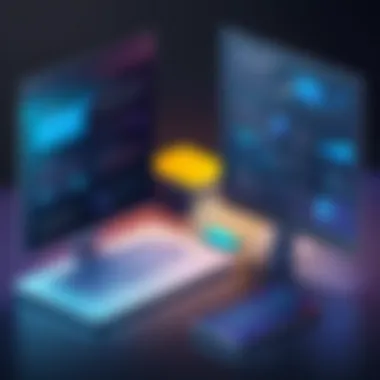

Maintaining a knowledge base is a critical component of ensuring it remains useful and effective. This section discusses best practices that can maximize the potential of the Kustomer knowledge base. The goal is to create a system that continually evolves, providing up-to-date information that serves both users and support teams.
Regular Updates and Audits
Regular updates are essential in keeping the knowledge base relevant and valuable. As products and services evolve, so must the information that describes them. This can involve periodic reviews of existing content to ensure accuracy. Outdated articles can mislead users and create frustration. Implementing a schedule for audits allows organizations to systematically address content gaps and identify areas needing enhancement.
In addition to updates, including fresh content is important. New features, frequently asked questions, or changes in policy should be documented as they arise. This proactive approach allows users to find the latest information without searching extensively.
- Schedule audits quarterly or biannually
- Create a checklist of content to review
- Solicit input from customer service representatives on common user inquiries
Adopting this structured approach not only minimizes user confusion but also enhances overall customer satisfaction, making the knowledge base a critical tool in customer support.
User Training and Support
User training is crucial for maximizing the effectiveness of the Kustomer knowledge base. When users know how to navigate the knowledge base effectively, they can find the necessary information quickly. Providing tutorial sessions and documentation on how to use this knowledge base will significantly reduce the learning curve.
Consider implementing the following practices:
- Interactive training sessions: Hosting webinars or workshops can help users become familiar with the functionality of the knowledge base.
- Cheat sheets: Create simple, easy-to-follow guides that can be easily accessed. These guides can summarize key actions, such as how to search or submit feedback.
- Feedback systems: Encourage users to provide feedback on the usefulness of articles. This input can help tailor future training sessions and improve content relevance.
Proper training and support not only empower users but also enhance overall engagement with the knowledge base, ensuring it is utilized to its full potential.
In summary, regular audits and user training form the backbone of effective knowledge base maintenance. By applying these practices, organizations can ensure that their Kustomer knowledge base remains a reliable resource for both employees and customers.
Future Trends in Knowledge Management
As organizations continue to evolve with advancements in technology, knowledge management also transforms. Understanding future trends is crucial for navigating this shifting landscape effectively. Key trends affect the ways knowledge bases can serve businesses, improve user experiences, and streamline operations.
AI-Powered Solutions
Artificial Intelligence is revolutionizing knowledge management. Integrating AI in knowledge bases allows companies to utilize data effectively. AI-powered tools like chatbots provide immediate responses for common inquiries, reducing the workload on human agents. This not only speeds up response times but also increases customer satisfaction by providing 24/7 assistance.
Furthermore, machine learning algorithms can analyze user interactions. They identify patterns, suggesting relevant articles based on customer queries. This proactive approach helps in delivering tailored information, fostering a more personalized experience.
In addition, AI can assist in content creation. By analyzing trending topics and frequently asked questions, AI tools can suggest new articles or updates to existing content. This ensures that the knowledge base remains current and relevant.
"AI transforms reactive customer service into proactive engagement, enhancing overall customer experience."
Personalization and User Experience
Personalization is becoming a key element in knowledge management. Users expect information to be relevant to their specific needs. By leveraging data analytics, organizations can curate content that resonates with individual users. For instance, user profiles can track preferences and interactions, allowing the knowledge base to adapt in real-time.
Enhancing user experience through personalization leads to increased engagement. When users find the information they seek quickly and effortlessly, their satisfaction grows. This can result in higher retention rates and loyalty to the brand.
Moreover, personalized experiences in the knowledge base also encourage feedback. Understanding user feedback aids in further customization, ensuring that the knowledge base evolves according to the changing needs of the audience.
Measuring Knowledge Base Effectiveness
Measuring the effectiveness of a knowledge base is crucial for various reasons. It informs businesses about how well information is being utilized to resolve customer queries. Effectiveness metrics guide decision-making regarding content improvements and organizational strategies. By focusing on quantifiable data, companies can adapt more effectively to changing user needs and enhance overall customer satisfaction.
Key Performance Indicators
Key Performance Indicators (KPIs) are essential for evaluating the impact of a knowledge base. These metrics give insight into user behavior, efficiency of the support process, and areas that may require attention. Common KPIs include:
- Article Views: Indicates how often particular articles are accessed, revealing which topics are most relevant to users.
- Time to First Response: Measures how quickly users find answers from the knowledge base, which impacts customer satisfaction.
- Escalation Rate: Tracks the percentage of cases that require further support after the knowledge base is consulted. A high escalaton rate may suggest that articles need more comprehensive information.
- Customer Feedback Ratings: Direct feedback from users helps in assessing the quality of the content and its usefulness.
Effectively utilizing these KPIs allows organizations to optimize their knowledge base facilitieing a smoother user experience.
User Analytics
User analytics focus on understanding how customers interact with a knowledge base. This data includes patterns such as frequently searched topics, common search terms, and user pathways through the knowledge base. By analyzing this information, organizations can identify gaps in content and improve the search functionality.
Detailed user analytics can reveal:
- Popular Search Keywords: Shows what users are most interested in finding. This information can guide content creation strategies.
- Bounce Rates: Indicates how often users leave without engaging with content. High bounce rates might suggest that users do not find the information satisfactory or relevant.
- Demographics: Understanding who the users are can help tailor the content to better meet their expectations.
Effective use of user analytics provides an in-depth understanding of user behavior, potentially leading to enhanced content strategies, better support options, and an overall increase in user satisfaction.
"Understanding both KPIs and user analytics is essential for maximizing the potential of any knowledge base."
Case Studies of Successful Implementation
Case studies are vital for understanding how the Kustomer knowledge base can be effectively employed in real-world scenarios. They showcase practical applications, highlight the results achieved, and provide insights that can guide other organizations in their adoption of Kustomer. By examining specific implementations, businesses can draw valuable lessons while mitigating risks associated with adopting new software.
Small Business Applications
Many small businesses have turned to the Kustomer knowledge base as an essential resource for enhancing customer support without overwhelming their limited resources. These organizations often face the challenge of providing seamless service while managing cost constraints.
For instance, a small e-commerce company might utilize Kustomer's knowledge base to house FAQs and troubleshooting guides. This empowers customers to find answers independently, reducing the volume of support tickets. As a result, the company sees a significant drop in support requests and a noticeable increase in customer satisfaction. Furthermore, with well-defined guides, customers receive consistent information, which fosters trust and loyalty.
To effectively implement the Kustomer knowledge base, small businesses should consider:
- User-friendly Interface: Ensure that the layout is simple and intuitive, enabling customers to navigate easily.
- Content Curation: Focus on relevant topics based on customer feedback and common inquiries.
- Performance Tracking: Regularly analyze the usage metrics of the knowledge base to identify gaps or opportunities for improvement.
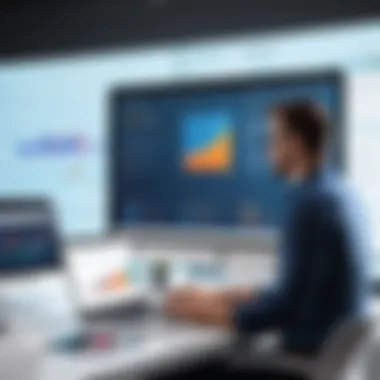

Such strategies can help maximize the Kustomer knowledge base's potential, leading to improved efficiency in customer service operations.
Enterprise Solutions
Larger organizations, such as multinational corporations, often require more sophisticated solutions. When implemented effectively, the Kustomer knowledge base can serve as a central repository of knowledge that enhances collaboration across departments. It enables standardized responses to customer queries, guaranteeing that all team members are on the same page.
Consider a global software firm that integrates Kustomer into its customer support strategy. The firm can create localized content that addresses specific market needs while maintaining a comprehensive global perspective. As a result, the firm can deliver consistent user experiences across different regions. Moreover, the firm benefits from the ability to analyze user interactions and make data-driven decisions regarding the knowledge base content.
In the context of enterprise implementations, several factors are critical:
- Integration with Existing Systems: Ensure Kustomer can communicate smoothly with CRM tools and ticketing systems.
- Scalability: The knowledge base must adapt as the organization grows, adding new content and features as needed.
- Training Programs: Implement training for staff on how to contribute to and utilize the knowledge base effectively.
This approach not only optimizes resource allocation but also enhances customer experience on a larger scale. By learning from the successes of other organizations, businesses of all sizes can tailor their Kustomer knowledge base implementation to fit their unique needs.
Navigating Customer Queries Effectively
Navigating customer queries effectively is a pillar of customer service in the digital world. When users encounter problems, they often seek immediate solutions. A well-structured knowledge base facilitates this by allowing customers to find answers without needing to contact support. This self-sufficiency not only enhances the user experience, but it also optimizes the time and resources for customer support teams.
In Kustomer's approach, understanding the significance of customer query navigation involves various components. The knowledge base should cater to different preferences and scenarios presented by users. A focus towards self-service and responsive live support ensures that customer inquiries can be addressed efficiently.
Utilizing Self-Service Features
Self-service features play a crucial role in streamlining the process of addressing customer queries. Users are more inclined to seek solutions on their own if they can easily navigate the knowledge base. This aspect benefits both customers and businesses. Customers gain immediate access to information, while businesses can reduce the volume of queries directed to support staff.
Benefits of self-service include:
- Instant Access: Customers can find answers at any hour, reducing wait times.
- Lower Operational Costs: Fewer support tickets decrease the burden on support teams.
- Empowered Users: Customers feel more satisfied when they can resolve their issues.
To implement effective self-service features, the knowledge base should provide clear categorization and a robust search function. Incorporating FAQs, troubleshooting guides, and instructional videos further enhances the resources available for customers. Encouraging users to explore these tools can lead to enhanced satisfaction and decreased dependency on live support.
Facilitating Live Support Integration
While self-service options are valuable, the presence of live support remains essential for addressing complex issues. Facilitating a smooth transition between self-service and live support can resolve customer queries efficiently when self-service resources do not suffice.
Key considerations for integrating live support within the Kustomer knowledge base include:
- Visible Options for Live Help: Customers should easily find access points for live support, such as chat options or contact forms. This prevents frustration when users cannot locate answers.
- Seamless Handoffs: When users need to escalate their issues, live support should have access to the history of the customer’s interaction with the knowledge base. This reduces repetition and sensitivity to previous concerns.
- Real-Time Monitoring: Support teams can benefit from analyzing trends in customer queries to tailor their responses proactively.
Catering to Diverse User Needs
In any knowledge base, meeting the requirements of a diverse user population is essential. This section delves into the significance of catering to diverse user needs within the Kustomer knowledge base. It underscores the necessity of ensuring that all users can effectively access and benefit from the resources available. By focusing on accessibility and multilingual support, organizations can enhance user experience and ensure that the knowledge base serves its purpose effectively.
Accessibility Considerations
Accessibility is a fundamental component of any digital platform. It refers to the design of products, devices, services, or environments for people with disabilities. When creating a knowledge base, it is vital to consider those who may have visual, auditory, or mobility impairments. Incorporating features such as screen reader compatibility, keyboard navigation, and adjustable font sizes can significantly enhance the user experience.
Furthermore, ensuring that content is formatted correctly aids in providing a seamless experience. This includes proper headings, alt text for images, and clear layouts. Adherence to standards like the Web Content Accessibility Guidelines (WCAG) can significantly impact user engagement and satisfaction. Not only does this approach fulfill legal requirements, but it also extends the reach of the knowledge base to a broader audience.
Multilingual Support
Multilingual support plays a crucial role in effectively addressing a diverse user base. With global businesses spanning various regions, the ability to provide content in multiple languages is beneficial. This feature allows organizations to serve customers in their preferred languages, which can lead to higher engagement levels and improved satisfaction.
Utilizing translation services or employing native speakers for content creation can bridge language gaps effectively. It is also important to keep the tone and voice consistent across translations to maintain brand identity. Additionally, enabling users to select their preferred language on the knowledge base can significantly enhance accessibility and user satisfaction.
"A well-implemented multilingual knowledge base can serve as a strategic advantage, expanding market reach and cultivating customer loyalty."
In summary, catering to diverse user needs is not just a best practice; it is a necessity in today’s globalized environment. By emphasizing accessibility and offering multilingual support, organizations can create a more inclusive and effective Kustomer knowledge base.
Culmination and Key Takeaways
As we reach the conclusion of our exploration into the Kustomer knowledge base, it becomes clear that this tool plays a vital role in modern customer support strategies. The knowledge base not only serves as a repository for information but also facilitates seamless interactions between customers and support teams. The efficient organization of data, effective search functionality, and user-friendly design significantly enhance the customer experience.
One of the most important aspects highlighted in this article is the necessity of regular updates and maintenance of the knowledge base content. Keeping information current is essential in avoiding user frustration that can arise from outdated articles. Furthermore, user feedback and ratings can inform continuous improvement, ensuring that the most relevant information is prioritized.
Another key takeaway is the integration capabilities of Kustomer with other systems, such as CRM platforms. This integration allows for a more holistic view of customer interactions, fostering a more personalized service. By utilizing APIs effectively, organizations can streamline processes and create a consistent support experience.
In sum, the Kustomer knowledge base offers numerous benefits, including:
- Improved customer satisfaction through timely access to information
- Reduced support costs by enabling self-service
- Enhanced operational efficiency due to streamlined workflows
However, challenges remain in managing content efficiently. Recognizing issues like content overload or outdated information is essential for organizations to sustain a thriving knowledge base. Instituting best practices around user training and regular content reviews can mitigate these challenges.
"A well-maintained knowledge base not only empowers customers but also strengthens client relationships through trust and transparency."
Understanding these elements can help businesses navigate the complexities of customer support in an ever-evolving landscape.
Summarizing Main Points
In summary, the Kustomer knowledge base serves as a crucial component in delivering effective customer service. The main points discussed in this article include:
- Definition and Importance: Establishes the Kustomer knowledge base as an essential tool for support teams.
- Key Features: Highlights functionalities like article management, search capabilities, and user interaction.
- Integration: Emphasizes the importance of linking the knowledge base with other systems for a cohesive approach.
- Benefits and Challenges: Discusses both the advantages of a robust knowledge base and the potential pitfalls if not managed properly.
- Best Practices: Suggests methods for ongoing maintenance to ensure relevance and effectiveness.
Looking Ahead
The landscape of customer service is rapidly evolving. As we look ahead, we can anticipate a greater emphasis on AI-powered solutions that not only enhance the knowledge base but also transform how organizations interact with customers. Advanced analytics will likely play a pivotal role in tailoring content to meet diverse user needs.
Personalization will become increasingly important, as businesses strive to create unique experiences for each user. Incorporating multilingual support will further expand reach, making information accessible to a broader audience.
Harnessing these future trends will help organizations remain competitive. Thus, investing in the Kustomer knowledge base now positions businesses to adapt to the needs of tomorrow.







