Exploring HelpScout's Knowledge Base: A Comprehensive Overview


Intro
HelpScout's knowledge base stands out as a vital resource for both businesses and consumers seeking efficiency in customer support. The platform streamlines the process of information access, allowing users to quickly locate answers to common questions. This aspect not only helps to improve user experience but also enhances the functionality of customer service operations. In this comprehensive overview, we will explore the features, performance, integration capabilities, and best practices associated with HelpScout's knowledge base.
Features and Capabilities
Overview of Key Features
HelpScout's knowledge base offers a variety of features designed for ease of use and effectiveness. One of the main highlights is the article creation tool, which allows users to produce clear and detailed content without extensive technical knowledge. Other notable features include:
- Search Functionality: Users can easily find relevant articles through a powerful search system.
- Customization Options: Businesses can personalize the look and feel of the knowledge base to align with their branding.
- Analytics and Insights: The platform provides data on article views and search queries, helping teams understand what customers are looking for.
These features collectively create a robust environment that effectively addresses gaps in customer inquiry.
User Interface and Experience
The user interface of HelpScout's knowledge base is designed to facilitate an intuitive experience. The layout is clean, meaning information is easily accessible. Navigating through categories and topics is straightforward, which supports users in finding necessary information swiftly. The integration with HelpScout's other tools, such as messaging and support ticketing, further amplifies its usability.
Performance and Reliability
Speed and Efficiency
HelpScout's knowledge base is tailored for speed. Users typically experience quick load times when accessing articles. This efficiency is crucial in retaining user attention and ensuring that inquiries are resolved promptly. Additionally, optimized search algorithms allow for near-instantaneous access to information, which can reduce response times significantly.
Downtime and Support
System reliability is essential for any knowledge base. HelpScout prides itself on its uptime record, ensuring that users have consistent access to information. In the rare event of downtime, their support team is readily available to assist with any issues. This commitment to reliability establishes HelpScout as a dependable solution for organizations.
"Knowledge bases are not merely a repository of information but a dynamic tool for enhancing customer interactions."
Closure
In summary, HelpScout's knowledge base serves an important role in customer support strategy. By examining the features, performance, and overall user experience of the platform, we find that it is an adaptable, efficient, and reliable resource for businesses. This analysis provides a comprehensive understanding that will help companies decide whether HelpScout fits into their customer support ecosystem effectively.
Understanding HelpScout's Knowledge Base
HelpScout's Knowledge Base serves as a vital component of the customer support ecosystem. This feature offers companies a way to centralize their information, facilitating quick and efficient access to answers for both customers and support agents. The significance of mastering this knowledge base cannot be understated, as it directly influences the overall user experience and satisfaction. With the right implementation, businesses can minimize repetitive inquiries, allowing customer support teams to focus on more complex issues.
Benefits
The Knowledge Base in HelpScout provides several key benefits:
- Streamlined Customer Support: Users can find answers without the need for direct contact with a support agent. This reduces the load on staff and improves response times.
- Self-Service Capability: Customers can help themselves, leading to increased satisfaction and reduced frustration.
- Centralized Information: All relevant documents and articles are housed in one location, promoting consistency and easy access.
Considering all these elements, it is clear that effectively harnessing HelpScout's Knowledge Base is essential for businesses striving to optimize their customer support.
What is HelpScout?
HelpScout is designed as a robust customer support tool that aids businesses in managing client interactions. By focusing on maintaining a personal touch, the platform allows users to navigate customer inquiries while providing meaningful engagement. Unlike other help desk solutions, HelpScout emphasizes simplicity and ease of use, targeting small to medium-sized businesses seeking effective communication with their customers.
This tool stands out because it integrates various functionalities, such as email management and collaboration features, into a user-friendly interface. Consequently, HelpScout positions itself as a reliable choice for those seeking an efficient support system that does not overwhelm users with unnecessary complexity.
Overview of the Knowledge Base Feature
The Knowledge Base feature in HelpScout is instrumental in creating a self-service framework. This allows customers to access a library of articles, FAQs, and tutorials without always needing to engage support staff. Effectively organized content within the Knowledge Base enhances usability, making crucial information readily accessible.
Some notable aspects of the Knowledge Base feature include:
- Article Creation: Users can easily develop comprehensive articles addressing common questions or challenges.
- Search Functionality: A robust search feature enables users to locate information promptly, thus enhancing efficiency.
- Categorization and Tagging: The ability to categorize articles and deploy tags allows for intuitive navigation.
Ultimately, the Knowledge Base feature within HelpScout addresses user needs effectively. By providing a solid structure for information dissemination, it fosters a more satisfied customer base while simultaneously empowering support teams to perform their roles more efficiently.
Key Features of HelpScout's Knowledge Base
HelpScout's Knowledge Base stands out by offering several key features. These features are designed to optimize both user experience and functionality for businesses seeking to enhance customer support. A well-structured knowledge base not only connects users with information swiftly, but also streamlines support operations effectively. Below are some of the critical aspects that contribute to its overall effectiveness.
User-Friendly Interface
A user-friendly interface is critical in ensuring that users can navigate the knowledge base with ease. HelpScout’s interface is designed with simplicity in mind. Users can find articles and information quickly without extensive searching. The layout is intuitive, showcasing topics in a clear manner.


Key benefits include:
- Easy Navigation: Clear menus and search options allow users to access needed information with minimal effort.
- Responsive Design: The interface adapts seamlessly across various devices, ensuring a smooth experience whether accessed from a desktop or mobile device.
- Accessibility Features: Tools are available to help users with disabilities, making it inclusive for all user types.
A positive user experience reduces frustration and encourages users to rely on the knowledge base for answers.
Integration with Help Desk Software
The integration capabilities of HelpScout's Knowledge Base are another vital aspect. This feature enables the knowledge base to work closely with help desk software, fostering a cohesive workflow between support teams and customer inquiries.
Benefits include:
- Centralized Information: By linking help desk software, customer support agents can access relevant articles directly while handling inquiries.
- Efficiency in Response: Agents can resolve customer issues faster because they do not have to switch between different platforms to find solutions.
- Automatic Updates: When articles are updated in the knowledge base, those changes reflect immediately in the help desk tools, ensuring that the support team is equipped with the latest information.
Such integration significantly improves the overall efficiency of customer support operations.
Customizable Article Templates
Customization options for articles are an essential feature of HelpScout's Knowledge Base. By providing customizable templates, businesses can tailor content to better suit their brand and audience.
Considerations include:
- Brand Alignment: Businesses can modify colors, fonts, and layouts to align with their branding, creating a consistent user experience.
- Content Tailoring: Different templates can be developed for various topics, allowing for flexibility in how information is presented.
- User Personalization: Teams can create templates based on customer needs, making it easier to address specific issues effectively.
Customizable templates not only enhance the visual appeal of the knowledge base but also improve how information is conveyed to users.
"Customization in article presentation makes knowledge bases more relatable and engaging for users, fostering a sense of ownership and connection to the content."
Benefits of Using HelpScout's Knowledge Base
Using HelpScout's knowledge base presents several advantages that can significantly enhance the customer support experience. This aspect of HelpScout allows businesses to provide efficient self-service options, ultimately leading to higher customer satisfaction and reduced working costs. The importance of this topic cannot be understated, as businesses increasingly look for ways to streamline their support processes while maintaining quality.
Enhanced Customer Support
A well-organized knowledge base can be a crucial element of customer support strategy. HelpScout allows customers to find answers independently, which empowers them and reduces dependency on support agents. Users can search for articles and solutions at any time, making support accessible outside traditional business hours. This flexibility enhances customer engagement and respects their time.
Additionally, HelpScout's articles can serve as a training resource for customer support agents. When agents encounter frequently asked questions, they can refer to the knowledge base for guidance. This ensures consistency in responses and aids in knowledge retention within the team.
Improved Self-Service Options
HelpScout excels in providing self-service options for users. Customers often prefer finding answers on their own rather than waiting for a response from support. The knowledge base is structured to ensure that information is easy to navigate. By categorizing articles and using tags, users can quickly locate relevant content.
Furthermore, an effective self-service solution decreases the volume of support tickets. When customers can help themselves, their queries and problems are resolved swiftly, which translates to a more efficient workflow for support teams. This self-sufficiency can lead to increased loyalty among customers, as they appreciate having control over their support experience.
Reduced Response Times
The integration of HelpScout's knowledge base leads to reduced response times for customer inquiries. When customers utilize self-service options, they receive instant solutions instead of waiting for a support ticket to be addressed. This not only improves customer satisfaction but also alleviates pressure on support staff, allowing them to focus on more complex issues that require personalized attention.
For instance, if a customer has a common question about billing, they can easily find relevant articles that cover this topic in detail. By doing so, they save time and receive immediate assistance. This leads to a more streamlined operation overall.
"A responsive knowledge base is key to modern customer support. Efficient self-service not only saves time but also enhances customer satisfaction."
Setting Up HelpScout's Knowledge Base
Setting up HelpScout’s knowledge base is a crucial step in ensuring effective customer support. This process involves creating a structured repository of essential information that users can access readily. The knowledge base serves as a self-service tool that empowers users to find solutions on their own, reducing dependency on direct support teams. It also streamlines support operations by centralizing information, making it easier for support agents to find answers quickly when dealing with customer inquiries.
Creating Articles and Commonly Asked Questionss
The first step in setting up HelpScout’s knowledge base is to create informative articles and frequently asked questions (FAQs). Articles should cover common issues or queries related to the product or service. This content must be clear, accurate, and concise to maximize user understanding. The use of bullet points can enhance readability, allowing users to absorb key information quickly. FAQs can address straightforward questions and provide quick fixes, serving as a powerful yet simple tool for users.
When drafting articles, consider these pointers:
- Use straightforward language to ensure comprehension across various user levels.
- Include images or videos when necessary, as visual aids can clarify complex steps.
- Ensure that each article answers a specific question or solves a problem clearly.
Organizing Content Effectively
Once articles and FAQs are created, organizing them effectively is imperative. A well-organized knowledge base enhances user experience by making it easier to navigate. Grouping articles by categories, such as product features, troubleshooting steps, and usage tips, helps users find relevant information quickly.
Consider implementing a search feature within the knowledge base. This allows users to input keywords that lead them directly to relevant articles. Moreover, you should continuously review the organization of content. Remove outdated articles and consolidate redundant ones to maintain a streamlined experience for users.
Utilizing Tags and Categories


Tags and categories are pivotal in managing HelpScout’s knowledge base efficiently. Properly tagging articles can improve searchability, making it simpler for users to locate information. Categories, on the other hand, allow for a broader classification of topics.
Here are some strategies:
- Assign multiple tags to each article to cover various aspects of the content.
- Create categories based on high-level topics, ensuring they are intuitive and user-friendly.
- Regularly update tags to align with evolving content and user needs.
By focusing on these elements, setting up HelpScout’s knowledge base can become a structured and user-friendly experience, ultimately contributing to enhanced customer satisfaction and support efficiency.
Best Practices for Managing HelpScout Articles
Effective management of HelpScout articles plays a crucial role in ensuring that the knowledge base functions optimally. Adopting best practices for article management can significantly enhance user engagement and satisfaction. These practices focus on creating a streamlined process for content updates, encouraging user interaction, and leveraging analytics for continuous improvement.
Regular Updates and Maintenance
Maintaining the relevance and accuracy of content is paramount in any knowledge base. Articles must be reviewed on a regular basis to ensure they reflect the latest information and practices. Without timely updates, users may encounter outdated data, creating confusion and frustration. Timely updates help in retaining user trust and engagement.
Consider establishing a schedule where articles are reviewed at least on a quarterly basis. This schedule can include checking for broken links, outdated statistics, and obsolete practices. Also, incorporating user feedback from HelpScout queries can assist in identifying which articles require immediate attention. Regular updates not only improve the user experience but also boost the search engine visibility of the knowledge base.
Encouraging User Feedback
User feedback is an essential element of improving HelpScout articles. By inviting users to comment on their experience with specific articles, you gain insights into what works and what does not. This feedback can reveal gaps in information and highlight areas that may need clarification.
To encourage feedback, consider adding options for users to rate articles or leave comments. Simple prompts at the end of articles asking a question, like "Was this information helpful?" can motivate users to share their thoughts. Engaging users in this manner enhances their sense of ownership over the knowledge base and provides you with valuable insights to refine content.
Analyzing Article Performance
Analyzing the performance of HelpScout articles is crucial for understanding user engagement. Performance metrics can include views, helpfulness ratings, and the number of support tickets generated from specific articles. Utilizing tools like Google Analytics or HelpScout's built-in analytics can provide clarity on how users interact with your content.
Regular performance reviews enable you to identify high-performing articles and those that may require improvements. For instance, if an article is frequently viewed yet receives low helpfulness ratings, it may need a thorough revision. On the other hand, articles that consistently receive positive feedback can serve as models for future content development.
By employing these best practices, managing HelpScout articles becomes a more systematic and results-driven process. These steps lead to an enriched user experience, ultimately making the knowledge base a valuable asset for any organization.
Challenges of Implementing HelpScout's Knowledge Base
Implementing HelpScout's Knowledge Base presents a range of challenges that must be navigated for successful adoption. These challenges can affect both the initial setup and long-term usage of the platform. Understanding these issues is vital for organizations to utilize the tool effectively. Addressing these challenges head-on allows businesses to streamline their customer service processes, enhance user experience, and ultimately achieve their operational goals.
Content Creation Overhead
One of the primary challenges lies in the content creation overhead. Developing a comprehensive knowledge base requires significant time and effort to produce high-quality articles and resources. Businesses must invest resources into researching common customer inquiries and generating content that is both useful and engaging. This includes understanding the terminology preferred by users while ensuring the information is clear and precise.
The article writing process often involves multiple revisions and feedback loops. Furthermore, keeping content updated is necessary to maintain relevance. Outdated articles can lead to confusion and frustration among users, which may result in an ineffective knowledge base that does not serve its intended purpose.
- Tips for overcoming content creation overhead include:
- Establishing a centralized content team
- Creating a content calendar to plan writing schedules
- Utilizing templates to streamline the article creation process
User Adoption Issues
Another significant hurdle involves user adoption issues. Even with a well-structured knowledge base, getting users to engage with the content can be difficult. Employees and customers may resist transitioning from traditional support methods to self-service options.
To facilitate greater user acceptance, it is essential for organizations to ensure that the knowledge base is easily accessible and intuitive to navigate. Effective training sessions for staff, combined with user-friendly design, can help ease the transition.
- Strategies to improve adoption may include:
- Hosting training workshops
- Promoting the knowledge base internally to create awareness
- Gathering feedback from users to improve content and organization
"Adoption is not only about technology; it is about people and processes as well."
Technology Compatibility Considerations
Implementing HelpScout's Knowledge Base may also involve various technology compatibility considerations. Organizations must ensure the knowledge base integrates smoothly with existing systems and software used by the company.
Compatibility issues can arise with legacy systems, making integration challenging. Companies must conduct thorough assessments of their IT infrastructure to identify potential conflicts. To maximize the benefits of HelpScout, technical teams should work closely with stakeholders to ensure compatibility with CRM systems, chat applications, and other essential tools.
- Key points to consider for technology compatibility include:
- Assessing existing software stack for integration capabilities
- Consulting with IT professionals to address any technical concerns
- Continuous monitoring after implementation to identify and resolve issues beforehand
Integrating HelpScout with Other Tools
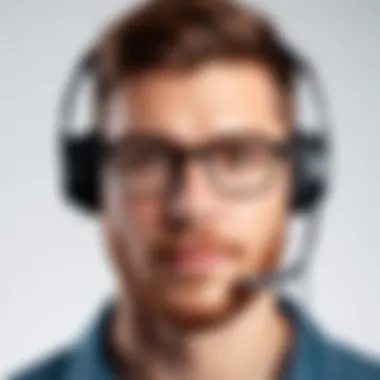

Integrating HelpScout with other tools is crucial for making the most of its knowledge base functionality. With more companies leaning on diverse software solutions to enhance customer interactions, seamless integration becomes a top priority. It not only facilitates better data management, but it also streamlines processes and improves user experience. Bridging HelpScout with other platforms allows you to harness a suite of features that can optimize customer support efforts.
CRM Integration
Customer Relationship Management (CRM) systems play a vital role in managing customer interactions and supporting relationships. Integrating HelpScout with CRM solutions like Salesforce or HubSpot can enhance your support team’s effectiveness. This integration allows for better tracking of customer interactions and insights, which can lead to improved service outcomes.
When HelpScout is linked with a CRM, support teams can access customer history directly within the HelpScout interface. They can see previous tickets, purchases, and interactions, which leads to more informed and personalized support responses. This level of insight can significantly boost customer satisfaction and facilitate quicker issue resolution.
Chat and Messaging Apps
Another integration option is with chat and messaging applications, such as Slack or Intercom. By linking HelpScout to these platforms, businesses can ensure that real-time communication enhances their support capabilities. Chat applications allow for immediate engagement with customers, and integrating these tools means that conversations can transition smoothly between live chat and formal support cases.
This integration can also simplify team communication. It allows for notifications about support tickets or updates to be shared in the messaging environment, keeping everyone informed on the support status and enhancing team collaboration. Ultimately, the synergy created by connecting HelpScout with chat and messaging tools can lead to better responsiveness and customer engagement.
Third-Party Plugins
Utilizing third-party plugins can also expand HelpScout’s functionality. There are many plugins available that can add specialized features tailored to your business needs. For instance, integrating analytics tools can provide deeper insights into customer behavior, enhancing your ability to tailor your knowledge base content.
However, it is important to consider compatibility issues and to test integrations thoroughly before deploying them. Ensuring that plugins seamlessly work with HelpScout will help avoid glitches or disruptions in service. Thus, a deliberate approach to selecting and implementing third-party plugins can yield significant dividends in support efficiency and customer satisfaction.
"Effective integrations with HelpScout not only enrich the knowledge base but also elevate the entire customer support experience."
User Testimonials and Case Studies
User testimonials and case studies offer invaluable insights into the real-world applications of HelpScout’s knowledge base. They serve not just as narratives of success, but also as references that can guide potential users in making well-informed decisions. In a market where software choices can be overwhelming, these stories contribute to understanding how HelpScout’s features can positively impact various operations.
These accounts highlight different aspects like user experience, efficiency gains, and specific ways in which HelpScout can fit into existing workflows, providing a practical perspective that theoretical explanations often lack. Moreover, they can reveal potential pitfalls and considerations that prospective users may not have initially considered.
By examining this topic, we can identify key elements that stand out:
- Authenticity: Real users articulate genuine experiences, providing credibility that marketing materials may not deliver.
- Diversity of Use Cases: Different organizations showcase varied use cases through their implementations. This can reflect the flexibility of the knowledge base.
- Quantifiable Results: Many testimonials include metrics that demonstrate the effectiveness of HelpScout, emphasizing its potential return on investment.
Understanding the journeys of both small businesses and enterprises can guide potential users in gauging what to expect and how to maximize their use of HelpScout.
Small Business Success Stories
Small businesses are often required to operate with limited resources. They face unique challenges when establishing effective customer support systems. HelpScout's knowledge base has emerged as a pivotal resource for these businesses. Many have reported substantial improvements in their operational efficiency after incorporating it.
These small businesses often implement specific strategies, such as:
- Streamlined Support Processes: With HelpScout, customers can easily find answers to common questions, which means fewer incoming support requests.
- Cost-Effectiveness: By utilizing self-service options, businesses can save on staffing costs while maintaining high customer satisfaction.
- Rapid Onboarding: New staff can quickly become familiar with organizational knowledge, leading to smoother transitions.
For instance, a small retail business shared how the knowledge base helped them reduce front-line queries by 30% in just three months. This freed their team to focus on more complex customer issues, thereby enhancing overall service.
Enterprise-Level Implementations
In contrast, larger enterprises typically manage more complex customer interactions and higher volumes of inquiries. Implementing HelpScout's knowledge base in such environments can drive significant transformation. Enterprise-level success stories showcase its scalability and integration capabilities are essential.
Key benefits observed in enterprise settings include:
- Centralized Knowledge Management: Large organizations can create a single source of truth, making it easier to manage information across departments.
- Customization and Flexibility: HelpScout allows enterprises to customize their knowledge base to suit various audience segments, ensuring relevance.
- Advanced Analytics: Enterprises leverage HelpScout’s reporting features to analyze user behavior and article effectiveness, adapting their content based on actual usage.
An enterprise client reported a 50% reduction in ticket resolution time after implementing HelpScout. They utilized the analytics to pinpoint gaps in their knowledge base and made adjustments accordingly, resulting in improved customer service outcomes.
These testimonials and case studies underline the multifaceted benefits of HelpScout's knowledge base, proving its effectiveness across different business scales, from small enterprises to large corporations. Such insights are critical for anyone deliberating on adopting this solution.
Future Developments in HelpScout
The future of HelpScout's knowledge base holds significant promise, particularly in the realm of AI-driven enhancements and the expansion of its capabilities. As organizations increasingly recognize the value of efficient customer support systems, the continued evolution of HelpScout's features will be integral to meeting these demands. The integration of innovative technologies aims to streamline workflows, enrich user experiences, and bolster self-service capabilities.
AI-Driven Features
AI-driven features are set to transform the way HelpScout's knowledge base operates. By implementing artificial intelligence, users can expect enhanced automation in various areas. For instance, AI can facilitate content recommendations based on user behavior, making the knowledge base more intuitive.
- Personalized Assistance: AI can analyze user queries to provide tailored responses. This improves customer satisfaction as users are directed to exactly what they need without unnecessary searching.
- Chatbot Integration: The deployment of intelligent chatbots can aid in addressing common inquiries efficiently. By providing instant answers, chatbots can reduce the burden on support teams while enhancing response speed for customers.
- Content Curation: AI can monitor performance data of knowledge base articles, identifying which ones require updates or enhancement. This ensures that content remains relevant and helpful.
Incorporating these AI-driven features will not only streamline customer support but will also create a more engaging and adaptive user experience.
Expanding Knowledge Base Capabilities
As the landscape of technology advances, expanding the capabilities of HelpScout's knowledge base becomes essential. Businesses will benefit from enriched functionalities that adapt to their dynamic needs. Future developments may include:
- Multi-Channel Support: Enhancements allowing access to the knowledge base across various platforms, including mobile and social media. This versatility caters to users who engage through different channels.
- Enhanced Search Functionality: Improved search algorithms to ensure that users can find information faster and more accurately. This development could include filters that help in narrowing down results.
- Content Collaboration Tools: Allowing teams to collaborate more effectively on knowledge base articles. Features could include shared editing and commenting systems that facilitate better knowledge management.
In essence, expanding these capabilities will not only increase user engagement but also contribute to a more cohesive support strategy.
In summary, the future of HelpScout's knowledge base is directed towards leveraging AI and enhancing the platform's scope. Understanding these developments can provide businesses with the tools necessary to stay competitive in their customer support strategies.







