Exploring Free VoIP Programs: A Comprehensive Guide
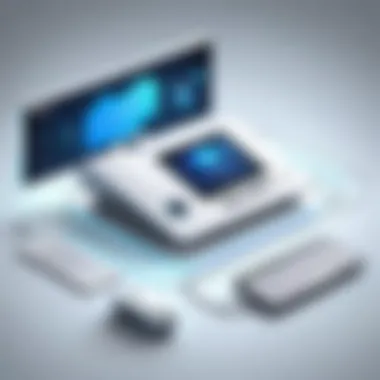

Intro
Voice over Internet Protocol (VoIP) technology has revolutionized the way we communicate, allowing for seamless interaction across distances at little to no cost. With the rise of free VoIP programs, individuals and businesses are now equipped with powerful tools to facilitate communication without the hefty price tag associated with traditional telephony. This guide aims to provide a in-depth exploration of the various free VoIP options available today. By understanding the functionalities, advantages, and limitations of these systems, readers can make educated choices that best suit their needs.
In this article, we will examine key features and capabilities of these platforms, evaluate their performance and reliability, and highlight best practices for usage. Additionally, we intend to compare notable free VoIP services to help delineate their unique offerings. This comprehensive approach ensures that software developers, IT professionals, and students will find value in the insights provided.
Features and Capabilities
Free VoIP programs come with a variety of features designed to enhance communication. Understanding these features is essential for maximizing their potential.
Overview of Key Features
Free VoIP services typically offer essential functionalities that cater to different communication needs. Common features include:
- Audio Calls: The core functionality of VoIP is to enable voice calls over the internet. Most programs allow users to call other users for free.
- Video Calls: Many services also support video conferencing, making it easier to have face-to-face conversations.
- Messaging Services: Instant messaging features allow users to send text messages, share files, and engage in group chats.
- Call Recording: Some platforms provide the option to record conversations for future reference.
User Interface and Experience
The user interface plays a pivotal role in how effectively individuals can use VoIP services. A clean and intuitive design enhances user experience significantly. Most free VoIP programs prioritize ease of navigation, ensuring that even less tech-savvy users can engage without frustration. Moreover, mobile compatibility is a growing focus, allowing users to communicate on-the-go.
Performance and Reliability
The effectiveness of any communication tool hinges on its performance and reliability. Evaluating these elements is crucial for both personal and professional use.
Speed and Efficiency
VoIP services depend heavily on a stable internet connection. The speed of a connection directly affects the call quality; delays or interruptions can lead to a compromised experience. It is essential to choose a VoIP service known for its optimized performance under various network conditions. Many users have reported similar experiences, emphasizing the need for consistent speed for smooth communication.
Downtime and Support
While many VoIP services strive for high reliability, occasional downtimes do occur. Understanding a platform's history regarding service outages can aid in decision-making. Furthermore, robust customer support is a key consideration. A responsive support team can mitigate issues swiftly, enhancing user satisfaction.
"Whether for casual chats or business meetings, the choice of a VoIP platform can significantly influence your communication experience."
By providing in-depth evaluations of these aspects, we lay the groundwork for a well-informed perspective on which free VoIP services might be best for individual or organizational use.
Prologue to VoIP Technology
Voice over Internet Protocol (VoIP) is a transformative technology that fundamentally alters how we communicate. This section provides essential context leading into the broader exploration of free VoIP programs. Understanding VoIP is important for grasping their functionalities, benefits, and potential limitations. As communications increasingly move from conventional phone lines to the internet, familiarity with VoIP becomes essential for both personal and professional scenarios, especially in a world where connectivity is vital. It shapes how we interact and can offer vast improvements in efficiency and cost savings.
Definition of VoIP
VoIP, or Voice over Internet Protocol, is a technology that enables voice communication and multimedia sessions over the internet. Instead of traditional telephone cables, VoIP uses data packets transmitted through a broadband connection. This approach allows for lower costs and greater flexibility. An example of a VoIP system is Skype, which allows users to call others via the internet either for free or at a low cost. The underlying principle is simple: convert voice signals into digital data, allowing communication to be routed through the internet efficiently.
Historical Context
The origins of VoIP date back to the early 1990s. Initially, it was seen as a niche technology, mostly utilized by tech enthusiasts. However, advancements in broadband technology and internet speeds have fostered a significant rise in VoIP adoption. The first successful deployment came in 1995 with the introduction of software like VocalTec, which facilitated the first internet telephony service. Since then, VoIP technology has evolved significantly, integrating various other communication forms such as video conferencing and instant messaging, affecting industries and personal communication alike.
VoIP vs Traditional Telephony
VoIP offers distinct advantages over traditional telephony. For one, costs are typically lower. Traditional phone services involve hefty long-distance charges, while VoIP can make local and international calls at little to no cost. Moreover, VoIP provides versatility; features like voicemail, call forwarding, and conference calls often come bundled without extra charges. However, VoIP does have downsides, including reliance on a stable internet connection. In contrast, traditional phone lines generally offer more reliability during outages or poor internet conditions. As we explore free VoIP programs, understanding these differences is pivotal in choosing the right communication solutions.
Understanding Free VoIP Programs
Understanding free VoIP programs is essential in today’s communication landscape. These tools provide an effective way to make voice and video calls over the internet without incurring significant costs. In both personal and professional contexts, they cater to various needs, enabling seamless communication without the constraints of traditional telephony.
Overview of Free VoIP Solutions
Free VoIP solutions have surfaced as a viable alternative to conventional phone services. They encapsulate various applications and software allowing users to connect via the internet. Most of these platforms offer basic voice and video calling features with options for messages and file sharing. This variety makes them suitable for different types of users – from individuals seeking to stay in touch with family to businesses looking for cost-effective communication tools.
These solutions often operate on existing internet connections, eliminating the need for separate phone lines. Users can access services through desktops, laptops, or mobile devices, providing flexibility and convenience. Moreover, they push the envelope on communication technology, integrating functionalities that go beyond what traditional systems offer.
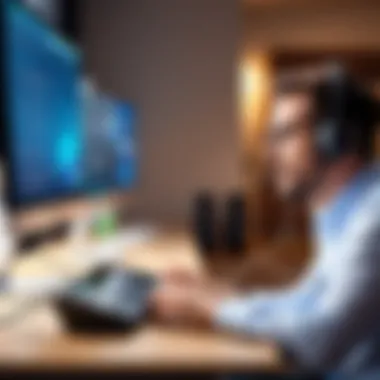

Common Features
Free VoIP programs boast several common features that appeal to a wide audience. Primarily, they support voice calls, video calls, and instant messaging. This unified approach allows users to communicate through multiple channels, enhancing interaction.
Additionally, many of these programs include:
- Call recording: Helpful for personal reference or business documentation.
- Group calling: Facilitates interaction among multiple users, essential for team meetings.
- Screen sharing: Useful for presentations or collaborative work.
Understanding these features enables users to leverage their full potential. While all platforms have basic calling capabilities, the additional features can significantly impact user experience and efficiency.
Supported Platforms
A significant aspect of free VoIP programs is their compatibility with various platforms. Most applications operate on Windows, macOS, and Linux for desktop users. For mobile users, applications are typically available on both Android and iOS. This wide-ranging compatibility ensures users can communicate across devices without interruption.
Each program may have specific system requirements. Hence, understanding the different platforms ensures users choose solutions that integrate well with their existing technologies. Brands like Skype, Zoom, WhatsApp, and Google Voice dominate this space by providing robust support across platforms, making them accessible for all user types.
Benefits of Free VoIP Programs
Understanding the advantages of free VoIP programs is crucial for both personal and professional use. These programs have changed the landscape of communication, making it accessible to a broader audience. Often, people think free options lack quality or features, but that is not the case. The benefits of using free VoIP services can be significant, especially in today’s fast-paced digital environment. Let’s break down some key aspects.
Cost-Effectiveness
One of the primary advantages of free VoIP services is their cost-effectiveness. Unlike traditional phone systems that require hefty bills for long-distance calls, free VoIP programs often provide calls without charge. This feature is particularly appealing to businesses that aim to reduce operational costs.
Many of these programs offer free voice calls locally and internationally, depending on the platform. Skype, for instance, allows users to call fellow Skype users worldwide at no cost. This can lead to substantial savings, especially for startups and small businesses with tight budgets.
Moreover, free VoIP programs typically require minimal investment in infrastructure. Users can often access these services through existing devices like laptops or smartphones.
"Utilizing free VoIP solutions could potentially cut communication costs by up to 50 percent for small businesses."
Flexibility and Scalability
Flexibility is another merit of free VoIP applications. Users can often access these platforms from various devices and locations, providing seamless communication. This aspect is beneficial for remote teams or individuals who travel frequently.
Scalability is equally important. Businesses can start small with a few users and expand as needed without the stress of changing their entire communication system. Adding users is generally straightforward. For instance, tools like Zoom allow organizations to scale their use according to demand, accommodating both small meetings and larger conferences easily.
Ease of Use
Finally, ease of use plays a vital role in adopting VoIP technology. Many free VoIP applications are designed with user-friendly interfaces. This reduces the learning curve for new users, allowing them to make calls, send messages, or host webinars with minimal setup.
For example, WhatsApp offers a simple process for making calls; users only need an internet connection. User manuals and online tutorials also enhance usability. This ease makes them attractive for users not tech-savvy.
Drawbacks of Free VoIP Programs
While free VoIP programs provide various advantages, it is essential to understand their limitations. A thorough evaluation of these drawbacks can aid users in making informed choices. Below are the primary concerns associated with free VoIP solutions.
Quality of Service
Quality of service can be a significant issue with free VoIP software. Connection stability is not always guaranteed. Factors such as network congestion and bandwidth limitations often result in dropped calls or poor audio quality. Users may experience lag, echoes, or even disruptions during calls. These factors are especially concerning for businesses that rely on clear and consistent communication. Generally, free services often prioritize volume over the quality of their offerings, leading to inconsistent user experiences.
Limited Features
Many free VoIP applications come with limited features when compared to their paid counterparts. Users might find that essential functionalities are missing. Features such as call recording, video conferencing capabilities, or advanced integrations are often absent. For individual users or smaller teams, this might not present a problem. However, for larger organizations or those with specific needs, this limitation can hinder productivity. It is essential to evaluate whether the features of a free program meet your requirements before committing to a solution.
Security Concerns
Security is another critical issue to consider when using free VoIP applications. Free services often lack the robust security protocols found in paid alternatives. This can expose users to various risks, including data breaches and eavesdropping. Because many free VoIP services monetize through advertisements or data collection, users' privacy may be compromised. Users need to weigh the convenience of free access against potential security vulnerabilities. Implementing additional security measures, such as encrypted communications, can be a necessary step for users increasingly concerned about privacy.
"Understanding the limitations of free VoIP programs helps users make informed decisions aligned with their communication needs."
Recognizing these drawbacks can be crucial for anyone considering free VoIP programs. By carefully evaluating quality, features, and security, users can select solutions that better align with their needs.


Popular Free VoIP Applications
The landscape of communication is shifting with the rise of free VoIP applications. These platforms offer users a cost-effective means to connect with others globally. Notably, their relevance extends beyond mere savings. They provide essential features like video calls, messaging, and file sharing, reinforcing their role in both personal and professional settings.
Free VoIP applications break barriers, enabling seamless interactions. Their popularity stems from ease of use, functionality, and accessibility. Users should critically evaluate their options to select the most suitable application for their needs. The upcoming sections detail notable free VoIP applications, each with unique strengths and weaknesses.
Skype
Skype remains one of the pioneering platforms in VoIP technology. It serves as a robust communication tool suitable for personal and business interactions alike. The application allows voice and video calls, alongside text messaging and file transfer capabilities.
One significant advantage is its user-friendly interface. Even those with limited tech experience find it accessible. Skype also offers the option to call traditional phones at competitive rates. However, users should be mindful of the occasional call quality issues, particularly with poor internet connections. As teams become more remote, Skype’s group call feature is an asset, fostering connectivity among distributed members.
Zoom
Zoom has gained immense traction, especially in the wake of the pandemic. While it was initially known for video conferencing, its suite of features extends to voice calls and webinars. The platform excels at accommodating large audiences, making it a favorite among professionals for meetings and seminars.
One notable feature is its breakout rooms, allowing users to split a large call into smaller discussion groups. Nevertheless, there have been security and privacy concerns raised in past, which users should take into account. Proper configuration can mitigate some risks, but awareness remains crucial.
Originally launched as a messaging application, WhatsApp has evolved to include voice and video calling. It emphasizes simplicity and security; end-to-end encryption protects users’ data. This app is popular because it integrates smoothly with already existing contacts and is available on multiple devices.
WhatsApp also supports group calls, enhancing its utility for personal gatherings and small team meetings. However, it requires both parties to have the app installed, which could be a limitation in some contexts.
Google Voice
Google Voice provides not just VoIP services but a comprehensive communication solution. It allows users to establish a personal forward phone number that integrates well with their existing Google accounts. Voice calls, texts, and voicemail services are included.
This platform stands out with features like voicemail transcription and call screening. While suitable for personal use, it may serve businesses well through various integrations with Google Workspace. Despite these benefits, users must consider that Google services often have privacy concerns, especially regarding data handling and security.
How to Choose the Right Free VoIP Program
Selecting the appropriate free VoIP program is crucial for maximizing communication efficiency and ensuring satisfactory service. With the myriad of options available today, understanding specific attributes and requirements helps streamline the decision process. Each user context varies, requiring different features, protocols, and security measures. Therefore, evaluating this segment is essential in the comprehensive exploration of free VoIP programs.
Assessing Your Needs
Identifying personal or organizational needs is the first step in choosing a free VoIP solution. Start by defining how you plan to use the VoIP service. Consider questions like:
- Will you primarily make voice calls or need video conferencing features?
- Are you looking for international calling or local communication?
- What is the expected volume of calls?
Understanding these aspects helps narrow down suitable programs. If you plan to connect with colleagues globally, you might prefer applications like Google Voice or Zoom due to their extensive international capabilities. On the other hand, if your focus is mainly local calls, simpler platforms may suffice.
Evaluating Features
Features significantly influence the usability of VoIP applications. Assess the essential functions that align with your objectives:
- Voice Clarity: Look for high-definition voice quality to ensure clear conversations.
- Group Calling: Essential for team meetings, ensure the program supports multiple participants without sacrificing quality.
- Integration: Check if the VoIP service integrates with existing tools you use, such as email or project management applications.
Some programs may offer additional functionalities like screen sharing, file transfer, and recording capabilities. Weigh these aspects based on necessity and convenience factors.
User Feedback and Reviews
Lastly, exploring user feedback and reviews provides insights into real-world performance. Reviews often highlight common issues or shortcomings of specific VoIP solutions. For instance, applications like WhatsApp receive praise for their user-friendliness but may raise security questions. Don't rely solely on official marketing materials; instead, check forums like Reddit and dedicated review sites for balanced opinions.
"User experiences often reveal more than manufacturer claims. Check community discussions and detailed reviews for realistic insights."
By examining these dimensions—your needs, feature evaluation, and user testimonials—you can make a more informed choice, ensuring that the chosen VoIP solution aligns seamlessly with specific requirements.
Best Practices for Using Free VoIP Programs
Adopting free VoIP programs can revolutionize the way we communicate. However, to achieve optimal results and a seamless experience, certain best practices should be followed. This section elucidates on these practices, focusing on network optimization, privacy maintenance, and troubleshooting common issues. Each of these elements ensures that users can take full advantage of free VoIP applications while avoiding potential pitfalls.
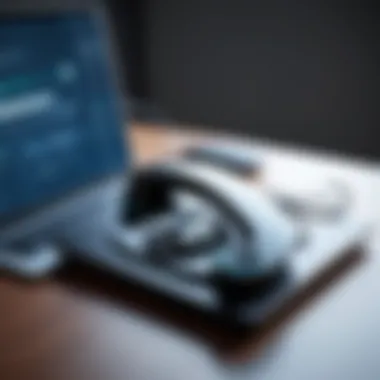

Network Optimization
Network performance greatly affects VoIP call quality. To enhance your experience, start by ensuring a strong internet connection. A stable, high-speed broadband service is essential for clear sound quality and reduced latency. Here are some steps to optimize your network:
- Use a wired connection: Whenever possible, connect your device directly to the router using an Ethernet cable to minimize interference and improve stability.
- Quality of Service (QoS): Configure QoS settings on your router. This prioritizes VoIP traffic over other types, ensuring voice calls are clear and uninterrupted.
- Manage Bandwidth: Limit bandwidth-heavy activities, such as large downloads or streaming, during critical calls. This helps maintain clarity and connection integrity.
"A well-optimized network is the backbone of any successful VoIP communication."
Properly optimizing your network can significantly reduce issues like echo, jitter, and dropped calls, allowing you to have uninterrupted conversations.
Maintaining Privacy
Privacy is a crucial aspect of using any communication tool, and VoIP is no exception. Users must take proactive measures to protect their personal information. Here are some strategies:
- Use Encrypted Services: Choose VoIP applications that offer end-to-end encryption. This ensures that your conversations remain private and secure from interception.
- Regular Updates: Keep the VoIP software updated to benefit from the latest security features and fixes.
- Strong Passwords: Create complex and unique passwords for your VoIP account and enable two-factor authentication if available. This enhances security against unauthorized access.
Maintaining privacy not only protects your communication but also builds trust with the contacts you communicate with.
Troubleshooting Common Issues
Even with proper practices, issues can arise while using free VoIP programs. Knowing how to troubleshoot common problems can save time and reduce frustration. Here are some prevalent issues and simple fixes:
- Poor Call Quality: If users experience choppy sound or echo, check your internet connection first. Ensure that no other devices on your network are consuming significant bandwidth.
- Disconnected Calls: If calls frequently drop, verify your VoIP settings, router configurations, and ensure that your internet connection is stable.
- Inability to Connect: If you cannot connect, double-check if the VoIP server is online. Try restarting your application and, if necessary, the device you are using.
Being familiar with troubleshooting techniques not only helps maintain a smooth user experience but also empowers users to manage their communication tools effectively.
The Future of Free VoIP Solutions
The ongoing evolution of free VoIP solutions is critical for users seeking efficient communication methods. This section explores emerging technologies shaping the landscape, potential challenges that may arise, and the changing expectations of users. Understanding these elements helps individuals and businesses adapt and optimize their communication strategies in an increasingly digital world.
Emerging Technologies
Advancements in technology are crucial for the future of free VoIP programs. Innovations like Artificial Intelligence (AI) and machine learning are starting to integrate into VoIP systems. AI can enhance call quality, analyze user data for better service delivery, and even provide automated customer support. Another noteworthy technology is WebRTC, which allows real-time communication directly from a web browser without the need for additional software. This opens doors for more convenient and flexible communication.
Moreover, 5G networks are set to greatly improve VoIP capabilities. With higher data speeds and lower latency, users can expect smoother experiences, especially in areas with high demand. The rise of Internet of Things (IoT) can also integrate with VoIP systems, providing seamless connectivity across devices.
Potential Challenges
Every technological advancement comes with its own set of challenges. For free VoIP applications, scalability is a significant concern. As these platforms grow in user number, maintaining service quality can be difficult. Overloading servers may lead to call drops or reduced call clarity, which has direct implications on user satisfaction.
Additionally, security remains a top issue. As VoIP becomes more widely adopted, it becomes a target for cyber attacks. Users must be aware of potential vulnerabilities and take steps to protect their information. Encryption and secure authentication will become essential as users seek privacy and security in communications.
Evolving User Expectations
User expectations continue to change as technology evolves. Today’s users do not just seek basic voice calls; they expect integrated communication solutions. This means having access to voice, video, and messaging all in one platform. User-friendly interfaces, customization options, and multi-device support will be essential for keeping users engaged.
Furthermore, reliability is becoming a non-negotiable requirement. Users demand consistent quality, and platforms that fail to meet these demands may quickly lose their user base.
In the realm of Free VoIP, meeting evolving user expectations will be as important as the technology itself.
Developers and service providers must remain agile and responsive to these trends to succeed in retaining existing users and attracting new ones. Understanding and anticipating these changes can help in creating innovative solutions that align with user needs.
Closure
Concluding an exploration of free VoIP programs is crucial for synthesizing the information presented and understanding its broader implications. The significance of this section lies in its ability to highlight the essential findings from the preceding chapters and offer reflective insight into the current and future landscape of VoIP technology. A well-articulated conclusion can not only reiterate key points but also serve as a bridge to the overarching themes discussed throughout the article.
Summary of Key Points
Throughout the article, several pivotal points about free VoIP solutions emerge:
- Definition and Context: VoIP stands for Voice over Internet Protocol, a technology that transforms voice communication into digital packets transmitted over the internet. The historical evolution of VoIP mirrors advancements in technology and communication standards.
- Features and Usability: The common functionalities of free VoIP programs include voice calling, video conferencing, messaging, and more. Understanding these features helps users select the appropriate platform according to their needs.
- Benefits and Drawbacks: While free VoIP services offer cost-effective communication solutions, they also come with limitations in quality, features, and security. Recognizing these trade-offs helps users manage their expectations.
- Trends and Future Perspective: Emerging technologies and evolving user demands will shape the future of VoIP. As industries increasingly integrate for remote work, the adaptability of VoIP solutions will be paramount.
Final Thoughts on Free VoIP
Free VoIP programs represent a significant shift in how we communicate. Their accessibility and feature sets make them appealing for both personal and professional use. However, careful consideration of their limitations—such as quality of service and security concerns—is essential. Users should remain informed about the ongoing development in VoIP technology to maximize their communication efficacy.
"Understanding the balance between benefits and drawbacks of free VoIP services is essential for making informed choices in today’s digital age."







