Exploring Free Roster Software: Features and Insights


Intro
In today's fast-paced work environment, efficiency is paramount, and many businesses look towards technology to help them streamline processes. One tool gaining traction is free roster software, a vital resource for organizations that need to manage schedules and personnel effectively. As companies expand, they often face the challenge of effectively mapping out shifts, allocating resources, and meeting regulatory compliance while juggling a limited budget. This article sheds light on the importance of free roster software, dissecting its functionalities and vast applications across various sectors.
From healthcare to retail, the ability to create and maintain an accurate roster not only enhances productivity but also ensures employee satisfaction. As we move forward, we’ll unveil the essential features that define effective roster software and explore the cornucopia of options available in the market. We will also address some challenges that come along with using free solutions, providing readers with insights on how to select the best tool tailored to their specific needs.
Features and Capabilities
Understanding what makes roster software effective is crucial for making an informed choice. Let's delve into the key features and capabilities that such tools typically offer to maximize usability and performance.
Overview of Key Features
When evaluating free roster software, several core features stand out:
- User-friendly Scheduling: A simple, intuitive interface allows managers to assign shifts seamlessly, reducing the likelihood of errors.
- Real-time Updates: Users can receive live updates about shift changes, ensuring everyone is informed promptly and can adjust accordingly.
- Team Communication Tools: Integrated messaging systems enable easy communication between team members, helping to address schedule conflicts swiftly.
- Reporting and Analytics: Insightful reports that provide an overview of staff attendance and productivity metrics can help in future planning.
- Mobile Accessibility: Many free options offer mobile apps, it's crucial for employees to access their schedules on the go, making it convenient for all.
User Interface and Experience
A good user interface guarantees that anyone, from seasoned IT experts to those with minimal technical know-how, can navigate the software easily. Clarity in design, straightforward navigation elements, and responsive layouts are vital. Ideally, the UI should reduce the learning curve and allow users to become proficient without extensive training. This versatility can be particularly beneficial in environments where quick onboarding is essential.
Performance and Reliability
As with any software, performance and reliability can make or break its effectiveness. Users need to be confident that the tool they choose will operate under pressure. Let's look at elements that contribute to high-performance software.
Speed and Efficiency
Employees often have tight schedules, so delays in accessing the roster or leading to less-than-ideal performance can translate into significant time wasted. The response time should be minimal, allowing users to get the information they need instantaneously. Software that experiences lagging issues during peak times can foster frustration, disrupting productivity.
Downtime and Support
A reliable roster software should boast minimal downtime and seamless support. Regular maintenance and consistent updates can ensure the software runs smoothly, free of bugs. While free options may not offer the same level of customer service as paid software, robust user communities or dedicated forums can be invaluable for troubleshooting. Additionally, having quick access to documentation can also enhance user experience, easing the burden when errors occur.
In the quest for efficiency, leveraging free roster software can be a game changer, enabling precise scheduling while preserving resources.
The blend of essential features, combined with reliable performance, ultimately influences user satisfaction and retention. In the following sections, we will broaden our scope to include a comparison of available free solutions and some insights into the challenges faced when utilizing these tools.
Prolusion to Free Roster Software
In today’s fast-paced work environment, managing staff schedules effectively is more important than ever. Free roster software emerges as an essential tool, breathing new life into how teams coordinate their activities. By streamlining the roster management process, organizations—whether in healthcare, retail, or event planning—can ensure that they have the right people in the right places at the right times.
The importance of roster software lies not only in organization but also in maximizing productivity and minimizing staffing conflicts. Roster management allows teams to plan their workloads without the headache of double-booking or miscommunication. With free options available, even small businesses or startups can leverage these tools, elevating their operational capabilities, often without breaking the bank.
Defining Roster Software
Roster software refers to digital solutions that facilitate the creation, management, and distribution of schedules and rosters. This type of software usually allows users to assign shifts, track hours worked, and even manage employee availability. In basic terms, it’s the virtual scheduler everyone wishes they had as their personal assistant.
One critical element of roster software is its automation features. Rather than painstakingly crafting rosters by hand or using cumbersome spreadsheets, roster software provides templates and automated calculations to save time and reduce errors. This means managers can focus on strategic operations rather than getting bogged down in the minutiae of scheduling.
The Need for Roster Management
Roster management is no longer just a nice-to-have; it is a necessity for many organizations. When businesses grow or when events require extensive coordination, failure to manage rosters adequately can lead to dissatisfied employees and lost revenues. Think about a busy restaurant during peak hours without a proper roster. Chaos reigns as orders pile up and customers become frustrated, simply because there weren’t enough hands on deck. Moreover, effective roster management contributes to improved employee morale. When staff members know their schedules in advance and see that their needs are considered, job satisfaction increases. A positive work environment fosters loyalty, which can significantly lower turnover — a win-win situation for both the employees and the organization.
"A well-organized roster not only keeps the business running but also helps build a happy workforce.”
In summary, free roster software serves as a vital component for modern-day organizations, allowing them to navigate the complexities of scheduling with ease and efficiency.
Key Features of Effective Roster Software
When it comes to selecting the right roster software, understanding its key features can greatly influence your experience and productivity. These features aren't merely add-ons; they are crucial elements that can enhance daily operations, streamline processes, and ultimately contribute to the success of your team or organization. Let’s break down these essential features and explore how they cater to users’ needs.


User-Friendly Interface
A user-friendly interface stands out as one of the primary requirements in any software, especially in roster systems where efficiency is the name of the game. A complex interface can lead to frustration and wasted time, hindering effective team management. When software is intuitive, it allows users to navigate through menus and features with ease, making it easier to create, modify, and view rosters.
For instance, software that employs drag-and-drop functionality simplifies the roster-building process. Users can shift employee shifts and roles seamlessly, ensuring a swift adjustment to last-minute changes or emergencies. Furthermore, a clean layout that organizes information clearly helps prevent confusion, enabling users, regardless of their tech proficiency, to engage actively with the system. This is especially important in diverse workplaces, where employees might have varying degrees of familiarity with technology.
Scheduling Capabilities
Efficient scheduling capabilities make or break roster software, as they directly correlate with how well a team can function. This feature involves not just the ability to create schedules but also to adapt them in real time. Advanced scheduling options should allow users to effectively set shifts, track availability, and even handle requests for time off.
Imagine a scenario where unforeseen circumstances arise, like an illness or an urgent personal issue. With robust scheduling capabilities, the software should allow managers to reassign tasks quickly without disrupting the workflow.
Additionally, it's beneficial to have a scheduling area that supports automatic updates and notifications. This way, employees are promptly informed about any changes, reducing uncertainty and potential chaos within teams. A successful scheduling feature can significantly boost employee morale as it reflects a supportive work environment that respects individual needs.
Integration with Other Tools
In today's digital landscape, no tool operates in isolation, and that is particularly true for roster management software. The ability to integrate with other applications—like HR systems, payroll software, or communication platforms—can create a seamless experience that enhances overall efficiency.
For example, if the roster software works harmoniously with time-tracking applications, employees could log hours directly and automatically sync with payroll systems. This significantly reduces the time spent on administrative tasks and mitigates the errors that can arise from manual entries.
Moreover, integrations can often pave the way for better data analytics, providing insights that can fine-tune scheduling practices. Every little piece of information contributes to building a more effective roster in the long run.
"Software that easily integrates with existing tools make for a less stressful and more powerful operation."
Analysis of Popular Free Roster Software Options
When it comes to optimizing workforce management, free roster software can make a world of difference. The ability to quickly analyze different options on the market is crucial for teams looking to streamline scheduling, monitor attendance, and enhance communication. Companies often find themselves tangled in a knot of employee assignments and varying schedules. Thus, diving into various free roster software can help unearth the perfect tools tailored to meet specific needs. By examining the notable free tools available and comparing their functionalities, organizations are better equipped to make informed decisions.
Overview of Notable Free Tools
In this segment, we explore three noteworthy tools that stand out in the roster software landscape. Each tool has its unique selling points and features that cater to varied user demands. Understanding what each offers can aid teams in determining which will best align with their objectives.
Tool A: Key Features
Tool A is often celebrated for its intuitive dashboard and ease of use. One of its standout characteristics is the real-time scheduling power which allows for instant updates. Users can make changes like a hot knife through butter, ensuring that everyone stays in the loop without the hassle of endless emails. Another unique feature is the availability of mobile access, allowing staff to check their rosters on the go. However, a downside to Tool A might be its limited customization options, which can shy away users who desire tailored settings to fit specific group needs.
Tool B: Key Features
Tool B adds a different flavor to roster management. A key characteristic here is its robust reporting tools that help analyze the workload distribution among employees. What sets it apart is its automatic conflict detection. Additionally, the software notifies users whenever there’s a double-booking or scheduling overlap, reducing the chance of errors. Its user-friendly interface makes it approachable for novices, but the reliance on internet connectivity can be a hindrance in areas with unstable service.
Tool C: Key Features
When chatting about efficiency, Tool C can't be left out. It's noteworthy for its integration capabilities, which allow seamless compatibility with other tools, like payroll systems or project management software. Its collaboration features facilitate discussions between team members about their schedules without external applications. However, the tool may struggle with performance when managing a large set of users simultaneously, potentially causing some hiccups, which might be frustrating for a rapidly scaling team.
Comparative Study of Free Software
As we transition to a broader perspective on free roster software, it's imperative to consider their strengths and weaknesses. Each tool comes with its own batch of merits and demerits which can significantly impact user experience.
Strengths and Weaknesses
Through careful scrutiny, we recognize that all three tools offer solid foundational features, yet diverge in performance metrics. While Tool A excels in user experience thanks to its easy navigation, it lacks the robust analytics found in Tool B. On the flip side, Tool B's features cater to analytical minds but can frustrate users who prioritize simplicity. Tool C captives with its compatibility but falters during high-demand periods. Understandably, the trade-offs between ease of use, reporting capabilities, and performance are often a balancing act for organizations.
User Reviews


Diving into user reviews paints a clearer picture. Dispersed opinions reveal that a common trend is the value of training materials. Tool A often receives praise for its onboarding resources, making it less daunting for new users. On the other hand, Tool B gets mixed reviews regarding its steeper learning curve; users often state that they had to put in significant effort before reaping the benefits. Interestingly, Tool C garners feedback about its responsive customer service, which assists users encountering operational hiccups, demonstrating that a reliable support team can often tip the scales toward satisfaction.
"Finding the right roster software is like searching for a needle in a haystack; taking the time to explore options can save a lot of trouble later on."
Ultimately, the practicality of free roster software varies by the specific needs and dynamics of the team utilizing it. By analyzing notable tools based on their features, strengths, weaknesses, and user feedback, decision-makers can simplify their path to selecting the right software solution that aligns with their operational goals.
Challenges in Using Free Roster Software
When diving into free roster software, one cannot ignore the hurdles that often accompany its use. These challenges are significant because they can impact the overall user experience, making it hard for teams to fully leverage these tools. Understanding the obstacles provides insight into how to mitigate their effects and make better selections.
Limitations of Free Solutions
Free roster software comes with some strings attached. While no-cost tools can get you up and running quickly, they often lack the bells and whistles found in premium products. This can manifest in several ways:
- Restricted Functionality: Many free options might not offer advanced features like predictive scheduling or analytics tools. This could hinder teams that require data-driven decision-making.
- User Limits: Some of these programs cap the number of users who can access the software simultaneously. Such restrictions might lead to inefficiencies, especially in larger organizations or during peak activity times.
- Infrequent Updates: Developers may not prioritize free versions, leading to outdated software that lacks modern capabilities. Getting caught with an obsolete tool could mean losing competitive edge.
These limitations are undoubtedly worth considering. Although they might seem minor at first glance, they can snowball into significant issues over time if they’re not anticipated.
Security Concerns
In this digital age, security is paramount. Free roster software might raise red flags about data security and privacy:
- Data Vulnerability: With many free tools, sensitive data could be at risk of exposure. Without robust security measures, organizations might unwittingly put their client information or internal strategies in jeopardy.
- Lack of Support: Free solutions may not provide adequate customer support for resolving security issues. If a breach occurs, having knowledgeable, responsive customer service can make a world of difference.
- Integration Risks: Sometimes, free software might not sync well with more secure enterprise systems. This can leave gaps where data might be exploited or lost.
"Investing time to evaluate the security measures of free roster software is not just prudent; it is essential for safeguarding organizational assets."
In sum, while free roster software offers enticing benefits, the challenges associated with limitations and security cannot be dismissed lightly. Organizations need to balance cost savings with the potential risks involved.
Integrating Free Roster Software into Your Workflow
Integrating free roster software into your workflow isn’t just about plugging in a tool and moving on. It’s about creating a harmony between your team’s unique needs and the capabilities of the software. This integration is crucial because it doesn’t just enhance efficiency; it empowers team members by simplifying the management of schedules, attendance, and availability. By bridging this gap, organizations can facilitate smoother operations and improve overall team morale.
Adapting to Team Needs
Before diving headfirst into integration, understanding your team’s specific needs is paramount. Each workplace has its own rhythm, and roster software must fit seamlessly into that synergy.
- Assess Work Patterns: Take time to evaluate how your team operates. If shifts vary daily, you might need a tool with adaptive scheduling capabilities. Conversely, if schedules are more predictable, simpler solutions will do.
- Customization Options: A one-size-fits-all approach rarely works in roster management. Look for software that allows for personalized settings. This may include specific color codes for different roles or flexible time slots that align with your team’s workflow.
- Feedback Mechanisms: Engaging with your team before selecting software can be beneficial. Conduct surveys to gauge their preferences and challenges with current scheduling methods. This can ease the transition and ensure that the selected software meets everyone’s requirements.
"The best integrations happen when the tool aligns with the team’s daily tasks, not the other way around."
Taking this feedback seriously can save time and frustration down the line. Lastly, remember that adaptation is a two-way street. Ongoing conversation about how the software meets changing needs can refine its usage, ensuring it remains an asset rather than a hindrance.
Training and Support Considerations
Once you've selected a roster software, how do you ensure it’s effectively utilized? Training and support are the backbone of successful integration. Without proper guidance, even the best tools can gather dust.
- Onboarding Sessions: Schedule comprehensive onboarding sessions. Offer tutorials that cover not just the basics but also tips for getting the most out of the software. Ensure that these sessions cater to different learning styles; some may prefer visual aids while others might benefit from hands-on practices.
- Ongoing Support: Establishing a support system, whether that’s in-house mentors or access to the software's customer service, is invaluable. Encourage your team to reach out with questions or issues, creating a culture of learning and improvement.
- Updating Skills: Technology evolves, and roster software is no exception. Regular refresher courses or updates about new features will keep your team informed and engaged. This could be in the form of quick workshops or casual tips shared during team meetings.
In summary, integrating free roster software into your workflow requires thoughtfulness and adaptability. Understanding your team’s needs while providing consistent training will not only enhance productivity but also foster a supportive environment where everyone feels empowered to contribute. This will ultimately pave the way towards achieving greater organizational goals.
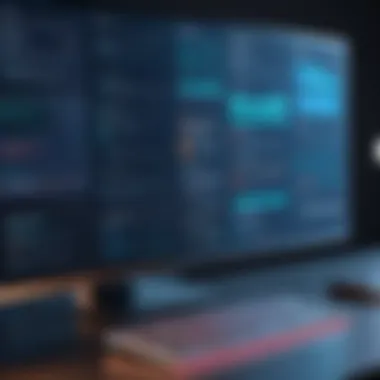

User Feedback and Case Studies
User feedback and case studies play a crucial role in understanding the real-world applicability of free roster software. It's one thing to read about features and functionalities in a promotional context, and quite another to hear how these tools perform in a live setting. Gathering insights from actual users can reveal the strengths and weaknesses of different solutions, enabling potential adopters to make informed decisions. This section explores various testimonials across industries and highlights success stories to illustrate the practical impact of these tools.
Testimonials from Various Industries
When it comes to assessing free roster software, testimonials from industries like healthcare, retail, and education provide a treasure trove of insights. For instance, a clinic might share how a specific roster tool helped them streamline scheduling for nursing staff, reducing double shifts and improving patient care. On the flip side, a retail manager might recount challenges faced using the same software, perhaps noting limitations in handling peak holiday seasons.
- Healthcare Sector: One clinic noted that using "OpenSim sim" allowed them to efficiently organize shifts for over fifty staff members. This user stated, *"It not only minimized our administrative burden but also boosted staff morale by giving them better visibility into their schedules."
- Retail: In contrast, a manager in the retail industry expressed disappointment with the same software. They faced difficulties when trying to adjust schedules last minute for seasonal sales events. They remarked, *"While it works well for regular shifts, when things get hectic, it’s a headache."
- Education: A school district that adopted a popular roster tool reported a smoother process during staff planning. A teacher's union representative claimed, *"Earlier, we struggled with conflicting schedules and classroom assignments, but this software has been a game changer."
These diverse examples highlight how the same software can meet varying needs across industries. Understanding these testimonials can provide crucial context and clarity when considering which roster solution is a good fit.
Success Stories with Free Roster Solutions
Success stories provide a deeper understanding of how free roster software can transform operations. These real-life accounts often reveal the benefits of adopting roster solutions beyond just compliance or standard operation. Here are a few compelling narratives that show their effectiveness:
A medium-sized logistics firm began utilizing "Shiftium" to manage truck drivers' schedules. Initially, they faced manual scheduling challenges that led to driver fatigue and missed deliveries. After implementing the software, they reported a 25% increase in on-time deliveries within three months. The operations manager exclaimed, *"The beauty of Shiftium is its ability to optimize routes and schedules without the usual back and forth. This has truly elevated our operation."
In a different scenario, a non-profit organization leveraged a free roster solution named "TimeKeeper" to coordinate volunteer shifts. They had previously relied on spreadsheets, resulting in confusion and miscommunication. Post-adoption, volunteers reported a doubling of their satisfaction scores; one volunteer shared, *"Being able to see my schedule and shift changes in real time changed everything for us!"
To wrap up, the narratives from various industries, along with specific success accounts, underscore the tangible benefits of free roster software. They not only help organizations run smoother but also foster employee satisfaction. As more organizations share their experiences, they contribute to a growing body of knowledge that potential users can draw from.
"The true measure of any software's success isn't just in its features, but in how it changes the daily lives of its users."
Future Trends in Roster Software
As the landscape of technology continues to evolve, the domain of roster software is not left out of this transformation. Understanding future trends is vital to both software developers and businesses that rely on such solutions. With the changing needs of industries and advancements in technology, these trends present opportunities that enhance efficiency, streamline operations, and even improve user experience. It’s important to grasp these upcoming shifts to stay ahead in the game, whether it’s for upgrading existing systems or transitioning to new platforms.
Emerging Technologies in Roster Management
In the world of roster management, several emerging technologies are beginning to make their mark:
- Artificial Intelligence (AI): AI can automate scheduling processes by analyzing patterns in employee availability and preferences. This leads to more effective roster creation that considers all factors without human intervention.
- Machine Learning: Utilizing machine learning algorithms can enhance predictive analytics. For example, understanding trends in absence rates can inform staffing commitments, thus reducing potential disruptions.
- Mobile Applications: With the rise of remote work and flexible schedules, mobile apps for roster management are becoming crucial. Employees can easily access their schedules, swap shifts, or request time off—all from their smartphones.
- Cloud Computing: Cloud technologies offer real-time access and updates, enabling managers and staff to collaborate more effectively, regardless of location.
The importance of these technologies cannot be overstated. They not only improve accuracy but also provide flexibility, which is a highly valued trait in today’s fast-paced work environment.
Predictions for Software Development
Looking ahead, here are some predictions for how software development in roster management will unfold:
- Increased Customization: Companies will demand more customizable solutions tailored to specific needs. Personalization from user interfaces to reporting features will likely become the norm.
- Improved User Experience (UX): Developers are expected to focus heavily on UX. A seamless experience ensures that even those who shy away from tech can engage with the software comfortably. This might involve regular updates based on user feedback.
- Integration Capabilities: Future roster software may see more integration with other business tools. This will simplify processes across departments, from HR to operations.
- Focus on Analytics: With data becoming a central pillar of decision-making, roster software will increasingly incorporate advanced analytics tools. This assists managers in making informed staffing decisions that can impact the bottom line.
- Sustainability Features: As businesses become more conscious about environmental impact, roster software might incorporate features that help track and reduce carbon footprints associated with employee commuting patterns.
End
As we wrap up our exploration of free roster software, it becomes clear that understanding this tool is crucial for many professionals today. The insights shared throughout this article have highlighted how these solutions can streamline processes, save time, and enhance collaboration within teams. No matter the industry, effective roster management can have a significant effect on productivity, ensuring the right people are in the right place at the right time.
Summarizing Key Takeaways
- Essential Features: We discussed that key features such as a user-friendly interface, robust scheduling capabilities, and seamless integration with other applications are vital for effective roster management systems. Choosing the right software means considering these attributes carefully.
- Challenges: While many free options exist, they often come with limitations. Users need to weigh the cost benefits against potential capacity restrictions and security shortcomings.
- Diverse Applications: This article highlighted various sectors where free roster software is proving beneficial, from healthcare to education, underscoring its versatility.
- Integration: Integrating roster software into existing workflows requires careful planning and adaptation to the unique needs of a team.
Final Thoughts on Free Roster Software
Ultimately, as organizations seek ways to improve efficiency and reduce costs, free roster software stands out as a potentially valuable asset. However, the choice of a roster management tool should not be made lightly. Businesses must evaluate their requirements and the specific limitations of each free tool.
"Selecting the right roster software is not just about the features; it’s about how well the tool aligns with your team’s unique workflows and needs."
For more information regarding software options, you can visit Wikipedia, Britannica, and engage in discussions on platforms such as Reddit or Facebook.
Adapting these tools to specific needs will require an understanding of their capabilities and limitations—good luck in finding the right fit!







