Comprehensive Guide to Free Business Card Scanners


Intro
The advent of technology has transformed how we manage information. Among these advancements is the software enabling the scanning and digitization of business cards. This technology has shown its worth, especially for professionals constantly networking. Free business card scanner software allows users to seamlessly convert physical cards into digital formats. This convenience can streamline the contact management process, making it essential for those in IT and business sectors.
Understanding the features and capabilities of these applications provides insight on how they can enhance productivity. As more options become available, it is crucial to discern which tools deliver the best balance of functionality and usability. This article delves into the key aspects of free business card scanner software, enabling informed choices for potential users.
Features and Capabilities
Overview of Key Features
Free business card scanner software typically boasts a variety of key features designed to enhance the user experience. Some of the main functionalities include:
- Optical Character Recognition (OCR): This technology converts scanned images of cards into editable text, allowing easier data management.
- Contact Management: Many applications include options for organizing contacts, which aids in sorting and searching for scanned entries.
- Integration with Other Apps: Some software can sync with tools like Google Contacts or customer management systems, promoting a seamless workflow.
- Card Editing and Customization: Users often have the option to edit the resulting data, enabling them to refine contact information.
User Interface and Experience
The user interface plays a significant role in the effectiveness of the software. A clean, intuitive design can greatly enhance user satisfaction. Key aspects of the user interface include:
- Navigability: A well-structured menu and layout allow users to access features with minimal effort.
- Visual Elements: Clear icons and responsive feedback contribute to a more engaging experience.
- Accessibility: Ensuring that the software accommodates various screen sizes is vital, given the use of mobile and desktop devices.
The overall experience is oftentimes influenced by these design considerations, making it essential for developers to prioritize user-friendly interfaces.
Performance and Reliability
Speed and Efficiency
The performance of business card scanning software significantly affects its utility. A few factors that contribute to effective performance include:
- Processing Speed: Fast OCR algorithms allow quick scanning of business cards, hence reducing downtime.
- Batch Scanning: Some applications facilitate the scanning of multiple cards at once, optimizing users' workflows.
- Resource Usage: Efficient applications utilize minimal system resources, which is essential for maintaining device performance.
Downtime and Support
Another critical aspect to consider is the reliability of the software. Users should evaluate:
- Downtime Frequency: Assessing user reviews helps understand the application's reliability and any potential downtime issues.
- Customer Support: Adequate support channels, such as forums, FAQs, and direct contact options, are critical for resolving user issues promptly.
In summary, the exploration of free business card scanner software requires a careful assessment of their features and performance. By understanding the capabilities and potential drawbacks, professionals can select tools that best fit their needs in an increasingly digital world.
Preface to Business Card Scanner Software
In today’s digital world, the business card scanner software serves as an essential tool for professionals. This software enables users to digitize physical business cards quickly and efficiently. The process enhances networking by converting written contact information into digital form, useful for various applications.
The growing trend of mobile networking emphasizes the need for such software. Professionals often attend events, meeting numerous contacts. A business card scanner provides the capability to capture this information without the hassle of manual entry.
Benefits of Using Business Card Scanner Software
- Time Efficiency: Manual entry of contact details can be time-consuming. With business card scanner software, users can convert scanned cards into digital contacts within moments.
- Error Reduction: Manual transcription errors can lead to lost opportunities. Scanning eliminates many potential mistakes, providing a clean transfer of information.
- Organization: Having contacts stored digitally improves organization. Many software options also allow for tagging or categorizing contacts, making retrieval easier.
- Accessibility: Mobile apps enable users to access their contacts anytime and anywhere. This portability is vital for professionals on the go.
However, selecting the right software is crucial. Not all business card scanners offer the same features or efficiency. Some may lack proper integration with existing contact management systems, which can lead to further complications.
The importance of understanding the various features and capabilities of these tools cannot be overstated. As technology continues to evolve, users must remain informed about the best options available and how they can best serve their needs.
"In a world where connections are keys to success, efficient collection of contacts is not just advantageous—it's essential."
Through this guide, readers will learn key features to look for in free business card scanner software. They will also explore common software options and their functionalities, enabling informed decision-making when selecting appropriate tools for personal or professional use.
The Importance of Business Card Scanner Software
In today’s fast-paced business environment, the ability to efficiently manage contacts can be the difference between maintaining a network or losing valuable connections. Business card scanner software plays a crucial role in this context, offering significant benefits that extend beyond mere card capture.
Firstly, the time-saving aspect of using a business card scanner cannot be overstated. Manually entering contact information is a tedious task prone to errors, especially when dealing with a high volume of cards. Software that utilizes Optical Character Recognition (OCR) automates this process, translating text from images into editable and searchable data. This increases productivity and allows professionals to focus on building relationships rather than clerical tasks.
Moreover, integrating business card scanners with existing contact management or CRM systems enhances their utility. When scanned data can be seamlessly imported into applications like Salesforce or HubSpot, it smooths workflows significantly. This integration leads to better organization of contacts, aligning them with the business’s strategic objectives.
Another crucial element is the adaptability of these tools to different platforms. Many free business card scanner applications are designed to operate on various devices—including smartphones, tablets, and desktops. This means users can capture and access contacts from anywhere, ensuring that vital information is always at hand.
Furthermore, there’s a growing emphasis on data privacy and security. Free software solutions often come with concerns regarding how data is handled. Ensuring that a business card scanner encrypts data and requires minimal permissions to function is key for protecting sensitive information. Therefore, selecting a reliable tool is paramount.
"Utilizing a business card scanner can not only enhance efficiency but also ensure vital contacts are managed securely and effectively."
Overview of Free Business Card Scanner Software
Free business card scanner software has gained prominence in the digital age where networking plays a crucial role in business and personal engagements. Such software applications use optical character recognition technologies to convert printed text into digital data. This technology allows users to store, manage, and organize contact information efficiently. The rise of smartphones and mobile applications has made these tools more accessible, ensuring that professionals can capture essential details swiftly and conveniently.
The primary benefit of using free business card scanner software is the cost-effectiveness. Small business owners, freelancers, and students can take advantage of these tools without incurring significant expenses. This democratization of technology facilitates networking, allowing everyone to maintain a digital rolodex of their contacts.
When it comes to functionality, free software often includes essential features that meet the common needs of users. These may include basic scanning capabilities, contact management, and integration options with other applications such as email or calendar systems. Despite the absence of elaborate features, many free options provide sufficient utility for most casual users.


Considerations also come into play when assessing available options. Users should evaluate the limitations often associated with free versions. These may include restrictions on the number of scans, advertisements, or limited customer support. Knowing these factors can help users identify which software might best meet their demands without the expectation of premium features.
In summary, free business card scanner software serves an important role for individuals across various professions. The convenience and affordability encourage wider adoption, while the inherent limitations serve as a crucial reminder to understand one’s needs before selecting a particular software solution. Leveraging these tools effectively can streamline the networking process and enhance professional communications.'
Key Features to Look for in Free Software
When exploring free business card scanner software, it is essential to understand the features that can significantly enhance user experience and functionality. The selection of software not only impacts the efficiency of card scanning but also how well it integrates with users' existing systems. Here are several key features to consider:
Optical Character Recognition (OCR)
Optical Character Recognition is a cornerstone of any efficient business card scanner software. It allows the software to convert images of text into machine-readable text. This technology facilitates the automatic extraction of information from scanned cards. Good OCR is vital because it reduces manual data entry errors and saves valuable time. When selecting software, look for solutions that utilize advanced OCR technology with high accuracy rates.
Integration with Contacts and CRM Systems
Another critical feature is the software's ability to integrate seamlessly with existing contacts and customer relationship management (CRM) systems. Such integration allows users to easily manage and access contacts within a familiar interface. This feature not only increases productivity but also improves data consistency across different platforms. Consider software that supports popular CRM systems like Salesforce or HubSpot, as this aligns with common professional practices.
User-Friendly Interface
A user-friendly interface is crucial, especially for professionals who may not be tech-savvy. The software should be intuitive and require minimal training. This feature can drastically affect how quickly users can adopt the tool into their daily workflow. Look for software that has a clean layout and provides a straightforward user experience, allowing users to focus on their tasks rather than learning how to use the software.
Multi-Platform Support
Business professionals often work on various devices, such as smartphones, tablets, and desktop computers. Therefore, it is important for the software to support multiple platforms. This allows users to scan and access business card data from anywhere. Choose software that offers cross-platform compatibility, ensuring that it works on iOS, Android, and desktop operating systems like Windows and macOS. This flexibility can enhance user convenience and productivity.
Investing time in evaluating these features can lead to more efficient management of business contacts.
In summary, the right business card scanner software can significantly streamline the process of collecting and managing contact information. Assessing features such as Optical Character Recognition, integration capabilities, user interface design, and multi-platform support is essential for making an informed decision.
Common Free Business Card Scanner Software Options
In this digital age, free business card scanner software plays a crucial role in managing contacts. These tools help users convert physical business cards into digital formats, ensuring ease of access and organization. The significance of exploring common options lies in identifying the most effective software that serves specific needs. Users can evaluate features, user experiences, and overall effectiveness to make informed choices.
Using free business card scanner software can save time and effort, especially for professionals who regularly network. The ability to keep track of numerous contacts efficiently improves productivity. Furthermore, understanding the available options allows users to choose software that aligns with their workflow. Some programs may have better integration capabilities, while others focus on user experience.
Software A: Overview and Features
Software A stands out for its robust Optical Character Recognition (OCR) capabilities. It accurately scans and digitizes text from scanned images, drastically reducing manual data entry. The software’s user interface is straightforward, making it easy even for non-technical users. Furthermore, Software A supports multiple formats for exported data, which is beneficial for users who prioritize compatibility with various platforms.
Key features include:
- Fast Scanning: Users can scan multiple cards in a short time.
- Contact Organization: Automatically categorizes contacts based on user-defined tags.
- Cross-Platform Compatibility: Works seamlessly on both iOS and Android devices.
Software B: Overview and Features
Software B focuses significantly on integration with CRM systems. This functionality allows sales professionals to automatically sync their contacts with popular CRM tools like Salesforce and HubSpot. The seamless data flow ensures that all contact information is up to date, vital for effective communication.
In terms of user experience, Software B incorporates features like:
- Voice Input: Allows users to dictate contact information, further enhancing convenience.
- Image Quality Enhancements: Improves clarity of scanned images, ensuring textual accuracy.
- Customization Options: Users can tailor the software's features according to their specific requirements.
Software C: Overview and Features
Software C is notable for its advanced security features. Ensuring data privacy is essential, and Software C implements various protocols to protect user information. It offers encryption during data transmission and strict access controls.
Key attributes of Software C include:
- Data Encryption: All scanned data is encrypted, reducing the risk of unauthorized access.
- User-Friendly Dashboard: Displays scanned cards clearly, making management easy.
- Support for Multiple Languages: Especially useful for users working in diverse environments.
By examining these common free business card scanner software options, users can find a tool that fits their unique needs, enhancing their networking efficiency.
Comparative Analysis of Popular Free Solutions
Evaluating different free business card scanner software options is crucial for potential users seeking to simplify their contact management tasks. This comparative analysis examines the capabilities and limitations of several popular solutions presently available in the market. The focus is on performance metrics, user experience, and support availability. By comparing these aspects, users can identify which software aligns best with their specific needs, enhancing their decision-making process.
Performance Metrics
Performance metrics evaluate how well a software application can function under various conditions. For business card scanning software, key metrics to consider include:
- Scanning Speed: This refers to how quickly the software can process an image of a business card into usable data. Faster scanning speeds can significantly impact productivity, especially when processing multiple cards.
- Accuracy of OCR: The Optical Character Recognition technology plays a pivotal role in converting images into text. High accuracy levels ensure that users will not have to frequently edit misinterpreted data. Metrics on error rates can be useful in assessing this.
- Integration Capabilities: The ability to integrate with existing tools such as CRM systems can be essential for users. Seamless integration streamlines workflows and reduces manual effort.
User Experience
User experience is a central factor when assessing any software. A well-designed interface can greatly enhance usability. Key aspects to consider include:
- Interface Design: The software should feature an intuitive layout that allows users to navigate easily. Cluttered or complex designs can lead to frustration.
- Usability on Different Platforms: Users often utilize mobile devices and desktop systems. Good software should maintain consistent performance across these platforms.
- Customization Options: Personalization features can improve overall satisfaction. Users should be able to modify settings to suit their preferences.
Availability of Support
When selecting software, the availability of customer support can be a deciding factor. Users may run into technical issues or have questions that need timely resolutions. Considerations include:


- Response Time: Quick response times are crucial for minimizing disruption. This affects users' ability to continue utilizing the software efficiently.
- Support Channels: The types of support available can impact user satisfaction. Options may include email, chat, forums, or knowledge bases.
- Community Feedback: The presence of user communities can also influence support availability. Forums and discussion boards (like those on Reddit) often provide solutions to common problems.
Advantages of Using Free Business Card Scanners
Free business card scanners present several significant advantages for those looking to optimize their networking efforts and maintain organized contact information. The integration of digital tools into day-to-day activities has made it essential for professionals and students alike to efficiently capture and manage this information. The following points explore the primary benefits of utilizing free business card scanner software.
Cost-Efficiency
One of the key advantages is the cost-saving aspect. As most free business card scanners require no financial investment, they become accessible to a broad audience, including students and small business owners. This lack of initial cost allows individuals to explore various software options without the risk of wasting resources on subscriptions or licenses.
Convenience and Efficiency
The use of a business card scanner streamlines the process of data entry. It eliminates the manual typing of contact details from cards. Instead, software equipped with Optical Character Recognition (OCR) technology scans the card and extracts information. This automation leads to quicker input and reduced chances of errors that often occur during manual entry.
Simplified Organization
Businesses thrive on organization. Free scanners often allow users to categorize and sort their contacts effectively. Features such as tags and folders can make it easier to retrieve connections later, which is often critical for maintaining professional relationships.
Increased Mobility
Many free business card scanner applications are available on mobile platforms, enhancing accessibility. This means that users can scan business cards anywhere, anytime. By storing information in cloud services, these applications ensure data is backed up and accessible across devices.
Integration Capabilities
Numerous free business card scanners offer integration with email platforms and Customer Relationship Management (CRM) systems. This feature helps streamline communication and maintain up-to-date records of professional contacts. Effective integration can save time and enhance productivity.
User Feedback and Community Support
Several free applications benefit from active user communities. Users can share experiences, tips, and best practices, thereby improving their overall usage of the software. This organic feedback loop can lead to continual improvements in the application's functionality.
"In a fast-paced digital world, embracing these free tools is not just an advantage; it's a necessity for efficient networking."
Flexibility
Lastly, many free options allow for flexibility in how cards are scanned and stored. Users can often opt for temporary storage on the app while deciding whether to export the contacts into a more formal system later. This flexibility can be instrumental for those in transitional phases in their careers or studies.
Disadvantages of Free Software
While free business card scanner software offers various benefits, it is crucial to also consider the limitations that come with these options. This section outlines the primary disadvantages, providing insights into aspects that users need to weigh against the advantages before making a decision on which software to utilize.
Limited Features and Functionality
Free software often does not have as robust features as premium versions. Users may find that essential tools like advanced Optical Character Recognition (OCR) capabilities, customization options, and batch scanning functions are either lacking or significantly limited. Consequently, users who require more specialized features may have to seek paid alternatives, thus negating the initial advantage of using free software.
Inconsistent Performance
Performance can vary widely among free software options. Some may not efficiently handle complex layouts or poorly printed cards. This inconsistency can lead to frustration for users trying to accurately capture contact information. Users may also experience a need for more frequent corrections in extracted data, which can consume valuable time.
Invasive Advertising
Free software often relies on advertising for revenue generation. As a result, users may encounter constant pop-ups and banner ads that interfere with their scanning experience. This can disrupt workflow and negatively impact user experience. The presence of ads can also raise concerns about data security, as some ads could potentially link to unsafe websites or malicious content.
Data Privacy Concerns
When using free software, users must be aware of data privacy issues. Free versions may collect personal data for marketing purposes or share this information with third-parties. This could pose a significant risk to sensitive corporate details. Users have to scrutinize the software's privacy policy to understand how their information will be used and protected, which is often not clearly stated.
Limited Support and Updates
Many free software options do not provide robust customer support. Users may find it challenging to get help with troubleshooting or guidance on using specific features. Furthermore, the frequency of software updates can diminish over time, leaving users with outdated software that lacks critical new features or security updates. This can make the software increasingly vulnerable to bugs and security lapses.
"Users should carefully evaluate not only the features but also the potential risks associated with free software before deciding on their choice."
Finale
Ultimately, while free business card scanner software can be an appealing option for users looking to save money, it is essential to consider these disadvantages. Insufficient features, inconsistent performance, advertising intrusiveness, data privacy risks, and limited support can all detract from the overall effectiveness of free solutions. Users should conduct thorough research and weigh these factors against their specific business needs to make an informed decision.
Security Considerations
In the digital age, security considerations are paramount, especially when dealing with free business card scanner software. Users often overlook the potential vulnerabilities associated with these programs. Understanding how to safeguard sensitive information is crucial. Free software can offer enticing features and robust functionality, but without appropriate security measures, users may unknowingly expose themselves to risks.
Key elements to keep in mind include how the software processes personal data, what data is collected, and how it is stored. Many free solutions operate under a freemium model, which may lead to data monetization through third parties. Hence, always scrutinize the privacy policies before committing to any software.
Moreover, a business card scanner may require access to your contacts or other personal data, which raises concerns about unauthorized access. It is essential for users to remain aware of how their information is utilized and ensure they are comfortable with the permissions granted to these apps.
"Data privacy is a fundamental right. Understanding how your data is handled is not just smart; it's necessary."
Data Privacy
Data privacy in the context of business card scanners refers to how sensitive personal information is handled. When you scan a business card, you typically extract name, phone number, email, and possibly other details. This information could facilitate networking opportunities, but also poses a risk if mishandled.
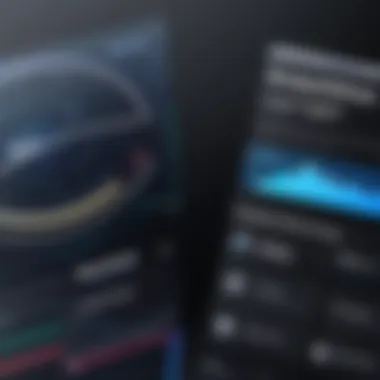

Before downloading a free business card scanner, it is prudent to examine its data privacy practices. Look for features that ensure your data is encrypted during upload. Find out whether the data is stored locally on your device or on cloud servers. Generally, local storage is more secure because it minimizes exposure to external threats.
In addition, consider software that provides an option to delete your scanned data permanently. Free software should not come at the cost of compromising your privacy. Users should prioritize tools that demonstrate transparency in their operations.
Permissions and Access
Permissions and access rights are critical aspects to assess when using free business card scanner software. Each app demands different levels of access, from the camera to your contacts. Users must evaluate these permissions carefully, as excessive access could lead to unintentional data breaches.
Ensure that the software only requests permissions that are essential for its core functionality. For example, if a scanner app asks for access to your location or files unrelated to card scanning, it could indicate poor design or intent to collect unnecessary data.
Always check for the ability to modify permissions within the app settings post-installation. Users should not hesitate to deny permissions that seem unnecessary. Performing these checks can significantly reduce the risk of unauthorized data access.
By being vigilant about security considerations, users can effectively manage the potential risks associated with free business card scanner software. Employing cautious practices allows one to reap the benefits without falling victim to vulnerabilities.
User Feedback and Experiences
User feedback and experiences play a vital role in evaluating free business card scanner software. They provide invaluable insights that can help prospective users make informed decisions. Personal accounts from a wide range of individuals, including software developers, IT professionals, and students, contribute to a more comprehensive understanding of the software's strengths and weaknesses.
By examining user reviews, one can identify common trends in functionality and usability. For instance, some users may praise a specific software's speed in scanning and processing data, while others may express frustration over inaccuracies in Optical Character Recognition (OCR). These shared experiences serve as a crucial touchpoint for those seeking a scanner that meets specific needs.
Benefits of User Feedback
- Identifying Features: User reviews often highlight essential features that may not be immediately obvious. They can inform readers about tools that enhance productivity or streamline workflows.
- Real-World Performance: Testing software in controlled environments can miss nuanced issues faced in daily use. Feedback sheds light on performance metrics, demonstrating how software holds up under various conditions.
- Support and Updates: Users often comment on the responsiveness of customer support and the frequency of updates. This can be critical information for anyone concerned about long-term reliability and support.
Considerations
There are considerations to keep in mind when evaluating user feedback. First, confirmation bias may skew perceptions. Users who have had particularly bad or good experiences might not reflect the average. Thus, it’s essential to assess the volume and consistency of feedback across multiple platforms.
Second, differing use cases matter. A feature that works excellently for a business professional may not serve an academic user as effectively. This disparity emphasizes the importance of aligning software capabilities with specific needs.
Consequently, it's advisable to check multiple sources for user feedback:
- Reddit: Engaging discussions and shared experiences from actual users.
- Facebook: User groups that provide reviews and recommendations.
Future Trends in Business Card Scanning Technology
The landscape of business card scanning technology is steadily evolving. It now embraces advanced technologies that enhance scanning capabilities and user experience. Keeping abreast of future trends is vital for users and developers. This ensures they utilize the most effective tools available. As business environments increasingly demand efficiency and accuracy, the relevance of these trends cannot be overstated. Understanding the trajectory of this technology can equip professionals with insightful perspectives on how their selection impacts workflow and networking.
Artificial Intelligence Integration
Artificial Intelligence (AI) is becoming an integral part of business card scanning software. ML algorithms improve the accuracy of Optical Character Recognition (OCR). Businesses benefit from AI by automating data entry tasks. This minimizes the chances of human error, making data management efficient. Additionally, AI can learn from user preferences, tailoring the experience to match individual needs. It can classify contacts based on industry, location, and more, helping users manage their networks effectively. The deep integration of AI can lead to notable time savings and a significant improvement in user productivity.
Augmented Reality Features
Augmented Reality (AR) features in business card scanning technology are on the rise. These features allow users to visualize data from business cards in new ways. For example, users can view contact details overlaid on their screens as they scan the card. This can simplify navigating through large volumes of business cards. Furthermore, AR can integrate seamlessly with social media platforms, making it easier to reach out to new contacts. This interaction involves a higher level of engagement.
"The integration of AI and AR in scanning technology represents a fascinating convergence of innovation and practicality."
Understanding these technologies is not just advisable but essential for keeping pace in today's fast-paced business world.
Culmination
In this exploration of free business card scanner software, we have identified its essential role in modern networking and business practices. The ability to convert physical business cards into digital format has become an integral aspect of how professionals manage their contacts. This transformation not only saves time but also enhances organization and accessibility.
The advantages of using free business card scanner tools include cost savings and easy access to a variety of functionalities. These tools allow users to incorporate Optical Character Recognition (OCR) technology, which enables the extraction of text from images with high precision. This functionality means that contact details can be digitized quickly and accurately, minimizing the risk of manual entry errors.
Moreover, these applications often provide integration capabilities with popular Customer Relationship Management (CRM) systems or other contact management tools. This integration streamlines workflow and fosters better communication within teams or businesses.
Nevertheless, it is crucial to understand the potential drawbacks of relying on free software. Limited customer support and potential security risks, such as data privacy concerns, can impact user experience. It is essential to choose software that is reputable and provides assurances regarding the protection of personal information.
In summary, selecting the right free business card scanner software requires careful consideration of its features and capabilities. By analyzing available options and understanding their benefits and limitations, professionals can make informed decisions that enhance their networking efforts. The future may hold more advancements, such as artificial intelligence and augmented reality, further improving how we manage contacts.
"Choosing the right tool can streamline contact management and elevate your networking efforts."
As we move forward, keeping a pulse on emerging trends in business card scanning technology will be vital for continued professional growth.
Recommendations for Best Free Business Card Scanner Software
In the ever-evolving landscape of business card scanning technology, making an informed choice is crucial. The right software can streamline contact management while ensuring valuable information does not get lost. When looking at free business card scanner options, several specific elements should be taken into account.
Key Elements to Consider
- Optical Character Recognition (OCR): The core functionality of any business card scanner is its ability to convert printed text into digital data. Look for software that offers high accuracy in OCR. This can prevent errors in contact information, which can be detrimental in a business setting.
- Ease of Use: The interface should be user-friendly. Complicated designs can lead to frustration. A straightforward, intuitive design will save time and effort. A good testing ground is to read user reviews and see how others rate their ease of navigation.
- Integration Capabilities: It is important that the software integrates seamlessly with CRM systems. This can help in managing contacts more effectively. Consider how well the software synchronizes with other applications that you currently use.
- Multi-Platform Support: Ensure that the software is functional on various devices. Many professionals work across computers, smartphones, and tablets. A solution that works on all these platforms offers greater flexibility.
- Support and Updates: Even though the software is free, look for companies that offer customer support and regular updates. Software without updates may become obsolete.
Benefits of Using Recommended Free Software
Choosing the right software from the start can save significant time. Recommended free business card scanners often come with additional benefits:
- Cost-effective: Being free, it allows businesses on a tight budget to invest in essential technology without financial constraints.
- Trial without Pressure: Since there is no initial investment, users can test different software to find the best match for their needs.
- Growing User Communities: Many free software options encourage online communities where users share tips and tricks for better utilization. Platforms like Reddit can provide valuable insights from other users, enhancing your experience.
Final Considerations
Ultimately, the best free business card scanner software balances functionality, user-friendliness, and reliability. Being aware of these considerations can significantly improve decision-making. By focusing on the recommendations, businesses can harness the full potential of scanning technology.
"Choosing the right tool is not just about addressing needs; it's about anticipating future demands."







