Exploring Dell Toad Data Modeler: Features & Insights
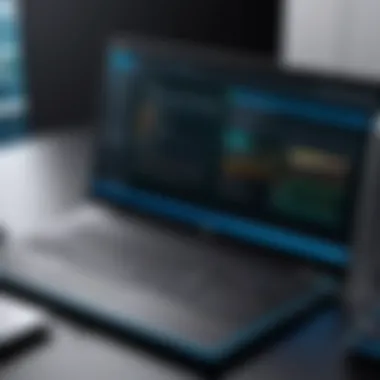

Intro
In the realm of database management and design, tools play a critical role in ensuring efficiency and precision. Dell Toad Data Modeler is an application that has gained recognition for its robust features and reliability. This article aims to explore the intricacies of Toad Data Modeler, providing insights that can aid both novices and experienced professionals in their database management tasks.
The following sections will delve into the various aspects of the Toad Data Modeler, from its key features and capabilities to its performance and reliability. Each component will be examined thoughtfully, allowing users to appreciate the functionality the application offers for effective data modeling.
Features and Capabilities
Overview of Key Features
Dell Toad Data Modeler is equipped with a variety of features designed to streamline the data modeling process. One notable feature is its ability to generate database structures visually. Users can create conceptual, logical, and physical data models effectively through its intuitive interface. The software supports different databases, making it versatile for diverse environments. Additionally, it provides templates for creating models, which simplifies the initial stages of the design process.
Other important features include:
- Collaboration Tools: Allow teams to work together seamlessly, sharing models and modifications in real-time.
- Reverse Engineering: This function enables users to import existing structures, which can be crucial for legacy systems.
- Schema Synchronization: Users can keep their models in sync with the actual database schema, ensuring alignment between design and implementation.
User Interface and Experience
The user interface of Dell Toad Data Modeler is designed with usability in mind. It blends functionality and aesthetics, allowing users to navigate the tool with ease. The layout is clean, with easily accessible menus and options that cater to both novice and advanced users. Tooltips and contextual help guides are present to assist users at every stage.
The experience is enhanced by drag-and-drop capabilities, making it easier to create relationships and modify elements within the models. Overall, the design fosters a productive workflow, encouraging exploration among developers and database administrators.
Performance and Reliability
Speed and Efficiency
Efficiency is paramount in any data modeling tool, and Dell Toad Data Modeler performs admirably in this regard. The application is optimized to handle large datasets and complex schema designs without significant lag. Users report quick responses when executing actions such as generating reports or synchronizing models.
Downtime and Support
Toad Data Modeler boasts a solid reputation for reliability. Downtime is minimal, ensuring teams can work uninterrupted. Furthermore, Dell offers a variety of support options, including documentation, online forums, and direct customer service. These resources can be invaluable, especially for users who encounter challenges while navigating the tool.
"Toad Data Modeler effectively bridges the gap between design theory and practical implementation, making it an essential resource for database professionals."
Preamble to Dell Toad Data Modeler
In the expansive realm of data management, tools that streamline the data modeling process are indispensable. Dell Toad Data Modeler is one such tool that has gained significant traction among various users, from software developers to IT professionals. Understanding this software is crucial for making informed decisions about data modeling methodologies, and it can serve as an asset in both small and large-scale projects.
The significance of Dell Toad Data Modeler lies in its comprehensive approach to creating visual representations of data systems. This allows users to conceptualize databases effectively. Not only does it make data easier to manage, but it can also enhance communication amongst team members. When a visual model is present, it often clarifies complex systems and structures that raw data cannot convey.
Furthermore, Toad Data Modeler supports various data modeling paradigms, which cater to the diverse needs of different projects. Whether it is creating entity-relationship diagrams or engaging in reverse engineering of existing database designs, this software encompasses a variety of functionalities that can adjust to specific requirements.
Another vital aspect of Dell Toad Data Modeler is its adaptability. The environment is user-friendly, yet powerful, making it suitable for novices and experienced developers alike. This flexibility encourages seamless collaboration, which is particularly advantageous in team settings where multiple stakeholders are involved.
In summary, exploring Dell Toad Data Modeler offers insights into how this tool can improve data modeling practices. Its combination of user-centric design and robust capabilities make it an essential consideration for any professional looking to optimize their database management strategies.
Overview of Data Modeling
Data modeling is a cornerstone of effective database management. It involves creating a visual representation of data structures and the relationships between them. This representation aids in understanding data requirements and aids in decision-making for software development and business analytics. In the context of Dell Toad Data Modeler, its significance is even more pronounced. The software provides tools that simplify the creation of these models, making them accessible to both newcomers and experienced professionals.
Importance of Data Models
Data models serve multiple essential functions. They act as blueprints that guide the development of databases. Through clear design, stakeholders can communicate their needs effectively. Data models ensure that applications utilize data efficiently and deliver accurate outcomes. By defining how data elements relate to one another, organizations minimize redundancy and enhance data integrity. For professionals, utilizing a structured data model reduces risks associated with poor data design.
Types of Data Models
Data models can be categorized into three main types: conceptual, logical, and physical. Each type serves a distinct purpose in the data modeling process, guiding users through different stages of the database design.
Conceptual Models
Conceptual models are abstract representations that outline the overall structure of the data and its high-level relationships. This type of model focuses on what the system should contain rather than how it will be implemented. The key characteristic of conceptual models is their simplicity. They are easy to understand, making them a popular choice for initial discussions among stakeholders.
A unique feature of conceptual models is their emphasis on the entities involved, such as customers or products, and the relationships among these entities. One advantage is that it allows users to grasp the entire system's needs without getting bogged down in technical details. However, it can lack the precision required for implementation, so it should be complemented with more detailed models as the design progresses.
Logical Models
Logical models translate the abstract ideas from conceptual models into a more structured format. They define the data elements in detail, specifying attributes and the relationships between objects. A key characteristic of logical models is their focus on data types and integrity constraints.
Logical models are beneficial because they provide a clearer framework for database design, ensuring that all data requirements are met. They preserve the relationships established in conceptual models but add the specificity necessary for implementation. However, they can become complex, which might overwhelm some users.
Physical Models
Physical models describe how data will be stored in the database systems. They include details about file structures, indexing strategies, and performance considerations. The primary characteristic of physical models is their alignment with the specific database technology being utilized.
One significant advantage of physical models is their contribution to performance optimization. By delineating how data will be stored and accessed, they help database administrators enhance efficiency. Nevertheless, these models can become outdated as technology evolves, necessitating regular updates to reflect changes in best practices or systems.
Overall, understanding these three types of data models is crucial for effectively utilizing Dell Toad Data Modeler for database planning and management.


Core Features of Dell Toad Data Modeler
Understanding the core features of Dell Toad Data Modeler is paramount, as these elements drive its usability and effectiveness in data modeling tasks. This section delves into specific traits, benefits, and considerations of the software, illuminating its functionality for both novices and experienced users. Features such as a user-friendly interface, robust modeling tools, and effective collaboration functionalities set Dell Toad Data Modeler apart in a competitive landscape.
User Interface Overview
The user interface of Dell Toad Data Modeler is designed for accessibility. It offers a clean and logically structured layout that allows users to navigate through complex modeling tasks with ease. The intuitive design minimizes the learning curve, making it suitable for both new users and seasoned professionals. Customizable workspaces aid in personalizing the user experience, enhancing workflow efficiency. Users can easily switch between different views, which provides flexibility in modeling approaches. With task-oriented navigation aids, finding necessary tools becomes straightforward, promoting user engagement and satisfaction.
Modeling Tools and Capabilities
Dell Toad Data Modeler is equipped with a variety of modeling tools that cater to the needs of data architects. These capabilities enhance the modeling process and offer multiple approaches to visualization.
Entity-Relationship Diagrams
Entity-Relationship Diagrams (ERDs) play a crucial role in the data modeling process. ERDs visually represent the relationships between different data entities, which aids in understanding the overall data structure. The clarity that ERDs provide makes them a popular choice for both documentation and discussion among stakeholders. A significant benefit of using ERDs in Dell Toad Data Modeler is their capability to depict cardinalities and constraints directly within the diagram. This feature enhances the diagram's effectiveness in conveying the model's rules and limitations. However, users should be aware that complex ERDs can become cluttered, potentially obscuring key points.
Reverse Engineering
Reverse engineering is another valuable feature of Dell Toad Data Modeler that allows users to create a model from existing databases. This capability is essential when documenting legacy systems or integrating updates into older architectures. The key characteristic of reverse engineering is its ability to generate diagrams directly from database schemas. This efficiency minimizes manual entry errors, making updates quicker and more accurate. While this tool is beneficial for generating initial models, users should consider that it may not fully align with their conceptual vision. Still, it offers a solid foundation for further refinement.
Forward Engineering
Forward engineering in Dell Toad Data Modeler enables the transition from a designed model to an actual database implementation. Users can derive physical structures directly from their conceptual designs with this functionality. The ability to create scripts for various database platforms streamlines the deployment process, which saves time in implementation. A noteworthy aspect of forward engineering is its feature that allows users to synchronize changes from the model to the database. This keeps both elements in harmony. Nevertheless, users must thoroughly test the scripts generated, as they may require adjustments based on specific database environments.
Collaboration Features
Collaboration features are integral to enhancing teamwork within the modeling process. Dell Toad Data Modeler supports multidisciplinary teams by allowing various stakeholders to contribute to data models simultaneously. Features such as real-time collaboration tools and sharing options make communication seamless among team members. The ability to integrate with version control systems further enhances collaborative efforts, ensuring that everyone is on the same page regarding the latest model version.
"Effective collaboration in data modeling results in better decision-making and increased productivity."
In summary, the core features of Dell Toad Data Modeler present substantial advantages for users involved in data modeling. A well-structured user interface, beneficial modeling tools like ERDs and engineering features, and strong collaboration tools facilitate a more effective modeling experience. These characteristics make it a considerable choice for practitioners in fields such as software development, IT, and academia.
Installation and System Requirements
The installation and system requirements form a crucial foundation for effectively utilizing Dell Toad Data Modeler. Understanding these aspects ensures that users can run the software smoothly without facing performance bottlenecks. This section outlines the specific requirements necessary for installing Dell Toad Data Modeler and highlights the importance of adhering to them. Not meeting these requirements can result in an ineffective setup, leading to potential errors and diminished performance.
Supported Operating Systems
Dell Toad Data Modeler is designed to be compatible with specific operating systems. Knowing your system's operating environment is essential. The main supported operating systems include:
- Windows 10: The most common and preferred version, offering stability and advanced features.
- Windows 8.1: Still supported, but it may not receive the same level of updates as Windows 10.
- Windows Server 2016: Ideal for enterprise environments where data modeling needs to run on server infrastructure.
Using unsupported operating systems can lead to compatibility issues, making it vital for users to verify their OS before proceeding with installation.
Hardware Requirements
Hardware specifications are equally important. They dictate how well the software performs under various workloads. The recommended hardware requirements for Dell Toad Data Modeler include the following:
- Processor: A multi-core processor is suggested for optimal performance. At least a dual-core CPU ensures better processing capabilities.
- RAM: A minimum of 8 GB of RAM is recommended, especially for larger projects that require more memory.
- Storage: Enough free disk space is necessary, usually at least 2 GB, for the application and additional temporary files during modeling.
- Graphics: A graphics card that supports at least DirectX 9 will enhance visualization features.
Meeting these requirements can significantly improve the performance of Dell Toad Data Modeler, making data modeling easier and more efficient.
Installation Process
The installation process of Dell Toad Data Modeler is straightforward, yet it must be followed meticulously. To install the software, carry out the following steps:
- Download the Installer: Obtain the installer from the official Dell website to ensure it’s genuine.
- Run the Installer: Double-click on the downloaded file to initiate the installation process. Ensure you have administrator permissions to allow the installation to complete successfully.
- Follow Prompts: The installer will guide you through various prompts. Read each carefully and select the appropriate options to suit your requirements.
- Accept License Agreement: Review and accept the license agreement, which is mandatory to proceed.
- Choose Installation Type: You may opt for a typical installation, which is recommended for most users, or a custom installation if specific configurations are needed.
- Finalize Installation: Click on 'Install' and wait for the process to complete. Upon installation completion, you may be prompted to launch the software immediately.
Following these steps ensures that Dell Toad Data Modeler is installed correctly and ready for use. Proper installation is essential to unlock the software's full potential.
Integration Capabilities
Integration capabilities are vital for any data modeling tool, including Dell Toad Data Modeler. The ability to seamlessly integrate with various systems and tools enhances the effectiveness of the modeling process. Consider these advantages:
- Interoperability: It allows Dell Toad Data Modeler to work alongside existing systems. Users can import and export data between databases easily, facilitating updates and revisions.
- Increased Productivity: Integration accelerates workflows. When multiple tools can communicate, it reduces manual input, which saves time. This leads to efficiency in both data modeling and analysis.
- Flexibility: As business needs evolve, integration capabilities enable organizations to adapt their data models without significant overhauls.
Thus, exploring these capabilities can reveal how Dell Toad Data Modeler fits within broader IT infrastructures.
Database Compatibility
Dell Toad Data Modeler supports a range of database systems. This database compatibility is a crucial aspect of its integration capabilities. Users can work with popular databases like Oracle, Microsoft SQL Server, MySQL, and PostgreSQL with ease. Being able to connect to multiple databases means teams can manage their data models through a unified interface. This enhances both accessibility and consistency across projects, which is a significant factor in maintaining data integrity.
Integration with Other Tools
Integration with other tools expands the functionality of Dell Toad Data Modeler. This section discusses two pivotal categories of integration: Version Control Systems and Business Intelligence Tools.
Version Control Systems
Version Control Systems, like Git or Subversion, play a crucial role in managing changes to data models. They allow teams to track revisions and collaborate efficiently. This is especially important in environments where multiple developers are involved. The key characteristic of Version Control Systems is their ability to enable rollback capabilities, meaning users can easily revert to previous versions of their data models if necessary.
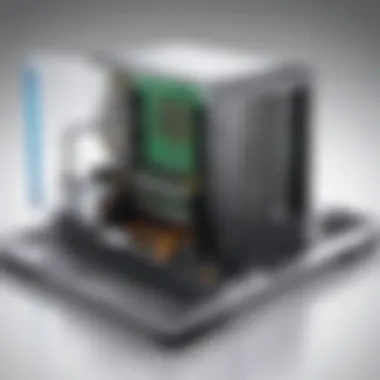

A notable feature of these systems is branching. It allows users to work on different aspects of a model concurrently without disrupting the primary model. This flexibility is a clear advantage. However, the learning curve can be steep for newcomers. These systems require users to understand basic command-line functionalities or graphical interfaces. Therefore, while the benefits are clear, organizations should provide adequate training to maximize these tools' potential.
Business Intelligence Tools
Business Intelligence Tools, such as Tableau or Microsoft Power BI, complement Dell Toad Data Modeler by providing advanced data visualization capabilities. The integration of these systems enables users to create compelling reports and dashboards from their models. The key characteristic is the ability of these tools to analyze data trends and provide insights based on the modeled data.
One unique feature of Business Intelligence Tools is real-time data analysis. This allows users to visualize changes instantly as the data model evolves. This capability is beneficial for decision-makers who need current information to guide their strategies. However, organizations should consider that the integration process can sometimes be complex. Depending on the tool, it may require additional configuration or even custom development to ensure smooth data flow between systems. Even with these challenges, the results justify the effort, as the insights generated can drive strategic initiatives.
Use Cases of Dell Toad Data Modeler
Understanding the use cases of Dell Toad Data Modeler is crucial for potential users. This section reviews how this tool is effectively deployed in different environments. Many organizations and individuals benefit from its features, streamlining their work processes. The insights shared here are not generic; they are tailored for software developers, IT professionals, and students alike.
For Software Development
In software development, data models are essential for structuring databases and applications. Dell Toad Data Modeler facilitates this by providing robust modeling capabilities that align with development needs. Users can create entity-relationship diagrams, which illustrate how different entities interact within a system. This visual representation helps in identifying potential issues early in the development phase.
Additionally, the tool supports reverse engineering. Developers can generate data models from existing databases, which is invaluable for maintaining legacy systems. They can also perform forward engineering to create databases directly from their models, simplifying the transition from design to implementation. This ease of modeling enhances productivity and reduces errors in code.
In Business Analytics
Business analytics rely heavily on proper data structures for effective reporting and decision-making. Dell Toad Data Modeler provides the means to create clear and logical data models, essential for analyzing data patterns and trends. By structuring data effectively, analysts can gain insights that drive business strategy.
The software's collaboration features are beneficial in a team setting. Multiple users can work on the same model simultaneously, ensuring that all stakeholders are aligned. As a result, there is a unified view of data, enabling better analysis and reporting tools. Utilizing such models ensures that business intelligence tools can operate efficiently, leading to enhanced decision-making processes.
For Academic Purposes
In the academic setting, Dell Toad Data Modeler serves as a powerful educational resource. It teaches students about the principles of data modeling without overwhelming them. The intuitive user interface allows for easier navigation and understanding of complex concepts. Students can learn about different types of data models and apply their knowledge in practical scenarios.
Moreover, universities may use this tool to conduct research on systems and data management. Research studies often require detailed modeling to convey findings accurately. By using Dell Toad Data Modeler, students and researchers can visualize data relationships, making their work more comprehensible. This academic utility underscores its value as a learning tool in higher education institutions.
"Effective data modeling is not just a technical necessity but a strategic advantage in virtually every field of study and industry."
Advantages of Using Dell Toad Data Modeler
Dell Toad Data Modeler presents a range of advantages that are particularly important for users involved in data management and modeling. Its features cater to various needs of software developers, IT professionals, and students alike. These benefits include enhanced data accuracy, improved collaboration among team members, and increased time efficiency in project completion. Understanding these advantages can help organizations and individuals leverage the software effectively for diverse applications.
Enhanced Data Accuracy
One of the primary benefits of using Dell Toad Data Modeler is its ability to enhance data accuracy. Accurate data models are crucial for successful database design and implementation. The tool allows for precise definitions and relationships among data entities, reducing the likelihood of errors. When users define data constraints and dependencies within the model, it leads to higher quality data management. This is especially important in industries where data integrity is non-negotiable. For instance, a financial services company that relies on accurate data reporting cannot afford inaccuracies in its models.
The modeling features offer validation checks that can ensure the data is consistent and adhere to defined rules. Users can also generate reports to highlight potential issues, hence allowing them to rectify problems before data implementation. Having sophisticated tools at disposal creates a disciplined approach to data management, which ultimately translates into enhanced overall operational performance.
Improved Collaboration
Collaboration stands as another significant advantage of Dell Toad Data Modeler. In projects involving multiple stakeholders, the ability to share and collaborate on data models becomes vital. The software supports collaborative features that allow teams to work synchronously on projects. It provides a platform for everyone to contribute, review, and refine data models effectively.
Utilizing these collaborative tools can significantly enhance communication within teams. Different viewpoints and expertise can lead to a more comprehensive understanding of the data structure needed for the business. Moreover, the tool can track changes made by different users, ensuring that all modifications are recorded and can be reviewed later. This transparency fosters teamwork and can result in better project outcomes.
Time Efficiency
Time efficiency is critical in today's fast-paced business environment, and Dell Toad Data Modeler aids in achieving this goal. The tool streamlines various aspects of the data modeling process. Its intuitive user interface reduces the time spent on navigation, allowing users to focus more on model creation rather than learning the software. Furthermore, features like reverse engineering allow users to generate models from existing databases quickly. This helps in saving time that would otherwise be spent on manual drafting.
Another important aspect is the automation of routine tasks, which significantly cuts down on time required for model adjustments and updates. By automating the generation of physical models based on logical ones, for example, users eliminate repetitive steps in their workflow. This ultimately leads to faster project execution, enabling teams to stay ahead of deadlines and shifting business requirements.
Challenges and Limitations
Understanding the challenges and limitations of Dell Toad Data Modeler is crucial for users and decision-makers. This section aims to articulate the potential hurdles one might face while utilizing this software. Recognizing these obstacles helps users develop effective strategies to maximize the tool's benefits while minimizing concerns.
Learning Curve for New Users
For new users, the learning curve associated with Dell Toad Data Modeler can be significant. While the tool offers powerful functionalities, familiarity with data modeling concepts is essential. New users may find the initial setup and interface somewhat overwhelming. Important features like entity-relationship diagrams and reverse engineering functionalities require a solid understanding to utilize fully.
Users should invest time in tutorials and resources. Various online forums, such as Reddit, offer valuable insights from experienced users. Training sessions or workshops can also aid in bridging the knowledge gap. Ultimately, a well-structured approach will help new users navigate the complexities of the data modeler more efficiently.
Cost Considerations
When evaluating Dell Toad Data Modeler, cost considerations cannot be ignored. The software is not free, and users must assess whether they can justify the expense based on their specific needs. Organizations should consider the total cost of ownership, which encompasses licensing fees, potential maintenance costs, and the resources needed for training personnel.
While Dell Toad Data Modeler is a robust solution with a variety of features, its pricing might not be suitable for all users, especially small businesses or independent consultants. On the other hand, larger organizations may find the investment worthwhile due to its advanced functionalities and the potential for improved productivity.
Best Practices for Effective Data Modeling
Effective data modeling is critical for ensuring robust and efficient database designs. This section focuses on best practices that enhance data modeling processes. Implementing such practices can result in improved accuracy, better performance, and easier maintenance over time. These best practices are essential whether you are a novice or an experienced professional in the IT domain.
Consistent Naming Conventions
Consistent naming conventions play a vital role in data modeling. They help create a clear, organized structure that is crucial for understanding the data model's elements. When each attribute, entity, and relationship follows standard naming rules, it becomes easier for any team member to interpret and navigate the model.
Such conventions include logical and meaningful names for tables and fields. This reduces confusion and helps avoid duplication. For example, using prefixes such as for tables or for fields can clarify the nature of each element. This clarity aids anyone working on the model to grasp its purpose quickly.
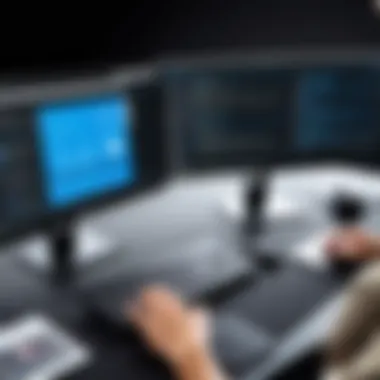

Regular Updates and Audits
Regular updates and audits of the data model ensure that it remains relevant and accurate. Data models can become outdated due to changing business requirements or evolving data sources. Scheduling periodic reviews to analyze the model helps identify issues or areas for improvement. This ensures that the model continues to align with organizational goals and data integrity requirements.
In addition, audits can reveal unused or redundant elements within the model. Clearing these out optimizes performance and simplifies maintenance. Adopting a routine for updating the data model not only enhances its effectiveness but also promotes a culture of consistent improvement within the team.
Utilizing Documentation Features
Documentation is another key aspect of effective data modeling. Utilizing built-in documentation features in tools like Dell Toad Data Modeler helps maintain comprehensive records of the data model's design and updates. This practice offers a centralized place for information, making it easier for team members to understand the model.
Good documentation includes entity descriptions, relationships, and constraints. This information is beneficial for onboarding new team members or revisiting the model after a period of inactivity. Furthermore, maintaining accurate documentation mitigates risks associated with knowledge transfer and promotes collaboration among team members.
"Effective data modeling is not just about creating diagrams. It hinges on established practices that support understanding and maintenance."
Incorporating these best practices can significantly improve the utility of data models. By ensuring consistent naming, regular updates, and robust documentation, teams will be better equipped to handle complex data challenges.
User Feedback and Community Insights
Understanding user feedback and community insights is essential to evaluate any software tool, including Dell Toad Data Modeler. Such insights offer a unique perspective on the usability and effectiveness of the tool from those who actually utilize it. The interplay between user experiences and community discourse provides a well-rounded view that can guide potential buyers in their decision-making process.
User feedback often highlights specific strengths and weaknesses of software in practical scenarios, revealing insights that documentation alone might not cover. It helps prospective users align their needs with the software's capabilities. By tapping into the experiences of others, one can discern how well the tool fulfills its promises, such as improved data modeling accuracy or enhanced collaboration.
Moreover, community discussions create a platform for knowledge sharing. Users can discuss best practices, troubleshoot common problems, or share innovative applications of the software, leading to an enriched understanding of the tool's capabilities and a more effective use of its features.
User Experiences and Reviews
User experiences with Dell Toad Data Modeler vary significantly based on their backgrounds and specific use cases. Many reviews emphasize the user-friendly interface, which simplifies complex modeling tasks. New users generally find it easier to grasp its functionalities compared to other data modeling tools.
Some users highlight that the integration features are particularly valuable. They report seamless connections with various database systems, which enhance productivity and reduce friction in workflow. However, not all feedback is positive; some users note a steeper learning curve for advanced features, which can be daunting for those without a technical background.
Most users recommend leveraging available tutorials and documentation to mitigate these challenges. The community often echoes this, as mastering even complex tools can lead to significant expertise in data modeling.
"The ease of use and integration features set Dell Toad apart from its competitors, but getting comfortable with the advanced tools requires time and dedication." – User Review
Community Forums and Support
Community forums serve as a crucial support system for Dell Toad Data Modeler users. These forums are rich in discussions about use cases, troubleshooting, and feature suggestions. They often provide invaluable peer support that complements official customer service channels.
In many cases, community members share solutions for specific issues. For example, users frequently post about effective ways to utilize reverse engineering tools or how to optimize their data models for performance. This peer-to-peer support can often address concerns faster than official channels.
Regular participation in these forums not only enhances the user experience but can also lead to a deeper understanding of the software’s full potential. Furthermore, Dell Toad’s community is active in suggesting enhancements, influencing the direction of future updates based on common needs and trends observed through user interactions.
Utilizing community resources like Reddit or product-specific Facebook groups can yield additional insights and encouragement. Given the collaborative nature of these platforms, users are likely to find support from not just professionals but also enthusiasts who share a passion for data modeling.
Future Trends in Data Modeling Tools
In the rapidly evolving landscape of data management, understanding the future trends in data modeling tools is crucial. This knowledge enables professionals to stay ahead, making informed choices that adapt to the changing demands of the industry. As organizations increasingly depend on data to drive decisions, the tools that model this data must also progress, integrating new methodologies and technologies.
Emerging Technologies
Emerging technologies greatly influence data modeling. Several innovations are at the forefront:
- Artificial Intelligence (AI): AI can enhance data modeling processes by automating routine tasks. This allows data modelers to focus on complex designs and strategic decision-making.
- Machine Learning (ML): Incorporating ML into data modeling informs models based on patterns found in existing data. This leads to more accurate predictions and insights derived from databases.
- Cloud Computing: Cloud platforms offer scalable resources for data storage and processing. Tools that leverage cloud infrastructure can facilitate collaboration among global teams, making it easier to share and utilize data models across various locations.
- NoSQL Databases: The rise of NoSQL databases presents new challenges and opportunities for data modeling. Understanding how to model semi-structured and unstructured data is key for modern data architects.
These technologies not only optimize performance but also change the way organizations perceive data modeling.
Predicted Advances in Dell Toad Data Modeler
As the demand for effective data management increases, advancements in Dell Toad Data Modeler are anticipated. Some likely developments include:
- Enhanced AI Integration: Expect a more robust integration of AI capabilities to assist in model creation and management. This could streamline design processes and reduce the likelihood of human error.
- Greater Collaboration Features: Future versions may improve collaboration tools, facilitating better communication among team members. This is essential as teams become more dispersed and rely increasingly on remote work.
- Support for New Data Types: As new data types emerge, such as big data and real-time streaming information, Dell Toad Data Modeler will need to adapt. Enhancements to support these formats will be significant for user satisfaction.
- User Interface Improvements: Continuous optimization of the user interface will likely make the tool more intuitive and user-friendly, catering to both novices and experienced professionals.
These predicted advancements signify Dell Toad Data Modeler's commitment to evolving alongside the needs of its users, ensuring it remains a top choice in the market.
"Keeping pace with technology is crucial for effective data modeling."
Finale
The conclusion section plays a critical role in summarizing the key aspects discussed in this article about Dell Toad Data Modeler. Here, we cast an overall view of the importance of data modeling tools and emphasize the benefits that using Dell Toad Data Modeler can provide for different users. This software is not merely a tool; it is an essential component in effectively managing data structures and relationships in today’s digital landscape.
Summary of Key Points
In reviewing the content from this article, several key points emerge that highlight the advantages and significance of Dell Toad Data Modeler:
- Versatile User Interface: The application offers a user-friendly interface that simplifies navigation for both novices and experts, making it easier to create and manage data models.
- Robust Modeling Capabilities: Its modeling tools, including Entity-Relationship Diagrams, support both reverse and forward engineering.
- Integration Possibilities: The software's compatibility with various databases and other tools enhances its utility in diverse IT environments.
- Effective Collaboration: Improved team collaboration features streamline the development process, aiding in project management and communication.
- Feedback and Adaptation: User experiences reflect a growing community that contributes insights and suggestions for software enhancement.
The understanding and implementation of these points substantiate the worth of Dell Toad Data Modeler in professional settings.
Final Recommendations
Based on the comprehensive examination of Dell Toad Data Modeler, here are some final recommendations for those considering its use:
- Evaluate Your Needs: Before adopting the tool, assess your specific data modeling requirements and team dynamics to ensure it aligns well with your goals.
- Leverage Documentation Features: Take advantage of the robust documentation functionalities available within the application to maintain clarity and consistency in your data models.
- Invest Time in Learning: While there is a learning curve, investing time in mastering the software can lead to significant gains in productivity and accuracy.
- Stay Engaged with the Community: Participate in community forums and discussions to gain insights and tips from other experienced users, which can help maximize the tool's potential.
- Regular Updates: Keep the software updated to benefit from the latest features and enhancements, thereby ensuring optimal performance.
In summary, embracing Dell Toad Data Modeler could greatly enhance data management strategies across various fields, delivering tangible benefits in accuracy, collaboration, and efficiency in data modeling tasks.







